Choosing the Best CPU for Your PC: A Detailed Guide
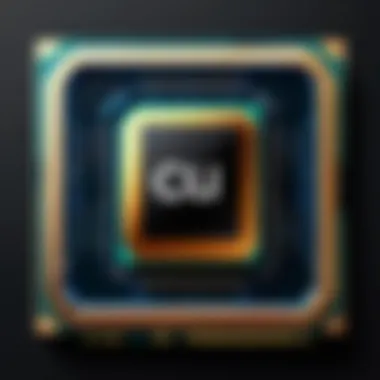

Intro
Selecting the right CPU is pivotal in optimizing your personal computing experience. The central processing unit is often viewed as the brain of your computer. With various architectures, performance metrics, and a multitude of options available, making an informed decision is essential. This guide encompasses all critical aspects of CPU selection. It examines key considerations such as compatibility with other components, specific configurations for gaming or work tasks, and makes a comparative analysis of popular CPUs on the market.
CPU architecture is one of the first factors to understand. Different models cater to specific needs. High-performance options suit demanding applications, while budget-friendly choices cater to basic functions. Knowing your use case is vital. Many technology enthusiasts and professionals will require unique features that only certain CPUs can deliver.
The goal of this guide is to provide a thorough overview of the entire selection process, enabling you to make a choice tailored to your requirements. As we delve deeper, the discussion will encompass product overviews of major brands, performance comparisons, relevant features, and the overall value associated with various CPUs.
Understanding CPU Fundamentals
Understanding the fundamentals of CPUs is essential when selecting the optimal processor for personal computing needs. A CPU, or Central Processing Unit, is often referred to as the brain of the computer. It directly affects the performance and efficiency of various tasks, making its characteristics pivotal.
Grasping core concepts and various architectural types helps users comprehend their computing requirements better, leading to more informed decisions depending on specific tasks, whether gaming, content creation, or time-sensitive simulations.
What is a CPU?
A CPU, short for Central Processing Unit, performs the computations that allow your computer to function. This chip is capable of executing instructions stored in the computer's memory. Overall, the primary job of the CPU is to carry out operations that manipulate data and control the movement of data within a system. Going beyond just math calculations, CPUs coordinate the flow of timing signals and peripheral operations for complete functionality.
Understanding singles timelines major role of the CPU and how it interacts with other components is vital. Every single computation executed depends on the ability of CPU interactions. Therefore, making the right choice directly impacts an entire computing experience.
CPU Architecture Types
When it comes to CPU architecture, there are integral types that profoundly influence overall performance.
Scalar vs.
Superscalar
Scalar architectures handle a single instruction at one clock cycle. This characteristic simplifies designs leading to reduced power consumption. On the other hand, superscalar architectures can execute multiple instructions per cycle by having additional execution units. This makes them a better fit in high-performance: they are ideal for executing complex tasks without hindering responsiveness.
Key Characteristic: Superscalar designs contribute to higher levels of throughput, making processors suitable for tasks that demand significant computational power.
One on the disadvantages could be that design complexity increases ; leading potential costs in manufacturing. Additionally, many programming languages might not efficiently utilize these capabilities.
Multicore Processors
Multicore processors, featuring two or more processor core units within a single CPU, enhance task management significantly. Each core can process its thread, leading to better multitasking capability. This makes the CPU optimal for simultaneous execution of processes, such as running applications and handling background tasks.
Key Characteristic: They provide improved overall performance in parallel processing environments, yielding more efficient operations in supportive applications like video rendering and data analysis.
Although , a drawback can be a lack of optimal threading in some applications. Not every software can efficiently scale with additional cores. Thus using intrinsic threading techniques becomes important.
Heterogeneous Computing
Heterogeneous computing combines CPUs with other processors, such as GPUs, to optimize workloads. Heterogeneous architectures leverage specific hardware architectures tailored for particular functions. A typical example of this is seen in gaming where a CPU manages game logic whilst a GPU handles graphical rendering.
Key Characteristic: This affords significant performance boosts, as distinct environments handle various tasks concurrently. It's particularly beneficial for tasks demanding diverse computational strategies.
Tne downside resides in the increased complexity related to programming such systems. Developers may encounter additional challenges in optimizing code for different types of processors.
By understanding these architectural types, users can make choices that align most efficiently with their computing intentions. The conversation around CPU architecture opens doorways toward comprehending their significance in computer systems overall.
Key Performance Metrics
Understanding performance metrics is critical when choosing a CPU. Computing performance relies heavily on various factors that, directly or indirectly, affect user experience. Hence, it is essential to clarify these metrics in detail since they reveal the capabilities of a CPU. Moreover, not all applications benefit equally from high-performance numbers. Thus, selecting a CPU based on performance metrics provides clearer insight into what fits your needs better.
Clock Speed Explained
Clock speed, measured in gigahertz (GHz), indicates how many cycles per second a CPU can execute. In simple terms, higher clock speed means a CPU can perform more operations in a given time frame. Though, it is not the sole determinant of CPU performance. A higher GHz may not always outperform a lower GHz CPU with more cores or threads. Therefore, it matters to evaluate clock speed within its complete context.
The importance of clock speed lies in applications that are sensitive to single-thread performance. For instance, general office software or some older games will require more power from a faster single core to run efficiently.
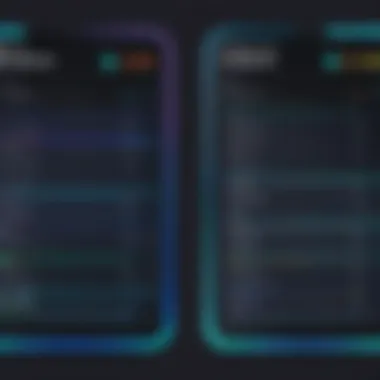

When comparing CPUs, short benchmarking tests can reveal how clock speed behaves in various conditions. Many CPUs have dynamic frequency scaling technology, enabling them to adjust clock speeds according to current workload.
Cores and Threads
The total number of cores influences how a CPU maneuvers tasks. Generally, more cores translate to improved multitasking capabilities. Each core can carry out separate tasks simultaneously, which enhances total processing efficiency. Threads come in as closely related concepts. A CPU can present more virtual cores through multithreading, as seen with Intel's Hyper-Threading. Thus, single cores appear to split their responsibilities, so they handle more tasks concurrently.
Typically, lighter applications tend to benefit more from single-core boosts, while heavier workloads would be enhanced with higher core counts. For example, gaming is usually optimized for a lower number of powerful cores, while content creation will efficiently utilize additional cores, making the CPU adept to render videos and simulations faster.
Cache Size and Types
Cache memory serves as high-speed storage for neutralizing the performance gap between CPU speed and system memory speed. It operates on three levels: L1, L2, and L3, with each one generally increasing in size and latency. L1 cache is the fastest but has lower storage, while L3 provides a more significant, slower cache.
A larger cache size can significantly improve performance, particularly in powerful tasks. When applications access the needed data for process execution, a well-optimized L3 can dramatically speed up tasks and smoothing sessions in complex workflows. Keeping cache specs close to balance between size and speed helps software operate seamlessly.
Thermal Design Power (TDP)
TDP specifies the maximum amount of heat generated by the CPU under load, measured in watts. It is critical for understanding the thermal requirements and power consumption of the processor. Selecting a CPU with a suitable TDP ensures that your power supply can cater to your system demands without overheating double or unpredictable interruptions.
A higher TDP could necessitate more substantial cooling solutions. For example, CPUs designed with a TDP exceeding 95 watts imply that additional fans or liquid cooling may be prudent. Conversely, options with lower TDP specifications can execute fine without cumbersome cooling solutions, making them advantageous for budget builds.
A comprehensive grasp of computing metrics unquestionably refines CPU selection, whether for gaming, content creation or professional workloads.
Compatibility Considerations
Choosing a CPU is not only about performance but also about ensuring that it works well with your other components. Compatibility considerations play a significant role in the functions of your personal computer. The two primary factors in this segment are motherboard compatibility and power supply requirements. These elements make sure that the CPU you select fits well with the entire system, preventing possible conflicts, overheating, or power failures.
Motherboard Compatibility
Motherboard compatibility is one of the first checkpoints in selecting a suitable CPU. Not every CPU will operate efficiently with every motherboard; this might lead to poor performance or system failure.
Chipset Compatibility
Chipset compatibility refers to the specific chipset on your motherboard that supports certain CPU models. It directs the communication between the CPU and other components. Different CPU families may require distinct chipsets. For instance, Intel's Core and AMD's Ryzen processors each work with their own specific motherboard chipsets. This critical link ensures optimal performance and system stability.
A key characteristic of chipset compatibility is its ability to define which features and functionalities the CPU can utilize. If one acquires a high-performance CPU but pairs it with an incompatible chipset, it won't unlock the maximum capabilities, leading to wasted resources.
The unique feature here is how a now-existing chipset can often be updated with a BIOS upgrade to extend its compatibility. However, relying solely on firmware updates can leave users in unpredictable territory. Hence, understanding chipset specifications ahead can ensure a smoother selection.
Socket Type
Socket type is another determinant in motherboard compatibility. Each family of CPUs is designed to fit a specific socket type on the motherboard. Common sockets are Intel's LGA 1200 and AMD's AM4. Adapting an incorrect socket can easily lead to a no fit situation.
The most important aspect of socket type is that it directly influences installation simplicity and upgrade potential. Choosing a popular socket can present an enticing option for future expansions. Moreover, high user acceptance amongst enthusiasts frequently guarantees easier sourcing of compatible parts.
Unique features can arise, as socket types may evolve. Some sockets are backward-compatible, meaning newer CPUs might work with older motherboards. Yet, this can generate limitations, restricting users from accessing newer, advanced features that newer motherboards can offer.
Power Supply Requirements
Power supply requirements are essential for ensuring that your chosen CPU functions correctly and efficiently. High-performance CPUs generally require a specific amount of power, measured in watts, to operate smoothly. Overlooking the specs on power needs may lead to system instability, crashes, or worse - hardware damage.
A beneficial approach is to estimate your needs based on all components in the system. When calculating overall needs, it is advisable to add about 20% headroom to ensure that your system does not push the power supply unit to its maximum limit.
Choosing the right power supply often involves considering modular vs. non-modular designs. Modular supply offers flexibility in cable management since users include only necessary cables. In contrast, non-modular setups usually sell books with established cables that take up unnecessary space.
Ultimately, thorough knowledge of compatibility requirements emphasizes the seamless and efficient operation of your computing system. The appropriate choice in both motherboard compatibility and power supply considerations safeguards performance and prevents inefficiencies.
Budgeting for a CPU
Understanding the constraints of budget is essential when choosing a CPU. The financial aspect significantly influences which CPUs are feasible options for your needs. Selecting a CPU demands an assessment of your use case, performance requirements, and the specific tasks you intend to perform. Not all CPUs are created equal, and prices reflect the various levels of performance and capabilities. Therefore, it's helpful to establish your budget before exploring different options. This guides you to focus on CPUs that provide the right balance of performance and cost.
Determining Your Needs
Before spending any money on a CPU, it's critical to determine your needs. Consider how you plan to use the computer. Are you a gamer looking to achieve high frame rates that enhance the gaming experience? Or perhaps you are a professional in creative fields needing extensive processing power for rendering or multitasking.


Some factors to consider include:
- Intensity of tasks: Light users can handle an entry-level CPU, while power users may need something more robust.
- User preference: Know the software environments you will work within, as certain applications better exploit multicore architectures.
- Future aspirations: Consider what tasks you may undertake in the future. Is the CPU slightly faster for planned triple-A titles or software upgrades?
In forming a comprehensive budget, it helps to leave room for upgrading or adding components in the foreseeable future. Buying a good CPU that might begin to saturate in a few years can lead to inefficient performance. Therefore, tailoring your budget aligned with your operational needs stacks future such concerns higher.
Cost vs.
Performance Ratio
The cost versus performance ratio is a cornerstone of CPU selection. It greatly determines if you are spending your money wisely. The concept generally refers to assessing how much performance you gain per dollar spent.
Things to consider here include:
- Benchmark results: Various sites and resources publish benchmarks comparing different CPUs across multiple use cases. Accessing this data helps you observe where a CPU stands in relation to others for its cost.
- Price drops and year-end sales: Timeliness can lead to a great deal. When new generations of CPUs roll out, older versions tend to drop in price, increasing their cost-effectiveness.
- Comparative products: Sometimes two CPUs from different brands can have similar costs but diverging performance metrics. Picking based purely on price may overspend.
"Performance per cost not just signifies the best deal but reflects a balance between staying economical and achieving necessary speed for your workloads."
By carefully analyzing the cost against the potential performance gains, you can make more informed decisions, minimizing any regrets post-purchase. In the realm of CPUs, it’s not merely about having the highest tier; it’s also about getting the best value for what you pay.
Gaming CPUs
Gaming CPUs are crucial in a seamless gaming experience. The right CPU contributes to higher frame rates, improved load times, and consistent performance under loading. This section explores vital CPU options ideal for gaming, emphasizing specific features that define your gaming experience.
Best CPUs for Gaming
High-End Options
High-end gaming CPUs push performance to extreme levels. They are often chosen by enthusiasts and competitive gamers who seek every advantage. A key characteristic is their high core and thread count, which allows for complex multitasking. For example, the AMD Ryzen 9 7950X has numerous cores that enable simultaneous handling of various tasks without lag.
One unique feature of high-end options is overclocking capability. This allows users to run CPUs beyond standard speeds, improving performance in demanding games. However, it requires effective cooling solutions, presenting a downside for those unfamiliar with advanced setups. Overall, high-end choices set the performance benchmark but may come at a steep price.
Mid-Range Choices
Mid-range choices offer an excellent blend between performance and cost-effectiveness. Popular options, like the Intel Core i5-12600K, often present great performance under serious gaming conditions without the repercussions of increased pricing typical with high-end CPUs. Mid-range CPUs balance between having enough cores and good clock speeds to manage most modern games effectively.
A unique feature is their capability to deliver solid performance without overwhelming energy requirements. This means lower thermal output and a wider compatibility margin with various cooling solutions. Although not as powerful as high-end models, they allow for sufficient future-proofing, making them a practical selection for many gamers.
Budget-Friendly Solutions
Budget-friendly solutions appeal to gamers who want satisfactory performance at low cost. The AMD Ryzen 5 5600G is a notable example; while it meets the demands of most casual gaming setups, it also includes integrated graphics. This option saves money as there is no immediate need for a dedicated GPU.
These solutions often exceed basic processing needs without adding unnecessary costs. However, they may struggle with the most demanding games if settings are cranked to maximum performance. Understanding limitations is part of this selection process.
Impact of CPU on Gaming Performance
The CPU fundamentally affects game performance by determining how quickly game operations are executed. Processes ranging from AI calculations to environmental physics are subject to CPU performance. If a CPU cannot keep up, gamers will experience low frame rates, lag, or freezing.
Moreover, a strong CPU complements a capable GPU, ensuring that the overall gaming experience does not bottleneck. Investing in both components achieves optimized performance for an enhanced gaming experience. Thus, selecting the right CPU cannot be underestimated when creating a capable gaming rig.
CPUs for Professional Workloads
In the realm of computing, the selection of a CPU capable of effectively handling professional workloads is crucial. Different jobs necessitate distinct levels of computing power. Whether one is working in video editing, graphic design, programming, or data science, the processor choice greatly affects productivity and efficiency. A powerful CPU translates into faster rendering times, smoother multitasking capabilities, and overall improved performance with demanding applications.
Here, we will explore the premier processors tailored for content creation and the performance requirements for data analysis and simulation tasks. These sections will not only highlight the best options available but also underscore important factors surrounding their selection in a professional environment.
Best CPUs for Content Creation
Content creation requires CPUs designed to handle extensive processing tasks, particularly when working with high-resolution video and large graphic files. AMD Ryzen 9 and Intel Core i9 families stand at the forefront in providing the resources essential for seamless operation in content-centric applications such as Adobe Premiere Pro or Autodesk Maya.
- Key aspects of highly effective CPUs in this field include:


- High core and thread count: More cores and threads allow a CPU to process multiple tasks simultaneously, ideal for applications like video editing and 3D rendering.
- Large cache: A higher cache size ensures quicker access to frequently used data, reducing lag.
- Boost clock speed: This enhances performance during intensive sessions, allowing faster computation when tasks demand immediate processing.
Some standout options include:
- AMD Ryzen 9 5900X: Favored for its impressive multi-threading abilities, it is ideal for rendering accurate visual arts.
- Intel Core i7-12700K: Combines great performance with affordability, making it an avenue many professionals pursue.
CPUs for Data Analysis and Simulation
Data analysis and simulations demand high performance from any CPU engaged in complex calculations and large dataset processing. Common amongst data professions include the Apple M1 series and AMD Ryzen Threadripper due to their superior capabilities in running analytical software.
When choosing a CPU in this area, consider the following:
- Architecture: A CPU with an optimized architecture tends to perform better, lowering latency in data-heavy tasks.
- Support for ECC memory: CPUs designed to support Error Correction Code memory can help reduce the risk of data corruption, a crucial aspect in handling large sets of numbers.
- Compatibility with particular software: Ensure the processor can handle specific workload tools such as MATLAB, R, or Python efficiently.
Examples of CPUs for professionals in data analytics include:
- AMD Ryzen Threadripper 3970X: Excellent for creative data center work focusing on heavy concurrent processes.
- Xeon W-2295 (Intel): Known for its robust design tailored for highly demanding simulations and analysis tasks.
Overall, your choice in a CPU should reflect the performance requirements of your work environment. Investors and analysts often find that exchanging lower performance CPUs today transcends into bigger problems in the long term. Thus, investing even more now translates to great potential returns later.
Selecting the right CPU for workloads will enhance your capacity to produce and evaluate complex forms of data, leading to more insightful outputs.
Future-Proofing Your CPU Choice
Future-proofing your CPU is crucial in an ever-evolving tech landscape. Selecting a processor today that remains relevant over the next few years involves understanding both current trends and anticipated advancements. This knowledge aids in optimizing your investment, allowing your system to handle future software demands efficiently.
Trends in CPU Technology
Various trends influence the direction of CPU design and functionality. First, we observe a significant shift towards multicore systems. With software increasingly optimized for parallel processing, CPUs with more cores enhance performance in multitasking scenarios. For instance, AMD Ryzen and Intel Core processors feature up to 16 cores or more, markedly improving efficiency in content creation and gaming.
Next, power efficiency has become a paramount concern. Current architectures focus on decreasing power usage while maximizing output. This balance not only benefits the environment but also translates to better thermal performance. The 7nm manufacturing process, employed by several leading brands, exemplifies this balance.
Another trend is the emergence of AI integration within CPU functionalities. Processors are beginning to incorporate neural processing units (NPUs) as the demand for AI-driven computations escalates. This advancement can transform tasks ranging from image processing to real-time data analysis, making your CPU equipped for future tech advancements.
To summarize, keeping an eye on multicore designs, energy efficiency, and AI capabilities will help in choosing a CPU that adapts well to future demands.
Longevity Considerations
Choosing a CPU must consider its longevity across various factors. First, examining the socket type is necessary. Select a CPU that's compatible with sockets expected to support upcoming generation processors. For example, if you choose an AM4 socket now, it might support several generations of Ryzen CPUs, expanding your upgrade path later.
Next, it's crucial to analyze the performance scaling related to newer technologies such as DDR5 RAM and PCIe 4.0. Investing in CPU models that fully utilize these technologies can enhance your system's relevance as software continues to demand higher performance capabilities.
Another important aspect to consider inclues firmware updates. Determine if the manufacturer frequently releases updates. Better support means that your CPU can gain performance boosts and compatibility improvements over time, enhancing longevity.
Finally, be mindful of your workloads. If your current tasks lean towards demanding applications, ensure your CPU can handle them as software iteratively becomes complicated. This foresight empowers to invest in a more advanced model today rather than facing limitations in a few years.
End and Recommendations
Choosing the right CPU is paramount for maximizing the potential of your computer system. In this article, we have explored multiple aspects, from fundamental CPU characteristics to specific needs, like gaming and professional applications. The conclusion serves not only as a summary but also as guidance to help streamline your decision-making process.
Summary of Key Points
In this guide, we covered several essential topics that equip the reader to make an informed decision regarding CPU selection:
- Understanding CPU fundamentals: Knowing what a CPU is and its different architectural types?
- Key performance metrics: Clarity on clock speed, cores and threads, cache size, and thermal design power.
- Compatibility considerations: Assessing motherboard and power supply compatibility.
- Budgeting: Tackling how to balance performance with cost.
- Gaming focus: Identifying the best CPUs tailored to optimize gaming performance.
- Professional workloads: Teaching how specific CPUs excel in content creation or data analysis.
- Future-proofing: Recognizing trends in CPU technology for longevity and effectiveness.
Here’s how these points synthesize:
- Performance and compatibility often go hand in hand.
- Budget may dictate options but thinking long-term can leverage smarter choices.
Final Recommendations
When recommending CPUs, it is crucial to pick one that aligns closely with your personal needs and usage requirements. Considerations include:
- Gaming use: If you are into gaming, selecting a high-clock-speed CPU, like the AMD Ryzen 5000 series, enhances performance significantly.
- Work-related tasks: For content creation, CPUs such as Intel's Core i9 models provide robust multitasking capabilities.
- Budget constraints: For budget builds, the AMD Ryzen 5 series remains a sensible choice, offering strong performance without overspending.
Moreover, it is advisable to future-proof your selection by incorporating a CPU which accommodates the anticipated upgrades in your gaming setup or work environment. Return on investment becomes clearer when one invests in modern architecture with appeal for the upcoming years rather than settling for obsolete options.
Always re-evaluate unique specifications based on how you prioritize usage—be it gaming, content creation, or general tasks.







