Selecting the Ideal Personal Use Laptop: A Comprehensive Guide
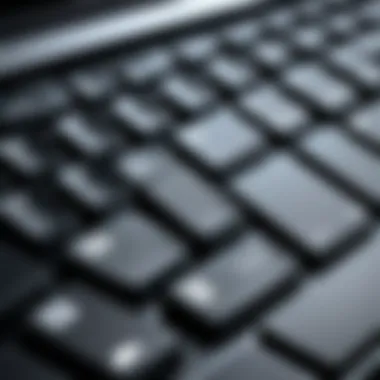

Intro
Choosing the right laptop for personal use can be daunting. The market offers a vast array of options, each presenting a different combination of features, specifications, and price points. This guide aims to provide clarity amid this complexity. It will delve into essential considerations such as specifications, performance metrics, and usability factors. Each section will examine the needs of various users, from casual web browsing to extensive gaming.
Understanding the distinctions among laptops is vital. Factors such as processing power, storage solutions, and display quality are intricately linked to the tasks one intends to perform. The aim is to equip readers with the necessary knowledge so they can make informed decisions tailored to their specific requirements, whether that be for work, study, or leisure.
As technology constantly evolves, keeping updated on the latest trends and advancements is crucial. This guide not only discusses current laptop models but also provides insights into what features may become standard in the future. Readers will find value whether they are tech-savvy enthusiasts or those who need a dependable machine for daily tasks.
Throughout the guide, we will address the following key points: key brand specifications, various performance comparisons, technologically advanced features, pros and cons of different laptop models, and an analysis of value for money. These elements are essential in selecting an ideal personal laptop.
Understanding Personal Use Laptops
The selection of a personal use laptop is pivotal for anyone engaging with technology today. It extends beyond mere choice; it fundamentally influences productivity, entertainment, and daily tasks. Understanding personal use laptops requires careful consideration of several factors such as performance capabilities, user requirements, and market shifts. Each of these elements plays a crucial role in shaping one's decision-making process.
Definition and Purpose
A personal use laptop is designed to cater to individual needs, ranging from basic tasks like browsing and document editing to more demanding functions such as gaming and graphic design. The purpose is to offer a versatile tool that can adapt to various scenarios. The term itself encompasses a broad spectrum of devices, from lightweight ultrabooks to more powerful gaming laptops. By recognizing the definition, users can better identify their needs and expectations.
Market Trends
Keeping an eye on market trends is essential for making an informed decision when selecting a laptop. Over the past few years, there has been noticeable shifts in consumer behavior and technological advances.
- Thin and Light Models: The demand for portable laptops has surged, leading manufacturers like Dell and Apple to prioritize weight and design.
- Increased Performance: Advances in processors, with makers such as Intel and AMD pushing performance limits, have made powerful laptops more accessible.
- Diverse Form Factors: Consumers can choose from traditional clamshell designs to 2-in-1 models that offer hybrid functionality, revolutionizing how personal use laptops are perceived.
Adapting to these trends not only ensures that the selected laptop is relevant but also guarantees that it meets the evolving needs of users. Overall, understanding personal use laptops becomes a vital step in ensuring value and satisfaction in the long run.
Key Specifications to Consider
When choosing a personal use laptop, understanding the key specifications is critical. These specifications significantly shape the device's performance, usability, and longevity. Selecting the right elements allows users to cater their choice to specific needs, whether it's for work, gaming, or leisure activities. A well-informed decision helps avoid frustrating experiences caused by inadequate hardware and ensures the device meets the user’s expectations over time.
Processor Types and Performance
The laptop's processor is often deemed as the heart of the machine. A good processor affects how well programs run, impacting everything from simple web browsing to complex video editing tasks. Most laptops feature Intel or AMD processors. For example, Intel Core i5 and i7 are popular choices in various personal use laptops, providing a balance of power and efficiency. In contrast, AMD's Ryzen series often offers competitive performance at a more appealing price point.
Performance numbers such as clock speed and core count also matter. Generally, higher clock speeds ensure quicker processing. Meanwhile, more cores can improve multitasking capabilities, allowing several applications to run simultaneously without a noticeable slowdown. Users should match their processor choice to their typical tasks to maximize performance.
RAM Requirements
Random Access Memory, or RAM, influences how many applications can be used at once and how smoothly they operate. For most personal use scenarios, 8GB of RAM is a baseline. This amount supports everyday tasks without significant lag. For more intensive uses like gaming or heavy design software, consider upgrading to 16GB or even 32GB if budget allows.
It's important to recognize that adding more RAM might not drastically change performance for all users, but having enough ensures seamless transitions between tasks. The laptop's capability to handle RAM upgrades should also be checked, as this could extend the lifespan of the device.
Storage Options: SSD vs HDD
Understanding storage options is essential when considering overall performance. Solid State Drives (SSDs) offer faster read and write speeds compared to Hard Disk Drives (HDDs). This speed results in quicker boot times, reduced loading times for programs, and an overall smoother experience. For example, a laptop with an SSD can boot into the operating system in under 10 seconds, a significant improvement over typical HDDs.
On the other hand, HDDs provide larger storage at a lower cost, which might appeal to users with extensive libraries of files, such as videos or games. Finding a balance—perhaps a smaller SSD for the operating system and applications, combined with an HDD for additional storage—can often provide the best of both worlds.
Display Quality and Size
The display quality and size of the laptop are crucial for usability. User experiences differ significantly based on display resolution and size. Higher resolutions, like Full HD (1920 x 1080) or 4K (3840 x 2160), offer clearer images and more vibrant colors. A good quality screen reduces eye strain, making extended use more comfortable.
Size is another factor. While larger screens provide a more immersive experience, they also make the laptop bulkier. A 15-inch display is common and often strikes a good balance for both portability and usability. However, users who travel frequently may opt for smaller screens, like 13 inches, for easier transportation.
The display impacts not just aesthetics but also functionality, influencing overall satisfaction with the device.
Overall, assessing these key specifications allows users to narrow down choices effectively. Different applications and preferences will steer choices, but understanding the foundational elements will simplify the decision-making process.
Operating Systems: A Comparative Overview
The choice of operating system is critical when selecting a personal use laptop. Each system offers unique advantages and is designed for different user needs. Understanding these systems helps in evaluating how they align with one’s requirements.
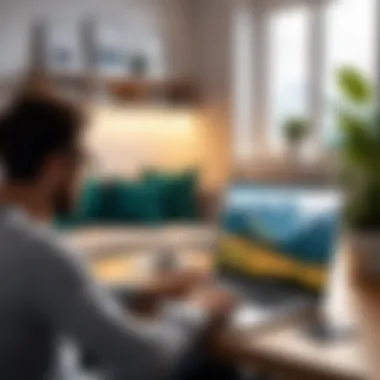

Windows
Windows is the most widely used operating system globally. The new Windows 11 brings a refined interface and enhanced performance. Users benefit from a vast ecosystem of software, making it ideal for various tasks, from professional work to gaming. Compatibility with a range of hardware is another plus. However, it can be resource-intensive, sometimes requiring more robust specifications for optimal performance.
Key Benefits of Windows:
- Extensive software library
- Support for most peripherals
- Regular updates and community support
Considerations:
- May require antivirus software for security
- Some users may find updates disruptive
macOS
macOS is favored by users seeking a cohesive experience across hardware and software. Apple's ecosystem ensures seamless integration with devices like iPhones and iPads. The interface is user-friendly, and the system is generally viewed as more secure. Performance-wise, macOS excels in creative tasks such as graphic design and video editing due to specialized applications.
Key Benefits of macOS:
- Strong performance in creative applications
- User-friendly interface
- Optimized for Apple hardware
Considerations:
- Limited hardware options
- Higher price point compared to Windows laptops
Linux
Linux, a versatile and open-source operating system, is gaining popularity among tech enthusiasts and developers. It offers high customization and is often preferred for programming and server management. Various distributions cater to different user needs, from lightweight options to feature-rich versions. Performance on older hardware tends to be better than other systems.
Key Benefits of Linux:
- Highly customizable
- Free and open source
- Strong community support
Considerations:
- Limited availability of commercial software
- Steeper learning curve for new users
Each operating system presents distinct strengths and weaknesses. Evaluating personal needs against these attributes is essential.
Design and Portability Factors
When selecting a personal use laptop, the confluence of design and portability factors plays a crucial role. The aesthetics of a laptop can influence user experience significantly, as well as its functionality. Modern laptops come in diverse shapes and sizes, catering to varies preferences and uses. Therefore, understanding the subtleties of design and portability not only enhances usability but also ensures that the device fits seamlessly into one’s lifestyle.
Weight and Form Factor
The weight and form factor of a laptop are fundamental considerations. Laptops can weigh anywhere from under two pounds to over five pounds, affecting how easy it is to transport them. Lightweight models, such as the Dell XPS 13 or Apple MacBook Air, are ideal for individuals who frequently move between locations. These devices often come in ultra-slim profiles, allowing for easy storage in a bag or briefcase.
On the other hand, heavier laptops tend to indicate larger screens and more robust components, which may be appealing for gamers or professionals requiring more power. However, users need to evaluate whether the performance benefits outweigh the inconvenience of carrying a bulkier device.
Build Quality and Aesthetics
Build quality is not just about durability; it also encompasses the enhancement of the user experience through design. High-quality materials, such as aluminum or carbon fiber, tend to provide a premium feel and improved longevity. Laptops like the Lenovo ThinkPad series are well-known for their exceptional build quality and keyboard experience.
In addition, aesthetics cannot be overlooked. A visually appealing laptop can boost user confidence in professional settings. Many brands now offer personalized options, allowing customers to select colors and designs that reflect their personal taste. The combination of build quality and aesthetics contributes to overall satisfaction and can elevate a user’s perception of the device.
Keyboard and Touchpad Experience
The keyboard and touchpad experience is central to daily use. A comfortable keyboard enhances productivity, especially for those who spend hours typing. Key travel—the distance a key moves when pressed—affects typing speed and accuracy. A laptop with a shallow key travel, such as the HP Spectre x360, may not suit every user’s preferences.
Similarly, the touchpad should be responsive and comfortable. Users often look for a touchpad that supports multi-touch gestures. For instance, the touchpad on a MacBook is typically praised for its sensitivity and features.
Connectivity Options and Ports
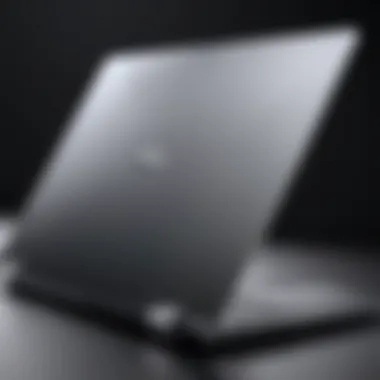

Connectivity is a crucial aspect of any personal use laptop. It influences how users interact with their devices, obtain information, and connect with other devices. The right connectivity options can enhance productivity, support multimedia entertainment, and streamline workflows. When choosing a laptop, evaluating the connectivity features and ports can dramatically affect your experience.
Wireless Technologies: Wi-Fi and Bluetooth
Wireless technologies, particularly Wi-Fi and Bluetooth, play a significant role in laptop usability. Wi-Fi, which connects laptops to the internet, is vital for accessing online services, downloading content, and streaming videos. The latest standards, such as Wi-Fi 6, offer faster speeds and improved performance in crowded environments. This can be essential for gamers, professionals, or anyone engaging in activities requiring a robust internet connection.
Bluetooth is another key technology in modern laptops. It enables wireless communication with other devices like smartphones, headphones, and external mice. The convenience of Bluetooth connectivity allows users to maintain a clutter-free workspace. Moreover, as more peripherals adopt the latest Bluetooth versions, users should ensure their laptops support these advancements for better battery life and connectivity range.
USB Ports and Other Connections
USB ports are critical for physical connectivity in a laptop. Various types of USB specifications exist, including USB Type-A, Type-C, and USB 3.0 standards. Each offers different advantages. USB Type-C, for example, is becoming increasingly popular due to its versatility. It can support data transfer, video output, and charging all through a single port. This can be beneficial for users looking to connect multiple devices or use one cable for various functions.
When evaluating USB ports, consider the number of available ports and their types. A laptop with only one or two USB ports may be limiting for users who connect several devices simultaneously, such as external drives or keyboards. Additionally, some laptops may include video output options, such as HDMI or DisplayPort. These connections are essential for linking to external monitors or projectors, enhancing productivity in a multi-screen setup.
Ultimately, understanding connectivity options and ports helps in selecting a personal laptop that meets your requirements efficiently, ensuring that you can seamlessly integrate it into your digital life.
Battery Life and Performance
When selecting a personal use laptop, understanding battery life and performance is crucial. Many users prioritize portability and flexibility, making these elements vital. Battery life directly impacts how long you can use the laptop without being tethered to a power source. Performance, meanwhile, ensures that the tasks you want to accomplish can be done smoothly and efficiently.
A laptop with a longer battery life supports an on-the-go lifestyle, offering freedom from power outlets. Complaints of laptops dying during critical tasks are common. When evaluating a laptop, consider both the advertised battery life and how it translates into everyday use. Performance aspects, like how the device handles demanding applications, should also be scrutinized.
Understanding Battery Ratings
Battery ratings provide key insights into how long a laptop can last on a single charge. These ratings, usually expressed in watt-hours (Wh) or milliamp-hours (mAh), indicate the energy capacity of the battery. Higher ratings typically point to longer usage times. However, it is essential to recognize that the actual performance can vary based on several factors:
- Screen brightness: Higher brightness leads to quicker battery drain.
- Running applications: Intensive applications like gaming or video editing can significantly reduce battery life.
- Background processes: Unmanaged background apps can consume power without the user realizing it.
Manufacturers often provide estimated battery life figures based on standardized tests. But these conditions may not reflect typical usage. Therefore, always look for user reviews or real-world tests that offer insights into battery performance. Understanding these aspects helps to set realistic expectations.
Real-World Performance Metrics
When discussing performance metrics, it’s important to consider how laptops fare in typical scenarios. One key parameter is the time a laptop can actually run during various activities. Here are some common benchmarks to evaluate:
- Web Browsing: Many laptops can manage between 8 to 15 hours.
- Streaming Video: Expect 5 to 10 hours depending on screen brightness and resolution.
- Gaming: Gaming laptops often struggle in battery performance, typically lasting only 2 to 6 hours under heavy load.
- Mixed Usage: Most devices land between 6 to 10 hours with a blend of tasks.
Real-world performance will help determine if the specifications meet day-to-day requirements. It’s about reliability in usage.
In summary, understanding both battery ratings and real-world metrics ensures informed decisions. Assessment of these elements will enhance the overall user experience, guiding towards a laptop that aligns with individual preferences and lifestyle needs.
Price Considerations
When looking for the ideal personal use laptop, understanding price considerations is vital. The cost of a laptop can vary greatly depending on its specifications, brand, and intended use. This section sheds light on essential budgeting factors and methods to analyze the cost-effectiveness of various options.
Budgeting for a Personal Laptop
Establishing a budget is the first step in the laptop selection process. Different users have distinct needs which will influence how much they are willing to spend. Before making a decision, consider the following aspects:
- Set a Spending Limit: Identify an amount you are comfortable spending. This helps narrow down choices and avoids unnecessary temptation.
- Prioritize Features: Determine which specifications matter most for your needs. For instance, if you are a gamer, you might want a model with a powerful graphics card, while a writer might focus more on keyboard comfort and battery life.
- Consider Future Expenses: Think about the total cost of ownership. This might include warranties, software, and potential upgrades. A laptop that appears inexpensive may incur additional costs over time.
A well-planned budget not only streamlines your shopping experience but also leads to a more satisfying purchase.
Cost-Effectiveness Analysis
Once a budget is in place, examining the cost-effectiveness of a laptop becomes the next crucial step. A few tips can enhance this analysis:
- Performance vs. Price: Assess whether the laptop's performance justifies its price. A cheaper model may save money upfront but might not meet performance demands in the long run, leading to more frequent replacements.
- Long-Term Value: Look for models that offer good durability and reliability. Products from established brands like Dell, HP, and Apple may come at a higher price, but their longevity can provide better value.
- User Reviews and Expert Comparisons: Research through platforms like Reddit and tech blogs can offer insights on cost-effectiveness. Pay attention to user experiences concerning performance and support.
- Discounts and Promotions: Keep an eye out for seasonal discounts or special offers. This can sometimes provide significant savings on higher-end models.
"Investing in reliable technology today will often pay off in the future through greater productivity and fewer repair costs."
By evaluating the price-to-performance ratio and considering the total cost of ownership, you can make an informed choice that balances your financial constraints with your aspirations for personal use laptops. Developing strategic price considerations will ultimately lead to a more fulfilling and worthwhile laptop experience.


Choosing the Right Brand
Selecting a laptop goes beyond specifications and features; it involves understanding the brand behind the device. The brand you choose can influence not just the quality of your laptop, but also its longevity and service support. A reputable brand often reflects years of experience in manufacturing and customer satisfaction. Therefore, this section is crucial for anyone in search of a personal use laptop.
Top Manufacturers and Reputation
The reputation of laptop manufacturers can vary substantially. Established brands such as Apple, Dell, HP, and Lenovo have built trust within the market through consistent performance and innovative products. When selecting a brand, it is vital to consider reviews and customer feedback. This feedback can provide insights into product reliability and performance.
Brands are not just made by their products; customer service ratings matter too. A company that values customer feedback often integrates that into product improvements. Look for awards in technology excellence and customer satisfaction.
Here are some notable manufacturers to consider:
- Apple: Recognized for its premium build quality and macOS ecosystem.
- Dell: Noted for its business-oriented laptops alongside consumer models.
- HP: Offers a wide range of laptops, known for good customer service.
- Lenovo: Famed for its durable models, especially ThinkPad series.
These brands not only provide laptops but also create a sense of durability and responsibility.
Customer Service and Warranty Policies
The significance of customer service and warranty policies cannot be overstated. A lengthy warranty period typically signals confidence in a product's durability. Most respectable brands offer warranties ranging from one to three years. Understanding what the warranty covers is also crucial. Does it include accidental damage? Are there extended service plans available?
Responsive customer service can mean the difference between a smooth experience and prolonged frustration. Factors to consider include:
- Availability of Support: Does the brand provide 24/7 support?
- Response Time: What is the average time taken to resolve issues?
- Repair Process: Are repairs done at local centers or shipped?
In situations where your laptop encounters an issue, a responsive support team can facilitate quick resolutions.
Tip: Research user experiences with a brand's customer service. Forums and review websites like Reddit can provide real-world insights into support efficiency.
Ultimately, when choosing a brand, balance the manufacturer’s reputation with its customer service capabilities. A well-rounded choice often enhances overall satisfaction with your laptop.
Future of Laptop Technology
The landscape of laptop technology is continuously evolving. Understanding future developments is essential for informed purchasing decisions. With advancements in hardware and software, knowing what to expect can help both casual users and professionals align their needs with upcoming innovations. This section highlights the emerging trends and the role of artificial intelligence and machine learning in shaping future laptops.
Emerging Trends
Innovative features are redefining the laptop experience. Key trends influencing the market include:
- Increased Portability: Laptops are becoming lighter and more compact. This makes it easier to carry them without compromising performance. Manufacturers focus on slimmer profiles while integrating more powerful components.
- Enhanced Battery Technology: Future laptops may feature longer-lasting batteries. The demand for performance in a mobile form requires better power management solutions. Battery life is crucial for both professionals and casual users.
- Display Innovations: Expect to see higher resolutions and refresh rates. OLED and Mini-LED displays are gaining traction. These technologies provide superior color accuracy and contrast, catering to gamers and designers.
- Improved Connectivity: As 5G technology becomes mainstream, laptops will offer faster and more consistent internet access. Increased reliance on cloud services makes connectivity a critical feature.
- Sustainable Manufacturing: Eco-friendly materials and processes are becoming more significant. Consumers are increasingly conscious of their environmental impact, pushing brands to adapt.
Impact of AI and Machine Learning
The integration of artificial intelligence into laptop technology signals a transformative shift in functionality. AI and machine learning enhance performance and usability in several ways:
- Smart Performance Optimization: Laptops can learn user habits, managing resources for improved efficiency. This results in better multitasking and application performance.
- Enhanced Security Features: AI can analyze user patterns to detect anomalies, thus improving data security. This is particularly essential for professionals handling sensitive information.
- Personalized User Experience: AI-driven systems can adapt to individual preferences, making the laptop experience more intuitive. From adjusting settings to offering application suggestions, the level of personalization increases.
- Natural Language Processing: Voice assistants powered by AI can facilitate tasks. This technology enhances user experience, making interactions seamless and efficient.
"Adapting to new technology not only improves efficiency but also enhances the overall user experience."
For more information on technology trends, consult resources like Wikipedia and Britannica.
Embracing emerging technologies in laptops means understanding their benefits and implications for personal use.
Closure and Final Considerations
Selecting the ideal personal use laptop is not a simple task. This guide has highlighted various essential factors including specifications, usability, and budget considerations. Each section covered specific areas that play a significant role in making an informed decision. The complexity of the laptop market requires a detailed understanding of individual needs and preferences. In this concluding section, we will summarize key takeaways and offer tailored recommendations.
The importance of this topic lies in increasing awareness of how personal use laptops can fit into one's life. Whether for professional use, entertainment, or creative projects, understanding how to choose the right laptop can elevate the user experience. Investing time in research and consideration of the discussed factors can save time and money in the long run. This article serves as a road map for navigating through choices.
Summarizing Key Takeaways
- Understand Your Needs: Identify the primary use of the laptop. Is it for work, gaming, or casual browsing? Knowing this will dictate many choices.
- Specifications Matter: Pay attention to the processor, RAM, storage types, and display quality. Each specification contributes to overall performance.
- Operating System is Key: Choose an operating system that aligns with your software requirements and personal comfort. Windows, macOS, and Linux each have unique advantages and limitations.
- Buy from Reputable Brands: Reliability and customer service are crucial. Consider brands with good reputations.
- Stay Updated on Trends: Technology evolves rapidly. Being aware of emerging trends can help make future-proof decisions.
"Investing in knowledge pays the best interest."
Recommendations for Varied Needs
- For Professionals: Look for laptops with powerful processors like the Intel Core i7 or AMD Ryzen 7. Aim for at least 16GB of RAM and solid-state drives for quick access to files.
- For Gamers: A dedicated graphics card is essential. The NVIDIA GeForce RTX series is a reliable choice. Ensure good cooling systems to maintain performance during intense gaming sessions.
- For Students: Consider lightweight models with decent battery life. Chromebooks can be a budget-friendly option if most tasks are web-based.
- For Creatives: Laptops with high-resolution displays and good color accuracy are critical. Look at options like the Apple MacBook Pro.
- General Use: Mid-range laptops that balance performance and cost are suitable. Look for versatile options that can handle everyday tasks efficiently.
In summary, using these insights can greatly enhance the selection process. By understanding personal requirements and system specifications, potential buyers can choose wisely and invest in a laptop that truly meets their use case.







