The Comprehensive Guide to USB SSD Hard Drives
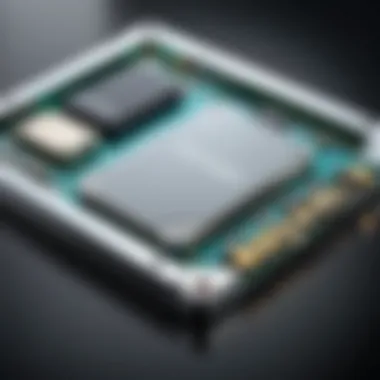

Intro
As the digital landscape evolves, the demand for faster and more reliable storage solutions has never been more important. USB SSD hard drives stand out in this realm, offering rapid data access and lightweight portability. This guide will dissect their architecture, performance metrics, and areas of application. Understanding these elements will enable tech enthusiasts, gamers, and IT professionals to make informed decisions for their storage needs.
Product Overview
USB SSD hard drives represent an intersection of speed and convenience. Unlike traditional hard drives, which rely on mechanical moving parts, these solid-state drives use flash memory. This design not only enhances speed but also improves durability, making them a popular choice for users on the move.
Brand Information
Several brands dominate the market for USB SSD hard drives. Guide your choices by scrutinizing their offerings:
- Samsung: Known for its high-quality drives, the Samsung Portable SSD T7 is a leading model recognized for its performance and reliability.
- SanDisk: The SanDisk Extreme Portable SSD is another strong choice, boasting impressive speed and ruggedness.
- Western Digital: The WD My Passport SSD offers a balance of performance and affordability, appealing to many users.
Key Specifications
Common specifications of USB SSDs include:
- Storage Capacity: Ranges from 250 GB to 8 TB, catering to diverse storage needs.
- Interface: USB 3.1 or USB-C for fast data transfers.
- Read/Write Speeds: Can exceed 1000 MB/s, depending on the model.
Pricing
The price for USB SSD hard drives varies significantly based on brand and specifications. Generally, expect to pay between $50 and $400, depending on storage capacity and speed. Consider your budget alongside the capacity you require to utilize your investment effectively.
Performance Comparison
Performance in USB SSDs is critical for optimal user experience.
Benchmark Tests
Benchmark tests reveal significant differences among models. For instance, the Samsung T7 often scores high in both read and write tests, easily surpassing competitors in speed metrics.
Speed and Efficiency Comparisons
- Samsung Portable SSD T7: Up to 1050 MB/s read and 1000 MB/s write.
- SanDisk Extreme Portable SSD: Typically around 1050 MB/s read and 1000 MB/s write.
- WD My Passport SSD: Offers speeds of up to 540 MB/s read and 400 MB/s write.
Understanding these speeds can aid in selecting the right drive that aligns with specific usage, such as gaming or professional data storage.
Features and Technology
USB SSDs harness advanced technology, enhancing user experience.
Unique Features
Many products offer unique attributes.
- Rugged Designs: Drives like the SanDisk Extreme are resistant to water and dust, suitable for outdoor use.
- Encryption Options: Some drives provide hardware encryption, ideal for users concerned about data security.
Technological Advancements
Recent advancements include the integration of NVMe technology, which optimizes speed over traditional USB protocols. This makes a noticeable difference in read/write performance in newer models.
Compatibility with Other Devices
USB SSDs are compatible with various devices, including PCs, gaming consoles, and even smartphones, ensuring a broad usability range across technology platforms.
Pros and Cons
Evaluating strengths and weaknesses is essential before making a purchase.
Strengths of the Product
- Speed: Significantly faster than traditional HDDs.
- Portability: Compact and lightweight, facilitating easy transport.
- Durability: With no moving parts, SSDs are less likely to fail due to physical shock.
Areas for Improvement
- Price: Cost per storage unit tends to be higher than HDDs.
- Write Lifespan: Flash memory has a limited number of write cycles, though this is typically sufficient for standard use cases.
Value for Money
When considering a USB SSD, assess its value for your specific needs.
Cost-Effectiveness
While the initial investment may be higher, the performance benefits can justify the cost. A quicker device means less time waiting for data transfers, enhancing productivity.
Long-term Benefits
USB SSDs can last longer than standard hard drives when properly maintained, providing more value over time.
Comparison with Similar Products
When contrasting SSDs with traditional HDDs, the former's speed and reliability often outweigh the sliding cost benefits of HDDs, especially for users requiring efficient data handling.
Prelims to USB SSD Hard Drives
USB SSD hard drives represent a significant shift in how we store and access data. Unlike traditional hard drives, these drives leverage solid-state technology, providing swift data access and improved durability. The relevance of this section lies in understanding their role in modern data management and transfer, particularly for tech enthusiasts, gamers, and IT professionals.
In an era characterized by rapid technological advancements, it is crucial to acknowledge the benefits and considerations associated with USB SSDs. They not only facilitate quicker data transfer but also offer advantages in portability. For many users, the ability to carry substantial amounts of data in a compact and lightweight device is both practical and appealing.
Moreover, the durability of USB SSDs compared to HDDs cannot be overstated. There are no moving parts in SSDs, reducing the likelihood of mechanical failure. This is particularly important for users who might subject their drives to frequent travel or rough handling. In summary, the rise of USB SSDs marks a pivotal moment in storage technology. Their combination of speed, durability, and convenience aligns perfectly with the needs of today’s data-dependent users.
Definition and Overview
USB SSDs, or Universal Serial Bus Solid-State Drives, are compact storage devices that utilize solid-state technology to store data. Unlike traditional hard drives, which use spinning disks, USB SSDs contain flash memory chips. This fundamental difference leads to faster read/write speeds, lower power consumption, and improved resistance to physical shock. The term "USB" highlights the connector interface, allowing easy plug-and-play access across various devices, including laptops, desktops, and gaming consoles.
These drives have become increasingly popular due to their ability to handle large files easily, making them ideal for tasks such as video editing, gaming, or large-scale data backups. They are versatile and can serve both personal and professional use cases.


Evolution of Storage Technologies
To appreciate the significance of USB SSDs, it is vital to understand the evolution of storage technologies. The landscape has transformed from magnetic tapes to HDDs, and now to SSDs.
- Magnetic Tapes: One of the earliest forms of data storage, magnetic tapes were bulky and slow but served as the primary means for archival storage.
- Hard Disk Drives (HDDs): Introduced in the 1950s, HDDs became the standard for computers, offering larger storage capacities at a lower cost compared to tapes.
- Solid-State Drives (SSDs): Emerging in the 2000s, they replaced moving parts with flash memory, leading to dramatic improvements in speed and durability.
- USB SSDs: Combining SSD technology with the USB interface, these drives have emerged as a popular choice for portable storage.
The transition from HDDs to SSDs represents not just a change in speed, but a rethinking of what users expect from their storage devices.
This evolution indicates a trajectory toward solutions that address speed, efficiency, and user convenience. Understanding this context enhances the appreciation for USB SSDs, showcasing how they fit into the broader narrative of data storage.
Understanding SSD Technology
Understanding SSD technology is crucial when exploring the benefits and applications of USB SSD hard drives. Solid State Drives (SSDs) utilize NAND flash memory to store data, providing a significant advancement over traditional Hard Disk Drives (HDDs). This section will clarify how SSDs operate, their types, and why they are essential in modern storage solutions.
How SSDs Work
SSDs function by using flash memory to read and write data. Unlike HDDs, which rely on spinning disks and read/write heads, SSDs access data electronically. This difference gives SSDs much faster access times and data transfer speeds. The absence of moving parts makes SSDs more reliable, meaning they can withstand shocks and vibrations better than HDDs.
An SSD has a controller that manages data storage in the NAND flash memory. This controller can coordinate multiple read and write operations simultaneously, improving performance. This architecture supports faster boot times, shorter load times for applications, and quicker file transfers, which is increasingly important for tech enthusiasts and professionals.
Types of SSDs
Understanding the types of SSDs can help you choose the right one for your needs. Here are the primary categories:
Internal SSDs
Internal SSDs are installed directly into a computer’s motherboard. Their main advantage is speed. Most internal SSDs utilize the PCIe interface, allowing for exceptionally fast data transfers. They are ideal for gamers and professionals who need quick access to large files. However, installation might require technical skill.
Key characteristics:
- Typically faster than their external counterparts.
- Maximum storage capacities often exceed those of external options.
Disadvantages:
- Limited to desktop or laptop computers.
- Can be more complex to install than USB SSDs.
External SSDs
External SSDs connect to devices via USB or Thunderbolt interfaces. Their portability is a significant selling point, enabling users to carry data easily. This makes them a favorite among creatives and IT professionals who transfer files between devices regularly.
Key characteristics:
- Easy to set up and use.
- Provides a good balance between speed and capacity.
Disadvantages:
- Generally slower than internal SSDs due to interface limitations.
- Vulnerable to damage if not handled with care.
USB SSDs
USB SSDs are a specific type of external SSD that leverage the USB interface for connectivity. These drives come in various capacities and speeds, catering to diverse needs from lightweight file transport to extensive data backups. They stand out for their convenience and ease of use, making them accessible for anyone, including those less technically inclined.
Key characteristics:
- Widely available in various storage sizes.
- Instant plug-and-play usability across many devices.
Advantages:
- Higher durability compared to traditional HDDs, as they are less prone to mechanical failures.
- Can achieve high data transfer rates, especially with USB 3.1 and above.
Disadvantages:
- May be costly for larger storage capacities.
- Some models may not reach the speeds offered by internal SSDs.
This understanding is essential as it impacts the selection of the right USB SSD for specific use cases, ensuring optimal performance and user satisfaction.
The USB Interface Explained
The USB interface serves as a critical connection between USB SSD hard drives and various devices. Understanding the nuances of USB standards and versions is key for anyone looking to optimize storage solutions. The evolution of these standards has significantly affected the performance and usability of USB SSDs. Not only do they dictate data transfer speeds, but they also play a role in power management and compatibility with different devices.
USB Standards and Versions
USB 2.
USB 2.0 was a notable advancement in connectivity, introducing a maximum data transfer rate of 480 Mbps. While considered slow by today’s standards, its widespread adoption cannot be overstated. It remains compatible with a multitude of devices. The main advantage of USB 2.0 is its ability to work seamlessly with older hardware, which can be beneficial when dealing with legacy systems. However, the notable downside is its slow data transfer rate, which can bottleneck the performance of USB SSDs, making them less efficient for applications requiring high throughput.
USB 3.
USB 3.0 raised the bar with a much higher maximum transfer rate of 5 Gbps. This significant uplift in speed is its most impressive feature, making it a popular choice for those needing fast data access. USB 3.0 drives can handle larger files more effectively, which benefits users engaged in activities such as gaming or video editing. The introduction of improved power management also allows devices to save energy. However, the downside is that older ports may not support this standard, leading to compatibility challenges.


USB 3.
With USB 3.1, the data transfer rates increased to a blistering 10 Gbps. This standard features the USB Type-C connector, which provides a reversible design and better usability. The enhanced speed enables faster backups and loading times for applications. USB 3.1 is also backward compatible, allowing it to work with previous USB versions. Yet, not all devices support this standard fully, which can limit its advantages.
USB 3.
USB 3.2 builds upon its predecessors, offering rates of up to 20 Gbps by utilizing multiple lanes for data transfer. This characteristic targets users requiring extremely high performance, making it ideal for advanced applications. The ability to combine lanes for greater throughput is a game-changer. However, it is essential that both the cable and devices support USB 3.2 to fully realize these benefits. Otherwise, users may experience limited transfer speeds, similar to lower versions.
Impact of USB Versions on Performance
The differences in USB versions dramatically impact the performance of USB SSD hard drives. Users who require rapid data access, particularly for intensive tasks like video editing or gaming, will find that using the latest standards can result in significant efficiency gains.
When evaluating performance, consider the following factors:
- Data transfer speeds: Higher versions yield faster speeds.
- Compatibility: Ensure devices support the desired USB standard to avoid slowdowns.
- Future-proofing: Investing in higher standards can prolong the usability of your USB SSD.
The impact of USB versions on performance cannot be understated. Choosing the right standard can greatly enhance your computing experience, especially for data-intensive applications.
Understanding these standards allows consumers to make informed decisions about their USB SSD purchases. With clearer insight into the USB interface, users can better select drives suited for their unique needs.
Advantages of USB SSD Hard Drives
Understanding the advantages of USB SSD hard drives is essential for anyone looking to optimize their storage solutions. These drives bridge the gap between speed, convenience, and durability, making them appealing to a wide audience, including tech enthusiasts, gamers, and IT professionals. A closer examination of their benefits helps users make informed decisions regarding their data storage needs.
Speed and Performance Benefits
USB SSDs offer superior read and write speeds compared to their traditional hard disk drive counterparts. This is due to the lack of mechanical components in SSDs, which allows for quicker access and data retrieval. For instance, a USB 3.2 SSD can achieve speeds exceeding 1000 MB/s, significantly reducing file transfer times. This is especially crucial for tasks such as video editing or gaming, where lag and delays can be detrimental.
The transfer rates enable real-time access to files, ensuring a smoother workflow. Furthermore, the responsiveness of USB SSDs when launching applications or opening large files makes them a preferred choice for professionals who rely on efficiency.
Portability and Convenience
Portability is another major draw of USB SSDs. Weighing less than traditional HDDs, they are easy to carry around. Most USB SSDs fit in a pocket or small bag, allowing users to transport their data with ease. This is particularly beneficial for those who are often on the move or regularly switch between workstations.
Additionally, the plug-and-play feature of USB SSDs enhances convenience. Users can quickly connect them to different devices without needing specialized software or drivers. This seamless integration with various operating systems improves flexibility, making USB SSDs ideal for professionals who work in diverse environments.
Durability Compared to HDDs
The durability of USB SSDs stands out when compared to HDDs. SSDs are resistant to physical shock, vibration, and temperature changes, thanks to their solid-state nature. This robustness is crucial for individuals who transport their drives frequently or work in dynamic settings where accidental drops could occur.
Moreover, since USB SSDs do not have moving parts, the likelihood of mechanical failure is significantly lower. This durability translates to a longer lifespan, making them a wise investment for anyone looking to store data securely over time.
Limitations of USB SSD Hard Drives
Understanding the limitations of USB SSD hard drives is crucial, especially for tech enthusiasts and professionals. While these drives offer remarkable speed and portability, they come with specific trade-offs that users should carefully consider. This section will explore the critical limitations, focusing on price versus capacity and endurance concerns to help potential buyers make informed decisions.
Price vs. Capacity Trade-Off
One of the most significant limitations of USB SSD hard drives lies in the price versus capacity trade-off. Generally, SSDs are more expensive per gigabyte compared to traditional hard disk drives (HDDs). For users seeking high storage capacity, the cost can escalate quickly.
- Cost Consideration: High-capacity USB SSDs are relatively expensive, often making them less accessible for general consumers.
- Budget Implications: Users need to weigh their storage needs against their budget. For example, a 1TB SSD can cost significantly more than a 4TB HDD, making it a less attractive option for bulk storage.
- Value for Usage: It is essential to assess whether the speed and reliability of an SSD justify the higher cost. Users focused on speed for activities like gaming or video editing may find the investment worthwhile.
Endurance and Lifespan Considerations
Another critical limitation of USB SSDs is their endurance and lifespan. While SSDs typically outperform HDDs in speed, they have a finite lifespan defined by write cycles. This means, over time, an SSD can wear out based on the amount of data written and deleted.
- Write Cycle Limitations: Every SSD has a maximum number of write cycles. Once this limit is reached, the drive may begin to fail.
- Data Integrity: Users storing critical data should consider using SSDs with better endurance ratings, which can prolong lifespan.
- Impact on Usage Scenarios: For heavy write tasks common in tasks such as video editing or software development, users should choose higher quality SSD models designed for such use.
"Users must consider endurance ratings when selecting a USB SSD, especially for data-intensive applications."
In summary, while USB SSD hard drives provide superior speed and lightweight portability, they do have notable limitations. The higher cost associated with capacity and potential endurance concerns are essential factors to consider during the purchasing process.
Selecting the Right USB SSD Hard Drive
Choosing the correct USB SSD hard drive is essential for meeting specific user needs. The proliferation of data-intensive applications and the demand for speed have made proper selection critical. Selecting the right USB SSD impacts performance, usability, and overall enjoyment of technology. Factors such as specifications, intended use, and personal preferences play a significant role in making this choice.
Key Specifications to Consider
Read and Write Speeds
Read and write speeds are vital specifications when evaluating USB SSDs. These metrics determine how quickly data can be transferred to and from the drive. High read speeds enhance loading times, making applications run more smoothly. Write speeds are equally important, especially for tasks like data transfer and storage. A drive with high speeds can significantly reduce waiting times, thus improving efficiency. However, it is crucial to assess real-world performance, not just advertised numbers. This might involve checking benchmarks or reviews to ensure actual performance matches expectations.
Storage Capacity
Storage capacity represents the total amount of data a USB SSD can hold. It is typically measured in gigabytes (GB) or terabytes (TB). Users must consider their storage needs when evaluating capacity. A larger storage capacity is beneficial for those storing high-resolution videos or extensive game libraries. However, SSDs with greater capacity tend to come at a higher price. Users should balance their storage needs with their budget. Choosing an appropriate capacity also involves considering future needs; opting for a slightly larger capacity can be a wise investment.
Form Factor


The form factor of a USB SSD refers to its physical dimensions and design. Common types include portable drives and larger, desktop models. Portability is a key characteristic of many USB SSDs, allowing users to easily carry and connect them to devices. This makes them attractive for users who travel or work in multiple locations. However, larger form factors might offer better heat dissipation and performance, which is relevant for heavy usage. Users must consider their intended use cases when choosing the right form factor.
Use Case Scenarios
Gaming
For gaming, USB SSDs can profoundly affect load times and overall experience. Fast data transfer speeds mean that games load quicker, providing smoother gameplay. Particularly demanding games require fast storage to cope with their intensive data demands. When selecting a USB SSD for gaming, look for drives with high read and write speeds to enhance the gaming experience. However, gaming may also require a balance between storage capacity and speed, especially for large game libraries.
Video Editing
USB SSDs are increasingly popular in the video editing community. The need for fast read and write speeds is paramount in this field. Video files are often large and can be quite demanding on storage. An SSD allows editors to work with high-resolution footage more efficiently. While the initial investment might be significant, the time saved during the editing process may justify the cost. However, users should not overlook the necessity of adequate storage capacity to hold extensive video projects.
Data Backup
Data backup considerations require a different approach. USB SSDs provide excellent speed for data backup, making the process fast and reliable. They are ideal for backing up critical files due to their durability compared to traditional hard drives. However, their price can be a downside for those requiring large amounts of storage for extensive data backup. Users should assess their backup needs and might opt for a combination of SSDs for speed and traditional HDDs for large volume storage.
Comparative Review of Leading Models
The comparative review of leading models stands as a crucial segment in understanding USB SSD hard drives. Given the plethora of options available in the market, this section aids users in making informed decisions. By evaluating specific models side by side, readers gain insights into performance characteristics, durability, and pricing. This kind of analysis enables users to assess which product aligns best with their needs and expectations.
Top USB SSDs on the Market
When examining the top USB SSDs, several models consistently rise to the forefront. Notably, the Samsung Portable SSD T7 offers a sleek design coupled with remarkable transfer speeds, making it ideal for professionals who demand efficiency. Another strong contender is the SanDisk Extreme Portable SSD, known for its rugged features which enhance durability while maintaining speed. Additionally, the Crucial X8 stands out for its balance of performance and affordability. Each of these models brings unique strengths, catering to different consumer requirements and scenarios.
Performance Comparison
Performance comparison is integral when selecting USB SSDs. Key metrics include read and write speeds, typically expressed in MB/s. Models like the Samsung T7 showcase impressive read speeds up to 1050 MB/s, while the SanDisk Extreme approaches similar figures. Conversely, options like the Crucial X8 offer solid performance but often at a slightly lower speed. Users must consider their specific applications; for instance, video editing requires faster speeds for seamless data handling, whereas general backup solutions may not.
- Read Speeds: Crucial for quick access to files.
- Write Speeds: Important for tasks that involve saving large files, like videos.
The performance level directly influences the user experience, emphasizing the necessity of detailed comparison.
Price Analysis
Price analysis plays a vital role in the decision-making process. USB SSD prices can vary dramatically based on capacity and performance attributes. For example, the Samsung T7 is often priced higher due to its advanced capabilities, while the Crucial X8 offers a more budget-friendly alternative for those less concerned about peak performance.
Key points in the price analysis include:
- Capacity vs. Price: Higher capacity often leads to increased costs. Understand the price difference for various capacities to decide wisely.
- Value for Performance: Consider whether the performance gain justifies the price difference.
- Warranties and Support: Evaluate any additional value through warranties that brands offer.
Maintaining and Optimizing USB SSD Hard Drives
Maintaining and optimizing USB SSD hard drives is crucial for ensuring their longevity and performance. Unlike traditional hard disk drives, USB SSDs utilize flash memory, which offers several advantages such as speed and durability. However, without proper management, users may encounter issues related to storage capacity, performance slowdown, and reduced lifespan. Thus, understanding the practices involved in keeping these drives in optimal condition is essential.
One of the key benefits of maintaining a USB SSD is enhanced efficiency. Regular administration of data helps prevent fragmentation, maintain high read-write speeds, and ultimately leads to a smoother user experience. Moreover, by carrying out preventive measures, users can avoid costly data loss and replacement of hardware. Given the importance of data in modern-day applications, especially for tech enthusiasts and IT professionals, knowing how to properly manage and optimize storage drives is indispensable.
Regular Data Management Practices
Regular data management practices involve several strategies that help maintain the efficiency of USB SSDs. These practices are essential to ensure that your drive performs optimally over time.
- Data Organization: Keep your files organized by grouping related files into folders. This makes it easier to locate data and minimizes the time needed for access.
- Deleting Unused Files: Periodically review and remove files that are no longer needed. This frees up space and reduces clutter, thereby improving performance.
- Data Backups: Always back up critical data. Utilizing other storage solutions for backup can protect against data loss in the event of SSD failure.
- Disk Cleanup: Use built-in tools or third-party software to clean temporary files and other unnecessary data that may take space and affect performance.
- Monitoring Storage Capacity: Regularly check the available space on your USB SSD. Keeping the drive less than 75% full is advisable to maintain optimal speed.
Implementing these data management practices can significantly improve both the performance and lifespan of USB SSD hard drives.
Firmware Updates
Firmware updates are another crucial aspect of maintaining USB SSDs. SSD firmware manages how data is stored and accessed, influencing the overall performance.
- Enhanced Security Features: Updates often include patches that address security vulnerabilities, protecting your data against threats.
- Performance Improvements: Manufacturers regularly optimize firmware to enhance speed and efficiency. By applying the latest updates, users can benefit from these improvements.
- Compatibility: With the continuous evolution in standards and protocols, firmware updates ensure that your SSD remains compatible with new hardware and software developments.
To check for updates, visit the manufacturer's website or use their dedicated software. Usually, the process is simple and does not take long. Keeping your USB SSD’s firmware updated is essential for maintaining optimal functionality and securing your data from potential threats.
"Proper maintenance of USB SSDs not only maximizes performance but also extends the life of your investment."
In summary, maintaining and optimizing USB SSD hard drives through regular data management practices and firmware updates is essential for tech enthusiasts, gamers, and IT professionals. Adhering to these guidelines will help ensure that your USB SSDs provide reliable and speedy performance for years to come.
Finale
In this article, we have examined the complexities of USB SSD technology, focusing on its growing significance in the realm of digital storage. The advantages that USB SSDs offer, such as speed, portability, and durability, cannot be overstated. These drives have evolved to meet the increasing demands of users ranging from gamers to IT professionals.
Future of USB SSD Technology
The future of USB SSD technology looks promising. As technology evolves, USB SSDs will likely become faster and more efficient. Potential innovations include:
- Increased Capacities: Future SSDs are expected to hold even more data, enabling users to store large files or complete libraries of media without needing multiple drives.
- Enhanced Performance: With advancements in NAND flash technology and controllers, we are likely to see faster read and write speeds that will benefit all users, especially for high-performance activities like gaming and video editing.
- Improved Durability: Continued improvements in design and materials may lead to even more robust drives that can withstand harsher conditions and last longer than ever before.
With the rise of new use cases, such as cloud computing and large-scale data processing, the relevance of USB SSDs will expand further.
Final Thoughts on Usage
When selecting a USB SSD, users should consider their specific needs and usage scenarios. The choice between brands, capacities, and features can greatly affect performance and user satisfaction. A sound understanding of the various specifications can help in making an informed decision. Many consumers undervalue the importance of the right USB standard for their use case, which can lead to a significant bottleneck in performance.
Adopting USB SSDs can enhance the overall experience for tech enthusiasts, gamers, and IT professionals alike, helping each to achieve optimum functionality and performance.
"The transition from HDDs to USB SSDs is not just a trend; it is a substantial shift in how we perceive and utilize data storage in everyday life."







