The Definitive Guide to Good Wireless Routers


Intro
In an era where connectivity is vital for every aspect of life, understanding wireless routers has become essential. They serve as the backbone of our home and office networks, enabling everything from streaming high-definition content to supporting complex gaming environments. This guide aims to break down the complexities surrounding wireless routers, offering insights into their functionalities, critical features, and how they fit into contemporary technology ecosystems.
Wireless routers come in various models, each catering to different needs and settings. For tech enthusiasts, gamers, and IT professionals, the implications of selecting the right router can significantly impact productivity and entertainment. Therefore, this guide is structured to provide a detailed examination of the different aspects to consider when purchasing a wireless router, thoroughly examining the offerings available in today's market.
By the end of this exploration, readers will gain an understanding of key performance metrics, comparative product evaluations, and technological advancements that can help inform their choice. Let's dive into the elaborate world of wireless routers to better navigate the complexities it presents.
Prolusion to Wireless Technology
Understanding wireless technology is essential in today’s connected world. With the proliferation of devices demanding internet access, the need for efficient wireless routers has never been greater. Wireless technology facilitates communication between devices without the use of physical cables, enabling freedom of movement and flexibility in networking. This flexibility not only enhances user experience but also promotes greater accessibility to information and services.
In this article, we will explore what wireless routers are and how they have evolved over time. Knowing the fundamentals lays a solid groundwork for appreciating their role in both home and business environments.
Defining Wireless Routers
Wireless routers serve as the backbone of most home and office networks. They allow multiple devices to connect to the internet via Wi-Fi, creating a local area network (LAN). More than just a device that transmits signals, a wireless router also manages network traffic, ensuring that data is sent to the correct devices efficiently.
Typically, they include features such as:
- Firewall protection to secure the network from external threats.
- Network Address Translation (NAT) that allows multiple devices to share a single IP address.
- Dynamic Host Configuration Protocol (DHCP) for automatic IP address assignment.
In essence, a wireless router is not only a connection hub but also a tool for enhancing security and managing connectivity across various devices.
The Evolution of Wireless Networking
The evolution of wireless networking has been marked by significant technological advancements. Initially, wireless networks were limited by slow speeds and restricted range. However, over the years, technological developments such as the introduction of Wi-Fi standards have greatly enhanced wireless connectivity.
- 802.11b: Introduced in 1999, it provided speeds up to 11 Mbps, a significant improvement for its time.
- 802.11g: Released in 2003, this standard enabled speeds of up to 54 Mbps, broadening its usage.
- 802.11n: This introduced MIMO (Multiple Input Multiple Output) technology, increasing throughput and coverage.
- 802.11ac: Commonly found today, it offers even higher speeds and efficiency by utilizing multiple radio bands.
Each standard not only improved performance but also contributed to the more pervasive use of mobile devices and the internet in daily life. Recognizing these phases of evolution helps users appreciate present capabilities and predict future trends in wireless networking.
Importance of Wireless Routers
Wireless routers play a crucial role in the modern digital landscape. They are the backbone of home and business networks, providing the necessary infrastructure for devices to connect to one another and to the internet. As the demand for seamless connectivity rises, understanding the importance of wireless routers becomes essential for users who wish to optimize their network experiences. The effectiveness of these devices directly impacts the efficiency and reliability of internet access, which is increasingly vital in today’s connected world.
The significance of wireless routers can be viewed through several specific elements:
- Network Accessibility: Wireless routers enable numerous devices to connect without cumbersome cables. This accessibility is paramount for both personal and professional environments, facilitating ease of use.
- Efficient Data Transmission: These devices manage data traffic, ensuring optimal performance. High-quality routers can handle multiple devices streaming, gaming, or working online simultaneously.
- Security Features: Good wireless routers offer robust security protocols, safeguarding sensitive information from unauthorized access. A secure internet connection is vital for personal data as well as business information.
"The wireless router represents not just a connection point but a gateway to the digital realm, impacting everyday tasks from simple web browsing to intensive online gaming."
Each of these elements contributes to a smoother and more secure online experience. In households, efficient routers manage bandwidth well and allow everything from smart home devices to personal laptops to function fluidly. In business settings, the stakes are even higher, as connectivity issues can lead to productivity losses.
In addition to addressing performance, it is critical to consider the long-term value of investing in a quality wireless router. As technology advances and the number of connected devices increases, having a reliable router becomes even more significant. The right choice not only influences day-to-day operations but also prepares users for future developments in wireless connectivity.
Overall, the importance of wireless routers lies in their ability to enhance both personal and professional connectivity, supporting a wide range of activities and ensuring safe and stable internet access. Understanding their role is fundamental for anyone looking to navigate the complexities of current and emerging network demands.
Role in Home Networking
Typically, modern homes house numerous devices that require internet access—from smartphones to smart TVs. The wireless router serves as a central node in this complex network, facilitating connections without the clutter of cables. This centralization allows family members to engage in various online activities simultaneously without significant slowdowns. For example, one person can stream a movie, while another plays an online video game without noticeable drops in performance. This versatility makes wireless routers vital for household harmony in an era increasingly dependent on technology.
Moreover, a reliable router can extend connectivity beyond traditional usage, integrating home automation systems effectively. Devices like smart thermostats and security cameras depend on a stable internet connection. With a properly functioning router, managing such systems becomes effortless. On the contrary, poor router performance can lead to frustrating connectivity issues and a failure to leverage smart technologies fully.
Impact on Business Operations
In business environments, the significance of wireless routers escalates dramatically. They do not just facilitate internal networking but substantially impact external communications and operational effectiveness. Organizations rely heavily on uninterrupted internet access for everything from emails to cloud-based applications. An unreliable connection could lead to lost business opportunities, decreased employee morale, and potential damage to a company's reputation.
Wireless routers in business settings must cater to higher demands. These scenarios typically require advanced features such as:
- Enhanced Security Protocols: Comprehensive security protects sensitive company information from cyber threats.
- High Bandwidth Capabilities: Routers must handle higher data loads efficiently, especially in environments with multiple users.
- Quality of Service Controls: Prioritizing data flow for critical applications can ensure that essential services remain uninterrupted.
Investing in a quality wireless router can prove beneficial, allowing businesses to embrace new technologies while remaining efficient and secure. The choice of a router can be the difference between scaled growth and stagnation in a highly competitive market. Therefore, for both home and business contexts, understanding the importance of wireless routers is key to leveraging digital potential.
Performance Metrics of Wireless Routers
Understanding the performance metrics of wireless routers is crucial for anyone looking to establish or enhance their network connectivity. These metrics directly impact the user experience, whether one is streaming 4K video, engaging in online gaming, or simply browsing the web. Key elements such as speed, range, coverage, and connection stability define how effectively a wireless router can meet the demands of modern internet usage.
Speed and Bandwidth
Speed and bandwidth are foundational to wireless router performance. Speed typically refers to how fast data can be transmitted over the network, while bandwidth indicates the volume of data that can be sent or received at any given moment. Higher speeds enhance the efficiency of tasks like downloading files or streaming high-definition media.
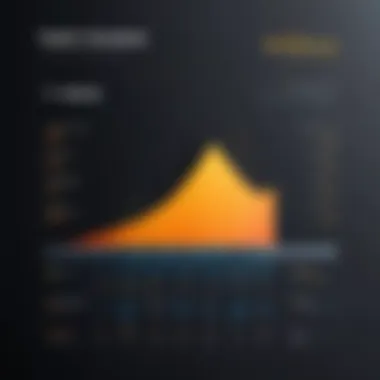
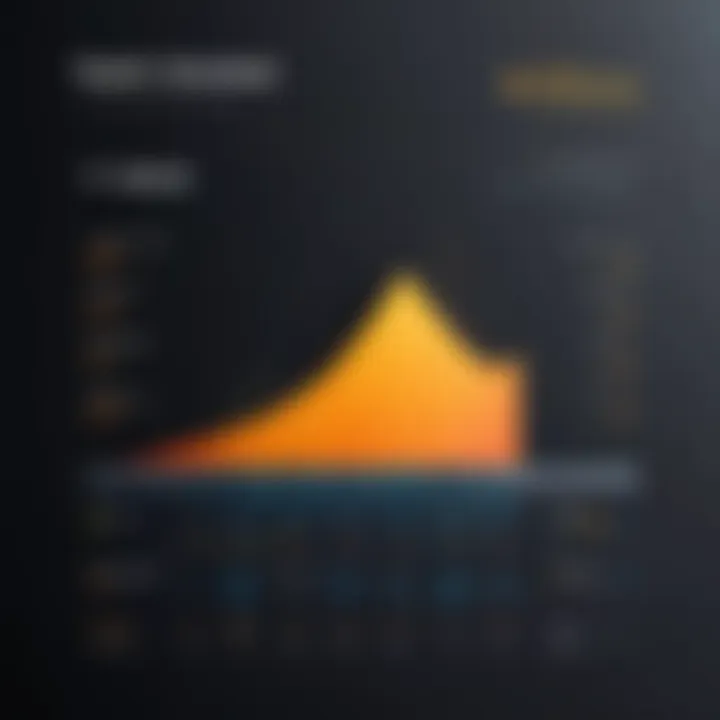
Various factors influence speed, including the wireless standard a router utilizes. For instance, 802.11ac routers can provide speeds of up to 1.3 Gbps under optimal conditions. Users should verify the router's speed rating to match their needs, especially in households with multiple devices.
"Bandwidth is crucial, as it determines how many devices can be effectively connected without compromising speed."
Choosing a router with adequate speed and bandwidth is essential for households or businesses with heavy internet usage. Generally, users with high bandwidth needs should consider dual-band or tri-band routers. These routers allow several devices to connect simultaneously without significant delays or lag.
Range and Coverage
The range and coverage of a wireless router define how well it can serve an area with strong signal quality. Range refers to the distance over which the signal can effectively reach, while coverage is more about the quality of the signal in that area. A good wireless router will maintain a stable connection at various distances from the device.
Different router types have varying ranges. For example, a standard single-band router may suffice for smaller spaces, but in larger homes or offices, a mesh system could provide more consistent coverage. It’s important to assess the layout of the space and anticipate signal strengths in different areas.
- Factors affecting range include:
- Physical obstructions (walls and furniture)
- Interference from other electronic devices
- Quality of antennas and router design
Users should also note that while higher frequencies (like 5 GHz) can offer better speeds, they generally have a shorter range compared to lower frequencies (like 2.4 GHz). Balancing between distance and speed is vital in optimizing wireless performance.
Connection Stability
Connection stability refers to the consistency and reliability of the wireless signal. It is critical for seamless operation across connected devices. A stable connection minimizes interruptions during important tasks, such as video conferencing or online gaming.
Factors contributing to connection stability include:
- Router Quality: The overall design and technology used in routers plays a significant role.
- Interference: Both physical and electronic interferences can affect stability.
- Network Traffic: The number of devices connected and the type of data being transmitted affects overall stability.
To enhance connection stability, users may want to consider routers with advanced features like Quality of Service (QoS) settings, which prioritize bandwidth for specific devices or applications.
Types of Wireless Routers
Understanding the different types of wireless routers is essential in selecting the right device for your needs. Each type serves distinct purposes, offering various features that can impact network performance, coverage, and stability. This section will detail the types of routers available, helping readers identify which one best suits their requirements based on usage and environment.
Single-Band Routers
Single-band routers operate exclusively on the 2.4 GHz frequency band. This makes them suitable for basic tasks like web browsing and email. With lower manufacturing costs, these routers are often more affordable but limited in their capabilities. They can experience network congestion because multiple devices share the same band, leading to slower speeds during peak usage. Despite these limitations, single-band routers can be a reasonable choice for users with minimal network demands or small spaces, where extensive coverage is not a priority.
Dual-Band Routers
Dual-band routers support both 2.4 GHz and 5 GHz frequency bands, offering users greater flexibility and improved performance. The 2.4 GHz band provides broader coverage but slower speeds, while the 5 GHz band delivers faster speeds with limited range. This versatility allows users to allocate bandwidth based on their activities. For example, streaming high-definition videos or online gaming can occur on the 5 GHz band, minimizing interference from other devices. Dual-band routers are ideal for homes with multiple users or devices needing reliable connections.
Tri-Band Routers
Tri-band routers enhance the dual-band configuration by adding an additional 5 GHz band. This provides further options for managing network traffic, significantly improving performance for high-demand applications. Tri-band routers excel in environments with many connected devices, preventing congestion and maintaining connection stability. These routers are suited for households with smart home devices, multiple users, and heavy internet usage. They represent a significant investment, but for power users and gamers, the performance benefits can be worth the cost.
Mesh Networking Systems
Mesh networking systems comprise multiple devices working together to create a seamless network. Unlike traditional routers that rely on a central unit, mesh systems include several nodes placed throughout the area to ensure consistent coverage. This arrangement effectively eliminates dead zones and improves signal strength in larger spaces. Mesh networks automatically manage connections, allowing devices to switch to the best node as they move around. They are ideal for larger homes or office spaces that require reliable, high-speed internet access across extensive areas. Although often more expensive, they provide unparalleled performance in challenging environments.
"Selecting the right type of wireless router is fundamental to achieving optimal network performance and user satisfaction."
In summary, choosing the proper type of wireless router depends on understanding your specific needs and the environment. Each type presents advantages and disadvantages that may influence your decision.
Key Features of Quality Wireless Routers
When selecting a wireless router, there are several key features that can greatly affect your network's performance and security. Understanding these features is essential for both tech enthusiasts and casual users, as they can impact everything from speed to reliability. In this section, we will explore the critical elements that define quality wireless routers, helping to inform your purchase decisions.
Security Features
Security is paramount in any networking setup, especially considering the increasing number of cyber threats. A good wireless router should provide robust security features to protect your personal and sensitive information. Features such as WPA3 Encryption, firewall protection, and guest network capabilities are crucial. These elements help mitigate risks associated with unauthorized access and data breaches.
Many modern routers also include intrusion detection systems which actively monitor for suspicious activities. It is important to choose a router that allows for regular updates to its security protocols, ensuring it stays protected against emerging threats.
Quality of Service (QoS)
Quality of Service (QoS) is a critical feature that helps prioritize network traffic. In households or offices with many devices connected to the internet, QoS ensures that important tasks like video conferencing or gaming receive the bandwidth they need. This feature allows users to set preferences for different types of traffic, which can help to avoid lag or buffering during high-demand periods.
By configuring QoS settings, you can allocate more resources to specific applications or devices. For example, if you are gaming online, you can prioritize your gaming console or PC over other less critical devices, such as smart home appliances.
User Interface and Management
Ease of use is another important aspect of wireless routers. A user-friendly interface simplifies setup and ongoing management of network settings. Look for routers that offer not only web management but also mobile app control. This flexibility allows for easy adjustments on-the-go.
Additionally, clear layouts in the router's dashboard will let users access details such as connected devices, network usage statistics, and adjustment options without confusion. Many new routers also come with some form of smart home integration, allowing for seamless setup with other devices.


Firmware Updates
Regular firmware updates are essential for maintaining the performance and security of a wireless router. Manufacturers routinely issue updates to address vulnerabilities and improve functionality. A router that supports automatic updates ensures that your device remains secure with minimal user intervention.
When researching routers, look for those that provide easy access to firmware updates through their user interface. Some routers even send notifications when updates are available, making the process even more streamlined. Keeping the firmware up to date means you leverage new features and fixes, enhancing the longevity of your router.
"The right security features and regular updates are key to ensuring the longevity of your wireless network and protecting your data."
Choosing the Right Wireless Router
Choosing the right wireless router is critical for achieving optimal performance and ensuring a smooth experience in both personal and professional settings. A wireless router serves as the central hub for all network devices, affecting everything from browsing speed to connection stability. With the wide array of routers available on the market, this process can be overwhelming. Thus, understanding how to select one tailored to your unique needs is essential. The benefits of a well-chosen router extend beyond mere connectivity; it can enhance productivity, improve media streaming, and facilitate effective gaming experiences.
Assessing User Needs
The first step in selecting the right wireless router is to assess user needs carefully. This includes defining how the network will be utilized. Are you a gamer who needs fast response times? Do you stream high-definition content regularly? Or perhaps your main intent is light browsing and email? Each of these scenarios has unique requirements.
Factors to consider:
- Number of devices: Assess how many devices will connect at once. A household with multiple smartphones, laptops, and smart home devices requires a router with higher capacity.
- Internet usage habits: Understand the bandwidth demands for activities such as streaming, gaming, or remote working.
- Physical space: Consider the layout of your home or office, as this affects the range and coverage needed from the router.
By understanding and mapping these needs, it becomes easier to narrow down the options.
Compatibility with Internet Service Providers
Compatibility with your Internet Service Provider (ISP) is another crucial element when choosing a wireless router. Routers must work seamlessly with the ISP to deliver the appropriate speeds and service quality. Not all routers are designed to handle every type of internet connection.
To ensure compatibility:
- Check ISP recommendations: Many ISPs provide a list of compatible routers on their website. Referencing this list can save you from purchasing an incompatible model.
- Review technology standards: Ensure that the router supports the relevant technologies, such as DOCSIS for cable internet or DSL for phone line connections.
- Understand your plan: Knowing the bandwidth limits of your Internet plan is vital. A high-end router may be underutilized if your plan does not support high speeds.
"A router's effectiveness is only as good as its compatibility with your Internet service."
Top Wireless Routers on the Market
The selection of wireless routers available in the market is vast, providing consumers with options that cater to various needs and budgets. Understanding the nuances of these devices becomes essential for anyone looking to enhance their internet experience. This section discusses major categories of wireless routers currently available, emphasizing their specific attributes, benefits, and applications.
Feature-Rich Options for Power Users
For tech enthusiasts and power users, a wireless router serves more than just a connection to the internet; it is the backbone of an entire home or office network. Routers like the Asus ROG Rapture GT-AX11000 and the Netgear Nighthawk AX12 feature advanced specifications that cater to high-performance demand. These routers typically include features such as multi-gigabit speeds and robust QoS (Quality of Service) controls.
Ultimately, power users should seek routers that offer:
- High-speed connectivity: Look for devices that support Wi-Fi 6 technology, providing faster data transfers.
- Advanced security protocols: WPA3 encryption ensures that your network remains secure against unauthorized access.
- Customizable interfaces: A user-friendly interface empowers users to configure advanced settings, such as parental controls and guest networks, easily.
Budget-Friendly Choices
Not all consumers have the luxury to invest a great deal in their networking equipment. Thankfully, there are affordable routers that still pack a punch. Models like the TP-Link Archer A7 and the Netgear R6080 are excellent examples. They provide satisfactory performance without breaking the bank.
Considerations for budget-friendly routers include:
- Performance: While prices may be lower, look for models that balance cost with performance needs, like decent speed and range.
- Essential features: They might miss advanced settings, but look for basic security features, such as a firewall and WPA2 encryption.
- Reliability: Check reviews and ratings to ensure the router's reliability aligns with user expectations, even at lower price points.
Best Overall Performance
For users who desire a router that excels in various facets, models like the TP-Link Archer AX6000 and the Asus RT-AX88U are formidable contenders. These routers deliver exceptional performance across speed, range, and connectivity stability. They also usually come equipped with features like MU-MIMO (Multi-User, Multiple Input, Multiple Output) technology, enhancing the performance when multiple devices are connected.
When evaluating the best overall performance, look for:
- Speed ratings: Check both wired and wireless speed capabilities.
- Range: Optimal coverage area for your living space.
- Stability under load: Assess how well it performs with multiple connected devices, critical for families or IoT devices.
In summary, the right wireless router selection can make a significant difference in network performance and reliability, impacting everything from casual browsing to high-bandwidth gaming.
Exploring these specific classes of routers allows users to fine-tune their choice according to personal, professional, or recreational networking requirements.
Setting Up a Wireless Router
Setting up a wireless router is crucial for establishing a stable and efficient network at home or in the office. This process not only ensures connectivity but also impacts the overall performance of internet-enabled devices. An optimized setup can lead to better speed, improved security, and seamless access across various devices. Understanding the initial installation and configuration process is essential for users to unlock the full potential of their wireless routers.
Initial Installation Process
The installation of a wireless router begins with physical setup, which is relatively straightforward yet critical. Here are the main steps to consider:


- Location Selection: Positioning the router is vital for optimal signal coverage. Select a central location away from obstructions like thick walls or large metal appliances. This placement affects the overall range and performance of your wireless network.
- Power Connection: Plug the router into a power source and ensure it is powered on. Most devices will have indicators to show they are receiving power and are ready for configuration.
- Connecting to Modem: Use an Ethernet cable to connect the router to your internet modem. Typically, this is done by attaching one end to the WAN (Wide Area Network) port of the router and the other end to the modem. This connection enables internet access through the router.
- Connecting Devices: Before proceeding, it's beneficial to connect your computer to the router using another Ethernet cable. This connection provides a more stable platform for initial configuration, reducing the likelihood of connectivity issues.
"A well-placed router enhances both speed and stability of your wireless network."
Configuration of Network Settings
Once the hardware is physically set up, configuring network settings is the next integral step. This process can vary slightly based on the router model but generally involves the following:
- Accessing the Router’s Interface: Open a web browser on the connected computer and enter the router's IP address. Common addresses include 192.168.0.1 or 192.168.1.1. Log in with the default credentials, typically found in the router's manual or on the base of the device.
- Setting Up SSID: The SSID (Service Set Identifier) is the name of your wireless network. It’s advisable to customize it for easy identification. Avoid using identifiable information for security reasons, keeping it unique helps prevent unauthorized access.
- Choosing Security Protocols: Select a security protocol such as WPA3, which is currently the most secure option. Create a strong password to protect your network. This step is essential to safeguard your data against potential threats.
- Adjusting Additional Settings: Many routers offer advanced settings. Users should consider enabling features such as Quality of Service (QoS) for prioritizing bandwidth, as well as guest networks for visitors. Each of these settings can be adjusted based on individual needs.
- Saving Changes: After making all adjustments, ensure you save changes before exiting the interface. This will apply the settings and fully activate your wireless network.
Setting up a wireless router is a gateway to creating a robust network environment. By paying attention to the installation process and thoughtfully configuring settings, users can significantly enhance their online experience.
Troubleshooting Common Issues
Troubleshooting common issues with wireless routers is an essential aspect of maintaining a reliable network. As technology evolves, the complexity of wireless connectivity increases. Hence, understanding how to address issues effectively is crucial for both casual users and professionals. This section should provide practical insights into recognizing, diagnosing, and resolving problems that commonly arise in wireless networking.
Connectivity Problems
Connectivity problems can manifest as dropped connections, slow response times, or inability to connect altogether. These issues can often stem from various factors, including interference from other devices, router settings misconfiguration, or physical obstructions. Issues like these can create frustration. Here are some common troubleshooting methods that can help:
- Check Device Connections: Ensure all devices are within the router’s range and connected properly. Sometimes, it can be as simple as a misplaced device.
- Restart the Router: A simple restart can clear temporary glitches that might cause connectivity problems.
- Inspect Cables and Hardware: Make sure all cables are secure and undamaged. Faulty cables can lead to intermittent connectivity issues.
"Ensuring the basics are set right is often the key to resolving connectivity problems. Don't overlook simple solutions."
Additionally, consider accessing the router’s admin panel. Checking for any configuration issues, such as improper password settings or firewall rules, might unveil deeper-rooted problems. If issues persist, updating the firmware can also improve connectivity and overall performance.
Slow Network Speeds
Slow network speeds can hinder productivity and diminish the overall experience, especially for activities like gaming or streaming. Several factors contribute to these sluggish speeds such as too many users online, bandwidth throttling from the Internet Service Provider, or outdated equipment. Here are practical steps to diagnose and resolve slow speeds:
- Perform a Speed Test: Use online tools like SpeedTest.net to check your actual speeds compared to what you are paying for.
- Limit Connected Devices: Too many devices connected at once can saturate available bandwidth. Disconnecting unnecessary devices may help.
- Quality of Service (QoS) Settings: Utilize QoS settings in your router settings to prioritize bandwidth for essential devices or applications.
- Check for Interference: Ensure that your router is positioned away from electronic devices that can cause interference, such as microwaves or cordless phones.
Addressing slow network speeds often requires a combination of these methods. If issues still remain, evaluating the need for a hardware upgrade may be necessary to support increased demands of modern usage patterns.
Future Trends in Wireless Networking
As the demands for wireless connectivity continues to evolve, understanding the future trends in wireless networking is crucial for anyone involved in or affected by technology. These trends can significantly reshape how devices communicate, influence the design and functionality of networking equipment, and bring forth new standards and capabilities. In this section, we will explore some of these advancements and their implications for various users, including tech enthusiasts, gamers, and IT professionals.
Advancements in Wi-Fi Technology
The development of Wi-Fi technology shows no signs of stagnation. Innovations occur at a rapid pace, with each generation introducing enhancements that improve user experience. One notable advancement is the rollout of Wi-Fi 6 and Wi-Fi 7.
Wi-Fi 6, also known as 802.11ax, focuses on improving efficiency, capacity, and performance in environments with many connected devices. It achieves this through features such as:
- OFDMA (Orthogonal Frequency Division Multiple Access): Allows multiple devices to share the same channel simultaneously, reducing latency.
- MU-MIMO (Multi-User Multiple Input Multiple Output): Supports communication with multiple devices at once, providing faster data rates.
Wi-Fi 7, on the other hand, promises even better performance, allowing higher data processing rates and enhancing experiences in gaming, streaming, and smart home applications. By utilizing wider channels and advanced signal processing, this technology aims to support a growing demand for bandwidth. These advancements emphasize the importance of upgrading to routers that can handle these emerging technologies, ensuring long-term utility and performance.
Emerging Standards and Protocols
The wireless networking landscape is continuously shaped by new standards and protocols that ensure interoperability, efficiency, and security. Recognizing these emerging standards is essential for selecting a router that will remain relevant as technology advances.
Recent developments include:
- 802.11ax (Wi-Fi 6) and upcoming 802.11be (Wi-Fi 7): They provide increased performance and reduce congestion in dense environments.
- IEEE 802.15.4: This standard is essential for low-power devices in IoT applications, facilitating communication among smart devices.
- IPv6: As more devices connect to the internet, IPv6 provides an expansive address space, accommodating future demands by enabling more unique IP addresses.
The emergence of these protocols showcases the dynamic nature of wireless technology and highlights the need for consumers and businesses to select routers that support these standards. Not only does this guarantee they will access the latest improvements, but also ensures their networks will remain flexible and secure in the future.
"The evolution of wireless networking is not just about faster speeds; it’s about creating intelligent networks that can respond to user needs and demands."
Epilogue: The Role of Wireless Routers in Modern Connectivity
Wireless routers are essential in today’s technology-driven world. They serve as the backbone of our internet-connected experiences, enabling devices to communicate seamlessly. With the increasing reliance on the internet for work, education, and entertainment, the importance of selecting a good wireless router cannot be overstated. This conclusion synthesizes the crucial elements covered in the guide, emphasizing the benefits and considerations involved in the selection and use of wireless routers in our daily lives.
Summary of Key Points
The guide explored various aspects of wireless routers. Here are some core takeaways:
- Definition and Evolution: Understanding what a wireless router is and how it has evolved over time helps contextualize its significance.
- Performance Metrics: Key performance metrics, such as speed, bandwidth, coverage, and connection stability, are critical when choosing a router for specific needs.
- Types of Wireless Routers: Knowledge of single-band, dual-band, tri-band, and mesh networking systems is necessary for leveraging the best technology suitable for different environments.
- Key Features: Security measures, quality of service, ease of user interface, and the importance of regular firmware updates cannot be overlooked in ensuring optimal performance.
- Setup and Troubleshooting: Proper setup ensures connectivity, while troubleshooting guides empower users to address common issues effectively.
- Future Trends: Awareness of advancements in Wi-Fi technology and emerging standards helps users stay ahead in a rapidly evolving digital landscape.
These points underscore that a wireless router is not merely a device; it is an investment in connectivity that enhances productivity, security, and the overall quality of life.
Final Recommendations for Consumers
When selecting a wireless router, consumers should consider several important factors:
- Assess Needs: Identify the primary use of the router, such as gaming, streaming, or general internet browsing. This will guide the choice of specifications.
- Do Research: Look into various models available in the market. Understanding features and user experiences through reviews can be enlightening.
- Check Compatibility: Ensure that the router is compatible with the internet service provider to avoid connectivity issues down the line.
- Prioritize Security Features: Security cannot be an afterthought. Choose routers that offer robust security options to protect your network from unauthorized access.
- Keep Future-Proofing in Mind: Choose models that support the latest protocols to ensure longevity in performance as technology advances.
In summary, the right wireless router can profoundly impact both personal and professional aspects of life. Taking the time to select a suitable device will yield significant benefits and contribute to a seamless digital experience.







