In-Depth Analysis of USB C Hubs: Performance & Features


Intro
In a world increasingly reliant on connectivity, USB C hubs have emerged as essential tools for enhancing device integration and functionality. These hubs serve as multipurpose interfaces, enabling users to connect multiple devices through a single USB C port. This article aims to provide a comprehensive exploration of USB C hubs' functionality, performance, and various recommendations, guiding users to make informed decisions that align with their specific needs.
As technology evolves, the demands on connectivity grow more complex. Users, particularly tech enthusiasts, gamers, and IT professionals, require more than just basic connectivity options. They expect hubs that can deliver on speed, efficiency, and compatibility with a broad range of devices, from laptops to tablets.
This review will delve deep into aspects such as the types of USB C hubs available, their performance metrics, and user considerations. Our goal is to synthesize valuable information, leading to insights that empower readers. By analyzing this pivotal accessory, we aim to demystify the selection process and showcase the significance of USB C hubs in daily digital life.
Prelude to USB Hubs
USB C hubs have become essential tools in today’s technology landscape. They support a digitized lifestyle that requires more connectivity options. With the increased use of devices that adopt USB C technology, understanding USB C hubs becomes vital. This section aims to lay this foundation, exploring their significance in enhancing the functionality of electronic devices.
What is a USB Hub?
A USB C hub is a device that expands the capabilities of a USB C port. It allows multiple devices to connect to a single USB C port on a computer or laptop. Users can connect various peripherals such as monitors, keyboards, mice, and external storage drives through one hub. The compact design promotes portability while maintaining a robust set of features.
USB C hubs come in various configurations. Some hubs offer multiple types of USB connections, while others focus on HDMI or ethernet ports. This variety allows users to select a hub that fits their specific needs, whether for travel, office use, or home applications.
Importance of USB Technology
USB C technology is playing a crucial role in modern connectivity. Unlike earlier USB versions, the USB C connector is reversible, allowing for easy connection. This convenience is paired with higher data transfer rates. USB C hubs take advantage of these features by optimizing compatibility and performance with newer devices.
In addition to speed, USB C supports power delivery. This means that users can charge devices while transferring data, reducing the necessity for separate chargers. This dual function highlights the significance of USB C hubs in simplifying workflows and enhancing productivity.
"The USB C hub is not just a convenience; it is a bridge to better productivity and efficiency for tech-savvy individuals."
The growing prevalence of USB C technology across devices mandates a deeper understanding of its implications. Whether one is a gamer, an IT professional, or a tech enthusiast, knowing the benefits and functionalities of USB C hubs is essential for maximizing device capability.
Types of USB Hubs
Understanding the different types of USB C hubs is essential for anyone looking to maximize their connectivity options. The variety of hubs available caters to different situations and user needs. Knowing the distinctions among these hubs can lead to better choices, ultimately enhancing user experience and device performance. This section explores the three main types of USB C hubs: multi-port, portable, and stationary.
Multi-Port USB Hubs
Multi-port USB C hubs are designed to expand a single USB C port into several more connection options. These hubs typically include a mix of USB-A ports, HDMI outputs, Ethernet ports, and even card readers. The primary advantage is convenience. Users can connect multiple devices simultaneously, which is vital for those who need to attach monitors, storage devices, and peripherals regularly.
- Benefits:
- Increased connectivity without the need for multiple adapters.
- Efficient for multitasking and working in a productive environment.
- Some hubs can also include power delivery features for charging while using multiple ports.
Multi-port hubs are particularly useful in settings where space is limited, such as home offices or travel situations. They can help keep the workspace tidy by reducing cable clutter.
Portable USB Hubs
Portable USB C hubs emphasize ease of transport and flexibility. Their compact design makes them ideal for people on the go, such as travelers or business professionals. Though smaller in size, they still offer essential connectivity options.
- Features:
- Lightweight and easy to carry in a laptop bag or purse.
- Basic connectivity options to support common devices like flash drives, keyboards, and mice.
- They often offer a few USB ports and a single HDMI output.
The choice of a portable hub often revolves around simplicity and functionality for basic tasks. For example, a frequent flyer might prioritize a light, easy-to-store option that can still connect to projectors or external displays upon reaching a destination.
Stationary USB Hubs
Stationary USB C hubs are usually designed for desktop usage. They offer comprehensive features and capabilities but are less portable. These hubs might include advanced options like multiple display outputs, high-speed data transfer capabilities, and additional power ports.
- Pros:
- Designed to remain in one place, thus providing a more stable solution.
- Enhanced data transfer rates suitable for tasks like video editing or gaming.
- More ports available, perfect for a workstation setup.
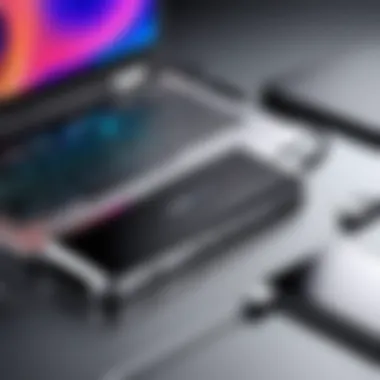

Users such as IT professionals, gamers, or anyone requiring extensive peripherals will find stationary hubs particularly beneficial. They allow a full desktop experience, taking full advantage of the USB C technology.
Key Features to Consider
Choosing the right USB C hub involves more than just selecting a model that looks appealing. There are various key features that users must examine to ensure a hub meets their specific needs. Understanding these features will not only enhance functionality but also ensure that the user's devices connect and perform as expected. Identifying the right elements can make a significant difference in overall user experience and satisfaction.
Device Compatibility
Device compatibility is paramount when selecting a USB C hub. Not all hubs work seamlessly with every device, especially when considering various operating systems and hardware configurations. A user must verify that their hub is compatible with their laptop, tablet, smartphone, or other electronics.
Many modern devices use USB C for enhanced data transfer and power delivery, but standards can vary widely. Some devices may support HDMI output, while others may not. Checking the specifications of both the hub and connected devices is crucial to avoid frustration later on.
Port Types and Quantity
The variety and number of ports available on a USB C hub can greatly affect its versatility. Users may look for a mix of USB-A, USB-C, HDMI, and Ethernet ports, depending on their needs. In professional settings, having multiple USB ports allows for connecting various devices like keyboards, mice, and external drives.
While some hubs provide many connections, it is important to consider how often certain ports will be used. A hub with too many unused ports may hinder mobility while a hub with too few might limit functionality. Evaluating personal usage patterns helps in determining the right quantity and type of ports required.
Power Delivery
Power delivery is another crucial aspect of USB C hubs. This feature allows devices to charge while exchanging data. Many high-performance hubs supply a significant amount of power, making them ideal for charging laptops and other devices that require more substantial energy.
It is vital to check the power specifications of both the hub and your devices. If a hub offers inadequate power delivery, it can lead to slower charging or even charge depletion while devices are in use. Thus, understanding both the power capabilities of the hub and the requirements of connected devices is necessary for optimal performance.
Data Transfer Rates
Data transfer rates define how quickly files can be transmitted between the connected devices. Different ports offer varying speeds, such as USB 3.0 or USB 3.1, which impact performance dramatically. High-speed connections can be particularly important for users who transfer large files regularly or depend on swift responses in gaming or professional environments.
Understanding the maximum data transfer rates of a hub can significantly increase efficiency. Users may want to look for hubs that not only support high-speed transfer but also advertise their capability clearly. Balancing the performance requirements with budget considerations can lead to finding the most suitable option.
Performance Evaluation
Evaluating the performance of USB C hubs is crucial as it directly affects the functionality and usability of connected devices. Performance metrics help users gauge how well a hub operates under various conditions. This section delves into aspects such as data transfer speed, power delivery efficiency, and the reliability of multiple device connections, all of which play a key role in user satisfaction.
Real-world test cases provide insight into how USB C hubs perform in everyday scenarios. They illustrate the capabilities of different models when tasked with demanding applications. For example, users often connect their laptops to external monitors, storage devices, or gaming equipment. Observing how these hubs handle simultaneous connections is essential for understanding their limitations and strengths.
Feedback from users further enriches the assessment of USB C hubs' performance. Different users have varying needs, whether they are gamers needing fast response times or professionals requiring reliable data transfers. Gathering insights from their experiences can point out potential issues or advantages that may not be visible through tests alone.
"A USB C hub's real-world performance is what ultimately guides user recommendations. On-paper specifications can mislead if not vetted through actual usage."
Throughout this evaluation, we analyze test cases and user feedback, providing a thorough evaluation of how USB C hubs meet the demands of today's tech landscape.
Real-World Test Cases
Conducting real-world tests reveals much about the immediate capabilities of USB C hubs beyond the manufacturer's marketing claims. For instance, when users employ hubs for gaming setups, performance testing can determine lag times, refresh rates, and graphical fidelity.
Another important area is data transfer rates. For instance, a hub connecting an external SSD may show impressive read/write speeds on paper, but practical tests can reveal throttling under extended use.
Also, consider power delivery. Many hubs promise to charge connected devices, but tests often show that actual wattage may vary based on usage and device compatibility. Such tests allow users to identify hubs that truly deliver on power promises versus those that fall short.
User Experiences and Feedback
User experiences serve as critical indicators of a USB C hub's reliability. Many users share their journey of choosing a hub, revealing preferences influenced by day-to-day technology needs. Online forums and reviews often highlight nuances that specifications cannot capture.
Common feedback revolves around specific issues, like overheating when multiple devices are connected or inconsistent data transfer speeds. While one user may report excellent performance, another in a different setup may encounter problems.
Users also often comment on setup ease. Some hubs may require complex software installations or settings adjustments that can deter less technical users. In contrast, other hubs provide a plug-and-play experience, establishing themselves as favorites among casual users.
Popular USB Hubs on the Market


The market for USB C hubs has expanded significantly, driven by the increased adoption of USB C technology in various devices. Selecting the right USB C hub is not merely a matter of preference; it can greatly affect connectivity and productivity. Therefore, understanding what options are available is crucial. Each category of hub—budget, mid-range, and premium—offers distinct features that cater to varying user needs. This section delves into the benefits and considerations for each category, allowing readers to make informed decisions.
Budget Options
Budget USB C hubs provide a practical solution for users seeking cost-effectiveness without major trade-offs in functionality. While these hubs may lack some advanced features, they still offer essential ports like USB-A, HDMI, and SD card readers. They are suitable for basic needs such as connecting to monitors or transferring data.
Some notable budget USB C hubs include the Anker USB C Hub and AUKEY USB C Hub. Both provide sufficient connectivity for everyday tasks and are designed with portability in mind.
When considering budget options, focus on:
- Port Availability: Ensure the hub includes the necessary ports for your devices.
- Build Quality: Look for hubs that feel sturdy even if they are affordable.
- User Reviews: Checking feedback can provide insight into reliability and performance.
"Budget USB C hubs may lack high-end features, but many can handle basic needs effectively."
Mid-Range Choices
Mid-range USB C hubs merge affordability with additional features that enhance user experience. These hubs often support faster data transfer speeds and higher resolutions for video output. They are ideal for tech enthusiasts and professionals who require a balance of performance and cost-effectiveness.
Examples in this category include the HyperDrive Duo and Satechi USB C Hub. These options offer a combination of ports including multiple USB-C, HDMI, and even Ethernet ports. With mid-range hubs, one can expect:
- Enhanced Data Transfer Rates: Improved specifications typically lead to better performance.
- Multiple Display Support: Great for multitaskers needing extended screen visibility.
- Value for Money: Better functionality without a significant investment.
Premium Hubs
Premium USB C hubs are engineered for those who demand high performance and exceptional build quality. Designed for advanced users, including gamers and IT professionals, these hubs often come with the capability to support multiple high-resolution displays and high-speed data transfer. They may also feature advanced power delivery options for charging devices quickly.
Prominent examples include the CalDigit TS3 Plus and the OWC Thunderbolt Hub. These hubs come packed with features like:
- Thunderbolt 3 Compatibility: Offers superior data speeds and video output.
- Advanced Connectivity Options: Including 10Gbps USB-A ports and multiple video outputs.
- Long-Term Reliability: Built to last with quality materials and excellent customer support.
Understanding the distinctions among budget, mid-range, and premium options will help streamline the selection process. Users can ultimately choose a USB C hub that closely aligns with their specific needs and budgetary constraints. By evaluating the features, costs, and intended use cases, one can make an informed decision that enhances their connectivity experience.
Installation and Setup
The process of installation and setup of USB C hubs is critical to understanding their usability and effectiveness. Proper installation ensures that users reap the maximum benefits of their devices while minimizing potential issues. This section will cover crucial elements like connecting USB C hubs and the necessary driver requirements, providing readers with a clear pathway to seamless integration of these hubs into their existing systems.
Connecting USB Hubs
Connecting a USB C hub is generally a straightforward procedure, yet it can vary based on the specific model. USB C hubs commonly come with a single USB C connector that plugs into your laptop, tablet, or any compatible device. Users should begin by identifying the USB C port on their device, which may be marked with a symbol or simply be the port shape.
Once the port is found, the hub can be plugged in directly. It is vital to ensure a secure connection, as a loose fit can lead to intermittent connectivity issues. Some hubs may have additional features like power delivery, allowing for charging capabilities while in use. In such cases, connecting a separate power source may be necessary to support both the hub and the connected devices.
In certain complex setups, users might connect multiple peripherals, like keyboards, mice, or external monitors. The order of connection can sometimes lead to problems. It is typically ideal to connect the hub first before attaching other devices, as this can help in establishing a stable connection with the main system.
Ensuring a proper and secure connection of USB C hubs can prevent future compatibility issues and enhance overall performance.
Driver Requirements
Most USB C hubs operate without the need for additional software or drivers, especially when they conform to standard protocols. However, certain advanced hubs may require specific drivers to unlock their full functionality. This requirement often arises when hubs possess unique features, such as high-speed data transfer or multiple video outputs.
When setting up, users should refer to the manufacturer's instructions. If a driver is necessary, it can usually be found on the manufacturer’s website or on a bundled CD. Installing the driver correctly is essential, as an improper installation can lead to malfunctioning devices or reduced performance.
It’s advisable to check the compatibility of the driver with the operating system. Most manufacturers keep their software updated; therefore, downloading the latest version ensures that users benefit from improved functionality and security patches.
In instances where the hub is not functioning as expected, verifying the driver’s installation is one of the first troubleshooting steps.
Troubleshooting Common Issues
Understanding common issues with USB C hubs is essential for users seeking to maximize their functional benefits. Despite their design to simplify connections and enhance productivity, many users encounter difficulties that can disrupt their workflow. This section explores frequent problems and their solutions, offering practical guidance to ensure your USB C hub performs optimally.


Connectivity Problems
Many users face connectivity problems when using USB C hubs. These issues can arise from various factors, including faulty cables, incorrect port usage, or device incompatibilities. A poor connection could manifest as intermittent disconnections or devices not recognized by the hub. To troubleshoot connectivity problems effectively:
- Check the Cables: Ensure that your USB C cable is in good condition. Even slight frays can lead to significant issues.
- Examine Port Usage: Ensure you are using the correct ports on your hub. Some hubs have designated ports for data and power delivery, and confusing them may cause malfunction.
- Compatibility: Verify that your devices are compatible with the hub. Some devices may not fully support all features of the hub.
A good practice is to test the hub with different devices to isolate the problem and identify if the issue is with the hub or the device itself.
"Many issues arise from overlooking simple checks. Often, a faulty cable could be the reason behind extensive troubleshooting."
Performance Limitations
Performance limitations are another common issue with USB C hubs. Users might experience slower data transfer rates, which can be frustrating, especially when transferring large files. This slowdown can happen due to device limitations or the specifications of the hub itself.
To address performance limitations, consider the following:
- Data Transfer Rates: Not all hubs offer the same transfer speeds. Review the specifications to ensure the hub supports the data transfer standards required by your devices.
- Power Delivery Specs: If the hub supports power delivery, ensure it provides adequate power to keep connected devices charged during heavy use.
- Multiple Connections: Connecting too many devices may strain the hub's capabilities, leading to slowdowns. Disconnect unnecessary devices to see if performance improves.
Factors like the hub's chipset and the quality of the internal wiring also play significant roles in performance. Users are encouraged to read reviews and user feedback to select a hub that meets their performance expectations.
User Guidelines
In the realm of USB C hubs, user guidelines play a crucial role for anyone evaluating their options. These guidelines provide insights into how to navigate the complexities of selecting a hub that best suits individual needs. With numerous models available on the market, understanding key factors can significantly enhance user experience.
Considerations include device compatibility, required features, and the desired performance level. Users must identify their specific needs before making a purchase. The right hub will not only improve connectivity options but also ensure that devices function seamlessly, enhancing productivity.
Choosing the Right Hub for Your Needs
Selecting the appropriate USB C hub requires a careful assessment of your devices and how you intend to use them. Start by determining the types of ports necessary for your situation. For instance, if you need to connect multiple peripherals like monitors, keyboards, or external drives, opt for a multi-port hub. These hubs can offer HDMI, USB-A, and Ethernet ports, which cater to different devices.
Next, consider power delivery features. If you rely on your laptop while also charging it via the hub, look for models that support power pass-through. This means that the hub can charge your laptop while maintaining connectivity to all plugged-in devices. Moreover, prioritize hubs that have high data transfer rates, particularly if you plan to transfer large files frequently.
Another aspect to include in your decision is device compatibility. Not all hubs work flawlessly with every device. Check user reviews and manufacturer descriptions to ensure the hub will perform optimally with your specific devices, especially if you are using certain brands or models.
Optimizing Performance and Reliability
To maximize the performance and reliability of your USB C hub, start with proper installation and configuration. Follow the manufacturer's guidelines for connecting your hub. Ensure that connections are secure and that cables are in good condition. Faulty cables can often lead to performance limitations.
Furthermore, monitor device driver updates regularly. Keeping drivers up to date ensures compatibility and reduces unforeseen issues. If you encounter connectivity problems, it might be due to outdated drivers or software. Check for updates from the device manufacturer’s website to maintain peak performance.
Utilizing quality hubs can also make a difference. Brands such as Anker and HyperDrive are known for their reliable performance. While you might find cheaper alternatives, investing in higher quality options often yields better long-term results.
In addition, organizing and managing connected devices contributes to smoother operations. Avoid overloading the hub with too many devices, as this can result in connection drops or slow data transfer rates. Monitor how the hub handles various loads and adjust connected devices based on its performance.
The right hub can enhance your workflow when used effectively. Identify your needs and select a hub accordingly to ensure seamless connectivity.
Understanding user guidelines is essential for leveraging the full potential of USB C hubs. By focusing on the specifics of your requirements, you can make informed decisions that lead to greater performance and overall satisfaction.
Culmination
In this article, the conclusion serves as a critical high point that encapsulates the major findings and insights regarding USB C hubs. A well-structured conclusion reinforces the importance of understanding the diverse functionalities and performance metrics associated with various USB C hubs. It is essential for potential buyers to recognize that these hubs are not merely accessories but tools that can enhance productivity and connectivity across multiple devices.
Key elements include the overall compatibility with a range of devices, the significance of power delivery options, and the varying data transfer rates that can influence user experience. Each aspect plays a vital role in determining the right USB C hub for specific usage scenarios.
Benefits of understanding these components extend to improved decision-making, cost-effectiveness, and optimized workflow. It emphasizes careful consideration of individual needs and applications in the selection process. Moreover, the conclusion reflects on the fact that informed choices lead to enhanced reliability and satisfaction.
Summarizing Key Points
- USB C Hubs Functionality: Understanding how different ports can enhance connectivity is crucial for various devices.
- Device Compatibility: Not all hubs work universally. Knowing the compatibility helps ensure seamless integration with existing hardware.
- Performance Metrics: Data transfer speeds and power delivery requirements are critical factors that maximize productivity and device efficiency.
- Types of Hubs: Identifying the right type—whether multi-port, portable, or stationary—aligns with specific user needs.
- User Considerations: Gathering feedback from other users adds a layer of real-world validation to product choices.
This summary reiterates the need to evaluate users' unique requirements against available options. A comprehensive grasp of these key concepts can significantly influence purchasing decisions and eventual satisfaction with the product.
Final Recommendations
- Assess Individual Needs: Determine what devices will connect and what functionality is essential before choosing a hub.
- Research Thoroughly: Utilize reliable resources and user reviews to go deeper into performance aspects. Websites like Wikipedia or Reddit can provide valuable user insights.
- Invest Wisely: Higher upfront costs may lead to longer-term satisfaction if a hub meets varied requirements, which can save in the long run.
- Future-Proofing: Opt for USB C hubs that support the latest standards to ensure compatibility with future devices.
- Check Warranty and Support: A reliable manufacturer support system can make a difference in addressing any issues that arise post-purchase.
Following these recommendations will support informed decision-making, leading to successful integration of USB C hubs into the user's setup. Taking the time to evaluate options can result in optimal performance and a more efficient tech ecosystem.







