Exploring the Core i3 Processor: Its Role in Computing


Intro
The Intel Core i3 processor serves as a fundamental building block in the landscape of computing. Designed primarily for entry-level to mid-range systems, it has a specific role in balancing performance and affordability. In an era where technological advancements occur rapidly, understanding the Core i3 is essential for both consumers and tech enthusiasts looking to make informed decisions.
This article will uncover the intricacies of the Core i3 processor, examining its architecture, performance metrics, and suitability for various computing tasks. By providing insights into its design philosophy and competitive position, we aim to equip readers with knowledge about what makes the Core i3 a viable option in today’s diverse computing environment.
Product Overview
Brand Information
Intel is a leading player in the processor market. With a longstanding reputation for innovation, it has released several generations of processors. The Core i3 series is part of its Core lineup, known for offering solid performance at a reasonable price.
Key Specifications
The Core i3 processors vary between generations. Generally, these processors include:
- Dual-core or quad-core architecture, depending on the model
- Clock speeds ranging from 2.0 to 4.3 GHz
- Hyper-Threading technology, allowing better multitasking
- Integrated Intel UHD Graphics for basic visual tasks
These specifications ensure that users engage in day-to-day tasks such as web browsing, Office applications, and media playback smoothly.
Pricing
As of now, the Intel Core i3 processors typically range from approximately $100 to $150. This pricing reflects their performance level and the number of features they encompass, making them appealing to budget-conscious consumers and students alike.
Performance Comparison
Benchmark Tests
When evaluating the performance of the Core i3 processors, benchmark tests play a crucial role. Tests conducted on various systems demonstrate that Core i3 typically performs adequately for simple tasks but shows limitations in heavy multitasking or demanding applications compared to its more powerful counterparts like the Core i5 and i7.
Speed and Efficiency Comparisons
The Core i3 processors excel in speed for everyday tasks. However, when comparing them to Core i5 or i7 processors, they fall short in multi-core tasks, where the latter two show significant advantages.
Features and Technology
Unique Features
Notable features of the Core i3 processors include:
- Intel Turbo Boost Technology for automatic performance enhancement.
- Integrated graphics which eliminate the need for a dedicated graphics card in simple computing tasks.
Technological Advancements
Each new generation of Core i3 brings technological advancements, such as improved manufacturing processes, enhanced architecture, and energy efficiency, reducing power consumption while maximizing output.
Compatibility with Other Devices
Core i3 processors are compatible with a broad range of motherboards and components, increasing their versatility for different builds.
Pros and Cons
Strengths of the Product
- Affordability: Essential for budget builds.
- Versatility: Suitable for various everyday tasks like browsing and light gaming.
- Energy Efficiency: Consumes less power, producing less heat.
Areas for Improvement
- Limited Multicore Performance: Not ideal for intensive tasks like video editing.
- Fewer Upgrade Options: Compared to higher-end processors, options are lesser.
Value for Money
Cost-effectiveness
The Intel Core i3 processor represents a good balance between cost and capability. For basic users or those on a tight budget, this processor can suffice.
Long-term Benefits
While it may not support high-end gaming or heavy multitasking well, it serves effectively in the initial stages of computing needs, making it a smart long-term investment for casual users.
Comparison with Similar Products
When comparing with similar products like AMD's Ryzen 3 series, the choice depends on specific needs. While Ryzen may offer better multi-threading, Core i3 holds its ground in single-threaded applications and price.
"Opting for the Intel Core i3 often leads users into the world of efficient computing without the associated costs of high-performance chips."
Prologue to Core i3 Processors
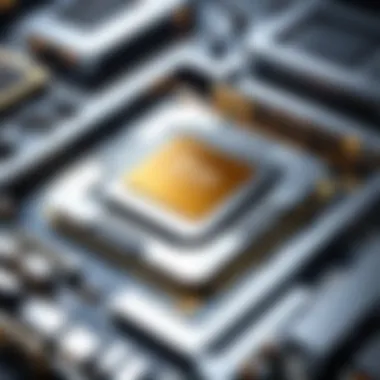
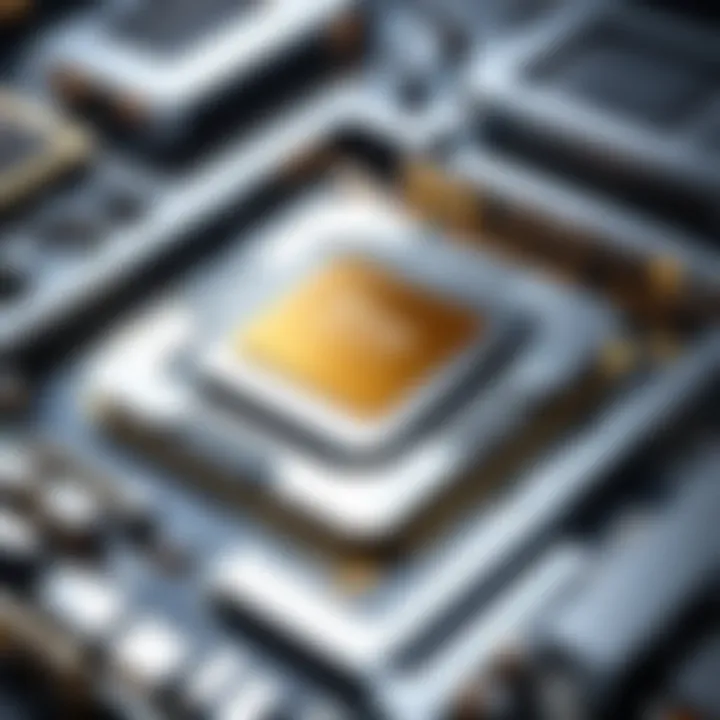
The Intel Core i3 processor family plays a vital role in the landscape of computing. Understanding its architecture and evolution helps in grasping its competitive position in the market. This section will explore why the Core i3 is not just an entry-level processor but a worthy contender that serves many users’ needs efficiently.
Defining Processor Architecture
Processor architecture is the blueprint that dictates how a processor performs its tasks. Intel’s Core i3 processors are designed with a dual-core or quad-core structure, depending on the generation. This architecture impacts how many tasks can be handled simultaneously. In simple terms, more cores often mean better multitasking capabilities. Each core can run its thread, which translates into smoother operations for the user.
The Core i3 family employs Hyper-Threading technology, allowing each core to work on two tasks at once. This leads to an effective increase in processing power without a significant increase in energy consumption, making it efficient for everyday computing.
The Evolution of Intel Core Series
The journey of Intel’s Core series started with the introduction of Core 2 processors. The transition to the Core i3, i5, and i7 marked a significant milestone in performance. As technology advanced, so did the manufacturing process. The first-generation Core i3 processors were built on a 32nm process. Subsequent generations moved to smaller sizes, enhancing efficiency and thermal performance.
Each generation of Core i3 processors brought improvements in speed, power efficiency, and integrated graphics capabilities. From the early models that were sufficient for basic tasks to the more recent units with built-in Iris graphics, the evolution reflects technological advancements. It caters to a diverse range of users, from casual web browsers to gamers looking for an affordable solution.
"The Core i3 processor serves as a bridge between basic computing needs and more demanding applications, showcasing a balance of performance and cost."
In summary, the Intel Core i3 processor is far more than a basic entry point. Understanding its architecture and evolution provides a solid foundation for evaluating its capabilities in various computing scenarios.
The Core i3 Family Overview
The Core i3 family plays a crucial role in the Intel processor lineup, functioning as a bridge between entry-level options and higher-tier processors. This segment is particularly relevant for individuals seeking affordable computing solutions that still offer reasonable performance. Core i3 processors are designed for everyday tasks, catering to users who require effective processing power without the need for extreme capabilities seen in Core i5 or i7 models. Their place in computing is defined by their balance of cost, power efficiency, and adequate performance, making them appealing to a wide audience, including students and casual home users.
Generational Differences
Intel's Core i3 processors have evolved significantly since their introduction. Each generation introduces enhancements in performance and energy efficiency, responding to the demands of modern software and multitasking. The transition from older architectures, such as the Nehalem to the more recent Alder Lake, showcases advances like increased core counts and higher clock speeds.
For instance, the 10th generation introduced multiple cores, enhancing parallel processing capabilities. This was a notable shift from older models that typically featured dual cores. As a result, users experienced improved responsiveness, particularly in multi-threaded tasks. With each generation, improvements in integrated graphics have also been observed, with the 11th generation Tiger Lake providing a substantial leap in visual performance.
In summary, the generational differences within the Core i3 family reflect Intel's commitment to innovation, focusing on efficiency and performance suitable for everyday computing needs.
Model Specifications
Delving into specific model specifications of the Core i3 family provides essential insights into what users can expect from these processors. Key specifications often include core count, threads, clock speed, cache size, and thermal design power (TDP).
- Core Count and Threads: Core i3 processors commonly feature 2 to 4 cores with hyper-threading capabilities in newer models. This allows for better multitasking and performance in applications that can utilize multiple threads.
- Clock Speed: Base clock speeds often range from 2.0 GHz to 4.1 GHz in boost mode, depending on the generation. Higher clock speeds can significantly enhance performance in single-threaded applications.
- Cache Size: Intel maintains varied cache sizes; typically, Core i3 processors come with 3MB to 8MB of SmartCache, aiding in quicker data retrieval, thus supporting overall efficiency.
- Thermal Design Power (TDP): TDP ratings for Core i3 models usually range from 35W to 65W, suggesting a balanced approach to performance and power consumption.
In summary, understanding the model specifications aids consumers in choosing the right processor for their needs, ensuring that performance meets expectations for their specific tasks and applications.
Ultimately, the Core i3's design is aligned with the needs of users who seek reliable performance, cost-effectiveness, and a solid foundation for everyday computing tasks.
Core i3 Technical Specifications
Understanding the technical specifications of the Core i3 processor is crucial for comprehending its performance and suitability for different tasks. Specifications relate directly to how well a processor can handle demands from various applications, gaming, and multitasking scenarios. Core i3 processors are generally developed to cater to users who seek a balance of efficiency and capability, making their specifications key to evaluating their place in today's computing environment.
Core and Thread Count
Core count significantly impacts the performance a processor can deliver. Core i3 processors typically feature two to four cores, depending on the generation. Each core can handle tasks independently, allowing the processor to divide workloads more efficiently.
- Dual-core Configuration: In many early generations like the Core i3-2100, the dual-core setup sufficed for basic tasks, such as web browsing and document editing.
- Quad-core Configuration: More recent models, such as Core i3-10100, generally provide four cores. This is beneficial for applications and games that expect multiple threads, improving overall efficiency in both light and moderate workloads.
Intel Hyper-Threading technology allows each core to handle two threads simultaneously. For instance, a quad-core processor can manage up to eight threads, enhancing performance in multithreaded applications, making it increasingly viable for users engaged in productivity tasks.
Clock Speed and Turbo Boost
Clock speed denotes how fast a processor can process instructions. It is measured in gigahertz (GHz). The Core i3 lineup features varying base and boost clock frequencies across generations.
Base clock speeds usually range between 2.0 GHz to 3.6 GHz. This base speed is the minimum operational frequency when the processor is performing regular tasks. Turbo Boost technology allows the processor to increase its speed temporarily during intensive tasks.
- Turbo Boost Capability: For example, if a Core i3-10300 is set to a base speed of 3.1 GHz, it might reach up to 4.3 GHz under load, which enables better performance during cpu-intensive work. This is especially useful when rendering videos or running simulations.
The combination of a decent base clock speed with Turbo Boost capability gives Core i3 processors the edge in power efficiency when load demands vary.
Cache Size and Memory Support
Cache size plays a critical role in how quickly data can be accessed. Intel Core i3 processors generally have a modest cache size ranging anywhere from 3 MB to 8 MB depending on the generation and model. This cache is essential for quick data storage and access, enhancing the responsiveness of applications.
A larger cache allows the processor to store frequently used data closer to the core, minimizing access times and speeding up operations. In general:
- L1 (Level 1) Cache: This is the smallest and fastest, providing immediate access to the core.
- L2 & L3 Cache: These are larger but slightly slower, used for additional data that may not be immediately required.
Additionally, support for DDR4 RAM in Core i3 models offers improved memory bandwidth compared to previous DDR3 support. This means better performance in memory-intensive applications, and faster data processing capabilities overall.
"The Core i3’s specifications showcase its strength in balancing efficiency with performance, making it a popular choice for entry-level computing."
Benchmarks and Performance Analysis
Benchmarks and performance analysis are crucial when evaluating any processor, especially the Intel Core i3. These metrics help consumers and professionals make informed decisions about the suitability of the Core i3 for their needs. By understanding how the Core i3 performs under different conditions, users can identify its strengths and weaknesses in various scenarios.
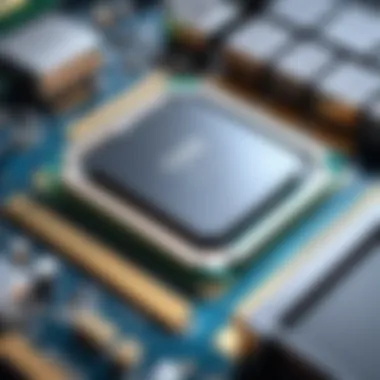
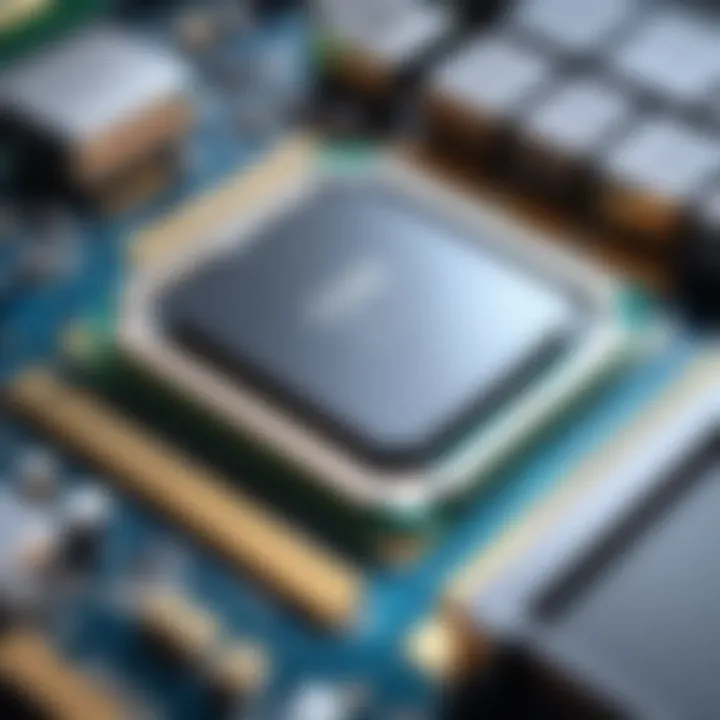
The significance of benchmarks lies in creating a level playing field for comparison. They test the processor's capabilities by running standardized tasks, allowing for easy comparison with alternate models, such as Core i5 or AMD Ryzen products. This systematic approach provides a clear picture of where the Core i3 stands in the market, shaping consumer expectations and guiding purchases.
Additionally, thorough performance analysis identifies specific use cases—be it for casual computing, gaming, or productivity. By scrutinizing these aspects, readers glean insights into the tangible benefits Core i3 offers versus potential performance limitations. Thus, a detailed examination of benchmarking practices is imperative for understanding the processor's role within the broader context of computing.
Comparative Benchmarking
Comparative benchmarking is an essential method for assessing the Core i3 against its competitor processors. Various synthetic benchmarks, such as Cinebench, Geekbench, and PassMark, provide a numerical score based on specific tasks like rendering or multi-core computations.
For instance, Cinebench R20 effectively evaluates the multi-core capabilities of processors. It helps to illustrate how Core i3 models compete with the Core i5 series. While Core i5 typically offers superior performance in multi-threaded applications, Core i3 may hold its ground in lighter, single-threaded tasks, making it a viable option for everyday users.
Another valuable benchmark is Geekbench 5, which evaluates both single-core and multi-core performance. Here, Core i3 devices can showcase commendable scores in single-core tasks, reflecting strong efficiency in basic applications. This performance profile appeals to users with moderate workloads, emphasizing that the Core i3 can satisfy certain computing needs without overspending.
Real-world Performance Tests
Real-world performance tests provide insights into how the Core i3 functions in everyday scenarios. These tests simulate common tasks like web browsing, video streaming, and light photo editing, presenting a more practical view of the processor’s capabilities.
Many reviews organize tasks in incremental levels of intensity. For everyday activities, users often report satisfactory performance from the Core i3, particularly when utilizing applications such as Google Chrome for browsing or Microsoft Word for document processing. The processor generally handles these with competence, exhibiting little lag or stutter.
However, shortcomings appear with more demanding software. During tests with applications like Adobe Premiere Pro, users may observe some delays in rendering or exporting videos. The Core i3 struggles in scenarios requiring more processing power. Consequently, users aiming for intensive workloads should consider models with additional cores and threads.
Gaming Performance Metrics
Gaming performance metrics are particularly relevant to gamers assessing the Core i3’s suitability for their needs. While traditionally viewed as entry-level, the Core i3 can still provide decent gaming experiences under the right conditions.
Performance tests often highlight titles like Counter-Strike: Global Offensive and League of Legends, which run smoothly on Core i3 computers. At lower settings, these older or less demanding games yield stable frame rates, delivering enjoyable gameplay.
However, when tackling modern AAA titles such as Cyberpunk 2077 or Call of Duty: Warzone, the limitations of the Core i3 become apparent. In these cases, it may struggle to maintain a playable frame rate. Gamers should consider a dedicated graphics card to enhance performance, while also recognizing that a processor upgrade could provide a more significant boost.
In summary, benchmarks and performance analysis reveal that while Core i3 processors have their merits, they are suitable for specific tasks and user needs. Those interested in light gaming or basic productivity will find value here, but potential gamers or heavy users might face limitations.
Use Cases and Practical Applications
Understanding the practical applications of the Core i3 processor allows users to appreciate its strengths and constraints in real-world scenarios. This section delves into several key use cases, covering everyday computing tasks, office productivity software, and basic gaming scenarios. By detailing these applications, we aim to provide sufficient insights for consumers considering the Core i3 for their needs.
Everyday Computing Tasks
For most users, the Core i3 processor serves well in performing daily activities. Tasks such as browsing the web, streaming videos, and managing emails require a moderate amount of processing power. The dual-core design commonly found in the Core i3 family offers a robust solution for these scenarios. With integrated graphics capabilities, processes like watching high-definition content or casual photo editing can be executed smoothly.
The importance of responsiveness in everyday computing cannot be overstated. A Core i3 system responds quickly to user inputs and smoothly multitasks basic applications. It constitutes an excellent choice for students and professionals who engage in standard computer tasks without demanding extensive computational resources.
Office Productivity Software
In office environments, the Core i3 processor proves itself advantageous for running productivity suites such as Microsoft Office or Google Workspace. Users can expect efficient performance while handling spreadsheets, documents, and presentations. The processor's ability to manage multiple applications simultaneously, though limited compared to its more powerful counterparts, is sufficient for handling most office workflows.
The inclusion of Turbo Boost technology in newer generations enables the processor to adjust its speed according to workload. This means that it can provide burst performance when needed, ideal for users who may occasionally require faster processing for larger projects or data analysis tasks. Moreover, its energy efficiency contributes to lower operational costs, making it a suitable choice for office setups.
Basic Gaming Scenarios
When considering gaming performance, the Core i3 processor has its limitations, but it can handle casual gaming quite well. Titles that are less demanding on system resources, such as Fortnite, League of Legends, or Stardew Valley, run smoothly and provide a satisfactory gameplay experience.
It is important to note, however, that users seeking hard-core gaming experiences may find the Core i3 less desirable due to its lower thread count compared to other processors like the Intel Core i5. Gaming performance heavily depends on the graphics card; thus, pairing the Core i3 with a suitable GPU can yield better results.
"The Core i3 can be a great starting point for those who enjoy gaming but aren't looking for intensive experiences."
In summary, the Core i3 processor excels in everyday computing tasks, supports office productivity software efficiently, and offers acceptable performance for casual gaming. Users should take into account their individual needs and computing habits when deciding whether to invest in a system featuring a Core i3 chip.
Core i3 vs Competitors
In the competitive landscape of processors, understanding the positioning of Intel's Core i3 against its rivals is essential. This section will provide insight into how the Core i3 stacks up against the Intel Core i5 and AMD Ryzen entry-level processors. Both segments of comparison are crucial for tech enthusiasts, gamers, and IT professionals to make informed decisions. By examining benchmarks, specifications, and product details, users can see where Core i3 stands in terms of performance and value.
Intel Core i5 Comparison
The Intel Core i5 series represents the mid-range tier in Intel's lineup. It typically offers higher clock speeds, greater core and thread counts, and more cache compared to the Core i3. This leads to superior performance in multitasking and demanding applications, whether it be for gaming, content creation, or heavy workloads.
Core i5 processors usually feature four to six cores with hyper-threading, allowing for more efficient handling of parallel tasks compared to Core i3, which generally supports only up to four threads in most models.
Key differences between Core i3 and Core i5 include:
- Core Count: Core i5 often provides between four to six cores while Core i3 predominantly features dual-core or quad-core configurations.
- Clock Speed: Core i5 models usually run at higher base and turbo frequencies, which benefit applications requiring intense processing power.
- Cache Size: Core i5 processors have larger cache sizes, which assist in faster data access, enhancing overall responsiveness.
For everyday users who engage in general computing tasks, the Core i3 may suffice. However, for those seeking to run more resource-demanding tasks, the Core i5 becomes an attractive option.
AMD Ryzen Entry-level Comparisons
AMD's Ryzen processors have gained traction for providing robust performance at competitive prices. When comparing entry-level Ryzen models with Intel's Core i3, it is essential to consider both architectural benefits and performance metrics.
AMD's Ryzen 3 series typically matches or even exceeds the performance of many Core i3 processors, especially in multi-threaded scenarios. Ryzen 3 chips often carry similar core counts, and they excel due to their architecture's ability to handle concurrent tasks efficiently.
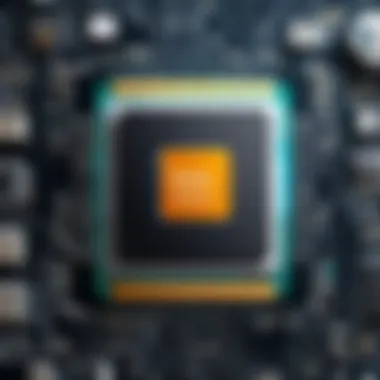

When comparing Core i3 with Ryzen , consider these points:
- Price-to-Performance Ratio: Ryzen processors often deliver similar, if not better performance for the same price, making them an enticing choice for budget-conscious consumers.
- Integrated Graphics: Some Ryzen models feature superior integrated graphics compared to their Intel counterparts, appealing to users who prefer mid-range gaming without a dedicated GPU.
- Power Consumption: Ryzen processors have shown competitive thermal performance, which can result in lower energy bills without sacrificing performance.
In summary, the AMD Ryzen entry-level range provides a compelling alternative to the Core i3 series, particularly when considering price and performance ratio.
Evaluating the Core i3 against these competitors illustrates a spectrum of choices within the market. Understanding these variations can help consumers decide which processor meets their requirements while balancing efficiency, performance, and budget.
Power Efficiency and Thermal Design
Power efficiency and thermal design are essential components in the overall effectiveness of Intel's Core i3 processors. Understanding these aspects helps users optimize their computing experience, whether for everyday tasks, gaming, or professional applications.
In terms of power efficiency, Intel has designed the Core i3 series to provide optimal performance while consuming a balanced amount of energy. This efficiency is crucial not only for reducing electricity bills but also for minimizing heat generation. Lower heat output contributes to system stability and longevity by reducing the strain on components. Additionally, energy-efficient processors align with global trends aimed at sustainable computing solutions, a vital consideration in an increasingly eco-conscious world.
The thermal design of the Core i3 processors centers around maintaining optimal operating temperatures. Efficient thermal management strategies ensure reliable performance, particularly under heavy workloads. By keeping temperatures in check, the processors can sustain higher levels of performance without throttling, which can negatively impact user experience.
Essential features of the power efficiency and thermal design include:
- TDP ratings that provide insight into power consumption.
- Active cooling solutions which are critical for maintaining processor temperature under load.
Understanding these elements will help users make informed decisions about their computing needs and the components necessary to support the Core i3 processors effectively.
TDP Ratings
Thermal Design Power (TDP) ratings play a significant role in processor performance analysis. TDP represents the maximum amount of heat generated by the processor that must be dissipated under standard operating conditions. For Intel Core i3 processors, TDP ratings generally range from 35 to 65 watts, depending on the generation and specific model.
- Lower TDP ratings are ideal for compact systems where heat dissipation is a concern, such as laptops or small form-factor PCs. This allows for quieter operation and potentially longer battery life.
- Higher TDP ratings may be seen in more robust desktop configurations, allowing users to leverage increased performance while accepting greater heat output.
Choosing a processor with an appropriate TDP rating ensures compatibility with cooling solutions, which helps in achieving better overall system performance. Furthermore, efficient power usage leads to lower energy costs, an essential factor for both personal and enterprise computing.
Cooling Solutions for Core i3
Addressing cooling solutions is vital for maintaining the longevity and reliability of Core i3 processors. Various cooling solutions can be paired with these processors to manage heat effectively.
- Air Coolers: These are cost-effective solutions suitable for standard desktop operations. They utilize heat sinks and fans to dissipate heat. Cooler Master and Noctua offer effective air-cooling options that are compatible with Core i3 processors.
- Liquid Coolers: For users engaging in extensive workloads or overclocking, liquid cooling systems may be suitable. They provide superior heat dissipation compared to traditional air coolers. Brands like Corsair and NZXT provide liquid coolers compatible with the Core i3.
- Heat Pipes: These are integrated into many modern air coolers and serve a similar function as traditional cooling systems but do so more efficiently. They require less space and can be very effective in compact builds.
Future Prospects of Core i3 Processors
The future prospects of Core i3 processors hold significant implications for both everyday users and tech enthusiasts. As technology continues to evolve, the Core i3 line remains a key player in Intel's offerings. Understanding its trajectory helps users gauge its relevance in various computing tasks and scenarios.
Core i3 processors are intriguing due to their balance of performance and cost-efficiency. They are ideal for budget-conscious consumers who need sufficient power for basic tasks. However, their role expands beyond mere budget options. With advancements in processing power, upcoming models are expected to incorporate enhanced features, making them capable of handling more demanding applications.
Several factors influence the future of Core i3 processors:
- Refinements in Architecture: Future processors will likely benefit from architectural improvements that boost efficiency and power management. This means better performance without a corresponding increase in energy consumption, appealing to environmentally conscious consumers.
- Integration of AI Capabilities: As artificial intelligence becomes more prevalent, Core i3 processors are expected to evolve by integrating AI-focused features. This would enhance their utility in smart devices and applications where automation and learning are paramount.
- Enhanced Graphics Performance: With gaming and graphic-intensive applications gaining popularity, future Core i3 models may offer improved integrated graphics performance. It would allow users to enjoy a more seamless experience in gaming and multimedia tasks without needing separate graphics cards.
- Support for Emerging Technologies: Users are progressively leaning towards remote work and cloud computting. Therefore, future iterations might focus on optimizing performance in cloud-based and virtual environments. This aspect will probably enhance productivity for professionals who depend on efficient multitasking capabilities.
In summary, the Core i3 processor's future seems promising as it adapts to emerging trends in computing power, graphical demands, and energy efficiency. These enhancements will ensure that it continues to meet the needs of various user bases, from casual users to professionals.
Intel's Roadmap
Intel's roadmap for the Core i3 processors reveals strategic planning aimed at addressing the demands of evolving computing environments. The roadmap outlines how Intel intends to maintain a competitive edge amid rapidly changing technology.
One significant element in Intel’s planning involves the introduction of new generations. Each generation typically brings improvements in core count, clock speeds, and energy efficiency.
Moreover, Intel aims to enhance the manufacturing processes used for producing these processors, potentially leading to smaller chip sizes. Smaller chips usually translate to reduced power consumption and improved thermal performance, which directly benefits consumer experience.
Another critical aspect of the roadmap focuses on integrating advanced features while keeping costs manageable. New technologies like support for DDR5 memory and PCIe 5.0 are on the horizon. Such support would dramatically improve memory bandwidth and data transfer rates, enabling faster system responsiveness.
Intel is also looking into collaborations that may focus on AI and machine learning capabilities. Emphasizing these technologies in their offerings can significantly differentiate the Core i3 lineup from competitors.
In closing, Intel’s roadmap suggests a clear inclination to bolster the Core i3's relevance through systematic innovation. This approach inspires confidence in users seeking reliable and future-proof solutions based on advancements that maximize performance and efficiency.
Closure and Recommendations
In this final section, we will summarize the key findings from our exploration of the Intel Core i3 processor. Understanding the role this processor plays in modern computing is crucial for both consumers and tech enthusiasts. The Core i3 sits at an important intersection of affordability and performance, making it a popular choice in various scenarios, from everyday tasks to light gaming.
Key Elements to Consider
- Performance vs. Price: Core i3 processors often provide commendable performance for their price point. They are well-suited for tasks such as web browsing, document editing, and media consumption. If your needs fall within this spectrum, the Core i3 could be an ideal option.
- Genrational Variability: Different generations of the Core i3 offer improvements in efficiency and processing power. It's beneficial to examine the specific model within the Core i3 family, as enhancements can lead to significant real-world performance differences.
- Intended Use Cases: Core i3 processors excel in office productivity and light computing. Users who engage in basic gaming or content consumption will find these processors sufficient. However, for demanding applications, users may need to consider a more capable processor like the Core i5 or AMD Ryzen 5.
- Power Efficiency: These processors are generally energy-efficient, making them ideal for laptops and compact desktops where thermal design and battery life are crucial. The TDP ratings provide a clear indication of the power consumption you can expect when choosing a Core i3 processor.
Recommendations
In choosing a processor, one must assess personal needs against the capabilities offered. If your tasks are basic, such as web browsing or using office software, or if you need a capable processor for a family PC, the Intel Core i3 may be just right. Consider the following recommendations:
- Entry-level PCs: For building or purchasing a budget-friendly system, a Core i3 could effectively meet the requirements without overspending.
- Upgrade Path: If you’re operating on a tight budget now but foresee needing more power in the future, ensure your chosen motherboard and other components support easier upgrades.
- Analyze Usage: Think critically about your use cases to determine if the processor meets both your short-term and long-term computing needs.
Is Core i3 Right for You?
Examining whether the Core i3 is suitable for you involves evaluating several aspects. If your primary applications are light on resource demands and you don't require extreme processing power, then it’s wise to consider the Core i3. However, if you engage in activities such as high-end gaming, heavy multitasking, or content creation, a more powerful processor may yield better results.
"Always align your processor choice with your specific computing needs to maximize performance and satisfaction."
Making an informed decision will ensure that you leverage the capabilities of the Core i3 effectively, whether for work or play.







