In-Depth Analysis of the Corsair K95 Keyboard


Intro
The Corsair K95 RGB Keyboard has emerged as a leading choice among gamers and tech enthusiasts alike. As gaming peripherals evolve, understanding these devices becomes crucial for maximizing performance and user experiences. This analysis will provide a detailed look into the K95, exploring its design, functionality, and overall value in the market.
Product Overview
Brand information
Corsair is well-known for its high-performance gaming hardware. They focus on quality and innovation, making them a trusted name in gaming gear and accessories. The K95 model represents their commitment to excellence and user-oriented design.
Key specifications
The Corsair K95 features:
- Mechanical Cherry MX switches for precision and durability.
- A customizable RGB lighting system, offering a wide range of colors and effects.
- Macro keys that provide flexibility for gaming and productivity.
- An aluminum frame that enhances sturdiness and aesthetics.
Pricing
The Corsair K95 RGB keyboard is generally priced around $199.99. This positions it as a premium option, justifying the cost with its advanced features and build quality.
Performance Comparison
Benchmark tests
In rigorous benchmark tests, the K95 displays high responsiveness and low latency. Users often report a seamless experience during intense gaming sessions. This performance is comparable to other high-end keyboards in the market.
Speed and efficiency comparisons
When compared with mechanical competitors like the Razer BlackWidow and Logitech G910, the K95 excels in key actuation speed and reliability. Its performance metrics indicate it meets the demands of both casual and professional gamers efficiently.
Features and Technology
Unique features
The K95 stands out with its:
- Multi-zone RGB lighting, allowing extensive personalization.
- Dedicated media controls for easy access during gaming.
Technological advancements
Corsair’s implementation of advanced software, iCUE, facilitates in-depth customization and control over keyboard lighting and macros. It enables comprehensive device management, allowing users to sync settings across other Corsair devices.
Compatibility with other devices
The K95 is designed to work smoothly across various devices, including PC and Mac. Its USB pass-through port offers additional connectivity for other peripherals, enhancing its versatility.
Pros and Cons
Strengths of the product
- Robust build quality.
- Extensive customization options.
- High durability with mechanical switches.
Areas for improvement
- Price point may deter budget-conscious buyers.
- Full size may not cater to those preferring compact options.
Value for Money
Cost-effectiveness
While the Corsair K95 has a higher price tag, its features and performance justify the investment for serious gamers and IT professionals. The longevity of the mechanical switches also adds to the overall value.
Long-term benefits
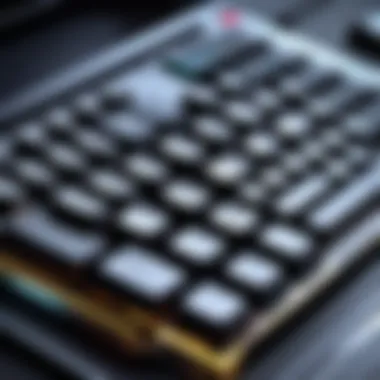

Investing in a K95 can result in improved gameplay performance and overall typing experience, making it a worthwhile consideration for dedicated users.
Comparison with similar products
In comparison to competitors like the SteelSeries Apex Pro and HyperX Alloy Elite, the K95 offers more robust features like customizable RGB and superior macro functionality, making it an attractive choice for both gaming and productivity.
Prelims to the Corsair K95
The Corsair K95 keyboard represents a significant advancement in the realm of mechanical gaming keyboards. Understanding its intricacies and features is vital for enthusiasts and professionals alike. The importance of this section lies in establishing a foundation for what makes the Corsair K95 a notable choice among high-end peripherals.
This keyboard does not merely serve as an input device; it integrates advanced technology, ergonomic design, and customizable features that cater to both gamers and typists. With a background in the evolution of keyboards, the K95 exemplifies the pinnacle of current design and functionality.
Overview of Mechanical Keyboards
Mechanical keyboards have gained traction due to their tactile feedback and durability. Unlike conventional membrane keyboards, mechanical options use individual switches for each key. This results in a more responsive and tactile experience. Key benefits include superior accuracy, longer lifespan, and customizable key switches. Gamers particularly favor mechanical types for their precision.
The variety of switch types, such as Cherry MX and Razer switches, allow users to tailor their keyboard experience. Each switch type has unique characteristics that affect feel and sound. For instance, Cherry MX Blue switches provide an audible click, while Brown switches offer a quieter operation. This diversity caters to various preferences in typing pressure and feedback.
Positioning of the Corsair K95 in the Market
The Corsair K95 sits firmly at the high-end of the keyboard market. Its placement is not incidental; it results from a careful blend of features that are aligned with the needs of serious gamers and professionals.
With its customizable RGB lighting, programmable keys, and robust build, the K95 appeals to a broad audience. Competitors like Razer BlackWidow and Logitech G Pro have their merits. However, the K95 distinguishes itself with features such as the dedicated macro keys and extensive software integration.
As users demand more from their peripherals, the K95 stands as a response to these needs, reinforcing Corsair's reputation in the gaming world. For those who prioritize performance and customization, the K95 is among the top choices.
By analyzing the positioning and features of the K95, potential buyers can consider their specific use case effectively.
Design and Build Quality
The design and build quality of a keyboard is a critical aspect, particularly for high-performance gaming keyboards like the Corsair K95. A well-constructed keyboard not only enhances the user experience but also contributes to the longevity of the product. In this section, we will explore the specific materials used and the aesthetic features that define the K95's visual and functional characteristics.
Materials Used
The Corsair K95 is built using high-quality materials that support its performance and durability. The frame is made of sturdy aircraft-grade aluminum, which provides a robust structure while keeping the weight manageable. This metal construction allows for enhanced stability during intense gaming sessions.
Additionally, the keycaps are crafted from double-shot molded plastic. This method ensures that the legends on the keys do not wear off over time, maintaining the keyboard's appearance even with extensive use. The RGB lighting shines through these keycaps vibrantally and evenly, which is essential for those who enjoy customizing their setup.
A key point to consider for tech enthusiasts is the presence of detachable palm rests. These rests are designed with a soft-touch finish, providing comfort during extended use. Having a detachable palm rest allows for easy cleaning, further extending the keyboard’s lifespan and upkeep.
Aesthetic Features
The aesthetic design of the Corsair K95 is a blend of functionality and visual appeal. It features customizable RGB lighting that can be adjusted for each key independently. This allows users to create personalized lighting profiles or select from preset effects, enhancing the gaming environment.
The keyboard has a streamlined look with sleek edges and a brushed metal finish that gives it a modern feel. The minimalistic design suits various desktop setups, whether they are utilitarian or stylishly themed. Moreover, dedicated media controls add to the user-friendly design, allowing for quick adjustments without navigating through software.
"The Corsair K95 not only performs well but also looks the part, appealing to those who value aesthetics in their gaming gear."
In summary, the design and build quality of the Corsair K95 are indeed noteworthy. The choice of materials reflects a commitment to durability and usability, while the aesthetic elements appeal to a wide range of users. This combination makes the K95 a suitable option for gamers and enthusiasts alike.
Technical Specifications
In the realm of mechanical gaming keyboards, the technical specifications serve as a critical dimension that delineates performance and usability. When scrutinizing the Corsair K95, understanding its specifications allows gamers and tech enthusiasts to appreciate its capabilities fully. These specifications often encompass several elements including key switch types, lag time, and the overall responsiveness of the keyboard. Each of these aspects can significantly influence the user experience, particularly in scenarios demanding precision and speed.
Key Switch Types and Their Performance
The Corsair K95 features Cherry MX key switches which are recognized for their reliability and consistent performance. These switches are available in several types, such as:
- Cherry MX Red: Known for a light actuation force, this type is suited for fast-paced gaming as it allows quick key presses without much effort.
- Cherry MX Brown: These switches strike a balance between gaming and typing. They provide tactile feedback without the loud clicking sound typical of other switch types, making it versatile for various applications.
- Cherry MX Blue: This option offers an audible click and higher tactile feedback. While these might be fantastic for typing, they are often not preferred for gaming due to their slower actuation time.
Using the right key switch can greatly affect gaming performance. For example, competitive gamers often prefer Cherry MX Reds for their speed, while casual users may appreciate the tactile feel of the Browns. It is essential to consider personal preference and intended use when selecting a keyboard switch.
Lag Time and Responsiveness
In gaming, every millisecond counts. The responsiveness of the Corsair K95 is remarkable, with a lag time noticeably lower than many competing models. The keyboard's polling rate, typically at 1000Hz, translates to a 1ms response time. This ensures that actions are registered almost instantaneously, providing a seamless gaming experience.


User experiences report that while playing first-person shooters or fast-paced games, the keyboard's responsiveness remains consistent and reliable. The combination of low lag and high polling rate allows gamers to execute commands and reactions without delay. Furthermore, the K95’s hardware is designed to minimize ghosting effects, which can also detract from performance. This gives an edge in competitive scenarios where timing and quick reflexes are paramount.
Key Takeaway: The technical specifications of the Corsair K95 offer a strong foundation for both gaming and typing, with key switch options and rapid responsiveness that cater to different user needs and preferences. This specificity is crucial in determining the suitability of the keyboard in intense gaming situations.
Features and Functionality
When evaluating a gaming keyboard, features and functionality stand as critical aspects that influence both usability and overall performance. The Corsair K95 RGB mechanical keyboard is not just another peripheral; it includes practical elements that enhance the gaming experience. Understanding these functions allows gamers and tech professionals to maximize their setup.
RGB Lighting Customization
The Corsair K95 features extensive RGB lighting customization that greatly appeals to gamers who cherish personalization. This keyboard allows users to synchronize individual key lighting effects with gameplay or create static lighting profiles. The software, Corsair iCUE, lets users control colors, brightness, and effects across different keys. This functionality ensures that players can match their keyboard's aesthetics to their system or gaming environment.
Custom profiles can be saved directly on the keyboard, which is a benefit for users who frequently switch between different setups. Although some keyboards may offer simple backlighting, the K95 extends this to create a vibrant experience.
Moreover, the ability to assign lighting effects to in-game actions makes the K95 standout. A visual cue driven by keystrokes can elevate game immersion. Thus, RGB customization is more than just a visual appeal; it serves functional purposes that cater to tactical gaming.
Macro Programming Options
In competitive gaming scenarios, speed and strategy often define success. The K95 excels with its macro programming options. Players can record sequences of keystrokes or commands, which can be executed with a single press. This feature is particularly invaluable in MMOs and RTS games, where combinations of commands can be complex.
Using the iCUE software, creating a macro is straightforward. Users can designate any key on the keyboard to act as a macro, allowing for tailor-made setups. Moreover, users can choose to assign these macros to specific profiles, which means that different games can have their macro configurations without conflict. For gaming enthusiasts looking to optimize their gameplay, this functionality plays a crucial role.
USB Passthrough Functionality
The USB passthrough functionality is another noteworthy feature of the Corsair K95. A USB port on the keyboard allows users to connect additional devices, such as a mouse, headset, or flash drive. For gamers, this could mean minimal desk clutter and the convenience of having peripherals easily accessible.
This port supports various devices and offers a quick connection without needing to reach for the main system unit. However, the implementation of this feature relies on the keyboard being plugged into a powered USB port, so it's worth noting that this could limit performance.
Furthermore, the USB passthrough can also be beneficial for gamers who frequently switch devices or need to charge other peripherals during long gaming sessions.
"The Corsair K95's combination of RGB customization, macro capabilities, and USB passthrough creates a versatile gaming ecosystem that adapts to user needs."
Overall, the features and functionality of the Corsair K95 RGB mechanical keyboard are designed to enhance the user experience. They serve to bring an individual touch while also maintaining high performance in competitive scenarios, marking it as a thoughtful choice for enthusiasts.
Performance in Gaming
The performance of a gaming keyboard can significantly influence gameplay experiences, especially for competitive players. The Corsair K95 RGB keyboard is designed with gaming in mind, and its features cater to a variety of gaming styles. This section explores the factors that contribute to gaming performance, including responsiveness, key rollover, and customization options. Such attributes not only enhance gameplay but also demand careful consideration from gamers looking to invest in high-quality peripherals.
FPS and Competitive Gaming Scenarios
First-person shooters (FPS) represent a distinct style of competitive gaming where speed and accuracy are crucial. The design of the Corsair K95 supports players by providing a fast response time. This keyboard is equipped with Cherry MX key switches which are known for their reliability and performance. In FPS scenarios, where every millisecond counts, players are capable of performing actions faster due to the keyboard's low actuation force.
Additionally, Corsair’s K95 boasts a 100% anti-ghosting feature. This prevents missed key presses even when multiple keys are pressed simultaneously. Such technology can be the determining factor in high-stakes gaming, where executing commands quickly enhances performance. Players have found that the K95's macro capabilities allow for quick access to complex commands which can turn the outcome of a match.
"In competitive gaming, accuracy and speed are essential. The K95 gives an edge with precise key actuation and swift response."
User Feedback on Gaming Performance
When it comes to user feedback, the opinions on the Corsair K95 are generally favorable. Many gamers appreciate the customization options offered by the keyboard. The software allows users to program individual keys with unique macros, which simplifies gameplay strategies. Users report that this feature reduces the learning curve for executing advanced in-game maneuvers.
Comfort is another frequent point highlighted in reviews. The K95 has a detachable wrist rest that contributes to extended gaming sessions without discomfort. This ergonomic design is often praised by those who play for hours at a time, as it alleviates potential strain.
However, some users have pointed out that the keyboard's weight can be a drawback during competitive play, as it is less portable. Nevertheless, the stability it offers during intense action is generally viewed positively.
Overall, the Corsair K95 performs well in gaming, particularly for FPS titles. Its combination of ergonomic features, fast response time, and robust software support make it a strong contender for gamers seeking an exceptional keyboard.
User Experience
User experience, often abbreviated as UX, plays a crucial role in the evaluation of any technology, particularly gaming peripherals like the Corsair K95 keyboard. It encompasses a wide variety of factors that affect how a user interacts with the product. High-quality user experience not only enhances the enjoyment of the product but also maximizes functionality and efficiency. By delving into the ergonomics, comfort, and software compatibility of the K95, it is possible to better understand how it stands out in the competitive market of mechanical keyboards.
Ergonomics and Comfort
The design of the Corsair K95 includes numerous features aimed at optimizing comfort and ergonomics. Ergonomics refers to the science of designing devices that fit the user's needs, thereby preventing strain and discomfort during prolonged use.


- Wrist Rest: The K95 comes with a detachable wrist rest that supports the wrists and helps maintain a neutral position. This design feature is crucial for long gaming sessions, reducing the likelihood of fatigue.
- Keycap Design: The keycaps are sculpted to improve finger movement, contributing to a more natural typing experience. Their height and shape are tailored to support comfortable use over extended periods.
- Build Quality: A robust metal construction adds to the keyboard's stability. This reduces the vibrations and movements that can occur during intense gaming, providing a stable typing surface.
These aspects all contribute to a more enjoyable user experience, offering users an environment where they can focus on their performance without physical discomfort.
Software and Compatibility
The Corsair K95 is supported by Corsair's proprietary iCUE software, which plays an integral role in the overall user ecosystem. The software not only enhances the functionality of the keyboard but also significantly impacts user experience.
- Custom Profiles: iCUE allows users to create custom lighting effects and macro keys tailored to specific games or applications. This flexibility ensures that users can personalize their setups according to their gaming or typing needs.
- Compatibility: The keyboard is designed to work seamlessly with various operating systems, including Windows and macOS. Users can effortlessly switch between systems, maintaining a consistent experience across platforms.
- Updates and Support: Regular software updates provide improvements and new features, ensuring that the keyboard remains relevant in an ever-evolving tech landscape.
Overall, the robustness of the software and its compatibility with various systems enhance the K95’s versatility. It allows users to not only customize their hardware experience but also stay up-to-date with the latest features introduced by Corsair.
"User experience is the backbone of any successful technology product, especially in competitive environments like gaming."
Comparison with Other High-End Keyboards
When choosing a mechanical keyboard, comparing it with other high-end options is essential. This not only helps prospective buyers understand the unique offerings of each product, but also gives a broader perspective on value for money. The Corsair K95 stands as a premium choice in the market, and examining it alongside competitors will reveal key strengths and potential weaknesses.
Corsair K70 vs Corsair K95
The Corsair K70 is often mentioned alongside the K95. Both keyboards belong to the same product line, but there are significant differences. The K95 offers dedicated macro keys, which the K70 lacks. This feature is crucial for gamers who often require quick access to various commands. Additionally, the K95's RGB lighting is more advanced, allowing for greater customization. Users can program individual key lighting effects that are more appealing and functional.
On the other hand, the K70 is usually lighter and might appeal to those who prefer a simpler design without the extensive features. Its lower price point makes it a more accessible option for gamers not needing the K95's advanced functions. This trade-off between features and price is key when deciding which model fits best.
"Understanding the differences between keyboard models can greatly enhance the user experience, ensuring the keyboard complements the gaming style of the user."
Other Competitors in the Market
Apart from the Corsair line, other brands present strong competition. Keyboards like the Razer Huntsman Elite, Logitech G915, and SteelSeries Apex Pro have gained traction. Each of these models showcases different strengths.
- Razer Huntsman Elite offers optical switches that provide faster response times. Its build quality is impressive, featuring a plush wrist rest.
- Logitech G915 is known for its ultra-slim design and wireless capability. This model is perfect for users who value aesthetics and functionality without sacrificing performance.
- SteelSeries Apex Pro introduces adjustable actuation points, allowing users to customize the sensitivity of each key.
Each of these keyboards brings unique elements to the table, challenging the K95 in various aspects such as comfort, technology, or design. Gamers and tech enthusiasts should weigh these attributes against their personal needs and preferences when making a decision.
Potential Limitations
Understanding the potential limitations of the Corsair K95 is crucial for both gamers and tech enthusiasts. While this keyboard offers numerous features and high performance, there are aspects that could affect user experience. Recognizing these limitations can help buyers make informed decisions, aligning their preferences with the product's capabilities.
Common User Complaints
Many users have shared feedback regarding the Corsair K95 that highlights several areas of concern. Here are some common complaints:
- Weight and Size: The Corsair K95 is relatively heavy, and its size may not suit all desk setups. This can be cumbersome for users who prefer portability.
- Price Point: Numerous users mention the high price of the K95. While it offers premium features, some feel that it does not always justify the cost compared to other models in the market.
- Software Issues: Some users have reported glitches with the Corsair iCUE software. While it provides extensive customization options, the software can suffer from bugs that impact usability.
- Key Switch Feel: Not every user appreciates the feel of the key switches. Preferences for mechanical key switches vary widely. Some users find the keys too stiff or loud, which may not be ideal for everyone.
These complaints suggest the K95 may not cater to all user preferences, which is essential to keep in mind when considering this model.
Cost Considerations
The price of the Corsair K95 is a significant factor to discuss. Priced higher than many competitors, potential buyers must weigh the benefits against their budget constraints. Here are some essential considerations:
- Investment vs. Budget: For serious gamers or those who spend many hours at the computer, investing in a high-quality keyboard like the K95 could be worthwhile. Yet, casual users might find it excessive.
- Comparative Value: When compared to other high-end keyboards, the K95's price can raise questions about its overall value. Some alternatives offer similar features at a lower cost.
- Longevity and Durability: Despite its higher price, the Corsair K95 is known for its build quality. It may provide longevity, which justifies the initial investment for some users.
- Promotions and Discounts: Potential buyers should also look for seasonal discounts or promotions from retailers, which can alleviate the expense.
In summary, the Corsair K95 presents both advantages and potential disadvantages. Making an informed decision requires evaluating these limitations against personal needs and preferences.
Epilogue and Final Thoughts
In this article, we analyzed the Corsair K95 RGB mechanical gaming keyboard in depth. The conclusion serves to summarize the key findings and insights that emerged throughout the exploration. Understanding the factors discussed can significantly influence a consumer's choice when selecting a gaming keyboard. It is essential to evaluate both the strengths and weaknesses, as these elements define the overall user experience.
Overall Assessment of the Corsair K95
The Corsair K95 is an impressive example of a high-end gaming keyboard. Many reviews highlight its premium build quality, responsive key switches, and extensive customization options. Users often appreciate the expansive RGB lighting features that not only enhance aesthetics but also allow personalization to suit different moods and gaming environments. Additionally, the programmable macros provide significant utility for gamers, enhancing gameplay efficiency in competitive settings.
On the performance front, the K95 stands out with negligible lag time, ensuring that keystrokes translate into actions without noticeable delay. The versatility of the keyboard also appeals to non-gaming users, as it caters to various needs such as typing and content creation. However, it is worth noting that its size may not appeal to every user, particularly those with limited desk space.
Who Should Buy the Corsair K95?
The Corsair K95 is particularly well-suited for dedicated gamers who seek an advantage in competitive gaming scenarios. Players who enjoy FPS games, MMORPGs, or any genre that benefits from quick reactions and customization will find this keyboard valuable. Furthermore, streamers and content creators can leverage its macro capabilities to enhance productivity and workflow.
Given its features and price point, the K95 is likely overkill for casual users or those who infrequently engage with demanding gaming environments. Individuals who use keyboards primarily for basic tasks may not need the advanced functionalities that the K95 provides. Therefore, potential buyers should assess their gaming habits and preferences before committing to this investment.
"The Corsair K95 is not just a keyboard; it is a gateway to improved performance and customized experience in gaming and productivity."







