Understanding the Cost of 1TB Hard Drives


Intro
In today's digital era, the need for data storage is more pressing than ever. One terabyte hard drives serve as a popular choice for a vast range of users, from casual consumers to dedicated gamers and IT professionals. With so much variety in the market, understanding the costs associated with these drives can be a daunting task.
This article offers a comprehensive guide to navigating the myriad pricing scenarios around one terabyte hard drives, delving into the multiple factors that contribute to cost variations. When it comes to choosing between HDDs and SSDs, for instance, the intricacies of performance, longevity, and user demands play critical roles. Not just extremes of functionality are discussed here, but also practical recommendations that fit varying budgets and storage requirements.
We will explore everything from brand specifics to performance benchmarks, all while assembling data to inform decisions using a methodical and analytical approach.
By the end of this read, readers will be equipped with the knowledge needed to make informed choices, aligning storage solutions with their unique needs and financial considerations. Let's kick things off with an in-depth look at product specifications.
Product Overview
Brand Information
The market is saturated with one terabyte hard drives from various brands, each boasting unique offerings. Major players include Seagate, Western Digital, Samsung, and Crucial, each known for varying strengths. Seagate generally excels in reliability while Western Digital often brings forth a pleasing balance of performance and price. On the other hand, Samsung's SSDs offer outstanding speed, but usually come at much higher costs. Crucial provides solid options at competitive prices, making them a go-to for budget-conscious consumers.
Key Specifications
When evaluating one terabyte hard drives, it’s essential to look at specifications like read and write speeds, interface type, and form factor. For instance, a solid-state drive (SSD) typically boasts much faster speeds than a traditional hard disk drive (HDD). Expect read speeds of around 500 MB/s for SATA SSDs, while NVMe drives may reach up to 3000 MB/s and beyond. HDDs, in contrast, usually hover between 80 MB/s and 160 MB/s. That said, if speed is king, SDDs are the preferred champion.
Pricing
The costs for one terabyte drives vary significantly depending on these factors. As of late 2023, pricing for SATA HDDs often falls between $40 to $60, while SSDs can range anywhere from $100 to $250 depending on their performance and brand premium.
It’s crucial to realize that while cheaper options are available, they may lack durability or speed, adversely affecting overall utility.
Performance Comparison
Benchmark Tests
One approach to evaluating storage solutions is to look at benchmarking tests. When subjected to rigorous assessments, SSDs generally outperform HDDs dramatically. User-focused tests measuring load times in a game demonstrate that an SSD can cut loading times in half or more, which is clear evidence of time savings for high-end users.
Speed and Efficiency Comparisons
Additionally, energy efficiency plays a significant role in performance. SSDs require less power than traditional HDDs during active use, which can affect overall operational costs in data centers or heavy use environments. Understandably, for professionals monitoring power consumption, the edge typically goes to SSDs.
Features and Technology
Unique Features
Improvements in technology have led many brands to develop hard drives with unique features. For example, certain SSDs incorporate advanced caching mechanisms enabling faster data retrieval and execution. Meanwhile, HDDs might offer better resilience to data loss due to physical shocks, making them suitable for portable external drives.
Technological Advancements
Technological advancements such as 3D NAND have revolutionized SSD manufacturing, leading to smaller, faster, and more efficient products. Knowing these nuances helps consumers make wise choices reflective of their needs.
Compatibility with Other Devices
Compatibility with various devices is also an essential consideration. Most modern PCs support both HDDs and SSDs, but one should always double-check the specifications of their device for optimizing storage potential.
Pros and Cons
Strengths of the Product
The strengths of one terabyte hard drives become apparent when viewed through various lenses. SSDs drastically enhance speed, improving the user experience tremendously. This can be especially beneficial in gaming or multitasking scenarios, where every millisecond counts.
Areas for Improvement
However, sizable price tags associated with premium SSDs may not be justifiable for all consumers. People with modest storage needs might find HDDs adequate, as they are less expensive and still provide plenty of space for documents, photos, and videos.
Value for Money
Cost-effectiveness
Cost-effectiveness is a critical aspect of assessing one terabyte hard drives. While SSDs provide significant speed advantages, the cost per gigabyte is often greater than that found in HDDs. For storage-oriented tasks, HDDs can serve as a reliable, economical choice.
Long-term Benefits
In the long run, if speed and longevity are paramount, investing in SSDs often pays off. Their durability and faster access times frequently contribute to a smoother overall computing experience.
Comparison with Similar Products
Finally, comparing one terabyte drives with similar products across the board reveals a landscape rich with choices. Selecting the right drive requires careful consideration of both immediate needs and long-term goals. Understanding these subtleties aids consumers in finding a storage solution tailored to their individual situations.
Understanding Hard Drives
Understanding the various types of hard drives is crucial for anyone looking to make an informed decision on storage solutions. In today’s digital age, choosing the right hard drive can significantly impact not only your tech setup but also how efficiently you can access and manage your data. Knowledge about hard drives not only provides clarity around pricing but also helps one grasp the underlying technologies that justify varied costs.
Types of Hard Drives
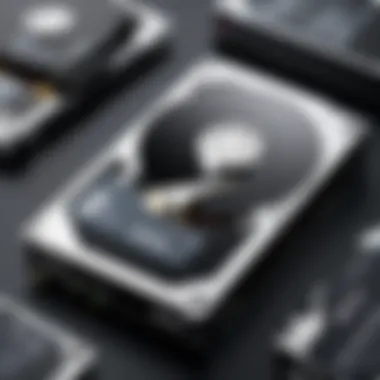

When it comes to hard drives, there are primarily three types: HDDs, SSDs, and Hybrid Drives. Each type has distinct characteristics that cater to different needs, making it essential to evaluate them carefully.
HDD (Hard Disk Drive)
HDDs, or Hard Disk Drives, are often regarded as the traditional storage method. They primarily consist of spinning disks (platters) and a read/write head. One standout characteristic of HDDs is their capacity to offer ample storage space at a relatively low cost, making them a popular choice for consumers looking for affordable storage solutions. For many users, this cost-effectiveness is a major plus when they are budgeting for a one terabyte drive.
However, it's relevant to highlight that HDDs are generally slower than their flash-based counterparts, which can be a disadvantage for users needing high-speed access to data. Additionally, the mechanical nature of HDDs makes them susceptible to damage from physical shocks compared to SSDs, which leads to some weighing the pros and cons heavily based on individual usage scenarios.
SSD (Solid State Drive)
On the flip side, Solid State Drives are becoming increasingly popular due to their impressive performance. SSDs use flash memory to store data, which allows for much faster data retrieval and writing speeds compared to HDDs. This makes them an attractive option for gamers, IT professionals, and anyone else who demands quick access to their data.
A key characteristic of SSDs is their durability; with no moving parts, they can withstand physical stress better than traditional HDDs. However, they come at a higher price per gigabyte, which can be a turn-off for those constrained by budget. While the speed and durability of SSDs position them as a premium choice, the price may leave some considering whether the investment is justified based on their actual storage needs.
Hybrid Drives
Hybrid Drives aim to bridge the gap between the two types by combining the best features of both HDDs and SSDs. They offer a small portion of SSD storage alongside a larger HDD component, facilitating both speed and capacity. The key characteristic here is the ability to use the SSD portion for frequently accessed files while relying on the HDD for more seldom-needed data.
This dual-approach can offer a balanced and cost-effective solution for users who want both the speed of an SSD and the storage capacity of an HDD without breaking the bank. Still, one must consider that the actual performance can vary based on the implementation and how the drive manages data between the two storage types.
Storage Capacity Explained
Understanding what a terabyte actually means and how it fits into the big picture of storage needs is another cornerstone of evaluating hard drive options.
What is a Terabyte?
A terabyte (TB) is a unit of digital information storage. Specifically, one terabyte is equal to 1,024 gigabytes. This measurement is essential because it dictates how much data can be stored. Embracing this definition can help consumers visualize their storage needs more effectively. A significant benefit of a terabyte is the amount of data it can hold: millions of photos, songs, or even hours of HD video.
Nevertheless, not all of this space may be usable, as operating systems and system applications account for some of it, essentially meaning a "1 TB" drive may have slightly less than advertised.
Comparing Storage Units
When making decisions, comparing storage units is vital for grasping how different storage capacities relate to each other. To relate a terabyte back to smaller measurements, consider that it can store approximately 250,000 photos, or hold somewhere around 50,000 songs. Knowing these numbers can aid consumers in determining whether one terabyte will suffice based on their personal data files.
Recognizing these factors assists in deciding on the right storage option for individual needs, and ultimately, optimizing your tech setup for performance without overspending.
Usage Scenarios for TB
Evaluating practical usage scenarios can greatly influence whether a one-terabyte hard drive is the optimal choice. For instance, a one TB drive can be a boon for everyday users who rely on cloud storage for certain items. It can serve as a reliable location for backups or gaming session saves without needing to upgrade every few months.
For gamers and creative professionals, one terabyte offers an adequate middle ground: ample space for sizable game files and data-heavy applications. However, when considering larger file sizes or if data consumption trends upward (like large 4K video editing), assessing these needs may lead one to contemplate larger capacities or alternative storage solutions.
Market Overview for One Terabyte Drives
The market for one terabyte hard drives is quite a fascinating area, as it serves as a good mix between having ample storage without diving deep into the world of pricier, higher capacities. Whether you're a casual user, a gamer, or a professional needing reliable storage, understanding the nuances of this segment is key. The following subsections explore price ranges, brand comparisons, and what truly makes a one-terabyte drive a worthwhile investment.
Current Price Range
Average Costs
The average cost of a one-terabyte hard drive can vary significantly depending on the type of drive and its technology. As it stands today, you might find standard HDDs priced around $40 to $60, while SSDs could set you back somewhere between $70 to $150. This wide range often comes down to performance, longevity, and technology.
The key characteristic here is the speed and access time. SSDs typically offer much faster read and write times, which is a big selling point for gamers and professionals working with larger files. So, while HDDs are cheaper, they can't keep up when there's a real need for speed.
The unique selling point of average costs is that consumers can choose based on their needs and budgets. For those who prioritize speed, investing in an SSD might be the right call. However, for general storage purposes, an HDD remains a solid and affordable option.
High-End vs. Budget Options
When we talk about high-end versus budget options in the context of one terabyte drives, we are diving into the more intricate side of technology pricing. High-end SSDs could easily reach the $150 mark and beyond, boasting impressive read speeds and often additional features like encryption.
On the flipside, we have budget options, typically accompanying the lower price tags. These drives often prioritize affordability over advanced features. A significant characteristic of budget drives is that they tend to utilize older technology, which can hinder performance over time.
What distinguishes high-end drives here is the performance and durability, making them the go-to choice for users needing speed, such as content creators or gamers. In contrast, budget options may only offer basic performance, but they certainly serve well for generic storage tasks and casual use without breaking the bank.
Brand Comparison
Top Manufacturers
When evaluating the landscape of one terabyte drives, it's crucial to recognize the major players in the market. Companies like Seagate, Western Digital, and Samsung have gained a reputation for producing reliable storage solutions.
The key distinguishing feature of these top manufacturers is their solid track record for quality and innovation. They often lead the charge in terms of technology adoption and customer satisfaction, making them favorable choices for most consumers.
These manufacturers often provide specialized drives for gamers and professionals, ensuring product features align with user needs. However, while they might carry a premium price, the peace of mind that comes with a tried-and-true brand could make it all worth it.
Reputation and Reliability
Reputation and reliability are critical when purchasing a hard drive. Aspects such as warranties, customer support, and user experiences play a significant role. Brands like Seagate and Western Digital boast extensive warranties, often ranging from three to five years, which speaks volumes about their confidence in product longevity.
A strong reputation can give consumers a certain level of assurance, which is undoubtedly beneficial. Companies with solid reviews and long-standing history usually perform well in this arena. However, newcomers or smaller brands might offer attractive prices, but they may lack that proven track record, which makes the decision a bit trickier.
"Investing in a reliable brand often saves more in the long run, as the cost of lost data can be far higher than the price tag of a hard drive."
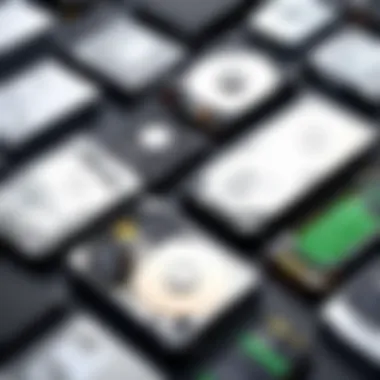

In summary, the market overview for one terabyte hard drives is pivotal for understanding how various factors—such as pricing, technological advancements, and brand reliability—interplay to affect consumer choices. Being informed can lead to smarter purchasing decisions, ensuring you get the best storage solution for your needs.
Factors Influencing Pricing
Understanding the factors that affect the pricing of a one terabyte hard drive is crucial for making an informed purchasing decision. It's not just about slapping down cash and expecting the best performance; the cost involves layers and complexities that anyone looking to buy should consider. These factors can range from technology performance to market dynamics, and understanding them can give you a better grip on what drives costs up or down. This section will delve into specific technological performance metrics and overarching market conditions that directly impact your potential investment.
Technology and Performance
Read/Write Speeds
One of the first things that comes to mind when evaluating hard drives is the read/write speeds. This simply refers to how fast data can be read from or written to the drive. For instance, SSDs typically offer read/write speeds that can reach up to several thousand MB/s, whereas HDDs lag behind with speeds commonly in the range of 100-200 MB/s.
These differences aren't just numbers on a spec sheet; they significantly influence user experiences, particularly in high-demand situations like gaming or video editing. The faster the speed, the more efficiently you can access your files or run your applications.
However, the catch here is that with higher speeds usually comes a higher price tag. So, when weighing your options, consider how essential those speedy read/write specs are for your intended use. For example, if you’re just storing documents and pictures, you might find that HDDs are more than adequate for your needs without breaking the bank.
Durability and Lifespan
Next, we can't ignore durability and lifespan. SSDs, due to their lack of moving parts, tend to last longer than their HDD counterparts. HDDs are, by their nature, more susceptible to physical damage from drops or shocks, limiting their lifespan. On average, while an SSD may last for around 10 years, an HDD may only give you around 5—though some high-end models do provide extended services.
Investing in a drive that can endure the rigors of daily use might save you a headache—and money—in the long run. So, when assessing durability, consider how you plan to use the drive and whether you'll be transporting it frequently or keeping it in a static setup.
Market Fluctuations
Supply Chain Dynamics
Supply chain dynamics play a significant role in the cost of hard drives. Various components, from semiconductors to memory chips, influence the overall price a manufacturer can set. When there are shortages in raw materials or delays in manufacturing, it inevitably leads to price hikes. Similarly, during periods of economic lean times, production can slow, resulting in scarcity, which can drive prices skyward. Being aware of these supply chain factors will help you gauge whether now is the right time to make your purchase or whether waiting could yield better prices.
Global Demand Trends
Another critical aspect is global demand trends. As more people embrace cloud storage or digital media consumption, the demand for hard drives, especially of a larger capacity like one terabyte, has surged. Such rising demand often correlates with climbing prices. For instance, if a major event—like a launch of a new gaming console—catapults interest in high-capacity drives, manufacturers may capitalize on that momentum, raising prices across the board. Understanding these trends will help you predict market behavior, allowing you to snag deals during lulls or anticipate higher prices during periods of increased demand.
In summary, the cost of a one terabyte hard drive isn’t just dictated by what’s under the hood. A robust understanding of technology and performance metrics, as well as keen awareness of how the market evolves, will empower you to make well-informed purchasing decisions.
Assessing Drive Performance
When it comes to one terabyte hard drives, the performance can make or break the user experience. For everyone from gamers to data analysts, knowing how a drive performs is crucial. A drive that lags or struggles to keep up with data demands can lead to frustration, loss of productivity, or even data loss. Evaluating drive performance encompasses several key areas: it's about understanding benchmarking, comparing speeds, and pinpointing factors like read/write rates that influence overall efficiency. This insight not only informs purchasing decisions but ensures users get the most bang for their buck.
Benchmarking Techniques
Understanding Benchmarks
Understanding benchmarks is akin to using a measuring tape in a DIY project. It offers a reliable snapshot of how a hard drive might perform under certain conditions. Benchmarks test various aspects of the drive, including its read and write speeds, input/output operations per second (IOPS), and even access times. This kind of analysis is vital in making sense of all the technical jargon and numbers associated with drives.
Generally speaking, benchmarks come in a couple of flavors: synthetic and real-world tests. Synthetic benchmarks provide controlled results using predictable patterns, while real-world benchmarks reflect how a drive performs during everyday tasks. The latter tends to yield results closer to what users will actually experience, making them particularly useful in assessing drive performance.
However, it’s essential to approach benchmarks with a dose of skepticism. Some tests can be quite specific or assume ideal operating conditions that don’t always apply to real-world use. It’s a double-edged sword; while they offer important insights, the context matters—a lot.
Real-World Testing Scenarios
Real-world testing scenarios take the discussion of drive performance a step further. This is where hypothetical drives and figures meet the gritty reality of day-to-day usage. For instance, when a drive is evaluated for its performance under heavy multitasking, the results often reveal insights that typical benchmarks can't.
One appealing characteristic of these scenarios is the application of diverse tasks: think video editing, file transfers, or even booting an operating system. Each of these use cases tests the drive’s limits in a different way, exposing potential bottlenecks. One unique feature is that real-world tests can vary widely depending on the user’s specific setup and usage patterns. This makes them particularly valuable for tailoring guidelines for diverse types of users, thus ensuring the tested outcomes are comprehensive and relatable.
Nonetheless, it’s worth noting some disadvantages too. Not every user will replicate exact testing scenarios, meaning results can fluctuate based on individual experiences.
Comparison of Speeds
HDD vs. SSD Performance
When discussing HDD vs. SSD performance, the stakes couldn’t be higher. The difference in speed between these two technologies is almost as vast as night and day. HDDs, with their spinning platters and moving read/write heads, inherently lag in performance compared to SSDs. The solid-state drives, on the other hand, utilize flash memory, providing lightning-fast access speeds.
What stands out in this comparison is not just speed but the impact on tasks. For example, boot-up times can drop dramatically when switching from an HDD to an SSD, often taking mere seconds instead of minutes. Many users note instant responsiveness during high-demand tasks, like gaming or rendering videos. However, this boost in speed often comes with a higher price tag, making SSDs seem a less attractive option for budget-conscious consumers.
Factors Affecting Performance
There’s more at play when diving into the factors affecting performance—it’s a complex web of elements, both internal and external. Factors such as the drive's interface (SATA, NVMe) or software optimizations that come from the manufacturer can swing performance numbers significantly.
A crucial characteristic in this arena is the nature of one terabyte SSDs versus one terabyte HDDs. SSDs tend to show consistently high performance, while HDDs can suffer more from bottleneck issues, especially when accessed heavily. In addition, maintenance can play a role too; drives that are well-cared-for can perform better over time, showing how user behaviors influence longevity and reliability.
Ultimately, understanding the myriad factors impacting performance allows consumers to make wiser choices, catering to their personal usage needs and expectations. With all these considerations swirling in the mix, it becomes clear that a drive’s performance isn’t a standalone feature—it’s impacted by a concert of elements that users must weigh in making their decisions.
Future-Proofing Your Purchase
When considering the acquisition of a one terabyte hard drive, the notion of future-proofing becomes paramount. In tech-heavy situations, features that seem cutting-edge today may quickly become outdated. Therefore, making a savvy investment involves looking beyond the immediate benefits and keeping an eye on future developments in storage technology. This proactive stance not only optimizes your current computing needs but also accommodates anticipated requirements as they evolve.
Capacity Needs Analysis
Assessing Current vs. Future Needs
Assessing current versus future needs is not just a matter of what you have stored today; it’s about anticipating growth. As your digital landscape expands—often at the speed of light—projected data requirements can easily outstrip your immediate capacity. Analysts suggest that understanding your storage needs means taking an inventory of your current data and predicting how that might scale. For instance, gamers or filmmakers, accustomed to media-heavy projects, may require more space as their libraries grow.


A key characteristic of this meticulous assessment is its ability to enhance user satisfaction long-term. If you only plan for today’s needs, you might find yourself scrambling for solutions down the line. A larger capacity drive can seem like a splurge now, but it could save wear and tear on your existing setups and provide peace of mind.
However, there’s a unique feature you must consider—cost. Larger drives usually carry a heftier price tag. Balancing capability with economic realities is an ongoing challenge.
Scaling Storage Solutions
Scaling storage solutions refers to how flexible your storage plan can be as your needs grow. It involves integrating drives into systems that allow for easy upgrading without major disruptions. This adaptability is crucial for tech enthusiasts or IT professionals who find themselves regularly navigating upgrades.
A significant advantage of scalable systems is that they allow for incremental expansions rather than requiring a complete overhaul. For instance, many SSDs today offer modular upgrades, which means you can change out or add drives as necessary without having to repurchase entire systems.
On the downside, managing multiple drives can create its own complexities. Keeping track of various points of failure and ensuring adequate backups can become a logistical challenge. Ultimately, though, the ability to scale can lead to a more efficient storage solution tailored to your specific usage patterns.
Emerging Technologies
Next Generation Storage Solutions
Next generation storage solutions are characterized by their leap in performance and functionality. Concepts like NVMe (Non-Volatile Memory Express) drives have started to carve out a niche in the consumer market, boasting impressive read and write speeds. For tech-savvy users, these drives are hard to ignore, as they significantly reduce load times and enable smoother operation across multiple applications.
This benefit is substantial, especially for gaming and high-performance tasks where even milliseconds can sway the experience. However, the cost associated with these advanced technologies may lead some consumers to weigh their options carefully. While they offer enhanced capabilities, not every user will need such high specifications, which can tease out considerations on whether premium prices justify the performance gains.
Trends in Hard Drive Development
Understanding trends in hard drive development offers insights into the technological trajectory of storage solutions. We see innovations focusing on miniaturization and efficiency which add another layer to cost evaluation. Recently, more environmentally friendly practices and materials have become imbedded in manufacturing, reflecting a broader industry trend.
A pivotal characteristic of this focus on green technology is that it often results in equal or better performance metrics compared to traditional methods. Yet adopting such technologies can sometimes come at an elevated initial cost. For conscientious consumers, evaluating if these trends align with their personal values or operational goals becomes essential.
In summary, as you consider purchasing a one terabyte hard drive, taking the time to deeply analyze future-proofing will serve you well. By assessing current versus future needs, ensuring scalability, and being mindful of the latest technological trends, you can make an informed purchasing decision that stands the test of time.
Making an Informed Decision
In the realm of hard drives, the choices can be overwhelming. Knowing how to navigate through the options is crucial for making an informed decision. This section focuses on two main aspects: understanding personal needs and selecting the right retailer or platform. Evaluation here helps not just in picking a drive, but also in ensuring that your investment aligns with your requirements, lifestyle, and financial plan.
Personal Needs Assessment
Assessing Usage Patterns
When considering the type of hard drive to buy, assessing your usage patterns is key. Think about how you plan to use your drive. Is it for storing large files like videos and games? Or do you need it for lighter tasks such as documents and photos? This evaluation gives clarity on whether you need a high-performance SSD or a bigger capacity HDD.
The crucial aspect of assessing usage patterns is understanding that different drives serve different functions. A person who plays video games or does graphic design often benefits from a faster SSD, which can significantly reduce load times. On the other hand, if you're just storing files for archival purposes, a more affordable HDD might suffice, validating your choice in a cost-effective manner.
A unique element in this assessment is the flexibility it provides. If you have a clearer picture of your needs, you can avoid unnecessary upgrades or purchases that don’t quite hit the mark. While it brings several advantages, one disadvantage might be the tendency to underestimate future storage needs, leading to a buy now, regret later scenario.
Determining Budget Constraints
Closely tied to usage is determining budget constraints. Without a precise budget, navigating the hard drive market can feel like wandering in a maze. The essence of setting a budget is that it frames your shopping experience. It’s about finding that sweet spot where your personal needs align with what you're willing to spend.
A clearer budget helps filter options effectively. For instance, SSDs are more expensive per gigabyte when compared to HDDs, meaning if you set your sights on an SSD but are on a shoe-string budget, you may end up with less storage than you need. The key feature here is being realistic about what you can afford versus what you desire. This balance is beneficial for making prudent choices, ensuring you aren’t left high and dry financially after your purchase.
One downside of strict budget constraints is that they can narrow your options to the point where you might overlook some hidden gems out there that could offer better value in the long run.
Where to Buy
Retailers vs. Online Platforms
The next step in making an informed decision involves figuring out where to buy your hard drive. It may seem trivial, but whether you go to a physical retailer or shop online can make a significant difference in price, availability, and customer service. Many enthusiasts prefer online platforms, which often offer a broader selection and more competitive prices. Shopping online might let you find deals on major sites like Amazon or Newegg that local stores can’t match, especially during sales or seasonal promotions.
However, one major perk of retailers is the ability to see the physical product before purchasing. Plus, you can get immediate assistance from sales associates, which can be invaluable if you have questions. Depending on your preference, this direct interaction may tip the scales. Still, navigating local shops can often yield a limited selection.
One unique feature of online shopping is reading customer reviews. These reviews provide insights that can prompt deeper discussions about the product. Nonetheless, while online platforms come with these advantages, there lies a potential disadvantage in shipping delays or receiving an item that doesn’t meet expectations, which are far less likely when purchasing in-person.
Warranty and Returns Considerations
Once you’ve decided where to buy, it’s crucial to keep warranty and returns considerations in the forefront. A warranty is essentially a safeguard against defects that can go unnoticed initially. Look for products that offer reliable warranty terms, as it indicates a manufacturer’s confidence in their product’s durability. This highlights a key characteristic: security.
Understanding the warranty terms can save you from future nightmares. For instance, some drives come with replacement guarantees while others might simply cover repairs. It’s worth checking how extensive these warranties are. If you discover that a drive has a short warranty period, you might want to think twice before committing.
Standard return policies are also something worth looking into. Returns can be tricky, particularly with online orders where re-packing and shipping back can often be a hassle. Essentially, a good return policy makes the buying process less stressful. As you weigh the pros and cons of warranties and return options, consider their importance in your buying journey. Without proper coverage, you could end up footing the bill for a faulty unit, ultimately making your initial savings a mere drop in the bucket.
Making these informed decisions about assessing personal needs and understanding where to purchase not only guides your choice of hard drives but builds a foundation for a smart investment. The final choice you make will echo through your financial and technological landscape for quite some time.
Finale
In this article, we’ve explored the multifaceted realm of one terabyte hard drives. It’s crucial to recognize that understanding the cost of these devices goes beyond the surface price tag. Several elements come into play that may influence purchasing decisions, such as technology type, performance metrics, and brand reputation. For many, a hard drive is not merely a storage medium; it's a vital component of their digital ecosystem.
When considering the economic aspect, reflecting on the balance between affordability and functionality is a must. Buyers ought to think about future needs as much as current ones. Furthermore, evaluating warranties and return policies can protect your investment in the long run. These considerations provide leverage for making a wise decision suited to your particular requirements.
"A penny saved is a penny earned," but in the tech world, a thorough evaluation can save much more than that by avoiding unnecessary complications down the line.
Ultimately, the decision to buy a one terabyte hard drive should be one of measured thought. It's about choosing the right drive based on an analysis of personal usage patterns, performance needs, and budget constraints.
Recap of Key Points
- Types of Drives: We discussed HDDs and SSDs, their functionalities, and where they fit in today’s storage landscape.
- Market Dynamics: Current pricing trends, including what influences cost variations and brand characteristics.
- Future Considerations: Emphasis on future-proofing—having foresight on capacity and performance needs.
- Smart Buying: Strategies for navigating purchasing options, whether online or in traditional retail formats.
Final Recommendations
- Analyze Your Needs: Take time to assess what you truly need from a hard drive. Consider aspects such as speed and capacity against your usage profile, whether for gaming, professional work, or media storage.
- Research Brands: Familiarize yourself with different manufacturers and their reputations for reliability. Reading user reviews can provide insights that product descriptions often gloss over.
- Stay Informed: Keep an eye on market trends and technological advancements. The landscape changes rapidly, and being informed allows you to make timely upgrades when necessary.
- Purchase Responsibly: Always balance between price and value—look for drives that fit your budget but don’t compromise essential features. A clearance sale might seem tempting, but if it doesn't serve your needs, it's just money down the drain.
- Engage with the Community: Numerous forums like reddit.com provide an opportunity to see what others in your shoes recommend. Don’t hesitate to share your experiences or ask about specific models to guide your decisions.







