Exploring the Capabilities of the Creality Ender 3 V2 Laser Engraver


Intro
The Creality Ender 3 V2 laser engraver brings forth a compelling blend of practicality and innovation for makers, artists, and tech-savvy hobbyists. With its roots entrenched in the popular Ender 3 series, this machine doesn't just excel in 3D printing but opens the door to a world of engraving possibilities. Imagine crafting intricate designs on wood or acrylic; the potential projects are tantalizing. Tooling around with laser engraving on this printer can easily be a game changer, offering not only artistic expression but also practical applications like custom signage or personalized gifts.
In the following sections, we'll dive into the nitty-gritty of the Ender 3 V2, exploring its specifications, performance metrics, unique features, and where it stands in terms of value for money. Whether you're a seasoned tech enthusiast or just dipping your toes in the waters of laser engraving, this overview aims to equip you with the knowledge needed to fully utilize this dynamic tool.
Preface to Laser Engraving Technology
Laser engraving technology stands at the intersection of creativity and precision. This technique has changed how artisans and hobbyists approach design, providing them with tools that ensure both accuracy and depth. It’s crucial to appreciate this technology, especially when considering the adaptations made for devices like the Creality Ender 3 V2. This section will explore the significance of laser engraving, its applications, and some benefits that come with mastering this craft.
Laser engraving utilizes focused laser beams to carve designs, images, or text into a wide range of materials. Unlike traditional methods, which often involve physical tools like chisels or drills, laser technology can deliver far finer details and intricate designs. This not only enhances the aesthetic value of projects but also improves their functionality.
One of the remarkable advantages of laser engraving is its versatility. Whether it’s wood, acrylic, or even certain metals, this technology allows for an array of creative ventures. Additionally, laser engraving is generally less time consuming compared to traditional methods, making it a favored choice among crafters and professionals alike.
However, it's essential to recognize the considerations that come with using laser engravers. The initial investment can be significant, and there is a learning curve involved in mastering the software and technical settings. Moreover, safety practices must be strictly adhered to, as laser engraving can pose fire hazards or produce harmful fumes.
"Innovation is the key to staying ahead in any creative endeavor. Embracing laser engraving can dramatically elevate your craft."
Overview of Laser Engraving
To understand laser engraving better, let’s break down how it works. An engraving machine composes various components, including the laser source, motion system, and software interface. The laser generates a high-intensity beam that, when focused on a material’s surface, can melt, burn, or vaporize the material. The precision of the laser allows for designs to be etched with extreme accuracy.
When working with a device like the Creality Ender 3 V2, which was originally intended for 3D printing, adapting it for laser work requires a bit of tinkering, but the results can be truly remarkable.
Comparison Between Traditional and Laser Engraving
It’s worth contrasting laser engraving with traditional engraving methods to understand the benefits each can provide.
- Precision and Detail: Laser engraving shines when it comes to precision. It can replicate intricate designs down to minute details, feedback often missing with manual techniques.
- Material Versatility: Traditional methods often struggle with harder materials. In contrast, laser engravers can work with various substances with minimal adjustment.
- Efficiency: The speed of laser engraving is often superior. For instance, a complex design that might take hours with manual methods can be completed in a fraction of the time by a laser engraver.
- Cost-Effectiveness: Though upfront costs for laser engravers may be higher, the savings in time and potential waste reduction can lead to lower costs per project in the long run.
As we move forward in this article, more attention will be granted to the specific capabilities and projects that the Ender 3 V2 can accomplish when paired with laser technology.
Creality Ender V2: A Brief Overview
The Creality Ender 3 V2 has made quite a splash in the 3D printing world, but its true potential lies in its ability to transition into the realm of laser engraving. Understanding the Ender 3 V2 not only offers insights into its 3D printing capabilities but also reveals how it can be modified to meet the burgeoning needs of laser engraving enthusiasts. This section emphasizes its features and performance, providing a solid foundation for those eager to explore its expansive capabilities.
Key Features and Specifications
The Ender 3 V2 is not just your run-of-the-mill 3D printer; it comes packed with features that make it an ideal candidate for laser engraving as well. Here are some highlights that stand out:
- Build Volume: With a generous build volume of 220 x 220 x 250 mm, it offers enough space to tackle a variety of projects ranging from small engravings to larger designs.
- High-Quality Components: The printer is equipped with a sturdy frame and upgraded components; its glass bed ensures a level surface for both printing and laser engraving.
- Easy Assembly: Users find the setup process straightforward. It comes mostly assembled, cutting down on frustrating initial setups.
- Updatable Firmware: Whether you want to enhance performance or add features, the open-source firmware can be updated easily, offering flexibility for future innovations.
- Cost-Effectiveness: Compared to many dedicated laser engravers, this printer offers significantly better value for money, especially for those who are just starting in the hobby.
These elements indicate that the Ender 3 V2 isn’t merely a basic printer; it’s a versatile piece of machinery that welcomes experimentation and adaptation.
User Experience and Performance
When it comes to user experience, the Ender 3 V2 impresses most users with its balance of simplicity and robustness. Feedback often highlights how intuitive the setup process is, meaning that even those who are not particularly tech-savvy can get going without too much hassle. Here are a few specifics:
- Quality of Output: The transition from 3D printing to laser engraving doesn’t compromise the quality. Users frequently note sharp precision and detailed results in their engraved projects. It’s like the engravings come alive, capturing even the most intricate designs.
- Customizability: Many users find that the expansive community around this printer offers tons of mods and accessories, enhancing not only 3D printing but also the laser engraving experience. This makes it an exciting tool for personalized and bespoke creations.
- Reliability: Some have observed that the Ender 3 V2 maintains consistent performance over time, with fewer breakdowns or significant issues compared to other models in the same price range. Regular maintenance is straightforward, and many users feel empowered to troubleshoot minor issues themselves.
- Community Support: Being a popular choice among hobbyists, there’s ample online support via forums and social media. Platforms like reddit.com serve as great resources where users can exchange tips, tricks, and provide assistance.
In summary, the Creality Ender 3 V2 stands out as a reliable and powerful tool for both 3D printing and laser engraving. Its specifications, coupled with a positive user experience, create an inviting environment for anyone keen to explore the dual capabilities of this remarkable machine.
Adapting the Ender V2 for Laser Engraving
Adapting the Ender 3 V2 for laser engraving is not just about attaching DIY attachments—it's a transformative process that enables a world of creative possibilities. Laser engraving enhances the capabilities of this popular 3D printer, allowing users to create intricate designs on a variety of materials. Effectively, it reconceives the Ender 3 V2 from a plain printer into a multifaceted craft machine. This expansion of functionality can revive your interest in the device, and maybe inspire new avenues of creativity.
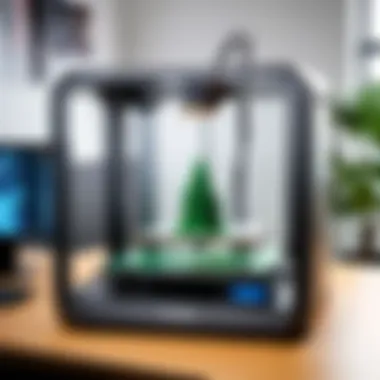

Necessary Modifications and Upgrades
When it comes to modifications, there are certain adjustments that users must consider to achieve optimal results. Here are some critical upgrades needed for adapting the Ender 3 V2:
- Laser Module Installation: This step involves selecting the right laser module. Most users opt for a 5.5W to 10W laser, which provides a healthy balance between power and compatibility. The module should be securely mounted to the existing frame to avoid any vibrations that could diminish quality.
- Firmware Update: Proper firmware is crucial for laser functionality. Many users transition to firmware like Marlin, which can handle laser module commands. This enables precise control over the laser, so adjustments can be made seamlessly during engraving.
- Power Supply Adjustment: Ensure that the power supply can handle the extra load that the laser module requires. Some modules might require additional voltage for optimal performance, which demands users to inspect their current setup thoroughly.
- Cooling Solutions: Higher powered lasers generate significant heat. Therefore, appropriate cooling solutions, such as active fans or heat sinks, should be integrated to prolong the lifespan of your laser setup.
Making these modifications may seem daunting, but with careful planning and research, it can be straightforward. By ensuring these core adjustments are made, you lay a solid groundwork for successful laser engraving.
Safety Considerations
With power comes responsibility. Laser engraving, while exciting, does entail some safety risks that users must take into account. Here are several key considerations to keep in mind:
- Protective Eyewear: One of the most critical aspects of working with lasers is wearing appropriate safety goggles. The emitted light from a laser can cause irreparable eye damage, so using certified protective eyewear is non-negotiable.
- Ventilation: Engraving materials can release harmful fumes when burned, especially plastics. Working in a well-ventilated area or using fume extraction systems will keep air quality safe and fresh, reducing health risks.
- Fire Safety: Always have a fire extinguisher nearby. Laser engravers can generate sparks, particularly when working with wood. A small fire can escalate quickly, so proactive precautions are vital.
- Material Safety: Not all materials are suitable for laser engraving. Certain plastics can release toxic gases. A handy practice is to always check for material safety data sheets (MSDS) to ensure that you have an understanding of potential hazards related to your chosen material.
- Trial Runs: Before engraving a large piece or valuable material, practice on scrap pieces. This not only improves your technique but also allows you to gauge any unexpected risks that could arise.
Implementing these safety measures can elevate the experience of laser engraving, turning the process into a safe and enjoyable venture. By prioritizing safety, you’re not only safeguarding yourself but also ensuring a smoother workflow.
"Safety is not just a priority; it is a principle that guides the work we do in the craft world."
By adapting the Ender 3 V2 for laser engraving with the necessary modifications and adhering to safety protocols, users can confidently explore the breadth of creative possibilities this fascinating technology offers.
Installation Process for Laser Engraving Modules
Understanding the installation process for laser engraving modules on the Creality Ender 3 V2 is crucial for maximizing the device’s potential. An effective installation not only enhances the quality of engraving outputs but also ensures safety during operation. In this section, we will break down the necessary steps for a successful installation, highlighting the importance of each phase in the overall process.
Step-by-Step Guide
To get started with your laser engraving module, follow these steps to ensure a seamless installation:
- Gather Your Tools: You’ll need a basic toolkit, which should include a screwdriver, hex wrenches, pliers, and a power source for the laser module.
- Remove the Print Head: Before attaching the laser module, you should carefully remove the existing print head. This is typically done by loosening a few screws located on the mounting bracket. Make sure to set it aside in a safe place.
- Attach the Laser Engraver: Position the laser engraving module in place of the removed print head. Ensure that it aligns well with the existing carriage and is firmly secured according to the manufacturer’s guidelines.
- Connect the Wiring: Properly connect the wiring harness of the laser module to the mainboard of the printer. This part is vital, as incorrect connections can lead to damage or malfunction. Consult your laser module’s manual to check that connections are done precisely.
- Firmware Upgrade: In some cases, you might need to update the firmware of your Ender 3 V2 to support the new laser features. A simple search on the official website can guide you to the appropriate firmware required for your engraving module.
- Perform a Test Run: Once everything is installed, conduct a test run with minimal power to see if the laser responds correctly at various distances. This will help you to fine-tune your setup further.
- Securely Adjust Settings: After confirming that everything is working, make sure to revisit and adjust your machine settings for laser speed and power to get optimal results during your engraving projects.
By following these steps, you can be sure your installation is both safe and effective, setting the stage for your engraving journeys ahead.
Software Requirements and Configuration
Beyond the hardware setup, ensuring the right software is a necessity that could make or break your experience with the laser engraver. Here are the essential software needs:
- Compatible Firmware: Make sure your Ender 3 V2 is running firmware that is compatible with the laser module. Most users have success with the Marlin firmware, but always check for specific updates or versions recommended by the module manufacturer.
- Control Software: You’ll need software that can interface with your laser. Popular options include LaserGRBL and LightBurn, both of which allow you to control engraving parameters effectively.
- Design Software: Once you have your control setup, you’ll need a design software to create the patterns you want to engrave. Programs like Inkscape or Adobe Illustrator can be used to prepare your designs before transferring them to the control software.
- Configuration Settings: After choosing your software, it's time to configure it based on the material and laser specifications. Set the DPI (dots per inch), speed, and power settings tailored for the types of materials you're planning to engrave.
"The right software setup ensures precision and creativity, unlocking the true potential of your laser engraving capabilities."
Once you have configured your software accurately, you'll be ready to engage in various projects. From simple etchings to complex designs, the capabilities of your Ender 3 V2 will expand immensely once everything is set up correctly.
By not overlooking the installation process and the software configurations, you lay a solid foundation for engaging with the exciting world of laser engraving.
Materials Suitable for Laser Engraving with Ender V2
In the world of laser engraving, the material you choose can make or break your project. With the Creality Ender 3 V2 adapted for laser use, the range of materials is quite broad. Understanding which materials work best is crucial for maximizing the potential of this versatile machine. Each material type offers unique benefits and requires specific settings, highlighting the importance of material knowledge in achieving desired outcomes. This segment aims to clarify what materials are suitable and what considerations must be made when tackling different engraving projects.
Wood Engraving Techniques
Wood is perhaps the most traditional substrate for laser engraving, and for good reason. It’s accessible, versatile, and allows for stunning depth and detail in designs. You can use different types of wood, like birch, maple, and even MDF. Each type behaves differently under the laser, with softwoods often engraving quicker than hardwoods.
When engraving wood, it's essential to adjust the power and speed settings accordingly. For instance, using a lower power setting with a higher speed can produce lighter engravings, while reducing speed with increased power can achieve deeper cuts. Always do some tests prior to finalizing your settings, as the variation in wood grain can significantly impact the result.
Tips for Wood Engraving:
- Test First: Run trials on scrap pieces before committing your design to the principal material. This can save time and materials.
- Focus on Grain: Pay attention to grain direction, as it affects how the engraving looks. Align your designs accordingly.
- Finish After Engraving: Consider sanding the piece after engraving to enhance smoothness or applying finishes for a polished look.


Acrylic and Other Plastics
Acrylic is another popular material for laser engraving, prized for its clarity and bright colours. It can be cut, engraved, and made into various shapes, making it ideal for projects ranging from awards to signage. The beauty of engraving on acrylic is that it can create a striking contrast; engraved areas become frosted and stand out against the transparent surface.
When working with acrylic, it’s best to use a lower speed and moderate power. This way, you minimize the risk of melting the edges, which can happen if the laser is set too high. You might find yourself needing to experiment with your setup, as different brands and thicknesses of acrylic will react differently.
Advantages of Using Acrylic:
- Durability: Acrylic withstands wear and tear better than many other plastics.
- Versatility: It can come in various colors and opacities, allowing for creative freedom.
- Clean Finish: Achieves a polished look that often needs minimal post-processing.
Metal and Anodized Surfaces
Laser engraving metals such as aluminum, brass, or stainless steel requires more specialized equipment, but with the Creality Ender 3 V2, you can still tackle anodized surfaces. This type of metal has a protective layer that can be removed by the laser, revealing the bare metal beneath. Engraving on anodized surfaces produces a beautiful contrast, making it a favorite for applications like creating customized tools or decorative pieces.
For metal engraving, the focus must be on proper calibration; power levels tend to be higher, and speeds vary depending on the thickness of the metal. Always ensure the metal surface is clean and free from dust or grease. The order of engraving also matters; starting from a lower intensity can help finesse the process.
Key Tips for Metal Engraving:
- Use the Right Lens: Ensure you have compatible lenses for focusing the laser on metal surfaces effectively.
- Consider Protective Measures: Using a fume extractor is wise, given the fumes produced when engraving metals.
- Test Settings: Similar to other materials, test engravings on scraps for optimal settings before proceeding.
Common Issues and Troubleshooting
When engaging with the Creality Ender 3 V2 laser engraver, it is vital to be acquainted with the common issues that might arise during operation. Understanding these challenges can significantly enhance your ability to troubleshoot and achieve desirable results in your projects. Delving into common problems equips users with precise tactics to refine the engraving process and maintain quality. This section discusses two prevalent issues: inconsistent engraving quality and the necessity of laser calibration and focus adjustments.
Inconsistent Engraving Quality
Inconsistent engraving quality can be quite a frustration. Picture this: you’re excitedly crafting a personalized item, and the finished product looks like it went through a game of telephone with the design. Factors such as speed settings, material inconsistencies, and even environmental influences can contribute to this issue.
To mitigate these problems, consider the following tips:
- Material Characteristics: Different types of wood, acrylic, or even metal can engrave differently. It's important to test and find the best settings suited for your chosen material.
- Speed and Power Settings: Adjusting these parameters is key. Too fast can lead to faint engravings, while too slow may cause burn marks on the surface.
- Surface Preparation: Ensure surfaces are smooth and, where applicable, coated for optimal engravings. A dirty or uneven surface often leads to an uneven engraving finish.
It’s also a good idea to conduct test engravings on scrap material first to refine your approach before finalizing your project.
Laser Calibration and Focus Adjustments
When it comes to laser engravers, calibration can often feel like trying to solve a Rubik's cube—frustrating and time-consuming if not done right. However, regular calibration of the laser is critical for achieving clear and precise engravings.
Issues with focus adjustments often lead to unclear results or variations in depth across different areas of the workpiece. Here are some steps to enhance your calibration process:
- Distance Calibration: Always ensure the focal point of the laser is correctly set. Depending on your lens, this height can vary, and getting it right is essential for clean cuts.
- Use Focus Tools: Some manufacturers provide focus tools or guidelines; utilizing such gadgets can be invaluable in quickly setting the right height.
- Check Alignment: Misaligned lasers result in poor quality outputs. Use the provided alignment tools to ensure everything is positioned accurately.
Inadequate calibration can lead to frustrating results. Taking time to ensure the settings are correct now will save hours of rework later on.
By proactively addressing these common issues, you can enhance your experience and outcomes when using the Creality Ender 3 V2 laser engraver. Familiarity with troubleshooting not only spares potential headaches but can also elevate the overall quality of your engraving projects.
Engraving Projects and Ideas
Engraving projects are the heart and soul of what makes using the Creality Ender 3 V2 laser engraver so exciting. These projects not only showcase the device’s capabilities but also provide a canvas for creativity and personal expression. The world of laser engraving opens up various avenues for crafting unique, personalized items that carry sentimental value. Whether you’re looking to create memorable gifts or spruce up your living space, the versatility of the Ender 3 V2 can lead you there. Here, we will explore several engaging project ideas that highlight its functionalities and the significance of creativity in shaping personal and functional items.
Personalized Gifts
Creating personalized gifts is perhaps one of the most heartwarming applications of laser engraving. Imagine crafting a one-of-a-kind piece for a cherished friend or family member. Whether it’s a wooden photo frame with a special date engraved or a custom-designed keychain, the Ender 3 V2 allows you to bring your imaginative ideas to life. The beauty of personalized gifts lies not only in their uniqueness but also in the thoughtfulness behind them. Here are some ideas to consider:
- Engraved Jewelry: Consider making pendants or bracelets with initials or special dates.
- Customized Cutting Boards: Perfect for wedding gifts, these can feature family names or important cooking tips.
- Photo Engravings: Laser engrave a beloved photograph on wood, metal, or acrylic for a stunning keepsake.
The real power of personalized gifts comes from the way they connect with people. With laser engraving, each project becomes not just a simple item but a cherished memory.


Home écor and Artwork
Home décor is another area where the Creality Ender 3 V2 can truly shine. The ability to engrave creates new potential to turn mundane household items into artistic expressions. From wall art to practical household goods, the engraver can transform the ordinary into extraordinary. Here’s a few ideas that can elevate your home:
- Wall Art: Create intricate designs or meaningful quotes on wooden panels or canvases.
- Decorative Boxes: Customize wooden storage boxes with designs that reflect personal style or home themes.
- Coasters: Engrave unique patterns or family crests for a functional yet decorative touch.
Integrating your artistic vision into your home enhances the overall ambience and demonstrates personal flair. Engraved items don’t just serve a purpose; they tell a story about the person or family that resides there.
Functional Items Like Coasters and Signs
Functional items like coasters and signs can also benefit from laser engraving, marrying utility with aesthetics. The Creality Ender 3 V2 adds that pizazz to everyday items, making them visually appealing while also practical. Think about how something as simple as a coaster can be improved:
- Coasters: Customize with fun designs, quotes, or images that match your décor.
- Personalized Signs: Engraving a sign for your home office or workshop delivers a professional touch.
- Labeling: For organization enthusiasts, creating engraved labels for storage can simplify life, bringing order.
Incorporating laser engraving into functional items underscores the potential of tools like the Ender 3 V2 to enhance day-to-day living. When utility meets creativity, the possibilities are endless.
*Remember, each project is a reflection of your unique point of view. Don’t hesitate to experiment and let your imagination roam freely!*
Advancements in Laser Engraving Technology
Laser engraving technology has come a long way over the years. It’s not just about cutting or marking material; it’s about integrating precision, speed, and versatility into various processes. Advancements in this field hold significant relevance, especially for devices like the Creality Ender 3 V2. As the technology evolves, it paves the way for increased artistic expression and functionality, allowing users to tap into their creativity without the limitations of traditional methods.
Emerging Trends and Innovations
In recent years, the laser engraving scene has seen some noteworthy trends that have not only enhanced engraver performance but also expanded their applications. Here are a few key developments:
- Increased Power Output: Modern laser modules boast higher power levels, improving engraving speed and depth of cuts. This allows for more complex designs and better results on tougher materials.
- Enhanced Software Integration: Software that drives these laser engravers has gotten more sophisticated. Many now come with built-in features that ease the design process. Moving from CAD files to actual products is as smooth as butter with real-time previews and precision adjustments.
- Varied Materials: Users are now able to engrave on a wider range of materials than ever. From glass to leather, advancements have made it feasible to explore creative opportunities beyond wood and acrylic. This is a game changer for hobbyists and small businesses alike.
A good example of such innovation is seen in specialized lens upgrades that improve focal precision. These can enhance detail quality, particularly important for intricate designs.
"Innovation in laser technology is much like a sculptor’s chisel; it refines the raw materials into something beautiful and functional."
As these technologies continue to evolve, the gap between traditional crafting methods and modern laser engraving closes, enabling artisans to work with a remarkable degree of precision.
The Future of 3D Printing with Laser Integration
Looking ahead, the integration of laser engraving technology with 3D printing opens up an exciting horizon for creators. This synergy offers multiple advantages:
- Efficiency in Production: Combining laser engraving with 3D printing can streamlines workflow. Users can add intricate details to their 3D prints without needing to switch between different tools. This reduces downtime and increases productivity.
- Customization and Personalization: There’s a growing demand for unique, customized products. With the help of laser engraving on 3D printed objects, it becomes simple to personalize items for gifts, promotional materials, or branding.
- Cost-Effectiveness: In many cases, integrating laser engraving with existing 3D printers can reduce the need for additional investment in separate equipment. Users can optimize their machines for both functions, saving money and space in a workshop.
As more advancements take root, exploring the convergence of these technologies will reveal opportunities that, just a few years ago, may have seemed like pure science fiction. As it stands, individuals and companies are beginning to harness this power, creating products that stand out in detail and quality.
In summary, advancements in laser engraving technology are shaping a new landscape for both the hobbyists and professionals using the Creality Ender 3 V2. By keeping an eye on emerging trends and maximizing the integration with 3D printing, users not only unleash their creative potential but also position themselves favorably in an evolving marketplace.
The End and Final Thoughts
The foray into the possibilities of the Creality Ender 3 V2 as a laser engraver marks a significant turning point for both hobbyists and professionals in the tech landscape. The intersection of 3D printing and laser engraving not only widens the horizon of creativity but also hones the skill set of makers everywhere. Delving into the essentials of this technology reveals not just its capabilities, but also its practical applications in crafting unique products that mirror personal or commercial tastes.
Recap of the Ender V2’s Potential
In essence, the Creality Ender 3 V2 stands out as a multifaceted tool due to its adaptability in various roles—from 3D printing to now incorporating laser engraving. Key features like its sturdy frame, enhanced cooling, and remarkable accuracy align perfectly with the demands of laser engraving tasks. When modified correctly, the machine grants users the ability to engrave on a myriad of materials, leading to distinct and often professionally polished results.
The versatility of the Ender 3 V2 allows enthusiasts to embark on diverse projects, whether it’s personalizing a gift or creating functional artwork. Knowing how to utilize its laser capabilities helps reveal a world of possibilities—from intricate designs on wood to stunning acrylic engravings.
Encouragement for Experimentation
To truly harness the potential of the Ender 3 V2, a mindset geared towards experimentation is essential. Each project serves as a stepping-stone to not only refine technical skills but also spark innovative ideas. Approaching engraving with a willingness to try different techniques or materials could yield surprising results.
For instance, why not test wood settings on a variety of woods, or attempt to engrave layered designs using acrylic? Each endeavor can be a lesson, shaping better outcomes for future projects. Embrace the learning curve, which can sometimes be riddled with mistakes, as they offer priceless insights.
"In the world of technology, the only limit is your creativity."
Encouraging fellow makers, whether new to the scene or seasoned experts, to dive into this engraving world will create a rich community of inventiveness. The lessons learned and the challenges faced along the way aren’t just hurdles—they are golden opportunities for growth. Seize the chance to push boundaries and redefine what’s possible with the Creality Ender 3 V2.







