Understanding Crucial Memory RMA: A Comprehensive Guide
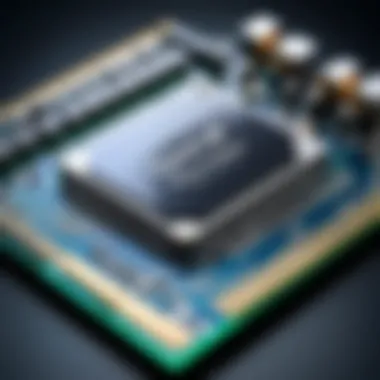
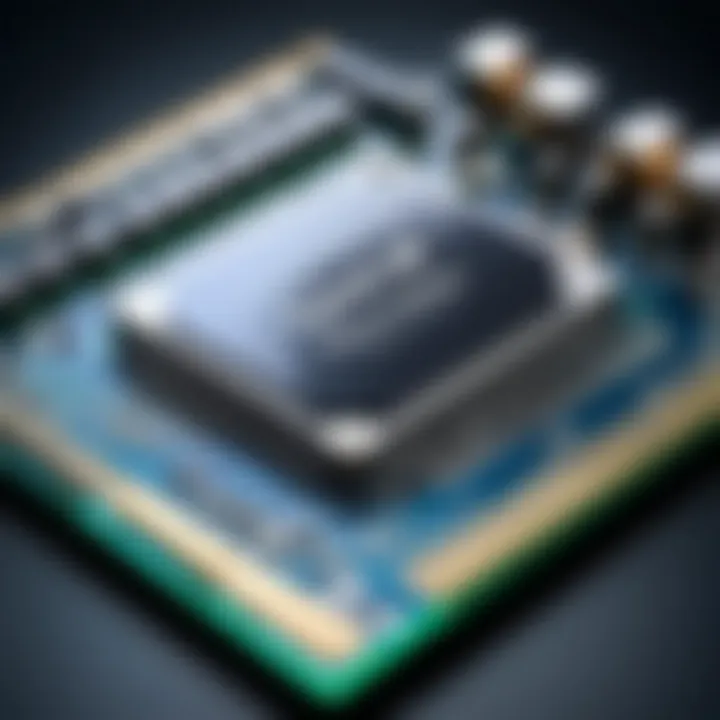
Intro
The process of returning defective memory products often appears daunting due to its various components. In this guide, we shall dissect the Crucial Memory Return Merchandise Authorization (RMA) process, clarifying each step along the way. Understanding how to navigate RMA effectively can save users time and enhance their overall hardware experience. This article is geared towards tech enthusiasts, gamers, and IT professionals who wish to grasp the intricacies of warranty claims, identify component faults, and learn to submit requests with confidence.
Product Overview
Brand Information
Crucial is a well-established name in the memory and storage industry. They offer a range of products, including DRAM modules, solid-state drives (SSDs), and other related components. Their products cater to various user needs, from casual users and gamers to professionals requiring high-performance solutions.
Key Specifications
Crucial's memory products vary significantly in specifications, including:
- Capacity: Ranging from 4GB to 64GB modules.
- Speed: DDR4 options featuring speeds from 2133MHz to 3600MHz.
- Form Factor: DIMM for desktops and SO-DIMM for laptops.
- Voltage: Standard 1.2V for DDR4, ensuring compatibility with modern motherboards.
Pricing
The price for Crucial memory products typically reflects their quality and performance. For example, prices for standard 8GB DDR4 modules range from approximately $35 to $60. Variations in pricing can depend on specifications like speed and capacity, as well as any ongoing promotions or discounts.
Performance Comparison
Performance is crucial when comparing memory products. Crucial memory performs well in various benchmark tests, showing consistency and reliability. Many users have found that their Crucial RAM outperforms competitors in both speed and efficiency during demanding tasks or gaming scenarios.
Features and Technology
Crucial memory products come with certain unique features:
- Micron Technology: As part of Micron, Crucial benefits from cutting-edge research and production techniques.
- Compatibility: Crucial products often come with Crucial's System Scanner tool, allowing users to find compatible upgrades easily.
- Lifetime Warranty: Most Crucial memory products offer a limited lifetime warranty, showcasing the brand's confidence in their reliability.
Pros and Cons
Strengths of Crucial Memory Products:
- High performance and speed
- Competitive pricing compared to peers
- Extensive compatibility with various devices
Areas for Improvement:
- Limited choice in specialized gaming RAM options
- Some users report slight difficulties in memory installation
Value for Money
Given the performance and pricing, Crucial memory products often deliver good value. The availability of warranty options further enhances this, as customers can feel assured of their investment. Users looking for SSD options will find significant long-term benefits in terms of speed and reliability, securing their place in the market.
"Understanding the nuances of Crucial's RMA process can substantially improve user experience in technical support and product warranty claims."
Navigating the Crucial Memory RMA process demands an understanding of both product specifications and warranty policies, creating a smoother experience for users.
Intro to Crucial Memory RMA
In the realm of computer hardware, the significance of memory is often underestimated. Understanding the Return Merchandise Authorization (RMA) process specific to Crucial Memory is crucial for ensuring optimum performance and longevity of your systems. RMAs can make the difference between a frustrating experience and seamless support when issues arise.
Overview of Crucial Technology
Crucial Technology, a brand under Micron Technology, has established itself as a key player in the memory and storage market. The company specializes in providing high-performance memory and storage solutions, which cater to a range of users, from casual consumers to IT professionals. Their products, including RAM modules and solid-state drives, are widely recognized for quality and reliability. This focus on quality enhances user trust in their products, but it also leads to the need for a well-understood RMA process when products fail or do not meet expectations.
Importance of RMA in Hardware Management
Understanding RMA procedures is essential for any user who invests in Crucial Memory products. The process allows for the efficient return and replacement of faulty components, ensuring minimal disruption to productivity. When dealing with technological issues, knowing how to navigate the RMA process can save time and reduce the headache associated with malfunctioning hardware.
- Streamlined Process: An effective RMA system promotes a smoother return process, which is vital in today's fast-paced tech environment.
- Minimizing Downtime: Users can expect prompt action on issues rather than prolonged periods without functioning memory.
- Customer Trust: Knowledge of how to leverage the RMA system reinforces confidence and satisfaction with the brand.
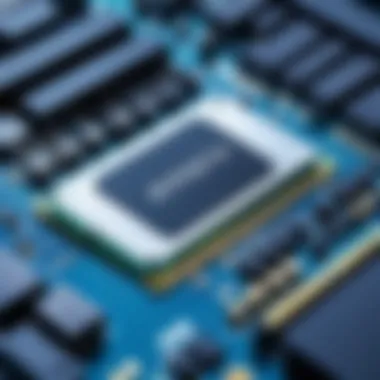

"A well-defined RMA process not only aids in resolving hardware issues but also strengthens client relationships."
Understanding RMA Processes
Understanding the RMA processes is central to managing memory products effectively. For those involved in technology, RMA stands for Return Merchandise Authorization. This process allows users to return defective memory hardware to their manufacturers for either repair or replacement. Familiarity with RMA processes benefits users in various ways, especially regarding their rights and expectations when dealing with warranty claims.
A comprehensive grasp of the RMA processes helps demystify what can often be a frustrating experience. It simplifies the steps needed to reclaim value on faulty products, making it easier to maintain system performance. Furthermore, proficiency in these processes can save time and avoid misunderstandings with customer support. Understanding the related policies ensures a smoother interaction with manufacturers and encourages better hardware management.
What is Return Merchandise Authorization?
Return Merchandise Authorization is a formal approval from a manufacturer or retailer allowing a customer to return a product. This process typically starts with a diagnosis of the problem and leads to filling out an RMA request. Essentially, this authorization establishes a mutual agreement that the item being returned is eligible based on the manufacturer's criteria.
During this process, customers outline their reasons for the return and provide documentation such as purchase receipts and details about the fault. Once the RMA is approved, the manufacturer provides instructions on how to return the item. This step is crucial because it protects both the consumer and the manufacturer. It also provides a clear pathway for tracking returns and replacements. RMA ensures that customers do not return items unnecessarily, thus streamlining the entire warranty claim process.
RMA Policies across Manufacturers
RMA policies can vary significantly from one manufacturer to another. For instance, Crucial's memories may have specific conditions tied to their warranties that differ from other brands like Corsair or Kingston. Understanding these variances is essential for users navigating the RMA landscape.
Some key elements of RMA policies across manufacturers include:
- Time Frame for Returns: Most companies define a specific warranty period within which claims must be filed.
- Required Documentation: Different brands may require different forms of evidence for a return. This can include proof of purchase or a detailed description of the problem.
- Shipping Costs: In some policies, manufacturers cover shipping for returns, while others may require customers to bear these costs.
- Failure Analysis: Some manufacturers may conduct a detailed analysis of the returned product to better understand the failure rate and improve product quality.
Understanding these policies ensures that consumers prepare adequately and act within legal and operational frameworks set by manufacturers. Failure to adhere to RMA guidelines may lead to delays or outright denials of warranty claims. Therefore, it is prudent to read and comprehend the specific RMA policies laid out by Crucial and others to have a streamlined and less stressful experience.
Identifying Memory Issues
Identifying memory issues is a crucial aspect of managing your system's performance and reliability. Memory modules, often referred to as RAM, play a vital role in the overall functioning of devices. When these components malfunction, users can experience significant slowdowns, crashes, or even complete system failures. Thus, recognizing the early signs of faulty memory is essential not just for troubleshooting, but for ensuring a seamless computing experience, especially for tech enthusiasts, gamers, and IT professionals.
Signs of Faulty Memory Modules
Several symptoms can indicate problems with memory modules. Some common signs include:
- Frequent crashes or freezes: If your system often becomes unresponsive or crashes unexpectedly, memory issues may be to blame.
- Error messages: Specific error codes, such as "Memory Management Error," can arise, hinting at faulty RAM.
- Corrupted files: When memory fails, it can lead to data corruption. If you experience unexpected file issues, it could be related to faulty memory.
- Blue Screen of Death (BSOD): This infamous system crash screen is a clear indicator of underlying hardware issues, often linked to memory failures.
- Performance drops: If your gaming or work applications suddenly slow down, it could be due to unstable memory.
Recognizing these signs early can help you take necessary actions to submit an RMA for your Crucial Memory products, thus minimizing downtime and costly repairs.
Utilizing Diagnostic Tools
Effective diagnostics form the cornerstone of identifying memory issues. Various tools can assist users in pinpointing RAM problems accurately. Some reliable diagnostic tools include:
- MemTest86: A widely-used memory testing tool that performs a series of tests on your RAM to identify errors.
- Windows Memory Diagnostic: Built into Windows, this utility can run tests on your RAM during startup, identifying potential faults.
- HWinfo: This tool provides in-depth hardware information, including real-time assessment of memory performance and health.
To use these tools effectively, it is recommended to run the tests overnight, as they may take several hours to complete, depending on the size and speed of your memory. Be sure to follow the instructions provided by the diagnostic software carefully to obtain accurate results.
Tip: Always keep your system backed up, especially when diagnosing hardware issues, to prevent data loss from unexpected failures.
By empowering yourself with the knowledge of identifying memory issues and utilizing the right diagnostic tools, you can enhance your hardware experience significantly. This understanding not only prepares you for potential RMA requests but also informs better decisions regarding memory management.
Steps to Submit an RMA Request
Submitting a Return Merchandise Authorization (RMA) request is a crucial step for anyone facing hardware issues with Crucial memory products. This process ensures that faulty components are identified and handled appropriately, allowing users to initiate warranty claims effectively. For tech enthusiasts, gamers, and IT professionals, understanding the RMA process can eliminate confusion and streamline communication with manufacturer support. By following structured steps, users can minimize delays and maximize their chances of a successful resolution.
Gathering Necessary Documentation
Before initiating an RMA request, it is essential to gather all necessary documentation. Without proper documentation, the process can stall, leading to frustration and potential pitfalls. Key documents to prepare include:
- Proof of Purchase: This is often the most critical document. It serves as confirmation that the product is still under warranty. Users should keep their receipts or order confirmations from online purchases.
- Product Serial Number: The serial number uniquely identifies each memory module. It allows Crucial to track production details and warranty status.
- Previous Correspondence: If there has been any communication with support regarding the memory module issue, those emails or chat logs should be included. They provide context and can expedite the process.
Ensuring that these documents are organized and ready will help in making the RMA request process smoother and more efficient.
Filling Out the RMA Form
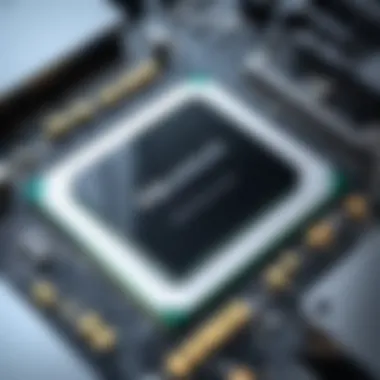
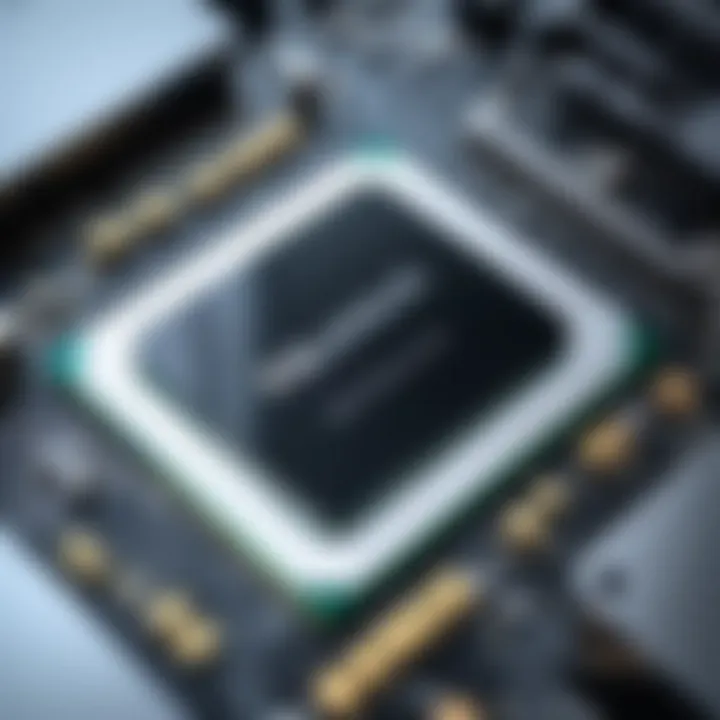
Once documentation is in order, the next step involves filling out the RMA form. Crucial usually provides a downloadable form or an online submission option on their website. Key elements to consider when completing the RMA form include:
- Accurate Information: It is imperative to fill the form accurately. Include the appropriate contact details, product details, and a clear description of the issues faced with the memory module.
- Detailed Issue Description: Be specific about the symptoms observed. For instance, if the memory is causing system crashes or is not recognized by the BIOS, mention these facts clearly. This can help Crucial’s support team in diagnosing the issue faster.
- Desired Resolution: Make sure to indicate whether you prefer a replacement or repair. Knowing what you want can guide the support team in resolving the issue efficiently.
Completing this form meticulously can reduce back-and-forth communication with support and hasten the authorization process.
Shipping Instructions for RMA
After the RMA request is approved, the final step is preparing for the shipment of the product back to Crucial. Proper shipping ensures that the memory modules are safely returned, minimizing the risk of further damage. Here are important considerations:
- Packaging: Use appropriate packaging materials. The original box, if available, is the best option. If not, ensure that the memory modules are cushioned adequately to prevent any physical damage during transit.
- Shipping Label: Print out any shipping label provided in the RMA approval email. This label usually contains pertinent tracking and identification information that facilitates the return process.
- Carrier Choices: Select a reliable carrier. It might be beneficial to choose a carrier that offers tracking services, so that you can monitor the shipping status.
Following the outlined shipping instructions carefully ensures that RMA processing proceeds without additional delays.
In summary, properly submitting an RMA request involves careful preparation of documentation, accurate form completion, and thoughtful shipping practices. This approach not only enhances communication with Crucial but also improves the overall experience of resolving warranty claims.
Understanding Warranty Policies
Warranty policies form a crucial component of the overall user experience with Crucial Memory products. Understanding these policies is essential for anyone who invests in memory components, whether for personal use or professional needs. These policies not only protect consumers but also provide guidelines for what users can expect from the manufacturer in terms of support and replacements.
A warranty serves as a guarantee that the product will function as promised for a specific duration. Therefore, it is vital to comprehend the different types of warranties, as well as their limitations and exclusions. This knowledge can save users time and money if issues arise.
Types of Warranties Offered by Crucial
Crucial offers various types of warranties for its memory products. These warranties typically include:
- Limited Lifetime Warranty: This is one of the most appealing features for customers. It implies that as long as the user owns the memory module, it will be supported under specific terms.
- Standard Warranty: This may cover a shorter period, generally providing basic protection against manufacturing defects.
Understanding these warranties helps users decide which product to purchase. The limited lifetime warranty, for instance, gives peace of mind by ensuring that replacements will be available if the product fails within the covered time frame.
"A comprehensive understanding of warranty policies empowers consumers to make informed decisions, knowing what to expect in terms of quality and support."
Limitations and Exclusions
While warranties provide coverage, they also include limitations and exclusions, which are critical for users to review. Key points to consider include:
- User-Induced Damage: Warranties usually do not cover damage caused by misuse, including physical trauma or improper installation.
- Third-party Modifications: If the product has been altered in any way, such as overclocking or using incorrect voltage settings, the warranty may be void.
- Time Constraints: Some warranties may have specific time frames after the initial purchase. It is prudent to know these to avoid disappointment when submitting a claim.
Familiarity with these limitations ensures that users can utilize their warranties appropriately and avoid pitfalls. Failing to understand what is covered under Crucial's warranty can lead to unnecessary frustration when a claim is needed.
Common Issues During RMA
Understanding the common issues during the Return Merchandise Authorization (RMA) process is vital for navigating the complexities involved. Faulty memory modules can lead to significant downtime, particularly in high-performance environments such as gaming and IT. Awareness of these challenges can help users streamline their experience and minimize disruptions.
Some key issues often arise, primarily focusing on delays in processing and mistakes in documentation. These problems may occur due to various factors, including internal policies of manufacturers, customer misunderstandings, or reliance on outdated information.
Delays in Processing
Delays in RMA processing can lead to frustration and anxiety among users waiting for replacements or repairs. One common reason for these delays is the high volume of requests that manufacturers like Crucial encounter during specific periods. For instance, following product launches or during holiday seasons, the number of RMA submissions can spike significantly.
To mitigate these delays, it's important for customers to ensure that their requests are submitted correctly. If all documentation is in order, the process may be expedited. Users should also manage their expectations and understand that while companies aim to process requests quickly, unforeseen circumstances can arise.
Some helpful strategies include:
- Tracking your RMA Status: Most manufacturers provide ways to check the status of your RMA online, keeping you informed.
- Contacting Support for Updates: If processing seems delayed, reaching out for updates can help clarify the situation.
- Organizing Documentation: Keeping relevant documents handy can reduce the back-and-forth, making the process smoother.
"Being proactive can significantly affect the overall experience of the RMA process."
Mistakes in Documentation
Mistakes in RMA documentation are a significant source of challenges for many users. Incorrect or incomplete information can lead to unnecessary delays and misunderstandings. Such errors might involve providing the wrong serial number, omitting essential details, or misreading the return policy.
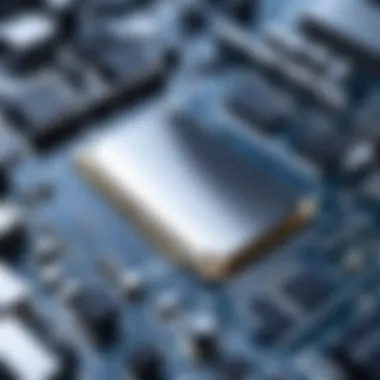

To avoid these pitfalls, individuals should take the following steps:
- Double-Check Information: Always verify serial numbers, product details, and personal information before submission.
- Familiarize with RMA Policies: Read through the RMA policies of Crucial to understand specific requirements that could affect your submission.
- Utilize Templates: If possible, use official or template documents provided by the manufacturer to ensure accuracy where applicable.
In summary, being diligent with RMA documentation can streamline the process. Addressing these common issues can enhance one's ability to navigate the RMA experience with greater confidence and efficiency.
Tips for Effective Communication with Support
Effective communication with support teams is critical when dealing with RMA processes. It affects how swiftly and efficiently your issues are resolved. Poor communication can lead to misunderstandings, unnecessary delays, and frustration. Therefore, mastering this area is essential for anyone navigating warranty claims or memory module issues.
Explaining Technical Issues Clearly
When contacting support, articulating your problems is the first step in finding a solution. Begin by summarizing the problem in uncomplicated language. Avoid technical jargon unless necessary, as it may confuse the support representative.
Here are some elements to include when explaining your issue:
- Description of the problem: State what issues you are encountering, whether it’s system crashes, performance lags, or failure to recognize RAM.
- Environment details: Specify your hardware configuration and the software being used. These details give context to your issue.
- Troubleshooting steps taken: Mention any diagnostic tests you carried out and tools used, such as MemTest86. This showcases your effort and can help support understand what has been attempted already.
- Error messages: If applicable, include exact error messages you may have encountered. These codes often provide clues to the source of the problem.
Remember to build a narrative that is easy for the support team to follow. Clarity saves time and leads to quicker resolution of your issues.
Understanding Support Terminology
Familiarity with terms used by technical support can significantly enhance interaction quality. Support personnel may use specific jargon and abbreviations that can be confusing. Understanding common concepts will aid in effective communication and comprehension.
Some terms to know:
- RMA: Return Merchandise Authorization, the process needed to return a faulty product.
- Firmware: The software programmed into hardware devices, crucial for functionality.
- Boot Loop: A state where a system fails to complete its boot cycle, often leading to crashes.
- Latency: The delay before a transfer of data begins following an instruction, important for performance evaluation.
Familiarity with support terminology can streamline your conversation and prevent miscommunication.
By grasping these terms, you can engage in more informed discussions, which can lead to quicker solutions to your problems. Using appropriate terminology shows engagement and understanding, leading to a more productive interaction.
Ultimately, mastering effective communication with support can enhance your experience with Crucial Memory and any other hardware issues you may face in the future.
Post-RMA Process Considerations
Post-RMA processes are pivotal for users who have recently gone through the Return Merchandise Authorization (RMA) experience. While the RMA process itself is often seen as a hurdle, the steps taken afterward can significantly influence the effectiveness of the resolution. Understanding these considerations can strengthen your hardware reliability and mitigate future issues. This article outlines the elements that users should focus on subsequent to an RMA request completion.
Testing Replaced or Repaired Memory
After receiving the replaced or repaired memory modules, testing becomes a crucial step. It is essential to ensure that the new or repaired components are functioning correctly and meeting expected performance levels. Begin by installing the memory in your system, and then run specific diagnostic tools to verify its integrity. Tools like MemTest86 are popular for this task, as they can identify any faults that might still exist.
- Install the Memory: Ensure you install the memory according to the manufacturer's guidelines.
- Run Diagnostic Software: Use MemTest86 or similar software to scan for errors thoroughly.
- Observe System Performance: Monitor the system's behavior during typical use to identify transactions that may hint at underlying problems.
In this phase, it is also prudent to note any issues that arise during testing. Document these findings as they can assist in future RMA claims, not to mention provide deeper insight into the reliability of your hardware.
Maintaining Records and Documentation
Keeping organized records is essential after completing the RMA process. This practice aids in various aspects, from providing transparency to fostering a more streamlined approach for any future claims. Important documents include RMA receipts, diagnostic reports, correspondence with customer support, and warranty information.
- Create a Dedicated Folder: Organize all RMA-related documentation, either physically or digitally, in one space for easy access.
- Document All Communications: Maintain a log of conversations, including dates, names of representatives, and discussion details. This helps avoid confusion and serves as proof of your interactions.
- Monitor Warranty Periods: Keep track of the warranty periods of your components and any replacements to ensure you can act swiftly should any further issues emerge.
Maintaining accurate documentation supports effective communication with Crucial's customer service in case additional problems occur. It allows you to present a clear case backed by evidence.
Closure
Summarizing RMA Importance
The Return Merchandise Authorization (RMA) process is crucial for users of Crucial Memory products. It ensures that faulty components can be replaced or repaired efficiently, maintaining the integrity of the system. A robust understanding of RMA not only enhances user satisfaction but also allows users to optimize their hardware performance.
Effective RMAs mean that users can confidently troubleshoot issues, knowing that support systems are in place. This level of assurance encourages users to invest in higher quality hardware without the fear of being left with unusable components. In essence, the RMA process plays a critical role in creating a positive user experience, fostering trust in Crucial as a brand.
Final Thoughts on Memory Warranty Processes
In closing, the memory warranty processes, including RMA, are essential for any hardware user. They provide a safety net, offering peace of mind when technology fails. Having a clear grasp of these processes helps avoid potential pitfalls, making it easier to navigate warranty claims. Users must familiarize themselves with the specific terms and limitations laid out by manufacturers like Crucial.
Monitoring warranty periods and maintaining records enables users to take immediate action should issues arise. Overall, an informed approach to memory warranty processes can significantly enhance the performance and reliability of hardware systems, making it well worth the effort.







