Comprehensive Guide to Data Storage and USB Flash Drives
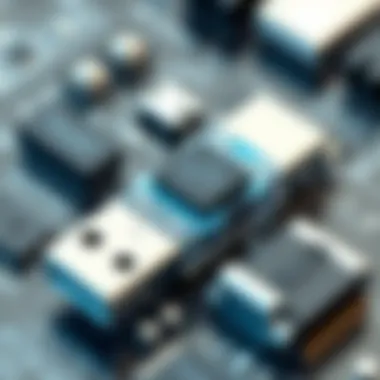
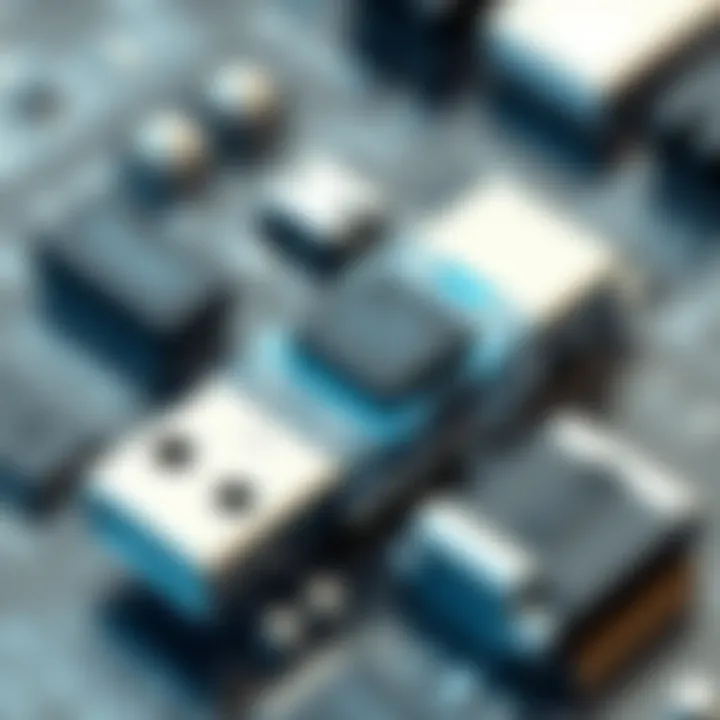
Intro
In today's fast-paced digital age, the need for reliable data storage is more pertinent than ever. As we amass quantities of information, from cherished family photos to sensitive business documents, having a dependable means to store and transport that data is crucial. Among the plethora of storage options available, USB flash drives have carved a niche as one of the most practical solutions. This article meticulously investigates the evolution, specifications, and real-world applications of these compact devices.
What makes USB flash drives stand out? Perhaps it's their portable nature, or maybe it's their capacity to store vast amounts of data without the bulk associated with traditional hard drives. Whatever the case, their ubiquity in modern life cannot be overstated.
From students carrying assignments to professionals backing up critical data, USB flash drives serve a multitude of purposes. Let's delve into their journey from a novel innovation to a mainstay of data storage, evaluating the technology behind them and the ever-changing landscape of data storage solutions.
Prelims to Data Storage
In today's digital world, the significance of data storage cannot be overstated. As data becomes more synonymous with value, understanding the various forms and functionalities of storage devices is essential. Individual users, large corporations, and everyone in between rely on effective storage solutions to manage and protect their vital information. This importance is magnified as we generate an unwieldy amount of data daily, whether through social media interactions, gaming, or professional communications.
Effective data storage influences not just the accessibility of information but its security and longevity. The right storage solution can mean the difference between a seamless workflow and a catastrophic data loss. For tech enthusiasts, gamers, and IT professionals alike, a fundamental grasp of data storage is crucial in selecting the most appropriate format for their needs, whether for high-capacity storage requirements, quick transfer rates, or specific compatibility needs.
Understanding Data Storage
Understanding data storage begins with the basic concept of how information is saved and retrieved. At its heart, data storage is about retaining data in a way that makes it re-accessible when needed. This encompasses various methods, including physical devices like USB flash drives, hard drives, and cloud systems. Each of these methods has distinct advantages and trade-offs that deserve careful consideration.
- Physical Storage
- Cloud Storage
- Provides tangible access to data
- Limits accessibility to physical locations
- Accessible from multiple devices anywhere
- Depends heavily on internet reliability
Physical devices often offer quicker access and more control over data privacy, while cloud options can enhance convenience and collaborative sharing. This duality leads users to carefully evaluate their specific needs and environments to choose the optimal solution.
The Evolution of Storage Devices
The evolution of storage devices tells a story of innovation that reflects changes in technology and user needs. Starting from bulky magnetic tapes and floppy disks to contemporary USB flash drives, the progress is striking. Each advancement brought improvements in size, speed, and capacity.
- Magnetic Tape: The original data storage medium, primarily used for backups and archival purposes. While it takes a goodly amount of space, its cost efficiency remains a point of interest.
- Floppy Disks: A step toward portable data storage, handy in the age of personal computers, but limited by capacity and data integrity issues.
- CDs and DVDs: Revolutionized how we saved and distributed information, though their usage has declined in favor of greater convenience and capacity in flash memory.
- SSDs and USB Drives: Key players in today’s market, providing excellent speed and portability. USB flash drives have become ubiquitous, thanks to their compact size and robust capabilities.
As technology continues to advance, so too does the potential for innovative storage solutions to emerge. Assessing this evolution equips us to appreciate where we are today and anticipate future trends that could shape our data management strategies.
The USB Flash Drive: An Overview
The USB flash drive has become an integral component of data storage solutions in today’s tech-centered world. With their compact size and impressive versatility, these little gadgets manage to pack a punch when it comes to storing and transferring data. They offer users a sense of ease that is sometimes utterly lacking with other storage options. In this section, we dive into the essence of USB flash drives, revealing their significance in the broader context of data storage and the digital lifestyle.
What is a USB Flash Drive?
A USB flash drive, often referred to simply as a USB stick or thumb drive, is a portable storage device that connects to computers and other electronic devices via a USB port. Unlike traditional hard drives or optical mediums, these drives utilize flash memory, allowing them to be more resilient and faster. To put it plainly, they bridge the gap between the need for mobility and data reliability, which is crucial in an ever-demanding digital environment.
Components of a USB Flash Drive
Understanding a USB flash drive's anatomy can shed light on its functionality. Primarily, it consists of three key components:
- Flash Memory Chip: This is the heart of the USB drive, housing all your data and enabling quick read and write capabilities.
- Controller Chip: It manages how data is read from and written to the memory chip.
- USB Connector: This part allows the drive to plug into various devices and establish a connection.
These components work in harmony to ensure that users can store large files efficiently while making access to this data incredibly fast.
Types of USB Flash Drives
USB flash drives come in a variety of forms, each serving unique purposes based on user requirements. Here, we take a clearer look at some common types.
Standard USB Flash Drives
Standard USB flash drives are perhaps the most recognizable form of these storage devices. Characterized by their ability to easily transfer files between devices, they are widely embraced for personal and professional use alike. One of the key characteristics of these drives is their compatibility with various operating systems. This broad compatibility makes them a popular choice for users across different tech landscapes. They generally come in varying storage sizes, allowing users to pick according to their storage needs. However, a drawback might be their vulnerability to physical damage if not handled with care.
OTG Flash Drives


OTG (On-The-Go) flash drives introduce an interesting twist to portable storage. These drives can connect directly to mobile devices, such as smartphones, without the need for a computer. This feature is a game-changer for those who need quick access to files on the go. The dual-connector design—one end for standard USB ports and the other for mobile devices—adds to their versatility. Nevertheless, the potential downside is that not all mobile devices support OTG functionality. Users should check for compatibility to avoid hiccups during usage.
This compatibility can significantly influence how practical OTG flash drives are for individuals looking for versatile storage options.
Through these explorations into the types of USB flash drives, it's clear that they are more than just simple storage solutions—they are essential tools tailored to enhance efficiency in our everyday interactions with digital data.
Technical Specifications of USB Flash Drives
Understanding the technical specifications of USB flash drives is crucial for anyone looking to make an informed decision regarding data storage. These specifications not only outline the capabilities of the device but also highlight important factors such as performance, capacity, and durability. A well-informed choice can save a headache down the line, making it essential to grasp what these specifications entail, especially in an era where data is often likened to a currency in its own right.
Data Transfer Rates
Data transfer rates can make or break the usability of a USB flash drive. They refer to how quickly data can be written to or read from the device. Typically measured in megabytes per second (MB/s), these rates are split into two categories: sequential and random. Sequential speeds come into play when transferring large files, while random speeds pertain to smaller, scattered files. For tech enthusiasts and gamers, higher transfer rates can mean quicker loading times and less waiting around, making this a vital factor in the purchase decision.
"A drive's data transfer rate is like the highway speed limit for your data—higher speeds mean your files get to their destination faster."
Storage Capacities
Storage capacities of USB flash drives can vary widely and understanding these differences is key.
Common Capacities
Common capacities like 8GB, 16GB, or 32GB are often sufficient for everyday users. This range is particularly popular among students and casual users because they offer a practical balance between affordability and utility. The key characteristic of these common sizes is their ease of access and availability—virtually every store sells them and at a budget-friendly price point. The unique feature here is that they are particularly useful for transferring documents, photos, and small programs. However, they may not be the best fit for gamers or professionals working with very large files, where space can become a luxury.
High-Capacity Drives
High-capacity drives, ranging from 128GB to 1TB or more, are tailored for users who demand more from their storage solutions. Their key characteristic is massive space, making them a popular choice for photographers, videographers, and even gamers looking to store large collections of data. The appeal lies in the unique feature that allows for big file transfers without the need to juggle multiple drives. According to recent trends, high-capacity drives are becoming more accessible, though they often come at a higher price point. A consideration here is the added risk of data loss; losing a single high-capacity USB can result in the loss of vast amounts of data.
Durability and Lifespan
Durability and lifespan of a USB flash drive are paramount, particularly in professional or rigorous environments. A flash drive is typically built with sturdiness in mind, and many come equipped with features like waterproofing, shock resistance, and even encryption for data protection. However, it’s critical to note that the lifespan can vary based on usage patterns. Regular heavy use tends to wear them down faster, leading to potential data loss. Therefore, it’s advisable to consider not just how much data a drive can hold, but how long it can reliably store that data without fail.
This nuanced understanding of technical specifications equips users to navigate their storage needs strategically, ensuring that they select a USB flash drive that aligns seamlessly with their requirements.
Practical Applications of USB Flash Drives
When it comes to data storage, USB flash drives are often the unsung heroes. They are not just a fad; they offer a myriad of practical applications that make them invaluable tools in our everyday lives. From personal use to professional settings, understanding how these tiny devices can impact our work and leisure is essential. The benefits are evident, ranging from convenience to security, but so are the considerations that come with choosing the right flash drive for specific uses.
Personal Use
At home, USB flash drives serve multiple functions that enhance everyday computing tasks. Individuals often use them to store personal files such as photos, music, and documents. The beauty of these drives is their portability. You can simply pop one into your pocket and take it anywhere. This convenience makes them a preferred choice for users who desire an easy way to transfer files between devices without relying on an internet connection.
- Affordability: USB flash drives generally cost less than many other forms of storage, making them accessible to everyone.
- Capacity Range: Most drives are available in different capacities, fitting varying needs. Whether it's for a few vacation photos or a more extensive collection of work presentations, there's likely a suitable USB flash drive.
However, they are not without drawbacks. Without proper backup, you risk losing data if the drive gets damaged or misplaced. It’s prudent to not rely solely on one storage option even for personal needs.
Professional Use
In a corporate setting, USB flash drives can become essential tools for increasing productivity and efficiency. Employees often transport work documents or presentations from one workstation to another, enjoy a seamless transition from home to the office, and even provide secure file sharing during meetings. The versatility stands out when working in teams that require collaboration; sharing files becomes straightforward, and the risks associated with emailing sensitive information can be mitigated.
- Collaboration: By using USB drives, team members can easily share large files without flooding email inboxes.
- Confidentiality: Professionals may handle sensitive information that should remain private. USB drives can offer a secure method to keep data physically local without the risks posed by cloud storage.
Despite their merits, professionals must be aware of the potential for security breaches. It's crucial to employ encryption when storing sensitive information on these devices.
Specialized Applications
Data Recovery
In scenarios where data is accidentally deleted or corrupted, USB flash drives are invaluable for data recovery efforts. They can be used to create bootable recovery tools. This means that with the right software, a flash drive can be a lifesaver; it allows users to retrieve lost data from damaged systems. The portability of these drives can also facilitate the process of having recovery software on hand, ready to tackle data emergencies.


“In the world of data loss, the right tools can make all the difference.”
One key characteristic of data recovery USB drives is compatibility with various file systems. This flexibility is crucial, as it allows users to interact with different operating systems without too much hassle. Such flash drives can often accommodate substantial amounts of data, making them particularly beneficial for larger recovery tasks. That said, users must ensure that all recovery software remains updated to handle the latest file types.
System Boot Drives
System boot drives are particularly useful for troubleshooting. They enable users to boot into a separate operating system environment, which can help in diagnosing issues, running tests, or reinstalling the operating system. A USB flash drive configured as a boot drive can save precious time when hardware repairs or reinstallation are necessary.
In practice, the uniqueness of system boot drives lies in their ability to hold operating system images. This feature allows tech enthusiasts and professionals to create custom installations tailored to specific needs or preferences. However, one drawback is that creating a system boot drive may require a bit more technical know-how than simply storing files.
With these applications in mind, it's clear that USB flash drives serve a rich variety of needs across personal, professional, and specialized contexts. They may be small in size, but their impact is monumental, providing solutions that streamline workflows and secure valuable information. A well-chosen USB drive can indeed be a game changer.
Security Features in USB Flash Drives
When it comes to data storage, security is the name of the game, especially for USB flash drives. These compact and portable devices are often used to store sensitive information, and without proper security features, they can leave you wide open to risk. The stakes are high; losing control of your data can lead to serious privacy breaches, identity theft, or even corporate espionage. Thus, it’s critical to understand the security features available in USB flash drives and how to leverage them.
Encryption Technologies
Encryption acts like a padlock for your data, ensuring that only those with the key can access the information stored inside. Many USB flash drives come equipped with built-in encryption technologies that will encrypt data as it’s written to the drive. AES-256-bit encryption is a common standard, providing a robust defense against unauthorized access. But what does this mean in practical terms?
Imagine you’re storing important files for a project at work. By using a USB flash drive with AES-256 encryption, even if someone manages to get their hands on the physical device, they won't be able to make heads or tails of your data without the necessary decryption key.
- Advantages of Encryption:
- Prevents unauthorized access to data.
- Complies with regulations concerning data protection.
- Maintains data integrity and confidentiality.
However, it’s worth mentioning that while encryption adds a layer of security, it’s not foolproof. Users should also keep their software up-to-date and be cautious about providing decryption keys to unauthorized users.
“While USB drives offer convenience, they can also become a double-edged sword if security is not prioritized.”
Password Protection
Password protection is another layer of security found in many USB flash drives. When enabled, this feature requires users to enter a password before accessing the drive's contents. This seems simple enough, right? Yet, it can serve as a frontline defense against casual snoopers or unauthorized users.
To put this in perspective, picture a scenario where you’re lending your USB flash drive to a friend. With password protection activated, you don’t have to worry about them accidentally stumbling upon confidential documents meant only for your eyes.
- Benefits of Password Protection:
- Easy to implement—most devices allow you to set a password quickly.
- Offers peace of mind, especially when sharing devices.
- Acts as a deterrent against casual theft.
Nevertheless, there are a few things to keep in mind. Users should choose strong passwords that combine letters, numbers, and special characters to avoid brute-force attacks. Furthermore, forgetting the password can lead to data being locked away permanently if no recovery options are available.
In sum, both encryption and password protection play vital roles in the security features of USB flash drives. They enhance the ability to control who accesses your data, ensuring that those pesky privacy concerns are kept at bay. In a world where data theft is prevalent, these safeguards are not merely optional; they are essential.
Comparative Analysis with Other Storage Solutions
Understanding the landscape of data storage solutions is crucial in today’s digital era, where data generation is skyrocketing. In this section, we’ll dive into how USB flash drives stack up against other popular storage options such as cloud storage and external hard drives. Each storage solution carries its own set of benefits and considerations, making it important to evaluate them according to distinct needs and scenarios. This comparative analysis aims to shed light on factors like accessibility, security, cost-effectiveness, and ease of use.
Cloud Storage vs USB Flash Drives
Cloud storage has become a household name, offering a seemingly boundless reservoir for all kinds of data. Services like Google Drive and Dropbox allow users to access their files from anywhere with internet connectivity. It’s a solid choice for collaborative work or for those who often switch between devices.
However, USB flash drives have their charm as well. They are incredibly portable and can be utilized without needing an internet connection. Imagine needing to transfer files in a pinch at a café with spotty Wi-Fi—this is where USB drives shine.
In terms of security, cloud storage has come a long way, with encryption and two-factor authentication becoming standard. But it also presents vulnerabilities. A breach in service can lead to compromised data. USB drives, on the other hand, can be physically secured, though they too can fall prey to loss or theft. Here’s a quick comparison of key aspects:
- Accessibility
- Storage Limits
- Security
- Cloud Storage: Access from any device with internet.
- USB Flash Drives: Access on any device with a USB port, no internet needed.


- Cloud Storage: Unlimited or high limits, depending on the plan.
- USB Flash Drives: Limited by the drive’s capacity, though options are growing.
- Cloud Storage: Vulnerables to hacks, albeit stronger encryption.
- USB Flash Drives: Physical security but risks of loss.
Ultimately, the choice between cloud storage and USB flash drives will depend on personal needs and preferences. Some find a hybrid approach works best—utilizing both solutions for different types of data management.
External Hard Drives
Moving on to external hard drives, they typically offer a much larger capacity than a USB flash drive, making them appealing for users with extensive data storage requirements. These hard drives can handle everything from vast game libraries to high-resolution video projects.
While this option seems favorable, factors such as size and weight must be considered. Most external hard drives can be bulky and less portable compared to USB drives, which comfortably fit into a pocket or small bag. In addition, initial costs can be higher for external hard drives.
When weighing performance, both USB flash drives and external hard drives offer respectable data transfer rates. The choice depends heavily on individual requirements. Here are some points to mull over:
- Capacity
- Cost
- Use Case
- External Hard Drives: High capacity, often 1TB to 8TB.
- USB Flash Drives: Compact size, generally ranging from 16GB up to 2TB.
- External Hard Drives: Generally higher initial investment.
- USB Flash Drives: More budget-friendly, especially for lower capacities.
- External Hard Drives: Ideal for large bulk data storage.
- USB Flash Drives: Best for quick file transfers and on-the-go access.
Emerging Trends in Data Storage
The realm of data storage is not just static; it’s a vibrant landscape continually shaped by technological advancements and user needs. Understanding emerging trends in this field is crucial for anyone involved in tech—be it enthusiasts, gamers, or IT professionals. By keeping an eye on these trends, you can make informed decisions about future investments in technology, ensuring you stay ahead of the curve.
USB-C and Its Implications
USB-C, often seen as the latest in connectivity technology, has significant implications. This connector is not just about looks; it comes packed with features that can enhance data transfer and charging capabilities.
- Reversible Design: One of the most user-friendly aspects is its reversible design, meaning no more fumbling to plug in the cable the right way.
- High-Speed Transfer: USB-C supports higher data transfer rates, allowing for quicker file transfers. For professionals transferring large files, this can save a notable amount of time.
- Power Delivery: Another advantage is the capability for power delivery. This enables users to charge devices while transferring data, making it efficient for tech setups where multiple devices need power.
Some emerging devices and peripherals are already adopting USB-C as a standard. With this rise, older USB standards may gradually fade out, pressing users, especially in tech fields, to adapt.
Future Capacities and Technologies
The future of data storage capacities looks promising with ongoing innovations. Tech companies are working tirelessly to develop drives that not only hold more data but do so efficiently and securely. Here’s how the next generation is shaping up:
- Higher Storage Capacities: Expect USB flash drives to leap from multi-terabyte capacities to potentially even higher in the coming years. This could change how we manage data across various sectors—from gaming to software development.
- Nanotechnology: Advancements in nanotechnology might pave the way for ultra-compact devices capable of storing vast amounts of data. This technology is rooted in manipulating materials on an atomic scale, which could lead to substantial density in storage.
- Improved Durability: Technologies focused on water and shock resistance are evolving as well, making drives more reliable than ever. With professionals often on the go, having a durable device is not just a luxury, it’s a necessity.
With these advancements on the horizon, it's safe to say that data storage will become more efficient and applicable in diverse fields, including health tech, education, and entertainment.
"The evolution of data storage technology not only enhances our capabilities but also shapes the future interactions we have with our devices and data."
As these emerging trends take shape, it's vital for all users to stay engaged and informed. The landscape of data storage is changing fast, and being knowledgeable shall enable better choices for personal and professional use.
The End
In closing, the discussion around USB flash drives is essential in today's digital landscape. These portable storage devices have come a long way since their inception, now offering a blend of convenience, capacity, and security. Understanding their functions, specifications, and future trends not only aids in making better choices for personal and professional data management but also highlights their relevance in an ever-evolving tech environment.
Summary of Key Points
To recap, here are some pivotal aspects covered:
- The transformative journey of data storage technology, from bulky hard drives to sleek USB flash drives.
- The unique components and variations of USB devices, such as Standard and OTG types.
- Key technical specifications including data transfer rates, storage capacities, and long-term durability.
- The various practical applications that reveal their versatility in everyday life and specialized fields.
- Essential security features that protect sensitive information, highlighting encryption and password options.
- Comparisons that display the pros and cons of USB flash drives against cloud storage and external hard drives.
- Thought-provoking insights into emerging trends like USB-C adaptability and the continuous push for higher storage capacities.
By familiarizing oneself with these elements, one emerges better equipped to navigate the intricate world of data storage.
The Future of USB Flash Drives
Looking ahead, the future of USB flash drives appears promising yet challenging. With rapid technological advances, we can anticipate even more innovative features that elevate their utility.
- Increased Capacities: Current trends suggest a surge in the development of ultra-high-capacity drives, positioning USB flash drives as significant competitors to external hard drives.
- Faster Data Transfer: As USB technology improves—particularly through specifications like USB 4.0—the transfer speeds will continue to accelerate, further enhancing user efficiency.
- Enhanced Security Measures: Emerging security frameworks could introduce biometric authentication or advanced encryption standards, catering to a growing demand for data protection in a climate of rising cyber threats.
- Eco-Friendly Innovations: There's a shift toward sustainable production processes and materials, as manufacturers respond to growing ecological concerns from consumers.
Ultimately, USB flash drives are likely to remain a staple in data storage, adapting to meet the diverse needs of users across varied settings. Their role, while dominant now, may evolve, but their purpose will not diminish. As technology continues to innovate, so too will the capabilities and functionalities of USB flash drives.







