In-Depth Review of the Dell UltraSharp UP2715K Monitor
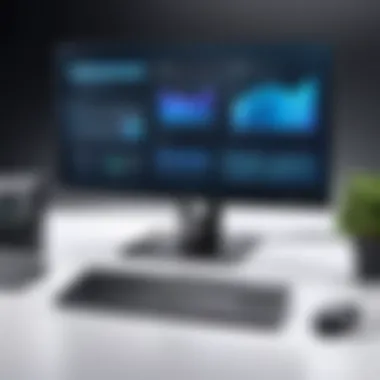

Intro
The Dell UltraSharp UP2715K is a high-end monitor known for its exceptional display capabilities. Designed primarily for professionals and enthusiasts, this monitor offers a remarkable 5K resolution that appeals to those working in creative fields, such as graphic design and video editing. Its advanced features and specifications place it as a compelling option among high-resolution displays in the market. This analysis will explore the various aspects of the UP2715K, offering insights into its performance, features, and value compared to competitors.
Product Overview
Brand Information
Dell has a long-standing reputation in the technology sector, recognized for producing high-quality monitors and computing devices. The UltraSharp line is particularly well-regarded for its color accuracy and build quality. The UP2715K is a testament to this commitment, providing users with the high performance they expect from a Dell product.
Key Specifications
The specifications of the Dell UltraSharp UP2715K include:
- Screen Size: 27 inches
- Resolution: 5120 x 2880 (5K)
- Panel Type: IPS
- Color Gamut: 99% Adobe RGB, 100% sRGB
- Response Time: 6 ms (typical)
- Refresh Rate: 60 Hz
- Connectivity Options: HDMI, DisplayPort, mini DisplayPort, USB 3.0
Pricing
The pricing for the Dell UltraSharp UP2715K typically falls between $1,200 and $1,500 depending on the retailer and any ongoing promotions. While it may appear to be a significant investment, the features it offers justify the cost for professionals who require top-tier display capabilities.
Performance Comparison
Benchmark Tests
In benchmark tests, the UP2715K typically excels in color accuracy and brightness levels. The monitor achieves an impressive measurement in color reproduction, making it suitable for professionals working in fields requiring precise color fidelity. Performance tests indicate that the UP2715K ranks highly compared to other high-resolution monitors, such as the ASUS ProArt PA32UC.
Speed and Efficiency Comparisons
When it comes to speed and efficiency, the Dell UltraSharp UP2715K offers solid performance. Its 6 ms response time ensures minimal ghosting during dynamic content, though it may lag slightly behind some gaming-focused monitors. However, for creative tasks, the speed offers adequate performance without significant drawbacks.
Features and Technology
Unique Features
The Dell UP2715K stands out with its unique features, including:
- Ultra-thin bezels for a more immersive viewing experience.
- Factory calibration that guarantees accurate color handling out of the box.
- Picture-by-Picture mode which allows for multiple input sources to be displayed simultaneously.
Technological Advancements
The use of IPS technology contributes to wide viewing angles, crucial for collaborative work environments. Furthermore, the monitor utilizes advanced backlighting technology that enhances brightness and color depth.
Compatibility with Other Devices
The UP2715K is compatible with various devices and workstations. Its multiple input options ensure that users can connect to laptops, desktops, and even mobile devices conveniently.
Pros and Cons
Strengths of the Product
- Exceptional color accuracy.
- High resolution suitable for detailed work.
- Excellent build quality and design.
Areas for Improvement
- Relatively high price point.
- Limited refresh rate may not satisfy serious gamers.
Value for Money
Cost-Effectiveness
Considering the price relative to its capabilities, the Dell UltraSharp UP2715K provides decent cost-effectiveness for professionals who demand precision in their work. Its longevity and quality make it a worthwhile investment in the long run.
Long-Term Benefits
The robust build and high-quality display technology used in the UP2715K offer long-term benefits, particularly for users engaged in tasks that require consistent performance.
Comparison with Similar Products
Compared to products like the LG UltraFine 5K and the BenQ PD3220U, the UP2715K stands out in color accuracy but may fall short in refresh rate performance. Each product has unique strengths that cater to different audiences.
"The Dell UltraSharp UP2715K is more than a monitor; it is a professional tool that bridges the gap between creativity and technology."
This overview aims to provide a comprehensive understanding of the Dell UltraSharp UP2715K, highlighting its strengths, features, and overall value in the display market.
Prelude to the Dell UltraSharp UP2715K
The Dell UltraSharp UP2715K is a significant entry in the realm of high-resolution display technology. Understanding its features and capabilities is crucial for professionals and enthusiasts alike. This monitor stands out due to its impressive design and performance, making it an attractive option for various applications such as graphic design, video editing, and general office work.
In a world where visual fidelity is paramount, the importance of investing in quality displays cannot be overstated. The UP2715K, with its 27-inch screen and stunning 5120 x 2880 resolution, offers clarity that can enhance productivity and creativity. Delivering such detail allows users to see their work in an entirely new light.
Additionally, this monitor provides significant benefits beyond resolution. From color accuracy to ergonomic features, the UP2715K caters to a wide demographic of users. Many of these users are graphic designers, photographers, and other creative professionals looking for a display that can reflect their artistic vision. Thus, the relevance of this monitor extends well beyond mere numbers; it encapsulates functionality and user experience, which are paramount.
Overview of the Series
Dell has established the UltraSharp series as a leader in the monitor market, attracting professionals across various fields. The UP2715K is a continuation of this legacy. It emphasizes not only high resolution but also remarkable color precision and extensive connectivity options.
This monitor incorporates the latest in display technologies and is part of a broader collection designed to successfully meet users' demands. Dell’s commitment to quality and innovation is evident in this series, making it an exceptional choice. When assessing the UP2715K, one must consider not only its features but also how it fits within the context of the UltraSharp line as a whole.
Choosing a monitor like the Dell UltraSharp UP2715K means investing in a product that is designed to excel across various use cases, delivering unparalleled performance for those who require accuracy and detail in their work.
Technical Specifications
When evaluating a display like the Dell UltraSharp UP2715K, understanding the technical specifications is essential. These specifications provide insight into the monitor’s capabilities, influencing decisions for potential users. Specifically, they inform about the display's resolution, color performance, connectivity options, and energy consumption. Consumers looking for a competent monitor for professional use, gaming, or general productivity should pay close attention to these elements. A deeper understanding of these technical features helps in assessing how well the monitor will fit into various usage scenarios, enhancing user experience.
Display Characteristics
The display characteristics of the Dell UltraSharp UP2715K are marked by its impressive 27-inch screen with a 5K resolution of 5120 x 2880 pixels. This high pixel density translates to clearer images and more detailed visuals, making it particularly favorable for tasks that demand precision, such as graphic design and photo editing. The IPS panel technology further enhances viewing angles, delivering consistent and vibrant colors from virtually any position. Notably, this monitor supports 99% of the Adobe RGB color space, which is critical for color-sensitive applications.
Another significant aspect concerns the anti-glare coating found on the screen. This feature minimizes reflections, allowing users to work in brightly lit environments without distraction. Owners of this monitor often report a superior viewing experience, thanks to its ability to reproduce subtle variations in tones and shades. In terms of refresh rate, the UP2715K operates at 60Hz, suitable for most professional tasks but less ideal for fast-paced gaming.
Connectivity Options
Connectivity options play a pivotal role in the versatility of the Dell UltraSharp UP2715K. The monitor is equipped with multiple input ports including HDMI, DisplayPort, Mini DisplayPort, and a set of USB 3.0 ports. These options afford users the flexibility to connect various devices, such as laptops, desktop computers, and video game consoles, facilitating easy switching between sources.


The USB ports support quick data transfer and device charging, which adds to the monitor's practicality in a busy workspace. Furthermore, the inclusion of daisy chaining capabilities allows users to connect additional monitors through DisplayPort, expanding their visual workspace. This is a critical feature for professionals who require multiple screens for tasks such as programming and trading.
Power Consumption and Efficiency
Power consumption and efficiency are always considerations for users, especially in professional settings where monitors may be on for extended periods. The Dell UltraSharp UP2715K has a typical power consumption of about 60 watts when in operation. This is relatively efficient for a 5K monitor. Moreover, it has an energy-saving feature, which automatically adjusts brightness based on ambient lighting conditions.
Such features not only contribute to lower energy bills but also promote environmentally friendly usage patterns. Dell also provides a robust warranty that covers both repairs and replacements, further ensuring the longevity of this investment. Users often express satisfaction regarding the balance between performance and power savings, making it suitable for both office environments and home setups.
"A monitor is not just a screen; it's a crucial tool for productivity and creativity. The right specifications can elevate any user experience."
In summary, the technical specifications of the Dell UltraSharp UP2715K outline its capabilities and potential, assuring users of its quality and reliability in various applications.
Design and Build Quality
The design and build quality of the Dell UltraSharp UP2715K play a crucial role in determining its overall appeal and functionality. A monitor's design is not merely about aesthetics; it encompasses usability, durability, and how well it complements a professional workspace. In this section, I will discuss key aspects of design and build quality that make this model stand out.
Aesthetic Considerations
The aesthetic design of the Dell UltraSharp UP2715K is intentionally crafted to be both modern and understated. Its sleek edges and minimalist profile blend well in various environments, from corporate offices to home studios. The front of the monitor features a thin bezel, which minimizes distractions and enhances the viewing experience.
In contrast, the sturdy stand is made of high-quality materials, offering a sense of stability. The elegant matte black finish prevents glare and fingerprints, which is beneficial for professionals who require a clean workspace. Overall, the design strikes a good balance between form and function, appealing to tech enthusiasts who appreciate a refined look.
Ergonomics and Adjustability
Ergonomic design is an essential aspect of any display, especially for users who spend long hours in front of the screen. The Dell UltraSharp UP2715K excels in this regard, offering a wide range of adjustments. The height can be modified easily, allowing for an individualized setup that promotes comfort and reduces strain on the neck and eyes.
Other adjustable features include tilt and swivel, which help in finding the ideal viewing angle. An additional highlight is the screen's ability to pivot to portrait mode, which is particularly useful for tasks such as coding or reading long documents. This level of adjustability not only enhances usability but also caters to health considerations by promoting good posture and reducing fatigue.
"A monitor is more than just a screen; it is an integral part of the work experience. Ergonomics influence productivity and comfort."
In summary, the design and build quality of the Dell UltraSharp UP2715K are commendable. The aesthetic elements appeal to a broad range of users, while the ergonomic features ensure that individuals can work efficiently and comfortably, regardless of their specific needs. Such considerations are vital for anyone serious about maximizing their productivity in various professional environments.
Display Performance
Display performance is a critical aspect to consider when evaluating a monitor like the Dell UltraSharp UP2715K. This monitor targets professionals and creatives who require precision and clarity. Display performance encompasses various factors, including color accuracy, brightness, contrast ratios, and viewing angles. Each element contributes significantly to the overall user experience, which is why a thorough understanding is essential.
Color Accuracy and Gamut
Color accuracy is fundamental for professionals engaged in graphic design and video editing. The Dell UltraSharp UP2715K boasts impressive color reproduction capabilities that are vital for accurate color grading and editing. The monitor supports a wide color gamut, covering a high percentage of Adobe RGB and sRGB.
This expanded gamut means users can see more colors and subtle variations, resulting in a more vibrant and true-to-life image. When working on projects requiring precision, such as printing, having a monitor that accurately represents colors is essential.
Brightness and Contrast Ratios
Brightness and contrast ratios play significant roles in how content is perceived. The Dell UltraSharp UP2715K offers a high brightness level, making it suitable for well-lit environments. Users can maintain clarity without straining their eyes, which is crucial for lengthy work sessions.
The contrast ratio allows darker shades to stand out against brighter ones, enhancing the depth of the image. This feature is particularly beneficial for those in fields requiring shadow detail visibility, such as photography and cinematography. A contrast ratio that significantly differentiates between light and dark areas ensures that every detail is visible.
Viewing Angles and Uniformity
Viewing angles affect how users perceive the display from various positions. The Dell UltraSharp UP2715K can offer wide viewing angles, meaning content remains consistent in color and brightness even when viewed from the side. This is especially crucial in collaborative settings where multiple viewers may need to see the same display simultaneously.
Uniformity in brightness and color across the screen is another performance characteristic that impacts user satisfaction. A monitor that maintains consistent performance across its surface prevents color shifts and brightness issues, providing a reliable tool for professional work.
In summary, the Dell UltraSharp UP2715K excels in display performance. Its color accuracy ensures vibrant images, high brightness supports work in various environments, and its excellent viewing angles maintain quality from different perspectives.
Overall, understanding these performance metrics allows potential users to appreciate the UP2715K's strengths fully. This knowledge is particularly important for tech enthusiasts, gamers, and IT professionals who depend on high-quality displays for their work.
User Experience and Usability
User experience and usability are crucial elements that determine the overall effectiveness of the Dell UltraSharp UP2715K. Understanding how users interact with the monitor enhances appreciation for its advanced technology. A seamless user experience leads to increased productivity, satisfaction, and reduced frustration when working on demanding tasks.
Menu Navigation and Settings
Navigating the menu on the Dell UltraSharp UP2715K can be effortless with a well-designed on-screen display (OSD). The menu is accessible with a few button presses, providing essential settings without overcomplicating the process. Users can easily adjust brightness, contrast, and color settings. The OSD layout is intuitive, with categories clearly labeled, allowing users to find their desired options quickly.
Some notable settings include:
- Input Source: Switch between various connected devices effortlessly.
- Picture Mode: Choose from presets for specific tasks such as gaming or photo editing.
- Brightness and Contrast Controls: Fine-tune the display to suit environmental lighting.
The ease of accessing these settings contributes significantly to the user experience. However, some users report a learning curve to fully utilize all features. Familiarity with the interface can enhance the experience but may take a little time.
Calibration and Adjustments
Calibration is vital for achieving optimal performance from the Dell UltraSharp UP2715K. A correctly calibrated screen ensures that colors remain true and consistent, which is particularly important for professionals engaged in graphic design and video editing. Dell incorporates several calibration features that aim to assist users in achieving the best possible settings.
Key aspects of the calibration process include:
- Factory Calibration: The UP2715K comes factory-calibrated to deliver impressive color accuracy out of the box. However, environments can differ, and adjustments may still be necessary.
- User Calibration Options: Users can utilize calibration tools such as X-Rite ColorMunki or Datacolor Spyder. This empowers individuals to fine-tune display settings based on personal preferences or project requirements.
- Advanced Color Settings: The monitor allows for adjustment of parameters like gain, offset, and gamma, catering to more experienced users who demand precise control.
"A well-calibrated monitor is essential for any professional in media creation. It ensures that what you see on-screen matches the final product."
While the calibration process can appear complex, the available tools make it manageable for most users. Investing time in calibration translates to significant improvements in output quality. Users often find themselves spending less time correcting colors in post-production, leading to an overall better experience.
Comparison with Competitors
When evaluating the Dell UltraSharp UP2715K, a critical aspect is understanding how it stands against its competitors in the market. This comparison serves not only to highlight the monitor's unique features and performance metrics but also to elucidate its positioning within the broader landscape of high-end displays. A thorough analysis of competing models is essential for consumers to make informed decisions, particularly when several options claim similar specifications. By examining factors such as pricing, resolution capabilities, user feedback, and industry standards, we can present a clearer picture of where the UP2715K excels and where it may falter.
Similar Models Analysis
In the realm of professional monitors, several models compete with the Dell UltraSharp UP2715K. Notable mentions include the LG UltraFine 5K and the BenQ PD3220U. Each of these displays showcases high resolutions and features targeted at designers and video editors. While the LG UltraFine offers striking color reproduction and suitable compatibility with macOS systems, the BenQ model features a solid range of connectivity options, enhancing versatility for various setups.
- LG UltraFine 5K
- BenQ PD3220U
- Resolution: 5120 x 2880
- Panel Type: IPS
- Unique Features: Thunderbolt 3 support, DCI-P3 color coverage
- Resolution: 3840 x 2160
- Panel Type: IPS
- Unique Features: DualView, HDR10 support
When discussing similar models, one must also consider the price-to-performance ratio. The Dell UltraSharp UP2715K provides a strong value, particularly for those who prioritize high pixel density and color accuracy in their work. However, preliminary assessments indicate that competing models may offer better integration with specific software ecosystems or enhanced user features.
Differentiating Features
While the Dell UltraSharp UP2715K is surrounded by strong contenders, several specific features set it apart.
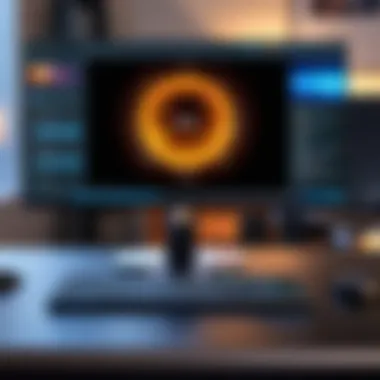

- Resolution and Clarity: With a 5K resolution (5120 x 2880), the UP2715K ensures pin-sharp images, which is highly beneficial for tasks that require precision like graphic design and video editing.
- Factory Calibration: This monitor is pre-calibrated, offering a degree of color accuracy that appeals to professionals who cannot afford the time for extensive calibration.
- Connectivity: The range of connectivity options, including DisplayPort, mini DisplayPort, and USB 3.0 ports, enhances usability for varied setups.
- Ergonomic Design: The adjustable stand allows users to position the monitor according to their individual comfort preferences, unlike some fixed-position competitors.
Ultimately, the Dell UltraSharp UP2715K claims its place within the market through its superior resolution and dedicated features tailored to creative professionals. Understanding its comparative strengths provides potential buyers with essential insights into whether this monitor aligns with their specific needs.
Applications and Use Cases
The Dell UltraSharp UP2715K is not just a monitor; it serves a multitude of purposes in various settings. Understanding its applications and use cases can help potential buyers make informed decisions. This section will explore how this display meets the unique requirement of diverse users.
Ideal User Demographics
The UP2715K appeals to a broad demographic, particularly those involved in creative professions. Graphic designers, photographers, and video editors are at the forefront of its ideal users. Their work often demands precise color representation and high resolution to capture every detail. In addition, software developers and IT professionals benefit from the monitor's expansive screen real estate, allowing easy multitasking. Furthermore, enthusiasts and gamers who prioritize visual quality will find the UltraSharp UP2715K meets their standards as well.
Elevating productivity demands more than just high resolution. Users from various backgrounds leverage the benefits of the UP2715K:
- Graphic Designers: Need precise color accuracy.
- Photographers: Require displays with high resolutions for editing.
- Video Editors: Value the clarity in high-motion content.
- Gamers: Seek rich visuals and immersive experiences.
Performance in Professional Environments
The performance of the Dell UltraSharp UP2715K shines in professional environments. Its capabilities extend beyond just specifications on paper. For any creative professional or IT personnel, its high resolution of 5120 x 2880 pixels ensures that every minute detail is rendered accurately.
Color accuracy is crucial. With an 99% Adobe RGB coverage, the monitor facilitates a more accurate representation of colors. This is especially important in environments where visual output is paramount. Additionally, the 178-degree viewing angles prevent color distortion, providing consistent experiences from different perspectives.
When using the UP2715K for tasks like video editing, the combination of high resolution and effective contrast ratios creates stark differences between light and dark, crucial for editing clarity. These characteristics allow for more nuanced adjustments during production. Moreover, the monitor's connectivity options enable seamless integration with multiple devices, streamlining workflows.
In summary, professionals across various fields can leverage the Dell UltraSharp UP2715K to enhance their work processes. The use cases demonstrate that it is more than a display; it is a tool that propels professional aspirations forward.
Strengths of the Dell UltraSharp UP2715K
In an increasingly competitive market for display technology, it's crucial to identify the strengths that set the Dell UltraSharp UP2715K apart from others. This monitor is tailored for professionals and enthusiasts who desire not just high resolution, but also reliability and performance. Evaluating these strengths allows potential buyers to understand where this model excels and why it may be suitable for their needs.
Key Advantages
The Dell UltraSharp UP2715K boasts several advantages that are noteworthy:
- Ultra-High Resolution: With a 5K resolution of 5120 x 2880 pixels, the image clarity is exceptional. This level of detail is critical for tasks like graphic design and video editing. Professional users value the ability to see minute details with an incredible sharpness.
- Color Accuracy: The monitor has impressive color reproduction, supporting a 99% Adobe RGB color coverage. This feature is essential for professionals who work with digital art or images where accurate color representation is a must.
- Excellent Connectivity: The wide array of connectivity options, including DisplayPort, Mini DisplayPort, and HDMI 1.4, enables diverse setups. Users can easily connect multiple devices and adapt to various scenarios without hassle.
- Adjustable Ergonomics: Its ergonomic design allows for height, tilt, pivot, and swivel adjustments. This flexibility helps users create a comfortable workspace tailored to their needs, which contributes to productivity and reduced physical strain.
- Factory Calibration: The monitor is factory calibrated for color accuracy, ensuring that users get a reliable out-of-the-box experience without the need for extensive adjustments. This is an appealing feature for professionals who require precision.
- Durable Build Quality: Its sturdy construction ensures longevity, making it a worthwhile investment for users who need their monitors to withstand regular use without compromise.
"The Dell UltraSharp UP2715K is not just another monitor; it's a tool that enhances precision and productivity for professionals."
In summary, the strengths of the Dell UltraSharp UP2715K lie in its ultra-high resolution, superior color accuracy, and thoughtful design elements. For potential users in creative industries, these features can significantly impact their work quality and efficiency.
Weaknesses and Limitations
In any in-depth analysis of a product, understanding its weaknesses and limitations is crucial. This section dives into the Dell UltraSharp UP2715K, examining what areas may fall short of user expectations. Identifying these shortcomings provides potential buyers with a balanced view, enabling informed decisions based on their specific needs and priorities.
Common User Complaints
Many users have reported certain issues with the Dell UltraSharp UP2715K, and this feedback is essential to note.
- Price Point: One of the most common complaints relates to the price. While the monitor offers exceptional features, some users find it to be on the higher side compared to competitors in the similar segment.
- Refresh Rate Limitations: Users involved in fast-paced gaming have noted that the refresh rate at 60 Hz might not be sufficient for their requirements. High-refresh-rate monitors offer a smoother gaming experience, which the UP2715K lacks.
- Weight: The monitor's weight is often highlighted as a concern. At approximately 18.5 kg, it may be cumbersome for some setups, particularly for users who want to mount it on a wall or use an adjustable stand.
- Uniformity Issues: Some reviewers pointed out minor uniformity problems, especially noticeable in darker scenes. Despite the high-resolution capabilities, these issues can affect the viewing experience during tasks demanding precise color accuracy.
- Limited Ports: Though offering various connectivity options, the number of USB ports provided appears lacking in comparison to other modern monitors. This could lead to inconvenience for users who regularly connect multiple devices.
"While the UP2715K is great in many ways, it is essential to recognize these shortcomings to ensure it meets your specific needs," said one reviewer on Reddit.
These complaints provide critical insights into the limitations that prospective buyers should think about. Understanding these aspects lays the groundwork for a thoughtful consideration of whether the Dell UltraSharp UP2715K is suitable for particular applications and environments.
Pricing and Value Proposition
Understanding the pricing and value proposition of the Dell UltraSharp UP2715K is crucial for potential buyers. In the realm of highly competitive display technology, pricing often reflects the monitor's quality, features, and overall capability. For tech enthusiasts, graphic designers, and IT professionals, the cost is not merely a number. It involves weighing the benefits against potential limitations.
The UP2715K sits at a premium price point. However, this cost is justified through its notable features like 5K resolution, exceptional color accuracy, and broad connectivity options. It's important to assess the unique characteristics that come with this investment.
Several elements contribute to its value:
- High Resolution: The 5120 x 2880 resolution delivers outstanding clarity. This can improve productivity in professional environments, where detail is paramount.
- Color Performance: It covers 99% of Adobe RGB, crucial for creatives who task their displays with graphic design or video editing.
- Durability and Design: Built with quality materials, the monitor ensures longevity, which users can consider a smart long-term investment.
Few considerations should be noted:
- Budget Flexibility: Not every user can stretch their budget to accommodate the UP2715K’s price. Alternative models may offer good performance but at a lower price.
- Application Needs: Users should evaluate if the advanced features meet their work requirements. For instance, casual gamers or everyday users might not find the same value as high-end professionals.
Thus, the pricing of the Dell UltraSharp UP2715K marks it as a considerable investment. However, for those who demand premium functionality and superior display, it could be well worth the expenditure.
Cost-Effectiveness Analysis
The cost-effectiveness of the Dell UltraSharp UP2715K centers around its performance relative to its price. When comparing this model with competitors, a few points stand out:
- Competitive Features: Similar monitors often lack the same display clarity or color accuracy. This places the UP2715K in a unique position where its price can be deemed reasonable.
- Longevity: Investing in this monitor could save replacement costs in the future. Higher durability means less frequent need for upgrades.
- User Satisfaction: Many users report positive experiences, citing its reliability for professional tasks. This satisfaction can increase perceived value.
Ultimately, whether the Dell UltraSharp UP2715K is a cost-effective choice depends on users' specific needs and how they plan to utilize it.
"The right display can fundamentally enhance workflow efficiency and creativity. Investing in the right tool leads to better results."
Future Considerations in Display Technology
As display technology continues to evolve, it is crucial to understand the trends shaping the future of monitors and their implications on products like the Dell UltraSharp UP2715K. Display technology affects a wide array of sectors from graphic design to gaming, and staying informed about emerging advancements will help users make better purchasing decisions. This section will highlight significant elements related to future display technologies, their benefits, and important considerations that tech enthusiasts should bear in mind.
Emerging Trends Impacting Monitors
Innovation in display technology does not just focus on resolution improvements. It also encompasses a range of aspects, including:
- OLED and MicroLED Technology: These technologies provide significant advantages in contrast and color accuracy. As production costs decrease, more monitors may adopt these features.
- Higher Refresh Rates: As more games and multimedia content demand higher frames per second, the push for refresh rates beyond 60Hz is evident. This trend greatly benefits gamers and professional users requiring smooth visuals.
- Adaptive Sync Technologies: Technologies like NVIDIA G-Sync and AMD FreeSync are becoming central in monitors for reducing screen tearing and enhancing the visual experience.
- Color Gamut Expansion: Monitors are increasingly supporting wider color gamuts to ensure more vibrant and accurate displays. This is particularly beneficial for photographers and designers who require precise color representation.
- Sustainable Manufacturing: With environmental awareness on the rise, manufacturers are focusing on sustainable practices and materials, making future devices not just more efficient but also eco-friendly.
"Staying ahead in display technology requires keeping an eye on innovations that offer practical improvements in usability and performance."
When considering a high-end monitor like the Dell UltraSharp UP2715K, understanding these trends is pivotal. The adoption of these technologies could determine the longevity and operational efficiency of the monitor in diverse environments. Evaluating how future specifications may align with current user needs helps in making informed choices in a rapidly changing market.
Final Verdict
The Final Verdict of the Dell UltraSharp UP2715K is an essential part of this article because it summarizes the exhaustive assessment of the monitor's features, performance, and practical applications. This section distills all the key information discussed in previous parts, allowing potential buyers or interested users to grasp the complete picture quickly.
Examining the UP2715K entails exploring various aspects such as display quality, technical specifications, user experience, and maintenance considerations. This holistic view proves critical, particularly for professionals and enthusiasts who rely on precise data for their work or hobbies.
One of the important elements to consider is the monitor's calibration and its adherence to industry standards, which ensures that it meets professional requirements. Users who engage in graphic design or video editing will greatly benefit from a display that accurately represents color and contrast. Additionally, the connectivity options available can significantly affect how the monitor integrates into existing setups. Therefore, discussing how well the UP2715K performs relative to its competitors provides valuable context for its positioning in the market.
In terms of benefits, the Final Verdict should clarify whether the investment in this monitor is justified based on its strengths and weaknesses. For someone looking into purchasing high-resolution displays, understanding the value proposition of the UP2715K is paramount. This summary also emphasizes aspects such as pricing, warranty, and after-sales support from Dell, factors that can influence a purchasing decision.


Ultimately, the Final Verdict provides clarity and concise insight encapsulating everything pertinent about the Dell UltraSharp UP2715K. It's not just a conclusion; it's a guiding element for readers who want to understand the monitor's role in their workflows or leisure activities.
Overall Assessment
In the overall assessment of the Dell UltraSharp UP2715K, we can derive significant insights into its usability and race in today’s competitive monitor market. The UP2715K excels in several key areas, making it a top contender for discerning users.
- Display Quality: One of the standout features is its impressive 5K resolution. This extraordinary pixel density provides crisp visuals, which are crucial for professionals in design and content creation.
- Color Precision: The monitor's ability to cover a wide color gamut ensures a higher level of accuracy, a necessity for tasks that demand exact color representation. Users praised its 99% Adobe RGB coverage, which is highly regarded in creative fields.
- Build Quality: The premium design, including a sturdy stand that offers extensive ergonomic adjustments, demonstrates Dell's commitment to building a reliable, user-friendly product.
However, potential users should also take note of the limitations. Despite its strengths, some reviews mention that its price point may not align with budget-conscious consumers, posing a barrier to entry. Additionally, the power consumption and absence of USB-C options might deter users who prioritize energy efficiency and modern connectivity standards.
User Reviews and Community Feedback
User reviews and community feedback play a vital role in understanding the real-world performance of the Dell UltraSharp UP2715K. Beyond technical specifications and marketing claims, user impressions provide raw insights into how the monitor performs in various settings. They help identify consistent patterns of usage, satisfaction levels, and potential frustrations that may not be evident in formal reviews.
This section analyzes user experiences to provide context and depth to our understanding of the UP2715K's capabilities. It is beneficial to consider both positive comments and criticisms from actual users. Each piece of feedback contributes to a broader narrative that highlights not only the monitor's strengths but also areas for improvement.
Analysis of Consumer Testimonials
Consumer testimonials are invaluable when it comes to assessing a product's effectiveness. For the Dell UltraSharp UP2715K, users often highlight aspects such as color fidelity, build quality, and usability.
- Color Performance: Many users praise the monitor for its vibrant colors and precise calibration. This is particularly important for professionals in graphic design and photography, as accurate color representation influences their work quality.
- Build Quality: Users frequently comment on the premium build quality of the UP2715K. Many say it feels sturdy and well-designed. This contributes to overall user satisfaction, as a well-built monitor gives a sense of stability.
- Usability: Navigation through settings often receives mixed reviews. While some users appreciate the UX and find it intuitive, others report difficulties in adjusting settings quickly.
"The color accuracy is simply stunning! As a designer, I have switched to this monitor and have noticed the difference. The colors pop in a way they didn't on my previous displays."
You also notice complaints, especially regarding the price point. Some users feel it is too high for the features offered when compared to competitors. Additionally, there are whispers in forums about issues related to the monitor's responsiveness during rigorous gaming sessions.
Maintenance and Care Tips
Keeping the Dell UltraSharp UP2715K in optimal condition is critical for ensuring its longevity and consistent performance. As a high-end monitor designed for professionals and enthusiasts, proper maintenance can greatly enhance the user's experience. Consideration of various elements related to care and upkeep allows the monitor to function at its best.
Best Practices for Longevity
To maximize the lifespan and performance of the Dell UltraSharp UP2715K, here are some best practices:
- Proper Cleaning:
- Screen Brightness Settings:
- Positioning and Stability:
- Cable Management:
- Regular Updates and Calibration:
- Use a microfiber cloth to gently wipe the screen.
- Avoid using harsh cleaners that may damage the screen surface. Solutions specifically formulated for electronics are recommended.
- Dust and fingerprints can negatively affect display quality; regular cleaning can maintain clarity.
- Keep the brightness at reasonable levels. High brightness settings may contribute to screen burn-in over time.
- Using automatic brightness adjustment, based on ambient light, helps save energy and protects the display.
- Ensure the monitor is placed on a stable surface to prevent accidental falls.
- Keep the monitor away from direct sunlight to avoid overheating and fading of colors.
- Use quality cables that are compatible with the UP2715K to prevent wear and tear.
- Organize cables to prevent tangling and stress that might damage connectors over time.
- Regularly check for firmware updates to ensure the monitor is operating with the latest features.
- Periodically calibrate the monitor for color accuracy to maintain optimal graphic performance.
"Maintenance is not just about longevity, it is about maintaining the integrity and usability of the device."
- Environmental Controls:
- Turn Off When Not in Use:
- Keep the environment where the monitor is used clean and free from dust.
- Use air purifiers if the environment is prone to dust, as accumulated particles can affect internal components.
- To conserve energy and reduce wear, turn off the monitor during prolonged periods of inactivity.
- Consider using power-saving features that the monitor provides to enhance energy efficiency.
By adhering to these best practices, users can greatly extend the lifespan of the Dell UltraSharp UP2715K while ensuring top-tier performance. An attentive approach to maintenance not only avails the user of a fantastic viewing experience but also serves as a preventive measure against potential technical issues.
Manufacturer Support and Warranty
The significance of manufacturer support and warranty in the context of the Dell UltraSharp UP2715K can not be overstated. A reliable support system serves as an essential safety net for users investing in high-end displays. Given the complexity and cost of monitors such as the UP2715K, having a robust warranty and accessible support options is crucial for maximizing value and ensuring longevity.
Reviewing Dell's Service Offerings
Dell offers a comprehensive array of services related to support and warranty, covering a broad spectrum of needs for their customers. First, let’s examine the standard warranty included with the UP2715K. Dell typically provides a three-year limited hardware warranty. This warranty covers defects in materials and workmanship under normal use. It reflects the company's confidence in the product's durability and performance.
Moreover, Dell includes options for advanced exchange services, where users can request a replacement monitor if a defect arises. This feature minimizes downtime, allowing professionals to continue their work with minimal disruption. Users frequently highlight this service as a significant advantage.
Additionally, Dell's technical support is accessible via various channels, including phone, chat, and online support forums. This multifaceted approach caters to users who may need immediate assistance and prefer different communication methods.
In terms of online resources, Dell provides an extensive knowledge base on their website, including setup guides, troubleshooting articles, and community forums. This is especially useful for IT professionals and tech enthusiasts who prefer self-service solutions. Users can find specific information tailored to the UltraSharp UP2715K among these resources, helping them navigate common issues or simply enhancing their understanding of the monitor's capabilities.
Understanding service level agreements (SLAs) can also provide insight into how Dell manages its support. The response times for service requests and repair processes are typically clearly outlined in these agreements. Dell tends to maintain relatively swift response times, which is pivotal for business environments where downtime translates to financial loss.
Industry Standards Comparison
Comparing the Dell UltraSharp UP2715K to industry standards is essential for understanding its position in the competitive monitor marketplace. Calibration standards are benchmarks that inform users about display accuracy and quality. These standards are foundational because they help ensure that monitors deliver reliable and consistent performance.
One significant aspect to consider when evaluating display monitors, including the UP2715K, is color accuracy. Screens that meet established calibration standards can reproduce colors more vividly and closely to what was intended by content creators. The importance of compliance with these standards cannot be overstated. For professionals in design, photography, and video editing, even minor discrepancies can lead to significant errors in finished works.
Furthermore, adherence to calibration standards often impacts user trust. When a monitor can demonstrate compliance with industry benchmarks, it can assure users regarding its performance and longevity.
In today's tech landscape, where many monitors can be found at competitive prices, compliance with recognized calibration standards can become a key distinguishing feature, pointing users towards high-value products over lower-cost alternatives.
Key benefits of compliance with calibration standards include:
- Increased color accuracy
- Enhanced consistency across multiple displays
- Greater user trust in the product
Thus, as we dive deeper into our analysis, the focus on compliance with calibration standards will highlight the Dell UltraSharp UP2715K's strengths in the high-performance display domain.
Compliance with Calibration Standards
The Dell UltraSharp UP2715K is significantly noted for its adherence to rigorous calibration standards. The monitor supports standards set forth by organizations such as the International Color Consortium (ICC), ensuring that it meets and often exceeds industry expectations.
Important aspects of compliance include:
- Color Depth and Gamut: The UP2715K offers a wide color gamut and exceptional color depth, making it a solid choice for color-critical work.
- Factory Calibration: Out of the box, the monitor undergoes a thorough calibration process. This means users can expect accurate colors right from the start.
- User Calibration Options: For advanced users, the monitor provides additional calibration options. They can fine-tune settings according to their specific requirements, allowing for personalized and precise adjustments.
"Accurate color efficacy is no longer optional, especially for professionals. It is an absolute necessity."
Epilogue
The conclusion is crucial in this article as it encapsulates the essence of the Dell UltraSharp UP2715K's capabilities and insights. Reflecting on the extensive analysis presented, it provides a final reflection on the monitor's versatility, performance, and value proposition. Evaluating the strengths and weaknesses allows potential users to make informed decisions. Key takeaways from discussions on display performance and user experience are highlighted, underscoring the importance of understanding user requirements in various professional environments.
In summary, the UP2715K is not just another monitor; it is crafted to cater to specific needs of tech-savvy individuals, graphic designers, and editors demanding high fidelity in colors and detail. Delving into its pricing relative to performance also reveals that, despite its premium market stance, the investment can yield significant returns in productivity.
The upshot reflects a consideration for future developments in display technology and how the UP2715K stands against emerging trends. This focus on future-proofing ensures that users remain competitive as technology evolves. A thorough grasp of these aspects equips readers with the insights needed to fully appreciate the capabilities of the Dell UltraSharp UP2715K, making it a viable option in today's competitive landscape.
Summary of Key Points
- High Resolution: The UP2715K offers a stunning 5K resolution, enhancing visual details.
- Color Accuracy: It boasts impressive color reproduction, crucial for professionals.
- User Experience: The interface and settings adjustment options allow personalized configurations, promoting usability.
- Connectivity: Diverse options support multiple devices, enhancing versatility.
- Market Position: It remains competitive with other leading displays, making it a valuable asset in various professional scenarios.
A combination of precise specifications and user-focused design makes the Dell UltraSharp UP2715K a formidable display choice.







