In-Depth Look at Microsoft Surface Laptop 2 Specs


Product Overview
Brand Information
Microsoft has long been a household name in technology, known for its innovation and reliability. The Surface Laptop 2, released in late 2018, is a part of Microsoft’s Surface line, which aims to bridge the gap between tablets and traditional computers, offering sleek designs and powerful performance.
Key Specifications
The Surface Laptop 2 packs quite a punch in a lightweight body. Here are some of its primary specifications:
- Processor: 8th Gen Intel Core i5 or i7
- RAM: Up to 16 GB
- Storage: 128 GB, 256 GB, or 512 GB SSD options
- Display: 13.5-inch PixelSense, 2256 x 1504 resolution
- Battery Life: Up to 14.5 hours
- Weight: 2.76 pounds (1.25 kg)
These specs indicate that you can handle tasks ranging from basic browsing to demanding applications with relative ease.
Pricing
In terms of price, the Surface Laptop 2's cost varies based on the configuration: typically starting around $999 for the base model, it can go significantly higher with upgraded features. This pricing places it in a competitive position among other laptops in the market.
Performance Comparison
Benchmark Tests
Benchmark tests indicate how well the Surface Laptop 2 performs under various conditions. Tests such as Geekbench or Cinebench reveal a solid performance level that can hold its own against other devices in its class. For example, in CPU performance, it fares quite well, scoring high in multi-core tests which makes it suitable for multitasking.
Speed and Efficiency Comparisons
Compared to competing models like the Dell XPS 13 and MacBook Pro, the Surface Laptop 2 provides commendable speed and efficiency. Its SSD facilitates quicker boot-up times and file access, which can easily save time during daily use. Additionally, its thermal management keeps it running smoothly, even under workload stress.
Features and Technology
Unique Features
The Surface Laptop 2 offers several features that stand out:
- Keyboard design: Keyboard is well-spaced and offers a great typing experience with its soft-touch Alcantara fabric.
- Touchscreen capabilities: The responsive touchscreen adds a layer of interactivity that traditional laptops lack.
Technological Advancements
Microsoft emphasizes enhancing user experience. For example, the Surface Laptop 2 includes Dolby Audio Premium, which elevates the multimedia experience with clear sound quality.
Compatibility with Other Devices
The device integrates well with other Microsoft services, such as OneDrive, allowing seamless file synchronization across gadgets. This is beneficial for professionals who utilize multiple devices.
Pros and Cons
Strengths of the Product
- Build Quality: Solid aluminum chassis offers durability.
- Display Quality: Outstanding color accuracy and resolution.
- Lightweight Design: Extremely portable, making it suitable for travel.
Areas for Improvement
- Limited Port Options: Only one USB-A port and one USB-C can be restrictive for some users.
- Price Point: Premium pricing might deter budget-conscious buyers.
Value for Money
Cost-effectiveness
When evaluating cost against performance, the Surface Laptop 2 shows value, especially for users focused on Microsoft’s ecosystem or who need a reliable machine for creative tasks.
Long-term Benefits
Investing in this laptop can yield long-term benefits, with updates from Microsoft ensuring the system stays modern over the years.
Comparison with Similar Products
In light of its competitors, like the Lenovo ThinkPad X1 Carbon and HP Spectre x360, the Surface Laptop 2 is often viewed as a top-choice in productivity laptops. It generally receives marks for its professional appeal and user-friendliness.
"In the quest for a dependable laptop, the Surface Laptop 2 often emerges as a frontrunner, balancing performance and aesthetics with ease of use."
Through this exploration of the Microsoft Surface Laptop 2, from specs to comparative analysis, it's clear that this device offers a nuanced blend of functionality and style—ideal for tech enthusiasts and professionals alike.
Overview of Microsoft Surface Laptop
The Microsoft Surface Laptop 2 is a device that not only stands out in the laptop arena but also fills specific gaps that its users often face. An overview of this device sets the stage for understanding why it might be the right choice for many. Delving into the specifications and the unique selling points of the Surface Laptop 2 allows potential buyers to weigh their options more intelligently.
Foreword to the Series
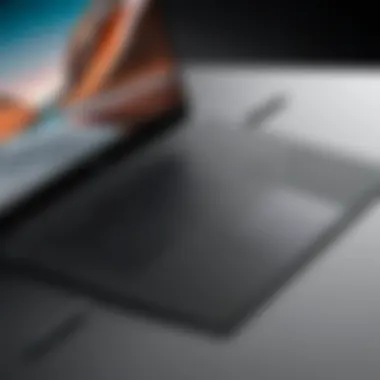

The Surface Laptop series has made a name for itself as a product line that merges sophisticated design with functional performance. Launched to cater to individuals seeking both aesthetic appeal and serious operational capabilities, the Surface series represents Microsoft’s foray into the premium laptop market. Each iteration builds upon its predecessor, refining the user experience while maintaining an eye on cutting-edge technology. The Surface Laptop 2 continues this trend, boasting improvements and features aimed at providing an excellent combination of portability and the power required for day-to-day tasks.
Target Audience and Usage Scenarios
Identifying the right audience for the Surface Laptop 2 is crucial. This device is appealing to a broad spectrum of users, including tech enthusiasts, students, and professionals in various fields who need reliable performance for demanding workloads.
- Students appreciate its lightweight design, making it an excellent companion for lectures and study sessions.
- IT professionals might find satisfaction in its Windows environment, allowing for seamless integration with various software solutions.
- Creative individuals, from designers to content creators, can take advantage of its high-resolution display and graphics options for visually-intensive tasks.
The versatility of the Microsoft Surface Laptop 2 means it excels in diverse scenarios. Whether it's taking notes during a lecture, conducting research, developing code, or providing a platform for creative projects, its functionality remains at the forefront. The balance between effective performance and style is undeniably one of its strongest attributes, making it worth considering for anyone in the market for a reliable portable device.
Design and Build Quality
When weighing the pros and cons of a laptop, the design and build quality stand out as critical components. These factors not only affect the aesthetic appeal of the device but also significantly influence its durability and overall user experience. With the Microsoft Surface Laptop 2, craftsmanship plays an important role in catering to its target audience of tech enthusiasts, gamers, and IT professionals. In a fast-paced world where portability is key, the quality of a laptop can make or break its potential as a reliable everyday companion.
Dimensions and Weight
One striking feature of the Microsoft Surface Laptop 2 is its dimensions and weight. Weighing in at around 2.76 pounds (or 1.25 kg) and measuring a mere 13.5 inches wide, this laptop offers a slim profile that appeals to those constantly on the move. For professionals who juggle meetings, travel, and tasks in various locations, this weight feels like a feather.
To put it in perspective, this weight is lighter than some popular textbooks, making it suitable for students and professionals alike who often lug around documents.
Ultimately, the compact design promotes a sense of freedom—users can easily toss it into a bag without feeling like they’re hauling around a brick.
Material Choices and Aesthetics
The distinct material choices in the Surface Laptop 2 also play a pivotal role in its appeal. Microsoft employs a high-quality aluminum chassis that strikes a balance between sturdiness and elegance. This metal casing not only enhances durability but gives a premium feel to the laptop.
Meanwhile, the soft-touch Alcantara fabric, covering the keyboard area, introduces an element of warmth, making the laptop more inviting to use. "A blend between tech and art" could describe the aesthetic vibe this laptop carries. The minimalist style also accentuates the design, appealing to those who prefer elegance over ostentation.
Keyboard and Touchpad Experience
Moving onto user interaction, the keyboard and touchpad experience warrants attention. The mechanical key travel is notable, offering just the right amount of feedback that typists appreciate. The spacious layout makes common tasks—like coding or rapid note-taking—feel organic and fluid.
Additionally, the touchpad, being precision-engineered, provides responsive navigation, making gestures and cursor movements seamless. Enthusiasts who often switch between work tasks will find this aspect particularly advantageous, enhancing their overall productivity.
Color Options and Variability
Finally, the color options and variability of the Surface Laptop 2 add a personal touch. Users can choose from several striking colors, including Black, Platinum, Burgundy, and Cobalt Blue. These choices allow greater customization, offering a way for users to express their personality through their devices.
For someone who often travels for meetings, a sleek black device might convey professionalism, while a vibrant cobalt blue might indicate a more creative approach. Ultimately, this range ensures that there is something for everyone, blending functionality with personal expression.
Strong design and build quality make the Surface Laptop 2 a robust choice for users who value both aesthetics and practicality.
In summary, the design and build quality of the Microsoft Surface Laptop 2 aren't just about looks. They encapsulate the laptop's ability to meet the expectations of modern users, offering not only style but also substance. With lightweight materials, thoughtful design elements, and the user experience in mind, this laptop stands out in a crowded marketplace.
Display Specifications
The display specifications of the Microsoft Surface Laptop 2 stand as a crucial topic in understanding the overall user experience and performance of the device. A remarkable display not only enhances visual enjoyment but also plays a significant role in productivity, particularly for users engaged in graphic design, video editing, or gaming. In our digital era, where multimedia consumption is ubiquitous, the quality of the display directly influences how users interact with their laptops.
Screen Size and Resolution
The Surface Laptop 2 comes with a 13.5-inch PixelSense touchscreen, boasting a resolution of 2256 x 1504 pixels. This combination results in an impressive pixel density of roughly 201 pixels per inch. Such a resolution ensures that images appear sharp and text is easy to read without straining the eyes.
The screen size and resolution work together to provide immersive viewing experiences, enabling users to achieve a detailed view of their work or entertainment. Whether you’re watching a movie, editing photos, or just browsing the web, the clarity of the display makes a significant difference.
A consideration for prospective buyers, though, is how this size fits into their lifestyle. For instance, portability versus screen real estate is often a decision tightrope. The Surface Laptop 2 is relatively lightweight, making it easy to carry around, but one must balance that with the need for screen effectiveness.
Panel Technology and Quality
Underneath the sleek exterior of the Surface Laptop 2 lies a high-quality IPS (In-Plane Switching) panel. This technology is known for its superb color reproduction and wider viewing angles compared to traditional TN (Twisted Nematic) panels. For those who often find themselves collaborating or showcasing work to others, the consistency in color and brightness from various angles can be a game changer.
Moreover, the panel's glossy finish enhances color vibrancy but can also introduce some glare under bright lighting conditions. Users need to be aware of their usual working environments. If you're frequently outdoors or near windows, opting for a screen protector or finding a good anti-glare solution might be wise.
Color Accuracy and Brightness Levels
Color accuracy is another vital facet that speaks volumes about the Surface Laptop 2's display capabilities. With coverage exceeding 100% of the sRGB color space, this laptop accommodates a spectrum of colors that is particularly appealing to creative professionals. Photographers and graphic designers will appreciate this level of accuracy, giving them a reliable platform for their work.
Beyond color, the brightness levels of the Surface Laptop 2, rated at about 400 nits, allow it to remain usable even in brightly lit conditions. This brightness ensures that whether you're plopped down in a coffee shop or working by a window, the screen remains functional.
"The combination of high resolution, accurate color reproduction, and vibrant brightness positions the Surface Laptop 2 as a standout device for visual tasks."
Beyond just numbers, it’s essential to also consider subjective experiences. Users often speak of the tactile feedback of the touchscreen and the fluid interaction with Windows operating system features. Whether it's zooming into a photograph or scrolling through web pages, it certainly complements the device's overall specifications effectively.
In summary, the display specifications of the Microsoft Surface Laptop 2 are not merely numbers and technical jargon; they embody a blend of creativity and productivity, addressing the needs of modern users who demand high performance without compromising on style.
Performance Specifications
Performance specifications serve as the backbone for understanding how well a device operates under various conditions. For the Microsoft Surface Laptop 2, these specifications determine its efficiency, speed, and overall suitability for a range of tasks. Whether you’re using it for everyday office work, creative projects, or heavy gaming, the performance metrics not only provide insights on expected user experience but also help inform purchase decisions. Knowing the power dynamics involved can shape how potential users view this laptop in comparison to others in the market.


Processor Options
The Microsoft Surface Laptop 2 boasts an impressive array of processor choices. It features the 8th Gen Intel Core series, specifically the i5 and i7 chips. These processors are known for striking a balance between power and energy efficiency. The i5 variant targets casual users and everyday tasks, while the i7 option caters to those who crave higher performance, like video rendering or data-intensive applications.
One key aspect of these processors is their thermal management. The Surface Laptop 2 is designed to keep things cool, even under hefty loads. This is particularly beneficial for prolonged use, as devices that overheat tend to throttle performance to safeguard components. Users frequently appreciate this aspect, as it can lengthen the lifespan of the device.
Memory and Storage Variants
When it comes to memory and storage, the Surface Laptop 2 provides a range of options that cater to different user demands. Memory starts from 8GB of RAM and can be expanded up to 16GB. The larger memory capacity allows users to multitask effectively—switching between applications without experiencing lag, which is especially vital for professionals working with multiple programs running concurrently.
Storage options include a solid-state drive (SSD) with variants ranging from 128GB to 1TB. The SSD not only enhances boot-up speed but also minimizes file load times. Users can particularly benefit from this in scenarios involving large files, such as high-resolution video or design documents.
Graphics Performance Insights
Graphics performance is another cornerstone of the Surface Laptop 2's capabilities. While it does not feature discrete graphics, the integrated Intel UHD Graphics 620 performs commendably for standard workloads. This means something for tech enthusiasts who dabble in light gaming or graphic design tasks. It supports most casual games at decent settings and can handle applications like Adobe Photoshop with relative ease.
However, for those requiring more intensive graphical power, alternative solutions or external GPUs might be needed as the integrated graphics may struggle with more demanding software.
Battery Life and Power Efficiency
Battery life is often a major concern for laptop users, and the Surface Laptop 2 delivers in this regard. The device boasts up to 14.5 hours of battery life, which appeals to users who are always on the go. The combination of efficient processors and solid-state storage plays a role in this energy management.
Furthermore, the laptop employs intelligent power management techniques that adapt to usage patterns. For instance, it might dial back performance settings during less demanding tasks, prolonging the battery life during long commutes or while working away from charging points. Overall, this makes it a practical option for students, professionals, and anyone needing reliable portability.
"The Surface Laptop 2 strikes a commendable balance between performance metrics and practicality, thus appealing to a diverse range of users."
In summary, the performance specifications of the Microsoft Surface Laptop 2 are tailored to meet the evolving needs of its audience, from everyday tasks to the more demanding requirements of creative professionals. Its processor choices, RAM and storage options, graphics performance, and commendable battery life represent a thoughtful consideration of user needs against the backdrop of today’s technology landscape.
Connectivity and Ports
In today’s digital age, connectivity can make or break a device’s value to users. For those considering the Microsoft Surface Laptop 2, the range and quality of connectivity options it offers are crucial aspects that directly relate to its usability and versatility. It’s like having a toolbox; without the right tools, you can’t tackle the job effectively. Let's dive into the specific connectivity features that the Surface Laptop 2 brings to the table, making it appealing to various users.
USB and Peripheral Connections
The Surface Laptop 2 isn’t shy when it comes to connectivity. Although it maintains a sleek and minimalist design, you’ll find ample options for connecting peripherals. The laptop includes a pair of USB 3.0 ports, which play a vital role in ensuring you can attach everything from external storage devices to printers without a hitch. This feature is particularly significant for professionals who handle large files or require reliable connections for mobile devices.
Moreover, the inclusion of a Mini DisplayPort allows for easy connection to external monitors, making multitasking a breeze. If you regularly work on data visualization, having a second screen can be a lifesaver. It also supports a variety of resolutions—up to 4K—enabling users to enjoy crisp and clear visuals, whether for work presentations or casual media viewing. And let’s not forget about the Surface Connect port for charging and docking options, which can greatly enhance productivity by enabling a clutter-free workspace.
Audio and Video Output Capabilities
When it comes to audio and video output, the Surface Laptop 2 doesn’t just check the boxes; it aims to provide a satisfying experience. The device features a 3.5mm headphone jack, which is increasingly becoming a must-have in laptops as more people rely on headphones or external speakers for better sound quality. This straightforward connection ensures that users can easily enjoy their favorite music or engage in video calls without the inconvenience of lagging or poor audio performance.
As for video connectivity, in addition to the Mini DisplayPort, the laptop offers compatibility with the latest HDMI formats through adapters, which expands its versatility regarding output. Whether you're a gamer yearning for a richer graphics experience on a larger screen, or a professional needing to present to an audience, these features are indispensable. It’s a straightforward plug-and-play affair—just connect your chosen device, and you’re good to go.
Network Connectivity Features
In terms of network connectivity, the Surface Laptop 2 is equipped with 802.11ac Wi-Fi, which ensures a fast and stable internet connection. For users who depend on cloud services or need reliable access to online resources, this is a significant advantage. The security protocols associated with this technology also enhance safety, which is increasingly important in our increasingly connected world.
Furthermore, the laptop incorporates Bluetooth 4.1, enabling seamless wireless connections to compatible peripherals. Think about all those times you've struggled with tangled wires when trying to connect to a mouse or headset— with Bluetooth, those days grow fewer.
In summary, the Microsoft Surface Laptop 2 is well-equipped for modern connectivity demands, offering a combination of robust USB options, excellent audio/video output capabilities, and reliable network features. By addressing these areas thoughtfully, Microsoft successfully positions the Surface Laptop 2 as a suitable choice for tech enthusiasts, professionals, and casual users alike.
Operating System and Software Environment
The operating system and software environment of a device can make or break the user experience, especially for a sophisticated piece of machinery like the Microsoft Surface Laptop 2. The integration of hardware and software is crucial. Windows 10, pre-installed on the Surface Laptop 2, was designed to enhance productivity, and its features are tailored to align with the capabilities of this hardware. Let’s dive deeper into the specifics, starting with the Windows version and updates, followed by the pre-installed applications and utilities.
Windows Version and Updates
The Surface Laptop 2 comes equipped with Windows 10, a version known for its stability and user-friendly interface. This OS stands out not only because it supports a wide range of applications but because it’s optimized for touchscreen functionality, making the Surface Laptop 2 particularly versatile.
Microsoft ensures that Windows 10 receives consistent updates that maintain security and improve performance. The frequent updates can be seen as a double-edged sword; while they enhance functionality, they can sometimes disrupt user workflows if they occur at inconvenient times.
Moreover, the support for Windows Ink, Cortana, and the overall ecosystem of Windows applications play significant roles in the way users interact with the device. Users can tailor their experience through settings and updates, allowing for an environment that can feel personalized yet professional. A keen eye on updates, especially major ones that introduce new features, can result in a smoother experience.
Pre-installed Applications and Utilities
When you boot up the Surface Laptop 2 for the first time, you'll notice a range of pre-installed applications that enhance functionality right out of the box. Microsoft includes several essential tools: Microsoft Office, OneDrive, and Outlook, just to name a few. Having these applications readily available is a boon for professionals who rely on productivity software daily.
In addition to the typical Microsoft offerings, the Surface Laptop 2 also includes utilities tailored specifically for its hardware. For instance, the Surface app provides settings for managing the Surface Pen, touch sensitivity, and more. This app combines software and hardware in a way that enhances usability, making the overall experience richer.
"A smooth operating system can feel like slipping into a well-fitted chair; it makes all the difference in how you work."
Other notable utilities include Windows Security for protecting against threats and Microsoft Edge, which has been optimized for performance and security. Users are also presented with gaming features, especially appealing to gamers who value the seamless integration of Xbox services.
In summary, the operating system and pre-installed software form the backbone of the Surface Laptop 2's user environment. App availability, continuous updates, and tailored features create an ecosystem conducive to productivity and creativity, making it a suitable choice for tech enthusiasts, gamers, and IT professionals alike.
Comparison with Other Laptops
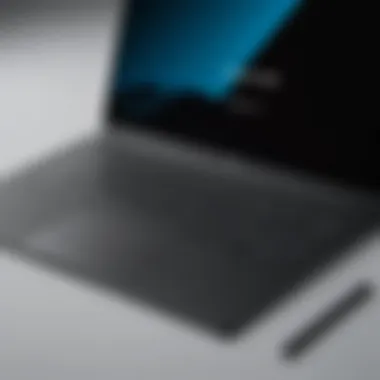

When diving into the tech world, especially when it comes to laptops, it's crucial to weigh one device against another. The Microsoft Surface Laptop 2 is no exception. This section aims to highlight the importance of comparing the Surface Laptop 2 with its competitors. By examining its specifications, performance, and user feedback, potential buyers can make informed decisions tailored to their specific needs.
One might wonder, "Why is it significant to compare laptops?" Well, the landscape of laptops can feel like a maze. Devices boast various features, price points, and capabilities, making it challenging to pinpoint the right fit. Through comparisons, insights emerge regarding which laptops hold up well in real-life situations.
Additionally, such comparisons shed light on what features stand out in the Surface Laptop 2 and where it might falter compared to rivals. Key elements to consider include:
- Performance Metrics: How does it handle tasks, from casual browsing to intensive gaming?
- Battery Life: As users increasingly rely on mobility, the longevity of power becomes crucial.
- Build Quality: A solid construction often translates into a better investment in the long run.
- User Experience: Reviews and feedback are invaluable in understanding how the device performs day-to-day.
By scrutinizing the Surface Laptop 2 amidst its peers, users can grasp its value and practical applications more thoroughly.
Surface Laptop vs. Competitors
When stacked against notable competitors, the Surface Laptop 2 offers an intriguing mix of attributes. Let's peek at how it fares against brands like Apple, Dell, and HP. Notably, Apple's MacBook Air and Dell's XPS 13 frequently appear in discussions due to their stellar performance and design.
- Performance: The Surface Laptop 2, powered by Intel's 8th generation processors, allows users to smoothly handle most productivity tasks and casual gaming. In contrast, the XPS 13 often edges ahead in high-end graphics performance due to more robust GPU options. For users prioritizing media consumption, this aspect could tilt the balance.
- Display Quality: A dazzling display is often foregrounded, especially by Apple with its Retina display tech. The Surface Laptop 2 showcases a sharp and vivid screen that competes favorably, though some may find the color accuracy slightly below that of the MacBook.
- Operating System: While Microsoft’s Windows offers extensive compatibility with numerous applications, Apple’s macOS might be favored by creative professionals for its ecosystem.
- Price Point: The Surface Laptop 2 tends to present a more approachable avenue for many users compared to the premium pricing of MacBooks. This consideration becomes a decisive factor for budget-conscious buyers.
- Port Selection: Users often lament limited port availability on devices like the MacBook Air. The Surface Laptop 2, though also limited, provides enough options for most users’ needs.
With these comparisons, one can better ascertain which laptop aligns most closely with personal preferences and functional requirements.
Strengths and Weaknesses Analysis
An honest assessment of the Surface Laptop 2 reveals both commendable strengths and noteworthy weaknesses. Like a double-edged sword, understanding where it excels and where it may not meet expectations can significantly influence a user's choice.
Strengths:
- Design: The sleek, minimalist appearance is notable. It exudes a modern feel that appeals to many users. The choice of materials, including a sturdy aluminum casing, gives it a premium touch.
- Lightweight Structure: Weighing around 2.76 pounds, portability stands out. For those always on the move, having a lightweight device feels like a breath of fresh air.
- Performance Stability: General computing tasks run smoothly. Whether it’s processing documents or streaming videos, it generally keeps pace without significant hiccups.
Weaknesses:
- Limited Upgrade Options: Once you choose a specific configuration, there’s little room to alter components later on. Users who favor upgrades might find this format restrictive.
- Port Number: While it has essential ports, it lacks variety. For example, absence of Thunderbolt 3 connections could deter some power users.
- Touchscreen Feature: Although a neat addition, some users feel it’s not as responsive or useful as expected, especially when compared to its competitors.
User Experience and Reviews
User experience and reviews are crucial parts of assessing any technological device, especially for something like the Microsoft Surface Laptop 2. In this arena, real-world insights often reveal what specs alone cannot. It’s the combination of subjective experiences and statistical data that gives a more rounded picture of how a laptop performs in various settings. This section delves into the feedback from everyday users and experts alike, providing a detailed look at their opinions and assessments.
Consumer Feedback and Opinions
When the conversation shifts to the Surface Laptop 2, many users echo similar sentiments about its blend of style and practicality. Right off the bat, folks appreciate the sleek design and how it feels in hand—light yet sturdy.
Here are some recurring themes found in consumer feedback:
- Portability: Users frequently mention how easy it is to slip this laptop into a bag without feeling the strain. The light weight is certainly a hit among commuters and students alike.
- Battery Life: Many have noted that the battery often outlasts their workday, which is a boon for those in the academic and professional realms. However, reports of inconsistency can arise during gaming or heavy processing, warranting a nuanced view.
- Performance: The seamless multitasking capabilities shine through in consumer reviews. With the ability to handle several applications simultaneously, it caters well to power users who oscillate between tasks like word processing, streaming, and browsing.
"The Surface Laptop 2 blends elegance with efficiency, making it a great companion for daily tasks," remarks one enthusiastic owner.
Conversely, there are a few areas of concern among users:
- Limited Upgrade Options: Many have expressed frustration over the non-upgradable RAM and storage, meaning that buyers must be very mindful of their specifications before committing.
- Price Point: While the laptop ticks a lot of boxes, some users feel that it carries a hefty price tag for what’s under the hood, especially when compared to competitors from brands like Dell and HP.
Expert Reviews Summary
Expert opinions further crystallize the user feedback. Tech reviewers have a keen eye for detail and tend to pick apart issues which average users might overlook. Leading tech sites have generally praised the Surface Laptop 2 for several elements:
- Display Quality: A standout feature, experts often rave about the pixel density and the vibrant colors that the screen provides, marking it ideal for multimedia tasks.
- Keyboard and Touchpad: Many agree that typing and navigation are almost second to none, thanks in part to Microsoft's smart design choices that enhance usability.
- Performance Metrics: Through rigorous testing methodologies, most experts regard the Surface Laptop 2's performance as impressive, effectively balancing between work and play. Gamers looking for a high-performance rig might seek alternatives, though.
However, reviewers are not without their critiques either:
- Heat Management: Some experts noted that the laptop tends to accumulate heat under heavy load, which may cause throttling. This is worth acknowledging for those looking to push the laptop’s limits.
- Thickness: While the design is generally praised, several experts believe the device could afford to lose some weight or thickness to bolster its portability credentials further.
In summary, the blend of consumer feedback and expert evaluations provides valuable insights into the Microsoft Surface Laptop 2, painting a quick yet detailed picture of user experience. This narrative isn’t just a collection of pros and cons but instead offers a multi-faceted perspective that can guide potential buyers toward making a more informed decision.
Epilogues
In evaluating the Microsoft Surface Laptop 2, this article brings forth several key insights that underline its standing in the marketplace. The conclusion serves as a crucial element, synthesizing the details discussed earlier into a cohesive understanding. It highlights the laptop's performance traits, design considerations, and user experiences, reinforcing the essential aspects that potential buyers need to contemplate.
One significant benefit of this conclusion is that it encapsulates the intricate aspects of the Microsoft Surface Laptop 2 into digestible pieces. Tech enthusiasts and professionals alike can easily grasp what makes this laptop a contender, as well as where it may fall short. Drawing from both expert reviews and consumer feedback provides a balanced view, making it easier for readers to relate the specs to real-world usage.
Moreover, considerations around design and functionality are paramount in this conclusion. The Surface Laptop 2’s aesthetic appeal and build quality, coupled with its performance capabilities, paint a thorough picture of the user experience.
"A good conclusion not only summarizes but also points the way forward. Users can decide if the Surface Laptop 2 is a fit for their needs, based on the knowledge gathered."
In essence, the conclusion is where the dots connect, leading to informed decisions. It serves as a call to reflect on how well the device aligns with individual requirements, whether for work, play, or a blend of both, ensuring every aspect has been considered before diving into a purchasing decision.
Final Thoughts on Surface Laptop
The Surface Laptop 2 is more than just a piece of machinery; it embodies a blend of form and function suitable for a diverse audience. As noted, the enhancements over its predecessor are evident, providing substantial upgrades wherever they count. Users revel in its sleek design, lightweight nature, and vibrant display, making it a desirable companion for both corporate functions and creative tasks. When one steps back and gazes at the composite elements—the robust specs matched with stunning aesthetics—it’s hard to dismiss its appeal.
However, like any product, it is pivotal to understand its limitations as well. While it boasts impressive specs, the choice of limited upgrade potential and some concerns regarding ports could make one think twice about their long-term needs. A laptop should not just meet the needs of today but also adapt to the demands of tomorrow. Thus, considering these angles before making a decision is vital for any potential user.
Recommendations Based on User Needs
To ensure the Surface Laptop 2 meets individual requirements effectively, the following recommendations have been crafted:
- For Laptop Users Focused on Style and Portability: The Surface Laptop 2 is ideal. Its lightweight design and stunning visual quality make it a natural fit for professionals on-the-go.
- For Gamers and Heavy Users: It may be wise to weigh alternatives as dedicated gaming devices may better meet high-performance gaming needs, especially given the graphics limitations.
- For Students and Creative Professionals: The blend of functionality and design can appeal greatly, especially with its natural affinity for productivity software and creative tools.
- For Tech Enthusiasts: Assess whether the investment aligns with your tech portfolio and what you want from a laptop. Determine if features like battery life and processing power are your primary concerns.







