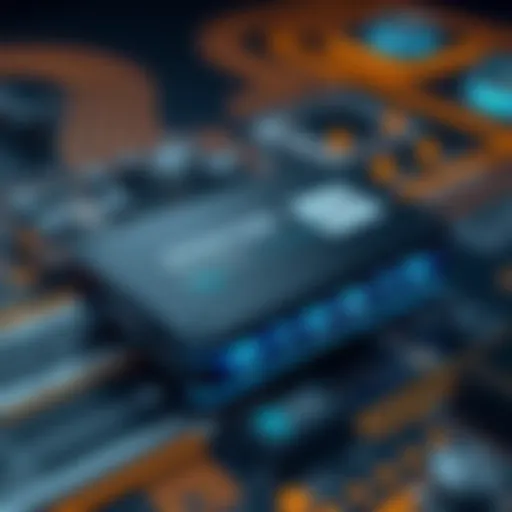In-Depth Review of the Logitech G9 Gaming Mouse


Intro
In the ever-evolving world of gaming peripherals, the Logitech G9 gaming mouse stands as a testament to innovative design and performance. Whether you’re a hardcore gamer looking to sharpen your competitive edge or a professional in need of a reliable input device, understanding the finer details of this gaming mouse is crucial. This analysis presents an all-encompassing dive into the various facets of the Logitech G9, merging specifications, performance data, and user insights in a way that both seasoned tech enthusiasts and casual users can appreciate.
As technology continues to shape how we interact with digital environments, the peripherals we choose play a pivotal role. The Logitech G9's integration of advanced features and user-centric design aim to provide a seamless experience, but does it live up to the hype? Let’s unpack its offerings.
Prelude to Logitech G9
The Logitech G9 gaming mouse stands out in the crowded world of peripherals, often being touted for its adaptability and tailored experiences. Understanding the evolution and design behind the G9 provides crucial insights into its capabilities. This introduction sets the stage for a detailed exploration of a device that caters not just to avid gamers but also to professionals who need precision and customization in their work environments.
Historical Context
The Logitech G9 has a unique backstory that adds weight to its reputation. Introduced in a period of rapid evolution in gaming technology, it offered features that were cutting edge for its time. The early days of the G series started with basic mice tailored for everyday users, but as competition rose, Logitech began to rethink their approach. By the time the G9 hit the market, gaming peripherals had transformed into essential tools—marketing efforts were focused on personalization and performance.
The G9 launched in an era where gamers demanded more than what was available; they wanted mice that could adapt to their gaming styles, optimize performance, and boast comfort during marathon sessions. This mouse was a response to that demand. It's fascinating to note how Logitech examined user feedback to influence design decisions, leading to features like interchangeable grips and customizable DPI settings—which were nearly unheard of before.
Target Audience
The G9 is not just a product; it symbolizes a bridge between the casual gamer and the professional player. When considering its target audience, it becomes clear that Logitech aimed at two distinct groups. On one hand, you have the devoted gamer—individuals who live and breathe esports, requiring gears that can keep up with their reflexes and strategies. For them, every movement counts and precision is paramount.
On the other hand, there's the professional user, like graphic designers or video editors, who also need a device that facilitates smooth and accurate control. Their work often demands intricate detail and reliability during hours of usage. The G9 meets these needs with features such as customization of button functions, allowing users to craft specific controls based on their practice and workflow. Thus, by targeting these two segments, Logitech has successfully positioned the G9 as a versatile choice in the gaming and professional toolbox.
Technical Specifications
The technical specifications of a gaming mouse like the Logitech G9 serve as a blueprint of its capabilities. They provide insights not only into how the mouse is built but also unveil how it performs across different tasks. Knowing the ins and outs of these specifications helps potential users understand whether the G9 will meet their needs. In the realm of gaming and professional use, these specs can be the deciding factor on whether a mouse is skyrocketing to the top or gathering dust on the shelf.
Sensor Performance
Sensor Type
When talking about sensor type, two major categories come into play: optical and laser. The Logitech G9 employs an optical sensor, which is typically regarded for its precision and quick response. This type is a solid choice for gamers who need to make split-second decisions, especially in high-stakes environments. The G9 utilizes a unique optical sensor that ensures accuracy and minimizes jitter, which can be crucial during those nerve-wracking moments. However, it’s worth mentioning that while optical sensors excel on matte surfaces, they may struggle on reflective or transparent surfaces. This can be a disadvantage if one frequently relocates their gaming environment.
DPI Range
The DPI (dots per inch) range is another pivotal aspect of a gaming mouse. The Logitech G9 can be adjusted from a low of 200 DPI to a blistering 3200 DPI. This flexibility allows users to tweak sensitivity based on their playing style. For fast-paced games, a higher DPI can mean quicker movements, whereas lower DPI settings offer more control for precise tasks. However, someone might find that a excessively high DPI is not always advantageous, as it can lead to over-sensitivity, making it tricky to maintain accuracy.
Polling Rate
Polling rate, measured in Hz, indicates how often the mouse reports its position to the computer. The Logitech G9 boasts a polling rate of 1000Hz, meaning it sends data every millisecond. This is particularly beneficial for gamers who demand real-time responses from their peripherals. The higher polling rate results in smoother cursor movements, which is essential during fast-paced gaming sessions. But it’s also important to balance this with the capabilities of other hardware—some older systems may not effectively handle such rapid inputs, possibly negating the advantages.
Design Considerations
Ergonomics
Ergonomics in the G9 is a focal point of its design. Its shape conforms naturally to the hand, reducing stress during long hours of use. The contours allow for a comfortable grip, making it a favorable model for anyone who spends significant time gaming or working on design projects. However, it's crucial to consider comfort preferences, as those with smaller hands might find it a bit bulky, which could lead to fatigue.
Weight Adjustments
The weight adjustment feature in the Logitech G9 stands out. By allowing users to add or subtract weights, it accommodates a variety of gripping styles and user preferences. This aspect can impact how the mouse feels during use, leading to better user control. On the other hand, having too many weights could clutter the overall experience, making it difficult for some users to find their ideal balance right away.
Button Layout
The button layout of the G9 is another key element enhancing user experience. It features programmable buttons that can be customized to streamline gaming or professional tasks. A well-placed button layout not only saves time but also enhances gameplay efficiency. Nevertheless, fast-handed players might encounter difficulties if they accidentally press buttons that were not intended to be used, potentially diverting their focus mid-game.
Key Takeaway: The technical specifications reflect a deep interplay between performance and comfort in the Logitech G9. Users should delve into these details to align their choices with their individual needs and preferences.
User Experience


Understanding user experience is crucial when evaluating a gaming mouse like the Logitech G9. The way a user interacts with the device can greatly affect not only gameplay performance but also overall satisfaction. This section dives into the various aspects of the Logitech G9 that contribute to its user experience, emphasizing comfort, usability, and customization options.
Initial Impressions
Upon first handling the Logitech G9, users are often struck by its thoughtful design and aesthetic appeal. The combination of sleek lines and a sturdy build contributes to an impression of quality and reliability. A prominent feature is the grip texture, which feels reassuring in the hand. Users frequently mention that right out of the box, it fits comfortably in their palms, with controls easily accessible. This initial comfort is key—if a mouse feels awkward, even sophisticated technology can fall flat in terms of user satisfaction.
Comfort During Extended Use
For those who may spend countless hours gaming or engaging in intensive work tasks, the comfort of a mouse can't be overlooked. Logitech has designed the G9 to minimize strain during extended use. The mouse's ergonomic form takes into account the natural position of the hand, which can help prevent fatigue. Users often find that after a long session, they have less discomfort compared to other mice they've tried. Yet, personal preference plays a big role here. Not every user may feel the same level of comfort, so it's advisable to test before making a full commitment.
Customization Options
Programmable Buttons
Programmable buttons are one of the G9's crowning features. Users can assign different actions to these buttons, enhancing gameplay and productivity. This flexibility allows for quick access to commands, which can be a game changer in fast-paced scenarios. The notable characteristic of Logitech's programmable buttons is their intuitiveness, allowing users to swiftly modify settings to fit their personal style. However, some may find the learning curve to be steep initially as they adapt to the new layout—but most agree that the long-term benefits are well worth the effort.
Lighting Customization
Lighting customization offers a unique flair to the G9. Users can choose different colors and effects, allowing them to personalize the device to their heart's content. This is not merely aesthetic; it can also serve as useful indicators for different profiles or settings in gameplay. The ability to match the mouse to a user's setup makes the G9 stand out as a popular choice among tech enthusiasts. However, while the colorful lights are a treat, they may not appeal to everyone, especially those who prioritize function over form.
Profile Management
Profile management is another integral aspect of user experience. With the G9, users can save multiple profiles for different games or tasks, each with its own unique settings. This capability allows for seamless transitions between different types of applications or game genres. The standout feature here is that users can switch profiles on-the-fly without the need for additional software. It streamlines the process, making the G9 adaptable to an array of scenarios. Nevertheless, the complexity may be overwhelming for some, particularly casual users who might find the variety of options daunting.
Effective user experience hinges not just on features, but on how seamlessly they integrate into a user's routine. The Logitech G9 embodies this philosophy, demonstrating that attention to both detail and usability can lead to overall satisfaction.
Performance Analysis
Understanding the performance of the Logitech G9 is crucial for potential users. This section highlights how the mouse excels in different scenarios, providing insights into its strengths and weaknesses. Performance analysis allows us to evaluate if the G9 meets the demands of various user types, be it gamers or professionals. With a clear grasp of performance, users can make informed decisions regarding their investment.
Gaming Performance
When it comes to gaming, the Logitech G9 brings its A-game, catering to diverse styles of play. Each genre reveals different strengths, making it important to dissect performance in specific categories.
First-Person Shooters
Precision and Response are fundamental in first-person shooters (FPS). The G9's high DPI settings allow for quick reflexes, a key characteristic in this genre. Gamers who engage in competitive FPS games frequently require precision; the G9 delivers that with its advanced optical sensor. An advantage of the mouse is its sensitivity adjustment, allowing players to finely tune their action based on the game's pace. However, a potential disadvantage is a learning curve for new users, who might find the multitude of settings overwhelming initially.
RTS and MOBA Games
For real-time strategy (RTS) and multiplayer online battle arena (MOBA) games, the G9 shines in its customization capabilities. The mouse’s programmable buttons enable players to map commands effectively, streamlining gameplay. This adaptability makes it a popular choice among RTS and MOBA enthusiasts who thrive on strategy and rapid decision-making. One unique feature is the ability to switch between profiles for different games, which is handy, yet it might require some initial setup time to exploit fully.
General Use
While gaming is a spotlight for the G9, its application in general use shouldn't be overlooked. User Comfort plays a pivotal role here. The ergonomic design caters to long hours of various tasks, making it ideal for both gamers and everyday users. A handy feature is the customizable weights, which help adjust the mouse to fit personal comfort preferences. However, when compared to specialized devices, users might find the G9 lacking in some tailored functionalities for specific activities such as precise graphic design work.
Professional Use
Shifting gears to professional tasks, the Logitech G9 proves itself versatile enough to handle multiple demands across various fields. Each use case presents different criteria for the device's performance.
Graphic Design
In graphic design, integration with software is key. Designers often require a mouse that can enable fine control over designs. The G9 meets this requirement, offering a high level of precision. One specific advantage is its ability to handle varying DPI settings, which assists in detailed work. Yet, in comparison to specialized graphic design mice, it might not provide enough dedicated buttons that enhance workflow efficiency.
Video Editing
Video editing benefits from the smooth movement offered by the G9's tracking capabilities. The fluid motion helps in trimming, cutting, or editing footage more efficiently. An advantage lies in the customizable button layout for shortcuts, streamlining processes. However, video editors who prefer more advanced features may find this mouse lacking in certain aspects compared to professional-grade editing peripherals.


Office Tasks
For everyday office tasks, the Logitech G9 shines through its reliability and comfort. Its lightweight design and easy grip make lengthy computer sessions bearable. The mouse can handle mundane tasks with ease, such as scrolling through documents or managing spreadsheets. Nevertheless, a downside is that users looking for very specific office functions might find that more specialized mice cater better to their unique needs.
"A mouse, like any tool, must resonate with the user's style for optimal performance."
In summary, the performance analysis of the Logitech G9 illustrates its adaptability across diverse domains, from high-pressure gaming scenarios to demanding professional tasks. Each use case unveils unique strengths while also exposing some limitations, providing a balanced view for potential users.
Competitive Comparison
In the ever-evolving landscape of gaming peripherals, a competitive comparison serves as a critical foundation for understanding how well the Logitech G9 measures up against its rivals. It's not merely a matter of brand loyalty or market hype; it involves a meticulous analysis of specific features, real-world performance, and user satisfaction.
The importance of this examination lies in the ability to pinpoint not just how the G9 matches up to competitors, but also what strengths or weaknesses each product brings to the table. By delving into aspects such as pricing, build quality, and user preferences, readers can make informed decisions based on their personal gaming or professional needs. Understanding where the G9 fits into the market allows potential buyers to weigh their options and identify the best fit for their requirements.
Market Positioning
The Logitech G9 manages to carve out a distinctive niche within the competitive landscape of gaming mice. Priced in the mid to upper range, it's often positioned as a high-performance device appealing to both gamers and professionals. The blend of advanced technology and ergonomic design makes it a compelling option.
Logitech has historically been a household name in the peripheral market, so their branding plays a significant role in influencing consumer perception. Many users associate the brand with reliability and innovation, which bolsters its standing vis-a-vis other manufacturers. The G9 sports a reputation for precision and comfort, making it an attractive choice for those who engage in lengthy gaming sessions.
Similar Products
Comparative Analysis with Brand
When comparing the Logitech G9 with Razer DeathAdder, several features come to light that underscore its market relevance. One key characteristic of the DeathAdder is its exceptional ergonomic build that many gamers favor for long periods of use. This particular aspect draws attention as it minimizes fatigue, which is essential in competitive settings.
What sets it apart from the G9, however, is the Razer Synapse software, which provides a vastly different experience when it comes to customization. The DeathAdder allows for extensive macro programming and color options, appealing to users looking for personalization.
While the DeathAdder stands out for its comfort and customization, the G9 can sometimes offer a more robust and tactile feedback via its button feel. This might resonate differently with various user groups, making it more or less advantageous depending on individual preferences.
Comparative Analysis with Brand Y
Another competitor worth mentioning is the Corsair Scimitar. Designed primarily for MMO gamers, it's equipped with a multitude of programmable buttons that teeter towards an optimal experience for users who heavily rely on shortcuts for gameplay. Compared to Logitech G9, the Scimitar shines in a scenario where button availability is paramount, enhancing gameplay fluidity.
The standout feature of the Scimitar is its customizable key placement; this provides an intuitive layout that can cater to extensive in-game commands. In contrast, the G9 excels in tactile button responses that provide satisfying confirmation of inputs.
Though the G9 may lack the raw button numbers compared to the Scimitar, its sensitivity and precision are often viewed as advantages in genres where millisecond response times are essential, such as first-person shooters.
"In the world of gaming peripherals, knowing your options is half the battle; understanding their strengths and weaknesses is the other half."
Incorporating these insights into your decision-making process can not only heighten your gaming experience but also extend your investment's longevity.
User Feedback and Reviews
User feedback plays a pivotal role in forming a complete picture of the Logitech G9. When potential buyers consider investing in such a specialized product, they often turn to current users' insights. This firsthand experience can shed light on various attributes that are not always captured through technical specifications alone.
The importance of user feedback encompasses several elements. Firstly, it reflects real-world application and performance, which may differ from lab-based reviews. Additionaly, these reviews can highlight usability and comfort—factors critical to a mouse's daily use that specifications may overlook. Another key aspect is the diverse backgrounds of users, ranging from casual gamers to hardcore professionals, which can give varied perspectives on how the G9 holds up under different scenarios.
In addition, tapping into user reviews provides potential buyers with real-time data about any issues that they might encounter, which can be crucial for making an informed decision. This availability of experiences, both positive and negative, certainly enhances the reliability of the Information presented in product reviews.
Strengths Highlighted by Users
When it comes to strengths, many users have commended the Logitech G9 for its exceptional customization options. The ability to program buttons to perform specific tasks has won the hearts of both gamers and professionals alike. For instance, users have noted how the mouse's different profiles can be easily switched out, perfect for when transitioning from gaming to office work.
Moreover, comfort has come up as a noticeable feature, particularly during prolonged usage. Many reviews specifically mentioned how the ergonomic design, which supports different grip styles, alleviates strain and allows for better gameplay or productivity over long hours. Users have consistently pointed out that the weight adjustments feature allows them to tailor the mouse’s feel to their preference, adding another layer of customization.
Another frequently mentioned strength is the sensor performance. Those involved in fast-paced first-person shooters express gratitude over the responsive nature of the G9. It tracks excellent and translates swift movements into action seamlessly, which can make a world of difference in competitive scenarios.


"The G9 has fundamentally changed how I interact with my games. The comfort and customization have elevated my performance!"
— A satisfied gamer on reddit.com
Common Criticisms
Like any product, the Logitech G9 isn't without its share of criticisms. One commonly mentioned downside is the price point. Many users feel it's on the higher end compared to other products in the market. This leads some individuals to question whether the features justify the investment.
Another critique revolves around the size of the mouse. A segment of users has found the G9 somewhat bulky. For individuals with smaller hands, operating with the G9 can become cumbersome, making precision tasks challenging.
In addition, while the customization options are largely appreciated, a portion of the user base indicates that the software can be a bit clunky. They express frustration over the learning curve associated with understanding the various features and customization sequences.
Furthermore, a handful of reviewers have reported issues where the mouse fails to sync correctly with their systems, leading to an unpredictable experience.
Culmination
The conclusion of this article on the Logitech G9 brings together the multitude of insights regarding its specifications, user experiences, and performance across different settings. Understanding the importance of a well-rounded conclusion is vital, as it encapsulates what has been discussed and resonates with the audience's needs. In a world teeming with gaming mice, the Logitech G9 stands out not merely for its technical prowess but for its thoughtful design aimed at enhancing user experience.
Given the depth of this analysis, several key elements emerge. First, the technical specifications of the Logitech G9 underpin its performance, presenting features that cater to both gamers and professionals. A seamless blend of precision and comfort has been the hallmark of this model. As we wrap up this exploration, it’s important to consider how each feature serves particular user segments.
Furthermore, the feedback from actual users plays a critical role in this conclusion. The diverse experiences shared by gamers and professionals alike shed light on the strengths and weaknesses of the Logitech G9. This real-world perspective not only enhances credibility but also informs prospective buyers of what to realistically expect.
In summary, the conclusion serves as a final advisory note, emphasizing why potential users should take an informed approach in their purchase decisions. Whether you are looking for performance in fast-paced gaming or precision in professional tasks, the Logitech G9 has shown strong relevance as a sound choice in today’s market.
Final Thoughts
Reflecting on the analysis of the Logitech G9, it is clear that the mouse carries with it a legacy of design and functionality tailored to demanding users. The combination of high DPI, customizable options, and ergonomic design speaks to a thoughtful engineering approach. Ultimately, your choice should align with your intended use—be it for intense gaming or creative professional work.
Recommendation Based on User Type
For Gamers
When focusing on gamers, the Logitech G9 excels due to its highly adjustable performance features. The gaming mouse is equipped with a sensor capable of high DPI settings, which can make the difference in precision during those critical gaming moments. Additionally, the customizable buttons provide a level of personalization that many users deem essential, enhancing the gaming experience significantly. One standout feature for gamers is its weight tuning system, which allows users to adjust the heft of the mouse based on preference. This not only contributes to comfort but can also influence gameplay efficiency, making a significant impact during extended gaming sessions. Though some users have remarked on its slightly unusual shape, this aspect can actually promote a different grip style that may benefit certain types of gamers, particularly in genres like first-person shooters.
For Professionals
In the realm of professional use, the Logitech G9 provides a set of features that cater to versatility and reliability. Its comfortable grip allows for long hours of editing or designing without discomfort—something many professionals will appreciate. The ability to customize profiles for different applications means users can tailor settings to their work needs, making it a favored choice in environments where adaptability is key. The dual functionality of this mouse means that tasks like graphic design or video editing can be executed fluidly, with a responsiveness that supports creativity. However, while designed with professionals in mind, it’s essential to note that a user may take some time to adjust to its shape if they are used to more standard mice configurations.
Further Research
In an ever-evolving tech landscape, diving into further research regarding the Logitech G9 gaming mouse is not just beneficial, it’s essential. As technology keeps advancing at breakneck speed, understanding the ongoing developments can greatly enhance user experience and satisfaction. Further research can lead to discovering enhancements in performance, usability, and overall value assessment of the device. Gathering various insights allows potential users to weigh choices carefully, whether they are hardcore gamers or professionals requiring reliability in their daily tasks.
One key element to consider in further research is the identification of potential upgrades that can transform the Logitech G9 gaming mouse into an even more formidable tool. This can include third-party enhancements or software updates that Logitech may provide. Regularly checking the official Logitech website or dedicated forums such as Reddit can give insights into exclusive features that may not be widely publicized.
Moreover, analyzing how the G9 stands against emerging products within the gaming ecosystem provides invaluable context. Tech enthusiasts and professionals alike can critically evaluate whether upgrading or switching devices is warranted based on detailed spec comparisons, enhanced ergonomic designs, or features that could put the Logitech G9 at a disadvantage.
"Research is creating new knowledge." – Neil Gaiman
In summary, committing to further research not only empowers users to make well-informed decisions but also enhances the longevity of their investment. Remaining aware of updates, assessing user feedback, and exploring competing devices form the backbone of a well-rounded understanding of the Logitech G9.
Potential Upgrades
The Logitech G9 has an impressive base functionality, yet potential upgrades exist to amplify its capabilities. These include enhancements in hardware like improved sensor or button response times. Many users have found aftermarket mouse feet, such as those made from pure Teflon, drastically improve glide and reduce friction during extended gaming sessions. This results in a smoother and more responsive experience, particularly beneficial in fast-paced FPS titles where every millisecond counts.
Also, software upgrades play a significant role. Keeping Logitech's G Hub software up to date provides access to the latest features that optimize performance. Gamers should pay attention to any new profiles or customization options that Logitech rolls out; they often incorporate advanced settings stemmed from user feedback, addressing common hurdles encountered during gameplay.
Future Trends in Gaming Mice
The future of gaming mice is veering into interesting territories, with the Logitech G9 being part of that narrative. One prominent trend is the integration of artificial intelligence for predictive performance enhancements. Imagine a mouse that learns your hand movements and adjusts sensitivity accordingly to enhance precision dynamically. Such technology has the potential to transform gameplay in ways we are only beginning to fathom.
Additionally, the push towards wireless technology is gaining momentum. With companies focused on refining battery life, wireless options will likely become as reliable as, if not more than, their wired counterparts. Gamers demand freedom of movement without sacrificing performance, and innovations in wireless tech aim to meet those expectations.
Lastly, personalization stands at the forefront. Expect more gaming mice to offer customizable profiles that integrate seamlessly across multiple platforms. The Logitech G9 already boasts aspects of this, but future iterations could enhance user interface flexibility, allowing for more in-depth adjustments tailored specifically to various types of users, from FPS pros to digital artists.
As a result, staying informed about these advances ensures that users can maximize their investment in the Logitech G9 while remaining adaptable to the emerging landscape of gaming peripherals.