Developing Games on a Chromebook: Essential Guide


Intro
Video game development has traditionally thrived on powerful hardware, leaving many to wonder if a Chromebook can truly bear the weight of this creative endeavor. As the digital landscape evolves, Chromebooks have gained traction as viable tools for developers, sparking interest in crafting games on these lightweight machines. This article delves into the ins and outs of creating video games on a Chromebook, exploring the tools, languages, and methodologies that can turn ideas into playable experiences.
As we navigate this comprehensive guide, we'll address both the unique challenges and enticing benefits that the Chromebook platform presents. You'll discover how to harness its potential, regardless if you're a budding developer or someone seasoned in the gaming industry. With a keen understanding of performance considerations, and practical insights into testing environments, you'll be well-equipped to embark on your own game development journey without the hefty price tag of conventional gaming computers.
Preface to Game Development on Chromebook
The world of game development has dramatically evolved, and as technology progresses, platforms for creating games have expanded beyond conventional norms. One such platform gaining traction is the Chromebook. Understanding this shift is vital not just from a technical standpoint, but also in grasping the broader landscape where creativity meets technology. This section aims to elucidate the significant aspects surrounding game development on a Chromebook, addressing the unique advantages and challenges this platform presents.
Understanding the Chromebook Environment
Chromebooks operate on Chrome OS, a lightweight system that emphasizes simplicity and fast boot times. While this setup suits web browsing and basic tasks, game development calls for a closer look. One of the main distinctions lies in its architecture: Chromebooks function using web-based applications and Linux, allowing access to a host of development tools that may not be available on traditional Windows or Mac systems.
This setup creates a different ecosystem. Developers must adjust their expectations regarding computing power and performance. Unlike high-end gaming PCs, Chromebooks typically come with limited hardware capabilities, which could affect game graphics and processing. However, there are distinct positives:
- Portability: Chromebooks are often lightweight and easy to carry, making it feasible to work on a game anytime, anywhere.
- Security: The OS is inherently more secure, reducing the risk of malware that could disrupt early-stage development.
- Cost-effectiveness: For those on a budget, Chromebooks often come at a lower price point compared to traditional development machines, making them appealing for budding developers.
The ability to run Linux applications further extends the Chromebook's usability, opening avenues to standard programming environments and tools that are integral for game creation. Although certain limitations exist, knowledge of the Chromebook environment can empower developers to harness their strengths, transforming perceived obstacles into opportunities.
The Appeal of Game Development on a Chromebook
Why should developers consider a Chromebook for game development? The answer is multifaceted. The accessibility of tools and resources designed to operate seamlessly within this ecosystem has made it an increasingly attractive option for tech enthusiasts and aspiring game creators.
For one, the growing community surrounding Chromebooks provides ample support and resources. Developers can find forums and groups on platforms like Reddit or even Facebook, where they can share ideas, troubleshoot issues, and collaborate. This sense of community not only aids in development but also fosters creativity and innovation through shared experiences.
Moreover, the trend of developing web-based games has skyrocketed due to the rise of JavaScript and HTML5, both of which are natively supported on Chromebooks.
Some key points contributing to the appeal include:
- Diverse programming languages: Languages like Python and JavaScript are readily accessible, allowing developers to experiment and innovate.
- Cost-effective tools: Many powerful game development tools are available for free or at a low cost, negating the need for hefty software budgets.
- Easier collaboration: With cloud integration, it's simpler to work as part of a team, even if team members aren’t in the same location. Using versions controlled by platforms like GitHub ensures that everyone’s on the same page.
"Game development on a Chromebook is less about what you can’t do and more about finding inventive ways to make things happen."
In essence, while Chromebooks may not offer the same raw power as high-end gaming rigs, they present a unique angle on game development that emphasizes creativity, portability, and a growing community. As we dive deeper into the specifics of setting up and utilizing a Chromebook for game development, it becomes clear that while challenges do exist, so too do immense possibilities.
Setting Up Your Chromebook for Development
Setting up your Chromebook for game development is a fundamental step that can significantly influence your entire project. The right configurations can help streamline your workflow and enhance productivity. With the wide realm of game development tools and methodologies, ensuring your device is equipped and ready is crucial. In this section, we will explore vital considerations and steps for achieving an optimal setup that caters specifically to the creation of video games.
Choosing the Right Chromebook Model
When diving into game development, not all Chromebooks are created equal. Selecting the right model can be a game-changer. If you plan to engage in heavy-duty tasks such as 3D rendering or using intensive game engines, you’ll want a model that packs a punch. Models equipped with faster processors, like the Intel Core i5, provide a smoother experience when running complex applications.
Keep an eye on RAM as well. At least 8GB of RAM will save you from constant slowdowns, especially when multitasking between various tools or documents. Some Chromebooks even support expandable storage options, which can be a boon if you plan to manage assets for your games.
"The choice of Chromebook isn’t just about brand; it’s about performance and capabilities. Picking the right one might very well be your first line of defense against frustration in the development process."
Before making a decision, consider your main objectives in game development. Are you focusing on simple 2D games or are you heading towards something more ambitious? Take into account your budget, as high-spec models may stretch the wallet a bit but could save you time in the long run.
Installing Development Tools and IDEs
Once the right Chromebook is in hand, it’s time to roll up your sleeves and get those development tools in place. The installation process varies, but fortunately, the Chrome OS supports several development environments.
Popular tools include Unity, Godot, and Construct. The choice of your game engine largely affects your development path. For those new to the field, Construct shines due to its user-friendly interface. It's like learning to ride a bike with training wheels – easy to grasp and build on.
To set up your IDE, Linux support can be a game changer. For example, using Visual Studio Code allows you to customize your workspace precisely how you like it. Here’s a quick way to install it:
- Enable Linux on your Chromebook.
- Open the Terminal.
- Enter the command:
Getting your tools loaded and ready saves precious time for actual game design.
Using Linux on Chromebook for Game Development
Linux on a Chromebook opens a bronze door to an expansive world of game development possibilities. It allows you to run repositories and applications you might not ordinarily access on Chrome OS. The first step is to enable Linux from the settings menu, which sets the stage for downloading game engines, libraries, and any programming languages you require.
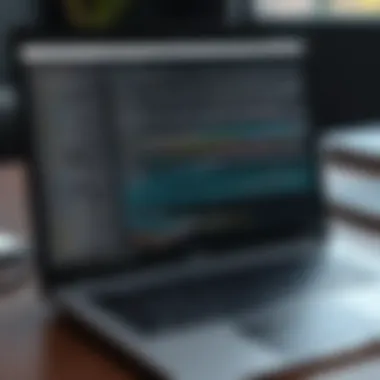

Many game developers find Ubuntu or Debian distributions handy due to their robustness and community support. Additionally, utilizing command line tools can elevate your coding experience; plus, they often have less overhead than GUI applications.
Complex project dependencies will no longer be a roadblock, as Linux allows for easy installation of modules and packages. Consider using Wine if you wish to run some Windows-based game tools on your Chromebook. Keep in mind to frequently check for updates, ensuring all components are up to snuff and ready for action.
In summary, setting up your Chromebook is not just a box-ticking exercise; it’s an investment in your development process. From choosing the right hardware to tailoring your software environment, each step builds a solid foundation for your game creation journey.
Key Game Development Tools Compatible with Chromebook
When diving into the world of game development on a Chromebook, selecting the right tools can make or break your project. These tools not only influence how smoothly you can create your game, but they also determine the quality and efficiency of your workflow. There are a number of powerful game development tools available that cater specifically to the unique capabilities and limitations of Chromebook, and understanding these can help aspiring developers get a solid foothold in the industry.
Game Engines Suitable for Chromebook
Unity
Unity is one of the most recognized names in game development. Its versatility is a major selling point, allowing developers from diverse backgrounds to create anything from indie games to AAA titles. The integration of C# as the primary scripting language further enhances its appeal, especially for those who appreciate object-oriented programming.
A key characteristic of Unity is its robust asset store, which provides ready-made assets and tools. This can significantly cut down development time. However, it's worth noting that running Unity on some lower-end Chromebooks can result in performance issues; the graphics-intensive nature of Unity may push the limits of these devices. Despite this, Unity's support for cross-platform publishing means you can easily take your game from the Chromebook to other devices, which is a huge advantage.
"Unity is favored for its familiar environment and extensibility, making game development more inclusive."
Godot
Godot presents itself as an exciting alternative for those looking to create games without breaking the bank. Known for being open-source, it provides developers with a completely free platform to work on. The lightweight nature of Godot allows it to run smoother on many Chromebooks, which is often a concern for users with less powerful devices.
One notable feature of Godot is its scene system. This allows developers to create modes, levels, and even gameplay mechanics as independent scenes that can easily be rearranged. This modular approach not only keeps the game organized but also makes it easier to experiment with different mechanics. Godot's limitation, however, is the smaller community compared to Unity, leading to fewer resources or third-party tools being available.
Construct
If you’re leaning towards 2D games, then Construct might just be what you need. Designed with an emphasis on simplicity and ease of use, Construct employs a visual scripting system, allowing even those with no coding skills to dive in. This is particularly inviting for educators and hobbyists who want to create games without the steep learning curve.
The browser-based functionality of Construct is another plus on a Chromebook. You can save your projects online and share them easily. However, being browser-based could present some limitations in terms of performance and access to device features, which might frustrate more skilled developers looking for advanced capabilities.
Graphics and Animation Software
To give life to your game, exploring the realm of graphics and animation software that’s compatible with Chromebook is crucial. Tools like Krita for digital painting and Blender for 3D modeling allow developers to create stunning visuals that elevate gameplay experience. Leveraging such programs can add depth and detail to your projects.
Sound Design Tools Available on Chromebook
Sound design also plays a pivotal role in creating an immersive gaming environment. Applications like Audacity and LMMS provide various functionalities for sound editing and music creation. Although there might be fewer options available compared to more traditional platforms, these available tools can still meet the needs of many developers.
Programming Languages for Game Development
When it comes to developing video games on a Chromebook, getting a solid grip on programming languages can really set the pace for your project. The language you choose will directly influence gameplay mechanics, graphics, and player interactions. For aspiring developers, it's wise to know the languages that resonate well within the Chromebook environment.
The advantages of mastering programming languages tailored for game development are manifold. They not only help in executing unique game mechanics flawlessly, but also provide the framework for handling assets and processing player inputs. Today’s article narrows down three key programming languages that stand out for Chromebook game developers.
JavaScript and HTML5 for Web-based Games
JavaScript, combined with HTML5, stands as a popular choice for web-based game development. With the ability to run smoothly within the browser, this duo allows you to craft engaging and interactive gameplay experiences without the need for a steep learning curve.
The dynamic nature of JavaScript makes it particularly suitable for creating responsive designs and real-time interactions, which are essential in any game context. HTML5, on the other hand, empowers developers to integrate audio, animations, and other graphical elements seamlessly.
Many web developers appreciate the versatility of using JavaScript libraries and frameworks like Phaser, which can simplify game mechanics and greatly enhance performance. Plus, the ease of sharing web-based games is a cherry on top. Just send your friends a link, and they can dive right in without any downloads.
"JavaScript paves the way for creative freedom, enabling developers to sculpt their visions into reality without the constraints of traditional programming languages."
Python: A Versatile Choice for Game Development
Python is often dubbed as a Swiss Army knife of programming languages. One of its compelling aspects is how approachable it is, thanks to a clean and readable syntax that gets you coding without a ton of fuss. This ease of use makes Python a fantastic starting point for beginners or even seasoned developers looking to experiment.
In the realm of game development, libraries like Pygame turn Python into a powerful ally. They bring forth features for handling graphics, sound, and input systems, making it easier to develop 2D games. You can create prototypes quickly, allowing you to test concepts and iterate fast. Although not as fast as C++ or Rust in performance, Python has a rich ecosystem and community that offers ample resources for learning and troubleshooting.
Using
with Unity on Chromebook
C# is the powerhouse language for Unity, a widely-used game engine that works surprisingly well on Chromebooks equipped with Linux. Unity is an end-to-end game development platform that allows you to design, build, and publish games across multiple platforms from a single codebase.


C# itself is statically typed, which means it catches a lot of errors at compile time—an advantage many developers appreciate. This makes it easier to manage larger codebases. Moreover, Unity’s extensive documentation and large community can be a treasure trove of knowledge from which developers can benefit.
When working in Unity on a Chromebook, especially with the power of Linux backing you up, you can access various libraries and APIs to expand your game’s capabilities. Whether it’s creating breathtaking 3D landscapes or intricate UI, C# in Unity is a reliable choice for developers wanting to bring their gaming ideas to life.
Designing Your Game: Concepts and Theory
Designing your game is crucial to its success and the theory behind it can greatly shape your gaming project. A solid understanding of game concepts helps you create an enjoyable experience for players. When you’re working on a Chromebook, this aspect becomes even more significant because of limited resources and performance variations. Here, we’ll delve into the key elements of design, like mechanics, storytelling, and user interface, that can make or break your game.
Game Mechanics and Dynamics
Game mechanics refer to the rules and systems that govern gameplay. Imagine them as the bones of your game. They provide structure and consistency to how the player interacts with your game world. Dynamics involve how these mechanics come together to create the experience for the player. Think of them as the muscle, allowing the gameplay to be fluid and engaging.
- Example Mechanics: Consider a platformer where the player must navigate through levels by jumping, collecting items, and defeating enemies. These mechanics could include gravity, movement speed, and enemy AI behavior. Each mechanic must be carefully balanced to avoid frustrations or boredom.
- Dynamics in Action: The dynamics arise when these mechanics interact. For instance, if your player collects power-ups that temporarily increase speed, it changes how the game feels, adding excitement. A poor interplay might lead to confusion, drag, or worse, a player abandoning your game altogether.
It's also wise to incorporate feedback systems. Players appreciate knowing how well they’re doing, or what they need to improve.
Creating Compelling Storylines
A game’s narrative can be just as engaging as its gameplay mechanics. A compelling storyline keeps players invested emotionally. Good stories often touch on universal themes like courage or friendship, while still fitting within the game universe.
- Crisis and Resolution: Stories that present challenges and resolve them can create a satisfying arc. Introduce your protagonist facing adversity, leading to moments of tension and triumph. As players reach key plot points, they're more likely to feel rewarded for their efforts.
- Character Development: Add layers to your characters. Think back to your favorite games; they often feature characters with distinct personalities that grow throughout the story. This evolution can happen through choices players make, keeping them engaged in the narrative because they feel a personal connection.
User Interface Design Principles
The user interface (UI) serves as a bridge between players and your game. Good UI design is about more than aesthetics; it's about functionality and clarity.
- Clarity over Complexity: Always prioritize clarity in your design. The player should never wonder where to go next or how to execute an action. Use familiar control schemes and intuitive layouts.
- Visual Hierarchy: Elements that are more important should stand out. If a player needs to see their health bar quickly, it should be prominently displayed. That's where visual cues come into play. Bold colors or contrasting designs can guide the player’s eye where it needs to go.
"Simple designs often lead to the most complex interactions. Think less about what makes it pretty, focus on what makes it easy to play."
- Feedback Mechanisms: UI should provide feedback for player actions. Sounds, animation, and visual transitions all contribute to a smoother gaming experience. If a player clicks a button, there should be immediate feedback to confirm the action has been recognized.
Understanding these design elements—game mechanics, compelling stories, and user interfaces—will equip you to create fascinating and engaging games on your Chromebook. Taking time to refine these concepts can not only enhance the quality of your game but also elevate the experience it offers to players.
Testing and Debugging Strategies
Effective game development is an ecosystem where creativity and technical skill intersect. One crucial aspect that often comes under spotlight, yet doesn't always receive the attention it deserves, is testing and debugging. This isn't just some box to tick after you finish coding; it's the backbone that helps you ensure your game is not only functional but also enjoyable for your audience. In the realm of Chromebook game development, where resources and performance can differ from more robust platforms, mastering these strategies becomes all the more imperative.
Without proper testing, you run the risk of launching a game that exhibits glitches or crashes—issues that can be enough to turn potential fans away. Just like throwing a boat into the sea without checking for leaks, if you ignore testing, you're inviting trouble. Debugging goes hand in hand with this process, allowing you to identify and mend these leaks before they become catastrophic. Ultimately, the goal is to create a seamless and immersive experience that keeps players coming back for more.
Methods for Effective Testing
When considering how to go about testing your game, there are several methods that can help streamline the process:
- Playtesting: Involve others in your development process. Sometimes, fresh eyes can see things you may overlook. Whether it's friends or members of online communities, getting feedback can highlight areas for improvement.
- Automated Testing: Employ frameworks that allow you to automate certain aspects of game testing. This means running scripts to check for bugs, which can save time.
- A/B Testing: Use this method when developing features or game mechanics. By presenting two variations to different user groups, you can gauge which performs better.
- User Feedback Sessions: Host sessions where players can try out your game while you observe. This not only provides insights into usability but can also put you in a good position to catch bugs in real time.
These testing methods are not exhaustive, but they form a bog solid base. Each of these approaches can lend insight into gameplay, lead to improvements, and facilitate a smoother experience on a Chromebook.
Debugging Techniques on Chromebook
Debugging can feel like searching for a needle in a haystack, especially if you're working on a platform that may not be as straightforward as others. However, there are specific techniques tailored to the Chromebook environment that can ease this burden:
- Using Developer Tools: Many modern browsers available on Chromebooks come equipped with developer tools. Utilize these to monitor performance, inspect elements, and track errors in real-time.
- Console Logs: Add logging in your code to capture essential information about the game state. This will offer you a breadcrumb trail leading to the source of the problem. Just remember to strip these out before the final release.
- Remote Debugging: Leverage remote debugging capabilities to test your game on different devices or even through other interfaces, which could help identify compatibility issues.
- Version Control Systems: Using Git can help you track changes in your game’s code. If something goes belly up, you can roll back to the last functioning version without a hitch.
Incorporating these debugging techniques will not only streamline troubleshooting but also enhance your overall development experience. We'll dive deeper into each approach through hands-on exploration in various sections, but one thing's for sure: integrating rigorous testing and concise debugging strategies lays a crucial groundwork for any successfully launched game on a Chromebook.
Publishing Your Game: Options and Considerations
Publishing a game is one of the final and most crucial steps in the game development lifecycle. It turns your hard work and creativity into a product available to the public. However, selecting the right platform and approach for publishing can be a bit of a head-scratcher. Each distribution model has its pros and cons, and understanding them is key to successful game release on a Chromebook.
Creating your game is just half the battle; getting it into players’ hands effectively is where the real expertise shines. Various options exist, from large scale platforms with millions of users to indie-friendly sites that allow for more personalized distribution. Each choice impacts visibility, revenue potential, user engagement, and overall success.
Distributing Games Through Online Platforms
Steam
Steam stands as a heavyweight in the gaming industry and for good reason. Its extensive marketplace hosts countless games, making it a go-to platform for players hunting for new experiences. By putting your game on Steam, you're essentially unlocking a massive user base, which can be overwhelming for new developers but, simultaneously, offers unparalleled exposure.


A key characteristic of Steam is the Steamworks suite, which provides robust tools for game developers, such as leaderboards, achievements, and cloud saves. This not only enriches the user experience but also aids in enhancing player retention rates. However, one should keep in mind that Steam takes a percentage of sales, which can hurt solo developers or small teams looking to maximize revenue.
"Visibility is essential for success. Publishing on Steam can be a double-edged sword due to its competitive nature, but if done well, it can propel your game to heights you never imagined."
itch.io
itch.io offers a refreshing alternative for indie developers. Its emphasis on creative freedom and community allows for a more straightforward approach to game releases. This platform lets developers set their own pricing and even allows for revenue sharing strategies that are negotiable between the developer and the platform.
One standout feature of itch.io is the ability to host game jams, which encourages collaboration and community engagement. This can help you gather feedback while building interest around your game even before its formal launch. However, because the user base is comparatively smaller than Steam's, visibility might be a challenge if not marketed properly.
Google Play
As the primary app store for Android devices, Google Play is a fantastic venue if your game is geared toward mobile audiences. Publishing through Google Play can lead to significant reach, given the number of active Android users worldwide. The platform supports various game types, from casual mobile experiences to more intricate offerings.
One major perk of Google Play is integration with Google’s ecosystem, including advertising solutions which can further boost visibility. Developers also benefit from comprehensive documentation and support. Yet, like Steam, there is a revenue-sharing model that makes it essential to calculate your costs against potential earnings.
Marketing Strategies for Your Game
After selecting your distribution channels, the next step is marketing your game effectively. A robust marketing strategy can make or break your game’s success. Consider the following tactics:
- Social Media Campaigns: Use platforms like Instagram and Twitter to showcase teasers and engage potential players.
- Blogger and Influencer Outreach: Getting game reviewers or influencers to try your game may increase visibility considerably.
- Content Creation: Think about creating engaging content related to your game’s theme, art, or development process to draw interest.
- Building a Community: Establish forums or Discord channels where players can discuss your game, providing them with a sense of inclusion and connection.
Overall, the route you choose for publishing your game can greatly impact its reach and adoption. Careful consideration and strategic planning will lead to a smoother release and, potentially, a much wider audience. By capitalizing on the specific characteristics of platforms like Steam, itch.io, and Google Play, and devising effective marketing strategies, developers can position their games for success in a competitive landscape.
Challenges Faced in Game Development on Chromebook
When diving into the world of game development on a Chromebook, understanding the challenges is half the battle won. It’s not just about coding; it’s about navigating a system that may not always cater best to your creative vision. This section shines a light on critical issues developers might face while attempting to craft games on this specific platform. By shedding light on real hurdles, it helps aspiring developers make informed choices while embarking on their game-making journey, ultimately turning potential setbacks into stepping stones.
Performance Limitations and Workarounds
One of the most significant hurdles for game developers using a Chromebook is the performance limitations inherent in many models. While Chromebooks are excellent for light tasks like web browsing and document editing, gaming can push their capabilities to the edge. Here are some aspects to consider:
- Hardware Constraints: Many Chromebooks are equipped with modest processors and RAM, which can affect performance during resource-intensive game development. Games requiring high graphical fidelity or complex computations may stutter or fail to run on these systems.
- Graphics Capabilities: Integrated graphics solutions might not provide the power needed for rendering more demanding visuals. This limitation can stymie attempts to achieve the desired aesthetic in your game, leading to choices that may not fully realize your vision.
Despite these limitations, there are potential workarounds developers can rely upon:
- Optimize Graphics Settings: Simplifying graphics and lowering the resolution can aid seasoned developers in achieving smoother performance. This compromise allows the game to run more efficiently, although at the cost of visual fidelity. Finding that sweet spot is crucial.
- Cloud Gaming Services: Utilizing cloud-based gaming services can offload the processing demands from the Chromebook onto powerful servers. Depending on stability and the speed of your internet connection, this can be a viable solution, though it also adds complexity to the development process.
- Linux and Compatibility Layers: Many developers have found success by enabling Linux on their Chromebooks. This allows access to various lightweight development environments and tools that can help optimize performance for game dev tasks.
Navigating Compatibility Issues
Compatibility is another thorny path for developers working on a Chromebook. Since many traditional game development tools are designed for Windows or macOS, Chromebooks can feel like navigating through a dense fog. The challenges mostly manifest in two areas:
- Software Availability: Not all game engines or development environments natively support Chrome OS. This could force developers to search for alternatives or rely on web-based platforms that might not be as robust as their desktop counterparts.
- File Format Constraints: Sometimes, proprietary file formats from certain tools might pose compatibility hurdles. For example, while exporting a project from engines like Unity for deployment on other platforms, there may be issues translating or converting file types
To effectively manage these challenges:
- Utilize Cross-Platform Tools: Focusing on game development platforms that function well under Linux or are browser-based can simplify the workflow tremendously. Unity, Godot, and Construct, for example, offer varying degrees of compatibility with the Chromebook.
- Community Solutions: Engaging with online forums or communities, such as those found on Reddit or Discord, can provide insights from developers facing similar issues. Such sources can be gold mines for tips and tricks that lead to successful project completions.
Ultimately, by acknowledging these challenges upfront, developers can forge a clearer path towards creating engaging games on their Chromebooks. Awareness of limitations promotes creativity in finding solutions, proving that adaptability can lead to beautiful and innovative outcomes.
The Future of Game Development on Chromebook
As we look beyond the horizon of game development on Chromebook, it’s crucial to grasp not only the challenges faced but the boundless possibilities this platform offers. For budding developers and seasoned pros alike, the Chromebook stands as an accessible entry point into the gaming world. We reside in an era where lightweight systems can no longer be dismissed as mere alternatives to traditional gaming computers. They bring unique advantages and avenues that are ripe for exploration.
Emerging Technologies and Trends
Ah, technology! It’s moving so fast sometimes it feels like we’re running to catch up. One of the most exciting aspects of developing games on a Chromebook is the integration of cloud gaming. This trend is gaining traction with services like Google Stadia and Nvidia GeForce Now, which allow developers to test and deploy games without the need for high-end hardware. Picture developing a game on your Chromebook while seamlessly tapping into the power of remote servers to handle the heavy lifting. That’s the beauty of cloud computing.
Moreover, advancements in Progressive Web Applications (PWAs) give developers the sound ability to create engaging, immersive experiences without relying on complex installations. This approach might lead to a shift in how games are distributed and played on Chromebooks, creating a landscape where accessibility meets performance. It’s like finding a treasure map leading to the hidden gems of game development.
With the rise of Virtual Reality (VR) and Augmented Reality (AR), there’s still a bit of room for growth. While Chromebooks have lagged behind beefier gaming rigs when it comes to high-quality VR, new models coming out are expected to embrace these experiences better, from improved refresh rates to enhanced graphics capabilities.
Emerging technologies are paving the way for developers. Tools that simplify collaboration and streamline the development process will continue to evolve, making it easier for small teams to bring their visions to life.
Evolving User Expectations
User expectations are at a fever pitch, constantly changing like shifting sands. Gamers today demand a seamless experience, compelling graphics, and engaging narratives. What worked before might not work now. With each passing year, players expect more from their games, which highlights the pressing need for developers to innovate continuously.
As gaming becomes more social and community-driven, the expectations for interaction within games will also change. Games that facilitate social connections—particularly from the comfort of a Chromebook—must adopt fluid gameplay mechanics integrated with social media platforms or game-sharing features. For instance, consider how a game can utilize Facebook or Reddit to create a thriving community around it.
"In the gaming world, user engagement is the key to success. Developers cannot afford to ignore the audience's voice."
Moreover, the push for cross-platform play indicates that players want to access their games on various devices without missing a beat. Chromebooks are emerging as viable options in this ecosystem, particularly with web-based gameplay becoming more prevalent. A user playing a game on their phone should be able to hop onto a Chromebook and continue without missing a step.
To wrap it all up, the future of game development on Chromebook looks promising. New technologies are reshaping the landscape while user expectations push developers towards innovative solutions. As this platform evolves, the possibilities for creating engaging and high-quality games are immense. For those willing to dive in, it offers an exciting journey worth embarking on.







