Understanding the E-ATX Motherboard: A Comprehensive Guide


Intro
In recent years, the landscape of computer hardware has evolved significantly, accommodating the diverse needs of users ranging from casual gamers to ambitious IT professionals. Central to this evolution is the motherboard, the backbone of any computing system. Among the various types available, the E-ATX (Extended Advanced Technology eXtended) motherboard stands out due to its unique form factor and capabilities. As computer components become more sophisticated, understanding the E-ATX motherboard is essential for anyone looking to build or upgrade their systems effectively.
This guide comprehensively covers the intricate details of E-ATX motherboards, encompassing essential features, compatibility metrics, and performance evaluations. By the end of this article, readers will gain insights that empower them to make informed decisions regarding their computer hardware.
Product Overview
E-ATX motherboards are designed for users who require enhanced performance, superior connectivity, and extensive expandability. This section encapsulates vital elements of E-ATX motherboards that underscore their relevance in today's tech environment.
Brand Information
Several prominent manufacturers lead the E-ATX motherboard market. Notable brands include ASUS, MSI, Gigabyte, and ASRock. Each brand offers a range of E-ATX options, targeting different segments of the market.
Key Specifications
Key specifications of E-ATX motherboards typically include:
- Size: Generally, E-ATX motherboards measure 12 x 13 inches.
- Socket Types: Commonly support multiple CPU sockets, allowing for better performance.
- Memory Support: Often feature enhanced RAM slots for dual or quad-channel configurations.
- Connectivity Options: Include multiple PCIe slots, USB ports, and other connectivity solutions.
Pricing
Pricing for E-ATX motherboards can vary. Entry-level options are available from around $150, while high-end models can exceed $500. The cost often correlates with features and specifications that enhance overall performance.
Performance Comparison
When it comes to performance, E-ATX motherboards exhibit distinct advantages. Performance can be measured through various benchmarks, providing clarity on speed and efficiency.
Benchmark Tests
In benchmark tests, E-ATX motherboards consistently score higher in tasks demanding high computational power. This includes gaming performance, rendering tasks, and multitasking capabilities.
Speed and Efficiency Comparisons
Compared to standard ATX motherboards, E-ATX boards often maintain superior operational speeds. This results in quicker load times and better frame rates during gaming.
Features and Technology
The E-ATX form factor comes equipped with a host of unique features and technological advancements that set it apart from other motherboards.
Unique Features
Some unique features include:
- Increased PCIe Slots: Allowing multiple expansion cards.
- Advanced Cooling Solutions: Incorporating additional heat sinks and fan headers to manage temperature.
Technological Advancements
E-ATX motherboards frequently support the latest technological advancements, such as:
- DDR4/DDR5 Memory Support: Enhancing data transfer speeds.
- Wi-Fi 6/6E: Offering improved wireless connectivity.
Compatibility with Other Devices
E-ATX motherboards generally provide excellent compatibility. Users can easily connect GPUs, additional storage drives, and other peripherals without compatibility concerns.
Pros and Cons
Assessing the strengths and weaknesses of E-ATX motherboards furthers an understanding of their value proposition.
Strengths of the Product
- Superior expandability
- Enhanced cooling capabilities
- High-performance benchmarks
Areas for Improvement
- Larger size may not fit in all cases
- Higher cost relative to standard motherboards
Value for Money
Evaluating the cost-effectiveness of E-ATX motherboards involves consideration of their long-term benefits versus initial investment.
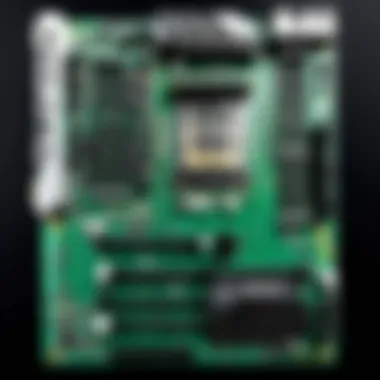

Cost-effectiveness
Even though E-ATX motherboards carry a higher price tag, their capabilities can justify the cost. They offer users exceptional performance, making them worthwhile for demanding applications.
Long-term Benefits
Investing in an E-ATX motherboard can lead to significant long-term benefits like future-proofing your build and accommodating upgrades more seamlessly.
Comparison with Similar Products
When compared to standard ATX motherboards, the advantages in terms of performance and expandability often provide better long-term value.
"Understanding the specifications and potential of E-ATX motherboards is crucial in making informed choices for your computing needs."
Foreword to E-ATX Motherboards
E-ATX motherboards hold significance in the landscape of computing hardware. They are designed to provide greater features and connectivity options compared to standard ATX boards. This section will clarify essential aspects landing the foundations for the rest of the guide.
Definition and Size Specifications
The term E-ATX stands for Extended Advanced Technology eXtended. This motherboard format typically measures 12 x 13 inches. Compared to traditional ATX motherboards which measure 12 x 9.6 inches, E-ATX offers additional real estate. The extra space allows for enhanced component placement and additional hardware slots, which can be crucial for users looking to optimize their build.
Some manufacturers do provide slight variations to this size, with some dimensions being slightly larger or smaller. Nonetheless, it's commonly accepted that E-ATX provides a more extensive layout, accommodating more RAM slots, PCIe slots, and larger cooling systems. Many high-performance builds leverage its capabilities, underscoring its importance in gaming and workstation environments.
Historical Context and Evolution
The E-ATX format originated in the late 1990s. At that time, the demand for more powerful computing options increased. As applications grew in complexity, the limits of the smaller ATX designs became evident. The emergence of E-ATX responded to user needs for more robust hardware configurations.
Over the years, E-ATX motherboards have evolved. They have integrated cutting-edge technologies such as faster memory support and improved power delivery systems. These boards now commonly feature better thermal management solutions too. Technological advancements have pushed the boundaries even further. Featuring an array of connectivity options like USB 3.2 and Thunderbolt, E-ATX has become essential for building high-end systems.
Users today continue to choose E-ATX for its versatility and functionality. As computing tasks become more demanding, the relevance of these motherboards only increases, making them instrumental in modern hardware designs.
Key Features of E-ATX Motherboards
Understanding the key features of E-ATX motherboards is essential for anyone looking to build a high-performance computer system. These features highlight the advantages of choosing this motherboard size, particularly for gamers, content creators, and IT professionals who demand superior capabilities from their hardware. E-ATX motherboards offer significant upgrades in terms of design, functionality, and versatility.
Enhanced Slot Availability
One of the most notable characteristics of E-ATX motherboards is their generous slot availability. With more room on the PCB (Printed Circuit Board), these motherboards can accommodate multiple PCIe slots. This capacity allows for additional expansion cards, such as high-speed GPUs, multiple sound cards, and network cards.
- More GPU Support: E-ATX boards can support multiple graphics cards, which is increasingly critical for tasks like gaming or 3D rendering. This multi-GPU setup provides enhanced processing power.
- Flexibility: Users can customize their build according to their specific needs. An expanded number of USB headers, SATA connectors, and M.2 slots offers flexibility for additional storage and peripherals.
- Future-Proofing: As software demands increase, having more available slots means upgrading is easier and more straightforward without replacing your motherboard.
Increased Power Delivery Capabilities
E-ATX motherboards generally come with superior power delivery systems. This is crucial for systems that require substantial power, especially those equipped with high-performance processors and GPUs.
- VRM Composition: A robust voltage regulator module (VRM) allows for efficient power distribution. It ensures stable performance during intense usage or overclocking.
- Greater Power Phases: More power phases mean that the workload is divided over multiple components. This reduces thermal stress on individual components, increasing their lifespan and performance.
- Stability and Reliability: Users can expect more stable performance during high loads, which is particularly important for gaming and workstation setups.
Support for Multi-GPU Configurations
The E-ATX form factor excels in supporting multi-GPU configurations. This capability is particularly attractive for users looking to maximize graphical performance.
- SLI and CrossFire: For gamers, technologies like NVIDIA's SLI and AMD's CrossFire enable multi-card configurations that significantly enhance the visual performance of games.
- Increased Frame Rates: By leveraging multiple GPUs, users can achieve higher frame rates, smoother gameplay, and improved rendering in resource-intensive applications.
- Enhanced Workstation Performance: Professionals in graphic design, video editing, and similar fields benefit immensely from multi-GPU setups that accelerate rendering and compositing processes.
Advanced Cooling Solutions
Given their larger size, E-ATX motherboards can integrate advanced cooling solutions more effectively than standard ATX designs. This is essential for maintaining optimal temperatures, particularly in high-performance builds.
- Dedicated Cooling Zones: The layout allows for better airflow and the placement of additional cooling systems, including larger heatsinks and dedicated fan headers.
- Liquid Cooling Support: Many E-ATX motherboards are designed to accommodate liquid cooling solutions. This can enhance cooling efficiency, particularly for overclocked components.
- Temperature Management: With enhanced cooling solutions, users can expect better thermal performance, prolonging the longevity of their hardware and maintaining peak performance under load.
"Choosing an E-ATX motherboard can significantly enhance your system's performance, stability, and upgrade potential."
Comparative Analysis: E-ATX vs. ATX
Understanding the differences between E-ATX and ATX motherboards is crucial for anyone looking to build or upgrade a computer system. While both form factors serve the same primary function, their design and features cater to different needs and preferences. This section delves into physical dimensions and layout, performance metrics, and practical use cases to provide a full perspective on how these motherboard types compare.
Physical Dimensions and Layout
The physical dimensions of E-ATX and ATX motherboards are a fundamental differentiator. An E-ATX motherboard typically measures 12 x 13 inches, while an ATX motherboard is smaller at 12 x 9.6 inches. This size difference can impact the overall shape of the case needed for housing the motherboard. E-ATX allows for additional features and components, such as extra RAM slots, which can be particularly beneficial for high-performance tasks.
When considering layout, E-ATX motherboards often include more spaced-out PCIe slots. This can facilitate better airflow and cooling options due to less crowded spaces. Building a system with a good E-ATX layout can lead to easier access to various ports and components, but it does require a compatible case. Here are some considerations regarding physical space:
- Case Compatibility: Before deciding, ensure that the case can accommodate an E-ATX form factor.
- Airflow Management: A larger motherboard can enhance airflow but requires thoughtful arrangement of components.


Performance Metrics
Performance is another critical factor that distinguishes E-ATX from ATX. Due to the additional space, E-ATX boards generally support advanced features such as more robust power delivery systems. These systems can enhance overall performance, especially in multi-GPU setups. Performance metrics can vary widely based on the specific model and manufacturer but understanding these distinctions can help.
Some key performance considerations include:
- Overclocking Abilities: E-ATX boards often provide additional power phases, which can allow for better overclocking performance.
- Thermal Management: Enhanced cooling solutions are typically easier to implement in E-ATX designs due to their size.
- Memory Bandwidth: The potential for more RAM slots can increase memory bandwidth, which is crucial for intensive applications.
Use Case Scenarios
Use case scenarios help to illustrate the practical implications of choosing an E-ATX vs. an ATX motherboard. For gamers and tech enthusiasts who demand high performance, the E-ATX option may be preferable. It allows for advanced configurations, such as multiple graphics cards or extra cooling solutions. The extra space accommodates professional-grade components necessary for gaming or intensive workloads.
Conversely, an ATX motherboard may suffice for standard users, such as office workers or casual gamers. These users may not require the additional power or features provided by E-ATX. Here are some scenarios:
- E-ATX Use Cases: Ideal for gaming rigs, high-performance workstations, and systems intended for overclocking.
- ATX Use Cases: Suitable for general computing needs, budget builds, and office use.
In essence, the choice between E-ATX and ATX will hinge on specific performance needs, available space, and the types of applications the user intends to run. Choosing appropriately can lead to a more functional and efficient computing experience.
Building a System with an E-ATX Motherboard
Building a system with an E-ATX motherboard requires careful planning and understanding of components. The E-ATX form factor offers several advantages, particularly in terms of expandability and performance for high-end applications. The importance of this section lies in its ability to guide tech enthusiasts and professionals through the intricate process of assembling a robust computing system. It is not just about choosing parts but ensuring they work harmoniously together to exploit the motherboard’s features.
Choosing compatible parts is crucial to achieving the desired performance and stability. The E-ATX motherboard's larger size often allows for more RAM slots, additional PCI Express lanes, and improved cooling solutions. Therefore, focusing on compatible components becomes paramount in enhancing the overall experience.
Here, consideration of individual part features is necessary, which can dramatically influence system efficacy. Building a system with an E-ATX motherboard is an investment in both time and resources, requiring a discerning approach to selection and assembly to maximize the potential of modern computing.
Choosing Compatible Components
When selecting components for an E-ATX motherboard, compatibility is the main concerns. Not every component fits or functions well with every motherboard. Here are key points to consider:
- Processor Compatibility: Ensure that the processor socket type matches the motherboard. For instance, many E-ATX boards support Intel or AMD processors. Research what specific models are compatible.
- Memory Type and Capacity: Different motherboards support various RAM types such as DDR4 or DDR5. E-ATX motherboards usually offer more RAM slots. Make sure the selected RAM is on the motherboard’s qualified vendor list (QVL) for optimal performance.
- Expansion Slots: Check the layout and number of PCIe slots available. If you plan to use multiple graphics cards, ensure the selected motherboard can accommodate those configurations.
- Power Supply Requirements: Larger motherboards may need power supplies with higher wattages. Review the required connectors for both the motherboard and other components like graphics cards.
- Storage Interface: E-ATX boards often provide multiple M.2 slots or SATA ports. Confirm compatibility with your chosen drives, whether SSD or HDD.
Choosing components wisely can significantly impact your build's performance and longevity.
Assembly Considerations
Proper assembly of an E-ATX system requires attention to detail and organized methodology. The larger size can complicate installation. Below are key assembly considerations:
- Case Size and Airflow: Use a computer case designed for E-ATX motherboards. Proper airflow is essential for cooling high-performance systems. Ensure fans are positioned correctly to direct airflow efficiently throughout the case.
- Cable Management: Given the size of E-ATX motherboards, effective cable management becomes more critical. Use cable ties and routing paths to keep cables organized and promote better airflow.
- Cooling Solutions: E-ATX motherboards can support advanced cooling strategies. Consider whether to use liquid cooling systems, which may require additional planning for radiator placement, or high-performance air coolers that fit within your case dimensions.
- Install Order: Start with the CPU and RAM before placing the motherboard in the case. This order can minimize the risk of damage. After the motherboard is in place, install the GPU and other components carefully, ensuring no pins are bent.
- Testing Before Sealing: Once assembled, initial power-on tests are critical to confirm that all components work correctly before fully sealing the case. This step can mitigate the headache of troubleshooting later.
Taking time for planning and understanding when building with an E-ATX motherboard increases the likelihood of a successful and high-performing system.
BIOS and Firmware in E-ATX Motherboards
BIOS and firmware are essential components in E-ATX motherboards. They play a critical role in initializing hardware and ensuring smooth operation. Understanding their functionality helps in optimizing system performance and stability. A motherboard's BIOS, or Basic Input/Output System, is the first piece of software that gets executed when a computer is powered on. It initializes the hardware components and loads the operating system. Firmware, on the other hand, is specific software embedded into hardware components, allowing them to communicate effectively with the rest of the system.
The significance of BIOS and firmware in E-ATX motherboards extends beyond simple initialization. They also handle system settings, manage hardware identification, and provide options for system configuration. With the enhanced features found in E-ATX designs, such as additional connectivity and support for advanced technologies, a well-optimized BIOS is crucial for maximizing the hardware capabilities.
Moreover, firmware impacts various functions, including peripheral responsiveness and system stability. In high-performance environments, even minor inefficiencies can lead to significant performance drawbacks. Thus, staying informed about BIOS settings and firmware updates can greatly enhance the user experience.
Understanding BIOS Functionality
The functionality of BIOS in E-ATX motherboards goes beyond basic hardware initialization. More than just a launchpad for the operating system, BIOS offers a variety of settings that enable fine-tuning of the system performance. Users can access these settings during the boot process, usually by pressing a designated key.
In the BIOS interface, users can adjust various parameters, such as clock speeds, voltage settings, and memory timings. This capability is particularly beneficial for enthusiasts and gamers who seek to overclock their systems for better performance. Proper tuning can lead to substantial improvements in processing speeds and graphical performance, vital for demanding applications.
Another critical aspect of BIOS functionality is its ability to detect and manage connected hardware devices. E-ATX motherboards often support a wide range of peripherals and components. A properly functioning BIOS recognizes these devices and ensures they operate effectively. Furthermore, BIOS plays a pivotal role in ensuring system security. It can set passwords to restrict unauthorized access and can include features such as Secure Boot to prevent unauthorized software from loading at startup.
Firmware Updates: Importance and Process
Firmware updates are important for maintaining the reliability and functionality of E-ATX motherboards. These updates can contain fixes for known issues, enhancements for existing capabilities, and support for new hardware components. Keeping firmware up to date can lead to significant performance improvements and increased stability.
The process of updating firmware typically involves downloading the update file from the manufacturer's website and applying it through the BIOS interface. Many E-ATX motherboards include user-friendly utilities that streamline this process.
Here are the general steps to update firmware:
- Visit the manufacturer's website and locate the firmware section for your motherboard model.
- Download the latest firmware version.
- Prepare a USB flash drive formatted to FAT32.
- Copy the firmware file to the USB flash drive.
- Restart the computer and enter BIOS setup.
- Use the firmware update tool provided in BIOS to locate and apply the update.
- Follow any additional on-screen instructions and restart the system as prompted.
Regularly updating your firmware is crucial to optimize performance and fix stability issues. Neglecting these updates may result in poor system performance and compatibility problems.
By understanding BIOS functionalities and staying current with firmware updates, users can significantly enhance their E-ATX motherboard's performance and longevity.
Evaluating Performance Metrics


Evaluating performance metrics is essential to understanding how well E-ATX motherboards function under various conditions. These metrics provide insights into the capabilities of the motherboard, reflecting its efficiency and how it can meet the demands of users. Two significant areas of focus are benchmarking configurations and thermal performance assessment. Both play a vital role in determining overall system performance, stability, and upgrading capabilities.
Benchmarking E-ATX Configurations
Benchmarking E-ATX configurations is a critical process that allows tech enthusiasts and professionals to assess how these motherboards handle various workloads. It involves running specific tests to measure factors such as processing speed, graphic rendering, and overall system responsiveness. Different software tools, like 3DMark, Cinebench, and PCMark, help generate these metrics.
Key aspects of benchmarking include:
- Testing Variety: Benchmarking involves diverse tests to cover gaming, productivity, and multi-tasking scenarios. This variety helps evaluate how well the motherboard performs under differing conditions.
- Comparison Against Standards: By comparing benchmarks with industry standards, users can determine if a specific E-ATX motherboard configuration is suitable for their needs.
- Validation of Components: Benchmark results provide insights into the interactions between the motherboard and other components, like the CPU and GPU. This is especially useful for gamers and professionals who demand high performance.
In general, successful benchmarking informs users about whether their configurations can handle advanced applications or gaming requirements effectively.
Thermal Performance Assessment
Thermal performance is another key evaluation metric for E-ATX motherboards. With increased power delivery and multi-GPU capabilities often found in E-ATX designs, managing heat becomes imperative.
Consider the following factors:
- Temperature Thresholds: Different components have specific temperature thresholds. Motherboards should maintain functioning within these limits to prevent throttling or hardware failure.
- Cooling Solutions: Assessing how well the motherboard supports cooling solutions is important. Features like heatsinks, fan headers, and support for liquid cooling can significantly impact thermal performance.
- Monitoring Tools: Tools like HWMonitor and MSI Afterburner can effectively track temperatures during operation. This allows users to make adjustments to their cooling strategies to optimize performance.
Effective thermal performance assessment helps ensure that the system remains stable, prolongs component life, and enhances overall user experience while performing demanding tasks.
"Thermal management is not only about avoiding overheating but also ensuring consistent performance during extensive use."
Common Issues and Troubleshooting
The importance of addressing the common issues related to E-ATX motherboards cannot be understated. As technology advances, the complexity of these components increases, potentially leading to various complications. In the realm of high-performance computing, identifying problems early can prevent significant system down-time and costly errors. Moreover, understanding how to mitigate these issues can greatly enhance user experience and system reliability.
Identifying Compatibility Problems
Compatibility issues often arise when integrating an E-ATX motherboard into a system. Users may experience difficulties if they do not fully understand which components are designed to work together. For instance:
- Case Size: Not all PC cases support E-ATX motherboards. A standard ATX case will be too small, leading to installation challenges.
- Cooling Solutions: Some aftermarket CPU coolers might not fit due to extended dimensions of E-ATX boards. This can result in insufficient cooling and overheating.
- Power Supply: Adequate power supply must be ensured. E-ATX boards may require more power connectors than smaller ATX versions.
It is crucial to meticulously check each component's specifications before making a purchase. This includes assessing RAM, GPU, and power supply compatibility. A thorough research is necessary to avoid the frustration of discovering these incompatibilities post-setup.
Addressing Stability Issues
Stability issues can present themselves in various forms, including system crashes, freezes, and performance lags. E-ATX motherboards, while powerful, are not immune to these problems. Addressing these issues often involves the following:
- BIOS Configuration: Ensuring BIOS settings are optimized for the hardware can rectify many stability concerns. Users should familiarize themselves with overclocking settings and voltage management.
- Memory Compatibility: Using RAM tested and verified for compatibility with specific E-ATX boards minimizes the possibility of stability issues. Using mismatched or unsupported RAM can lead to frequent crashes.
- Driver Updates: Keeping drivers up to date is essential. Outdated or incorrect drivers can significantly impact system performance and stability.
It is vital to establish a routine check for component compatibility and configuration settings, particularly after upgrades or changes.
By understanding and implementing these troubleshooting techniques, users can enhance the performance and longevity of their E-ATX systems.
Future Trends in E-ATX Motherboard Design
The field of motherboard design is ever-evolving, and the E-ATX form factor has its place in this dynamic landscape. Understanding these future trends is important for anyone considering a new build or an upgrade. Various innovations are on the horizon that promises to enhance performance and improve user experience with E-ATX motherboards.
Innovations in Chipset Technology
Chipsets are the backbone of any motherboard, and advancements in this area will have significant implications for E-ATX offerings. Emerging chipset technologies focus on increasing bandwidth and reducing latency. For example, the upcoming Intel Z690 chipset aims to provide better PCIe 5.0 support, enhancing data transfer rates. Additionally, the integration of Wi-Fi 6E and faster USB standards is becoming standard practice, allowing for quicker and more reliable connectivity.
Another aspect to consider is the focus on energy efficiency. Next-generation chipsets are being designed to consume less power without sacrificing performance. This ensures stability during intense computing tasks, especially important for gamers and IT professionals who heavily rely on performance.
Moreover, AI-based optimizations are appearing in modern chipsets. They intelligently manage resources based on the task requirements, further enhancing overall system performance. This is expected to become a norm in future E-ATX motherboards, offering more streamlined usage for all types of users.
Anticipated Market Developments
As demand for high-performance computing continues to grow, several market developments are emerging. The gaming industry is pushing manufacturers to create motherboards that can handle multiple GPU configurations effectively. E-ATX motherboards already have an advantage in this area due to their larger size and better slot availability, but there's pressure to further innovate.
Motherboard manufacturers are also experimenting with modular designs. This allows users to upgrade specific components without replacing the entire board. Such flexibility can appeal greatly to tech enthusiasts and DIY builders who favor customization.
Cost-effectiveness is another trend worth noting. As more manufacturers enter the E-ATX market, competition will likely drive prices down while improving quality. Consumers can expect more budget-friendly options that still meet high performance standards.
Closure and Recommendations
Key Takeaways for Tech Enthusiasts
- Enhanced Performance: E-ATX motherboards are designed to deliver superior performance due to their increased size and corresponding slot availability. This allows for more powerful components and better thermal management.
- Future-Proofing Capability: The capacity to support multiple GPUs and advanced cooling solutions makes E-ATX a smart choice for future-proofing systems. By investing in an E-ATX board, users can accommodate future advancements in technology without needing a full system overhaul.
- Diverse Use Cases: From gaming to content creation, E-ATX motherboards are adaptable to various scenarios, providing necessary features that can meet the demands of different users.
- Important Component Compatibility: Before purchasing an E-ATX motherboard, understanding component compatibility is essential. This includes CPU, RAM, and the power supply, to ensure all parts work harmoniously.
Guidance for Future Purchases
When considering the purchase of an E-ATX motherboard, keep in mind the following:
- Assess Your Needs: Identify what you plan to use the system for. This will guide you in choosing the right features.
- Check Compatibility: Make sure the selected motherboard is compatible with existing components. Compatibility can drastically affect performance and stability.
- Research Brands and Models: Different manufacturers offer varying levels of quality, durability, and features. Brands such as ASUS, Gigabyte, and MSI provide a wide range of E-ATX motherboards with distinct specifications suited for various needs.
- Look for Reviews: Reading user experiences can provide insights into reliability and performance. Check platforms like reddit.com or specialized tech forums for feedback on specific models.
- Plan for Upgrades: Opt for models that offer future upgrade capabilities. This includes considering additional slots and ports for future components.
By addressing these factors, readers will be better equipped to make educated purchases. Good planning and understanding will ultimately enhance the overall computing experience.







