Exploring the Effects of 16GB RAM on Graphics Cards
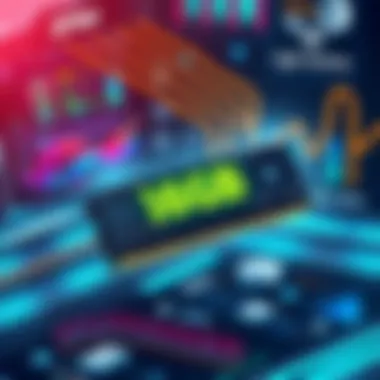

Intro
In a world where computing power is ever-increasing, understanding the dynamics between RAM and graphics cards becomes crucial for anyone serious about technology. Specifically, the focus on 16GB RAM combined with robust graphics cards can significantly shape a user's experience in gaming and graphic-intensive tasks. As we dive into this topic, it's essential to grasp how these components interact, and the tangible benefits they provide. From smoother gameplay to efficient multitasking, the synergy between RAM and GPU delivers performance that not only meets but often exceeds expectations.
With an abundance of choices on the market, recognizing which components work best in tandem can make or break your setup. For tech enthusiasts, gamers, and IT professionals, dissecting this relationship will illuminate the path towards optimizing hardware configurations for peak performance.
This article sets out to explore various facets of this topic: from the product overview of relevant hardware, through performance comparisons, to the features that define their capabilities. We'll also weigh the pros and cons of investing in these technologies, while highlighting their value for money in today’s competitive landscape.
As we move forward, let's lay the groundwork and examine what exactly 16GB RAM paired with powerful graphics cards brings to the table.
The Role of RAM in Modern Computing
In the realm of modern computing, the importance of Random Access Memory (RAM) cannot be overstated. It's like the short-term memory of your computer, enabling it to process data quickly and efficiently. With the explosion of high-performance applications and gaming, the role of RAM has evolved significantly. While many tend to focus on processors and graphics cards, RAM serves as a critical conductor in the orchestra of system performance.
RAM acts as a hub where active data is stored and retrieved in real-time. It's the difference between a computer that stalls at the slightest demand and one that glides smoothly through complex tasks. When dealing with multiple applications or handling intensive tasks like video editing or gaming, having sufficient RAM is absolutely essential.
Here are some specific elements worth considering about RAM:
- Speed and Efficiency: Modern RAM technologies, like DDR4 and DDR5, enhance data transfer rates and reduce latency. Faster RAM means quicker access to data, which results in a more responsive system.
- Capacity Matters: While 8GB was once the norm, 16GB RAM is increasingly becoming essential for smooth multitasking and optimal performance in contemporary applications and games. Users should assess their needs based on usage scenarios, particularly if they are dealing with memory-heavy tasks like graphic design or data analysis.
- Dual-Channel Architecture: Utilizing RAM in a dual-channel configuration can significantly boost performance. It essentially doubles the data paths for more effective communication between the RAM and the CPU.
In summary, RAM is a vital component that shapes the overall computing experience. A well-sized and fast RAM configuration not only enhances system responsiveness but also ensures that the hardware, including CPUs and GPUs, can perform at their best without bottlenecks.
Why 16GB RAM? An In-depth Analysis
In today’s digital landscape, where software demands keep soaring, the question of how much RAM is truly necessary strikes at the heart of computing efficiency. 16GB RAM has emerged as a sweet spot for many—straddling the line between overkill and underperformance. This section explores the revelations surrounding the importance of 16GB RAM, focusing on tangible advantages, significant considerations, and its influence on overall system performance.
Performance Benefits Over Lower Capacities
When comparing 16GB RAM to its smaller counterparts—such as 8GB or 4GB—it's like fishing in a stocked pond versus a barren stream. The difference is substantial. More memory means your system can juggle more tasks at once without breaking a sweat. Here’s an overview of how having 16GB RAM enhances computing experience:
- Multitasking Mastery: Users can run multiple applications seamlessly. Opening a browser with dozens of tabs, while streaming music, and editing a document becomes a walk in the park.
- Efficiency with Background Processes: Operating systems often run background tasks, and more RAM allows these to happen smoothly. This means faster boot times and swift access to frequently used apps.
- Improved Load Times: For almost every application, from games to creative software like Adobe Photoshop, snappier load times become a consistent perk with 16GB.
A substantial jump in RAM capacity translates to a noticeably snappier system. Something as simple as switching between programs feels less like wading through molasses.
Memory-intensive Applications and Gaming
For tech enthusiasts and gamers, this aspect can't be overlooked. Many are aware that modern games and applications are designed with heftier memory requirements. Here’s where 16GB RAM shines:
- Heavy-duty Gaming: Today's games often need more than 8GB to deliver their best performance. Titles such as Cyberpunk 2077 and Call of Duty: Modern Warfare are designed to leverage extra RAM, allowing high-resolution textures and more complex graphics to unfold smoothly.
- Creative Software: Programs like AutoCAD, After Effects, and 3D modeling software thrive on expanded memory. This is not just fluff—when working on intricate projects, the time saved with greater RAM can be invaluable.
- Future-proofing: As the tech world keeps churning out demanding apps and games, opting for 16GB can be viewed as an investment. It allows users to adapt without needing an immediate hardware upgrade every few years.
“Investing in 16GB RAM isn't merely an option; it's a bridge into a future of comfortable, uninterrupted computing.”
In summary, whether it's gaming, creative tasks, or just everyday computing, 16GB RAM stands as a solid choice. The benefits over lower capacities are not just theoretical; they have become essential for anyone looking to optimize their system for the demands of modern applications.
Graphics Cards: An Overview
The graphics card serves as a significant piece of hardware in any computing setup, playing a pivotal role in rendering images, animations, and videos. It’s not just a basic element; it directly impacts the overall performance and quality of visual experiences, making it especially critical for gamers and professionals working with graphic-intensive applications.
With 16GB RAM as a foundation, the efficacy of the graphics card becomes even more pronounced. When RAM is plentiful, it allows the graphics card to operate smoothly without hitches, resulting in more fluid frame rates and better image quality during operation. Understanding how graphics cards function and the various factors that come into play can help you make informed choices about building or upgrading your system.
"The synergy between RAM and the graphics card creates a powerful atmosphere for tasks that require extensive graphical processing, such as gaming and video editing."
Components of a Graphics Card
A graphics card is packed with several essential components, each of which plays a role in delivering visual content. The core of the graphics card is the GPU, or Graphics Processing Unit. This chip is responsible for executing programmed instructions, managing rendering tasks effectively while determining how pixels are displayed on the screen.
Apart from the GPU, other components include:
- Video RAM (VRAM): Specialized memory that stores texture data, frame buffer, and other graphical information necessary for rendering images.
- Cooling System: Ensures that the graphics card doesn’t overheat during operation, especially while handling demanding tasks.
- Output Ports: These allow the card to connect to monitors and other display devices, often including HDMI, DisplayPort, and DVI interfaces.
- Power Connectors: Provide additional power to the card, allowing it to perform optimally without becoming a bottleneck in performance.
Together, these components work in concert to deliver a visual experience that meets or exceeds expectations. When properly matched with 16GB of RAM, a good graphics card can harness this memory effectively, enabling seamless multitasking and enhanced performance during gaming or rendering processes.
Types of Graphics Cards Available


When it comes to selecting a graphics card, understanding the diverse types available is crucial. They can generally be categorized into three main groups:
- Integrated Graphics: These are built into the CPU and are suitable for basic computing tasks. They rely on shared system memory, which may limit their capability in handling graphic-intensive tasks but are sufficient for everyday use.
- Dedicated Graphics Cards: These standalone cards come with their own VRAM and processing power, significantly outperforming integrated solutions. They are available in various tiers:
- Professional Graphics Cards: Tailored for industries involved in heavy graphical rendering, such as film, animation, and design, these cards focus on precision and high-quality outputs rather than solely on gaming performance.
- Entry-Level Cards: Suitable for casual gaming and regular tasks without heavy graphics demands.
- Mid-Range Cards: Ideal for more serious gaming and creative work, striking a balance between performance and price.
- High-End Cards: Designed for enthusiasts who require top-tier performance for tasks like 4K gaming or complex 3D modeling.
As tech enthusiasts or gamers consider upgrading or building a system with 16GB RAM, it’s vital to evaluate the type of graphics card that not only fits the budget but also meets the specific demands of use cases. A well-selected graphics card can enhance overall system performance and deliver the expected visual experiences.
Synergy Between RAM and Graphics Cards
The interaction between RAM and graphics cards is like a dance where both partners need to be in sync for the performance to be at its peak. The synergy here is more than just a technical relationship; it’s essential for achieving a well-balanced system that can handle demanding tasks with ease. Without a proper match between RAM and graphics card capabilities, users may find their experience suboptimal, regardless of how powerful each component may be on its own.
How RAM Affects Graphics Performance
When it comes to graphics processing, RAM plays a pivotal role. It’s not just the graphics card's GPU that determines how well games and applications run; the amount and speed of RAM can influence the overall frame rates and visual fidelity. Here's why that matters:
- Memory Speed: Fast RAM improves the data transfer rate. When a graphics card requires textures or data, having this data readily accessible from high-speed RAM means quicker loading times and smoother performance.
- Capacity Limitation: If your graphics card runs out of the local video memory, it needs to borrow from RAM. This can slow down performance dramatically, especially during intense gaming sessions or complex visual computations.
- Rendering Complex Scenes: For high-resolution textures and complex 3D environments, the demand on RAM is amplified. Insufficient RAM can lead to stuttering and frame drops, ruining the immersion.
Ultimately, RAM serves as a bridge, ensuring that the GPU can operate efficiently. Performance visibility isn’t just about the raw power of the GPU; it’s about how well it can communicate with the RAM, making it a linchpin in graphics performance.
Optimal Scenarios for RAM and GPU Pairing
Finding a harmonious pairing between RAM and graphics cards isn’t a one-size-fits-all situation. Certain scenarios benefit greatly from specific configurations. Consider the following optimal pairings:
- Gaming at High Resolutions: Games that render at 1440p or 4K require more memory. Pairing a powerful GPU like the NVIDIA GeForce RTX 3080 with 16GB of fast RAM can tackle such tasks seamlessly.
- Creative Workloads: For tasks like video editing or 3D rendering, not only does the GPU need to be capable, but the RAM must be adequate and fast as well. Using RAM like Corsair Vengeance or G.Skill Ripjaws alongside an AMD Radeon RX 6800 can provide the extra bandwidth needed.
- Future-proofing: Users looking to keep their systems viable for upcoming titles should consider pairing high-end graphics cards with 16GB RAM now, as many future games are likely to demand more from both components.
While it may feel like a maze at times, understanding the specific demands of your workload can lead you to make informed choices. Targeted pairings not only enhance performance but also extend the longevity of your system, allowing you to tackle a broader range of tasks efficiently.
“In the intricate web of computing, the invisible threads of RAM and GPU collaboration often determine the experience, highlighting the significance of thoughtful hardware selection.”
Choosing the Right Graphics Card for 16GB RAM Systems
Selecting the right graphics card to complement a system equipped with 16GB RAM is critical for maximizing performance, especially in tasks that demand high graphical fidelity and speed. The importance of making this choice cannot be understated. With the right pairing, a user can experience smoother gameplay, quicker rendering times, and a more seamless workflow for graphic-intensive applications. As RAM serves as the short-term memory for your computer, a powerful graphics card can leverage that capability. When they work in tandem, they produce a harmonious synergy that results in elevated performance across various use cases.
Evaluating graphics cards comes with a specific set of considerations that are vital in ensuring the hardware meets both current demands and future growth. This decision can often come down to balancing performance versus cost, as some users might be leaning towards one over the other based on their specific needs.
Factors to Consider in Graphics Card Selection
When choosing a graphics card, several factors must be taken into account:
- GPU Architecture: The architecture of the GPU — be it NVIDIA’s Ampere or AMD’s RDNA — directly influences how well it can utilize the main RAM. Newer architectures tend to handle workloads more efficiently.
- Memory Bandwidth: Look at the bandwidth; it determines how fast data is transferred between your RAM and GPU. A card with higher bandwidth can process and render textures and effects much quicker.
- Power Requirements: Each graphics card has a specific power requirement. Ensure your power supply unit (PSU) can handle the graphics card’s demands, including any potential overclocking.
- Use-case Scenarios: Different tasks require different kinds of performance. For instance, gaming, video editing, and 3D rendering each have distinct characteristics that a suitable graphics card should address.
- Budget Constraints: While it’s tempting to go for the latest and greatest option, it’s essential to align your choice with your budget. There are many competent mid-range options that can power a 16GB RAM system efficiently without draining your wallet.
Choosing wisely ensures that you not only meet your current requirements but also lay a foundation for future upgrades.
Best Graphics Cards for Different Use Cases
Now that we’ve laid out the considerations, let’s look at some of the best graphic cards tailored for varying needs within a 16GB RAM setup:
- For Gaming: The NVIDIA GeForce RTX 3060 Ti offers a great balance, capable of handling newer titles at high settings without breaking a sweat. If you want to turn up the settings even more, the AMD Radeon RX 6700 XT is also a stellar choice.
- For Video Editing: The NVIDIA GeForce RTX 3080 is often cited as a top contender among creators thanks to its powerful performance when working with software like Adobe Premiere Pro. Its ray tracing capabilities are an added bonus for those who dabble in visual effects.
- For 3D Rendering: If your work involves heavy 3D rendering, consider the AMD Radeon Pro WX 8200. It supports professional applications and is designed with power users in mind, ensuring you can process complex projects efficiently.
A well-selected graphics card can often mean the difference between a system that struggles and one that performs like a dream.
In summary, choosing the right graphics card for a 16GB RAM system involves careful consideration of multiple factors, from compatibility and use case to budget. When you align these variables with your specific needs, you set the stage for enhanced performance and a satisfying computing experience.
Understanding System Compatibility
When diving into the realm of 16GB RAM with graphics cards, grasping the concept of system compatibility becomes paramount. For tech enthusiasts and gamers, a seamless performance relies not only on having high-capacity RAM or a powerful GPU, but also on ensuring that all components harmoniously coexist within the system. A mismatch in hardware can lead to bottlenecks or even non-functional setups, which can frustrate even the most patient user.
Motherboard Considerations
The motherboard acts as the nervous system of your computer, tying together all individual parts into a cohesive unit. Before selecting a graphics card or upgrading RAM, one needs to consider which motherboards are compatible with their chosen specifications.
- RAM Slots: Make sure the motherboard has enough DIMM slots for your new RAM. Most boards nowadays support dual-channel configurations, enhancing performance by utilizing multiple memory sticks.
- Chipset Compatibility: Different chipsets support various RAM speeds and types. Ensure that your motherboard can handle DDR4 or the latest DDR5 RAM if you're planning on future upgrades.
- Physical Size: There's a variety of sizes in motherboards, such as ATX and Micro-ATX. Ensure that the physical dimensions allow for proper fitment of a larger graphics card.


With these considerations in mind, you keep your build's compatibility issues at bay while ensuring optimal operation.
Power Supply Requirements
A robust graphics card complemented by 16GB of RAM demands considerable power. This means that one should not overlook the power supply unit (PSU) when assembling or upgrading a system.
- Wattage: The PSU must provide adequate wattage to support all components. High-end graphics cards can require significant power, and a rule of thumb is to have a PSU rated higher than the total consumption of your system components.
- Connector Types: Ensure that your PSU has the right connectors for the graphics card and motherboard. Certain modern cards require 6-pin or 8-pin PCIe connectors.
- Efficiency Ratings: Consider buying a PSU with a good efficiency rating, such as 80 Plus Bronze or higher, for better energy use, cooler operation, and stability.
When power requirements aren't met, performance might be hampered, leading to crashes and poor user experience. Always plan for future upgrades too.
Healthy synergy between motherboards and power supplies ensures that your system will run smoothly and efficiently, paving the way for enjoying high-performance gaming or intensive computing tasks. Understanding these compatibility aspects arms you with knowledge critical for your next upgrade or build.
Performance Benchmarks
In the landscape of computing technology, especially for gamers and IT pros, performance benchmarks hold significant weight. They provide tangible metrics that reflect how well a system can operate under various workloads, particularly when assessing how 16GB of RAM interacts with different graphics cards. When you're considering investment in hardware, understanding these benchmarks becomes crucial. They’re not just numbers; they’re signals guiding you toward what’s best for your specific needs.
As systems become more complex, simply relying on anecdotal performance can lead folks astray. Concrete data eases the decision-making process by illuminating how various combinations of RAM and GPUs perform. Whether you’re gaming, running graphic design software, or crunching datasets, benchmarks reveal potential bottlenecks and enable you to tailor a setup that suits your requirements.
"In the tech world, performance benchmarks are akin to a map—you wouldn’t set off on a journey without one!"
Comparative Analysis of Systems with Varying RAM
When comparing systems that feature different RAM capacities, the benchmark results do not lie. For example, if you stack a system with 8GB of RAM against one boasting 16GB, you'll likely observe stark differences in performance, especially during memory-intensive tasks.
- Gaming: Titles that require high graphics can run smoothly on systems equipped with higher RAM, minimizing lag and improving overall gameplay fluidity.
- Content Creation: Software like Adobe Premiere Pro or Blender benefits tremendously. The extra RAM allows for more complex projects to be handled without the system feeling like it’s wrestling with itself.
Most often, charts from benchmark tests can illustrate these differences clearly. A gaming laptop might show average frame rates dipping into the single digits on lower RAM setups, whereas with sufficient RAM, it could sustain high frame rates under the same conditions.
Real-world Performance Metrics
Real-world metrics are the bread and butter of these performance benchmarks, influencing everything from user experience to productivity levels. They shift the abstract concepts of specifications into relatable terms.
- Frame Rates: Gamers look for stable frame rates that can vary dramatically with different RAM setups. In various tests, systems with 16GB RAM consistently achieve smoother gameplay and fewer stutters.
- Load Times: Applications launch faster and assets load more quickly when ample RAM is available, leading to an overall more seamless experience in both gaming and professional workflows.
- Multitasking Ability: This is another area where RAM shines. A jump from 8GB to 16GB opens the floodgates, enabling users to toggle between demanding applications without skipping a beat.
Solid benchmarks will present all these metrics alongside comparative graphs. It’s like unearthing a treasure chest of insights; the numbers clearly outline how enhancements in RAM impact usability and efficiency in practical applications. For anyone who spends considerable time in front of a computer, these performance indicators become not just useful but essential.
In summary, understanding performance benchmarks not only helps define a system’s capabilities but also informs future upgrades or purchases, ensuring every tech enthusiast or gamer prioritizes their hardware investments wisely.
Future of RAM and Graphics Technology
The technological landscape is constantly shifting, and understanding the future of RAM alongside graphics processing units (GPUs) is critical for anyone involved in computing. RAM and graphics cards stand at the intersection of performance enhancement in modern systems, especially with the growing demands from software applications and gaming. As we look ahead, several trends and anticipated changes will shape how we think about these components.
Trends in RAM Development
To say that RAM technology is evolving would be a wild understatement. The introduction of faster data transfer rates and higher capacities has redefined what we expect from our computing environments. As of late, we’ve observed a surge in the development of DDR5 RAM, which not only boosts speeds but also enhances efficiency. This is paramount when running applications that require a hefty chunk of memory.
Another key trend is the growing influence of artificial intelligence on RAM architecture. AI-driven memory systems that dynamically allocate resources based on real-time usage patterns can unlock new levels of performance. This evolution also ties in with the increased integration of RAM on the same chip as the CPU and GPU, enabling faster processing times and greater power efficiency.
Moreover, there’s a more pronounced shift towards utilizing RAM for caching, enhancing the responsiveness of systems. Current examples show that devices can use RAM to store frequently accessed data, cutting down on load times and making processes feel instantaneous. In an era where milliseconds matter, these advancements could make or break user experience.
"The future is not just about capacity; it's also about the smart allocation of memory resources."
Anticipated Advances in Graphics Processing
As we ponder the future of GPUs, it’s clear that the synergy between RAM and graphics technology will pave the way for stunning developments. The growth of ray tracing technology illustrates this, allowing for incredibly realistic graphics. This innovation requires a robust collaboration between RAM and GPU. Higher bandwidth and speed in RAM will be crucial when handling real-time reflections, shadows, and lighting in games.
In terms of hardware developments, the incorporation of AI in graphics processing is gaining traction. GPUs integrated with machine learning capabilities can significantly enhance image rendering and real-time processing. These new models will be smart enough to predict and adjust to various workloads dynamically, leading to enhanced performance and reduced latency.
Also worth noting is the increasing importance of dedicated memory for GPUs. As gaming and graphical applications demand more, we can expect cards with their own high-speed memory solutions. This not only enhances performance but also mitigates some of the memory bottlenecks we currently face when running high-intensity tasks.
Ultimately, as both RAM technology and graphics processing advance, the interplay between them will set the stage for more immersive and efficient computing experiences. Understanding these upcoming changes can empower tech enthusiasts and IT professionals alike to make informed decisions for their systems.
Common Misconceptions About RAM and GPUs


In the realm of computing, two components frequently dominate conversations - RAM and GPUs. Despite their roles being often misunderstood, clarity in this area is crucial. Lack of comprehension can lead to poor hardware decisions, which might restrict a system's potential. This section demystifies common misconceptions surrounding RAM sizes and GPU performance expectations, offering a clearer perspective to tech enthusiasts, gamers, and IT professionals alike.
Debunking Myths Surrounding RAM Sizes
One prevalent myth is that more RAM is always better. It’s like saying a bigger car always offers a smoother ride. In reality, it’s about balance and efficiency. While having sufficient RAM, such as 16GB, can enhance system performance, having an excess beyond what the applications require doesn’t necessarily yield proportional gains.
- Misconception: "If I have more RAM, I will notice a significant performance boost." If your daily tasks involve web browsing, office applications, or even light gaming, 16GB RAM might already be overkill. Many users may not utilize all that capacity effectively, making it seem wasted.
- Misconception: "RAM size is the only factor impacting performance." Though size is essential, speed and latency are equally important. Two systems might have 16GB each, but differing RAM types or speeds can affect how they perform. For example, DDR4 is significantly faster than DDR3, even with the same capacity.
In essence, when assessing RAM requirements, it’s beneficial to evaluate your specific use cases rather than oversimplifying the matter based on size alone.
Clarifying GPU Performance Expectations
When it comes to GPUs, several myths are worth addressing. People often assume that all GPUs advertise powerful figures, hence they will always deliver a stellar visual experience. This is akin to believing that just because a sports car has a high horsepower number, it will always take corners better than a family sedan.
- Myth: "A more expensive GPU is automatically better for gaming." Price doesn’t always equate to performance. A mid-range GPU from a previous generation might outperform a new, high-priced model in certain scenarios. It often comes down to understanding the alignment of GPU specs with the intended gaming resolution and settings.
- Myth: "VRAM is the main indicator of a GPU's capability." While Video RAM is essential for graphic tasks, other parameters, like GPU architecture, core counts, and clock speeds play pivotal roles, too. A card with less VRAM but superior architecture can outperform one with more VRAM in practical applications.
It's important to align GPU specifications with how you intend to use them. Watching a few benchmarks or community discussions can often provide clarity. In forums like reddit.com, users share realistic expectations derived from experience, adding depth to numerical specs.
Ultimately, dispelling these myths creates a more informed consumer base that can make smarter decisions about upgrades and hardware compatibility. An educated approach can significantly enhance the overall computing experience.
Upgrading Considerations for Existing Systems
Upgrading your system can seem like a chore, but it’s often necessary to keep pace with the rapid evolution of technology, especially when it comes to gaming and intensive graphic tasks. Understanding when and why to enhance your setup can elevate your computing experience from merely functional to something noteworthy. The essence of upgrading is not just about having newer hardware; it's about ensuring that all components, particularly your RAM and graphics card, work in harmony to deliver peak performance.
One of the primary reasons to consider an upgrade is the demand placed on your system by modern software. Today's applications, especially in gaming and professional graphics design, require more resources than ever. As these applications advance, their memory requirements also grow, and a robust system is essential to run programs smoothly and efficiently.
Identifying the Need for an Upgrade
When contemplating an upgrade, the first step is recognizing the signs that your current setup is lagging behind. Here are some indicators:
- Performance Hiccups: If you're experiencing frequent stuttering during gameplay or while using software like Adobe Photoshop, it might be a direct signal that your system needs an upgrade.
- Long Load Times: Delays when launching applications can be incredibly frustrating, suggesting your RAM isn't sufficient to handle the current demands of your system.
- System Requirements: Always check the minimum and recommended specifications for any new game or software. If your specs fall short, it's likely time to upgrade to avoid a subpar experience.
- Compatibility Issues: If your current motherboard cannot support a upgraded graphics card or newer RAM standards, that’s another strong sign. Compatibility is key to ensuring your new components work smoothly with the old ones.
Best Practices for System Upgrades
Once you're certain that an upgrade is on the horizon, it's vital to approach the task thoughtfully. Here are some best practices to keep in mind:
- Research Compatibility: Not all RAM and graphics cards will fit every system. Make sure you consult your motherboard’s specifications to confirm compatibility.
- Prioritize Needs: If your primary focus is gaming, for instance, prioritize a high-quality graphics card. For tasks like video editing, a faster RAM might be beneficial.
- Incremental Upgrades: Instead of overhauling your entire rig, consider upgrading one component at a time. This approach not only spreads out costs but also allows you to gradually see improvements.
- Backup Your Data: Always back up your important files before starting an upgrade. This precaution will protect your data in case something goes awry during the installation.
- Seek Professional Help if Needed: If you’re unsure about the installation process, it might be best to consult with a professional. Sometimes a small misstep during installation can lead to bigger issues down the line.
By taking these steps into account, you can enhance your system efficiently, ensuring it remains responsive and effective for years to come.
“Investing in quality hardware pays dividends in the long run, not just during installation, but in how your system performs daily.”
A well-considered upgrade can breathe new life into an old system, making it compatible with today's demanding applications. Embrace the change and set up your rig to perform at its best.
Building a Balanced System
When it comes to putting together a computer system that performs at its peak, discussing the concept of building a balanced system becomes crucial. In the context of 16GB RAM and graphics cards, balance is about ensuring that the components work harmoniously. In simpler terms, it ain't worth pouring your entire budget into a high-end graphics card if the rest of your components lack the muscle to keep up. Finding this equilibrium between RAM, the GPU, the motherboard, and other hardware is what will truly elevate your gaming and productivity experience.
Understanding Performance Bottlenecks
Performance bottlenecks are the areas in your system that slow down overall performance. Picture this: you have a powerful graphics card, a juicy 16GB RAM, but your processor is a decade old. Suddenly, all that power you invested in the GPU and RAM doesn't shine through because the CPU can't keep up with them. This mismatch can lead to unsatisfactory performance in gaming or heavy applications, where speed becomes critical.
To identify performance bottlenecks:
- Run benchmarks: Tools like 3DMark and Cinebench can help you pinpoint which component is lagging.
- Monitor system resources: Use Task Manager or tools like MSI Afterburner to see real-time usage of CPU, GPU, and RAM.
- Evaluate game settings: Sometimes, the settings chosen for a game might put undue pressure on a particular component. Higher graphical settings can stress a GPU, while extensive background operations can burden the CPU.
Recognizing these bottlenecks can aid in future component upgrades or configurations, ensuring that all parts of the system play their part effectively.
Achieving Optimal System Performance
Getting to optimal system performance is a delicate balancing act, requiring some thoughtful consideration. Here are some principles to abide by:
- Choosing the right CPU: Make sure your CPU complements your RAM and GPU. A mid-tier CPU may often become a weak link even with a formidable graphics card.
- Proper cooling solutions: Hot components perform poorly. Invest in quality cooling systems to maintain steady temperatures, enhancing system longevity and performance.
- Storage matters: If your OS is on an older HDD, it can slow down data retrieval speeds. Transitioning to an SSD can elevate loading times, providing a more responsive experience.
Maximizing system performance is, to put it metaphorically, like tuning a musical instrument; adjust the strings, fine-tune the keys, and make sure everything is in sync. That’s how you create a well-oiled machine that’s ready for heavy lifting.
"Balanced systems are akin to orchestras where every section plays its role in harmony, leading to a symphony of performance."
Moreover, keeping an eye on updates is essential. Regularly updating drivers related to your graphics card and motherboard can bring notable performance improvements. All in all, achieving system performance is not just about the quantity of power; it’s about how well that power is orchestrated.







