Enhancing Your Gaming Experience with Optimized Wi-Fi


Intro
In today's fast-paced digital landscape, a stable and efficient Wi-Fi connection is more than just a luxury—it's an essential cornerstone for gamers striving for success. Lag, dropouts, or connectivity issues can mean the difference between victory and defeat in a heated online match. To navigate this crucial aspect, one must first comprehend the myriad factors that influence Wi-Fi performance. This guide serves as a thorough exploration of optimizing your Wi-Fi setup to uplift your gaming experience.
From understanding bandwidth needs and hardware choices to recognizing the impact of network configurations, we will dissect each component with precision. The goal? To arm gamers with the knowledge they need to ensure their connection is as reliable as their skill behind the console.
This article will also delve into innovative technological solutions and standard practices that contribute to seamless gameplay, thereby providing actionable insights tailored for tech enthusiasts, gamers, and IT professionals alike. As we progress, keep in mind that a robust Wi-Fi experience translates directly into enhanced performance and satisfaction. Let’s dive deeper.
Understanding Wi-Fi Basics
A solid understanding of Wi-Fi is essential for anyone looking to elevate their gaming experience. Without getting tangled in technical jargon, let’s peel back the layers and explore how Wi-Fi operates, its definition, and the significance of various standards. When lacing up for intensive online gaming marathons, knowledge of these fundamentals can mean the difference between smooth sailing and a rocky connection.
Definition of Wi-Fi
Wi-Fi stands for Wireless Fidelity and is a technology that allows devices to connect to the internet wirelessly. In simpler terms, it’s like having a magic string connecting your devices to the web—no visible cords involved. A Wi-Fi signal is transmitted via radio waves, allowing smartphones, laptops, gaming consoles, and other devices to join the same network. This accessibility has transformed the way we game, stream, and communicate.
How Wi-Fi Functions
To grasp how Wi-Fi works, think of it as a network of roads. Your internet connection travels down these roads to reach its destination. Here’s a more straightforward breakdown:
- Modem: This is the gateway that connects your home network to the outside world. It translates the internet signal from your service provider into data.
- Router: Often combined with a modem, this device directs traffic on your network, managing the distribution of the Wi-Fi signal to connected devices.
- Devices: Any gadget capable of receiving Wi-Fi—like your gaming console—translates the incoming data into a playable format.
Understanding this hierarchy is crucial for optimizing your gaming setup.
Wi-Fi Standards and Their Importance
Wi-Fi isn’t a one-size-fits-all solution. Over the years, various standards have emerged—like 802.11ac and 802.11n—that define the performance and capacity of Wi-Fi networks. Each comes with its own strengths, such as speed and range. Here are a few key points about these standards:
- Speed: Newer standards typically deliver higher speeds, which can substantially reduce lag during gaming.
- Range: Different standards can also affect how far your signal reaches, especially important if you have a large home.
- Device Limits: Each standard can handle a certain number of connected devices effectively. This is particularly relevant if multiple users are online simultaneously.
By choosing equipment that meets or exceeds the needed standards, gamers can experience a more stable connection and enjoy their games without frustrating delays.
Understanding Wi-Fi basics isn't just for tech whizzes; every gamer can benefit from knowing the ropes to minimize disruptions and maximize enjoyment during gameplay.
For further reading and a more detailed look into Wi-Fi standards, you can explore resources like Wikipedia on Wi-Fi or Britannica.
Assessing Your Gaming Needs
Understanding your gaming needs is essential to maximizing your Wi-Fi experience. A variety of factors come into play when considering how to optimize connectivity for gaming. This section dives deep into those elements, outlining the specific requirements that might vary depending on the type of games you play, the number of devices connected, and even your future gaming ambitions. The more you grasp your needs, the better decisions you'll make about equipment and configurations, ultimately leading to a smooth gameplay experience.
Understanding Bandwidth Requirements
Bandwidth is the lifeblood of online gaming. It refers to the maximum data transfer rate of your internet connection, and it's typically measured in megabits per second (Mbps). The first step in assessing your gaming needs revolves around understanding how much bandwidth various gaming scenarios require.
For instance, casual gaming titles like Stardew Valley don’t demand a lot of bandwidth; often, speeds of around 3 to 6 Mbps are sufficient. However, fast-paced multiplayer games like Call of Duty or Fortnite demand higher speeds, topping out around 25 Mbps for optimal performance.
Here are some considerations:
- Competitive gaming: For competitive scenarios, consistently high speeds can make all the difference. Aim for at least 50 Mbps or higher.
- Multiple devices: If your household has multiple users streaming videos or engaging in video calls while you game, you’ll need to consider additional bandwidth to avoid hogging the connection.
- Upstream vs. downstream: Don’t overlook upload speeds. For games that require you to communicate with teammates or stream your gameplay, you’ll benefit from higher upload speeds.
Identifying Game-Specific Needs
Every game has its own intricacies, which can lead to varying demands for your connection. Identifying those specific needs is key for true optimization.
For example:
- Game Type: Single-player games don't rely heavily on internet speeds once loaded, compared to multiplayer online games that need real-time data exchange.
- Server Locations: Games that connect to servers closer to your geographical location usually offer better performance. If the server is overseas, latency may increase, worsening your overall experience.
- Voice and Video Communication: Many gamers utilize services like Discord for communication. Be mindful that this needs additional bandwidth; it might be worth considering if you plan on frequent use.
To summarize, know what kind of games you enjoy and how those titles interact with the internet to tailor your setup.
Evaluating Latency and Its Impact
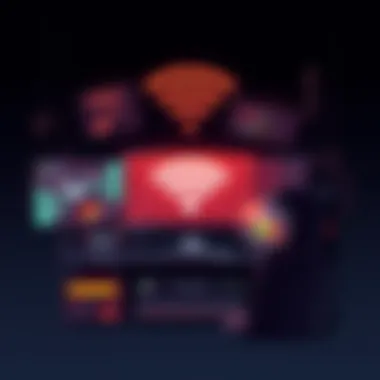
Latency, the delay before a transfer of data begins following an instruction, is another nail in the coffin if you're looking to optimize your gaming experience. This is often represented in milliseconds (ms).
High latency can mean a less responsive gaming experience where your commands may feel sluggish or not register immediately in the game. Typical latency thresholds are:
- ** 20 ms:** Excellent; near real-time response.
- 20-50 ms: Good for most online activities, including gaming.
- 50-100 ms: Playable, though you may start noticing delays.
- > 100 ms: Poor experience affects gameplay significantly.
To evaluate latency, consider these methods:
- Ping Tests: Use tools to ping various servers to check the response time.
- In-game Metrics: Many games provide specific metrics regarding FPS and latency within their settings.
- Tracert Command: Running a tracert command on your command line can give insights into where delays may be happening in the data path.
In the gaming world, a slight lag can throw you off your game, literally. Understanding both bandwidth and latency could mean the difference between victory and defeat, especially in competitive settings. By assessing your gaming needs, you pave the way for a tailored setup that can handle whatever gaming challenges you throw its way.
"The best setup is the one that fits your unique gaming profile. Know your needs!"
If you’re keen on learning more about bandwidth and latency, resources like Wikipedia's Introduction to Bandwidth are helpful.
Choosing the Right Equipment
When it comes to online gaming, having the right equipment is crucial. The equipment can be the difference between a lag-free experience and frustrating delays. Many gamers may not realize that the choice of a router, modem, and additional devices can significantly impact their gameplay. Factors like speed, range, and interference are all worth considering.
Router Selection Criteria
A router acts as the central hub of any Wi-Fi network. Choosing the right router isn’t just about getting the latest model on the market, but understanding what fits your unique gaming needs.
Dual-band vs. Single-band
When comparing dual-band and single-band routers, it’s essential to understand how each can affect your gaming performance. A single-band router operates solely on the 2.4 GHz band. This might seem sufficient, but it can easily get congested. For instance, if you have multiple devices connected, or if someone is streaming videos while you are trying to game, you might experience slow speeds or lag.
On the other hand, a dual-band router offers both 2.4 GHz and 5 GHz bands. The 5 GHz band is typically less crowded and provides faster speeds, which is ideal for gaming. One advantage of dual-band routers is their ability to manage traffic better, directing bandwidth where it's needed most. However, the unique feature of the 5 GHz band is its reduced range; walls can cause signal loss. Thus, dual-band routers are commonly preferred for their enhanced performance and flexibility in varied conditions, making them a smart choice for gamers.
Mesh Networks vs. Traditional Routers
Mesh networks are gaining traction for their potential to cover larger spaces than traditional routers. Unlike standard routers which can have dead zones in larger homes, a mesh network consists of multiple nodes that work together to provide a more consistent signal across wider areas. The key characteristic of mesh networks is their ability to eliminate dead zones by utilizing multiple access points.
In comparison, traditional routers can perform adequately, especially in smaller homes. They have a straightforward setup, but when the house has multiple floors or thick walls, they could struggle with dead zones. For many, mesh networks represent an evolution in connectivity, catering to the demands of modern gaming setups and larger living spaces, though they tend to be pricier than traditional options.
Modem Compatibility and Performance
When optimizing your gaming experience, it’s necessary to ensure your modem is compatible with your Internet Service Provider (ISP). Not all modems are created equal; some are better suited for specific types of connections, like fiber-optic or cable, than others. A high-performance modem can significantly reduce latency and prevent bottlenecks in data transfer. Moreover, look for modems that support DOCSIS 3.0 or higher if you’re on a cable connection, as this provides better speed and reliability.
Additional Hardware for Enhanced Connectivity
Sometimes, simply upgrading a router or modem isn’t enough to achieve peak performance. Other devices can help extend coverage and improve connectivity.
Wi-Fi Extenders
Wi-Fi extenders can be a savvy addition, especially in larger homes. These devices catch the existing signal from your router and boost it, allowing you to eliminate those pesky dead zones. Their key characteristic is simplicity; they’re usually easy to set up and can provide a significant improvement in signal strength. However, it's important to note that they can also reduce bandwidth if not placed correctly, since they receive and then transmit the data. For gamers, employing Wi-Fi extenders strategically can offer a more robust connection across the home versus relying solely on the main router.
Powerline Adapters
Powerline adapters offer an innovative solution for improving connectivity in homes with challenging Wi-Fi environments. By using the existing electrical wiring in your house, these adapters transmit internet signals from your router to various rooms. The key advantage here is that they provide a stable wired connection, which is often faster than Wi-Fi. Even with walls or floors blocking the signal, powerline adapters can ensure a steady connection ideal for gaming. However, the effectiveness can vary based on the electrical wiring condition in your home, so it might not be a one-size-fits-all solution.
"Choosing the right equipment becomes the backbone of a seamless gaming experience. A thoughtful approach to selection can lead to more enjoyable gameplay, better competition, and fewer frustrations in digital battles."
In evaluating these choices, consider the layout of your gaming environment and personal usage patterns to ensure a setup that meets your gaming aspirations.
Wi-Fi Network Configuration
The importance of Wi-Fi Network Configuration cannot be understated when it comes to enhancing the gaming experience. The way your network is set up can mean the difference between seamless gameplay and frustrating lag. A carefully configured Wi-Fi network ensures that your devices communicate efficiently with the router, minimizing interference and optimizing signal strength. This section will dive into specific elements that can elevate your gaming performance through strategic setup.
Optimal Router Placement
The placement of your router plays a crucial role in determining the strength and reach of your Wi-Fi signal. A common pitfall happens when the router is tucked away in a corner or hidden behind furniture. Ideally, you want the router positioned in a central location within your home, ideally elevated and away from walls or obstructions.


- Height matters: Placing your router on a shelf or mount can help the signal travel farther.
- Avoid interference: Keep the router away from electronic devices like microwaves or cordless phones, which can disrupt the signal.
- Room arrangement: Open spaces allow for better signal distribution compared to confined areas.
Remember that walls, floors, and even furniture can create barriers. Experiment by moving the router around to see how it impacts your connection.
Channel Selection and Management
Channel selection is another key aspect that can optimize your Wi-Fi performance. Many routers operate on overlapping channels, particularly on the 2.4 GHz band. Choosing a less congested channel can minimize interference from devices nearby. Here’s how to tackle this:
- Use a Wi-Fi analyzer: Tools like NetSpot or Wi-Fi Analyzer can help you identify which channels are least used in your surroundings.
- Dual-band routers: If your router supports both 2.4 GHz and 5 GHz bands, consider utilizing the 5 GHz band for gaming, as it often has less congestion.
- Regularly check: Wi-Fi environments change, so monitoring channel usage periodically can help maintain optimal performance.
Effective channel management can reduce lag and packet loss, which is crucial during intense gaming sessions when every millisecond counts.
Secure Your Network for Better Performance
Security isn’t only about keeping intruders out; a secure network actually improves performance. Uninvited guests could eat away at your bandwidth, leading to slow speeds when you need them the most. Here are some measures you should take to secure your Wi-Fi:
- Strong passwords: Use WPA3 security protocols wherever possible. Implement complex passwords that are hard to guess but easy for you to remember.
- Limit device connections: Restrict the number of devices that can connect to your router simultaneously, especially during gaming.
- Update firmware: Keep your router’s firmware current. Manufacturers often release updates to fix vulnerabilities and improve performance.
"A secure network not only keeps out unwanted visitors but ensures consistent performance during critical gaming moments."
In summary, proper Wi-Fi network configuration is essential for optimizing your gaming experience. By placing your router thoughtfully, selecting the best channels, and securing your network, you pave the way for smoother, more enjoyable gameplay.
Testing Your Wi-Fi Performance
In the realm of online gaming, having the optimal setup isn’t merely an afterthought, it is foundational. Testing your Wi-Fi performance is crucial, as it lets you gauge whether your connection can handle the demands of today’s online multiplayer games. Knowing your performance parameters can inform adjustments needed to enhance your gaming experience.
Regular performance tests help you identify potential bottlenecks affecting your connection. These tests can reveal not only the speed of your connection, measured in Mbps but also other metrics that directly influence gaming, such as latency and packet loss. If there’s one thing every gamer can agree on, it’s that a smooth experience hinges on reliable connectivity.
Utilizing Speed Tests
Speed tests are one of the simplest ways to review your Wi-Fi performance. Numerous services like Speedtest by Ookla or Fast.com allow users to quickly measure their download and upload speeds, along with the latency. Performing these tests at different times of the day can provide insights into whether congestion is impacting your performance.
When you conduct these tests, ensure no other devices are drawing bandwidth. Also, disable any VPN or proxy settings, as these may skew results. Here’s how to do a basic speed test:
- Disconnect any devices not required for the test.
- Close unnecessary applications to limit bandwidth usage.
- Visit a reliable speed test service.
- Record results and repeat periodically to monitor fluctuations.
Recording results over time can help identify patterns or persistent issues that require further attention.
Analyzing Latency and Packet Loss
Latency, often referred to as ping, measures the time it takes for data to travel from your device to the game server and back. Ideally, you want latency to be low; anything below 30 milliseconds is generally viewed as excellent for gaming. Higher latencies can result in noticeable delays that can foul up your gameplay.
Packet loss, on the other hand, occurs when some of the data packets sent over the network fail to reach their destination. Even a little bit of packet loss can trigger lag spikes and disrupt your gaming experience. For an ideal gaming session, you should strive for:
- Latency: less than 30 ms
- Packet loss: 0% is optimal
If you notice frequent spikes in latency or packet loss, it could point to issues with your router, home network configuration, or even your Internet Service Provider. Analyzing these metrics and keeping an eye on them can allow you to proactively address problems before they ruin your gaming fun.
Tools for Performance Monitoring
Besides speed tests and basic latency checks, there are several tools available for more comprehensive performance monitoring. Programs like PingPlotter or Wireshark provide advanced metrics and graphical representations to visualize your network status. With these tools, you can track:
- Network health: continuous tracing lets you see any drops in signal quality.
- Connection quality: determine if specific regions of your house have weak signals.
- Data usage: identify which devices are hogging bandwidth.
For the serious gamer, these insights can be invaluable. By diving deeper with these tools, you can enhance your understanding of your network’s performance, systematically tweak your setup, and maintain an edge in competitive gaming. Seeking out the right resources and being proactive in testing means you’ll be well-equipped to handle whatever your gaming sessions throw at you.
Troubleshooting Common Wi-Fi Issues
In the realm of gaming, even the slightest hiccup in your connection can feel like a punch to the gut. Thus, knowing how to troubleshoot Wi-Fi issues becomes not just beneficial, but essential for an uninterrupted gaming experience. The ability to quickly identify and resolve these issues ensures that gamers can immerse themselves in their virtual worlds without frustrating interruptions. Here, we will look at several common problems and how they can be effectively addressed.
Connectivity Drops
Experiencing connectivity drops can be a real pain during intense play sessions. Such moments often leave players feeling at the mercy of their networks, or worse, at a disadvantage during competitive matches. There are several reasons why a connection might drop suddenly. Most commonly, these include:

- Router distance: If your console or PC is far from the router, the signal could get weak.
- Interference: Other appliances, like microwaves or cordless phones, can mess with the signal.
- Overloaded network: Too many devices connected could bog down performance.
To tackle connectivity drops, start with some basic checks. Move closer to the router, consider rebooting it, or revise which devices are connected. Sometimes all a network needs is a little TLC.
Slow Speeds and Solutions
Nothing frustrates a gamer quite like lagging speeds. Slow Wi-Fi can lead to delays in game response, affecting your weapon loadout or ability to navigate maps in real-time situations. Here’s what you can do if speeds are dragging:
- Check for bandwidth hogs: Applications running in the background can consume precious bandwidth, leaving less for your games. Close anything unnecessary.
- Use a wired connection: If wireless speed continues to disappoint, consider going old-school with an Ethernet cable. This might involve some redecorating of your gaming area, but the payoff often outweighs the trouble.
- Router upgrades: Owning an outdated router can also be a bottleneck. It might be worth investing in a newer model that supports the latest Wi-Fi standard.
To identify speed issues effectively, use speed test websites to monitor your performance.
Interference from Other Devices
The world we live in is filled with electronic devices that may interfere with your Wi-Fi signal. Here’s a breakdown of common culprits:
- Wireless speakers: These can create overlapping signals.
- Smart devices: Anything connected to your network might not only consume bandwidth but also affect performance.
- Neighboring networks: If you share a space with many other Wi-Fi networks, overlapping channels can disrupt your connection.
To minimize interference, consider changing the channel on your router, moving electronics away from the network’s path, or adjusting the placement altogether. This helps make sure that not just your gaming gives you the best experience, but all your online activities flow smoothly too.
Remember, a little bit of troubleshooting goes a long way. Don't let Wi-Fi issues pull the rug out from under your gaming experience.
Exploring Advanced Technologies
In the fast-paced world of online gaming, keeping up with technological advancements can be the difference between a glorious victory and a disheartening defeat. Exploring advanced technologies in Wi-Fi is not just a trend, but a necessity for gamers who crave seamless connectivity, improved responsiveness, and ultimately, an enhanced gaming experience. This discussion focuses on what lies ahead in Wi-Fi technology, including the introduction of Wi-Fi 6 and its multifaceted advantages, a comparison of Ethernet and Wi-Fi for gaming, and an eye towards future trends shaping connectivity.
Wi-Fi and Its Advantages
Wi-Fi 6, also known as 802.11ax, is a game changer in the realm of wireless networking. This technology promises to significantly boost network efficiency, capacity, and performance. For gamers, this translates to a more reliable connection, particularly in environments with many devices connected simultaneously.
Key advantages of Wi-Fi 6 include:
- Higher Data Rates: Wi-Fi 6 offers theoretical maximum speeds up to 9.6 Gbps. Imagine loading games in a flash!
- Improved Capacity: It can handle multiple devices more effectively, reducing lag during intense gaming sessions.
- Better Performance in Crowded Areas: Wi-Fi 6 uses a technology called OFDMA (Orthogonal Frequency Division Multiple Access). This allows multiple devices to share channels, decreasing congestion, especially in crowded networks.
- Enhanced Security: With WPA3 security protocol, gaming data stays safe from potential online threats.
Adopting Wi-Fi 6 is akin to upgrading from a bicycle to a sports car—everything feels faster and more robust.
Ethernet vs. Wi-Fi for Gaming
When it comes to gaming, the age-old debate of Ethernet versus Wi-Fi remains relevant. Both have strong points, but each suited to different scenarios.
- Ethernet:
- Wi-Fi:
- Stability: Wired connections offer little to no interference, providing a reliable link that doesn’t waver during critical moments.
- Lower Latency: Ethernet generally has lower ping rates, crucial for fast-paced gaming where split-second decisions matter.
- Flexibility: Wireless connectivity provides freedom of movement. No more tripping over cables!
- Convenience: Setting up a gaming station without the need for extensive wiring can be a relief for many.
Ultimately, choosing between the two boils down to personal preference and environment. Gamers prioritizing performance might lean towards Ethernet, while those valuing mobility may opt for Wi-Fi.
Future Trends in Wi-Fi Technology
As technology progresses, staying informed about future trends can offer strategic advantages. Several developments on the horizon could reshape gaming connectivity:
- Wi-Fi 7: Anticipated to offer even faster speeds, broader channels, and better handling of numerous connections, it will redefine how gamers experience online interaction.
- Mesh Networks Winning Ground: The rise of mesh networking solutions provides better coverage in large homes. These systems ensure consistent speed throughout the house, mitigating dead zones that can often hamper gameplay.
- Integration with IoT: As smart devices proliferate, Wi-Fi technology will need to evolve to handle increased traffic. Gamers might enjoy experiences integrated with IoT for even greater immersion.
As the demand for faster and more effective connections grows, understanding these trends will aid gamers in making informed decisions that align with their needs.
Embracing advanced technologies today prepares gamers for a more competitive tomorrow. Choosing wisely can bolster not only gameplay but the overall experience in the ever-expanding digital landscape.
Closure
Understanding how to optimize Wi-Fi for gaming is crucial in today's digital age. An efficient network can be the difference between a stellar gaming session and constant frustration due to lag or disconnections. Here are the key elements to consider:
- Infrastructure Matters: From the router to the cables, every component plays a role in overall performance. Investing in quality hardware can yield significant benefits.
- Configuration is Key: Properly configuring your network settings can enhance speed and reduce latency. For instance, selecting the right channels and frequencies can minimize interference from other devices.
- Regular Testing: Continuously testing your Wi-Fi speeds and monitoring performance helps identify potential issues before they turn into real problems. Using tools like speed tests can assist in making informed adjustments.
- Stay Informed on Tech Advances: The landscape of Wi-Fi technology is ever-evolving. Keeping abreast of new standards, like Wi-Fi 6, and how they can benefit gaming will keep you ahead of the curve.
In essence, optimizing your Wi-Fi is not a one-time effort. It requires consistent monitoring and adjustments to keep up with your gaming needs and new technologies.
By addressing these elements, gamers can significantly improve their experience, enjoying smoother gameplay and reduced disruptions. A well-optimized Wi-Fi network truly enhances not just gaming performance but the enjoyment of the game itself.
For more detailed information on Wi-Fi technology and optimizations, you may refer to sources like Wikipedia or Britannica. Being part of gamer communities on platforms like Reddit can also provide practical tips and user experiences to further assist in optimizing your setup.







