Key Components for Building a High-Performance Gaming PC
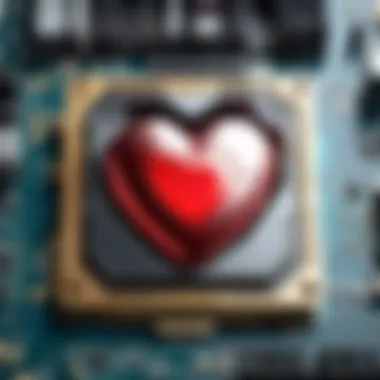

Intro
Building a gaming PC is an endeavor that goes beyond simply selecting parts. The components must be chosen with intention to ensure they work well together. Each element plays a specific role, affecting not only performance but also gaming experience. Gamers need to make informed decisions based on the latest technology, compatibility, and personal use case.
In this article, we will systematically explore the core components essential for a gaming PC. The focal point will be on the central processing unit, graphics card, memory, storage options, and other peripherals, clarifying their importance and how they contribute to an optimized gaming setup.
Through this exploration, we aim to provide tech enthusiasts and gamers alike with the insights necessary to craft a powerful machine tailored to their needs. Let's begin by examining the key components that form the backbone of any high-performance gaming PC.
Overview of Gaming PCs
Building a gaming PC is an intricate task that requires attention to various components essential for achieving peak performance. In this section, we will explore the core aspects that define a gaming PC, highlighting its significance in the broader context of gaming.
Gaming PCs are designed to handle demanding software and provide a seamless gaming experience. The choice of components directly influences the overall performance, stability, and longevity of the system. Understanding these elements not only aids in constructing a high-performance machine but also optimizes the investment involved in such projects.
Understanding Gaming Performance
Gaming performance encompasses several metrics that determine how well a gaming PC can function under load. Key factors include frame rate, resolution, and latency.
- Frame Rate: Measured in frames per second (FPS), frame rate indicates how many images the GPU renders each second. Higher frame rates usually result in smoother gameplay.
- Resolution: This is the clarity of the images produced by the monitor. Standard resolutions like 1080p remain popular, but gaming in 1440p or 4K has become increasingly common.
- Latency: This refers to the delay between user input and the action being displayed on the screen. Lower latency is crucial for competitive gaming where every millisecond counts.
Understanding these aspects is vital for gamers who wish to tailor their setup based on gaming preferences.
Defining the Purpose of a Gaming PC
When embarking on the journey to build a gaming PC, it is crucial to define its primary purpose. Some may seek a system primarily for gaming, while others may require a multi-functional setup that can handle gaming along with tasks such as video editing or 3D rendering.
- Pure Gaming Machines: Focus on performance, prioritizing high frame rates and graphic fidelity.
- Multifunction Systems: Require a balance between gaming capability and productivity features, often necessitating a different selection of components.
Understanding the purpose helps in selecting the right components, ensuring that resources are allocated efficiently without overspending on unnecessary features.
This approach not only benefits the user currently but also allows for easier upgrades in the future as technology evolves.
Central Processing Unit (CPU)
The Central Processing Unit, often referred to simply as the CPU, is one of the most critical components in a gaming PC. It serves as the brain of the computer, performing computations and executing instructions that ultimately power all processes, including complex gaming scenarios. Understanding its role is essential for gamers aiming for optimal performance, as the CPU influences frame rates, load times, and overall game responsiveness.
Role of the CPU in Gaming
In gaming, the CPU is tasked with handling a variety of operations, including game logic, AI behaviors, and physics calculations. Unlike the Graphics Processing Unit (GPU), which handles visuals, the CPU manages tasks that require fast decision-making and data processing. A powerful CPU can lead to smoother gameplay, especially in titles that are CPU-intensive, such as strategy games and simulation titles. If the CPU struggles to keep up with the demands of the game, it can create bottlenecks, leading to lag or stutters, which can impact the gaming experience significantly.
Choosing the Right CPU
Selecting the right CPU depends on several factors, including the types of games you play and your overall budget. A higher clock speed and more cores can provide better performance, but this must be balanced with the price. Additionally, consider the compatibility with the motherboard and other components. Enthusiasts often look for CPUs that offer overclocking capabilities, as this allows for increased performance beyond standard specifications. It is also important to check performance benchmarks for the games that interest you, as different titles may utilize CPU resources differently.
Popular CPU Brands
Intel
Intel is known for producing high-quality CPUs that excel in single-threaded performance. This characteristic makes Intel CPUs particularly suitable for gaming, where many titles depend on the speed of individual cores to achieve optimal performance. Intel's top-tier offerings, such as the Core i9, are often chosen by gamers who want the very best. They typically offer features like integrated graphics, which can be advantageous for budget builds. However, Intel CPUs can be more expensive compared to their AMD counterparts, which might deter budget-conscious buyers.
AMD
AMD has gained significant traction in the gaming market with its Ryzen series. Ryzen CPUs boast great multi-threaded performance, making them a strong choice for users who multitask or enjoy streaming while gaming. The Ryzen 7 and 9 are particularly popular among gamers looking for a balance of price and performance. One unique feature is their accessibility to overclocking without needing a high-end motherboard. However, AMD processors traditionally lagged in single-core performance, though recent models have narrowed this gap considerably.
Graphics Processing Unit (GPU)
The Graphics Processing Unit is a crucial element in a gaming PC. Its primary role is to render images, video, and animations with high fluency and detail. The GPU's effectiveness greatly influences the gaming experience, affecting frame rates, graphics quality, and overall performance during demanding tasks. Without a powerful GPU, even the best CPU cannot deliver optimal gaming outcomes, making the GPU an essential component for anyone serious about gaming.
Importance of the GPU
The importance of the GPU cannot be overstated. It processes the complex calculations necessary for generating high-resolution graphics and effects. Gamers demand rapid rendering and immersive visual experiences. A robust GPU reduces lag and increases frame rates, leading to smoother gameplay. Furthermore, many modern games rely on advanced graphical features, such as ray tracing. A capable GPU can handle such demands effectively.
"A good GPU can dramatically enhance game visuals, resulting in a more engaging experience."
Types of GPUs
There are two primary types of GPUs to consider: Integrated Graphics and Dedicated Graphics. Each has its benefits and limitations.
Integrated Graphics
Integrated graphics refer to GPUs that are built into the CPU. They share system memory and are a cost-effective solution, especially for basic tasks and light gaming. The main advantage of integrated graphics is that they do not require a separate power source or significant cooling, making them popular for budget builds.
However, they often fall short in performance compared to dedicated GPUs. Integrated graphics can only manage less demanding games at lower settings. They are also less suitable for graphics-intensive tasks, such as video editing or playing the latest titles. In summary, integrated graphics are best for casual users and simple gaming.
Dedicated Graphics
Dedicated graphics are standalone cards that offer high performance, designed specifically for intensive graphics tasks. They come with their own memory and cooling systems, allowing for greater power and efficiency. This makes dedicated GPUs ideal for gaming, as they can handle demanding graphics without sacrificing performance.
The downside is their higher cost compared to integrated options, along with the need for additional power and proper cooling setups. That said, dedicated graphics are essential for serious gamers and those who require exceptional graphical fidelity.
Selecting a GPU for Gaming
When selecting a GPU for gaming, consider several factors. First, assess what types of games you wish to play and their graphical requirements. Analyze your budget as dedicated GPUs can vary widely in price. Performance metrics, such as benchmark scores, can offer insights into how different GPUs stack up against each other. It is also essential to ensure that the GPU is compatible with your motherboard and has enough power.
Leading GPU Manufacturers
Two key players dominate the dedicated GPU market: NVIDIA and AMD. Each brings unique features and performance capabilities to the table.
NVIDIA
NVIDIA is known for its high-performance graphics cards, which often lead the market in terms of technology and innovation. Features like ray tracing and DLSS (Deep Learning Super Sampling) enhance gaming visuals and performance. The flagship line-up, including models like the RTX 30 series, provides powerful solutions for gamers looking for top-tier experiences.
NVIDIA's key characteristic is their consistent driver support and optimization for a wide range of games. This advantage makes them a beneficial choice for serious gamers aiming for the best performance. However, with great performance comes a higher price tag.
AMD
AMD provides competitive alternatives with their Radeon series. They prioritize value for money without sacrificing performance. Technologies such as FidelityFX and Smart Access Memory enhance gaming efficiency and experience, making AMD an attractive option for budget-conscious gamers.
One of AMD's strengths lies in their open-source approach, allowing for broad compatibility and community support. Yet, some users may find that AMD’s drivers can be less polished than their NVIDIA counterparts.
Choosing the right GPU depends on personal preference, budget, and gaming needs. Both NVIDIA and AMD have their merits, and understanding their differences can assist in making an informed decision.
Motherboard Considerations
When building a gaming PC, the motherboard serves as the central backbone of the system. It connects all components together, enabling communication between the CPU, GPU, RAM, and other peripherals. Moreover, the motherboard's features can significantly impact the performance of all attached components, making its selection a crucial aspect of any gaming setup.
Functions of the Motherboard
The motherboard plays several key roles in a gaming PC. First, it provides the socket for the CPU, determining what type of processors can be used. Secondly, it houses RAM slots that dictate memory compatibility and performance. Additionally, the motherboard contains PCIe slots for GPUs and other expansion cards, forming the foundation for future upgrades. Lastly, integrated features such as power regulation, audio controllers, and networking resources enhance the overall use of the system.
Form Factors
The form factor of a motherboard refers to its size and layout. This aspect significantly influences case selection, cooling options, and overall aesthetics of the build.
ATX
The ATX form factor is the most commonly used in gaming PCs. It offers a balance of expandability and size, typically measuring 305 x 244 mm. The key characteristic of ATX is its multiple expansion slots and ports, allowing for numerous GPUs, additional storage, and more peripherals. This makes it a popular choice for gamers who want a system capable of handling high-performance tasks. However, the larger size can require more space in the case, potentially limiting compact builds.
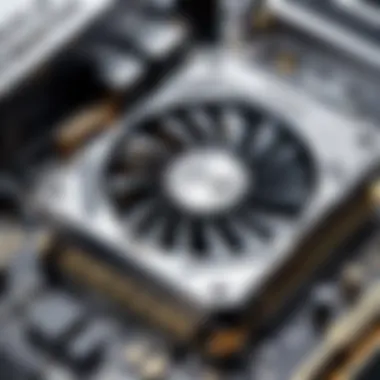

MicroATX
MicroATX is smaller than ATX but retains many of its features, measuring around 244 x 244 mm. This form factor is beneficial for budget-friendly builds that require less space. With typically fewer expansion slots, MicroATX remains a viable option for gamers who do not plan on extensive upgrades. Although options are limited, it often has enough slots for a dedicated GPU and some peripherals, making it a good middle-ground choice for those seeking balance in size and functionality.
Mini-ITX
Mini-ITX is even more compact, measuring 170 x 170 mm, which allows for small form factor builds. A unique feature of Mini-ITX is that it typically only includes one PCIe slot, limiting expansion. Despite its small size, it can be used for a powerful gaming system, especially with modern hardware advancements. Its advantage lies in space efficiency, making it ideal for users with limited desk space. However, these boards may face challenges regarding thermal management due to their compactness.
Compatibility with CPU and GPU
Motherboard compatibility with the CPU and GPU is essential for a functioning gaming PC. Each motherboard is designed for specific CPU sockets, which dictate what processors can be installed. Therefore, when selecting a motherboard, ensure that it matches your chosen CPU type. Similarly, different GPUs may require specific types of PCIe slots available on the motherboard.
The overall compatibility of these components ensures optimal performance and avoids potential bottlenecks, making it highly significant in the gaming experience.
Memory (RAM)
Memory, or RAM, plays a critical role in gaming performance. It serves as the short-term memory of a computer, temporarily holding data that the processor needs quickly to run applications. In gaming, this is particularly important, as games can require significant amounts of resources to function efficiently. The right RAM capacity and type can markedly improve frame rates and overall gaming experience.
RAM's Role in Gaming
In gaming, RAM works closely with the CPU and GPU to deliver smooth performance. The primary function of RAM is to store data that can be quickly accessed. This is vital for modern games that load textures, sound files, and other resources on-the-fly. If the system doesn't have enough RAM, it can lead to stuttering or lagging, as the system struggles to keep up with the demands of the game.
Moreover, during multiplayer gaming or when running additional software, having sufficient RAM ensures that the system doesn't bottleneck. Therefore, RAM is not merely a component, but essential for a responsive and fluid gaming experience.
Choosing the Right Amount of RAM
The question of how much RAM is necessary often arises among gamers. A general guideline is to have a minimum of 16 GB for most modern games. However, for serious gamers, streaming, or using resource-intensive applications, 32 GB may be more appropriate. Here are some factors to consider when choosing RAM:
- Game Requirements: Check the recommended memory specifications for the games you play. Some newer titles may require more than 16 GB.
- Usage Patterns: Consider what else runs on your system. Running multiple applications alongside games may necessitate more RAM.
- Upgrade Capabilities: If you plan on upgrading in the future, investing in more RAM initially can save costs down the line.
Types of RAM
DDR4
DDR4 RAM has been the standard for many years now. It is known for its balance between speed and efficiency. With speeds generally ranging from 2133 MHz to 3200 MHz, DDR4 offers higher bandwidth compared to its predecessor, DDR3.
- Key Characteristic: Its power efficiency reduces electrical consumption while providing better performance.
- Popularity: Given its cost-effectiveness and sufficient performance for most gaming setups, it remains the most common choice.
- Unique Features: DDR4 has built-in error correction and can support higher capacity, facilitating demanding applications.
- Advantages/Disadvantages: While compatible with most current motherboards, it might not be suitable for future-proofing considering newer technologies coming up.
DDR5
DDR5 is an emerging technology that promises to take RAM performance to another level. It offers improved data rates, starting significantly higher than DDR4 and targeting 8400 MHz and beyond.
- Key Characteristic: Its ability to handle higher bandwidth means it is excellent for compute-heavy applications, including advanced gaming.
- Popularity: As it is still new, adoption is not as widespread, but it offers future-proofing potential for new gaming systems.
- Unique Features: DDR5 has increased density, allowing the possibility for more RAM in smaller modules, making it attractive for builders.
- Advantages/Disadvantages: It can be more expensive than DDR4 and may require specific motherboards not widely available yet.
Conclusion: When building a gaming PC, RAM is one of those components that should not be overlooked. Depending on your gaming requirements and future needs, choosing between DDR4 and DDR5 can make a significant difference in your system's performance. Always consider not just the quantity, but also the type to ensure a balanced and efficient gaming experience.
Storage Solutions
In the context of a gaming PC, storage solutions play a critical role in enhancing both performance and user experience. Choosing the right type of storage can significantly impact load times, system responsiveness, and overall gameplay. With the growing size of games and the need for faster access to data, understanding different storage options is crucial for gamers looking to customize their systems effectively.
Types of Storage Devices
Hard Disk Drives (HDD)
Hard Disk Drives are one of the most traditional forms of storage for gaming PCs. They are widely known for their ability to offer large amounts of space at relatively low costs. The key characteristic of HDDs is their mechanical nature, which allows them to read and write data using spinning disks. This makes HDDs a popular choice for gamers who require substantial storage for a large library of games.
The unique feature of HDDs is their high storage capacity, often available in sizes ranging from 500GB to several terabytes. However, while they provide more space at an affordable price, their slower read/write speeds compared to other storage types can lead to longer loading times or lag during gameplay. Therefore, while HDDs are beneficial for storing less frequently accessed data, they might not be the best choice for all gamers.
Solid State Drives (SSD)
Solid State Drives have surged in popularity in recent years, primarily due to their speed advantages over traditional HDDs. SSDs utilize flash memory to store data, which results in significantly faster access times. This characteristic makes them a preferred choice for gamers who demand quick loading times and smooth system performance.
The most notable feature of SSDs is their ability to reduce load times dramatically. Many gamers find that using an SSD can enhance their entire gaming experience. However, the unique trade-off is cost; SSDs tend to be more expensive per gigabyte than HDDs. Additionally, most SSDs offer lower overall storage capacities compared to HDDs at similar price points, making it important to consider balance between speed and storage needs.
M. Drives
M.2 Drives represent a modern evolution in storage solutions, providing high-speed data access in a compact form factor. These drives connect directly to the motherboard and can utilize NVMe (Non-Volatile Memory Express) technology, resulting in extremely fast read and write speeds. This makes M.2 drives ideal for avid gamers and tech enthusiasts who want peak performance.
M.2 drives are notable for their size and efficiency; being small allows for better airflow within the case, which can enhance overall cooling. Despite their advantages, M.2 drives can be more expensive and may require specific motherboard support, limiting choices for some builds.
Capacity Considerations
When considering storage for a gaming PC, capacity is a pivotal factor. Gamers must assess their storage needs based on the size of the games they play, the number of titles they wish to have installed simultaneously, and any additional media files like videos or high-resolution images. A clear understanding of these factors can guide users in selecting the right storage type and size to match their gaming habits.
Cooling Solutions
Cooling solutions are a crucial part of any gaming PC build. As components like the CPU and GPU generate heat during operation, effective cooling is essential to maintain optimal performance. Without adequate cooling, hardware can overheat, leading to thermal throttling, reduced performance, and even permanent damage. Therefore, understanding cooling solutions helps in selecting components that support prolonged gaming sessions and ensure system stability.
Importance of Cooling
Maintaining a cool environment inside the PC case is vital. Proper cooling solutions help manage the heat produced by high-performance parts, allowing them to operate within safe temperature ranges. This prevents unwanted shut downs and ensures that your gaming experience remains smooth and enjoyable, particularly during intense gaming sessions. Furthermore, efficient cooling contributes to overall system longevity, keeping components running strong over the years. Uncontrolled heat can also lead to increased fan noise, which detracts from the immersive experience most gamers seek.
Types of Cooling Systems
Cooling systems can be divided primarily into two categories: air cooling and liquid cooling. Each has unique characteristics that cater to different needs and preferences. Here is a closer look at each:
Air Cooling
Air cooling involves the use of heatsinks and fans to dissipate heat from components. The key characteristic of air cooling is its simplicity and reliability. This type of cooling is beneficial for many gamers because it typically requires less maintenance compared to liquid setups. Air coolers usually come pre-installed, and their installation is straightforward.
Advantages:
- Cost-effective
- Easier to install
- Lower risk of leaks
Disadvantages:
- May not be as efficient in extremely high-performance scenarios
- Can be noisier under load
Liquid Cooling
Liquid cooling utilizes a coolant that circulates through a system of tubes and radiators to remove heat. A key characteristic of liquid cooling is its efficiency at heat dissipation. This system is often favored by enthusiasts who want to push their hardware to the limits, as it provides excellent thermal performance.
Advantages:
- Better cooling efficiency, especially under heavy loads
- Quieter operation compared to air cooling
Disadvantages:
- More complex installation
- Higher cost and potential risk of leaks
In summary, the choice between air and liquid cooling largely depends on your gaming needs, system capabilities, and personal preferences. Each cooling system has its strengths, and selecting the appropriate one is essential for building a successful gaming PC.
Power Supply Unit (PSU)
The Power Supply Unit (PSU) is a fundamental component in a gaming PC. Its role is to convert electrical power from an outlet into usable power for the internal components of the computer. Without a reliable PSU, other high-performance components, such as the CPU and GPU, cannot function efficiently. A good PSU ensures stability and consistency in power delivery, which is critical for gaming performance.
PSU's Significance
A high-quality PSU serves many purposes. Primarily, it supplies adequate and stable power to all essential components in a gaming PC. When gaming demands surge, components like the GPU require immediate and stable voltage to perform optimally. A subpar PSU may introduce voltage fluctuations, leading to crashes or even hardware damage.
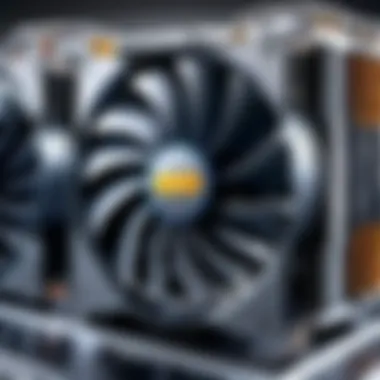

Moreover, a good PSU has built-in protections against short circuits, overloads, and overheating. This not only safeguards components but also prolongs the lifespan of the entire system.
In competitive gaming scenarios, every frame matters. An unstable power source can result in frame drops and stutters during crucial moments. Therefore, having a reliable PSU is not merely a choice, but rather a necessity for serious gamers.
Wattage and Efficiency Ratings
When selecting a PSU, wattage is a critical specification. This number indicates the maximum amount of power the unit can deliver. Estimating the required wattage is essential to avoid underpowering or overpowering your components.
For example, a high-end gaming PC may require at least 600 watts or more, depending on the combination of GPU and CPU. Using an online PSU calculator can help gauge your power requirements accurately.
Efficiency ratings also carry significance. They measure how effectively the PSU converts AC power from the wall into DC power used by the PC. Efficiency ratings are often indicated by the 80 PLUS certification system, which ranges from 80 PLUS Bronze to 80 PLUS Platinum. A higher efficiency rating means less wasted energy and reduced electric bills, along with less heat emitted during operation.
In summary, investing in a quality PSU with sufficient wattage and high efficiency ratings is vital for the health of your gaming PC. Failure to consider these factors can lead to performance issues and possible damage to your components.
Case and Form Factor
Choosing the right case and form factor for your gaming PC is not just an aesthetic choice; it plays a pivotal role in the functionality, cooling efficiency, and upgrading capabilities of your system. A proper case ensures that all components fit well and allows for optimal airflow. It also affects the overall look and feel of your gaming setup. An ideal case also provides enough space for upgrades, making it easier to improve your gaming rig in the future without a full replacement.
Choosing a Suitable Case
When selecting a case, consider the following:
- Size Compatibility: Ensure your case can accommodate your motherboard and other components such as the GPU. Most motherboards come in standard sizes like ATX, MicroATX, or Mini-ITX. Matching the case with your motherboard type is crucial to avoid fitment issues.
- Expansion Options: Evaluate your need for future upgrades. If you plan on expanding your gaming setup, select a case with multiple slots for additional drives or cards.
- Cable Management: A case that allows for good cable management will enhance airflow and overall aesthetics. Look for cases that have built-in features for managing cables.
- Material Quality: The material of the case affects durability and weight. A metal case might provide more robustness compared to plastic options.
Airflow and Design Considerations
Effective airflow is essential for maintaining optimal temperatures within your gaming PC. Here are some important design elements related to airflow:
- Fan Positions: Before purchasing a case, check for provisions for mounting fans. An ideal case should have spots for front, top, and rear fans to create a proper airflow path.
- Dust Filters: Cases equipped with dust filters can help keep internal components clean, reducing the chances of thermal throttling.
- Ventilation Design: Look for cases designed with adequate perforations to allow cool air in and hot air out. A well-ventilated case helps keep components functioning optimally.
Input Devices
Input devices are crucial for creating a robust gaming environment. They directly influence how a gamer interacts with their system. A good setup ensures that commands are executed smoothly and accurately, enhancing the overall gaming experience. Choosing the right input devices can impact not just performance but also comfort over long hours of gameplay.
Essential Input Devices
Mouse
The mouse is a vital interface for gamers, as it provides precise control and responsiveness. The most significant aspect of a mouse is its sensitivity or DPI (dots per inch). Higher DPI settings allow for quicker movements on the screen. A mouse with adjustable DPI settings, like the Logitech G502, is popular among gamers because it offers flexibility for different gaming styles.
One unique feature of gaming mice is customizable buttons. These extra buttons can be programmed for specific functions, which can be advantageous in fast-paced games. However, the trade-off might come in the shape. Some may find ergonomic designs uncomfortable after extended periods of use.
Keyboard
The keyboard is another essential input device deserving attention. Its primary role is to provide the necessary keys to execute commands efficiently. Mechanical keyboards, like the Corsair K95, are favored for their tactile feedback. This feedback can help in executing commands more responsively.
A unique feature of some gaming keyboards is RGB lighting. This lighting can enhance the aesthetic of the setup and also provide visibility in low-light conditions. One disadvantage is that higher-end keyboards can be costly. However, the advantages often outweigh the costs for dedicated gamers.
Choosing the Right Input Devices
When selecting input devices, several factors must be considered. Users should reflect on their gaming habits and the types of games they play. A first-person shooter (FPS) may require a high-DPI mouse, while an MMORPG may benefit from a keyboard with programmable keys.
Additionally, comfort and ergonomics should be prioritized. Long gaming sessions can lead to discomfort if the equipment is not suitable.
In summary, input devices, such as the mouse and keyboard, are not just accessories; they are integral components that shape gameplay. The right combination can lead to a satisfying gaming experience, contributing to both performance and enjoyment.
"Choosing input devices is more than just preference; it's about enhancing the gaming experience."
Focusing on quality over quantity while selecting devices can yield a better performance and satisfaction in gaming.
Display Considerations
Display considerations are critical when assembling a gaming PC. They play a significant role in how you perceive graphics and experience gameplay. A good display can enhance the gaming experience, translating the power of your CPU and GPU into something visually engaging and immersive. Understanding monitor specifications such as resolution, refresh rate, and monitor types is essential.
Choosing the Right Monitor
Resolution
Resolution refers to the number of pixels displayed on the screen. The higher the resolution, the clearer the images will be. Popular choices include 1080p (Full HD), 1440p (Quad HD), and 2160p (4K). Each offers a different clarity level, impacting how much detail you can see in games.
A common recommendation is 1080p for mainstream gaming. It provides a balance between good visuals and performance. Higher resolutions like 1440p or 4K can demand more from the GPU, leading to lower frame rates if hardware cannot keep up. Thus, the choice of resolution should align with the capabilities of your gaming PC.
"Choosing a suitable resolution is not just about clarity; it influences performance and gaming fluidity."
Refresh Rate
Refresh rate indicates how many times per second your monitor can refresh the displayed image. Measured in Hertz (Hz), a higher refresh rate results in smoother motion. Common refresh rates are 60Hz, 144Hz, and 240Hz.
For competitive gaming, a refresh rate of at least 144Hz is advisable. It can provide a more responsive feel during fast-paced games. Higher refresh rates can offer advantages in competitive scenarios, where quick reactions are necessary. However, to benefit from high refresh rates, your gaming setup must support it.
Monitor Types
LCD stands for Liquid Crystal Display. They are widely used due to their cost-effectiveness and clarity. LCD monitors are often thinner and lighter than traditional CRT monitors. They generally provide good color accuracy with less power consumption.
However, their contrast ratio might not rival that of more advanced display types. Depending on the usage, the limited viewing angles could be an issue for some users. Overall, LCDs remain a prevalent choice for many gamers due to their affordability and satisfactory performance.
LED
LED monitors are a type of LCD that uses LED backlighting instead of traditional fluorescent lighting. This technology allows for better contrast and energy efficiency. LED monitors can produce deeper blacks and overall brighter images compared to standard LCDs.
This type is particularly popular for gamers who value visual quality. However, while LED monitors usually provide superior performance, they can sometimes come at a higher cost.
Curved
Curved monitors offer a different viewing experience. Their design can enhance immersion by wrapping the screen around the viewer's field of vision. This curvature can make it easier to see the entire display without requiring eye movement.
Many gamers prefer curved monitors for an engaging experience in expansive game environments. Yet, they can have reflective issues depending on the room’s lighting. Curved monitors also may present challenges in multi-monitor setups.
In summary, display considerations are foundational to creating an optimal gaming experience. The choice of monitor resolution, refresh rate, and type directly impacts overall performance and enjoyment. Investing time into these aspects can lead to significant improvements in the gaming journey.
Audio Solutions
Audio plays a pivotal role in the gaming experience, transcending simple sound effects to create an immersive atmosphere that enhances gameplay. The quality of audio solutions can significantly influence a player's performance and overall enjoyment. An engaging sound environment contributes not only to the realism of the gaming world but also aids in strategic gameplay by providing cues and information critical to success. Therefore, investing time and resources into high-quality audio solutions is not to be underestimated.
Importance of Quality Audio
Quality audio in gaming is essential for several reasons. First, superior sound enhances the overall immersive experience. Gamers often find themselves in worlds where the soundscape is integral to the atmosphere. A well-crafted audio environment allows players to feel like they are part of the action, engaging multiple senses.
Moreover, in competitive gaming scenarios, audio cues can provide substantial advantages. The ability to discern directional sounds can alert players to the movement of opponents, crucial for reaction times and strategic decisions. A high-quality audio setup promotes awareness and gives players the ability to react promptly to threats or important in-game events.
Headphones and Speakers
When selecting audio solutions, headphones and speakers represent two primary pathways. Each option has distinct characteristics, benefits, and contexts in which they excel.
Headphones are favored for their ability to provide a personal audio experience. They can block out ambient noise, allowing for deeper concentration and immersion in the game. Many gaming headphones are designed with surround sound technology, delivering a 3D audio effect that enhances spatial awareness during gameplay. When choosing headphones, players should consider features like comfort, sound quality, and microphone clarity. Adjustable headbands, soft ear cushions, and lightweight designs can make extended gaming sessions more comfortable.
Speakers offer a different experience, creating a shared environment that can enrich multiplayer and local co-op experiences. High-quality speakers can fill a room with sound, allowing multiple players to benefit from the audio cues and sound effects. When selecting speakers, factors such as bass response, clarity, and overall power should be evaluated. Connecting speakers through a subwoofer can provide richer sound, enhancing the lows without compromising the highs.


Networking Components
In the realm of gaming PC construction, networking components often assume a role that is both fundamental and frequently overlooked. The performance of any gaming machine hinges not only on its hardware but also on the connectivity it utilizes. Enhanced gaming experiences are increasingly reliant on robust networking systems that can manage the high-speed data transfers demanded by modern online gaming environments.
Understanding these components is vital for gamers aiming for seamless online interactions and less latency in gameplay. The right networking setup can significantly influence a player's ability to engage without interruptions or frustrations. Reliable connections ensure that massive downloads, game patches, and online multiplayer experiences are executed smoothly.
Wired vs. Wireless Connections
When it comes to networking, the choice between wired and wireless connections is crucial. Each option has its own advantages and drawbacks that affect overall performance.
Wired Connections
- Offer consistent high speeds, which are beneficial for competitive gaming.
- Minimize latency, essential when split seconds matter.
- Not subjected to interference from physical obstructions or electronic devices.
On the downside, wired setups have limitations in mobility. They require long cables, which can create clutter or restrict positioning.
Wireless Connections
- Present greater flexibility, allowing users to connect multiple devices without being tethered down.
- Easily setup in locations with difficult cabling.
However, wireless connections often encounter higher latency and potential interference from other wireless devices, impacting performance negatively during critical gaming moments. Gamers should weigh their priorities carefully to determine which method suits them best.
Choosing a Wi-Fi Card
Selecting a Wi-Fi card is another pivotal decision in constructing a gaming PC. A proper Wi-Fi card can enhance connectivity by allowing access to the latest wireless standards. When contemplating which Wi-Fi card to choose, consider the following factors:
- Compatibility: Ensure that the card is compatible with your motherboard and other hardware components. Some motherboards have built-in wireless capabilities, reducing the need for additional cards.
- Speed Standards: Opt for cards that support the 802.11ac or the newer 802.11ax (Wi-Fi 6) standard. These technologies allow for faster data rates and improved overall network efficiency.
- Signal Range and Antennas: Wi-Fi cards with multiple antennas generally provide better signal strength. Cards with external antennas can also improve reception compared to internal ones.
- Price vs. Performance: Assess your gaming needs against the cost of the card. Higher-priced models may offer better performance, but it is essential to ensure that you need those features for your specific gaming habits.
Finding the right networking components can deliver significant benefits in performance and reliability, ultimately shaping the quality of the gaming experience.
Peripherals and Accessories
In the context of gaming, peripherals and accessories play a crucial role in shaping the player’s experience. While the main components of a gaming PC like the CPU or GPU often receive significant attention, the supporting devices can enhance functionality and introduce new dimensions to gameplay. Accessories can influence comfort, control, and even how immersive the gaming experience may become. Therefore, understanding the nuances of each peripheral enables gamers to make informed decisions that align with their gaming style and needs.
Essential Peripherals
Mousepad
The mousepad is often overlooked, yet it holds importance in delivering seamless navigation. A high-quality mousepad provides a smooth surface that minimizes friction between the mouse and the pad, promoting accuracy and responsiveness. Gamers engaged in fast-paced genres such as first-person shooters will find that precision matters immensely. A mousepad designed for gaming may feature a large surface area, allowing for wider mouse movements.
Key Characteristics: A good gaming mousepad will often exhibit a non-slip base. This benefits intense gaming sessions, where stability is essential. One popular choice among gamers is the SteelSeries QcK, which is known for its smooth glide and comfortable feel.
Unique Feature: The ability to easily clean and maintain performance over time is a distinct advantage of gaming mousepads. However, a disadvantage might be the need for a larger desk space, especially for extended pads that cover a more significant area.
Webcam
In an era where livestreaming and video chats have become prominent, a webcam emerges as an essential gaming peripheral. A quality webcam enables gamers to share their experiences with others in real-time, fostering community and engagement. Furthermore, it is crucial for social gaming environments where communication can enhance team performance.
Key Characteristics: Quality webcams, like the Logitech C920, offer high-definition video, essential for clarity during broadcasts or chats. This makes it a popular choice.
Unique Feature: Many webcams now come equipped with features such as automatic light correction and autofocus, which can be beneficial in various lighting conditions. However, a negative aspect could be the potential for privacy concerns, as webcams can also be targeted by malicious software if not properly secured.
Optional Enhancements
VR Gear
VR Gear represents a leap in gaming experiences. This technological advancement enables players to step into immersive environments, effectively blurring the lines between reality and the game. When equipped with VR headsets, users can engage more intensely in the game world, which can heighten enjoyment and satisfaction.
Key Characteristics: A noteworthy option is the Oculus Quest 2, which is standalone and does not require a gaming PC to operate fully. This accessibility fosters the adoption of VR gaming.
Unique Feature: The ability to interact with virtual objects creates a new type of engagement. However, VR Gear can be costly, and not every game supports it, which might restrict its appeal.
Gamepad
The gamepad serves as an alternative to traditional keyboard and mouse setups. For certain game genres, especially racing or sports games, a gamepad can offer a more comfortable experience. It allows for relaxed gaming sessions without the positioning typically required for mouse and keyboard use.
Key Characteristics: The Xbox Elite Wireless Controller is an example of a customizable gamepad that allows for personalized settings. This flexibility enhances adaptability depending on the games being played.
Unique Feature: The integration of programmable buttons gives players the ability to optimize their gameplay. On the downside, some players may find the transition from keyboard and mouse challenging when switching to a gamepad, which could impact performance in competitive settings.
Software and Operating Systems
In the realm of gaming, the software and operating system are vital components that can significantly influence performance and user experience. The choice of operating system can affect game compatibility, performance optimizations, and user preferences. For gamers, understanding software requirements is crucial as it not only enhances gameplay but also helps to ensure that the gaming PC operates efficiently. Operating systems dictate how games interact with hardware, manage resources, and provide updates. Additionally, important software tools can further fine-tune the gaming experience.
Choosing the Right OS
Windows
Windows has long been the dominant operating system in the gaming sector. Its broad compatibility with the majority of games makes it a reliable choice for PC gamers. A key characteristic of Windows is the extensive support for drivers and updates which can optimize the performance of both hardware and software. This built-in capability helps ensure that games run smoothly and efficiently.
A unique feature of Windows is its integration with DirectX, an API that provides high-performance gaming functionalities. This feature enhances graphics processing and supports a wide range of games, making it a popular option among gamers. However, Windows also comes with disadvantages such as potential bloatware, which might affect system performance if not managed properly.
Linux
Linux offers a different approach to gaming. While its adoption in the gaming community has been growing, it still trails behind Windows in game availability. One of the key characteristics of Linux is its open-source nature, allowing users to customize their software environment extensively. This flexibility can be appealing to tech-savvy gamers who want more control over their system.
Linux supports many essential tools for gaming, including Steam, which has significantly expanded its library of compatible games. However, one disadvantage of Linux remains the limitations on some games that do not support the operating system natively. This may restrict access to certain titles popular among gamers.
Essential Software for Gaming
In addition to the operating system, various software programs are essential for an optimal gaming experience. These include device drivers, gaming platforms, and performance monitoring tools. Some of the most relevant categories include:
- Game Launchers: Platforms like Steam, Epic Games Store, and Origin are critical for game management and updates.
- Performance Optimization Apps: Software that optimizes system settings can help improve frame rates and reduce latency. Utilities such as MSI Afterburner and Razer Cortex are commonly used.
- Voice Communication Tools: Effective communication enhances multiplayer gaming experiences. Programs like Discord and TeamSpeak are widely adopted.
- Security Software: Protecting your system from malware is crucial. Anti-virus solutions and firewalls should be a part of your setup.
"Choosing the right software is as important as selecting the best hardware for a gaming PC."
Ultimately, the combination of the appropriate operating system and essential software contributes greatly to creating a powerful and efficient gaming setup.
Future-Proofing Your Gaming PC
Future-proofing extends the lifespan of a gaming PC. As technology progresses, new games and software demand more from hardware. Investing in components that are upgradable or compatible with current trends ensures that the system remains strong against future titles. This strategy not only maximizes the value of your investment but also provides reassurance against rapid obsolescence.
Selecting the right components with future enhancements in mind can save you from frequent, costly upgrades. Each piece—such as the CPU, GPU, and motherboard—plays a critical role in this regard. For example, a motherboard with several slots and expansive support for various CPUs allows you to upgrade without needing a complete system overhaul. The future-proof approach not only involves initial choices but also anticipates technological shifts to maintain optimal performance.
Selecting Upgradeable Components
When building a gaming PC, the focus should be on components that offer flexibility for future upgrades. The CPU and GPU are the core elements here. Opting for a motherboard with a socket that accommodates the next generation of CPUs ensures compatibility with future releases. Moreover, selecting GPUs that support newer technologies like ray tracing can enhance gaming visuals, making them less obsolete as the years pass.
Consider the following points for selecting upgradeable components:
- Larger RAM Capacity: Choosing motherboards supporting higher RAM limits allows for future expansions.
- PCIe Slots: Ensure many PCIe slots for adding future GPU generations or NVMe drives.
- Power Supply: An efficient PSU with additional wattage can support new hardware without needing a replacement.
Taking these steps will enable gamers to adapt their systems over time, avoiding the burden of complete replacements.
Keeping Up with Technological Advances
The gaming landscape is dynamic, with software and hardware advances occurring rapidly. Understanding trends such as virtual reality and high-resolution gaming can inform choices in hardware selection. Awareness of developing technologies allows you to leap at opportunities to enhance your gaming experience.
To keep your gaming PC relevant, consider:
- Regular Software Updates: Keeping drivers and system software up to date maintains compatibility with new games.
- Research New Innovations: Frequent research on emerging tech helps identify components that introduce significant performance benefits.
- Community Insights: Engaging with gaming forums and platforms like Reddit offers perspectives on trending components and provides advice from other enthusiasts.
In essence, future-proofing a gaming PC is not merely about today’s performance but focuses on strategic planning for tomorrow’s demands. Ensuring components are selected with foresight can secure your gaming investment for years to come.
Investing in future-proof components now can mean fewer headaches later, as technology evolves.







