Essential Specs for an Optimal VR Gaming PC


Intro
Virtual reality has transformed the gaming landscape, offering immersive experiences that were once the realm of science fiction. To fully engage with VR, however, a well-optimized computer is vital. Simply having a decent gaming rig may not suffice. The intricacies of VR demand specific hardware and software capabilities to ensure seamless interaction and high-quality visuals. This article serves as a comprehensive guide, detailing the essential components required for building or selecting a VR-ready gaming computer.
In this analysis, we will explore the hardware specifications, performance metrics, and best practices necessary for a VR setup. We will also touch on future trends in virtual reality technology, looking at how they may influence computing needs moving forward. By the conclusion of this article, readers will have a well-rounded understanding of what it takes to create an optimal VR gaming environment.
Prelims to VR Gaming
Virtual reality (VR) gaming has transformed the way players experience digital environments. This article will examine the growing importance of VR within the gaming community and the intricacies involved in building a system capable of supporting this technology.
Understanding the Impact of VR: Gaming in virtual reality offers an immersive experience, bringing users closer to the action than traditional gaming setups. The sensations of presence and interaction are distinct, often enabling players to explore worlds in ways that were previously unimaginable. Such advances create a need for specialized hardware that can deliver these experiences without lag or graphical issues.
The Evolution of VR Technology
Over the years, VR technology has evolved significantly. It began with basic simulations and rudimentary devices, evolving through various phases of research and development. Early attempts, such as the Sensorama and the sword of Damocles, hinted at the potential of VR but were limited and expensive. As technology progressed, the introduction of more refined headsets and more capable computing systems led to the first commercially available products in the 1990s.
In recent years, breakthroughs in motion tracking and graphics rendering have facilitated a new wave of VR systems like the Oculus Rift, HTC Vive, and PlayStation VR. These advancements provide clearer graphics, wider fields of view, and improved user interaction.
Why a Specialized Computer for VR?
A specialized computer for VR gaming is not merely a luxury; it is a necessity. General computers often lack the necessary power to handle the unique requirements of VR environments. Here are some reasons why specialized setups are vital:
- High Frame Rates: VR applications demand high frame rates for fluid experiences. Lower frame rates can induce motion sickness or discomfort for users.
- Advanced GPUs: VR requires more powerful graphics processing units to render 3D environments seamlessly. Standard GPUs may struggle with the demands, resulting in lag or stuttering.
- Optimized Input: Specialized systems can manage advanced input devices such as motion controllers and additional sensors that enhance user interaction.
- Thermal Management: Running VR applications can generate significant heat. Specialized computers have cooling solutions designed to handle this workload effectively.
Understanding VR Hardware Requirements
Virtual reality gaming has rapidly emerged into a sophisticated form of entertainment. A pivotal aspect of this experience lies in the hardware used. Understanding the specific requirements for VR hardware is key for optimal performance. Selecting the right components is vital. With appropriate hardware, users can enjoy immersive experiences without lag or discomfort.
Minimum vs. Recommended Specifications
When it comes to VR gaming, distinguishing between minimum and recommended specifications is essential. Minimum specifications outline the bare minimum hardware needed to run VR applications without severe performance issues. These specs often include lower resolution and frame rates, which can hinder the immersive quality that VR is known for.
In contrast, recommended specifications provide a guideline for achieving the best performance. Higher resolutions and frame rates ensure a smoother experience, reducing latency and minimizing motion sickness. Selecting hardware that meets or exceeds these recommended specifications results in crisp visuals and fluid motion.
Key Components of a VR-Ready Computer
A VR-ready computer requires several key components to function effectively. These include the Central Processing Unit (CPU), Graphics Processing Unit (GPU), and Random Access Memory (RAM).
CPU Considerations
The CPU plays a critical role in VR performance. It handles calculations and instructions that keep everything running smoothly. In many instances, an Intel Core i5 or equivalent AMD processor is the base requirement. These CPUs offer sufficient speed and performance for most VR games. The key characteristic of a good CPU for VR is its multi-core capability. This feature allows the CPU to handle multiple tasks simultaneously, improving performance during gaming sessions.
However, opting for a higher-end CPU, such as an Intel Core i7 or AMD Ryzen 7, can significantly enhance the overall experience. The unique feature of such CPUs is their added cache and clock speed, which can lead to reduced loading times and improved frame rates. While these higher-cost options provide tangible advantages, they may not be necessary for all users, particularly casual gamers.
GPU Selection
The GPU is arguably the most important component for VR gaming. It renders high-quality graphics, thus directly influencing the gaming experience. Popular choices include Nvidia's GeForce RTX series and AMD's Radeon RX series. The beneficial aspect of high-performance GPUs is their ability to produce high frame rates and resolutions, essential for immersive VR experiences.
A unique feature of modern GPUs is the capability for real-time ray tracing. This technology provides enhanced lighting, shadows, and reflections, leading to more realistic visuals. However, it is important to note that high-performance GPUs come with a higher price tag, which long-time gamers must consider when building their systems.
RAM Requirements
RAM is another crucial component in a VR-ready system. It impacts how well the system can handle multiple applications simultaneously. A baseline of 8 GB is typically considered the minimum; however, 16 GB or more is advisable for a smoother experience. The key characteristic of RAM is its speed and bandwidth, with faster RAM helping to boost performance in demanding applications.
With 16 GB, users can enjoy a comfortably responsive experience. The unique advantage lies in how this amout allows for seamless multitasking, such as running background applications while gaming. However, excessively high RAM configurations (like 32 GB) may not yield significant additional benefits in most VR gaming scenarios, balancing cost and necessity is key.
Investing in appropriate hardware wells ensures an engaging VR experience, matching the requirements of the software demands.
Ultimately, comprehending the hardware requirements for VR gaming can inform smarter purchase decisions, maximizing the potential of gaming setups. This knowledge empowers users to select parts that harmonize, yielding a responsive and immersive VR environment.
Graphics Processing Units (GPUs) for VR
Graphics Processing Units (GPUs) play a vital role in ensuring smooth and immersive virtual reality experiences. In VR, the GPU is responsible for rendering high-quality graphics in real-time, significantly affecting both performance and experience. The demands of VR gaming often exceed those of conventional gaming systems due to the requirement for a higher frame rate and reduced latency. This section will explore the importance of GPUs in VR, highlight some of the best options available, and discuss future trends in GPU technology for virtual reality applications.
Importance of GPU in VR Experiences
The significance of a powerful GPU cannot be overstated in the realm of VR. Unlike traditional gaming, virtual reality requires the generation of two separate images simultaneously—one for each eye. This necessitates processing capabilities several times higher than standard gaming setups. A well-performing GPU ensures that these images are rendered quickly and accurately, minimizing motion blur and lag, which are crucial for an immersive experience.
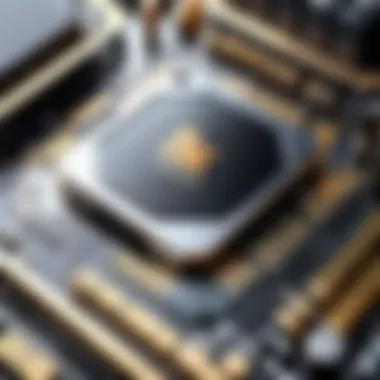

Furthermore, advanced graphics features like ray tracing and higher resolution significantly enhance visuals and realism within VR environments. A capable GPU also ensures better frame rates, reducing nausea and discomfort for users when moving through VR worlds.
"A subpar GPU can lead to choppy images and a disjointed experience, which undermines the essence of virtual reality."
Top GPUs for VR Gaming
When choosing a GPU for VR, certain models have demonstrated exceptional performance and reliability. Here are some top contenders:
- NVIDIA GeForce RTX 3080: Known for its superior performance and support for ray tracing, this GPU excels in high-resolution VR gaming.
- AMD Radeon RX 6800 XT: This card offers great frame rates and a large amount of memory, making it a solid choice for virtual reality.
- NVIDIA GeForce RTX 4090: As a newer model, it pushes the boundaries of performance and supports the latest VR technologies, ensuring future-proofing for gamers.
While these GPUs can be pricier, investing in a quality graphics card is essential for an optimal VR experience.
Future of GPU Technology in VR
Looking forward, GPU technology continues to evolve, aligning closely with advancements in VR. Key trends to watch include:
- Increased Ray Tracing Capabilities: As this technology develops, it will create even more lifelike environments in virtual reality.
- AI-Driven Rendering Techniques: Enhanced AI algorithms will optimize performance, allowing GPUs to render complex graphics more efficiently.
- Cloud Gaming: The advent of cloud-based solutions will lessen the hardware demands on local machines, enabling more users to access high-quality VR experiences without significant investment.
As VR gaming becomes more mainstream, GPUs will undoubtedly play an increasingly pivotal role in shaping how users engage with virtual worlds.
Central Processing Units (CPUs) and VR
In the realm of virtual reality gaming, Central Processing Units (CPUs) serve a critical function. While the focus often leans towards graphics performance, the CPU plays a pivotal role in overall system responsiveness and the quality of the gaming experience. A CPU dictates how fast data can be processed, affecting everything from how quickly a game loads to the smoothness of gameplay, which is essential in virtual environments where immersive experiences are the goal.
In VR, the CPU not only supports the core functions of the operating system but also handles game logic, NPC behavior, artificial intelligence, and physics calculations. This means that a robust CPU is important for meeting the demands of modern VR games, which feature complex simulations and require real-time data processing.
Role of CPU in VR Performance
The performance of VR systems can often be bottlenecked by an underpowered CPU. Unlike traditional gaming, VR demands high levels of CPU performance to maintain a consistent frame rate.
- Data Processing Speed: CPUs with higher clock speeds can process information faster, directly correlating to improved game performance.
- Multi-core Capabilities: With modern games utilizing multi-threading, CPUs with more cores can handle multiple tasks simultaneously. This leads to smoother performance in CPU-intensive scenarios.
- Reduced Latency: Low-latency processing is critical in VR to enhance the real-time responsiveness of the game to player actions. A capable CPU helps minimize the delay experienced by the user, making the experience more immersive and engaging.
Best CPUs for VR Gaming
When selecting the best CPU for VR gaming, there are a few noteworthy options that stand out in the market for their impressive performance and reliability.
- AMD Ryzen 9 5900X: Regarded for its 12 cores and excellent multi-threaded performance, this CPU is an outstanding choice for high-end VR experiences.
- Intel Core i9-11900K: This CPU delivers strong single-core performance, making it ideal for games that rely heavily on a quick response from the processor.
- AMD Ryzen 7 5800X: This offers a great balance of price and performance, making it suitable for various VR setups without breaking the bank.
- Intel Core i7-11700K: A solid option featuring 8 cores, providing a high level of performance for most VR titles.
Selecting the right CPU is essential for VR gaming. It ensures optimal performance and a more engaging experience through efficient processing.
In summary, the choice of CPU can significantly affect your VR gaming experience. Prioritize performance characteristics such as multi-core processing, clock speed, and latency to make a selection that caters to your gaming needs.
RAM and Storage Solutions for VR
In the context of virtual reality gaming, the significance of RAM and storage cannot be underestimated. Both elements play crucial roles in determining how well a system can handle the intense demands of VR experiences. Insufficient RAM can lead to stuttering frame rates, longer load times, and an overall negative impact on performance. Similarly, the choice of storage can influence how quickly game data is read and processed, affecting the responsiveness of the gaming experience.
Choosing the Right Amount of RAM
When it comes to RAM for VR gaming, the general consensus is that at least 16GB is the starting point. As VR technology advances, higher amounts such as 32GB or even 64GB may soon become standard. Each VR game has its own memory requirements, dictated by the complexity of its graphics and the size of its environment.
The choice of RAM also depends on how many background processes a gamer wants to run. For instance, using streaming software or having multiple applications open can demand more memory. Therefore, it is prudent to opt for more RAM to future-proof your VR setup.
Here are some points to consider:
- Minimum Recommended: 16GB for most VR titles.
- Advanced Usage: 32GB or more might be needed for less common tasks.
- Type of RAM: Look for DDR4, as it tends to have faster speeds and better performance.
Storage Options: SSD vs. HDD
The choice between a Solid State Drive (SSD) and a Hard Disk Drive (HDD) is vital. SSDs are superior in terms of speed, offering significantly quicker load times and higher performance, which is critical in a VR environment where delays can lead to poor experiences and even motion sickness in some cases.
SSD Advantages:
- Speed: Game load times are greatly reduced.
- Durability: SSDs are less prone to physical damage due to lack of moving parts.
- Heat Management: They typically run cooler than HDDs, which can be beneficial for overall system performance.
HDD Considerations:
- Capacity: HDDs generally offer more storage for the price, which can be appealing for gamers with large libraries.
- Cost: They are usually cheaper per gigabyte, making them budget-friendly.
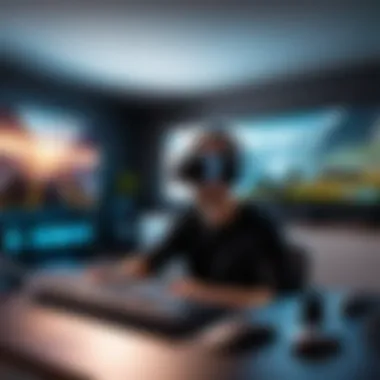

"Investing in adequate RAM and fast storage will significantly enhance your VR gaming performances."
For more on selecting the right hardware, you may refer to sources like Wikipedia or Britannica.
In summary, understanding the importance of RAM and storage choices is integral to setting up an effective VR gaming environment, ensuring optimal performance, and a seamless experience.
Motherboards and Cooling Systems
Motherboards and cooling systems are often overlooked when discussing VR gaming PCs, yet they are fundamental to performance and longevity. The motherboard serves as the backbone of a computer, holding crucial components such as the CPU, RAM, and GPU together. It influences the overall performance, upgradeability, and compatibility of a VR system. Cooling systems, on the other hand, are key to maintaining optimal temperatures during high-intensity gaming. Both elements should be carefully selected to ensure that the VR experience is smooth and reliable.
Selecting a Compatible Motherboard
Choosing the right motherboard is critical for performance in a VR gaming setup. Compatibility with the CPU and other components must be a priority. Most importantly, a motherboard must support VR-ready processors. When selecting, there are several factors to consider:
- Socket Type: Ensure the socket type matches your CPU choice. For example, AMD Ryzen CPUs use AM4 sockets, while Intel Core typically uses LGA 1200.
- Chipset Features: Look for features relevant to gaming. Options like PCIe 4.0, multiple M.2 slots for SSDs, and high-speed USB ports enhance performance.
- Form Factor: Check the size of the motherboard. ATX boards tend to have more features and slots, while Micro-ATX and Mini-ITX are suitable for compact builds.
- Expansion Slots: Sufficient PCIe lanes allow for additional GPUs or accessories, which is beneficial for VR setups requiring high graphics performance.
You should also consider future expansion. A motherboard with ample connectivity will aid long-term upgrades as technology advances.
Importance of Cooling in High Performance Systems
High performance systems generate significant heat, especially during intensive VR gaming sessions. Proper cooling is essential for maintaining performance and prolonging component lifespan.
There are two primary cooling methods: air and liquid cooling.
- Air Cooling: This is the most common form. It usually consists of fans and heat sinks, which dissipate heat effectively for most users. Quality air coolers can provide sufficient cooling for high-end CPUs and GPUs.
- Liquid Cooling: Offers superior thermal management, especially in overclocked systems. Liquid coolers can keep CPUs and GPUs at lower temperatures, leading to enhanced performance during extended gaming sessions.
The right cooling system optimizes airflow in the case, helps prevent thermal throttling, and ensures that components perform at their peak. Investing in a good cooling system is not just about performance; it also minimizes the risk of failure due to overheating.
"When building a VR-ready gaming PC, do not underestimate the role of your motherboard and cooling. They can drastically affect your experience and system longevity." - VR Hardware Expert
Setting Up a VR Gaming Environment
Setting up a VR gaming environment is essential for maximizing your experience with virtual reality. Creating the right environment enhances immersion and can significantly impact gameplay. It’s not only about having powerful hardware; the physical space and the peripherals you choose play a big role in how you interact with VR.
Space Considerations for VR Gaming
When determining your setup, the physical space is a fundamental factor. A clear area that allows for movement is crucial. Ideally, you should have a minimum space of 6.5 by 6.5 feet, but larger areas are preferable. This space allows players to walk around freely, avoiding obstacles and preventing accidents.
Here are some points to consider:
- Clear Obstacles: Remove furniture and objects that could cause tripping hazards. Ensure that nothing obstructs your movement.
- Correct Lighting: Ensure the room is well-lit, but avoid direct sunlight on sensors, as this can interfere with tracking.
- Signage for Boundaries: Use markers or tape to define your play area visually. This keeps you focused on the gaming experience without losing your spatial awareness.
Peripherals That Enhance VR Experience
Choosing the right peripherals is equally important for a smooth VR experience. Key peripherals include headsets and controllers as well as audio equipment, each contributing to how immersive the VR environment feels.
Headsets and Controllers
Headsets are the primary device connecting you to the virtual world. The type of headset you select can directly impact your experience. Popular headsets include the Oculus Quest 2 and Valve Index. These headsets offer high resolution, comfort, and extensive game libraries.
Key characteristics of these headsets include:
- Resolution: Higher resolutions deliver sharper visuals, greatly enhancing immersion.
- Field of View: A wider field of view can help maintain situational awareness in VR.
Controllers also play a significant role. Many headsets come with controllers designed specifically for VR. They provide motion tracking and haptic feedback, making interactions more realistic. This leads to a deeper engagement with the virtual environment.
However, some challenges exist. For instance, battery life can be a concern. Most wireless controllers require regular charging which can interrupt gameplay.
Audio Equipment
Good audio equipment makes the VR experience more immersive. It is essential for three-dimensional soundscapes in gaming. Generally, headsets come with built-in audio, but external headphones can enhance the sound quality. Consider options like the HyperX Cloud II or SteelSeries Arctis 7 for comfortable, high-quality audio.
When examining audio equipment:
- Surround Sound Capabilities: A headset or headphones with surround sound can provide richer audio cues.
- Comfort: Long gaming sessions require comfortable gear to prevent fatigue.
Despite the benefits, external audio equipment may introduce cable clutter, which can be a disadvantage in some setups. Wireless options exist but could require charging.


"A structured VR environment, supported by quality peripherals, transforms gaming into a truly immersive experience."
Performance Metrics for VR Gaming
In the realm of virtual reality gaming, performance metrics serve as a cornerstone for assessing and optimizing overall gaming experiences. These metrics go beyond traditional gaming considerations, delving into specific measurements that dictate the fluidity and immersiveness of virtual environments. Understanding these metrics is vital for anyone looking to tailor their VR gaming setup to achieve the best possible visuals and responsiveness.
One of the main benefits of solid performance metrics is the capacity to gauge hardware effectiveness. As you dissect the information, you appreciate the distinct relationship between these metrics and the actual gaming experience. High numbers in performance metrics typically correlate with smoother gameplay, enhanced immersion, and more enjoyable user interactions. Hence, failure to meet these benchmarks can hinder user experience, making performance evaluation critical in today’s demanding VR landscapes.
Frames Per Second (FPS) and Latency
Frames per second, often abbreviated as FPS, is a fundamental metric in VR gaming that indicates how many frames are generated in one second. A higher FPS directly contributes to fluidity in visuals, making fast-paced movements appear seamless. Especially in VR, where users turn and move rapidly, maintaining a high FPS is crucial. Ideally, FPS rates should be at least 90 to reduce motion sickness and improve user comfort.
Another key metric is latency, which refers to the delay between a user's action and the corresponding visual changes in the VR environment. Low latency leads to improved responsiveness, ensuring that shifts in view occur almost instantly. High latency, on the other hand, can cause a disconnect between a player's actions and the experience, leading to undesirable effects such as dizziness or nausea.
Both FPS and latency are interconnected; optimizing one could positively affect the other. Effective GPU and CPU performance, along with appropriate software settings, can significantly enhance these metrics, allowing for a more fulfilling VR gaming experience. A real-world example is the shift from traditional gaming rigs to more capable VR-ready systems, where focusing on FPS and latency becomes imperative.
Resolution and Visual Quality
The clarity and detail of visuals in VR are defined by resolution and overall visual quality. Resolution is fundamentally the number of pixels displayed on-screen. Higher resolution translates to crisper images and enhanced detail, which is essential in creating an immersive environment where users feel present within the game.
Visual quality encompasses a broader range of elements, including texture quality, lighting effects, and anti-aliasing. Each of these components significantly influences how realistic and engaging a VR experience is. For instance, a well-lit scene might draw players in more effectively than a poorly rendered one, regardless of resolution.
Specifically, 1080p resolution may be acceptable for standard gaming; however, VR generally necessitates higher rates, such as 1440p or 4K, to achieve the required depth of field and realism necessary for an engrossing experience. Keeping a balance between higher resolution and maintained frame rates is critical. Many gamers may find themselves compromising on resolution to ensure FPS does not drop too low, further stressing the importance of these performance metrics in VR settings.
"Achieving the right balance of FPS, latency, resolution, and visual quality is paramount for an optimal VR experience. One metric may sometimes take precedence, but for the most immersive experiences, they must work in tandem."
In summary, performance metrics play a crucial role in the efficacy and enjoyment of VR gaming. FPS and latency directly affect user engagement, while resolution and visual quality enhance overall immersion. Understanding and optimizing these elements lead to superior experiences, encouraging deeper engagement in virtual worlds.
Future Trends in VR Gaming Computers
Understanding future trends in VR gaming computers is crucial for staying ahead in a rapidly evolving market. These trends involve innovations that can enhance user experience and expand the possibilities within virtual reality. As foundational technologies mature, gamers and developers alike must consider implications for hardware, software, and the overall VR ecosystem. Examining these factors is essential for making informed decisions about purchasing or upgrading VR systems.
Advancements in VR Technology
Advancements in VR technology are driving significant changes in how users interact with digital environments. Improvements in display technology, such as OLED and microLED screens, offer enhanced visual quality and reduced latency. These technologies provide sharper images, deeper blacks, and vibrant colors, all of which is vital for immersion.
Moreover, haptic feedback systems are becoming more sophisticated. Such systems simulate touch and movement, allowing for a more realistic experience. Gamers can now feel the texture of in-game objects or the impact of virtual forces. This level of immersion can transform gameplay and significantly heighten user engagement.
Additionally, tracking technology is advancing. Inside-out tracking, for example, utilizes onboard sensors to monitor a user's position in space without the need for external equipment. This makes it easier and more accessible for consumers to set up their gaming environments. When it comes to multiplayer experiences, advancements in networking technologies can reduce lag and improve seamless interaction among users.
Potential for Cloud-based VR Solutions
Cloud-based VR solutions are emerging as promising alternatives to traditional VR setups. By leveraging the power of cloud computing, these systems can process complex graphics and data remotely. Users with lower-end hardware can still enjoy an immersive VR experience. This trend opens the door to numerous benefits:
- Accessibility: Users no longer need high-performance local hardware; only an internet connection is required.
- Updates and Maintenance: Cloud solutions can be regularly updated without requiring users to buy new hardware or install software.
- Scalability: Developers can easily scale applications and content to meet demand without the limitations of individual user hardware.
However, there are considerations. The need for consistent high-speed internet connections may limit accessibility in areas with poor service. Additionally, potential latency issues could impact the overall experience, making cloud dependence a double-edged sword.
As these trends solidify, they illustrate a future where VR experiences continue to evolve, providing richer interactions and seamless technology integration. Investing time into understanding these advancements can aid tech enthusiasts, gamers, and IT professionals in making the most of their VR experiences.
Culmination: Making Informed Decisions
In the landscape of VR gaming, understanding how to make informed decisions is paramount. The computer you choose becomes your gateway to immersive experiences. Evaluating your specific needs is essential, as it guides your selections in hardware components, ensuring that they align with both your gaming preferences and budget. This article has outlined core aspects of VR-ready systems and now highlights the critical steps for your decision-making process.
Evaluating Your VR Gaming Needs
Assessing your VR gaming needs involves understanding what experiences you want. The first step is clarifying which games or applications you are planning to use. Different VR titles have varying requirements. For example, a game like Half-Life: Alyx demands better specifications compared to simpler VR experiences. Evaluating what resolutions you prefer also plays a role. Higher resolutions usually provide clearer and sharper visuals, but they also require advanced hardware.
Additionally, consider the frame rates you desire. Smooth frame rates are crucial to prevent motion sickness and create an immersive environment. A target of 90 FPS or higher is often recommended for a seamless experience. You should also assess the physical space you have for VR gaming, as not all setups will fit small rooms.
A few questions to consider when evaluating your VR gaming needs include:
- What is the nature of the VR titles you will be playing?
- Do you prefer standing experiences or those that allow for seated gameplay?
- What is your budget for upgrading or purchasing hardware?
Balancing Performance and Budget
Optimizer your setup usually requires some balance between performance and cost. High-performance hardware can come with a hefty price tag, and the ideal situation is to achieve a system that fulfills your needs without going into unnecessary expense. Know that cutting corners can result in sub-par performance.
You can start by categorizing required components into essentials and extras. Prioritize investments in the GPU and CPU as these play a critical role in rendering high-quality graphics and smooth gameplay. RAM should also be sufficient, aiming for at least 16GB for standard VR experiences.
Here are a few tips to help balance your performance against budgeting constraints:
- Research and compare prices among different retailers. Sometimes, seasonal sales or discounts can yield significant savings without compromising on quality.
- Consider purchasing used or refurbished components. This can provide access to high-end hardware at a lower price point but requires careful evaluation of the item's condition.
- If the initial investment seems overwhelming, consider building your system over time. Upgrade essential components first before diving into other specifications.
Ultimately, being informed about your choices allows you to enjoy an engaging and fulfilling VR gaming experience that is both budget-conscious and performance-oriented. Remember, the best system is the one that suits both your interests and your pocket.







