Evaluate Your GPU: Top Online Testing Tools
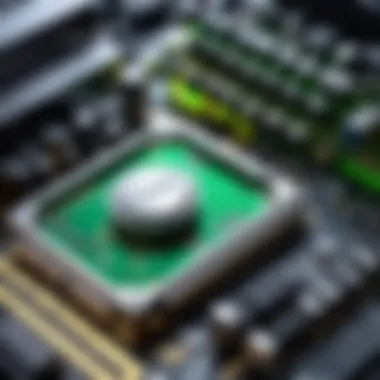

Intro
Evaluating your graphics card's performance online is an essential practice for tech enthusiasts, gamers, and IT professionals. With the rapid evolution of technology, it becomes vital to understand how well your GPU is functioning amidst competing models. This article will present a clear examination of various online testing tools available for graphics cards. By leveraging these tools, users can gauge performance metrics, conduct benchmarking, and optimize their systems effectively.
As graphics processing units become more complex, so do the tools for assessing their capabilities. The following sections will delve into the methods of evaluating a GPU through online benchmarks, explore their respective features, and highlight essential factors that may influence the results.
Stay informed and empowered with insights that can sharpen your decision-making skills regarding hardware upgrades and troubleshooting techniques. Understanding these various aspects of GPU testing will ultimately enhance your computing experience.
Prelims
Evaluating a graphics card is a crucial endeavor for tech enthusiasts, gamers, and IT professionals. Understanding how well a GPU performs can greatly influence not only gaming experiences but also productivity and creative tasks. This article aims to provide a comprehensive guide to the online testing options available for evaluating graphics cards.
The significance of GPU testing cannot be understated. In today’s fast-paced technological landscape, knowing your hardware’s capabilities enables users to make informed decisions about upgrades, gaming settings, and overall system performance. With the increasing complexity of software applications and games, a robust graphics card is essential.
Diverse online GPU testing tools offer a variety of metrics, helping users assess performance levels in real-world scenarios. These tools can validate the performance of a GPU, identify any potential compatibility issues, and compare results to industry standards. Additionally, they facilitate a deeper understanding of how a graphics card interacts with other system components.
The process begins by highlighting the various metrics that should be considered during testing. Common metrics include frames per second (FPS), thermal performance, and power consumption. Each of these aspects provides valuable insights into the operational efficiency and reliability of the GPU.
Moreover, the significance of software optimization cannot be ignored. Regular updates play a pivotal role in maximizing performance outcomes, enhancing speed, and ensuring stability.
In summary, this article seeks to dissect the options available for online GPU testing, examining popular tools, key performance metrics, and the impact of software updates. Through this exploration, readers will gain insights that empower them to enhance their computing experiences efficiently.
Understanding GPU Functionality
Understanding the functionality of a GPU is essential for anyone looking to evaluate their graphics card. This understanding is grounded in both the architectural components that make up the GPU and its overarching role in modern computing. By grasping these concepts, users can better comprehend how their GPU performs under different conditions and workloads. Knowledge of GPU functionality aids in identifying performance bottlenecks and determining the suitability of a graphics card for specific tasks, such as gaming, content creation, or professional applications.
Basic GPU Architecture
At a fundamental level, a GPU consists of multiple cores designed to handle parallel processing tasks. Unlike a CPU, which has fewer cores optimized for complex sequential tasks, a GPU can execute thousands of threads simultaneously, making it particularly adept at rendering graphics and processing large datasets. The architecture generally includes the following key components:
- Shader Cores: These are the execution units responsible for rendering graphics. They execute the various shading techniques that affect how images are displayed on the screen.
- Memory Interface: This component provides the pathway for data transfer between the GPU and its memory. A wider memory bus can enhance the efficiency of data access, impacting overall performance.
- Cache: This small but fast memory storage is utilized to temporarily hold frequently accessed data, helping to reduce latency during processing tasks.
These elements work together to perform complex calculations that render images and video. Understanding this architecture allows users to make informed decisions when testing or upgrading their GPUs to match their performance needs.
Role of GPUs in Modern Computing
The role of GPUs has evolved significantly, extending beyond just graphics rendering. Today, GPUs are crucial in a range of applications, including:
- Gaming: As games become increasingly complex and graphics-intensive, the demand for powerful GPUs grows. They ensure smoother frame rates and better overall gaming experiences.
- Machine Learning: In this field, the parallel processing capability of GPUs accelerates computational tasks, significantly reducing the time required for training algorithms.
- 3D Rendering and Animation: Content creators rely on GPUs to manage visually demanding software, improving productivity by enabling real-time rendering capabilities.
"The GPU is no longer just a graphics card; it has become a vital component in various computing disciplines, including AI and data analysis."
In summary, understanding GPU functionality is paramount when evaluating their performance. It provides insight into how these components work together to execute tasks effectively. This knowledge informs user decisions on which tools to utilize for testing and optimization, ensuring that the GPU meets their specific requirements in demanding scenarios.
Importance of GPU Testing
Testing the graphics processing unit (GPU) is a critical aspect of managing a computer system, especially for tech enthusiasts, gamers, and IT professionals. Understanding the performance of a GPU goes beyond simple usage; it is integral to ensuring optimal performance, identifying potential issues, and enhancing the overall computing experience. By evaluating the GPU, users can obtain insights into its capabilities and understand how it fits into the larger ecosystem of their hardware setup.
The significance of GPU testing encompasses various dimensions:
- Performance Validation: Ensuring that the GPU operates at expected levels enhances application performance. For gamers, this means smoother gameplay and higher frame rates. For professionals working with graphic-intensive applications, it could impact productivity and rendering times.
- Identifying Compatibility Issues: By testing the GPU, users can uncover potential incompatibility with other hardware components or software. This can save time and resources by avoiding performance bottlenecks that may arise from utilizing an underperforming or incompatible GPU.
Moreover, testing aids in stability assessment. Software updates, driver optimizations, and system upgrades can alter GPU behavior. Conducting regular tests helps in identifying any drifts in performance that may occur over time, thus allowing for timely interventions.
Performance Validation
When users perform GPU testing, the foremost consideration is validating its performance. This assessment measures how well the GPU handles different workloads. Popular testing tools like 3DMark or UserBenchmark provide comprehensive benchmarks that allow users to compare performance against average values for similar hardware.
Validation helps in several areas:
- Frame Rates: For gaming, higher frames per second (FPS) are crucial for an engaging experience. Benchmarking tools help ascertain whether the GPU meets the specifications needed for particular games or applications.
- Rendering Times: In creative fields, quick rendering can save invaluable time. Knowing your GPU's capabilities in this area can influence software choices as well as project planning.
Testing also offers a comparative approach. By establishing a baseline of GPU performance, users can measure future performance against those results. This can signal the need for upgrades or optimizations if performance dips below expected thresholds.
Identifying Compatibility Issues
Another essential aspect of GPU testing is identifying compatibility issues. Discrepancies may arise when hardware specifications or driver configurations are misaligned.
Key factors to consider include:
- Driver Versions: Outdated or incompatible drivers can drastically reduce performance. Testing allows for confirming that drivers are up to date and configured correctly.
- System Compatibility: Users can assess if the GPU meets the requirements of the CPU and other system components. Misalignment can affect data flow and rendering performance.
- Software Compatibility: Certain applications may have unique requirements that necessitate testing to ensure that the GPU can handle the tasks effectively.
Overview of Online GPU Testing Tools


As technology rapidly evolves, understanding the capabilities of your graphics processing unit (GPU) becomes essential. Online GPU testing tools serve as valuable resources for tech enthusiasts, gamers, and IT professionals looking to gauge their hardware's performance. These tools provide a comprehensive analysis of a GPU’s performance metrics, allowing users to make informed decisions regarding upgrades or optimizations. The increasing complexity of software applications in modern computing necessitates the consistent evaluation of GPU performance.
Online testing presents several benefits. Primarily, these tools enable users to benchmark their GPU against industry standards and peer performance. This benchmarking showcases not only the raw power of the hardware but also highlights potential limitations. Additionally, many of these platforms are designed for ease of use, often not requiring extensive technical knowledge, making them accessible to a broader audience. The convenience of not relying solely on local software for performance assessment is another significant advantage.
"Regular testing ensures you harness the full potential of your GPU, providing insights that can guide your future hardware investments."
Accessibility is a key factor to consider when selecting an online benchmarking tool. Different platforms offer varying features, reflecting their distinct purposes. Some may focus on comprehensive stress tests, while others emphasize real-world gaming performance simulation. Knowing the range of options available helps users tailor their evaluation process according to their specific needs.
Furthermore, as GPUs play a critical role in not just gaming, but also in graphic design and data processing, understanding their capabilities can enhance overall productivity. Online GPU testing tools allow users to assess their systems under various workloads, thus providing insights into thermal performance and power consumption.
In summary, engaging with online GPU testing tools is not merely an option; it is an essential aspect of effective hardware management. Cautiously selecting a suitable platform allows users to maximize their graphics card's potential and ensure that their system remains competitive in a fast-paced tech landscape.
Popular Benchmarking Websites
When it comes to online GPU testing, several platforms stand out for their reliability and depth of analysis. Notable websites include:
- 3DMark Online: Renowned for its graphical benchmarks, it tests the GPU under various scenarios, providing scores that can be used for comparison.
- UserBenchmark: Offers a user-friendly approach, allowing individuals to compare their GPU's performance with those of others in similar systems.
- Cinebench R23: Primarily focused on CPU performance but also evaluates GPU capabilities through rendering tasks, providing insight into its performance in creative workflows.
These platforms each offer distinctive features that cater to different user preferences, making them invaluable resources in the ongoing evaluation of GPU performance.
Comparison of Features
Understanding the features offered by various online GPU testing platforms can greatly facilitate the selection process. Here are some key aspects to consider when comparing tools:
- Ease of Use: The user interface must be intuitive, allowing even novices to navigate without obstacles.
- Testing Variety: A diverse range of benchmarks (e.g. gaming, synthetic, and real-world applications) enhances the comprehensive nature of the assessment.
- Reporting: Quality of information and how results are presented matter. Detailed reports provide insights into performance characteristics and potential bottlenecks.
- Community Engagement: Platforms with strong user communities, such as forums on Reddit, allow individuals to share experiences, troubleshoot issues, and discuss findings.
- Update Frequency: Regular updates ensure that the testing tools are relevant and account for the latest advancements in GPU technology.
By considering these features, users can select online tools that best match their evaluation needs, ultimately improving their understanding of their GPU's performance and potential.
Key Metrics to Assess
Assessing the performance of a graphics card involves understanding various metrics. These metrics help users to benchmark their GPU capabilities and can significantly influence gaming experiences, rendering tasks, and overall system performance. In this section, we will cover three critical performance indicators: Frames Per Second (FPS), Thermal Performance, and Power Consumption. Each of these metrics provides insights into different aspects of GPU functionality, enabling users to make informed decisions when testing and optimizing their graphics cards.
Frames Per Second (FPS)
Frames per second, commonly referred to as FPS, is a crucial metric in evaluating a graphics card's performance. FPS measures how many unique consecutive images a GPU can produce in one second. Higher FPS values correlate with smoother visual experiences, especially in fast-paced applications like gaming. For instance, a gaming experience at 60 FPS is typically more fluid and immersive than one running at 30 FPS.
- Benchmarking: FPS is often the first metric gamers look for when testing performance. Most benchmarking tools include FPS as a key output, allowing users to compare results against other systems or against manufacturer claims.
- Minimum vs Average FPS: It’s important to differentiate between average and minimum FPS. While average FPS provides an overall understanding of performance, minimum FPS indicates the lowest frame rate during gameplay. This can be critical for ensuring that the experience remains playable even during demanding scenes.
- Implications for User Experience: Low FPS can lead to stuttering and lag, which detracts from gameplay and can affect user enjoyment. Thus, understanding FPS is essential for anyone looking to optimize or upgrade their GPU.
Thermal Performance
Monitoring thermal performance is vital not only for understanding a graphics card's efficiency but also for its longevity. Excessive heat can lead to throttling, reducing performance and potentially damaging components over time.
- Temperature Ranges: Normal operating temperatures for GPUs typically range from 60°C to 85°C under load. Staying within this range ensures optimal performance without harming the hardware.
- Cooling Solutions: Effective cooling solutions are essential for maintaining thermal performance. Users should consider the cooling systems integrated into their GPUs, whether air cooling or liquid cooling is employed.
- Benchmark Tools: Many online testing tools provide temperature data alongside performance metrics. This allows users to correlatively assess how stress affects both frame rates and thermal output, guiding future upgrades or optimizations.
Power Consumption
Understanding a GPU's power consumption is key for assessing efficiency, especially in systems where power budgets are a concern. Power consumption indicates how much electricity the GPU requires under different loads, which can affect operating costs and system design.
- Wattage Ratings: Graphics cards come with different wattage ratings, which determine what kind of PSU is required for stable operations. High-performance cards can draw significantly more power compared to entry-level options.
- Efficiency Ratings: Monitoring the performance-per-watt is essential for users who want optimal performance without escalating power bills. Efficiency ratings such as those from the 80 PLUS certification can provide guidance on selecting an appropriate GPU.
- Resource Management: For gamers and professionals using demanding applications, understanding how to manage power consumption can lead to better thermal management and improved performance overall.
Regular assessment of these metrics can significantly enhance your understanding of your GPU's capabilities and limitations, guiding users towards optimizing their graphics experience.
Detailed Review of Leading Online Tools
Evaluating the performance and capabilities of your graphics card is crucial for achieving the best possible computing experience. Detailed reviews of leading online tools provide insights into how these platforms function, their features, and the relevant metrics they measure. These reviews are essential for tech enthusiasts, gamers, and IT professionals, as they help in making informed decisions about which tool can best meet their specific needs.
3DMark Online
Overview
3DMark Online is a renowned benchmarking tool used extensively to assess the gaming performance of GPUs. The tool measures how well a graphics card handles demanding tasks, providing a score that represents its capabilities. A key characteristic of 3DMark is its ability to simulate real-world gaming scenarios, allowing users to evaluate their GPU's performance comprehensively. Its popularity stems from the variety of tests it offers, enabling comparisons across different GPU models. A unique feature of 3DMark is its extensive database of scores from a wide range of users, which provides context for any benchmark score obtained. This aspect is beneficial as it allows users to see how their hardware stacks up against similar setups.
Usage Instructions
Using 3DMark Online involves a straightforward process. Users must first create an account and log in to the platform. From there, they can select the desired benchmark test based on their needs, whether for gaming or general performance evaluation. The ease of access is a significant advantage, as even less experienced users can navigate the platform without challenges. However, a disadvantage might be the requirement for an internet connection during the test, limiting some users who prefer offline solutions.
Key Findings
Key findings from 3DMark tests provide not only a score but also a detailed analysis of the GPU's strengths and weaknesses. This tool allows users to dig deep into various performance metrics, making it easy to identify bottlenecks or areas for improvement. The benchmarking process can shed light on thermal performance and power consumption under load, which is highly relevant for anyone looking to optimize their system. While 3DMark is popular for its in-depth analysis, it may present some complexity for less tech-savvy users, potentially leading to misinterpretation of results.
UserBenchmark
Overview
UserBenchmark is another widely-used online tool that focuses on comparing the performance of different computer components, including GPUs. Its easy-to-use interface is a significant draw for users wanting quick results without in-depth knowledge of benchmarking. What sets UserBenchmark apart is its community-driven approach, allowing users to contribute their performance data. This characteristic offers a more diverse set of performance metrics compared to other tools. However, the variance in user systems can lead to inconsistencies in results, which might be less helpful for those seeking precise performance analysis.


Usage Instructions
To use UserBenchmark, users need to download a small executable that runs a series of tests on their hardware. The process is simple, requiring little more than following on-screen instructions. After tests are complete, results are uploaded to the UserBenchmark website, where users can then view their scores and compare them against others. This simplicity makes it a popular choice for casual users. A potential drawback is that the tool may not offer as many detailed metrics as more comprehensive solutions like 3DMark or Cinebench.
Key Findings
The output from UserBenchmark includes an overall performance rating, alongside comparative analysis with average scores of similar systems. This helps users understand how their GPU holds up in a broader context. A key feature is the user-generated data which continuously updates the performance averages based on real-world usage. However, users seeking detailed technical metrics may find UserBenchmark lacking in depth, focusing more on general performance averages rather than intricate details.
Cinebench R23
Overview
Cinebench R23 focuses on measuring the CPU performance, but it also includes GPU benchmarking as part of its performance evaluation. This tool is particularly relevant for users interested in rendering tasks. Cinebench provides a clear indication of how a GPU handles workloads typical in content creation environments. For individuals whose tasks involve complex rendering, this specific focus makes Cinebench a beneficial choice. One unique feature of Cinebench is its ability to assess performance in multi-core processing, providing insight into how well a GPU collaborates with the CPU.
Usage Instructions
Getting started with Cinebench R23 requires users to download the software and follow the setup instructions. After installation, users simply click to run the benchmark. The process takes only a few minutes and provides immediate feedback on performance. This immediacy is a critical appeal, especially for users wishing to quickly gauge system capabilities. However, the focus on rendering may limit its usefulness for those primarily engaged in gaming tasks.
Key Findings
Cinebench R23’s results are particularly useful for professionals in graphic design, animation, and video editing. The scores highlight performance in real-world rendering scenarios and include detailed analysis on processing workloads. While beneficial for specific users, the application may not be optimal for general gamers seeking performance analysis exclusively tailored to gaming applications. This niche focus provides advantages for content creators but might not assist gaming-oriented users as effectively.
Interpreting Test Results
Interpreting test results is crucial when evaluating the performance of your GPU. Understanding these results can greatly influence your computing experience, especially for tech enthusiasts and gamers. When you conduct tests using various online benchmarking tools, the data generated will offer insights on how your graphics card performs under different loads. However, simply receiving numbers without context leads to confusion. Knowing how to interpret these results can help in making informed decisions regarding your hardware.
Understanding Performance Ratings
Performance ratings provide a quantitative measure of your GPU’s capabilities. Different benchmarks yield different performance metrics that are essential for making comparisons. This section covers the core categories of ratings, including metrics such as Frames Per Second (FPS), thermal performance, and power usage. Each of these metrics reflects the GPU's ability to handle varying workloads, providing insights into its efficiency and overall quality.
- Frames Per Second (FPS): Higher FPS indicates smoother gameplay and better performance in graphic-intensive applications.
- Thermal Performance: This metric points to how effectively a GPU can manage heat under load. A well-performing GPU should maintain temperatures that do not throttle performance.
- Power Consumption: Understanding how much power a GPU consumes is key for evaluating its efficiency, especially when considering long-term operational costs.
Interpreting these ratings requires an understanding of what constitutes typical values for various GPUs. Often, these benchmarks are contextualized against competitors or previous generations, and thus establishing baselines is vital.
Comparative Analysis with Baselines
Comparative analysis involves evaluating your GPU’s test results against established baselines. Baselines serve as reference points and are typically gathered from a wide array of tests performed on similar or identical hardware configurations.
Here are steps to conduct a comparative analysis:
- Identify Relevant Baselines: Obtain data from reputable sources like UserBenchmark or 3DMark to find corresponding performance ratings for your model.
- Cross-reference Results: Analyze how your GPU’s results measure up. Look for discrepancies in FPS, power consumption, or thermal performance compared to similar models.
- Evaluate Performance Trends: Identify whether your results align with or deviate from trends seen in newer generations or models, which can suggest either strengths or weaknesses in your GPU’s design.
- Consider Real-World Application: Sometimes, numbers alone do not tell the whole story. It’s important to consider how your graphics card performs in actual applications, be it gaming, video editing, or other tasks.
Through this analysis, users can derive significant conclusions about their hardware’s relative standing in performance, efficiency, and suitability for intended tasks. It aids in identifying whether upgrading is warranted or if optimization through settings adjustments is enough.
Analyzing your GPU's performance in comparison to baselines sheds light on its strengths and weaknesses and helps prioritize future upgrades.
In closing, the expertise gained from interpreting test results can lead to a profound understanding of how your GPU fits into your overall computing needs. This understanding is invaluable, notably in today’s fast-evolving tech landscape.
Driver Optimization and its Impact
Effective driver optimization plays a crucial role in maximizing the performance of a graphics card. By ensuring that the drivers are up to date and fully optimized, users can unlock the full potential of their GPUs. This process is not merely about installing the latest version; it involves understanding the nuances that different updates and configurations can bring to the table. Regular driver optimizations can lead to significant improvements in gaming experience, application performance, and overall system stability.
Importance of Regular Updates
Keeping GPU drivers updated can offer a range of benefits that enhance performance. Modern graphics card manufacturers like NVIDIA and AMD release updates that provide new features, improve performance in recent games, and fix bugs that may hinder functionality. Gamers, in particular, benefit from these updates as they often include optimizations for specific titles, resulting in higher frame rates and smoother play.
Additionally, regular updates address security vulnerabilities. Outdated drivers can expose systems to potential security risks, especially in a world where online gaming and digital interactions are common. By keeping drivers current, users not only boost their system's performance but also ensure a safer computing environment.
Furthermore, the process of updating drivers is usually straightforward, involving simple steps that can usually be performed from the GPU’s software interface. Here are some steps to consider for maintaining driver optimization:
- Check for updates regularly using the GPU management software like NVIDIA GeForce Experience or AMD Radeon Software.
- Read update notes to understand what changes and improvements each update brings.
- Create restore points before updating, in case an issue arises after installation.
Identifying Driver Issues
Even with the best intentions, users may encounter issues stemming from their GPU drivers. Identifying these problems is essential to ensuring optimal performance. Common symptoms of driver-related issues include frequent crashes, graphical artifacts, and lower than expected frame rates.
To troubleshoot, users can take several approaches:
- Check the Device Manager in Windows to see if any icons indicate a problem with the GPU.
- Use benchmarking tools to identify performance discrepancies before and after applying drivers.
- Look for error messages during usage that could provide hints about driver conflicts or failures.
If problems persist, reverting to a previous version of the driver can sometimes resolve issues. This roll-back allows users to determine if the latest driver is indeed the cause.
"Driver updates are vital for maintaining both performance and system security, essential in a high-performance gaming environment."
By understanding the significance of driver optimization, users can make informed choices about how to maintain their graphics cards. This not only ensures optimal performance but can extend the longevity of the GPU in the demanding landscape of modern computing.


Enhancing GPU Performance
Enhancing GPU performance is essential for maximizing the capabilities of a graphics card. For tech enthusiasts, gamers, and IT professionals, ensuring the GPU operates at its full potential can lead to substantial improvements in overall computing experience. Being aware of different optimization strategies can contribute to richer gaming experiences, increased efficiency in graphic-intensive tasks, and potentially prolong the lifespan of the hardware.
In this section, we will cover two key elements that contribute to enhancing GPU performance: overclocking and cooling solutions. Both are interconnected, as pushing a GPU beyond its stock settings requires adequate cooling measures to maintain stability and performance. By understanding and implementing these strategies, users can significantly boost their system’s graphical capabilities.
Overclocking Basics
Overclocking refers to the practice of increasing a GPU's clock speed beyond the manufacturer's specifications. This is done to achieve higher performance, often resulting in gains in frame rates and overall responsiveness during gaming and other demanding applications.
Some key points to remember about overclocking:
- Warranties: Overclocking can void the warranty of the GPU. Users should check with the manufacturer before proceeding.
- Software Tools: Tools like MSI Afterburner and EVGA Precision X1 are commonly used for overclocking. These programs allow for precise adjustments to clock speeds, voltages, and fan speeds.
- Incremental Changes: It is wise to increase the clock speed gradually, testing for stability with benchmarking tools after each adjustment. Patience is crucial to find the optimal settings without crashing the system.
- Monitoring: Continuous monitoring of temperatures and performance is vital. High temperatures can lead to instability. Keeping an eye on these metrics helps to ensure that the GPU remains functional under load.
- Benchmarking: After applying overclocking settings, benchmarking tools such as 3DMark or UserBenchmark can provide a clear picture of performance gains or losses.
"Overclocking can push your GPU to levels not thought possible, but it comes with risks. Always proceed with caution."
Cooling Solutions
Cooling solutions are integral to effective GPU performance enhancement. Overclocking generates additional heat, making it critical to have an efficient cooling system in place to manage temperatures.
Considerations for cooling solutions include:
- Air Coolers: Standard air cooling solutions use heatsinks and fans to dissipate heat. While effective, they can sometimes struggle under heavy overclocking conditions. Aftermarket coolers can improve performance significantly.
- Liquid Cooling: This advanced method employs liquid circulation to kit dissipate heat more effectively. Liquid cooling kits can be custom-built or purchased pre-assembled, allowing for lower temperatures and quieter operation.
- Thermal Paste: Application of high-quality thermal paste between the GPU and heatsink can significantly improve heat transfer. Regularly replacing old thermal paste can also be beneficial for long-term performance.
- Case Airflow: Ensuring your computer case has proper airflow is essential. Good airflow helps keep all components at optimal temperatures, impacting overall performance and longevity.
By understanding the balance between overclocking and cooling, users can enhance GPU performance efficiently whilst mitigating risks. Thus, approaching this enhancement systematically allows for a richer and more enjoyable computing experience.
User Considerations for Testing
When evaluating your graphics card through online testing, user considerations play a critical role. Understanding these factors helps ensure that you choose the best testing methods and tools tailored to your needs. This section will explore the significance of user choices, including the selection of appropriate tools and interpretation of available user feedback.
Selecting the Right Tool
Choosing the right online GPU testing tool is essential for obtaining accurate and useful performance data. Different tools offer varying features, focusing on benchmarks or specific aspects of GPU functionality. Here are key elements to consider when selecting a testing tool:
- Purpose of Testing: Determine if you need a general benchmark or a specific test for thermal performance, power consumption, or frame rates. Tools like 3DMark and Cinebench R23 cater to different needs.
- User Interface: A user-friendly interface makes it easier to navigate and interpret results. Look for tools with intuitive layouts, minimizing the learning curve.
- Community Insight: Some tools have larger user bases, which means more reviews and feedback. Consider tools like UserBenchmark that include user-generated results and insights, enhancing practical understanding.
- Compatibility: Ensure that the testing tool is compatible with your GPU model. Some tools might not support older or less common graphics cards.
- Cost: While many online testing tools are free, some offer premium features. Evaluate whether the additional cost adds value based on your testing requirements.
Interpreting User Feedback
Interpreting user feedback is an integral aspect of selecting a GPU testing tool. User reviews provide real-world insights that can help gauge the reliability and effectiveness of a tool. Here are some points to consider when analyzing feedback:
- Relevance to Your Arrangement: Look for feedback from users with similar hardware and software configurations. Their experiences will likely reflect your potential outcomes.
- Volume of Feedback: A higher volume of reviews can enhance credibility. If many users report similar issues or positive outcomes, it’s worth taking note.
- Specific Complaints: Pay attention to recurring themes in negative feedback. If multiple users mention inaccuracies in performance ratings or compatibility issues, these should be red flags.
- Updates and Support: Check if users mention timely updates or support from the tool providers. Regular updates can improve accuracy and user experience.
In summary, understanding user considerations in online GPU testing is vital. Selecting the right tools and interpreting user feedback effectively contributes to obtaining meaningful performance insights. These considerations aid tech enthusiasts and professionals alike in making informed decisions when evaluating their graphics cards.
Future Trends in GPU Technology
The realm of graphics processing units (GPUs) is evolving rapidly, driven by advancements in technology and the increasing demands of consumers and industries alike. Understanding the future trends in GPU technology is essential for tech enthusiasts, gamers, and IT professionals. These trends influence the performance and capabilities of graphics cards, thereby affecting overall computing experiences. As online testing options become more prevalent, recognizing these trends aids in making informed decisions when evaluating and selecting GPUs.
Emerging GPU Architectures
New GPU architectures are constantly being developed with the aim of enhancing computational efficiency and performance. Notable upcoming architectures focus on parallel processing capabilities, allowing for increased data throughput and performance improvements across a variety of applications.
Key points regarding emerging architectures include:
- Increased Performance: The introduction of chip designs that allow for higher clock speeds and greater core counts directly translates to improved performance.
- Energy Efficiency: New architectures often emphasize energy-efficient designs, reducing power consumption significantly. Lower energy demands help to minimize heat generation, which is crucial for maintaining optimal performance in gaming and professional applications.
- Specialized Functions: Some architectures focus on specific functions, such as machine learning or ray tracing, which are becoming increasingly important in the graphics landscape. This specialization can lead to vast improvements in tasks reliant on these technologies.
These components are critical as they dictate how well GPUs will perform in future applications and gaming environments.
The Role of Artificial Intelligence
Artificial intelligence is increasingly integrated into GPU technology. This blend enhances the functionality and performance of graphics cards in multiple dimensions.
Benefits of AI in GPU technology include:
- Improved Rendering Techniques: AI-powered algorithms can enhance the rendering process, resulting in more realistic visuals and reduced load times. Techniques such as denoising and resolution upscaling benefit from GPU acceleration.
- Adaptive Resource Management: AI can optimize GPU resource allocation based on the current workload, leading to better performance in real-time applications. This adaptability is crucial in gaming scenarios where performance can be inconsistent.
- Enhanced Machine Learning Applications: With the rise of AI-driven software, graphics cards are increasingly being used for machine learning tasks. A GPU designed with this role in mind can significantly accelerate training times and inference performance for AI models.
The integration of AI into GPU technology hints at a future where graphics cards are not only about rendering visuals but also about enabling intelligent computing across numerous fields.
"The future of GPUs promises not just improved graphics but smarter processing capabilities that align with today's digital demands."
Epilogue
In the realm of evaluating your graphics card, understanding the context of online testing options is crucial. This article illustrates how testing can directly impact your experience and performance. Testing is vital for ensuring your GPU performs at its peak and meets the demands of your applications.
Several key elements emerge when discussing the importance of concluding thoughts.
- Summarization of Findings: Concluding the evaluation helps in recognizing the main points discussed. It consolidates the importance of metrics like FPS, thermal performance, and power consumption. These factors are not just abstract numbers; they translate to real-world performance and efficiency.
- Informed Decision Making: The conclusion underscores the necessity of informed choices regarding online testing tools. By weighing their pros and cons, users can select the right testing service for their specific needs, ensuring optimal use of their GPU.
- Future Orientations: As technology evolves, grappling with emerging trends in GPU architecture and artificial intelligence also deserves attention. Recognizing these shifts prepares users for future advancements, enhancing their capability to leverage the latest features.
- User Engagement: A well-rounded conclusion encourages users to take charge of their testing. By actively participating in performance evaluations and optimizations, users become better equipped to handle potential issues.
"A well-informed user is a powerful user."
In summary, this article emphasizes that the evaluation process is not merely a procedural step but an essential practice that enriches the understanding of one's graphics card. By acknowledging the significance of online testing, readers can enhance their gaming, computing, and professional experiences.







