Evaluating the 17-Inch Laptop: A Comprehensive Study


Intro
The world of laptops has evolved significantly, with 17-inch laptops emerging as a prominent choice for users seeking a balance of portability and performance. These devices are particularly favored by professionals and tech enthusiasts who require larger screens for multitasking or media consumption. This article takes a closer look at the significance of 17-inch laptops, analyzing their design, performance, and suitability across different use cases. By engaging with leading models, we aim to provide an in-depth perspective that assists users in making informed purchasing decisions.
Product Overview
When considering a 17-inch laptop, it is essential to understand the key characteristics that define this category. These laptops generally possess a larger display, which enhances user experience but may compromise portability. Here, we delve into brand offerings, specifications, and pricing for notable models in the 17-inch segment.
Brand Information
Several manufacturers have made a mark in the 17-inch laptop market, including Dell, Asus, HP, and Lenovo. Each brand offers unique features tailored to specific user needs. Dell is known for its robust build quality, while Asus tends to focus on high-performance specifications. HP provides designs that appeal aesthetically, and Lenovo often emphasizes enterprise-level functionality.
Key Specifications
Key specifications typically include:
- Processor: Most 17-inch laptops come equipped with Intel Core i7 or i9, or AMD Ryzen 7 and 9 processors.
- RAM: Options usually range between 16GB to 32GB, catering to demanding applications.
- Storage: SSD storage solutions are prevalent, with capacities between 512GB and 2TB, offering both speed and ample space.
- Graphics: Discrete graphics solutions from NVIDIA or AMD often enhance gaming and creative applications.
Pricing
The pricing of 17-inch laptops can vary widely based on specifications and branding. Entry-level models typically start around $1,000, while high-end configurations can exceed $3,000. It is crucial for prospective buyers to consider their specific use cases and budget constraints when evaluating options.
Performance Comparison
When selecting a laptop, performance remains a critical element. Benchmark tests can provide a quantitative measure of how well a device performs under various workload conditions.
Benchmark Tests
Using platforms like Cinebench and Geekbench, users can assess CPU performance, while 3DMark can evaluate graphics performance. Typically, 17-inch laptops with high-end CPUs deliver superior results in these tests, showing how they handle intense tasks such as gaming and video editing.
Speed and Efficiency Comparisons
Performance is not solely measured in raw power. Efficiency, often indicated by power consumption under load, is equally important. A good 17-inch laptop should balance performance with battery longevity, ensuring that users can work effectively without frequent recharges.
Features and Technology
In addition to performance metrics, the unique features and technological advancements that 17-inch laptops offer can greatly influence user experience.
Unique Features
Many models come with touchscreens, backlit keyboards, and high-resolution displays (up to 4K). These features are particularly beneficial for designers and content creators.
Technological Advancements
Recent advancements include faster Wi-Fi standards (Wi-Fi 6) and improved thermal management systems. These enhancements contribute to better performance and usability in demanding situations.
Compatibility with Other Devices
Integration with peripherals such as external monitors and docking stations can also be critical. Many 17-inch laptops support multiple connectivity options, ensuring seamless compatibility with various devices.
Pros and Cons
Every product has its strengths and weaknesses. Evaluating the pros and cons can provide prospective buyers with a clearer choice.
Strengths of the Product
- Large display: Great for multitasking and media consumption.
- Performance: High-end models offer excellent processing power for intensive applications.
- Port Features: Various USB ports, HDMI outputs, and sometimes Thunderbolt support.
Areas for Improvement
- Portability: The size may deter users who frequently travel.
- Weight: These laptops are often heavier than their smaller counterparts.
- Price: High-performance models can be expensive, limiting accessibility for some users.
Value for Money
Ultimately, considering whether a 17-inch laptop is a good investment involves evaluating cost-effectiveness and long-term benefits.
Cost-Effectiveness
For professionals needing high performance, a 17-inch laptop can be worth the investment. Some models may provide features that justify the higher price point through longevity and superior capabilities.
Long-Term Benefits
With proper care, 17-inch laptops can remain relevant for several years, particularly if the user engages in demanding tasks that require continual performance.
Comparison with Similar Products
When juxtaposing against smaller models, prospective buyers must weigh the benefits of the larger screen against potential portability issues.
"The value of a 17-inch laptop often lies in its combination of performance and usability, making it a worthy consideration for many users."
This study examines various aspects of 17-inch laptops, guiding users in selecting a model that aligns with their professional or personal technology needs.
Intro to 17-Inch Laptops
In today's quickly evolving tech landscape, the 17-inch laptop stands out as a quintessential choice for those who seek a balance between performance and usability. This section will delve into the significance of 17-inch laptops, shedding light on their unique advantages and considerations in the current market. These laptops cater to a wide audience, effectively bridging the gap between portability and spacious functionality.
Understanding the Appeal
The appeal of 17-inch laptops often lies in their larger display size, providing a more immersive experience for various tasks. Users ranging from gamers to professionals appreciate the extra screen real estate, which enhances productivity and entertainment. Notably, these laptops can be ideal for multitasking, allowing several applications to be viewed simultaneously without requiring external monitors. As software applications grow in complexity, having a larger display is becoming increasingly mandatory.
However, an important aspect to consider is the balance between size and weight. While the screen space is advantageous, it also contributes to the laptop's overall heft, potentially making it less ideal for frequent travel. Users who need a device that is easy to transport might find the size restrictive. Therefore, understanding the appeal of 17-inch laptops requires a close examination of individual needs and contexts.
Market Trends
Over the past few years, the market for 17-inch laptops has seen notable shifts, particularly with the growing demand for high-performance devices. Today's users are more inclined towards laptops that can handle resource-intensive activities such as gaming, video editing, and graphic design. This trend has led manufacturers like Dell, HP, and ASUS to enhance their offerings in the 17-inch category with improved specifications and better build quality.
Recent data shows that the 17-inch laptop segment is witnessing steady growth in sales, fueled by advancements in technology and user preferences for larger screens. The rise of remote work and online content creation has further solidified the demand for devices that can support a wide array of applications without compromising user experience. More consumers are prioritizing specifications such as graphics capabilities, processing power, and innovative connectivity options, which have become essential in the modern age.
As the landscape of technology continues to evolve, the relevance of 17-inch laptops persists due to their combination of power and functionality.
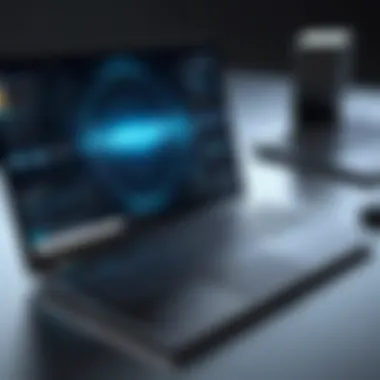

Design and Aesthetics
In the realm of technology, design and aesthetics play a crucial role in shaping user experience and satisfaction. For 17-inch laptops, these elements are particularly significant. The design not only influences the visual appeal but also impacts functionality and usability. When users seek a laptop, they look for a balance between style, build quality, and how these factors complement their personal and professional needs.
Form Factor
The form factor refers to the size, shape, and physical configuration of the laptop. For 17-inch laptops, this usually means a larger footprint compared to smaller devices. This size allows for more extensive hardware capabilities, but it also means considerations around portability and usability must be addressed. Users benefit from a larger screen, but they need to understand how this affects transportation and workspace efficiency. A thoughtful form factor takes into account not just visual design but also the weight distribution and the ergonomics of how the laptop is used in various scenarios.
Build Quality
Build quality is another essential aspect. It determines how well a laptop can withstand daily use. A laptop with superior build quality can resist wear and tear better, making it a more reliable choice. Materials such as aluminum or magnesium alloys are common in higher-end models and provide durability without excessive weight. Users often appreciate a solid and sturdy feel in their laptops. Brands that invest in high construction standards tend to perform better in user satisfaction surveys. This is a reflection of how much consumers value longevity and reliability.
Display Features
The display features are pivotal, considering the visual nature of many tasks performed on laptops. A 17-inch screen typically has various configurations that cater to different user needs. There are three key aspects to consider: resolution, brightness, and color accuracy.
Resolution
Resolution is a critical factor that dictates how sharp and clear the visuals will be on the screen. Higher resolutions such as 1920x1080 or even 3840x2160 pixels provide greater detail and clarity, which is particularly beneficial for professionals working in graphic design or video editing. This aspect of resolution enhances the user experience significantly. A distinct advantage of higher resolution is improved workspace efficiency, allowing users to multitask effectively.
Brightness
Brightness refers to how well the display can be viewed in various lighting conditions. A laptop that offers high brightness levels ensures visibility even in well-lit environments. This is essential for users who work outdoors or in bright offices. Additionally, higher brightness can improve the overall viewing comfort during extended use. Users tend to prefer displays that maintain good visibility across a range of settings.
Color Accuracy
Color accuracy plays a fundamental role in applications requiring precise color representation, like photography and design work. Displays that excel in color accuracy allow professionals to see true-to-life colors, ensuring that their work translates well to other mediums. Many 17-inch laptops now come with screens that boast wide color gamuts and high fidelity, catering to the creative industry. This characteristic of laptops greatly influences the purchasing decisions of those in fields where color perception is vital.
"The combination of resolution, brightness, and color accuracy can transform a basic laptop into a powerful tool for creative professionals."
In summary, the design and aesthetics of 17-inch laptops encompass multiple factors that matter to users. Attention to form factor, build quality, and display features collectively enhance the usability and appeal of these devices.
Performance Specifications
Performance specifications are a critical aspect when evaluating a 17-inch laptop. They directly influence how well a laptop can handle various tasks, from basic productivity to resource-intensive applications. Buyers must pay close attention to these specifications as they provide insights into the device’s potential capabilities and performance longevity.
Processor Options
Intel vs. AMD
The choice between Intel and AMD processors plays a significant role in overall performance. Intel processors have long been known for their efficiency and superior single-threaded performance, making them a popular choice for laptops. Many models come equipped with Intel's latest generation chips, which offer advanced features such as Turbo Boost technology, allowing for an increase in clock speed under load.
AMD, on the other hand, has made substantial strides in recent years with its Ryzen processors. These offer multiple cores and threads, enhancing parallel processing capabilities. This is especially beneficial for users running demanding applications. The number of cores often dictates performance in tasks that can utilize multi-threading, such as video editing or 3D rendering. The main downside might be slightly lower power efficiency in some models compared to their Intel counterparts.
Performance Variability
Performance variability refers to the fluctuating capacity of hardware capabilities under different conditions. It is essential because it influences how consistent a laptop's performance will be in various scenarios. For instance, a laptop may perform exceptionally during benchmarks but struggle in real-world usage due to thermal throttling or limited power delivery.
Another important factor is how well a laptop can maintain performance over extended use. This aspect can vary significantly between models. High-end laptops often feature superior cooling solutions that mitigate performance drops, whereas budget models may not manage heat effectively, leading to reduced performance during heavy workloads.
Memory and Storage
RAM Capacity
RAM capacity is vital for determining a laptop's multitasking capability. More RAM allows users to run multiple applications simultaneously without experiencing significant slowdowns. Typically, 16GB is seen as the standard for a balance between performance and cost for most users. For power users or those engaging in heavy data processing, 32GB might be the preferred choice.
Insufficient RAM can lead to slow performance, impacting overall productivity. Therefore, it is critical to match RAM capacity with intended usage.
SSD vs. HDD
The choice between SSD and HDD is significant for storage performance. Solid State Drives (SSDs) offer much faster data transfer rates compared to traditional Hard Disk Drives (HDDs). This translates into quicker boot times, faster application launches, and overall responsive system performance.
However, HDDs still hold merit, particularly when large storage capacities are required at a lower cost. They typically offer much more storage at a fraction of the price. Yet, for those who prioritize speed and efficiency, SSDs are the favored option.
Graphics Capabilities
Integrated Graphics
Integrated graphics are a key consideration for many users. These graphics solutions are built into the processor and offer sufficient performance for everyday tasks like browsing or office applications. They consume less power, thus improving battery life, which is crucial for mobile usage. However, they fall short when it comes to demanding tasks like gaming or graphic design.
Dedicated Graphics
Dedicated graphics cards represent the higher end of performance for intensive tasks. These are separate components that offer superior performance for 3D rendering, gaming, and high-resolution video editing. They come equipped with their own memory, which allows for more substantial graphical computations. While this option typically leads to higher cost and possibly increased power consumption, for users needing enhanced visuals and processing power, dedicated graphics are indispensable.
Connectivity and Ports
Connectivity and ports are crucial aspects of any laptop, particularly in the context of 17-inch models. These laptops cater to users who often require enhanced connectivity options due to their workloads, be it for gaming, multimedia, or professional applications. The variety of ports available impacts peripheral compatibility, data transfer speed, and overall user experience.
Laptops in this size category generally boast a more extensive selection of connectivity ports. This not only facilitates seamless integration with external devices but also enhances productivity by allowing multiple connections at once. Whether for casual use or intensive professional tasks, understanding the connectivity landscape is vital for making informed purchasing decisions.
USB Standards
The evolution of USB standards significantly influences how users interact with external devices. 17-inch laptops often support various USB types, such as USB-A, USB-C, and USB 3.2. The shift toward USB-C is particularly notable due to its versatility, enabling faster data transfer and increased power delivery.
Key features of USB standards include:
- Data Transfer Speeds: USB 3.2 offers speeds up to 20 Gbps, while USB-C enhances compatibility and fast charging.
- Reversible Design: USB-C ports can be connected in any orientation, simplifying use.
The combination of these features makes USB standards a popular choice, especially for individuals who frequently exchange data between devices and require rapid charging capabilities.
HDMI and DisplayPort Options
For those who require advanced display capabilities, 17-inch laptops often include HDMI and DisplayPort options. These ports allow users to connect to external monitors, projectors, or televisions for presentations or enhanced visual experiences.
HDMI options are common for most laptops, providing a straightforward method to output high-definition video and audio. DisplayPort, on the other hand, often supports higher resolutions and refresh rates, making it a favored choice for gamers and professionals working with demanding graphics applications.
The inclusion of these ports expands the potential of the laptop, particularly in professional environments where multi-screen setups are increasingly prevalent.
Networking Capabilities
Networking capabilities are critical for efficient connectivity, with Wi-Fi standards and Ethernet connectivity being key considerations.


Wi-Fi Standards
Wi-Fi standards form the backbone of wireless networking in laptops. The latest standard, Wi-Fi 6 (802.11ax), provides significant advancements in speed and efficiency compared to its predecessors. It allows multiple devices to connect simultaneously without affecting performance, which is crucial for users working in busy environments.
Characteristics of Wi-Fi Standards include:
- Speed: Wi-Fi 6 can achieve speeds up to 9.6 Gbps.
- Increased Capacity: Ideal for households or offices with numerous connected devices.
These features make Wi-Fi 6 a beneficial choice, ensuring that users can conduct intensive tasks like streaming or online gaming without lag.
Ethernet Connectivity
Ethernet connectivity remains relevant, offering a reliable option for users who prioritize stable internet connections. Unlike Wi-Fi, a wired Ethernet connection provides consistent speed and lower latency, which can be crucial for competitive gaming or high-definition streaming.
Key aspects of Ethernet Connectivity include:
- Reliability: Provides a stable internet connection free from interference.
- Speed: Modern Ethernet ports can support high speeds, often reaching up to 1 Gbps and beyond.
Battery Life
Battery life in a 17-inch laptop is crucial for users. It affects not only how long you can use the laptop unplugged but also its overall usability. As these laptops often pack powerful components, the demand for energy can significantly influence the duration for which they can run on a single charge.
Power Consumption Factors
The power consumption of a laptop hinges on various factors. One main component is the display. A high-resolution screen, such as 4K, generally consumes more power than a standard Full HD display. Therefore, if you prioritize visual quality, you may need to compromise on battery life.
Another important aspect is the processor. Intel's Core i7 processors are powerful but can also drain battery life quickly compared to lower-end processors. Users should also consider how running demanding applications affects power consumption. Intensive software, like gaming or video editing programs, will cause the battery to deplete faster. Additionally, background tasks and network connectivity—especially when using Wi-Fi—can heighten power usage.
In summary, when evaluating a 17-inch laptop, look closely at the specifications of the display, processor, and usage scenarios to understand possible battery life outcomes.
Real-World Performance
Real-world performance allows you to gauge how effective a laptop's battery life is in daily use. While manufacturers often provide estimated battery life, real-world conditions can significantly differ. Typically, users expect to get anywhere from 5 to 10 hours of usable life depending on the tasks performed. For instance, tasks like browsing and word processing are lighter on battery usage, almost always yielding better life compared to gaming or rendering video.
However, reviews from platforms like Reddit and user feedback can provide deeper insights. It is helpful to read discussions regarding specific models, noting both positive and negative experiences. Users of laptops, such as the Dell XPS 17 or ASUS ROG Zephyrus S, often share their findings about how much time they achieve on various tasks. This collective knowledge can guide potential buyers to make more informed decisions.
"Choosing a laptop based on battery life can drastically change your efficiency, especially when traveling or working remotely."
Ergonomics and User Comfort
In the context of a 17-inch laptop, ergonomics and user comfort are crucial factors that can significantly influence the overall user experience. Laptops in this size category are typically favored for their larger screens and enhanced performance. However, comfort during prolonged use must not be overlooked. The right ergonomics can directly affect productivity and health. Poor posture or uncomfortable hardware can lead to fatigue and strain, ultimately impacting work quality.
Keyboard Layout and Quality
The quality of the keyboard plays an essential role in user comfort. A well-designed keyboard can enhance typing speed and accuracy. Many 17-inch laptops offer full-sized keyboards, which is an advantage. Larger keys and adequate spacing between them reduce the risk of typing errors. Moreover, the tactile feedback of keys is also important. A satisfying key travel can make typing more enjoyable and decrease the chance of repetitive strain injuries.
Here are some factors to consider when evaluating keyboard layout and quality:
- Key Size and Shape: Full-sized keys can reduce mishits.
- Backlit Options: This feature is beneficial for low-light conditions, allowing for continued productivity at night.
- Material Quality: The texture of the keys can affect overall comfort.
Trackpad Functionality
Trackpad functionality is another significant aspect of ergonomics. A responsive trackpad supports smooth navigation and gestures. On a larger laptop, the trackpad should accommodate multi-touch gestures without requiring excessive hand movement. Users often prefer large trackpads that offer sufficient surface area.
Key considerations include:
- Sensitivity Settings: Adjustable sensitivity can enhance comfort.
- Button Placement: The arrangement of buttons should allow quick access without causing wrist strain.
- Scrolling Ease: Smooth scrolling can reduce friction during navigation.
Portability Considerations
Portability must also be factored into ergonomics. While 17-inch laptops offer impressive screens, their size can affect portability. Keeping a laptop in a comfortable carrying case should ensure ease of transport. Heftier models can lead to user discomfort during travel.
When assessing portability:
- Weight: Lighter models are easier to carry.
- Size: Thickness can impact how easily a laptop fits in bags.
- Battery Life: Good battery performance can reduce the need to carry chargers
Ergonomics in laptop design can help prevent fatigue, allowing users to focus on projects without physical discomfort.
In summary, ergonomics and user comfort are vital when selecting a 17-inch laptop. Attention to keyboard layout, trackpad functionality, and considerations regarding portability can greatly enhance the user experience while maximizing engagement and productivity.
Practical Applications
Understanding the practical applications of 17-inch laptops is crucial for users who seek to maximize their investment. These laptops integrate versatility, enabling various activities like gaming, multimedia production, and professional tasks. Each use case requires specific features which can directly influence performance and user satisfaction.
Gaming Performance
In the realm of gaming, 17-inch laptops offer several advantages. Their larger displays provide immersive visuals, making gameplay more engaging. High refresh rates and graphical fidelity are significant features to consider. Many models are equipped with dedicated graphics cards, which enhance performance, providing smoother frame rates in demanding games.
Moreover, bigger laptops often have superior cooling systems, which are vital during extended gaming sessions. Players can enjoy high-performance gaming without thermal throttling. As a downside, the larger and more powerful configurations often mean a higher price point.
Multimedia and Content Creation
For multimedia tasks, a 17-inch laptop delivers an expansive workspace. The larger screen allows creators to view detailed graphics, edit videos, or work on photography projects with greater ease. Many models also offer high-resolution displays with excellent color accuracy, important for serious content creators.
Additionally, the extra screen real estate aids in multitasking. Professionals can run multiple applications side by side. However, heavy multimedia tasks can be resource-intensive. Users should ensure their laptop has adequate RAM and processing power to maintain smooth performance.
Professional Use Cases
Engineering Software
Engineering software often demands powerful hardware specifications. 17-inch laptops can handle complex calculations required by applications such as AutoCAD or SolidWorks. A laptop with a dedicated GPU will perform better with 3D modeling and simulations. One key characteristic of these software applications is their need for highly detailed graphics and processing power, making a 17-inch laptop a suitable choice.
For instance, the NVIDIA GeForce RTX 3060 is popular among engineers for its robust capabilities. Users benefit from enhanced precision and faster rendering times. However, the cost associated with high-performance laptops can be a consideration.
Design Applications
Design applications like Adobe Creative Suite also benefit from the 17-inch form factor. The larger display allows designers to work with intricate graphics more effectively. Key characteristics include high-resolution screens that provide clearer visuals and richer colors. A noteworthy feature is the capability to support multiple monitors, expanding workspace significantly.
Comparison of Leading Models


A thorough comparison of leading models in the 17-inch laptop segment offers valuable insights to potential buyers. As the market features a variety of brands and specifications, understanding the nuances is essential. Every manufacturer has its strengths, and discerning these can significantly influence purchasing decisions. The objective is to evaluate these models based on performance, features, and user feedback, thus enabling readers to make informed choices.
Manufacturer Overview
In the realm of 17-inch laptops, several manufacturers stand out due to their innovative designs and technology. HP, Dell, Lenovo, ASUS, and Acer are among the key players in this space. Each company brings a distinctive approach to their products. For instance, HP is known for its well-rounded performance and sleek design. In contrast, Dell often emphasizes durability and high-end components, appealing to professionals. Lenovo usually offers a balance between price and performance, making it popular in business environments.
When evaluating manufacturers, it is also vital to consider customer support and warranty options. A good warranty can add significant value, especially for business users who rely heavily on their devices. Additionally, the availability of repair services and responsive customer support can enhance the overall ownership experience.
Feature Comparison
A side-by-side feature comparison is crucial for understanding the strengths and weaknesses of different models. Here are some key aspects that should be examined:
- Display Quality: Screen resolution, brightness, and color accuracy significantly impact usability. Higher resolutions like 4K provide better clarity, important for design work and multimedia tasks.
- Processor Performance: The choice between Intel and AMD can affect overall speed and efficiency. Intel's latest i7 processors often outperform AMD in single-threaded tasks, while AMD excels in multi-threaded processes.
- Graphics Options: Integrated graphics may suffice for general use, but dedicated graphics cards are essential for gamers and creative professionals.
- Build Quality: The materials used in the construction of the laptop affect durability. Models made from aluminum often provide better sturdiness than plastic alternatives.
- Battery Life: An analysis of battery life under various workloads is vital. Some models may promise long usage times but underperform in real-world conditions.
By assessing these features, users can identify laptops that match their specific requirements. Maintaining a checklist can also be beneficial in narrowing down choices.
"Understanding the differences in manufacturer offerings allows consumers to align their preferences with technical specifications, ultimately leading to smarter purchase decisions."
In summary, the comparison of leading models not only highlights what options are available but also elucidates the implications of each model's specifications. By scrutinizing these aspects, tech enthusiasts and professionals can select a 17-inch laptop that best fits their needs.
Advantages of a 17-Inch Laptop
The realm of laptops has significantly evolved, and the 17-inch category has carved its niche due to its compelling advantages. This section elucidates important factors that underscore the merits of larger laptops, offering specific insights to help tech enthusiasts, gamers, and IT professionals make well-informed purchase decisions. Understanding these advantages is vital as it can influence user experience and optimal usage for various tasks.
Enhanced Visual Experience
One of the key benefits of a 17-inch laptop is the enhanced visual experience it provides. The larger screen size allows for a broader viewing area, which is especially beneficial for activities such as video editing, graphic design, and gaming. Users can appreciate the finer details of designs or graphics that may be missed on smaller screens. Moreover, applications that require multitasking—such as having multiple windows open—become significantly easier to manage. This larger visual space reduces the need for constant scrolling or switching between tabs.
Additionally, many 17-inch laptops come equipped with high-resolution displays. These can range from Full HD (1920x1080) to 4K (3840x2160) resolutions. A higher pixel density translates to crisp images and better color accuracy, catering to visual professionals and gamers alike.
"The immersive experience provided by a larger screen setup can transform mundane tasks into engaging activities, especially in creative fields."
Improved Productivity
Productivity is another area where 17-inch laptops shine. The increased screen real estate not only supports better multitasking but also enhances the overall productivity flow. For professionals who work with extensive spreadsheets, rich media, or coding environments, having a larger display reduces the strain on their eyes and minimizes the fatigue associated with squinting at smaller pixels.
Additionally, the keyboard layout on many 17-inch laptops is often more spacious. This layout can improve typing comfort by offering a better tactile experience. Wider keys lead to fewer typing errors and a more enjoyable experience during long periods of use.
In terms of performance, larger laptops often provide more room for higher-end components. This means that users can expect improved processing power and greater storage options. As a result, professionals can run resource-intensive software more smoothly and efficiently than they might on smaller models.
In summary, the significance of these advantages in a 17-inch laptop lies in their ability to enhance user experience. With better visuals and improved productivity, users are positioned to accomplish more, whether in creative, gaming, or professional contexts.
Disadvantages to Consider
When evaluating 17-inch laptops, it is crucial to address the drawbacks associated with this size. While they offer large screens and enhanced performance, these devices come with notable disadvantages. A comprehensive understanding of these limitations can assist potential buyers in making informed decisions. The key elements to consider include weight and bulkiness, as well as pricing implications.
Weight and Bulkiness
One of the primary disadvantages of 17-inch laptops is their weight and bulkiness. Most models in this category weigh between 5 to 7 pounds. This can hinder portability, especially for users who frequently travel or need to carry their laptop to various locations. The larger form factor often results in a more substantial chassis, making it cumbersome to fit in smaller bags.
Despite the benefits of a larger display for work productivity or gaming, the added weight can become tiresome for long periods of use without a stable surface. Additionally, navigating cramped spaces, like public transportation or narrow office environments, can prove challenging. Consider this factor seriously when figuring the practical use of a 17-inch laptop into your routine.
- Drawbacks:
- Less portable than smaller models
- Can be uncomfortable to carry for long periods
- Difficulty fitting into smaller bags or cases
Price Comparison
Another significant disadvantage lies in the cost of 17-inch laptops. These machines often come at a premium when compared to their smaller counterparts, such as 15-inch or 13-inch models. The price variability can be attributed to enhanced components and larger display sizes. However, this elevated price point can be a barrier for many consumers.
Budget-conscious buyers often find it challenging to justify the investment when smaller laptops provide adequate performance for everyday tasks. Moreover, the potential need for accessories, such as external mice or keyboards, may also add to the overall cost. It is important to evaluate if the investment in a 17-inch laptop aligns with personal or professional needs.
"Assessing the trade-offs is essential. A larger screen offers advantages, but if the price exceeds your budget, it may not be worth it."
- Factors to consider in price:
- Higher specifications lead to increased costs
- Comparison with smaller laptops regarding value
- Need for additional accessories to enhance usage
Future of 17-Inch Laptops
The future of 17-inch laptops presents an intriguing landscape within the tech industry. As users' needs evolve, these devices must adapt to remain relevant. This section analyzes key aspects that will shape the trajectory of 17-inch laptops, covering technological advancements and market dynamics that could influence future iterations of these powerful portable machines.
Innovative Developments
Significant innovations in mobile technology are poised to enhance the functionality and appeal of 17-inch laptops. One of the most notable areas of development is in display technology. Manufacturers are now investing in OLED and mini-LED screens that offer superior color accuracy and contrast. Such advancements could make visual experiences richer for professionals working in design industries, as well as gamers seeking immersive gameplay.
Additionally, we see a trend towards integrating more powerful hardware without compromising on portability. Upcoming models are likely to utilize advanced cooling solutions. This permits higher processing capabilities, enabling intensive tasks like 3D rendering or data analysis on the go.
"The integration of features that were traditionally exclusive to desktop machines into laptops could revolutionize how professionals and creatives use their devices."
Storage technology is also advancing with PCIe 4.0 and the expected rise of NVMe SSDs. This makes data access faster and could significantly improve performance in software that relies heavily on quick read-write speeds.
Market Predictions
Market predictions for 17-inch laptops point towards maintaining a steady demand among specific user groups. As professionals in engineering, design, and content creation continue to require larger screen sizes for productivity, 17-inch laptops will likely retain their foothold.
Price trends suggest that while manufacturers may release higher-end models, there will also be budget-friendly options to cater to a wider audience. This dual approach could help in reaching both ends of the market, thus sustaining growth.
Furthermore, the rise in remote work increases the need for powerful machines with large screens. As more individuals seek portable yet robust devices for home office setups, the relevance of 17-inch laptops could grow.
In summary, the future of 17-inch laptops will likely be embedded in both technological advancements and shifts in user behaviors. Keeping a pulse on these factors will be vital for manufacturers seeking to innovate in this space.
The End
The conclusion serves as a pivotal component of this article, drawing together various threads explored throughout the discourse on 17-inch laptops. Summarizing significant insights not only encapsulates the key aspects for the reader but also reinforces the relevance of the discussed topics. This section outlines the essential findings regarding design, performance, and usability, fostering a comprehensive understanding for tech enthusiasts and professionals seeking informed decisions.
Final Thoughts
As the landscape of technology evolves, the 17-inch laptop remains a noteworthy contender. It balances portability with powerful specifications. Potential buyers should recognize its capacity for rendering impressive visuals, making it suitable for gaming and multimedia applications. Additionally, this format inherently supports enhanced productivity, particularly for those who engage in complex tasks, such as graphic design or software development. The increasing advancements in display technology and processing power reinforce the enduring presence of this category in the market.
Recommendations for Buyers
When contemplating a 17-inch laptop purchase, there are several vital factors to consider:
- Purpose: Determine the primary usage. Is it for gaming, business, or multimedia?
- Performance Specs: Look for an adequate processor and RAM. Models with Intel Core i7 or AMD Ryzen 7 are often preferred for intense applications.
- Display Quality: A higher resolution is crucial for visually demanding tasks. Consider laptops with at least Full HD (1920 x 1080) resolution.
- Portability: Acknowledge the weight. Some models may be overly bulky, impacting on-the-go usability.
- Battery Life: Strong battery performance is necessary for prolonged use without constant charging.
By reflecting on the points highlighted in this article and considering these recommendations, potential buyers will be better equipped to make an informed choice in selecting a 17-inch laptop that meets their specific needs.







