Assessing Budget Computers: A $400 Evaluation


Intro
In today's fast-paced digital world, the quest for a reliable computer under four hundred dollars is a thought many face. Navigating through a sea of options may feel like searching for a needle in a haystack, especially when it comes to balancing performance and budget. Here we will unravel the components that make up a computer within this price range and how they stand up to the needs of various users, such as gamers, students, and professionals.
Purchasing a budget computer is often equated with concerns about performance—whether it can run demanding applications or handle multitasking seamlessly. It’s a concern worth addressing head-on. Understanding the underlying specifications, performance metrics, and potential compromises that come with these affordable options is paramount.
This guide aims to provide clarity on what to expect when diving into this budget segment. We will explore everything from product overviews to performance comparisons, giving potential buyers insight into how to maximize their investment. By the end of this piece, the hope is that readers will feel much more equipped to make an informed choice and find a computer that meets their distinct needs without breaking the bank.
Stay tuned as we embark on this journey to evaluate the viability of four hundred dollar computers—all the while making sure you don't get lost in the tech jargon.
Product Overview
When discussing budget computers, it's crucial to highlight specific models that stand tall against their competitors, especially within a restrained price tag.
Brand Information
Several brands have carved a niche within the budget segment. Names like Acer, Lenovo, and HP often pop up, with each offering various models that cater to different user needs. For instance, Lenovo's IdeaPad series often provides a solid balance of performance for everyday tasks, while Acer's Aspire line targets students looking for something portable and cost-effective.
Key Specifications
Budget computers generally come equipped with a few features common across the board. Here are a few notable specifications:
- Processor: Most models sport Intel Core i3 or i5, or AMD Ryzen 3.
- RAM: Expect anywhere between 4GB to 8GB.
- Storage: A typical setup often includes a 128GB SSD or a 1TB HDD, which balances speed and storage capacity.
- Display: Generally, a 14" to 15.6" screen size with an HD resolution is standard.
Pricing
Since we are focusing on purchases around the four hundred dollar mark, most options range between $300 to $500. However, frequent sales and certifications can sometimes drop these items significantly, so it pays to keep an eye out.
Performance Comparison
A computer’s performance draws heavily from its internal components. Benchmark tests are crucial for a realistic assessment of what these affordable machines can deliver.
Benchmark Tests
Benchmarks like Geekbench or Cinebench offer insight into processing capabilities. While budget models won’t break any speed records, they can still perform adequately for everyday tasks such as web browsing, word processing, and video streaming. In gaming scenarios, however, you would be looking at potential limitations, especially with graphically demanding titles.
Speed and Efficiency Comparisons
When looking at efficiency, energy consumption is often overlooked. Many budget models are designed to be energy-efficient, providing decent performance while keeping electricity bills low. This aspect presents another layer in weighing value for money when considering long-term usage.
Features and Technology
Taking a closer look at the unique features and technology on offer can shed light on the competitive edge of certain models over others.
Unique Features
Some computers offered under this price point come with features like:
- Backlit keyboards: Useful for dim settings.
- Fingerprint readers: Added security for personal data.
Technological Advancements
Additionally, many machines now sport newer USB standards (like USB-C), which can be a lifesaver in terms of connectivity.
Compatibility with Other Devices
Compatibility with latest technologies is another important factor. Many affordable computers allow seamless connection with various printers, external drives, and even mobile devices, enhancing overall versatility.
Pros and Cons
Just like anything, budget computers have their strengths and weaknesses.
Strengths of the Product
- Affordability: Obviously a primary consideration for many buyers.
- Portability: Most models are lightweight and easy to carry around.
Areas for Improvement
- Performance limitations: Less suited to demanding applications or intense gaming scenarios.
- Build quality: Often less durable than more expensive counterparts.
Value for Money
Evaluating cost-effectiveness is essential when analyzing budget products.
Long-term Benefits
- Buying a budget computer can lead to substantial savings up front, but understanding maintenance and upgrade options is critical. For example, can you upgrade the RAM or even swap out the storage? Budget-friendly devices don’t always allow for these tweaks, which could hinder future performance gains.
Comparison with Similar Products
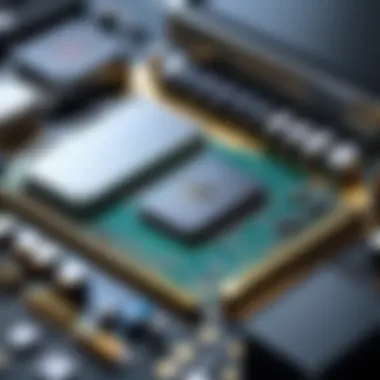

Assesing against models in a similar price bracket reveals interesting takes on what features and performance metrics each product offers. Comparison charts available on tech review sites can provide quick visual aids to understand which models best suit individual preferences and use cases.
Foreword
In today’s fast-paced digital era, having a reliable computer is essential for both personal and professional use. However, budget constraints often dictate how much one can spend on such a device. This article focuses on the unique challenges and opportunities linked with purchasing a computer within the four hundred dollar price range. With a wide variety of options available, understanding the landscape is crucial for making informed decisions. The goal is to demystify the process of selecting a capable machine without breaking the bank.
When considering a budget computer, it’s vital to scrutinize performance and hardware components. Unlike pricier models, lower-cost options often come with trade-offs, making it necessary to evaluate what you truly need from a device. Whether you are a student needing a system for educational purposes, a gamer with budget considerations, or a professional seeking productivity, the right choice can greatly impact your overall experience.
In addition to performance metrics, consumer trends within the budget realm warrant attention. Many users might dive into the market only to find themselves overwhelmed by the choices. Understanding what constitutes a good deal requires a discerning eye and an appreciation for both the specifications and usability.
"In this digital age, a computer is not just a tool; it's an extension of ourselves. Choosing wisely matters."
By delving into the budget computer market, we aim to provide readers with the tools they need to understand this segment thoroughly. Now, let’s explore the underlying dynamics of this market, shining a light on its offerings, challenges, and potential for various user types.
Understanding the Budget Computer Market
The budget computer market is a vibrant and diverse space filled with myriad options. This sector encompasses machines that often sacrifice a few features for affordability while aiming to meet the essential needs of users. But, what defines this market? Is it merely about price points, or is there more?
One key aspect is the ever-increasing demand for cost-effective technology solutions. As more people enter the digital realm, particularly in emerging markets, the need for accessible computing resources grows. Consumers are looking for devices that can perform basic tasks like browsing the web, streaming, and office productivity without having to pay top dollar.
Additionally, the innovations in technology have allowed manufacturers to produce budget-friendly machines that don’t compromise too much on quality. While a four hundred dollar computer may not come with the latest high-end graphics card or premium materials, many models now feature commendable performance capabilities thanks to advancements in processors and optimized software.
What to Keep in Mind:
- User Needs: Different users have different priorities. Identifying specific needs can lead to better satisfaction with a purchase.
- Functionality vs. Price: A budget computer should offer sufficient functionality for common tasks, even if it lacks some advanced features.
- Market Trends: Being aware of technological shifts and market changes can help consumers make preparations for future needs.
Ultimately, navigating the budget computer market requires a careful balance of needs and financial considerations. With an array of options available, prospective buyers must take a moment to assess their requirements and the realities of what can be achieved within their budget.
Assessing Performance Criteria
When it comes to choosing a computer in the four hundred dollar range, understanding performance criteria becomes crucial. This section serves as a guide to the essential components that influence overall usability and satisfaction. In a market filled with varying specifications, knowing what matters most helps buyers avoid pitfalls anew.
Processor Capabilities
The processor stands as the heart of any computer. For budget models, it’s typically where compromises are made, yet it is also where money can be well spent. Generally, processors come in a few different families—like Intel's Core line and AMD's Ryzen series. While many low-cost machines feature older models or basic dual-core chips, stepping up to a newer entry-level quad-core processor can vastly improve multitasking and performance in everyday tasks.
Specifically, models such as the Intel Core i3 or AMD Ryzen 3 pack enough punch for light video editing, gaming, or software development without breaking the bank. To establish the viability of a computer, keen attention to clock speeds, cores, and threads must be paramount. A higher clock speed generally equates to better performance, but core count—which provides better multitasking—should not be neglected. Some enthusiasts find that certain processors can manipulate power settings to enhance performance temporarily; approach this with a grain of salt, however.
RAM Specifications
Moving on, Random Access Memory (RAM) is another crucial metric in determining how smoothly a system operates. Most budget computers provide only 4GB of RAM, which is moving into the realm of being barely sufficient for modern applications. Yet, for around four hundred dollars, some options with 8GB are making their way into the scene. This additional memory often means the difference between a sluggish experience and one where applications open without hesitation.
For users engaging in demanding tasks such as graphic design or running virtual machines, having a bit more is preferable. An array of 8GB should be considered the baseline, especially for today's browser-based applications, which tend to devour memory quickly. Since RAM isn't usually added post-purchase in lower-end models, it is vital to ensure it meets one’s needs right off the bat.
Graphics Processing Units
Lastly, the graphics processing unit (GPU) is, in many cases, the determining factor for a user's experience. For budget setups, many come with integrated graphics, which can handle light gaming and general media consumption but have limitations. If the only demand is to enjoy standard video streaming or casual web browsing, integrated solutions like Intel’s UHD graphics work just fine.
However, those looking to use their machines for gaming or more intense visual applications need a dedicated graphics card like the AMD Radeon RX 550. While standalone GPUs often drive the prices higher, some budget systems offer entry-level options that balance cost and performance. Pay heed to how graphics memory aligns with the capabilities of the processor, because a strong CPU will be wasted on a weak GPU.
"The right combination of CPU, RAM, and GPU can transform one’s experience from standard to exceptional without necessitating exorbitant pricing."
When assessing performance, keeping a balance between these components while remaining aware of potential limitations can guide prospective buyers toward making educated decisions that fit their needs.
Potential Use Cases
When considering a computer within the four hundred dollar realm, it's essential to acknowledge who will be using it and for what purposes. Different users have varying needs that can make or break their experience with a budget computer. Understanding these potential use cases can elevate the decision-making process, ensuring that buyers don’t just throw their money at a product that doesn’t cater to their demands. In this section, we’ll drill down into three primary use cases: gaming, productivity, and educational needs, each bringing its own set of criteria that a budget machine should meet.
Gaming Applications
While $400 might not score you the latest powerhouse, it doesn’t necessarily mean the end of the road for gaming on a budget. The critical factor here lies in understanding what type of gaming one plans to engage in. Casual and less demanding games, like indie titles or classics, can be enjoyed without requiring high-end specifications. However, for a better gaming experience, look for computers that include dedicated graphics cards, even if they’re entry-level models.
It’s also crucial to consider how many frames per second (FPS) is expected. Many budget computers can handle games like Fortnite or League of Legends fairly well, provided the settings are dialed back. Furthermore, reading up on user experiences and benchmarks can provide clarity about real-world performance. Here’s a quick rundown of aspects to check:
- Graphics Card: If it’s integrated, assess how it performs for gaming.
- Cooling System: Gaming can escalate heat production; a good cooling system is key.
- Storage Type: SSD drives will significantly enhance load times contrasted with traditional HDDs.
Productivity and Office Work
For those using their machines for productivity purposes—whether for office tasks, creative work, or both—the focus shifts from sheer gaming power to overall system efficiency. A budget computer aimed at productivity should facilitate seamless multitasking, responsive applications, and decent storage space for files and programs.
Common tasks that many users engage in include word processing, spreadsheet manipulation, and video conferencing. When selecting a computer for such use, consider the following:
- RAM: Ideally, look for at least 8GB of RAM to facilitate smooth operation of applications.
- Processor: A reliable processor that can adeptly handle several tasks at once is paramount.
- Display Quality: For creative work, a decent screen with adequate color representation can improve your workflow.
Educational Needs
In the current landscape where digital learning has become the norm, so many students find themselves needing reliable machines for school work. Whether it’s attending lectures, conducting research, or collaborating on projects, a computer in this price range can certainly fulfill these roles, provided it meets certain criteria.
- Build Quality: A sturdy build can withstand the tossing and tumbling of student life.
- Battery Life: Since many students learn on-the-go, battery longevity is critical. Look for machines with extended battery life.
- Portability: A lighter weight computer can enhance mobility, making it easier to carry between classes.
"Investing in a budget computer for educational purposes can lay the groundwork for a successful learning experience. Ensure it meets the demands of today’s hybrid educational environment."
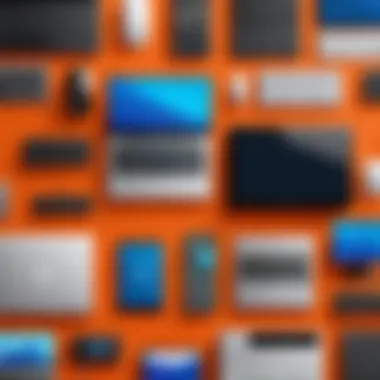

In summation, understanding potential use cases allows one to steer towards the right directions in selecting a budget computer. From gaming adventures to educational pursuits, articulating how a machine will be used transforms the buying experience and ensures a fulfilling use of technology.
Critical Factors in Computer Selection
When it comes to choosing a computer, especially one that firmly sits within the four hundred dollar mark, it’s essential to focus on certain critical factors that can make or break your experience. Unlike top-tier models that may boast premium materials and advanced capabilities, budget computers often require more scrutiny into aspects like build quality, upgradability, and support services. Each of these elements has a significant impact on overall satisfaction and long-term usability.
Build Quality and Design
Build quality is often overlooked, yet it plays an impactful role in how well a budget computer can stand the test of time. A device that's made from lower-cost materials may feel flimsy or fragile, leading to potential issues with durability that could arise far too soon. Look for models that, despite their lower price tags, manage to integrate solid construction elements.
For instance, aluminum shells generally offer better protection compared to plastic ones which can crack upon minor drops. A well-designed computer not only stands up to wear and tear but also provides a positive user experience.
Here are some aspects to consider:
- Weight and Portability: If you plan to travel with a laptop, consider its weight and thickness. Lighter laptop models could be more suitable for on-the-go lifestyles.
- Keyboard Comfort: For office or educational purposes, ensure the keyboard has good tactile feedback and comfort for extended typing sessions.
- Heat Management: Ventilation designs that allow proper cooling can significantly reduce the risk of overheating and prolong the device's life.
Upgradability Options
A crucial consideration when it comes to computing on a budget is upgradability. Not every $400 computer offers the potential for enhancements down the line. It's not just about getting a decent machine now; it's about how adaptable it is for future needs.
For instance, some budget-friendly laptops allow RAM upgrades or hard drive swaps, which can vastly improve their performance as software requirements increase.
- Check Compatibility: Before purchasing, verify whether the model supports parts upgrades. Brands that maintain a reputation for user-serviceable designs can be a good bet.
- Consider Components: Focus on models where you can upgrade the RAM and storage. Having an extra slot for future memory upgrades can extend the device’s lifespan.
- Look at Options for External Peripherals: Explore whether the laptop has enough USB ports or connection options for peripherals, as these can enhance functionality.
Warranty and Support
Last but not least, warranty and support are key factors that directly influence the long-term experience of owning a budget computer. Warranty coverage can vary significantly between models and brands.
- Warranty Duration: Look for manufacturers that provide at least a one-year warranty as a standard. This coverage should offer peace of mind in case any hardware malfunctions occur early in usage.
- Customer Support Reputation: Research the brand's customer service. Checking user reviews on platforms like Reddit or tech forums can reveal how responsive and helpful these companies are when problems arise.
- Availability of Parts: Lastly, consider whether spare parts are easy to find. If you need to replace a component, having it readily available can save both time and frustration.
"In the end, the value of a budget computer isn't just in its initial price, but how well it meets your evolving needs over time."
By taking these critical factors into account, you can make a more informed and satisfying purchase from the budget computer market. The right blend of build quality, upgradability, and customer support not only serves immediate needs but also protects you down the line as technology continues to advance.
Popular Models within the Price Range
When stepping into the world of budget computers, specifically those hovering around the four hundred dollar mark, understanding the available models forms a crucial part of the purchasing decision. The importance of this topic lies in the variety of choices one faces. Not all models are created equal, and within this price range, buyers will encounter a spectrum of features, performance metrics, and design elements. Thus, selecting the right model not only requires keen analysis of specifications but also a clear understanding of one’s unique needs.
Models worth considering can either be hidden jewels or merely average in performance. Therefore, it’s beneficial to dissect prominent brands and explore their offerings in detail. When consumers understand the nuances between these brands, a clearer picture emerges regarding suitability for gaming, productivity, or educational purposes.
- Brand loyalty matters: Some buyers may lean towards familiar brands, valuing customer support or brand trust.
- Feature comparison: Key components can make or break the user experience, whether it’s for gaming graphics or productivity speed.
- Consumer reviews: These can provide real-life insights beyond specs, shedding light on durability and performance under different scenarios.
Brand A Overview
Brand A presents a compelling option within the budget computer landscape. Known for its reliability, the models from this manufacturer combine quality components without significantly breaking the bank. These computers often feature decent processors suitable for casual gaming and multitasking. Consumer feedback typically praises their user-friendly design and solid build quality.
Generally, their offerings in this price range come equipped with:
- Intel or AMD processors that cater well to everyday tasks.
- 8GB RAM which is fairly standard for this budget, ensuring smooth operation during moderate use.
- Integrated graphics allowing for some light gaming experiences, depending on user expectations.
Brand B Analysis
On the other hand, Brand B takes a different approach, aiming for performance-oriented users who may prioritize speed and graphics performance. The brand is popular among gamers and light content creators for providing hardware that exceeds typical budget constraints. Their models often incorporate advanced cooling solutions and stunning designs that appeal to a younger audience.
- Processor options include higher-end AMD Ryzen series, enhancing multitasking and gaming performance.
- Graphics capabilities might feature entry-level discrete GPUs, setting them apart from competitors in the same price bracket.
- Build quality often impresses, combining durability with sleek aesthetics, making their computers not just functional but also visually appealing.
Brand Examination
Brand C tends to focus on versatility and performance for educational needs and productivity tasks. Their computers, while budget-friendly, do not compromise on key features. This brand is often the go-to choice for students and professionals alike who are seeking reliable machines without extravagant costs.
Noteworthy features typically include:
- Larger storage options, often SSDs, providing faster access and loading times.
- Long battery life, making these computers ideal for on-the-go use, which is paramount for students.
- Integrated educational tools or software that may come pre-installed, benefiting users who are primarily focused on online learning or remote work.
While each brand has its strengths and unique offerings, the key lies in identifying which one aligns best with the user’s specific needs and expectations, creating a tailored computing experience that doesn't skimp on value.
Evaluations from Tech Enthusiasts
When it comes to evaluating budget computers, insights from tech enthusiasts often shed light on the real-world performance and usability of these machines. These evaluations not only reflect the honest experiences of individuals who put their devices to the test but also highlight the pros and cons of specific models within this price range.
Understanding these evaluations is vital for potential buyers. They provide perspective often missing from manufacturer specifications and marketing pitches. With a four hundred dollar cap, users have to prioritize certain features while considering compromises in areas like processing power and graphics capabilities. The evaluations from tech aficionados can offer clarity, making it easier to navigate through these choices.
User Experiences
User experiences are a treasure trove of information when it comes to understanding how these computers perform under various scenarios. Many users may take to forums or review sites, sharing their personal stories about the day-to-day functionality of their machines. For instance, one user might share how a specific model handles multitasking when running several tabs in a web browser or playing light games.
Feedback often covers aspects like:
- Speed: Does the computer boot up quickly? Can it handle routine tasks without lag?
- Battery Life: How long does the device last on a single charge?
- Durability: Are the materials sturdy enough to withstand daily usage?


For example, a user on Reddit might mention that a specific laptop is surprisingly robust considering its price, allowing them to work on spreadsheets while streaming video without hiccups. These narratives provide crucial context, showing how the hardware translates into real-world performance.
Expert Reviews
In addition to personal user experiences, expert reviews bring a professional angle to evaluations. Tech reviewers often conduct rigorous tests, benchmarking various components against industry standards. They analyze performance with synthetic benchmarks, evaluate thermal performance, and assess build quality through detailed inspections.
What makes expert opinions invaluable are their methodical approach and experience. They delve into:
- Comparative Analysis: How does one model fare against others in the same price bracket?
- Feature Breakdown: What unique features might set a model apart in functionality or user experience?
- Long-term Reliability: They may also touch on how models hold up over time, assessing if they remain relevant after a couple of years.
For instance, a tech site may compare a laptop from Brand B directly with one from Brand C, pointing out that while Brand C boasts a superior GPU, Brand B offers better battery management. These assessments not only serve to inform potential buyers but also to steer product improvement in future models.
"Understanding the evaluations from both users and experts can bring clarity to the often murky waters of budget computer purchases."
As a potential buyer, focusing on these evaluations can make a significant difference in selecting the right machine. This combined insight can illuminate practical usability, letting users weigh fancy specifications against real-life effectiveness and reliability.
Comparative Analysis
When it comes to selecting a computer within the four hundred dollar price range, performing a comparative analysis cannot be overstated. This approach ensures that potential buyers are not just making an informed decision based on a single model, but rather considering multiple options side by side. Here, we will break down the essential aspects to look at and the value they bring to a savvy shopper.
Firstly, comparing specifications is key. Each model comes with its unique blend of components—processors, RAM, storage type, and graphics capabilities. It’s sort of like comparing apples to oranges, except in the tech world, every 'apple' has its own flavor. By utilizing benchmarking tools, users can gain insight into how various budget machines hold up against one another in terms of performance, whether in gaming, general browsing, or heavy multitasking.
Another critical element in the analysis is the user experience rating. Sites like Reddit can provide real-world insights from individuals who already own the hardware being considered. Their feedback often highlights performance quirks and reliability issues that numbers alone can’t reveal.
Lastly, keeping an eye on long-term value through cost-effectiveness should guide selections. A lower upfront cost could lead to higher maintenance or upgrade costs down the line. Shoppers must consider how the investment holds over time. A computer that lasts four years but requires regular parts replacements might end up costing significantly more than a slightly pricier model that's more stable.
"The most expensive computer is the one that doesn't meet your needs."
This concept sticks, especially when evaluating budget computers. The right comparative analysis should not just list specs; it reveals the suitability of a computer for the buyer's unique lifestyle and requirements.
Benchmarking Performance
Benchmarking performance is a critical step in the comparative analysis. It acts as a yardstick, measuring the capabilities of different machines against defined standards. There are several trusted benchmarking tools available that provide numerical values based on various tests, from CPU performance to graphical rendering speeds. Popular tools include Geekbench for overall computing power and 3DMark for graphics performance. Users can focus on results relevant to their intended use—gaming versus productivity, for example. Significant metrics include:
- CPU processing speed (measured in GHz)
- RAM capacity and speed
- Graphics scores for gaming capabilities
This analysis helps consumers recognize any potential shortcomings in a model before purchase, providing an upfront look at what to expect.
Cost-effectiveness Comparison
Cost-effectiveness comparison brings the focus back to the practical side of things. It allows buyers to look beyond the initial price tag to understand the total cost of ownership. This includes not just the purchase price but also energy consumption, warranty conditions, and potential upgrade paths. To break it down:
- Initial cost: The sticker price of the computer.
- Operational costs: Including electricity usage—some computers may consume more power.
- Maintenance and upgrades: Will the machine require costly upgrades soon after purchase?
Consider making a simple table listing these aspects for the budget models you are evaluating. Doing so clarifies how each model stacks up against each other, providing a clearer picture. A computer that costs a bit more but offers extensive warranties or low maintenance costs could easily be the smarter buy over a cheaper, less capable alternative.
Future Trends in Budget Computers
The landscape of budget computers has seen remarkable transformations in recent years. As technology keeps advancing at a breakneck pace, the importance of understanding future trends in this domain cannot be overstated. With a price cap of four hundred dollars, consumers can expect a growing array of options that cater to various needs, all while keeping within a tight budget. This section shines a light on the dynamism of budget computers, emphasizing technological advancements and market predictions shaping the future of budget computing.
Technological Advancements
One of the key elements driving the evolution of affordable computers is the relentless march of technological advancements. Manufacturers are innovating to deliver powerful hardware at lower prices. For example, the integration of more energy-efficient processors has made it feasible for budget laptops to deliver decent performance without needing a fortune. Moreover, the emergence of solid-state drives (SSDs) even in entry-level models has drastically improved speeds.
These advancements translate into the ability to run applications that were previously reserved for high-end devices. Users looking for basic gaming or media consumption will find that even a four hundred dollar computer can handle most daily tasks with some grace.
Some notable trends to look out for include:
- Improved Processing Power: CPUs like AMD's Ryzen 3 series and Intel's latest Pentium models are becoming available in this price range.
- Lightweight Materials: Companies are now utilizing stronger yet lighter materials for chassis, ensuring that portability doesn’t take a backseat to durability.
- Enhanced Graphics Capabilities: Even budget models are starting to feature dedicated graphics options, although entry-level, which is a considerable leap for gamers and creatives.
In the coming years, expect these trends to amplify. The blend of innovation in hardware and the increasing competition among manufacturers will mean better technology and more bang for your buck.
Market Predictions
Looking at the market from a broader perspective, predictions regarding budget computers suggest a steadily growing segment. As more individuals shift to digital workspaces and remote learning, the demand for affordable computing solutions is likely to soar. Analysts expect that by 2025, the global budget computer market could witness an influx of more versatile and advanced devices.
Here are some noteworthy insights on future market trends:
- Increased Focus on Usability: Consumers are now looking for models that don't just fit their budget but can effectively serve multiple purposes, from gaming to educational tasks.
- Sustainable Practices: The shift towards eco-friendly devices is on the rise. Manufacturers may begin using recyclable materials more extensively, responding to consumers' desires for responsible purchases.
- Customizability Options: Future budget computers might provide better options for upgrades, letting users extend their device's life without needing a complete replacement.
- Rise of Chromebooks: With their lightweight operating system and affordability, Chromebooks are expected to become even more popular, especially in educational settings.
"The expectation for budget computing is not just about lower prices but about diverse functionalities that cater to an evolving user base."
As tech enthusiasts, gamers, and professionals navigate the current landscape, tuning into these advancements will be crucial for making informed purchasing decisions. The future looks promising for budget computers, as ongoing innovations open new doors for both casual users and dedicated professionals.
The End
In the journey of selecting a computer within the four hundred dollar range, one cannot overlook the significance of careful consideration and informed decision-making. The importance of this choice goes beyond simply finding a low-priced machine; it unfolds a world of performance expectations, user experiences, and future-proofing reliability. As we've explored in this article, evaluating the viability of these budget models incorporates a rich tapestry of criteria—from performance benchmarks to real-world applications and user testimonies.
When contemplating your final selection, keeping several benefits and considerations at the forefront is essential.
- Budget Constraints: A tightly-knit budget forces buyers to think critically about what features are truly needed versus what’s merely attractive on paper.
- Purposeful Functionality: Distinct use cases—like gaming, office work, or education—require different specifications. Being clear about your intended use directly influences which models to consider.
- Future Expandability: Understanding the upgrade potential associated with a device can greatly enhance its value over time. A computer might be affordable today but could limit your usage tomorrow if it's not upgradable.
While the charm of a low cost is enticing, down the road, factors such as support and warranty offerings play pivotal roles. Reassess the choices laid out in this narrative to garner clarity as you approach a purchase. By keeping these elements in mind, you'll better equip yourself to make a decision that's not only viable today but sustainable into the future.
Decisions made with foresight lead to satisfaction that lasts longer than fleeting trends in the computer market.
Ultimately, intelligent purchases in this budget bracket can fulfill essential functions without cramping your wallet. The insights shared here should guide any techie or casual user through the maze of options available, bringing them closer to finding a worthy investment that aligns with their needs.







