Evaluating the Microsoft Surface Pro's True Value


Intro
In the realm of technology, having the right device can mean the difference between seamless productivity and a frustrating experience. The Microsoft Surface Pro stands as a beacon in the crowded market of 2-in-1 laptops, boasting versatility that appeals to both casual users and industry professionals. However, with myriad options available, is the Surface Pro genuinely worth the investment? This exploration will delve into its design, specs, and usability, shedding light on its overall value.
Product Overview
Brand Information
Microsoft has long been a player in the tech industry, known for its innovative products and commitment to enhancing user experience. The Surface line, introduced in 2012, was aimed at blending the capabilities of a laptop with the portability of a tablet. The Microsoft Surface Pro is a continuation of this vision, evolving with each generation to meet changing consumer needs.
Key Specifications
The latest version of the Surface Pro comes packed with robust specifications that cater to a wide range of users:
- Display: 12.3-inch PixelSense display with 2736 x 1824 resolution
- Processor: Up to Intel Core i7 (10th or 11th generation)
- RAM: Options ranging from 8GB to 32GB
- Storage: SSD choices from 128GB to 1TB
- Battery Life: Up to 15 hours on a single charge
These specifications showcase a device that can handle both intensive applications and everyday tasks with ease.
Pricing
Microsoft Surface Pro’s pricing can be somewhat steep, depending on the configuration. Starting at around $799, it can rise significantly with upgrades in RAM and storage. While this places it at the higher end of the market, potential buyers must weigh this against the performance and features offered.
Performance Comparison
Benchmark Tests
When push comes to shove, how does the Surface Pro stack up against its competitors? In benchmark tests, the Surface Pro consistently outperforms many other 2-in-1 devices. Its powerful processor, combined with ample RAM, provides a smooth experience when running demanding software.
Speed and Efficiency Comparisons
Real-world usage tests illustrate the Surface's efficiency. For instance, rendering a video in Adobe Premiere Pro shows the Surface Pro finishing the task faster than many competitors, thanks to its robust hardware. However, there are moments when it may lag behind dedicated laptops in high-end gaming scenarios, reflecting its dual-purpose nature.
Features and Technology
Unique Features
One of the standout features of the Surface Pro is its detachable keyboard. This allows users to transition from tablet to laptop mode seamlessly. Additionally, the Surface Pen support enables precise drawing and note-taking, attracting creatives and professionals alike.
Technological Advancements
The Surface Pro's integration of Windows Hello facial recognition adds a layer of security and convenience, which is particularly useful in professional settings. Moreover, the device's adaptive brightness and color calibration enhance the visual experience, making it suitable for graphic design work.
Compatibility with Other Devices
The Microsoft Surface Pro works harmoniously within the Microsoft ecosystem, connecting effortlessly with devices like the Surface Dock and other Office applications. This connected environment encourages productivity, as users can easily transition between devices.
Pros and Cons
Strengths of the Product
- Versatility: Functions as both a laptop and a tablet.
- Performance: Handles demanding tasks with ease.
- Build Quality: Premium materials ensure durability.
- Software Integration: Seamless compatibility with Microsoft services.
Areas for Improvement
- Price Point: Can be pricey compared to traditional laptops with similar specs.
- Limited Gaming Performance: Not ideal for high-end gaming.
- Ports: Limited USB ports can be a pain for users needing to connect multiple devices.
Value for Money
Cost-effectiveness
Considering its capabilities, the Microsoft Surface Pro can be viewed as a long-term investment for users who value quality and performance. The device is designed for longevity and can handle future software demands.
Long-term Benefits
Users may find that the productivity boost and multi-functionality of the Surface Pro outweigh its initial cost. For students and professionals alike, its unique features can translate into better workflow and efficiency.
Comparison with Similar Products
When pitted against competitors like the Apple iPad Pro or Lenovo Yoga, the Surface Pro holds its own. It offers a combination of laptop-like performance, portability, and a more traditional software experience with Windows, which may render it a preferable choice depending on user needs.
"The Microsoft Surface Pro is not just a device; it's a platform for potential, innovation, and creativity."
This analysis lays the foundation for asking whether the Surface Pro is truly the right fit for you. With considerations around design, performance, and dollar value, both casual users and professionals will benefit from understanding the ins and outs of this dynamic device.
Preamble to the Microsoft Surface Pro
The Microsoft Surface Pro has carved out a unique niche in the tech landscape, blending the line between tablets and laptops. Understanding this device is crucial in evaluating its place and value in today’s digital world. This section will unravel the evolution of the Surface Pro and provide insight into its current model, showcasing the innovation that drives its appeal.
History and Development
The journey of the Microsoft Surface Pro began in 2012 when Microsoft aimed to redefine portable computing. The original Surface was more of a concept, a mixture of tablet-like features wrapped in a laptop’s reliability. As each model was released, the device gradually matured, integrating feedback from users and technology experts alike. The Surface Pro line introduced the world to the idea of a light yet powerful computing solution, a device that could adapt seamlessly to both work and play. In essence, it mirrored the transformation of computing habits over the past decade, where mobility and flexibility became paramount.
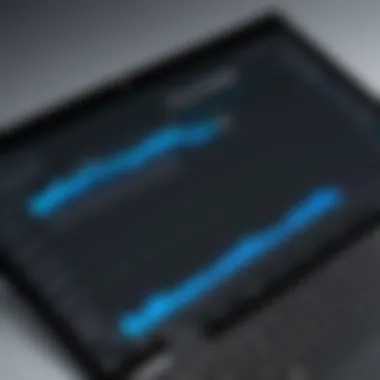

As further versions rolled out—the Surface Pro 2, 3, 4, and so on—the specs evolved significantly. The changes topped to accommodate the needs of different users, from artists to business professionals. The evolution was not merely about enhancing performance but about constructing an ecosystem: the Surface Pen, Type Cover, and accessories harmonized to maximize productivity. This development showcases Microsoft’s commitment to not only advance their product but also support a user-focused experience beyond just the hardware.
Current Model Overview
In its latest iteration, the Microsoft Surface Pro has not lost sight of its roots while making leaps to enhance functionality. Sporting the latest Intel Core processor, it delivers speed and efficiency that can compete with traditional laptops. The touchscreen remains a flagship feature, offering vibrant visuals that cater to media consumption, creative tasks, and productivity alike.
- Performance: The current model incorporates powerful hardware, allowing it to run demanding applications without breaking a sweat. The integration of the Windows operating system, optimized for touch and pen input, creates a smooth user experience.
- Design: It retains the sleek, minimalist design that the Surface line is known for. Available in a few appealing colors, it’s visually striking yet retains professionalism, making it suitable for any setting.
- Usability: With advancements in battery life there is an expectation that a user's day can be spent operating the device without worrying about recharging too often, quite the boon for those who are always on the go.
In summary, the Microsoft Surface Pro embodies thoughtful design and engineering, a device that balances power and portability. It stands not just as a piece of hardware but as a tool that adapts to varying lifestyles, effectively meeting the demands of diverse user groups. Understanding its history and current capabilities lays the groundwork for evaluating its overall value further in this article.
Design and Build Quality
The design and build quality of the Microsoft Surface Pro deserves a spotlight because these elements are pivotal in determining not just aesthetic enjoyment but also functional application for users. In a crowded market full of devices that promise versatility and mobility, a well-thought-out design can make all the difference. A product that feels sturdy and looks good can elevate a user's experience significantly while also ensuring the device can withstand the rigors of daily use.
Aesthetic Appeal
When we talk about aesthetic appeal, it's about more than just looks. The Surface Pro embraces a modern, minimalist design that resonates with many users. The sleek lines and clean silhouette draw attention effortlessly. There's a certain elegance that sets the Surface Pro apart, particularly in a professional setting, where first impressions can be paramount.
The magnesium casing not only gives it a premium feel but also contributes to its striking appearance. Its color options allow users to express a bit of personality, catering to both conservative and trendy tastes. Moreover, the 3:2 aspect ratio of the screen is visually pleasing, offering better usability for document editing and viewing compared to the standard widescreen displays of many laptops. It’s not just a device; it’s a statement.
Durability Considerations
However, beauty is only skin deep unless it also brings with it well-built durability. The Microsoft Surface Pro has been engineered to survive the wear and tear of daily life. With a solid construction approach, this device is built to last. The high-quality materials used in its design not only enhance its look but enhance its resistance to accidental bumps and scratches.
One noteworthy feature is the kickstand, which allows for multiple viewing angles and adds to the device's practicality while protecting fragile components tucked inside. Additionally, the device is comparatively lightweight, making it easy to carry without the fear of it bending or warping under pressure.
In a world where mobile devices must endure the everyday hustle and bustle, the Microsoft Surface Pro stands firm, balancing elegance and resilience with finesse.
Users should, however, be cautious and avoid scenarios that might lead to potential damage. While the Surface Pro is designed to be robust, no device is completely immune to accidents. Overall, for anyone considering the Surface Pro, the combination of aesthetic appeal and durability presents a compelling case, ensuring that it is not just a pretty face but a device capable of standing the test of time.
Performance Analysis
When it comes to assessing the Microsoft Surface Pro, performance analysis stands out as a critical segment. This focus not only highlights how well the device performs under different conditions but also informs potential buyers about whether it can meet their specific needs. Whether a user is multitasking with demanding applications or engaging in activities such as gaming, understanding the nuances of performance can make or break the buying decision. This section dives deep into the processor specifications, graphics performance, and battery life and efficiency, linking these aspects back to the overall value of the Surface Pro.
Processor Specifications
The heart of any computing device is its processor, and the Surface Pro is no exception. It features the Intel Core i5 or i7 processors, which are more than capable of handling everyday tasks and more intensive workloads. Here’s why these specifications matter:
- Performance Under Load: The i5 offers sufficient power for most tasks, while the i7 caters to users who push their machines hard, like those in design or programming. Both options provide a balance between efficiency and power.
- Thermal Management: Surface Pro’s design includes pertinent thermal controls. It ensures that the device can run intensive processes without overheating, thus maintaining performance stability.
- Integrated Features: The processors have integrated graphics capabilities, which can be beneficial for casual gaming and light media editing without needing a dedicated GPU.
It’s also important to consider how processor generation impacts performance. Newer models tend to have improvements in speed and efficiency, making a noticeable difference, especially for users who expect to future-proof their investment.
Graphics Performance
Graphics performance is pivotal for tasks ranging from graphic design to gaming. The Surface Pro has significant strengths in this area. The incorporation of Iris Xe Graphics in the newer models provides a noteworthy advantage in the visual domain:
- Sufficient for Creative Work: For professionals engaged in photo editing or video production, the Iris Xe Graphics present adequate support for software like Adobe Photoshop and Premiere Pro, allowing for reasonable performance without significant lag.
- Casual Gaming Appropriateness: While not meant to replace a full-fledged gaming rig, the Surface Pro can handle less demanding games comfortably, making it a potential candidate for gamers on the go.
- Display Utilization: The device’s high-resolution display works hand in hand with the graphics capabilities, ensuring that colors pop and graphics are rendered cleanly, enhancing the overall user experience.
Here, it’s also worth noting that users should manage expectations regarding heavy-load gaming or intensive 3D modeling due to potential limitations in thermal throttling.
Battery Life and Efficiency
Battery life often influences the user's experience, especially for portable devices like the Surface Pro. The claimed battery duration can reach around 10 to 16 hours depending on usage. But there’s more to battery life than just numbers:
- Real-World Usability: Users often find that actual battery performance varies with factors like screen brightness, background applications, and network usage. Understanding this helps set realistic usage patterns.
- Power Management Features: The Surface Pro includes built-in power management settings that can optimize performance according to the user’s preferences. For example, it can adapt performance settings when unplugged, balancing between power and performance during less demanding tasks.
- Charging Time: For users constantly on the move, the quick charging feature allows the device to power up significantly within a short time, making it highly convenient for busy professionals or students.
"Performance analysis isn't just about numbers; it's about how those numbers translate into real-world effectiveness and user satisfaction."
User Experience
In the world of tech gadgets, User Experience often sits on the throne as the reigning king. It’s not merely about what’s under the hood but about how it all comes together for the user. The Microsoft Surface Pro is designed to appeal to diverse audiences, from casual creators to professionals needing high-performance devices. The better the user experience, the higher the likelihood that the product will not only be used but cherished.
There are several pivotal elements that shape the user experience with the Surface Pro. These include its interface and usability, software compatibility, and the overall sense of satisfaction among its users.
Interface and Usability
User interface matters immensely. With the Microsoft Surface Pro, what stands out is its intuitiveness. Navigating through the touchscreen feels fluid, almost like a dance. The responsive display allows for gestures and taps that result in immediate outcomes, making tasks feel less laborious. This is particularly useful during hectic work situations where time is of the essence.
Some key aspects of the interface include:
- Touch Sensitivity: The pressure-sensitive screen registers a variety of input styles, whether it's a gentle tap or a firm press.
- Stylus Functionality: Microsoft’s Surface Pen sets the stage for taking notes or sketching with impressive accuracy, adding layers to how users can interact.
- Keyboard Experience: The detachable keyboard, although it may take some getting used to, offers a tactile feedback that’s generally missed on other tablets.
However, it’s worth mentioning that, like a double-edged sword, usability may differ from user to user. Those transitioning from conventional laptops could face a learning curve. But once past this, many find their productivity soaring.
Software Compatibility
When talking about a device intended for professional and educational settings, the term Software Compatibility comes to mind swiftly. The Surface Pro runs on the Windows operating system, which is widely recognized for supporting an extensive range of applications, including heavy-weight software like Adobe Creative Cloud or Microsoft Office. Many users find that this versatility opens a treasure chest of possibilities for both work and play.
- Versatile App Support: Users can access a broad spectrum of applications tailored for both casual use and demanding professional tasks.
- Regular Updates: Windows frequently rolls out updates, ensuring that software functionalities remain relevant and secure.
- Cloud Integration: Seamless integration with OneDrive ensures that changes made on one device are reflected on others, reducing the inefficiencies that arise from switching devices.
Despite these strong points, certain niche applications, especially those designed with traditional laptops in mind, might not shine as bright on the Surface Pro. Ultimately, the compatibility still gives the Surface Pro an upper hand in many categories, appealing to tech-savvy users.
As summed up in a recent review, > "The convenience of having access to both touch-based applications and traditional desktop programs on the Surface Pro makes it a formidable contender in any tech ecosystem."


In sum, user experience pinpoints whether the Surface Pro deserves a spot on your desk or in your laptop bag. It’s intertwined with how the user interacts with both the interface and the available software, dictating productivity and overall satisfaction.
Comparative Analysis
In the tech landscape, where options abound, understanding how a product holds up against its competitors is crucial for making educated choices. This comparative analysis focuses on the Microsoft Surface Pro as we pit it against traditional laptops and competing tablets. The idea here is not just to list pros and cons, but to delve deeper into functional implications, user experiences, pricing nuances, and general compatibility within an increasingly diverse market.
Surface Pro vs. Traditional Laptops
When weighing the Surface Pro against traditional laptops, one might think they are like apples and oranges. Each serves unique purposes, yet comparing them highlights key strengths and weaknesses.
- Design and Portability: Surface Pro is a 2-in-1 device that easily shifts from a tablet to a laptop with a compatible keyboard. Traditional laptops, on the other hand, tend to be bulkier. Users often appreciate the lightweight design of the Surface Pro, especially for those on the go who don’t want something weighing them down.
- Performance Metrics: Traditional laptops often come equipped with more powerful hardware configurations suited for intensive tasks like gaming or video editing. The Surface Pro, while capable, sometimes shows its limits, especially when tasked with heavy-duty software.
- Price Considerations: This is where it gets interesting. The initial price of a Surface Pro might appear lower, but when you factor in the additional cost of a keyboard and other accessories, the scales tip. In contrast, a traditional laptop generally rolls in with everything included upfront.
- User Experience: On a day-to-day basis, traditional laptops often provide a more familiar interface for users accustomed to standard keyboards and larger screens. The Surface Pro shines when it comes to touchscreen functionality, allowing for a more interactive experience. It’s a plus for sketching or note-taking, but can feel limiting for typists who prefer tactile feedback.
"The choice between devices boils down to what you intend to do. If you wish to draw or take notes, the Surface Pro could be your ally. For extended productivity tasks, classic laptops still reign supreme."
Surface Pro vs. Competing Tablets
Looking at the Surface Pro in the arena of competing tablets offers valuable insights into its standing. Tablets like the Apple iPad Pro and Samsung Galaxy Tab S series challenge the Surface Pro on various fronts.
- Operating System: Surface Pro runs a full version of Windows, allowing for more robust multitasking and application accessibility. Competing tablets typically utilize streamlined operating systems that may limit certain professional software from running natively. This Windows-based advantage speaks volumes to IT professionals and gamers who rely on specific software.
- Accessories and Ecosystem: Accessory integration is crucial. The Surface Pro's keyboard and stylus create a seamless user experience, catering well to professionals needing versatility. Competing tablets might offer similar accessories, but the overall ecosystem varies. For instance, the iPad's ecosystem heavily banks on apps from its store, while Surface Pro users often have the desktops' breadth.
- Price Range: In the world of tablets, pricing can swing wildly. While the surface starts at an inviting base price, add-ons can make it comparable to high-end tablets or even traditional laptops. On the competing side, the iPad and Galaxy Tab have aggressive pricing that sometimes attracts casual users but lacks specific functionalities needed for hardcore tasks.
In summary, understanding the nuances between these devices is essential for potential buyers. Each option presents its unique set of advantages and pitfalls, making apples-to-apples comparisons enlightening for those contemplating their next tech investment.
Target Audience
Understanding the target audience for the Microsoft Surface Pro is vital in assessing its overall value. Different segments of users have varying needs and priorities, and how well the Surface Pro meets these can determine whether it is the right fit for them. Whether you are a casual user flipping through social media or a professional needing a reliable workhorse, recognizing these distinctions is critical.
Casual Users
Casual users often seek devices that balance ease of use with functionality. For these individuals, the Microsoft Surface Pro provides a lightweight design with touchscreen capabilities, merging the benefits of a tablet with those of a laptop. This hybrid functionality is particularly appealing; it offers versatility without overwhelming features.
The Surface Pro's intuitive interface aligns with casual usage—folks are able to navigate apps, watch videos, and browse effortlessly. Also noteworthy is the decent battery life that allows for browsing without fretting over outlets.
Key advantages include:
- Portability: Easy to carry around, fitting snugly into bags.
- User-Friendly Experience: Straightforward interface for less tech-savvy individuals.
- Affordable Models: Basic models provide essential features without a hefty price tag.
However, casual users should be aware of some limitations. While the Surface Pro handles everyday tasks well, intensive gaming or heavy processing might lead to performance dips. So, while it might meet their needs today, they should consider future demands in their decision.
Professional Use Cases
For professionals, the Surface Pro serves as a powerful tool tailored for productivity. The combination of robust processing power and the flexibility of a tablet caters to various work environments—be it creative, administrative, or technical.
Key attributes beneficial for professionals include:
- High Performance: Equipped with capable CPUs and ample RAM, it can handle demanding software such as Adobe Creative Suite or various coding environments.
- Stylus Support: The ability to use a Surface Pen adds an element of finesse when drawing or taking notes, making it suitable for design professionals and students alike.
- Connectivity: Features like USB-C allow for easy connection to peripherals that are essential in a professional setting.
Despite these strengths, professionals need to be aware of its shortcomings. The Surface Pro's smaller screen size may not be ideal for someone who juggles multiple windows or requires extensive screen real estate. Plus, the price point for higher-spec models can be a significant investment.
Students and Educational Institutions
The value of the Microsoft Surface Pro for students is notable, mainly due to its melding of educational tools with entertainment capacities. Many institutions are adopting technology-enhanced learning, and having a device like the Surface Pro can make a considerable difference.
Advantages for students can include:
- Versatility: It’s valuable for note-taking, online courses, and research. The ability to switch from tablet to laptop mode can be a game changer during group projects.
- Resource-Friendly: Students may find cloud capabilities and Office 365 integration beneficial for collaboration on academic work.
- Durability: For those on the go, the Surface Pro’s sturdy design can withstand everyday bumps and drops.
Nonetheless, educational institutions should look at the budget concerns. While the model offers stellar benefits, upfront costs can be substantial. The necessity for accessories like the keyboard and stylus adds to the overall expense, making it essential for students to evaluate their financial considerations thoroughly.
Ultimately, understanding the nuances of different user demographics provides clarity on how well the Microsoft Surface Pro aligns with specific needs, making the decision-making process much more informed.
Pricing Structure
When considering the Microsoft Surface Pro, the pricing structure plays a pivotal role in evaluating its overall value. For users, it’s not merely about the upfront cost. Understanding how pricing interacts with performance, features, and longevity can ultimately guide a decision. The Surface Pro is positioned at the intersection of premium devices and more affordable alternatives, making it essential to dissect this aspect thoroughly.
Base Model Pricing
In assessing the Surface Pro, the starting price is where many initial thoughts take shape. As of now, the Surface Pro 9 base model typically retails at around $999. This model includes the Intel Core i5 processor, 8 gigabytes of RAM, and 128 gigabytes of storage. While the price may seem steep compared to standard laptops or tablets, it is beneficial to keep in mind its hybrid functionality.
A deep dive into pricing shows:
- Performance capabilities so varying in comparison to traditional laptops, especially in portability.
- Display quality, with its high-resolution touch screen entailing a production cost that often justifies the price.
- The fact that it blends user experience across both tablet and laptop usage, which often commands a premium.
In light of that, potential buyers should ask themselves if they really need all the features that come with the base model. Many users might find that they can save a few bucks by opting for a more basic setup—perhaps prioritizing storage or memory based on personal usage habits.
Costs for Add-Ons and Accessories
Beyond just the base price, it’s important to consider the additional costs tied to accessories. These accessories are not just afterthoughts but enhance the overall experience of using the Surface Pro. Microsoft Surface Pen, for instance, costs approx. $99, and it positively impacts creativity and note-taking efficiency. Moreover, the Surface Keyboard, which provides a far more comfortable typing experience than the on-screen keyboard, adds about $140 to your total.
Other accessories can include:
- Surface Dock for port expansion, usually priced around $259.
- Specialized cases or sleeves, generally between $40 to $100, depending on the materials and brand.
- Extended warranties or additional software subscriptions which may add a lot to the final spending.


"The cumulative effect of these add-ons can drive the total investment to well above the base model price, positioning buyers to delve a bit deeper into their pockets than initially anticipated."
For tech enthusiasts, gamers, and professionals, these side costs may translate into essential tools. Thus, knowing what’s included—and more importantly, what isn’t—can help users foot the bill wisely. Having an informed view of both base and accessory costs ensures that the Surface Pro doesn't just seem worth it; it actually needs to work for your personal or professional demands.
Pros and Cons
The Microsoft Surface Pro stands tall in the crowded marketplace of devices that breach the gap between tablet and laptop. Yet, like every product, it has its merits and drawbacks. This section aims to illuminate those aspects, allowing potential consumers to make informed decisions based on their requirements.
Advantages of the Surface Pro
- Versatility: The Surface Pro isn’t just a tablet; it morphs into a full-fledged laptop with the attachment of a keyboard. This adaptability can accommodate varying work environments, making it a great tool for professionals on the go.
- Portability: Weighing in at around 1.7 pounds, it’s light enough to carry in a backpack without breaking a sweat. Perfect for those who are always traveling or switching locations.
- High-Quality Display: The 12.3-inch PixelSense display is a feast for the eyes. It not only provides vibrant colors but also features a resolution of 2736 x 1824 pixels, ensuring that graphic designers or media consumers get a superb visual experience.
- Robust Build: Built with a magnesium casing, the Surface Pro is sturdy, enduring day-to-day bumps while keeping its aesthetic appeal intact. The surface finish adds to its luxurious feel.
- Performance: With various configurations including Intel's latest processors, the Surface Pro adjusts for everything from light browsing to heavier tasks like video editing, giving users ample processing power for diverse tasks. This is a godsend for IT professionals who often juggle multiple applications at once.
"The Surface Pro's seamless shift from tablet to laptop can revamp how you approach productivity."
Identified Weaknesses
- Pricing: The price point often raises eyebrows. Starting above $1,000 for the base model, potential buyers might feel sticker shock. When you add the cost of essential accessories like the keyboard and Surface Pen, it can start to feel like a luxury purchase rather than just another piece of tech.
- Limited Ports: With only a few options such as USB-C and a Surface Connect port, the device can feel constricted. Users who rely on multiple peripherals might find themselves in a bind, limiting their connectivity.
- Battery Life Concerns: While the battery life is serviceable, heavy users might notice it draining quicker than anticipated. The promise of around 10.5 hours of battery doesn’t always align with practical usage, especially when running power-intensive applications.
- Weight of Accessories: Adding that sleek keyboard and Surface Pen may enhance usability, but it also factors into the weight of your overall setup, which can tone down the portability advantage.
- Heat Management: During intense processing tasks, like rendering videos or playing demanding games, some users report the device gets quite warm. This might not pose a significant issue, but comfort can become a concern during extended use.
In weighing these pros and cons, individuals will find their own unique balance tailored to their specific needs and circumstances, ensuring that their choice aligns perfectly with their expectations.
Longevity and Future-proofing
When considering an investment like the Microsoft Surface Pro, it’s crucial to assess not just its immediate capabilities but also its potential longevity. In
the fast-paced world of technology, where products can become outdated almost overnight, being future-proof is a significant selling point. Users want assurance that the device will serve them well for years down the line, and this section sheds light on essential aspects related to longevity and future-proofing.
Upgradability
The Microsoft Surface Pro is designed with upgradability in mind, albeit to a certain extent. Unlike traditional laptops that often allow for full component replacements, the Surface Pro embraces a more modular design philosophy. This means that while specific parts, like RAM and SSDs, are typically soldered in place, users might still enjoy some level of upgrade depending on the specific model.
Consider the latest models: many come equipped with powerful processors and sufficient RAM, catering to a variety of potential future needs. However, it’s worth noting that newer iterations can sometimes limit upgrade options, favoring a buy-new mentality over a repair-and-upgrade approach. This leads to a balancing act, where buyers need to assess whether the base purchase provides enough longevity or if they might find themselves on the hunt for a newer model sooner than expected.
"If you really want to stay ahead of the curve, it’s not just about what you buy, but understanding what future updates might mean."
Market Trends
Keeping an eye on market trends is vital for understanding the longevity and future-proofing of any tech product. With the Surface Pro, observing broader market movements can offer insights into its projected lifespan.
The trend towards hybrid devices showcases consumers' growing interest in versatile technology. The Surface Pro has anchored itself in this segment, striking a balance between performance and portability. However, potential buyers should also observe competitors' offerings. The rise of more cost-effective alternatives might signal a shift in consumer expectation toward what constitutes value in this category.
Furthermore, the trend towards cloud computing and increasingly resource-intensive applications demands a device that can handle enhanced software needs. As applications evolve and require more processing power, the longevity of a Surface Pro will depend significantly on how well it adapts to these changing requirements.
Finally, it's essential to look at the release cycles of new models and tech advancements. Microsoft often introduces hardware improvements fairly regularly. If users can stay attuned to these shifts, they can make informed decisions about the timing of their purchase. After all, waiting for a new release can sometimes yield better specifications for the same price range.
As seen, the question of longevity and future-proofing with the Microsoft Surface Pro stretches beyond immediate satisfaction; it invites users to think critically about their long-term tech investment.
Consumer Sentiment and Reviews
Consumer sentiment and reviews are crucial elements that shape the perception of the Microsoft Surface Pro. Their significance lies not only in influencing potential buyers but also in providing insights into real-world usage and satisfaction. When contemplating an investment in a piece of technology, particularly one as multifaceted as the Surface Pro, it’s important to gauge what others have experienced. Reviews can reveal
- usability issues that may not be evident in marketing materials,
- strengths that elevate the product beyond technical specifications,
- and potential pitfalls that might affect a user’s choice.
Understanding the aggregated opinions of users creates a clearer picture, aligning expectations with reality. When you hear firsthand accounts of the Surface Pro’s versatility, or perhaps critique its lack of certain features, you start to develop a more vivid understanding of how this device might fit into your own life.
Expert Opinions
Expert opinions often serve as a guiding light in the murky waters of consumer choices. Analysts and tech pundits who specialize in reviewing devices typically have their fingers on the pulse of the market. They examine the Surface Pro not just through a technical lens, but also in the context of its competitors and user scenarios. They assess factors such as:
- Performance metrics
- Design innovations
- Software compatibility
- Longevity in terms of updates and support
Prominent reviews from publications like TechCrunch or The Verge can lend a certain gravitas to a product's reputation. Positive affirmations from these sources can sway potential buyers, while well-reasoned critiques can influence improvements in future models. In this regard, it’s essential to absorb diverse perspectives to form an informed conclusion.
"The Surface Pro combines elements from both tablet and laptop worlds, making it a flexible option for anyone needing a device that adapts to different roles."
User Reviews and Experiences
User reviews are often where the rubber meets the road. These opinions stem from personal usage, providing an unvarnished view of what it’s really like to own and operate the Surface Pro. From simple day-to-day tasks to complex professional demands, user experiences can unveil various aspects:
- Performance in real-world applications: Does it really handle multitasking effectively?
- Battery life in daily scenarios: Are users consistently getting the advertised hours?
- Hardware reliability: Is there a trend in issues like screen problems or keyboard malfunctions?
More often than not, potential buyers turn to platforms like Reddit or Facebook to sift through the opinions of those who've treaded the path before them. These platforms often offer candid insights that formal reviews might overlook. Users frequently share tips and tricks that can maximize the experience with the Surface Pro, creating a community of informed consumers
In summary, collecting and analyzing both expert reviews and user experiences arms potential customers with a wealth of information. This accumulation of insights renders the decision-making process much more straightforward and tailored to individual needs.
Ending
In concluding this exploration of the Microsoft Surface Pro, it is paramount to distill the key takeaways. The Surface Pro's reputation in the tech realm is not just a stroke of luck; it results from a medley of design ingenuity, robust performance, and user-friendly functionality. For users, this summary serves as a pivotal reference for understanding how well the device caters to diverse needs, from casual web browsing to intensive professional tasks.
Summary of Key Findings
Throughout the article, several salient points have emerged regarding the Surface Pro's value. These findings underscore its appeal:
- Versatility and Portability: The detachable design allows users to transition between tablet and laptop modes, making it suitable for on-the-go environments.
- Performance Ratings: With high-end processor options, it stands firm against traditional laptops and competing tablets, delivering a reliable experience for gaming and productivity.
- User Experiences: Reviews pointed towards an overall satisfaction rate, especially regarding its interface and seamless integration with Windows software.
Moreover, potential drawbacks were noted, such as a premium price tag and limited upgradability options. Nevertheless, when reflecting upon these observations, one can't disregard the overall impression it leaves on its user base.
Final Verdict on Worthiness
The decision to invest in a Surface Pro boils down to individual needs and preferences. For professionals requiring a combination of mobility and performance, the Surface Pro could very well be a worthy companion that justifies its price point.
Conversely, those seeking a budget-friendly alternative or primarily casual use might find themselves contemplating the cost-to-benefit ratio. With the balance of its strengths against noted weaknesses, the final thought hinges on how the prospective user aligns with each feature offered by the device.
Ultimately, the Surface Pro is more than just a gadget; it's a multifaceted tool that aims to enhance productivity, creativity, and entertainment for its users. While it may not suit everyone, its position in the market as a high-performing, stylish device cannot be easily replicated. Investing in a Microsoft Surface Pro could very well be stepping into a realm of optimized tech experience.







