Evaluating SSD Value: Cost vs Performance Insights


Intro
The landscape of data storage has transformed significantly in recent years, primarily due to the evolution of solid-state drives (SSDs). Unlike traditional hard disk drives (HDDs), SSDs offer remarkable speeds, reliability, and durability. As this technology continues to advance, understanding the pricing and value of SSDs becomes essential for both tech enthusiasts and professionals. The costs associated with SSDs can vary widely based on several factors including performance, brand reputation, and unique features.
Furthermore, the increasing demand for high-capacity and high-performance SSDs in various applications, from gaming to enterprise solutions, further complicates the pricing structure. Therefore, this article aims to break down the elements influencing SSD value and provide insights that will aid readers in making educated purchasing decisions. Through an exploration of key specifications, performance metrics, and market trends, we will address the pivotal question: How much should one expect to pay for an SSD?
Product Overview
When considering SSDs, understanding key specifications and brand reputation is vital. Here’s what to look for:
Brand Information
Several prominent brands dominate the SSD market, each offering a unique blend of performance and pricing. Notable mentions include Samsung, Crucial, Kingston, and Western Digital. Each brand provides different product lines aimed at various market segments, ensuring that choices align with user needs.
Key Specifications
SSD performance is typically determined by specifications such as:
- Read and Write Speeds: Measured in MB/s, these rates indicate how fast data can be accessed and stored.
- Form Factor: Common formats include 2.5-inch, M.2, and PCIe.
- Storage Capacity: Available sizes range from 120GB to several terabytes.
- Endurance: This metric defines the lifespan of the SSD, commonly represented by TBW (terabytes written).
Pricing
The cost of SSDs can vary significantly based on performance metrics and storage capacity. Entry-level SSDs may start around $50, while high-performance options could exceed $300. It is essential to evaluate the features in relation to the price to determine the best fit for one’s needs.
Performance Comparison
Understanding how SSDs perform under various conditions provides insight into their value. Benchmarking tests offer concrete data on speed and efficiency.
Benchmark Tests
Tools such as CrystalDiskMark and AS SSD Benchmark are commonly used to measure read and write speeds. These tests can highlight performance differences between SSD models, allowing for an informed choice.
Speed and Efficiency Comparisons
Comparing SSDs based on their performance in real-world scenarios can be beneficial. For instance, gaming SSDs often prioritize lower load times and superior random write performance, while others may be optimized for large file transfers and backup tasks.
Features and Technology
Unique Features
Many SSDs come with unique features that can significantly enhance performance. For instance, thermal throttling mechanisms can prevent overheating during heavy workloads. Additionally, encryption support is crucial for data security.
Technological Advancements
The transition from SATA to NVMe SSDs represents a significant leap in performance technology. NVMe drives utilize the PCIe interface for faster data transfer rates, which is vital for applications like gaming and video editing.
Compatibility with Other Devices
When choosing an SSD, it is necessary to consider the compatibility with your existing hardware. Ensure your motherboard supports the SSD form factor and interface (SATA, M.2, etc.) you intend to use.
Pros and Cons
Strengths of the Product
SSDs come with several advantages:
- Speed: Provides much faster boot and load times compared to HDDs.
- Durability: Lacks moving parts, making them less susceptible to physical damage.
- Power Efficiency: Generally consumes less power, leading to longer battery life in laptops.
Areas for Improvement
Despite their benefits, SSDs also have limitations:
- Cost: Higher price per gigabyte compared to traditional HDDs.
- Storage Capacity: While large options exist, consumer SSDs may still lag behind HDDs in available capacity for the same price.
Value for Money
Assessing the cost-effectiveness of SSDs involves understanding long-term benefits. Highly capable SSDs justify their price through improved productivity and efficiency, especially in data-intensive tasks.
Cost-effectiveness
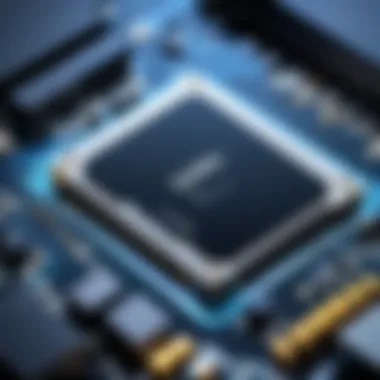

While the upfront cost may be higher for SSDs, many users find that the time saved and improvement in user experience balances the scales.
Long-term Benefits
Investing in a solid-state drive can lead to reduced waiting times for file access and program launches, translating to better workflow both at home and in professional environments.
Comparison with Similar Products
When analysing SSDs against comparable products like HDDs or hybrid drives, the increased performance of SSDs often outweighs their higher price, making them a more attractive option for many.
"Ultimately, the decision to invest in an SSD hinges on balancing the need for speed and performance against budget constraints."
There you have it—a foundational understanding of SSD value and how to approach purchasing decisions in today's storage market.
Understanding Solid-State Drives
Understanding solid-state drives (SSDs) is crucial for anyone looking to comprehend the modern storage landscape. SSDs have become central to computing due to their speed and reliability compared to traditional hard disk drives (HDDs). As technology evolves, so too does the necessity to grasp how these devices function, how they differ from one another, and what factors affect their pricing. In this section, we will explore key elements related to SSDs that are essential for evaluating their value and making informed purchasing decisions.
Definition and Functionality
A solid-state drive, or SSD, is a storage device that uses flash memory to store data. Unlike traditional HDDs, SSDs have no moving parts, which contributes to their durability and speed. They operate using non-volatile memory, meaning they retain data even when powered off. This feature provides faster access to data thanks to lower latency and faster read/write speeds.
The primary functionality of SSDs is to enhance data storage and retrieval efficiency. This improvement translates into quicker boot times, faster application launches, and overall better system performance. Users seeking speed and reliability will find that SSDs meet these criteria effectively.
Types of SSDs
Different types of SSDs cater to various usage scenarios. These include consumer SSDs, enterprise SSDs, and external SSDs, each with unique characteristics, advantages, and disadvantages that inform potential buyers.
Consumer SSDs
Consumer SSDs are designed mainly for everyday users. The focus for this type of SSD is on affordability and performance. They often utilize TLC (Triple-Level Cell) NAND technology, which balances speed and endurance with cost-effectiveness. A key characteristic of consumer SSDs is their suitability for personal computing tasks, such as gaming, web browsing, and media consumption.
The significant advantage of consumer SSDs is their accessibility and range of options. They offer good performance at various price points, making them popular choices among tech enthusiasts and casual users alike. However, a potential disadvantage is that they may not always deliver the high endurance required for heavy workloads due to their finite write cycles.
Enterprise SSDs
Enterprise SSDs are tailored for data centers and professional environments where performance and durability are crucial. They typically use advanced NAND technologies, such as MLC (Multi-Level Cell), to improve reliability and longevity. A standout feature of enterprise SSDs is their capacity to handle intense workloads, which is essential for applications like cloud computing and big data analytics.
One of the main benefits of enterprise SSDs is their improved Write Amplification Factor (WAF), which allows them to maintain performance over time. However, higher costs compared to consumer models can be a limiting factor for small businesses or individuals.
External SSDs
External SSDs are portable storage devices that connect to computers via USB or Thunderbolt interfaces. Their primary advantage is convenience and the ability to carry significant amounts of data without needing internal installation. These drives are often used for backups, media storage, and file transfers.
The compact design and ease of use make external SSDs a popular choice for users on the go. The downside may include slightly slower performance than internal SSDs due to interface speed limitations. Nevertheless, their flexibility and accessibility often outweigh this drawback.
In summary, understanding the various types of SSDs and their corresponding functionalities is vital for evaluating their value. With this knowledge, consumers can make smarter choices based on their specific needs and budgets.
Key Factors Influencing SSD Pricing
Understanding the factors that influence SSD pricing is crucial for anyone looking to invest in this type of storage solution. The market is not static; it changes based on various elements, including technological advancements, individual needs, and market demand. Potential buyers must navigate these factors to make informed decisions that align with their specific requirements.
Storage Capacity
Storage capacity is one of the first considerations when evaluating SSD pricing. Essentially, it defines how much data can be stored on the drive. The more data an SSD can hold, the higher the cost is likely to be. Capacities can range from low-density options suitable for basic tasks, such as browsing or document storage, to high-capacity SSDs that meet the needs of gamers and professionals who manage large files.
Typically, consumer SSDs might start at 250GB but can go up to 4TB or more. This large variance in capacity directly impacts pricing. Additionally, buyers should consider their storage needs. A user whose major activities include browsing and light office work may not need a high-capacity SSD, while a gamer or video editor will benefit from a larger drive.
Performance Specifications
Performance specifications, which involve metrics like read and write speeds as well as IOPS performance, play a critical role in determining the value of an SSD. Higher performance often correlates with increased pricing, making this an important area for consideration.
Read and Write Speeds
Read and write speeds are paramount when discussing SSD performance. These speeds measure how fast the SSD can access data and write new data, respectively. Higher read speeds improve boot times and the loading of applications, while faster write speeds help with saving large files or operating applications that rely on frequent data writing.
An SSD with a read speed of 3,500 MB/s, for example, provides immediate benefits for tasks involving demanding software or games. When speed becomes an essential characteristic, consumers are willing to pay a premium for these capabilities. However, users should also be cautious; as SSDs with extremely high speeds might be overkill for basic everyday computing tasks. Therefore, understanding your own usage can assist in avoiding unnecessary expenditure on speed that will not be fully utilized.
IOPS Performance


IOPS, or Input/Output Operations Per Second, is another vital metric that reflects an SSD’s performance, particularly in terms of how many operations it can handle in a second. This number is especially relevant for users dealing with intensive tasks like database management or virtual machines.
An SSD with a high IOPS count signifies strong performance during heavy workloads. This is a desirable attribute for tech enthusiasts and professionals. Pricing often reflects these capabilities. However, for users whose needs are more straightforward, the high costs associated with IOPS performance may not provide proportional benefit.
Controller Technology
The controller in an SSD is responsible for managing how data is read from and written to the NAND flash memory. Better technology in this area can lead to improvements in performance, efficiency, and durability.
Different SSDs employ different controllers, including those from established brands like Samsung and Western Digital. As with any technology, newer controller models usually command higher prices due to improvements they offer. For the consumer, recognizing the brand and technology used can provide insight into the quality of the SSD, thus enhancing the value assessment.
NAND Flash Types
NAND flash types significantly impact both performance and longevity of SSDs. The variety of NAND, such as Multi-Level Cell (MLC) or Triple-Level Cell (TLC), introduces variations in performance, endurance, and ultimately, cost.
Multi-Level Cell ()
Multi-Level Cell (MLC) technology allows for two bits of data to be stored per memory cell. While this typically results in increased speed and endurance, MLC is often priced higher compared to other types due to its balance of performance and longevity. It suits users wanting a reliable SSD for moderate to high workloads at a reasonable price.
However, MLC SSDs may not be as fast as more advanced options like NVMe drives. Understanding this type can inform users about how their choices fit within their performance needs and price tolerance.
TLC vs QLC
TLC, or Triple-Level Cell, stores three bits of data per cell, leading to larger storage capacities at lower costs. While this is beneficial for those needing more storage without breaking the bank, it can impact speed and durability when compared to MLC.
QLC, or Quad-Level Cell, further packs four bits into one cell. This results in even lower costs but comes with a downside in terms of performance and lifespan. It’s important for buyers to weigh these trade-offs when deciding which type suits their requirements and budget best.
In summary, understanding these key factors—storage capacity, performance specifications, controller technology, and NAND flash types—provides a roadmap for evaluating SSD pricing effectively. This knowledge aids in making smart purchasing choices in the fast-evolving SSD market, ensuring that buyers select drives that meet their specific needs without overspending.
Current Market Pricing for SSDs
Understanding current market pricing for solid-state drives (SSDs) is crucial for consumers and professionals alike. Prices of SSDs are not static; they fluctuate based on multiple factors such as technology advancements, consumer demand, and global supply chain dynamics. By grasping the current pricing landscape, buyers can make better purchasing decisions and allocate their budgets effectively.
Entry-Level SSDs
Entry-level SSDs generally fall into the most affordable category. These drives are suitable for general everyday tasks, such as browsing the web and office applications. Brands like Kingston and Crucial offer models that achieve sufficient performance for basic usage at a lower price point. For about $50 to $100, users can find SSDs typically between 250GB and 500GB. This price range makes them accessible, especially for upgrading from traditional hard drives.
Benefits of Entry-Level SSDs:
- Cost-Effective: Offers a performance upgrade without significant investment.
- Improved Boot Times: Significantly faster than mechanical drives.
- Low Power Consumption: Helps in energy savings.
Mid-Range SSDs
Mid-range SSDs usually provide a balanced performance with respect to cost and features. Prices range from about $100 to $200, with storage capacities often between 500GB and 2TB. Drives from brands like Samsung, Western Digital, and SanDisk stand out for their reliability and performance in this category. Mid-range SSDs typically exhibit better read and write speeds than their entry-level counterparts, appealing to moderate users who need improved performance for multitasking or gaming.
Considerations for Mid-Range SSDs:
- Speed Optimization: Faster load times improve gaming experiences and software performance.
- Enhanced Durability: They often come equipped with features like SMI controllers for improved longevity.
- Diverse Options: Users can choose from SATA or NVMe interfaces, depending on their requirements.
High-End SSDs
High-end SSDs cater to professionals or enthusiasts who demand maximum performance. Priced generally above $200, these models can extend well into the $500 range or more, often providing 1TB to 4TB of storage. Notable brands include Intel, Corsair, and Samsung, particularly with their NVMe drives. These SSDs are designed for heavy workloads, such as 4K video editing, gaming, and data analysis.
Features of High-End SSDs:
- Exceptional Speed: Can reach read/write speeds exceeding 5000 MB/s, ideal for data-intensive tasks.
- Advanced Technologies: Often utilize the latest in NAND technology and controller design.
- Optimal IOPS: High Input/Output Operations Per Second is crucial for demanding applications.
The choice between entry-level, mid-range, and high-end SSDs ultimately hinges on user requirements and expected applications.
In summary, understanding current market pricing is essential for making informed decisions regarding SSD purchases. Each category—entry-level, mid-range, and high-end—offers distinct advantages and is tailored for specific user needs, ensuring a range of options for diverse applications.
Market Trends Affecting SSD Prices
Understanding the market trends affecting SSD prices is crucial for making informed purchasing decisions. As the technology landscape evolves, several elements come into play when evaluating the cost of solid-state drives. This section discusses technological advancements, supply chain dynamics, and the intense competition among manufacturers. Each of these factors plays a significant role in shaping SSD pricing and availability, impacting both consumers and professionals.
Technological Advancements
Technological advancements are at the forefront of SSD pricing fluctuations. With continual innovation, manufacturers release faster and more efficient storage solutions. New interface protocols, such as NVMe, enhance performance dramatically compared to older SATA SSDs. As these advancements occur, older products may decrease in price or become obsolete.
Additionally, the introduction of new NAND technologies, like 3D NAND, allows for higher storage capacities and improved endurance. These developments encourage competition, driving down the price of traditional SSDs, making high-performance storage more accessible.


As such, buyers can often find that the newest offerings may come at a premium, but previous generations become more affordable. Keeping an eye on these advancements helps potential purchasers understand how pricing may shift over time.
Supply Chain Dynamics
The supply chain for SSDs is complex and heavily influenced by various factors. Global events, demand fluctuations, and raw material shortages can lead to significant price changes. For instance, the COVID-19 pandemic highlighted vulnerabilities in supply chains, causing production delays and shortages in key components like NAND flash.
Moreover, geopolitical tensions or trade restrictions can affect the availability of materials needed for SSD production. This disruption can impact manufacturing costs, which manufacturers often pass on to consumers. Staying informed about the geopolitical climate and its effects on the supply chain can help buyers better anticipate price trends.
Competition Among Manufacturers
Competition among SSD manufacturers is intense and significantly impacts pricing. Major brands like Samsung, Western Digital, and Crucial are constantly working to innovate and differentiate their products. This race often leads to price wars, where companies reduce prices to gain market share. The presence of a variety of brands means that consumers have choices, which drives manufacturers to offer competitive pricing.
The competitive marketplace not only affects pricing but also encourages advancements in technology and performance. As manufacturers strive to outdo each other, improvements in durability, speed, and reliability become the norm, further enhancing value for consumers.
"In a competitive market, quality and pricing go hand in hand. The race for technological superiority benefits the consumer."
Assessing SSD Value
Understanding the value of solid-state drives (SSDs) is essential in today’s technology landscape. As the market for storage solutions continues to evolve, being able to assess SSD value equips consumers with the knowledge to make informed purchasing decisions. The main elements to consider include performance metrics, compatibility with requirements, and pricing strategies. The benefits of a thorough assessment help in maximizing investment, avoiding overspending on unnecessary features, and ensuring that the chosen SSD aligns with user needs.
Comparative Analysis
A comparative analysis involves evaluating different SSD models based on multiple criteria such as performance, price, and storage capacity. This analysis enables buyers to weigh the options available in the market effectively. For instance, one could identify the difference in read speeds or the cost per gigabyte across various brands. This method provides clarity on what to expect when spending a certain amount on SSDs. By comparing features such as endurance ratings and warranty offerings, users can better understand which drives offer the best value for their specific applications.
User Requirements
User requirements play a significant role in determining the appropriate SSD to purchase. Whether for gaming or professional workloads, understanding distinct needs helps streamline the selection process.
Gaming Considerations
In the world of gaming, high performance and speed are crucial. Gamers often prioritize faster load times and reduced latency. An SSD can significantly enhance gaming experiences by providing quicker access to data. One key characteristic is the drive’s read speeds, which directly affect loading times for games. Therefore, investing in a high-speed SSD can lead to smoother gameplay and less waiting.
However, it is also important to consider the storage size. High-resolution games can occupy substantial space, making an SSD with adequate capacity essential. Not choosing the right size may result in frustrating situations of needing to delete games to make space, which can detract from the gaming experience.
Professional Workloads
For professionals, whether in graphic design, video editing, or software development, SSDs can deliver significant performance gains. A key aspect of professional workloads is the speed of data transfer. Workflows often depend heavily on read and write speeds to manage large files efficiently. As such, selecting an SSD with high IOPS performance is advantageous.
Many professionals opt for SSDs that offer a good balance between speed and durability to withstand the rigors of constant data processing. However, cost considerations also become critical as high-performance models may demand a premium. Thus, professionals need to align their choice with budget constraints while ensuring that it does not sacrifice performance, making thorough assessment vital.
"A detailed understanding of specific requirements is crucial when evaluating SSDs, as not every user needs the same performance characteristics."
Future Projections for SSD Pricing
Understanding future projections for SSD pricing is essential for consumers and businesses alike. As the demand for faster and more efficient storage solutions grows, it is vital to anticipate how these changes in technology will affect pricing trends. By analyzing emerging technologies and market predictions, one can make informed decisions regarding investments in solid-state drives.
Emerging Technologies
The landscape of solid-state drives is evolving rapidly. Innovations such as 3D NAND technology and increasingly efficient controller designs are crucial for reducing manufacturing costs. 3D NAND allows for higher storage capacities on smaller chips, leading to not only price reductions but also improved performance.
In addition, advancements in NVMe (Non-Volatile Memory Express) interface technology enhance data transfer rates, which becomes a significant factor in overall value. With the combination of improving designs and technology, SSDs are becoming more accessible to a broader audience. Here are some notable trends in emerging technologies:
- Integration of AI: Artificial Intelligence is playing a role in managing data more efficiently. SSDs with AI capabilities can adapt to user behavior, optimizing performance according to specific workloads.
- Sustainability Advances: Companies are placing greater emphasis on sustainability in manufacturing. As eco-friendly methods emerge, costs may shift, impacting pricing structures positively for consumers in the long run.
- Increased Usage of QLC NAND: Quad-Level Cell (QLC) NAND technology is becoming more prevalent. While it offers lower performance compared to more established types such as TLC, it can provide higher storage capacities at a lower price, thus appealing to budget-conscious consumers.
Market Predictions
Market predictions for SSD pricing are inherently tied to technological advancements. Analysts suggest that as SSD technology matures, pricing will likely stabilize or decline, especially as older generations of NAND flash become less expensive to produce. According to various industry experts, the following are key predictions concerning SSD pricing:
- Price Drop Expectation: Prices for SSDs are expected to decrease steadily over the next few years, driven by increased competition among manufacturers, especially as more brands enter the market.
- Storage Capacity Boom: With NAND manufacturers ramping up production, larger capacities will become available at reasonable prices. The accessibility of affordable high-capacity SSDs is predicted to transform consumer purchasing habits.
- Shift in Consumer Demand: As more consumers transition to SSDs from traditional hard drives, this shift may result in a short-term price increase due to higher demand. However, long-term projections indicate that prices will normalize as production scales up.
"Projected trends suggest that SSD pricing will evolve in a way that creates more affordability for high-performance storage solutions while meeting increasing consumer demands."
In summary, understanding the emerging technologies along with market predictions enables tech enthusiasts and professionals to navigate future SSD pricing more effectively. Not only will they be better prepared to make wise investments, but they can also stay ahead in choosing solutions that align with their performance needs.
End
Understanding the pricing landscape of solid-state drives (SSDs) is essential for consumers in today’s digital environment. Various factors influence how much one should expect to pay for SSDs. These include storage capacity, performance specifications, and the underlying technology used in the drive. By examining these elements closely, readers can make informed decisions that accommodate both their needs and budgets.
The importance of grasping SSD pricing lies not only in the immediate purchase but also in the long-term value. A well-chosen SSD can enhance system performance significantly, leading to increased productivity, whether for gaming, professional tasks, or general use. This article has outlined the key factors that affect pricing, guiding potential buyers through the complexities of choice.
Moreover, as technology advances, SSD prices fluctuate in correlation with performance upgrades and market availability. Keeping abreast of trends can save consumers money and improve their experience with digital storage.
"Informed buyers make better choices. Knowing the landscape helps in selecting the right SSD."
Key Takeaways
- Evaluate Needs: Assess your specific requirements based on how you plan to use the SSD. Gaming, professional workloads, and casual use all demand different specifications.
- Understand Pricing Factors: Factors such as storage capacity and technology directly affect the price. Be mindful of them while shopping.
- Consider Future Trends: Stay updated on market trends and technological advancements to anticipate shifts in pricing.
- Seek Value: Value does not always equate to the highest price. Focus on performance metrics that align with your needs for the best deal.
- Make Informed Choices: Engage with reviews, comparisons, and expert insights to enhance understanding and avoid hasty decisions when purchasing an SSD.







