In-Depth Review of Everest Max Software Features


Intro
In the evolving landscape of technology, tools for diagnostics and performance monitoring have become paramount. One software that is making significant waves in this realm is Everest Max. Tailored for tech enthusiasts, gamers, and IT professionals alike, it offers a wealth of features designed to optimize conditions for system management. Understanding such tools is not just for the tech-savvy; it's a necessity in an era where efficiency can make or break productivity.
The following sections will lay out the intricate details surrounding Everest Max. From its specifications to its usability in various environments, this exploration seeks to equip readers with the knowledge needed to navigate the complexities of system diagnostics effectively.
Understanding Everest Max Software
Understanding Everest Max software is critical for anyone looking to enhance system diagnostics and performance management. In a landscape where technology is constantly evolving, it is imperative to stay informed about tools that can provide clarity and efficiency in operations. Everest Max stands out because it merges a user-friendly interface with powerful functionality, making it accessible for both seasoned tech enthusiasts and newcomers alike.
Overview of Everest Max
Everest Max is more than just a monitoring tool; it's a comprehensive suite that empowers users to evaluate their system's performance metrics in real-time. This software comes with robust capabilities such as system diagnostics, temperature readings, and performance logs. With Everest Max, users can delve deep into their system's health, ensuring everything runs smoothly.
Its intuitive interface allows for quick navigation, enabling users to access vital statistics without the hassle of complicated menus. For instance, a gamer needing to monitor their CPU temperature while playing can effortlessly switch to the relevant dashboard, ensuring optimal performance without the fuss.
Moreover, the versatility of Everest Max allows it to cater to various audiences, from gamers striving for peak performance to IT professionals managing critical infrastructure. Its data-rich reports can highlight potential issues before they escalate, serving as an early warning system which can save time and resources.
Historical Context and Evolution
The genesis of Everest Max can be traced back to the growing necessity for sophisticated diagnostic tools in the tech community. Originally designed as a simple monitoring tool, it saw various updates that were reflective of the needs of its user base. Over the years, its evolution has mirrored technological advancements—think faster processors, more complex graphic cards, and the rise of cloud computing.
As competitive demands grew in gaming and IT environments, Everest Max adapted, incorporating features that resonate with today’s users. Early versions offered basic temperature monitoring but lacked the depth we see today. With each iteration, the developers paid close attention to user feedback, integrating functionalities that address real-world issues.
Now, Everest Max is part of a broader trend where software adapts and evolves in tandem with the hardware landscape. This software not only tracks performance effectively but also provides insights about the implications of hardware choices. For instance, users can analyze how overclocking affects system stability and temperatures, making informed decisions based on empirical data.
"Everest Max exhibits how software can be a pivotal piece of the hardware puzzle that enhances performance, reliability, and user satisfaction."
In short, understanding Everest Max software provides a window into how diagnostic tools have transitioned from merely functional to essential for professionals and enthusiasts alike. This evolution highlights the growing importance of systematic monitoring in a world dependent on performance-driven technology.
Key Features of Everest Max
Understanding the key features of Everest Max Software is paramount for its users, whether they are tech enthusiasts, gamers, or IT professionals. These features not only define the software's capabilities but also enhance user experience, unlocking the full potential of system diagnostics and monitoring tasks. Having a deep grasp of these functionalities can significantly improve efficient system management, save time, and bolster decision-making prowess.
Real-Time System Monitoring
One of the standout capabilities of Everest Max is its real-time system monitoring. This feature ensures that users have immediate insight into their hardware's status. Instead of waiting for data to compile or generate reports after a certain period, Everest Max provides up-to-the-minute analytics.
- Instant Notifications: Users receive alerts about critical system performance metrics like temperature, voltage fluctuations, and fan speeds. This means potential issues can be addressed before they escalate into larger problems, safeguarding hardware longevity.
- Performance Metrics at a Glance: The dashboard offers snapshots of CPU, GPU, and RAM usage, which can help pinpoint bottlenecks. With this information, users can make informed decisions about resource allocation or upgrades.
"In today's fast-paced digital landscape, knowing your system's status is not just a luxury—it's a necessity."
Comprehensive Reporting Tools
Another key feature, the comprehensive reporting tools, transforms raw data into understandable information. Everest Max excels in this area, empowering users to analyze how their systems behave over time.
- Customizable Reports: Users can tailor reports to focus on specific metrics that matter most to them. This flexibility allows for a deeper investigation into issues, providing clarity that raw data alone cannot.
- Historical Data Analysis: By keeping historical records, users can track changes in performance over time, helping to identify patterns that may hint at underlying problems. This feature is crucial for performance tuning and system improvements.
User Interface and Usability
A software's effectiveness is often judged by its user interface (UI) and usability. Everest Max shines with an intuitive design that lowers the learning curve for new users.


- Clean Design: The layout is straightforward, making it easy to navigate between different monitoring functionalities. This eradicates the frustration often associated with overly complicated UIs.
- Interactive Elements: Real-time graphs and visual cues enhance the analytical experience. Users can quickly understand extensive data through visual representations rather than poring over numbers alone.
Customization Options
Finally, the customization options available within Everest Max offer users the opportunity to adjust the software to their specific requirements, enhancing overall usability.
- Modular Design: Users can select which metrics they want to monitor actively and arrange dashboard elements according to their preferences. This is particularly beneficial for professionals who need immediate access to specific information while working.
- Alert Settings: Users have the ability to set specific thresholds for various parameters, tailored to their systems’ needs. This customization empowers users to prioritize the metrics that matter most, ensuring they stay updated on essential data without being overwhelmed.
Technical Specifications
Understanding the technical specifications of Everest Max software is critical for grasping how it functions within various system landscapes. These specifications not only shape the software's capabilities but also underscore its compatibility with different hardware and operating environments. Comprehensively reviewing specifications aids in assessing whether this tool will serve the unique needs of a user or organization effectively.
The right technical specifications ensure that Everest Max operates seamlessly. While many users may overlook these details until issues arise, being proactive can prevent complications down the line. Investing time in understanding these requirements can lead to enhanced performance, particularly in intense computing scenarios.
System Requirements
When considering Everest Max, it is essential to pay attention to the system requirements. Without having the proper setup, users may face sluggish performance, crashes, or even failure to launch the software. Here's a handy summary of the system requirements for Everest Max:
- Operating System: Windows 10 or later versions. This ensures compatibility with the latest features and security enhancements.
- Processor: Minimum 1 GHz processor; however, a dual-core processor is recommended for optimal performance.
- RAM: At least 2 GB of RAM is required, but 4 GB or more allows the software to run smoothly alongside other applications.
- Hard Disk Space: A minimum of 200 MB available space is necessary for the installation. Keep in mind that additional storage might be needed for report outputs and logs.
- Graphics: DirectX 9 capable display with at least 800x600 resolution – optimizing the user experience, especially when visualizing data.
"Meeting these system requirements means users can fully leverage the functionalities of Everest Max, allowing for a robust performance evaluation and monitoring experience."
Supported Platforms
Everest Max primarily caters to the Windows operating system, which may be a limitation for those using alternative platforms. Notably, it does not extend support to macOS or Linux directly. However, users who dabble in virtualization can run Everest Max on a Windows virtual machine. Here’s a snapshot of the supported platforms:
- Windows: All Windows versions from Windows 10 onward, including the latest releases of Windows 11, allowing the software to tap into advanced features provided by Microsoft's latest updates.
- Virtualization Software: Compatible with platforms like VMware and VirtualBox, enabling users to operate within a controlled virtual environment, thus expanding operational flexibility.
For users reliant on other systems, exploring alternatives like AIDA64 or HWMonitor may be necessary. While Everest Max shines in diagnostics and monitoring on supported platforms, understanding these limits helps in making informed decisions tailored to one's environment.
Comparative Analysis with Alternative Software
In the realm of system diagnostics and performance monitoring, understanding the landscape of available tools is half the battle. The comparative analysis of Everest Max software against alternatives is pivotal. It allows tech enthusiasts, gamers, and IT professionals to make informed decisions tailored to their specific needs. Knowing how Everest Max stacks up against competitors not only highlights its strong points but also sheds light on areas where it might fall short. This section will delve deep into why this analysis matters.
- Comprehensive Understanding: By examining relations between software offerings like Everest Max, users can discern their own priorities. Some may seek detailed reporting, while others might prioritize user experience.
- Identifying Unique Strengths: Each software has its unique elements that cater to different user needs. With Everest Max, it’s essential to know what potential advantages it may hold in comparison to others.
- Informed Decision Making: Armed with the knowledge of features and performance metrics from similar products, users can select the right tool that fits their system management requirements.
To illustrate the practical implications, let’s break down Everest Max’s performance against two prominent competitors: AIDA64 and HWMonitor.
Everest Max vs. AIDA64
When placing Everest Max side by side with AIDA64, users might feel as though they’re contemplating two different styles of good wine. AIDA64 is well-known for its comprehensive benchmarking options and focuses heavily on detailed reports.
- Performance Benchmarking: AIDA64 offers extensive benchmarking capabilities which can be more suitable for users needing precise performance metrics. Everest Max, on the other hand, concentrates on real-time monitoring, ensuring that users receive instantaneous updates.
- User Interface Differences: In terms of user experience, AIDA64 has a steeper learning curve. Those well-versed in performance analysis might find it perfectly serviceable, yet newcomers may feel overwhelmed. Everest Max, with its straightforward layout, appeals to users at every skill level.
- Cost Considerations: In the price department, AIDA64 tends to be on the higher end, which may deter casual users. Everest Max, often seen as more accessible, provides robust features at a friendlier price point.
"Whether you need depth in diagnostics or real-time insights can dramatically alter your tool of choice. It’s all about aligning tools with your unique needs."
Everest Max vs. HWMonitor
Switching gears, comparing Everest Max with HWMonitor brings out different strengths. HWMonitor is celebrated for its simplicity and keen focus on monitoring hardware, providing essential temperature readouts.
- Technical Monitoring: HWMonitor shines in providing straightforward readings of system parameters. Its functionality revolves around core temperatures and voltages, making it a go-to for hardware aficionados who want raw data. Conversely, Everest Max invigorates the user with a variety of analytical tools.
- Data Visualization: If user education is in the cards, Everest Max takes the cake with graphical representations. Its ability to visualize data makes it far more digestible, especially for teams or environments where one might not possess deep technical expertise.
- Comprehensiveness: While HWMonitor focuses primarily on hardware health, Everest Max offers system diagnosis that goes beyond temperature alone, delving into performance metrics, system stresses, and more – making it more holistic in insights.
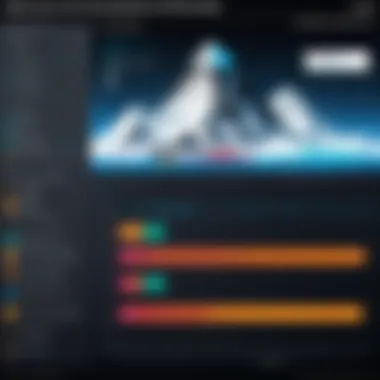

In summary, both comparisons serve to clarify how Everest Max can meet or exceed the capabilities provided by AIDA64 and HWMonitor, depending upon user preferences and requirements. A clear understanding of these nuances assists users in selecting the most suitable software for their diagnostic and monitoring needs.
Applications of Everest Max Software
The applications of Everest Max software are paramount for users who seek a seamless experience in diagnostics and performance monitoring. This tool caters to varying environments, making it an invaluable asset across both professional and personal spheres. By understanding the specific use cases, users can harness its capabilities effectively. The significance of diving into these applications lies in knowing how to leverage Everest Max for enhancing system efficiency, troubleshooting issues, and optimizing performance.
Professional Use Cases
In a professional setting, Everest Max software is often wielded like a Swiss Army knife for IT specialists, system administrators, and gamers. The following use cases exemplify its critical role in workplace productivity:
- Performance Benchmarking: IT professionals routinely utilize Everest Max for performance benchmarks. This is essential when managing numerous systems, as it facilitates not only comparisons but also helps in setting performance standards for hardware upgrades, ensuring that every dollar spent is justified.
- Troubleshooting Hardware Issues: When a system falters, being able to pinpoint root causes quickly is a lifesaver. Everest Max provides granular details on various components, helping professionals diagnose hardware problems swiftly, thus minimizing downtime that can be costly for businesses.
- Monitoring System Health: Continuous monitoring is crucial in environments where stable performance is non-negotiable. Everest Max allows professionals to keep an eye on parameters like CPU temperature, fan speeds, and memory usage. Such vigilance aids in preventing potential system failures by catching anomalies before they escalate into serious problems.
"Everest Max is like having a health advisor for your computer, always ready to alert you before something goes awry."
- Capacity Planning: The tool also aids in capacity planning for IT infrastructure. By evaluating current performance metrics, it allows IT teams to foresee the requirements for future expansion, ensuring that systems remain efficient and agile as business needs evolve.
Home Use Scenarios
For home users, Everest Max may not be the first tool that springs to mind. However, it harbors plenty of features that cater to everyday computing needs as well. Here are a few scenarios where home users can leverage its power:
- Gaming Optimization: Gamers often push their systems to the limits, so monitoring performance becomes essential. With Everest Max, gamers can keep tabs on system performance during intensive gaming sessions, ensuring optimal configurations and preventing overheating that might lead to crashes—anything but good news during a heated game.
- Upgrading Hardware: Anytime a hardware upgrade is in the cards, Everest Max serves as the perfect tool for analysis. It provides detailed specifications of existing components and system compatibility checks, guiding users in selecting appropriate replacements without compatibility headaches.
- Learning and Experimentation: Tech enthusiasts and hobbyists often find themselves tinkering with system settings. Here, Everest Max plays a role in educating users about their systems. By understanding various components and their performance metrics, individuals can learn and gain hands-on experience with software settings—building confidence for when more complex tasks arise.
- Routine Maintenance: Home users are not spared from system slowdowns. Everest Max aids in routine diagnostics, allowing users to perform regular maintenance checks. Tasks like ensuring adequate cooling or checking memory usage can significantly enhance the longevity of personal devices.
User Experience and Testimonials
User experience is the bedrock of any software, influencing its adoption and usage significantly. In the realm of Everest Max software, understanding user experience helps to glean valuable insights into its operational efficiency and suitability for both professional and personal use. Testimonials shed light on real-world applications, parsing both the triumphs and challenges faced by users. As potential adopters, any software's reputation established through user testimonials can guide decisions.
Positive Feedback
Positive feedback from users of Everest Max typically centers around its robustness and comprehensive functionality. Many users appreciate the real-time monitoring capabilities, mentioning how it allows for prompt detection of system anomalies that might otherwise go unnoticed. This sort of proactive management has proven invaluable, particularly for IT professionals who rely on system stability in critical environments.
For instance, John, an IT manager at a mid-sized firm, noted, "Everest Max provides an incredible array of tools that are user-friendly and accessible. The graphs and metrics help me pinpoint potential issues ahead of time, ensuring smoother operations. It's like having a crystal ball for system performance." Such feedback illustrates not only the software's effectiveness but also its intuitive interface, making it easier for users to navigate and utilize its features.
Moreover, many reviews frequently mention the excellent reporting capabilities. Users find value in the in-depth reports that allow for comprehensive documentation of system performance over time. Jason, a freelance tech consultant, remarked, "The reports generated are clear and detailed. They save me hours of compiling data manually, making client presentations so much easier to manage."
Constructive Criticism
Despite overwhelmingly positive responses, some users highlight areas for improvement. One common point of contention revolves around the software's pricing model. Some users argue that while Everest Max offers great features, the cost might be somewhat prohibitive for smaller businesses or individual users. Mary, who runs a tech start-up, expressed, "The software is fantastic, but the subscription fee is quite a stretch for a small team. If there were more affordable options, I would recommend it more widely."
Another recurrent theme in user reviews is related to the learning curve experienced by newcomers. While many find the software user-friendly, those with less technical expertise sometimes struggle initially. Tom, a new IT recruit, shared his experience, stating, "It took me a while to get up to speed with all the functionalities. A more guided onboarding process could've made my transition easier."
Overall, user experiences provide a comprehensive view of Everest Max, blending its strengths with its weaknesses. These insights are invaluable, shaping the trajectory of future updates that could enhance user satisfaction further.
Ultimately, testimonials serve as a mirror reflecting the software's everyday realities and capturing the essence of its impact on various user scenarios. This perspective is crucial for the discerning tech enthusiast looking to make informed decisions.
Future Developments for Everest Max
The landscape of software, especially in the realm of system diagnostics and performance monitoring, is in a constant state of evolution. As technology advances, so do user needs and expectations. In this light, the future developments for Everest Max software represent a crucial area of interest. Understanding these potential shifts is key for tech enthusiasts and professionals, as they can directly impact how users engage with the software, enhance system management, and diagnose issues effectively.
Potential Features in Upcoming Updates
The anticipation surrounding upcoming features of Everest Max is palpable. Users often speculate on what will come next, and rightly so. Potential enhancements could include:


- Cloud Integration: As data becomes increasingly important, incorporating cloud functionality may allow for remote monitoring of systems, ensuring users can stay updated from any location.
- AI-Driven Insights: Imagine receiving real-time recommendations based on system performance. Artificial intelligence can parse through vast amounts of data and deduce actionable insights, potentially transforming how users interact with the tool.
- Enhanced User Interface: While the current interface serves its purpose, future updates could prioritize greater intuitiveness and customization, allowing users to tailor their dashboards according to personal preference.
- Mobile Compatibility: As professionals often find themselves on the move, developing a mobile version of Everest Max could facilitate easy access and monitoring capabilities straight from smartphones or tablets.
- Expanded Reporting Capabilities: More sophisticated and customizable reporting tools could help users better understand system performance over time and make more informed decisions.
These potential features aim to not just keep up with technological trends, but to set Everest Max apart in an already crowded marketplace.
Market Trends and Predictions
Examining market trends provides a clearer view of what to expect in the realm of system diagnostics. The current movement toward automation and smart technology indicates the continued importance of sophisticated software solutions like Everest Max. Predictions suggest:
- Increased Demand for Real-Time Monitoring: Businesses and individuals alike are becoming more reliant on real-time data analytics. This trend pushes Everest Max to enhance its offerings in this area, possibly leading to features that provide notifications or alerts for any performance issues.
- Popularity of Remote Work Tools: As remote work persists, software designed for effective system management will see a surge in demand. Everest Max could further refine its remote capabilities to cater to this growing market segment.
- Integration with Other Tech Solutions: The future may also see Everest Max forging partnerships with other tech companies to provide broader functionality. Being able to integrate with various platforms could strengthen its value proposition.
- Growing Focus on Cybersecurity: As threats to system security rise, enhancing features related to system security assessments may become paramount, allowing users to have peace of mind about their setups.
- User-driven Development: Anticipating changes based on user feedback might become a priority as the Everest Max team looks to foster a community that feels invested in the product’s evolution.
Understanding these trends is also beneficial for predicting Everest Max's growth trajectory. The direction it may take in the near future is largely contingent on how well it responds to the accelerating pace of technological advancement and user sophistication. In summary, future developments will bridge the gap between user expectations and functionality, thus painting a promising path ahead.
Pricing and Availability
Understanding the pricing and availability of Everest Max Software holds paramount importance in any discussion surrounding its applications and benefits. For tech enthusiasts, gamers, and IT professionals, investing in system diagnostic tools demands a thorough evaluation of not just the cost but also the value each tool brings to the table. In this section, we dissect the nuances of Everest Max's pricing structure, contrasting various purchasing options available to potential users.
Cost Analysis
When considering Everest Max, potential users must first examine its cost structure. The pricing can vary significantly based on the specific package chosen. Typically, Everest Max offers multiple tiers of subscription plans, each catering to different user needs. These may include:
- Basic Plan: Ideal for casual users or enthusiasts who require essential features without overwhelming complexity.
- Pro Plan: Targets serious gamers and professionals who need advanced monitoring tools and additional functionalities.
- Enterprise Plan: Designed for businesses with extensive system management needs, including multiple installations and added support.
In terms of financial outlay, users should weigh the costs against their specific requirements. For instance, while the Basic Plan may seem economical, professionals might find it lacking in features that facilitate comprehensive diagnostics and performance evaluations.
Additionally, seasonal promotions or discounts could provide a wiggle room in the budget. Following tech forums or Everest Max's own social media platforms may help unwary buyers spot any potential deals.
"Investing in the right tools like Everest Max could save you more in system upkeep than you spend on it."
Where to Purchase
Acquiring Everest Max is relatively straightforward, with several purchasing avenues available to consumers. Users can explore the following options for obtaining the software:
- Official Website: The most reliable source, presenting the latest versions and detailed information about each package, alongside periodic discounts and promotional offers.
- Software Retailers: Popular tech retail websites often carry Everest Max, allowing users to compare prices and read user reviews for additional insights.
- Third-Party Platforms: While these can offer lower prices, it's essential to ensure that they are reputable to avoid counterfeit software.
When considering where to purchase, it's wise to prioritize buying from trusted sources to ensure both product authenticity and reliable support after purchase.
Culmination
The conclusion of this exploration into Everest Max software serves as a vital component. It encapsulates the key insights gleaned from an extensive analysis, reaffirming the software's value in the realm of system diagnostics and performance monitoring. As we wrap up discussions on functionality, user experiences, and market considerations, it becomes clearer that Everest Max is not just another tool in the tech arsenal, but a comprehensive solution that can adapt to varied professional and personal needs.
By synthesizing the data on its numerous features and user feedback, we can understand that the power of Everest Max lies in its ability to deliver real-time insights into system health. This is particularly crucial for IT professionals, who often operate within high-stakes environments where performance and reliability are non-negotiable. For gamers, the ability to monitor hardware performance can enhance their experience, allowing for quick adjustments and optimization.
However, as with any software, considerations must be made. The learning curve of Everest Max may require some time investment for new users. Yet, those who dedicate themselves to harness its full potential will find that the system diagnostics it provides can help troubleshoot issues or optimize performance models.
"Understanding your tools is the first step toward mastering them."
The importance of thorough research and evaluation in making informed decisions cannot be overemphasized. Users should weigh the benefits against their specific needs. Ultimately, concluding our discussion, it becomes clear that Everest Max is worth considering for anyone serious about system management.
Final Thoughts on Everest Max Software
In summary, Everest Max is more than a simple monitoring tool. It has emerged as a frontrunner in its niche, largely due to its robust feature set and proactive monitoring capabilities. Its evolution throughout the years is illuminating—what started as a basic diagnostic tool has now morphed into a multifaceted software capable of addressing a wide array of user requirements. Be it in gaming, IT maintenance, or even casual home use, Everest Max pulls back the curtain on system performance, offering rich insights. These insights not only facilitate troubleshooting but also empower users to make strategic optimizations.
As technology continues to accelerate, staying ahead of the curve is increasingly vital. Tools such as Everest Max bridge the gap between potential complications and informed decisions, ultimately leading to smoother operations.
Recommendations for Users
For those considering adopting Everest Max, a few recommendations can further enhance your experience:
- Take Advantage of the Tutorials: Make use of the available tutorials and user manuals. Even if you feel tech-savvy, diving into the documentation can unlock features you might otherwise overlook.
- Frequent Updates: Ensure that your software is up to date. This not only ensures access to the latest features but also keeps your system secure against vulnerabilities.
- Customization is Key: Explore the customization options. Tailoring Everest Max to better fit your specific needs can lead to more effective monitoring and reporting.
- Engage with Community: Check out Reddit and other forums to see what others are saying about their experiences. Engaging with the community can provide real-world reviews and tips that enhance your knowledge and skill set.







