Insights into 87 Key Mechanical Keyboards' Design and Use


Intro
In the world of computing and gaming, the choice of keyboard makes a significant impact on overall experience and performance. When it comes to mechanical keyboards, the 87 key layout—often known as TKL (tenkeyless)—has emerged as a popular option, balancing compactness with functionality. Users ranging from casual typists to competitive gamers find this keyboard layout appealing. With a myriad of brands and features available, understanding the ins and outs of these mechanical keyboards can ensure that you’re making an informed decision that suits your needs and preferences.
From the tactile feedback of various switches to the extensive customization options, this article aims to peel back the layers of these keyboards in a way that resonates with tech enthusiasts, gamers, and IT professionals alike.
Whether you're looking to upgrade your gaming setup, enhance your typing ergonomics, or simply dig deeper into the mechanics of your device, comprehending the 87 key mechanical keyboards is where it all starts. Let's dive into the nitty-gritty details, beginning with a thorough overview of what these keyboards offer.
Prelims to Mechanical Keyboards
Mechanical keyboards have established themselves as a mainstay in the world of personal computing. The burgeoning popularity of these devices arises from a blend of functionality, tactile feedback, and longevity - qualities that make them stand out in the crowded peripheral market. For tech enthusiasts, gamers, and IT professionals, understanding the nuances of mechanical keyboards is not merely a choice; it's becoming a necessity.
When we dive into the realm of mechanical keyboards, we're not just talking about any keyboard that sits on a desk. These keyboards are the product of intricate engineering, precise craftsmanship, and innovative design. Their importance lies in their ability to enhance productivity and user experience. With a myriad of options and features, selecting the right mechanical keyboard often means taking into account not just the aesthetics but also the performance and personal preferences.
Defining Mechanical Keyboards
So, what exactly defines a mechanical keyboard? At its core, a mechanical keyboard utilizes individual mechanical switches for each key rather than a rubber dome or membrane switch. This construction allows for greater accuracy and responsiveness, as every keypress is registered through a specific mechanism designed for that key. Mechanical switches come in various types, including linear, tactile, and clicky, each offering distinct feedback and sound characteristics. This variability caters to the diverse needs of users, whether they be casual typists or competitive gamers.
For example, linear switches are known for their smooth keystroke without a tactile bump, making them ideal for fast-paced gaming where every millisecond counts. Tactile switches provide noticeable feedback, which can improve typing accuracy. Clicky switches not only give feedback but also offer an audible click, perfect for those who enjoy a nostalgic typing sound. Ultimately, defining a mechanical keyboard means examining its intricate switches and understanding how they cater to different use cases and preferences.
The Rise of Mechanical Keyboards
The resurgence of mechanical keyboards in recent years is nothing short of remarkable. Once regarded as the tool of choice for programmers and hardcore gamers, they have since gained mainstream appeal, attracting typists and everyday consumers alike. The reasons for this trend are manifold.
Firstly, the quality and durability of mechanical keyboards are often superior to their membrane counterparts. They can withstand millions of key presses without degrading in performance, offering a prolonged lifespan. Secondly, the typing experience offered by mechanical keyboards often surpasses that of other types.
"A good keyboard can transform your workflow, turning typing into a pleasurable experience rather than a chore."
Additionally, the ability to customize these keyboards has fueled their popularity. The market boasts a plethora of keycap designs and materials, allowing users to showcase their personality. Furthermore, backlighting features have opened the door for aesthetic customization, making keyboards visually appealing in low-light environments.
In short, the rise of mechanical keyboards can be attributed to their blend of durability, enhanced user experience, and a customizable flair. As more individuals become aware of the advantages, this trend shows no signs of slowing down, firmly securing the mechanical keyboard's place at the forefront of computer accessories.
Anatomy of Key Mechanical Keyboards
Understanding the anatomy of 87 key mechanical keyboards is pivotal for anyone looking to deepen their appreciation of these devices. These keyboards are more than mere input tools; they embody a harmonious blend of design, function, and innovation. This section addresses how the structural components contribute not only to the user experience but also enhance performance in varied scenarios, from everyday typing tasks to gaming binges.
Standard Layout and Design
The standard 87-key layout, also referred to as the tenkeyless design, is an increasingly popular choice among both typists and gamers. This layout strips away the numeric keypad present in traditional keyboards, catering to a more compact aesthetic without sacrificing essential function.
With the reduction in size, users find that they can create a cleaner workspace. This is particularly advantageous for those working with limited desk area. The additional space allows for more comfortable mouse movement, which can be a game-changer in competitive gaming. Furthermore, the minimalist approach appeals to many who appreciate a sleek, modern design.
From a design perspective, the build quality of these keyboards deserves mention. Many manufacturers prioritize solid construction materials that ensure durability and a satisfactory feel. The weight of an 87 key mechanical keyboard often provides a reassuring stability when in use, preventing any unwanted movement during typing or gaming sessions.
Components Breakdown
Delving further into the anatomy, understanding the individual components is crucial. An 87 key mechanical keyboard typically consists of the following parts:
- Switches: Each key features a mechanical switch that dictates the feel and feedback when pressed. Switching mechanisms vary widely, influencing everything from the sound produced to the overall tactile sensation.
- PCB (Printed Circuit Board): Below the keys, the PCB serves as a crucial hub connecting all switches to the keyboard's circuitry. The quality of the PCB can affect responsiveness and longevity.
- Frame: The outer casing, or frame, not only holds components together but also impacts aesthetics. Many users appreciate an aluminum frame for its robust nature.
- Keycaps: The top covers of the switches, keycaps come in different shapes, sizes, and materials. Custom keycaps, often made from PBT plastics, are favored for their durability and authenticity.
Assembling these elements creates a cohesive experience that captures different user preferences and requirements. For instance, gamers might favor keyboards with responsive switches—tactile switches like Cherry MX Brown, or clicky options like Cherry MX Blue, while typists may lean towards linear alternatives such as Cherry MX Red.
"The beauty of an 87 key mechanical keyboard lies not only in its physical form but in the nuances of each press and the precision it brings to every keystroke."
In sum, the anatomy of 87 key mechanical keyboards is a blend of form and function, designed to enhance user experience in both everyday tasks and high-stakes gaming environments. A comprehensive understanding of these components informs a better choice, ensuring that each purchase meets specific needs and elevates the overall experience.
Mechanical Switches Explained
Mechanical switches are really the heart of any mechanical keyboard. Their design and function play a significant role in how the keyboard feels and performs. Understanding these switches is vital for anyone diving into the mechanical keyboard world, especially for those who spend hours typing or gaming. The switch type not only determines the tactile feedback you receive but also affects your typing speed and accuracy.
Types of Mechanical Switches
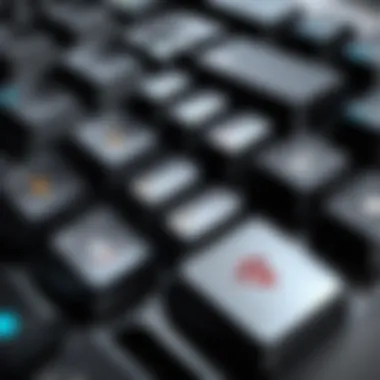

Different types of mechanical switches cater to different preferences and use cases. Let’s break down the most prominent ones.
Linear Switches
Linear switches are celebrated for their smooth keystrokes. Unlike their tactile or clicky counterparts, they don’t have a distinctive bump or loud click sound on actuation. This characteristic contributes to an uninterrupted typing experience, making them a popular choice for gamers who rely on rapid key presses.
- Key Characteristic: No tactile feedback.
- Benefits: Linear switches allow for faster keystrokes since they provide an unobstructed path for the actuation.
- Unique Feature: The lack of tactile bump ensures quieter operation, ideal for shared working spaces.
- Advantages/Disadvantages: While the smooth action minimizes typing fatigue, some typists may miss the feedback, which can lead to unintentional key presses.
Tactile Switches
Tactile switches strike a balance between the clicky and linear types. They produce a noticeable bump when pressed, allowing users to feel the actuation point without the noise. This feedback is beneficial for typists who appreciate knowing when a key has been engaged without having to bottom out every keystroke.
- Key Characteristic: Tactile feedback without the click sound.
- Benefits: They provide a satisfying typing experience without the distraction of noise, which can be ideal in quieter environments.
- Unique Feature: The bump provides just enough feedback to encourage proper typing technique.
- Advantages/Disadvantages: Though they may not be as fast as linear options, they are often more satisfying for extended typing sessions, catering to office workers and writers alike.
Clicky Switches
Clicky switches are often easy to spot due to their characteristic sound. Users get auditory feedback alongside tactile feedback, which appeals to many typists who enjoy the sensation of a pronounced keystroke.
- Key Characteristic: Loud clicky sound with tactile bump.
- Benefits: The satisfying sound can boost typing speed as users can type confidently knowing when a key press has registered.
- Unique Feature: Each keypress sounds a distinct audible click, enhancing the experience for those who appreciate a more mechanical feel.
- Advantages/Disadvantages: While they are delightful for typers, the noise can be disruptive in quiet environments, something to consider if used in shared spaces.
Switch Characteristics and Their Impact
The characteristics of these switches significantly influence not only user experience but also productivity. A keyboard's typing style can affect everything from speed to accuracy. For gamers, the switch type can mean the difference between victory and defeat.
- Feel: From smooth to clicky, the switch feel can impact comfort during long use.
- Performance: Fast actuation speeds of linear switches contribute to a competitive edge in gaming, while tactile switches can improve typing speed for office tasks.
- Customization: Many gamers and typists enjoy customizing their switches, swapping them out to fit specific preferences.
"Choosing the right switch means understanding personal preference and usage, whether you’re juggling spreadsheets or battling in an online arena."
Select your switch with care and consider how each type aligns with your daily tasks and activities. The right switch can dramatically shift your experience, from workflow optimization to enhancing gaming precision, giving you the edge you need in any scenario.
Functional Advantages of Key Mechanicals
The realm of 87 key mechanical keyboards is brimming with features that cater exquisitely to diverse user needs, from daily typing tasks to intense gaming marathons. This section dives into the functional advantages that make these keyboards stand out in the crowded market of input devices. These keyboards are not just tools but rather instruments of productivity, creativity, and fun. The practical benefits one can derive from an 87 key mechanical keyboard are essential for anyone serious about their typing experience or gaming performance. Let's peel back the layers and examine the core components that contribute to these advantages.
Durability and Longevity
One of the most compelling reasons to opt for an 87 key mechanical keyboard is its durability. Generally speaking, mechanical keyboards are built to withstand a lot. With proper care, these keyboards can last years, far outpacing typical rubber dome keyboards. Most mechanical switches rated for 50 million key presses, this means they can endure the heavy use without the keys getting mushy or failing. The robust build quality often includes solid casing and high-quality keycaps, which resist wear and tear.
- Quality Materials: The plastics and metal used in manufacturing these keyboards provide strength and mitigate damage from spills or falls.
- Replaceable Parts: If a key does wear down or break, many models allow for easy keycap replacements, stretching the life of the keyboard further.
- Less Maintenance: Since they are designed to last, the ongoing maintenance costs are lower compared to other types of keyboards.
To sum it up, investing in a quality 87 key mechanical keyboard is akin to buying something built to last, making it a practical choice for both individuals and professionals alike.
Typing Experience and Ergonomics
Typing can be a mundane task if you’re using the wrong tools. An 87 key mechanical keyboard transforms this experience, providing feedback, comfort, and responsiveness. The tactile feel and audible click of the keys can be a game-changer for typists.
- Tactile Feedback: Unlike membrane keyboards, mechanical keyboards offer distinct feedback, allowing users to know when a key has been activated, which can enhance typing speed and precision.
- Customizable Layouts: Many models support key remapping, allowing users to personalize layouts to fit their workflow or ergonomic preferences.
- Wrist Support: The design of mechanical keyboards often includes features that promote better wrist posture, helping reduce strain during long sessions.
The ergonomic design coupled with the tactile experience caters to both casual users and full-time professionals, making typing a less taxing endeavor. You’re not just tapping away; you’re engaging with each key press in a way that is satisfying and productive.
Gaming Performance
For gamers, every millisecond matters. The functional design of 87 key mechanical keyboards directly translates to enhanced gameplay, offering specific advantages which can make a significant difference in performance.
- Fast Actuation: Many mechanical switches can activate faster than their membrane counterparts, leading to quicker responses in gaming situations.
- Anti-Ghosting: High-end 87 key mechanical keyboards incorporate anti-ghosting technology, ensuring that multiple key presses are registered accurately, which is crucial during intense gaming scenarios.
- Custom Macros: Users can program certain keys to execute complex commands easily during gameplay—saving time and effort.
"A solid gaming performance is often determined not just by skill, but also by the gear used. Proper hardware paves the way for achieving peak potential."
Customization and Aesthetics
Customization and aesthetics play a pivotal role in the appeal of 87 key mechanical keyboards, capturing the interest of not just tech enthusiasts and gamers, but also those who appreciate the personal touch in their devices. These elements contribute not only to the overall user experience but also allow individuals to express their personality and creativity through their keyboard choices. The importance of customization lies in several key areas, including personal expression, functionality, and comfort.


Keycap Options and Custom Mods
When it comes to keycap options, mechanical keyboards stand out for their versatility. Users can find keycaps made from a variety of materials— such as ABS and PBT, each with its unique feel and durability. The shapes and colors of these keycaps can change the keyboard's character entirely. For instance, a set of vibrant, artisan keycaps can inject energy into an otherwise dull workspace.
Customization goes beyond just changing keycaps. Enthusiasts often delve into making their own changes, which include swapping out springs and switches in what many call "modding." This is where an advanced user can adjust the feel and response of their keyboard according to personal preferences. Some might even go as far as to create completely unique designs with custom printing. The options are nearly endless:
- Profile Shapes: Different profiles like SA or DSA can alter the typing experience.
- Artisan Keycaps: Fun, themed designs that stand out.
- Sound Dampening Mods: Adding materials to reduce typing noise can enhance comfort for users who prefer a quieter environment.
In essence, keycap modifications allow users to tailor their keyboards not just to their needs but also to their aesthetics, thereby creating a link between their environment and personal style.
Backlighting Features
Backlighting is another significant aspect of mechanical keyboards that enhances both functionality and aesthetics. LED lighting options can transform how a keyboard looks and feels during night-time use. It offers practicality for late-night gaming sessions or work, where visibility can be a challenge. Moreover, many keyboards come equipped with adjustable backlighting modes—ranging from static colors to dynamic effects that pulse or change with keystrokes.
Some common features to consider include:
- RGB Lighting: This allows for a near-infinite spectrum of colors that users can customize across individual keys.
- Lighting Effects: Such as breathing, reactive, or wave patterns that can make typing or gaming visually captivating.
- Per-Key Lighting: Offers users the ability to customize the individual brightness and color of each key, turning the keyboard into a visually striking centerpiece.
Being able to personalize lighting can create a more immersive experience, bringing life to gaming setups or enhancing the visual appeal of a work desk. Moreover, key layouts with good backlighting can help users identify keys quickly, particularly in low-light settings.
"A mechanical keyboard isn't just a tool—it's an extension of your personality and style. The right customization can enhance not only how it looks but also how you feel about using it."
Considerations When Choosing an Key Mechanical Keyboard
Selecting an 87 key mechanical keyboard is not merely about picking one that catches your eye. It's like choosing a reliable companion for your daily tasks, gaming marathons, or professional projects. You'll want to ensure that each feature meets your specific needs, whether it's for improved productivity or enhanced gaming precision. By exploring a few key aspects, you can make a more informed decision that aligns with both your budget and expectations.
Budget and Value
When it comes to any tech purchase, budget plays a pivotal role. Mechanical keyboards often come with a broad price range. You might find basic models priced modestly, while high-end ones could cost an arm and a leg.
- Value for money: It’s crucial to weigh the features you need against the cost. A high price tag doesn’t always equate to better performance. You might stumble upon gems that deliver top-notch functionalities without breaking the bank.
- Longevity: Remember that mechanical keyboards are lauded for their durability. In many cases, spending a bit more on a keyboard that lasts several years is better than frequently replacing cheaper ones.
By setting a realistic budget beforehand, you not only keep your finances intact but also hone in on options that will offer the best return on your investment.
Brand Reputation and Reviews
The name behind a product often reflects its quality. Established brands in the gaming and typing community have built their reputations on performance and support.
- Research: Before making a purchase, spend some time browsing through user feedback and expert reviews. Websites such as reddit.com often offer firsthand insights and comparisons. Users share personal experiences that can illuminate the keyboard's real-world performance.
- Warranty and Support: A reputable brand typically stands by its products. Warranty offerings can vary widely between brands, and good customer support can be a lifesaver if you encounter issues post-purchase.
Reliability Matters
"Quality isn’t an act, it’s a habit."
- Aristotle
This old adage rings especially true in the world of tech. Opting for a trustworthy brand can save you heaps of trouble in the long run.
Compatibility and Connectivity Options
When considering an 87 key mechanical keyboard, you should look into compatibility and connectivity to avoid a mismatch with your devices.
- Operating Systems: Ensure that the keyboard is compatible with your operating system, whether it’s Windows, macOS, or Linux. Some keyboards come designed with features tailored to specific systems, enhancing your overall user experience.
- Connection Type: Decide whether you prefer a wired or wireless setup. Wired keyboards tend to offer lower latency, which is vital for gaming, while wireless models provide flexibility and less clutter. Assess the trade-offs based on your typical usage scenarios.
- Additional Features: Some keyboards support customizable profiles or additional shortcuts, which can be particularly beneficial if you often switch between different applications or tasks.
Before hitting that buy button, take your time to verify these aspects. The right choice can transform your keyboard experience from mundane to extraordinary.
Popular Brands and Models in the Market
Understanding the landscape of popular brands and models within the realm of 87 key mechanical keyboards is essential for any consumer aiming for a sound investment. Each brand brings a unique flair, whether through innovative features, aesthetic choices, or pricing strategies, catering to a wide array of user preferences and needs. When deciding which keyboard to purchase, one must weigh the brand's reputation, customer service standards, and the array of models available that align with individual typing and gaming styles.
Leading Manufacturers Overview
In the world of mechanical keyboards, a handful of manufacturers have carved out a name for themselves, noted for their quality and innovation. Here’s a look at some of the heavy hitters:


- Corsair: Known for their robust build quality and RGB lighting, Corsair keyboards, like the K70 RGB, combine aesthetics with functionality. They're marketed not just for gamers, but also professionals who desire a reliable typing experience.
- Logitech: With models like the G Pro, Logitech integrates their advanced technology into every keyboard. Their keyboards typically feature customizable keys and excellent software support, making them a favorite in both gaming and professional spaces.
- Razer: Razer keyboards are often recognized by their striking design and response times. The BlackWidow series is a popular choice among gamers, providing a tactile feel and customizable features that elevate the gaming experience.
- Keychron: Standing out in the crowd, Keychron specializes in stylish keyboards that cater to both Mac and Windows users. Their Keychron K series keyboards offer wireless functionality, appealing to a diverse group of users.
- Ducky: Ducky is cherished for their high-quality keycaps and customizability. Their One 2 Mini model has gathered a cult following among enthusiasts who value precision and responsiveness.
Each of these brands provides a blend of performance and style, appealing to different segments of the market. When diving into their offerings, users should consider what features matter most to them—be it key switch type, design aesthetics, or additional functionalities.
Model Comparisons
When it comes to selecting a model, understanding the distinctions can make or break the decision. Here’s how some popular models stack up against each other:
- Corsair K70 vs. Logitech G Pro: The Corsair K70 excels in build quality and RGB lighting options, while the Logitech G Pro boasts superior portability without sacrificing performance.
- Razer BlackWidow vs. Keychron K6: Razer's offering is designed primarily for gamers with its dedicated gaming features, while Keychron focuses on a versatile layout with wireless options suited for a broader audience.
- Ducky One 2 Mini vs. Corsair K65: Ducky's One 2 Mini is prized for its compact design and customization capabilities whereas the K65 provides more functionality in a full-sized layout, appealing to those who prioritize having a more extensive array of keys.
As each model brings its own unique characteristics and benefits, users should focus on what aligns best with their personal or professional needs. Take a moment to ponder the features that matter most and assess how each keyboard fills that niche.
User Experiences and Feedback
Understanding user experiences and feedback is pivotal in grasping the true capabilities of 87 key mechanical keyboards. These keyboards aren’t just tools; they serve as an extension of one’s skill, warranting a closer look at how users from different walks of life utilize them. Positive feedback often highlights the nuances of mechanical switches, the feel of key presses, and the overall responsiveness that typists and gamers alike adulate. This section aims to encapsulate the voices of these users, reflecting on various use cases, challenges, and the core merits they derive.
Professional Use Cases
In professional environments, the demands placed on a keyboard can be notably distinct. Typists and programmers, in particular, gravitate towards mechanical keyboards due to their reliability and tactile feedback.
- Comfort Over Long Hours: Many professionals spend hours at their desks. They often report that the tactile response of mechanical keys can reduce finger fatigue. For instance, users of the Keychron K8 have noted that the slight tactile bump of Gateron switches enhances their typing speed and overall comfort.
- Increased Efficiency: The customizable function keys on keyboards como Razer BlackWidow Lite contribute to streamlined workflows. Users can program macros or shortcuts, making repetitive tasks easier, thus saving time. For example, a software developer may assign specific sequences to function keys that facilitate quicker access to tools or code snippets.
- Noise Consideration: Some professionals work in environments where background noise matters. In such cases, opting for a tactile switch like Cherry MX Brown ensures quieter keystrokes while still providing feedback, balancing performance with courtesy to coworkers.
Gamer Testimonials
Gamers provide a treasure trove of insights into the performance aspect of mechanical keyboards. For them, a keyboard must not only function well but also enhance the immersion and responsiveness of gameplay.
- Precision and Speed: The difference in switch types significantly impacts performance. Many gamers favor linear switches like Cherry MX Red for their smooth press and quick response, allowing for rapid keystrokes during intense gaming sessions.
- Customization for Gameplay: Gamers often leverage advanced features, like programmable RGB lighting on Corsair K70 RGB, to create immersive gaming environments. Setting up personalized macros for game commands can mean the difference between victory and defeat. A testimonial from a competitive player emphasizes how key remapping has allowed for extraordinary adaptability in fast-paced scenarios.
- Durability Under Pressure: The durability of these keyboards becomes evident in intense gaming environments. Users have shared experiences where their keyboards stand the test of rigorous gameplay without wear, boasting tens of millions of keystrokes in some cases, a feature highlighted prominently in reviews for models like Logitech G Pro X.
"My mechanical keyboard feels like an extension of my fingertips. The tactile feedback makes every press feel intentional, especially when I'm in the heat of battle." - An avid gamer share this perspective, showcasing the connection that develops between the user and their mechanical keyboard.
Future Trends in Mechanical Keyboards
As enthusiasts of mechanical keyboards, we find ourselves at a crossroads of innovation. The landscape is changing rapidly, with technology evolving day by day. Recognizing future trends in mechanical keyboards not only sharpens our understanding but also sharpens our purchasing choices. Knowing what’s ahead equips us to make more informed decisions about what we invest our time and money into.
Technological Innovations
Diving into technological innovations reveals that the future promises an array of impressive advancements. One standout trend is the rise of smart features integrated into keyboards. These range from programmable keys to onboard memory, allowing users to save profiles and macros directly on the device.
Another game-changer is the introduction of wireless technologies. Bluetooth connectivity is expected to become a standard for many models. Wireless options not only reduce cable clutter but also enhance mobility. Users can now seamlessly switch between different devices, turning their keyboards into versatile tools for work and play.
Moreover, improvements in switch technology are well underway. The emergence of optical switches, which use light for actuation, means faster response times and a more durable experience due to fewer moving parts. This innovation highlights the demand for responsive yet reliable typing experiences, particularly in competitive gaming scenarios.
Sustainability in Manufacturing
The conversation around sustainability in manufacturing can’t be overlooked. As consumers become more environmentally conscious, manufacturers are striving to address these concerns. Focus is being placed on using recyclable materials in the production of keycaps and housings, while minimizing electronic waste is also a top priority.
Many brands are also considering production practices that reduce their carbon footprints. For instance, companies are exploring off-site manufacturing using renewable energy sources. The push for sustainability creates a dual-layer of accountability in the industry, pushing brands not just to create quality keyboards but also to be mindful of their impact on the planet.
As the market pushes forward into new horizons, it becomes increasingly imperative to align technological advancement with sustainable practices. Examining both trends assists consumers in opting for products that not only perform optimally but also respect the environment.
In summary, future trends in mechanical keyboards signal an era of exciting advancements and critical ethical considerations. Those invested in the realm of typing and gaming can look forward to a blend of enhanced usability and a commitment to environmental responsibility.
Culmination
The realm of 87 key mechanical keyboards is vast, and as we've navigated through its many layers, one truth stands out: these keyboards are more than mere tools; they represent a bridge between functionality and user experience. To put it plainly, the final thoughts we gather from this exploration encapsulate both the immediate benefits these keyboards offer and the reason they are steadily becoming a favored choice among a diverse array of users.
Summary of Key Insights
Reflecting on our discussion, several crucial insights emerge:
- Craftsmanship and Durability: Mechanical keyboards are built to last, with many switches rated for millions of keystrokes, offering a long lifespan that makes them a solid investment.
- Enhanced Typing Experience: The tactile feedback provided by mechanical switches can significantly improve typing accuracy and speed, making it easier for users to type for extended periods without fatigue.
- Gaming Efficacy: Gamers can appreciate the quick actuation and distinct feedback of mechanical switches, which may lead to improved in-game performance. This responsiveness can make all the difference in competitive settings.
- Customizability: With a plethora of keycap styles, colors, and lighting options, users can transform their setups into personalized works of art, catering to their aesthetic preferences while maintaining functionality.
- Community and Evolution: The growing popularity of these keyboards has fostered a community that prioritizes innovation and sustainability in design and manufacturing processes, ensuring the future of mechanical keyboards remains bright.
Final Recommendations
As you stand on the cusp of deciding to dive into the world of 87 key mechanical keyboards, consider a few practical recommendations:
- Assess Your Needs: Think about what you primarily need the keyboard for. If you’re a programmer or a writer, prioritize key feel and typing experience; for gamers, responsiveness may be foremost on your list.
- Try Before You Buy: If possible, test different switch types and brands to identify what suits your preferences. Each switch type offers a unique feel, so personal experience can greatly inform your choice.
- Budget Considerations: While some high-end models boast exquisite designs and advanced features, there are also many dependable options that won't break the bank. Define your price range beforehand.
- Research and Community Feedback: Engage with online communities like forums on Reddit or dedicated keyboard sites to gather insights and read reviews. Peer recommendations often highlight what’s genuinely noteworthy.
- Stay Updated: Keeping an eye on trends and advancements can help you select a keyboard that’s both current and future-proof.
In sum, the journey through the functionality and advantages of 87 key mechanical keyboards points toward thoughtful selections tailored to individual preferences. Whether you're gearing up for a gaming marathon, settling in for a long writing session, or simply enjoying the tactile joy of typing, these keyboards promise an experience worthy of your consideration.







