Exploring DDR4 4200: Advances in Memory Technology
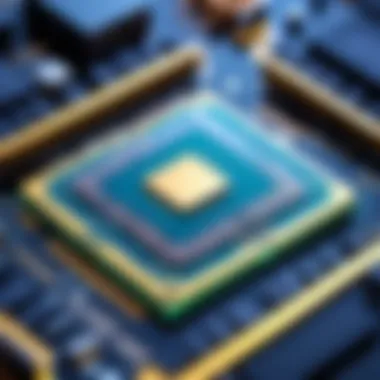

Intro
In the realm of computer hardware, memory technology stands as a pivotal player that influences not only performance but also the overall experience for users. Among the various types of memory that have emerged over the years, DDR4 4200 has carved out a significant niche.
As we delve deeper into this article, we will explore the intricacies of DDR4 4200, from its specifications to its practical applications across different scenarios. This exploration aims to illuminate how this memory standard fits into the larger landscape of technology today, especially catering to the needs of tech enthusiasts, gamers, and IT professionals alike.
Today, we witness how memory advancements are paramount in maximizing system performance. DDR4 4200, with its impressive speeds and efficient architecture, stands as a testament to such progress. But what sets it apart from its predecessors and competitors? How does it perform in real-world applications? This journey into DDR4 4200 promises to unravel these questions.
Let’s kick off our exploration with a detailed look at the product itself.
Understanding DDR4 Memory Technology
In today’s fast-paced tech world, understanding DDR4 memory technology is like knowing the ins and outs of your favorite car before taking a long drive. It isn’t just about having something under the hood; it’s about ensuring that your system runs smoothly and efficiently. DDR4, short for Double Data Rate 4, represents a significant leap in DRAM (Dynamic Random Access Memory) technology. This section aims to shed light on what makes DDR4, especially the 4200 variant, a critical component in modern computing.
The Basics of DRAM
Before diving too deep, it’s essential to grasp the basics of DRAM. At its core, DRAM serves as the primary storage that your computer uses to temporarily hold data for active applications. Unlike hard drives, which retain data long-term, DRAM is like your desk where you keep just the materials you need for current tasks.
One key feature of DRAM is its volatility; it loses all stored information when power is turned off. This characteristic defines its role in computing. DRAM types have progressively evolved, leading us from the older DDR3 versions to DDR4. The increase in speed, bandwidth, and efficiency have become critical as applications demand more from hardware.
Transition from DDR3 to DDR4
The shift from DDR3 to DDR4 is akin to upgrading from an old flip phone to the latest smartphone. DDR4 brought with it substantial improvements that revolutionized how data is processed and accessed. Notably, DDR4 operates at a higher voltage, which allows for increased data speeds without sacrificing stability.
Moving from DDR3’s maximum speed of 2133 MT/s (Mega Transfers per second) to DDR4's capabilities, we see that DDR4 has a range starting at 2400 MT/s and going all the way up to 4200 MT/s and beyond. With this transition comes a more robust performance that lets data flow at speeds previously considered unattainable.
"DDR4 brings impressive efficiency and speed, reshaping our digital experiences significantly."
The Purpose of DDR4
So, what’s the deal with DDR4 4200 specifically? This particular specification represents the pinnacle of data transfer rates for DDR4 memory. Its purpose is to enhance both gaming and professional application performance by minimizing latency while maximizing throughput. In practical terms, DDR4 4200 means faster data access—crucial for tasks that depend on quick load times, be it rendering high-definition graphics in games or processing large sets of data in a workstation environment.
To sum up the goals of DDR4 4200:
- Boost performance in demanding applications: For gamers and professionals who require heavy lifting from their systems, DDR4 4200 is designed to deliver.
- Reduce power consumption: With advancements in architecture, this memory type draws less power while achieving higher speeds.
- Facilitate multitasking: As users juggle multiple applications, having reliable memory like DDR4 4200 helps maintain performance without hiccups.
Technical Specifications of DDR4
The realm of memory technology is always evolving, and DDR4 4200 represents one of the fascinating advancements in this journey. Understanding the technical specifications of DDR4 4200 is crucial for anyone looking to grasp its potential effects on computing performance. It is not just about speed; it’s about how effectively that speed translates into tangible benefits for users. From gaming to professional workloads, the specifications dictate not only compatibility but also effectiveness in real-time applications.
Data Rate and Throughput
When we talk about DDR4 4200, the first thing to wrap your head around is its data rate, which stands at an impressive 4200 MT/s. This number signifies how many millions of data transfers per second can be achieved. In a world where data is king, higher data rates allow for quicker retrieval and processing of tasks.
- Benefits: Faster data rates empower games to load textures and assets more swiftly, translating to a smoother gaming experience. For professionals utilizing data-heavy applications, whether it's video editing or CAD design, this speed contributes to efficiency that can handle multiple operations simultaneously.
- Considerations: However, it’s essential to note that reaching these speeds relies heavily on the compatibility of your motherboard and processor. Without the right support, the memory might not operate at its full potential, potentially leading to bottlenecks.
Latency Factors
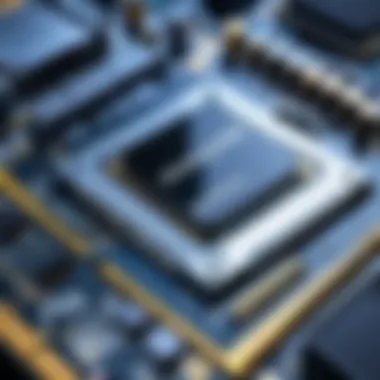

Latency is another dimension where DDR4 4200 shines, yet it comes with its complexities. While DDR4 generally has lower latency compared to its predecessors, the trade-off between speed and latency can affect use cases differently. The timing parameters, often denoted as CL (CAS latency), come into play here. For DDR4 4200, these timings typically range from CL19 to CL22.
- Impact on Performance: The lower the latency, the quicker a memory module can respond to requests. In gaming scenarios, where split-second decisions matter, lower latency can be the ace up one’s sleeve. Conversely, high-latency modules may experience lag, especially in fast-paced environments.
Voltage Requirements
Voltage requirements for DDR4 4200 also need careful consideration. Operating at a standard voltage of around 1.2V, this memory type is designed for efficiency and stability. This lower voltage is advantageous because it reduces overall power consumption, which is particularly important in laptops and mobile devices.
- Energy Efficiency: Improved energy efficiency doesn’t just lead to lower electricity bills; it also enhances device longevity. Furthermore, it helps in keeping the thermal output in check—an essential factor in maintaining optimal performance in high-load scenarios.
- Real-World Implications: If you have a gaming rig or a high-performance workstation, ensuring that your components can support these voltage specifications can prevent unforeseen crashes and performance drops.
"Understanding the technical specifications of DDR4 4200 is not just about numbers; it's about comprehending how these revolve into real-world scenarios that can impact usability and efficiency."
Performance Implications of DDR4
When diving into the vast pool of memory technology, the performance implications of DDR4 4200 hold significant weight. Understanding these implications is crucial for anyone looking to optimize their system, be it for gaming, professional work, or everyday computing tasks. The DDR4 4200 standard presents notable advancements in speed, efficiency, and data handling capabilities. However, these improvements come with considerations that need to be addressed to fully benefit from this technology.
Impact on Gaming Performance
Gaming has evolved into a demanding activity that requires substantial computing resources. The performance of the memory plays a pivotal role in how games run and how responsive they feel. DDR4 4200 set itself apart by offering a higher bandwidth compared with its predecessors. This increased bandwidth facilitates higher frame rates and smoother visuals, crucial for gamers aiming for competitive advantages.
A gamer with a system utilizing DDR4 4200 could notice significantly less stutter during intense gameplay scenarios. This is particularly true in open-world games, where assets are constantly being loaded and rendered in real time. Moreover, modern games are increasingly optimized for faster memory technology. Utilizing DDR4 4200 means that players can enjoy these optimizations, experiencing better performance in CPU-intensive tasks alongside their graphical demands.
"In fast-paced gaming, memory speed can mean the difference between victory and defeat. DDR4 4200 enhances the smoothness to just about every experience."
Effects in Professional Workloads
In the realm of professional workloads, particularly those involving data manipulation, rendering, or complex computations, the benefits of DDR4 4200 also shine brightly. Applications such as video editing software, 3D rendering tools, and large-scale simulations can take advantage of the increased data bandwidth provided by this memory type.
The fast speeds associated with DDR4 4200 allow multiple applications to run concurrently without a hitch. An architect, for instance, working on CAD software would experience quicker loading times for models and a more seamless interaction when manipulating complex designs. This can significantly boost productivity as users spend less time waiting for processes to complete.
Real-World Benchmarking
While theoretical specifications often paint a glowing picture, real-world benchmarking provides valuable insight into extracted performance gains. Various tests conducted on systems outfitted with DDR4 4200 indicate a notable uplift in speed when compared to systems with lower memory specifications like DDR4 3200 or DDR3.
Benchmark scores in gaming often show a difference of 10-15% increase in frames per second, depending on the graphical settings and the specific game. Similarly, productivity applications yield measurable performance enhancements. Studies have shown that data-intensive applications demonstrate anywhere from 20-30% improvements in processing times, showcasing that switching to DDR4 4200 can indeed be a wise investment for tech enthusiasts and professionals.
In summary, the performance implications of DDR4 4200 are multifaceted, influencing gaming experiences and professional workloads alike. By providing higher bandwidth and reducing latency, this memory technology is set to be a cornerstone for the next generation of computing. Whether one is gaming or working on demanding tasks, the real-world benefits of DDR4 4200 cannot be overlooked.
Compatibility Considerations
When diving into the world of DDR4 4200 memory technology, compatibility is not just a footnote; it’s a crucial factor that determines how well the entire system performs. Choosing the right components can enhance your rig’s performance, while mismatched pieces can create bottlenecks that undermine the ultimate potential of high-speed memory. Understanding the various compatibility considerations ensures that any upgrades you make result in noticeable improvements rather than frustrations.
Motherboard Compatibility
Selecting the correct motherboard for DDR4 4200 is vital. Not every motherboard can handle this speed. Look closely at the motherboard's specifications, specifically the maximum supported memory speed and its compatible memory types. Most current motherboards in the market support DDR4, but not all offer the same clock speeds.
Here are some points to consider regarding motherboard compatibility:
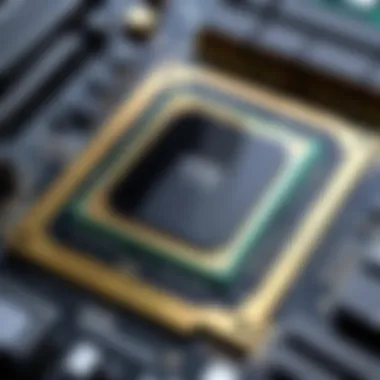

- Chipset Limitations: Different chipsets have different capabilities. Ensure the motherboard uses a chipset designed for high performance, such as Intel's Z490 or AMD's B550.
- DIMM Slots: Check how many RAM slots are available. Sometimes, you may need to upgrade other components if all slots are filled.
- BIOS Updates: Some motherboards may require a firmware update to fully support DDR4 4200 speeds. Keep this in mind when planning your upgrade.
Processor Support
After ensuring your motherboard is compatible, the next layer to tackle is processor support. The memory controller within the CPU plays a pivotal role in how memory interacts with the system. Even if your motherboard can accommodate DDR4 4200, the processor must be capable of effectively leveraging this speed. Some points regarding processor support entail:
- Supported Memory Speeds: Check the CPU specifications on how fast memory it can handle. Often, older processors will throttle performance when paired with faster memory types.
- Overclocking Capability: If you’re aiming for top-tier performance, ensure that the processor supports memory overclocking. This can enable the full potential of DDR4 4200.
Using DDR4 with Lower Speeds
It's not uncommon for users to have DDR4 memory modules of varied speeds in play. While DDR4 4200 can operate with lower speed modules like DDR4 2400 or 3200, this doesn’t mean it operates at peak efficiency. Here’s what you need to keep in mind when using DDR4 4200 in mixed-speed scenarios:
- Speed Matching: When different speeds are used, the system will typically run at the speed of the slowest module. For example, if you pair a DDR4 4200 stick with a DDR4 3200 stick, the system clocks the faster stick down to 3200, which can negate performance benefits.
- Dual Channel Configuration: To maximize efficiency, ensure that the RAM sticks are compatible for dual-channel operation. This can help mitigate the loss of potential performance, even at lower speeds.
Market Trends and Availability
Understanding the market trends and availability of DDR4 4200 memory technology is crucial for computer enthusiasts and industry professionals alike. This aspect not only reflects the current demand for high-performance memory but also influences purchasing decisions, upgrade paths, and future technology expectations. Knowing how DDR4 4200 fits into the broader landscape of memory solutions helps guide consumers to make informed choices. This section will delve deeply into the current market landscape, pricing analysis, and comparisons among various brands, providing a comprehensive view of what's hot and what's not in the memory market today.
Current Market Landscape
In the current technology market, DDR4 4200 is often sitting in the sweet spot between performance and accessibility. Its introduction marked a noteworthy evolution from the slower standards of DDR3 memory, paving the way for more competent computing experiences. The current demand for gaming and professional-grade PCs continues to skyrocket, leading manufacturers to push this technology as a leading choice.
- Consumer Interest: Gamers, designers, and data scientists are all eyeing DDR4 4200 as it offers advancements in speed and efficiency.
- Competing Technologies: While DDR5 is starting to make waves, DDR4 4200 still holds significant ground due to its compatibility with older systems, ensuring it doesn't vanish overnight.
- Supply Dynamics: Many manufacturers have ramped up production to cater to this steady demand, leading to a healthier supply chain compared to previous years when chip shortages caused turmoil.
This environment provides a unique backdrop where memory technology is evolving but not at the sacrifice of accessibility.
Pricing Analysis
When it comes to pricing, a variety of factors come into play when evaluating DDR4 4200. Understanding these helps tech enthusiasts budget correctly for upgrades while ensuring they're getting their money's worth. Currently, DDR4 4200 chips can vary in cost, but certain trends can be observed:
- Average Pricing Trends: As of late 2023, you might see prices ranging from around $60 to $120 per 16GB module.
- Factors Influencing Prices: Pricing can be influenced by several elements such as production costs, demand fluctuations, and seasonal sales.
- Retail vs. Online Pricing: Buying in bulk or during promotional sales can often yield better deals when compared to retail outlets.
To navigate these waters, consumers should be aware of price trends and shop smart.
Brand Comparisons
Diving deeper into the brands that are leading the DDR4 4200 market reveals how product variations can affect user experience. Each manufacturer brings its own flavor to DDR4 memory.
- Corsair: Well-known for their quality and performance-oriented designs, Corsair's Vengeance LPX series continues to dominate.
- G.Skill: This brand often finds favor among gamers and overclockers since it usually provides higher speeds paired with attractive heat spreader designs.
- Crucial: As a more traditional player, Crucial is often appreciated for its reliability and affordability, making it a solid choice for general users.
Here’s a quick comparison of brand features based on user feedback:
| Brand | Special Features | Target Audience | | Corsair | RGB lighting, overclocking support | Gamers, Modders | | G.Skill | High clock speeds, colorful design | Overclockers, Gamers | | Crucial | Solid warranty, budget-friendly | General Users |
Each of these brands has something different to offer, so users should consider their needs and preferences when making a purchase decision.
"A good RAM is as good as gold when you're tackling heavy applications or gaming for hours on end. Choosing wisely can save you headaches later on."
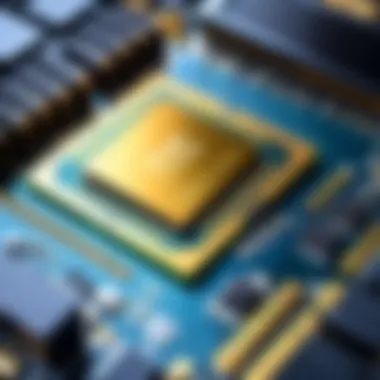

Future Developments in Memory Technology
The evolution of memory technology, particularly with the advance of DDR4 4200, sets the stage for future developments that promise to reshape the landscape of computing. As processing power continues to escalate, the demand for faster and more efficient memory solutions amplifies. Understanding what’s next in memory technology is critical not just for tech enthusiasts but also for IT professionals who look to leverage the latest advancements for optimal performance in various applications. Future developments promise benefits including enhanced speed, lower power consumption, and improved efficiency.
Innovations on the Horizon
As the world becomes increasingly reliant on advanced computing solutions, several innovations in memory technology are emerging. One notable trend involves the integration of AI in memory management. Companies are exploring smart memory chips that can learn workload patterns and adjust bandwidth dynamically. This could significantly enhance performance, reducing latency during heavy tasks.
- Holographic Memory: This innovative storage method is gaining traction, allowing for data to be stored in three dimensions rather than just two. It could lead to massive increases in storage density and performance.
- 3D NAND Technology: Already in use, this method stacks memory cells vertically rather than horizontally. This can improve performance and storage capacity, making it a cornerstone for future developments.
- Non-Volatile Memory Express (NVMe): NVMe is becoming the standard for its speed over traditional interfaces. As manufacturers increase compatibility, NVMe technology may dominate future hardware designs.
Innovation is key, and these advancements are shaping what our future computing experiences will be like.
Shifts in Industry Standards
Gradual shifts in industry standards will heavily influence future memory technology. With the introduction of advanced specifications like DDR5 on the horizon, several considerations come into play:
- Increased Bandwidth: DDR5 aims to double the bandwidth found in its predecessor, promising a significant leap forward for applications requiring high data throughput.
- Energy Efficiency: As manufacturers focus on sustainability, memory technologies are evolving to require less power. Lower voltage requirements than DDR4 suggest a trend in making computing greener.
- Standardization Challenges: With new technologies come hurdles. Existing systems must adapt to new standards, which can create delays as manufacturers catch up.
These shifts reflect not only a push for better performance but also the constant need to adapt to emerging technological realities.
The Transition to DDR5
The transition from DDR4 to DDR5 holds myriad implications for the tech landscape. This leap is not just about speed; it is about redefining what our machines can do and how quickly they can do it.
- Memory Density: DDR5’s architecture allows for much greater memory density, facilitating the needs of high-end gaming and demanding professional applications such as 3D rendering and artificial intelligence tasks.
- Ecosystem Change: With DDR5 becoming mainstream, manufacturers will need to develop motherboards and processors that support this technology, leading to a natural phasing out of DDR4 systems. This transition could create a ripple effect in the market as suppliers and gamers alike adjust to the change.
- Benchmarking New Norms: As DDR5 enters the fray, benchmarking standards will also need to evolve. Future tests will likely showcase the advantages of new technologies while also comparing performance against legacy systems.
Best Practices for Memory Upgrades
Upgrading memory is akin to fine-tuning a musical instrument. Just as you wouldn’t simply pick up any old violin and expect it to sing, memory upgrades require a thoughtful approach to optimize performance. Understanding best practices not only enhances the functionality of your system but also ensures compatibility and longevity of your hardware. The right memory can significantly improve both speed and efficiency, making it crucial to follow some straightforward guidelines during the upgrade process.
Identifying Upgrade Needs
Before diving into the deep end, it’s essential to understand the current state of your system’s memory. Is it sluggish during high-demand tasks or unable to handle multiple applications? Asking these questions can help pinpoint specific upgrade needs. Look for signs like frequent application crashes or lengthy load times. This is often the red flag that more memory is needed.
Consider tools that can assess memory usage in real time. Programs like Task Manager on Windows or Activity Monitor on macOS will help you visualize memory pressure. Pay attention to not just the total memory usage but also the individual application demands. If you frequently hit the ceiling of your current RAM, it could be time to make a move.
Installation Guidelines
Once you’ve decided to go ahead with an upgrade, following proper installation guidelines is essential. Here are some steps to make the process smooth:
- Check Compatibility: Before purchasing new memory, verify that it matches your motherboard specifications. Manufacturers often provide a list of compatible RAM modules on their websites.
- Static Precautions: Handle memory sticks only after discharging static electricity. Using an anti-static wrist strap can help prevent damage.
- Opening the Case: Make sure the system is powered off and disconnected from any power source. Open the case carefully, following the manufacturer’s instructions.
- Installation: Align the memory sticks with the notches in the slots. Firmly push down until they click into place.
Using these guidelines ensures that the installation process goes off without a hitch, allowing the new memory to function right out of the gate.
Optimizing Memory Settings
Upgrading memory is not the end of the road; it’s just the beginning. To truly unlock the potential of your new RAM, optimizing memory settings is necessary. Adjustments may involve changing settings in the BIOS or UEFI. Here are some tips:
- Enable XMP Profile: Most modern RAM supports XMP (Extreme Memory Profile), which sets the memory to run at intended speeds automatically. Enabling it can provide a noticeable performance boost.
- Adjust Timings and Voltages: If you're feeling adventurous, dive into the timings and voltage settings. Fine-tuning these can yield further enhancements but requires caution and some understanding of memory performance.
- Regular Monitoring: Once the upgrade is done, keep an eye on performance. Tools like CPU-Z or HWMonitor can provide insights into the effectiveness of your optimizations.
Well-managed memory settings can separate a good system from a great one. Taking the time to optimize pays dividends in overall performance.
Upgrading your memory isn't rocket science, but being methodical and informed can make a world of difference. With the right practices in place, ensure that your setup runs like clockwork, empowering you to tackle both everyday tasks and intensive applications alike.
For those interested in diving deeper into the technical aspects, consider exploring resources like Wikipedia or engaging with user communities on platforms like Reddit.







