Exploring the Intricacies of Desktop Computing


Intro
In today’s tech landscape, desktop computing stands as a pillar of productivity and creativity. As we delve into this domain, understanding the hardware that fuels these machines is paramount. The journey begins with the essentials—a breakdown of components, performance metrics, and user preferences. This article aims to guide you through the myriad of choices available, equipping you with the knowledge needed to select a desktop that meets your needs, whether it’s for gaming, professional work, or casual use.
Product Overview
Desktop computers have evolved dramatically over the years, with brands rolling out models packed with advanced features. Let’s dissect some key players in the field.
Brand Information
Among the frontrunners, we find the likes of Dell, HP, and Apple. Each brand offers distinct advantages tailored to various user bases. Dell is known for its customizable options and robust performance, while HP often blends sleek designs with dependable performance. On the other hand, Apple's iMac line commands attention with its aesthetic appeal and user-friendly interface.
Key Specifications
When discussing desktop specifications, a few components always rise to the forefront:
- Processors: Intel Core i7 and AMD Ryzen 7 are popular choices, balancing power and efficiency.
- Graphics Cards: NVIDIA GeForce RTX 3060 or AMD Radeon RX 6700 XT can elevate gaming experiences significantly.
- Memory: 16 GB of RAM is often considered the sweet spot for multitasking.
Pricing
Prices vary widely across models. Here’s a general idea:
- Budget desktops can range from $400 to $700.
- Mid-range options might fall between $800 and $1,500.
- High-end models often start from $1,600 and can soar to over $3,000.
Performance Comparison
Understanding performance is essential for desktop computing. Here we’ll take a look at how different setups stack up against each other.
Benchmark Tests
Benchmark tests, such as Geekbench and 3DMark, provide insights into how a computer will perform under various conditions. For instance, a system with an Intel Core i9 may score higher in processing tasks compared to an AMD Ryzen 5, showcasing the need for careful consideration based on user requirements.
Speed and Efficiency Comparisons
Speed is often a sticking point for users, particularly gamers and professionals. For example, desktops featuring SSDs tend to perform faster than traditional HDDs, enabling quicker load times and smoother operations—something no user can afford to overlook.
Features and Technology
As technology marches forward, desktops become more advanced, integrating unique features that cater to modern needs.
Unique Features
- Adaptive Cooling Systems: These maintain optimal temperatures, enhancing performance in gaming rigs.
- Touchscreen Capabilities: Found in some all-in-one models, this feature adds a level of interactivity that can enrich user experience.
Technological Advancements
The rise of AI-driven applications and cloud computing significantly impacts how desktops function. With better integration of these technologies, users can expect more from their devices, including smarter task management.
Compatibility with Other Devices
The ease of connecting with peripherals, like printers and monitors, also holds considerable weight. Ensuring your desktop can seamlessly work with other devices is crucial for efficiency—just think about that time wasted on compatibility issues.
Pros and Cons
Every product has its strengths and weaknesses. Let’s sift through some of them.
Strengths of the Product
- Customization: Users can often tailor their systems to fit individual desires.
- Performance: High-performance desktops deliver superior results in strenuous tasks.
Areas for Improvement
- Portability: Desktops lack the mobility of laptops, which can be a downside for some.
- Energy Consumption: While performance is key, so is efficiency. Some models burn through power, driving up costs.
Value for Money
When weighing the purchase of a desktop, consider its long-term value in addition to upfront costs.
Cost-effectiveness
Assessing if a desktop is worth the price tag involves looking at longevity and ongoing performance. Desktops that allow for easy upgrades often present better overall value.
Long-term Benefits
Investing in a quality desktop can pay off in the long run. For instance, businesses may find that a powerful system supports productivity without frequent upgrades.
Comparison with Similar Products
Taking the time to compare models within a similar price range can reveal significant differences in value propositions. For example, some desktops come with bundled software, adding that extra bit of utility that might sway your decision.
End
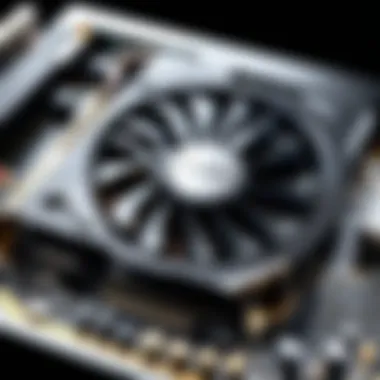

Navigating the desktop computing landscape requires a thoughtful approach to hardware, performance, and cost. Recognizing your needs is the first step, followed by examining the specifications and offerings of various brands. With so many options available, you are not merely purchasing a machine; you’re making a long-term investment into your productivity and creativity.
Prolusion to Desktop Computing
Desktop computing has become a cornerstone of modern technology, acting as a bridge between a user’s needs and the vast capabilities offered by computers. In this era, where the digital landscape evolves faster than anybody could imagine, understanding desktop computing is more relevant than ever. This section aims to illuminate the foundations and evolution of desktop systems, showcasing their various components and how they contribute to daily tasks, whether for work, education, or leisure.
Understanding Desktop Computers
A desktop computer, as the name suggests, is designed to fit conveniently on a desk. However, it’s much more than just its physical placement. In essence, desktops are versatile computing machines that consist of several integral parts, primarily:
- Central Processing Unit (CPU): The powerhouse that executes instructions and processes data.
- Random Access Memory (RAM): Vital for temporary data storage while tasks are executed, allowing smooth multitasking.
- Storage Medium: Hard drives like HDDs or SSDs store data long-term, catering to the essential needs of users.
- Input and Output Devices: This includes keyboards, mice, and monitors, which facilitate interaction with the user.
The desktop setup navigates through complex computing tasks with unmatched agility. From running intricate software for graphic design to high-stakes gaming, a desktop computer stands out due to its capability to be upgraded and customized extensively. With advancements in technology, these systems now boast top-notch graphical interfaces and processing speeds that were once confined to science fiction dreams.
Historical Evolution of Desktops
The journey of desktop computing is akin to a well-spun tale, weaving through decades of innovation and creativity.
- Early Beginnings: The story starts in the late 1970s and early 1980s, when the first personal computers hit the market. Models like the Altair 8800 and the Apple II were pioneers, showing that computing was not just for large institutions but individual users as well.
- The 1990s Boom: Following this path, the 1990s saw a rush of desktop models, especially with Microsoft's Windows operating system taking center stage. This period brought about user-friendly interface design, significantly boosting the popularity of personal computers in homes.
- Early 2000s: Desktops began to integrate multimedia capabilities. The introduction of CD-ROM drives enabled users to engage with music and videos, making the devices not just for work but for entertainment too.
- The Rise of Laptops: Around the late 2000s, laptops started to take a chunk out of the desktop market, with portability becoming a desirable trait. However, desktops held their ground due to price advantages and superior hardware capabilities for maneuvers like gaming or heavy computational tasks.
As one reflects on its evolution, it’s clear that desktop computing has not only grown in capability but has also become a mirror of the changing needs of society. Each phase of its development addressed specific user demands—from basic calculations in businesses to gaming and graphic design that requires heavy processing power. The history of desktop computers not only marks technological advancements but also shapes the culture of how we work and play.
"The evolution of desktop computers reflects our needs and aspirations, signaling how technology adapts to serve us better in an ever-changing world."
Core Components of a Desktop
Understanding the core components of a desktop is essential for tech enthusiasts, gamers, and IT professionals alike. This section dives into the vital parts that make desktop computing possible. Each component plays a significant role in determining the overall performance, capability, and user experience. A well-rounded insight into these components enables savvy users to make informed decisions when upgrading, assembling, or purchasing a desktop system.
Central Processing Unit (CPU)
Definition and Functionality
The Central Processing Unit, commonly known as the CPU, is often dubbed the “brain” of the computer. It executes instructions from programs and processes data, making it a key player in the performance of any desktop system. Every calculation or command, from simple tasks like opening applications to complex ones like rendering graphics, hinges on its capabilities. The CPU's power stems from its speed and efficiency, directly affecting how smoothly a desktop operates. This means, for everyday users and gamers alike, a high-performance CPU can expedite everything from gaming to editing videos, allowing for seamless multitasking and enhanced productivity.
Types of CPUs
In the realm of CPUs, there are a few prominent types by various manufacturers, with Intel and AMD leading the pack. Intel's Core series and AMD's Ryzen processors both come in multiple configurations, catering to various user needs.
The major point of differentiation is typically the core count and clock speed, wherein more cores can handle multiple tasks simultaneously better. For gaming, a 6-core CPU might suffice, but professionals engaging in content creation should consider 8-10 cores for effective performance. Each type has its strong suit, contributing differently based on user requirements and budget constraints.
Impact on Performance
The impact of a CPU on a desktop's performance cannot be understated. It serves as the determinant of processing power that dictates how quickly operations are executed. A powerful CPU means faster loading times in applications and games and an overall smoother experience, particularly with tasks that are CPU-intensive, like video editing or 3D rendering. A robust processor may be a considerable investment, but it pays off in the long run when it significantly enhances user experience and productivity.
Graphics Processing Unit (GPU)
Role of GPU in Computing
The Graphics Processing Unit, or GPU, is fundamental for rendering images, video, and animations. Unlike the CPU, which handles general tasks, the GPU is specialized for graphics performance, especially in gaming and graphic-intensive applications. The sharper the visuals, the better the gaming experience, as modern titles push high-resolution graphics to the limits. A capable GPU translates to greater frame rates, improved image quality, and a more exhilarating experience in demanding scenarios.
Choosing the Right GPU
When it comes to selecting a GPU, several factors come into play—performance, memory (VRAM), and compatibility with existing components. For gamers, options like the NVIDIA RTX series or AMD Radeon models could be significant, depending on the games they wish to play and at what settings. A high VRAM ensures smoother performance at higher resolutions, and compatibility ensures that the chosen GPU can sync seamlessly with the CPU and the rest of the setup. Making the right choice can mean the difference between an average gaming experience and a top-notch one.
Future Trends in GPUs
The future of GPUs looks promising with rapid advances like ray tracing technology and machine learning integration. These innovations focus on enhancing realism in graphics while reducing processing times. As newer titles integrate more complex graphics, GPUs that can keep up with these demands will become crucial. Keeping an eye on emerging trends can help users stay at the forefront of technology and gaming.
Memory and Storage Options
Random Access Memory (RAM)
RAM is where a system keeps data it's actively using, which means having sufficient RAM can lead to tangible boosts in performance. More memory allows users to run multiple applications without hiccups, making it essential for any desktop setting. For gamers, 16 GB is often considered the sweet spot for most current titles, whereas heavy multitaskers might require even more.
Types of Storage Drives
Understanding the differences between SSDs and HDDs can drastically influence desktop performance. Solid State Drives (SSDs) offer faster load times and quicker file access compared to traditional Hard Disk Drives (HDDs), which are slower due to their mechanical parts. Users typically seek SSDs for their main operating system and frequently used applications, while HDDs can serve well for additional storage, especially for media files.
Performance Considerations
Lastly, keeping performance considerations in mind is vital for optimizing a desktop's efficiency. Not only do CPU and RAM configurations matter, but the choice of storage drives contributes significantly to overall user experiences. Users should balance their hardware choices based on specific needs, ensuring that they do not bottleneck potential performance by mismatching component capabilities.
Operating Systems and Software
In the realm of desktop computing, operating systems and software form the backbone of how users interact with their machines. The operating system acts as a bridge between the hardware and the user, determining not just functionality but also stability and ease of use. As users, whether they be tech enthusiasts or professionals, selecting the right combination of operating system and applications can make or break your experience. It’s essential to understand what each offers and how they can meet individual needs.
Overview of Popular Operating Systems
Windows
When it comes to operating systems, Microsoft’s Windows is often considered the gold standard in desktops. Specifically, one notable aspect of Windows is its extensive compatibility with virtually every piece of software available today. This adaptability means that users can find applications for almost any task, from basic word processing to high-end graphic design.
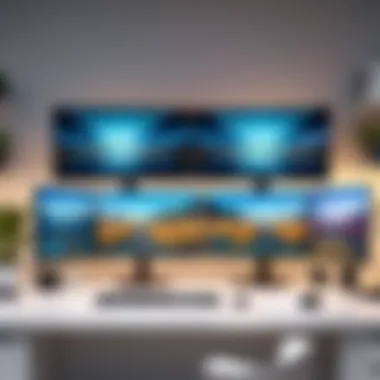

A central characteristic of Windows is its user-friendly interface, which has appealed to everyone from novice computer users to seasoned IT professionals. The versatile nature of Windows makes it a go-to choice for businesses, gamers, and home users alike. Windows machines support a wide range of hardware configurations, giving users the freedom to tailor their systems to their exact needs.
However, a unique feature of Windows is its robust gaming ecosystem. The sheer variety of games available on this platform is unrivaled. While it excels in many areas, there are disadvantages too, such as the frequent updates that can interrupt critical tasks for some users, making it a double-edged sword.
macOS
On the other side of the spectrum lies Apple's macOS, which is revered for its seamless integration within the Apple ecosystem. One of the standout elements of macOS is its emphasis on security and stability. The platform has a reputation for being less susceptible to malware compared to its counterparts.
The polished user interface is often viewed as a key advantage, making it particularly appealing to professionals in fields that require an aesthetic touch, such as graphic design or video editing. One unique selling proposition is the exclusive software like Final Cut Pro, which has differentiating features for video editing that enthusiasts find beneficial.
However, the disadvantage here can be the cost. Mac computers tend to command a premium price point, which might not fit everyone's budget, making this operating system less accessible.
Linux Variants
Linux stands out for its flexibility and open-source nature. This means users can choose from a plethora of distributions or variants, like Ubuntu or Fedora, each tailored to different needs and preferences. The key aspect of Linux variants is that they give users control over their operating experience, from the user interface to the underlying system architecture.
The beneficial aspect of Linux is the community-driven support. This engagement often results in rapid updates and improvements from enthusiastic users who contribute to system development. Additionally, Linux is renowned for efficiency and customization, appealing to users who want to squeeze every last ounce of performance from their hardware.
However, one challenge is that some proprietary software doesn’t support Linux, which may deter users reliant on specific applications. Yet, the plethora of alternatives often helps to fill this gap.
Essential Software Applications
Productivity Tools
In any desktop environment, productivity tools are crucial for optimizing workflow. These applications encompass everything from word processors like Microsoft Word to spreadsheet software like Excel. The key trait that these tools share is the ability to significantly enhance efficiency, enabling users to focus more on the content rather than the format.
A standout feature of productivity tools is their collaborative capabilities, allowing simultaneous editing and sharing across devices. This is particularly beneficial for teams spread out across different locations. Some might argue the downside is the dependency on internet connectivity for cloud-based tools, but many still offer offline modes.
Creative Software
Creative professionals can't afford to skimp on software tools. Programs like Adobe Creative Cloud offer robust features that cater to designers, videographers, and photographers. The unique aspect is their comprehensive toolset that covers every phase of creative work, from ideation to execution.
A considerable advantage of using creative software is the integration between applications. Users can move graphics between Photoshop and Illustrator seamlessly, streamlining the workflow. However, licensing fees can be a barrier for budding creatives, limiting accessibility.
Game Development Suites
Game development suites are an exciting category for anyone interested in creating their own games. Platforms like Unity or Unreal Engine offer incredible features, making the development process more streamlined. A key characteristic here is the extensive libraries and assets available that can speed up the development cycle.
The benefits of using these suites include robust support communities and extensive tutorials, which can significantly lower the entry barrier for novices. But, this comes with a steep learning curve that can dishearten some new developers who find themselves lost in the myriad of options.
The Role of Desktop in Gaming
Gaming on desktops has cemented its place in the digital landscape. Not just a pastime, it has morphed into a cultural phenomenon spearheaded by technology's relentless drive for higher performance and immersive experiences. The following sections explore this role in detail, highlighting critical elements that show how desktops enhance gaming performance, accommodate evolving user preferences, and respond to the rapid technological shifts in the market.
Gaming Hardware Requirements
Having powerful hardware is non-negotiable for serious gamers. It is all about creating a seamless experience that can handle the latest graphics and gameplay demands. But what exactly does that entail? Let’s unpack these hardware requirements in the context of three key areas: performance benchmarks, high-end versus mid-range systems, and future gaming tech.
Performance Benchmarks
Performance benchmarks serve as a lighthouse guiding gamers towards more informed decisions. These are standardized tests that measure a computer's ability to handle specific tasks, particularly in gaming. The beauty of benchmarks lies in their clarity; they provide quantifiable data that gamers can utilize when comparing components.
- Key Characteristics: Benchmarks often focus on frame rates, load times, and graphical fidelity.
- Benefits: Using benchmarks helps in identifying potential bottlenecks and ensures that the desktop meets specific gaming needs.
While benchmarks glow brightly as a guide, they can sometimes paint an incomplete picture. Not all games react the same way to hardware, meaning that a high benchmark may not guarantee a flawless experience in every title.
High-End vs. Mid-Range Systems
When it comes to choosing between high-end and mid-range systems, the choice boils down to budget and gaming preferences.
- High-End Systems: These rigs are outfitted with top-of-the-line components that can run any game at max settings. The advantage here is longevity; a high-end setup might carry you through several generations of games without hesitation.
- Mid-Range Systems: While possibly less potent, these systems are cost-efficient and can still deliver satisfying performance in most games. They may lack some future-proofing, but that’s compensated by their more digestible price tag.
One unique feature worth noting is the adaptability of mid-range systems. Upgrading components is often simpler and cheaper, allowing gamers to incrementally boost performance without overhauling their entire setup.
Future of Gaming Tech
The future of gaming technology is entangled with innovations such as virtual reality, ray tracing, and artificial intelligence. Understanding these trends ensures gamers stay ahead of the curve.
- Key Characteristics: Emerging technologies are rapidly changing how games are developed and played.
- Benefits: Keeping tabs on innovations increases the likelihood of having a future-proof setup.
Technology’s pace, however, can sometimes create a sense of urgency. Gamers might feel compelled to upgrade frequently to keep pace with new developments, which could lead to unnecessary spending.
Popular Gaming Setups
Gaming setups range from the extravagant to the more modest all tailored to user preferences.
Custom Builds
Building a custom gaming PC offers unparalleled freedom. Gamers can pick and choose components that suit their specific needs, leading to personalized performance tailored for their gaming style.
- Key Characteristics: Enthusiast segments often emphasize optimization for specific games or types of applications.
- Benefits: Through custom builds, gamers can achieve the exact performance they desire while potentially saving costs in the long run.


A downside is that embarking on a custom build can be intimidating, particularly for those unfamiliar with hardware intricacies.
Pre-Built Options
For many, the idea of a pre-built system is appealing due to its simplicity. These machines come ready to game right out of the box, which is perfect for novices or users who simply don't have the interest in building a rig.
- Key Characteristics: Efficiency reigns here—pre-built systems are generally designed with compatibility in mind.
- Benefits: They tend to come with customer support and warranties, providing peace of mind.
However, pre-built systems can come at a premium, potentially packing less value for money compared to artisanal builds.
Budget-Friendly Choices
Not everyone can splurge on high-end setups, and that’s where budget-friendly options come into play. These systems are designed to stretch every dollar while still meeting basic gaming requirements.
- Key Characteristics: Focused on price-efficiency without hopelessly sacrificing performance.
- Benefits: Great for casual gamers or those hesitant to invest heavily in hardware.
Yet, the flip side can be limiting performance. Casual gamers may find these systems only satisfy basic gaming needs, with less room to grow as games demand more power.
"Navigating the realm of desktop gaming is like finding your footing in a labyrinth—each choice leads you to an entirely different experience."
As the gaming world evolves, so does the landscape of desktop computing. Understanding the correlation between hardware trends and user preferences not only enhances the gaming experience but also empowers the community to make well-informed decisions.
Trends Influencing Desktop Technology
The realm of desktop technology is ever-evolving, shaped by myriad factors ranging from consumer preferences to technological advancements. These trends not only dictate how desktops are built and used but also influence purchasing decisions across a broad spectrum of users. Understanding these trends is vital as they can actively affect the performance, functionality, and overall user experience of desktop computing. Here, we will delve into emerging technologies that are shifting the desktop landscape and examine changing user preferences that are steering the direction of this technology.
Emerging Technologies
Cloud Computing
Cloud computing has gained traction in recent years as a pivotal player in the desktop environment. Its essence lies in the ability to access and store data over the internet, rather than relying solely on localized storage. This aspect allows users to work on their projects from virtually anywhere, which is particularly valuable for remote work scenarios.
One key characteristic of cloud computing is its scalability. Users can easily expand their storage and computing power based on demand without investing in expensive hardware. This has made it a popular choice for both individuals and businesses looking to optimize their tech investments.
However, the reliance on internet connectivity can be both an advantage and a disadvantage. While high-speed internet availability often enhances user experience, poor connectivity can hamper productivity, leading to frustration.
AI Integration in Software
The integration of artificial intelligence into software applications is making waves across the desktop computing landscape. AI has the potential to dramatically enhance task automation and user experience. For instance, software equipped with AI capabilities can learn from user behaviors to optimize their operations and suggest improvements.
A notable feature of AI in software is machine learning, allowing applications to adaptively improve over time. This not only saves users time but also enriches their workflows. On the other hand, there is often the concern about data privacy and the reliance on algorithms that may not always perform as expected, which can lead to a less-than-ideal user experience.
VR and AR Developments
Virtual reality (VR) and augmented reality (AR) technologies are rapidly developing, offering new ways to interact with desktop software. These technologies create immersive experiences that can redefine how users approach tasks, be it in gaming, education, or design industries.
The unique feature of VR and AR in desktop computing is their ability to blend the physical with the digital, making information more interactive and engaging. This shift has led to growing interest among tech enthusiasts as these tools promise deeper engagement. However, implementation can be resource-intensive, requiring powerful hardware and specific setups that some users may find challenging.
Changing User Preferences
Work from Home Solutions
With the evolution of the workplace, work-from-home solutions have surged in popularity. This shift has prompted the necessity for user-friendly desktop setups that promote productivity and comfort at home. The ease of service access and collaboration tools has become a defining characteristic of modern desktop computing.
The remarkable feature here is the focus on flexibility. Users can choose setups that cater to their specific working styles, whether needing dual monitors or ergonomic arrangements. On the downside, reliance on at-home work can blur the lines between personal and professional life, possibly leading to burnout if not managed correctly.
Sustainability in Tech
As society becomes more environmentally conscious, sustainability in tech is gaining momentum among users. This aspect involves selecting energy-efficient components and considering eco-friendly manufacturing practices when purchasing desktops or peripherals.
The key characteristic of sustainable tech is its long-term viability. By investing in products designed for resource conservation, users not only save money in energy costs but also contribute to protecting the environment. Nevertheless, initial investments in such technology can be higher, which sometimes deters users motivated solely by costs.
Increased Mobility Needs
The demand for increased mobility points to a shift in how people use desktop computing technology. As more individuals seek flexibility in their working environments, mobile-friendly solutions have become essential.
The unique factor here is the growing prevalence of all-in-one devices or compact setups that are easier to transport. While this offers ultimate convenience, users must also consider that portable devices might lack the full power and expandability traditionally associated with desktop computers.
Overall, as we consider the current trends, it’s clear that the desktop computing landscape is being redefined, both by technological innovations and evolving user behaviors. Keeping an eye on these trends can help ensure any computing investment remains relevant and effective within a rapidly changing environment.
Finale and Future Outlook
The Conclusions and Future Outlook section serves as the final thread that weaves together the complex fabric of desktop computing explored throughout this article. Its significance cannot be overstated, as it encapsulates key findings and anticipates upcoming developments that could shape the domain. The landscape of desktop computing is continually evolving, driven by user demands and technological advancements. Hence, it becomes crucial for readers—whether they are tech enthusiasts, gamers, or IT professionals—to understand what has been established and what lies ahead.
Recap of Key Insights
Through our examination, several pivotal insights have emerged:
- Core Components: We broke down the essential components that make up a desktop computer, from CPUs and GPUs to RAM and storage solutions. Each element plays a vital role in ensuring optimal performance for varied tasks, be it gaming or professional use.
- Operating Systems and Software: The choice of operating system significantly influences user experience and productivity. We discussed widely-used systems like Windows, macOS, and various Linux distributions, pointing out their unique strengths and weaknesses.
- Gaming Trends: The impact of desktops on gaming cannot be ignored. We discussed hardware requirements and popular gaming setups, shedding light on how user preferences shape the gaming landscape.
- Technological Trends: Emerging technologies, such as cloud computing and AI integration, are reshaping how desktop systems are used, enhancing both functionality and user experience.
"The future of desktop computing isn’t just about faster hardware; it’s also about smarter software and user-centric design."
Predictions for Desktop Advancement
Looking forward, several trends and predictions stand out in the realm of desktop computing:
- Enhanced Performance through AI: Artificial Intelligence will likely continue to infiltrate software solutions, leading to systems that can optimize resources dynamically based on usage patterns. This could mean smooth multitasking, intelligent energy savings, and overall better performance.
- Increased Integration of Cloud Services: As businesses and individuals lean towards remote solutions, desktop computers will increasingly function as portals to cloud computing. Expect more seamless access to applications and files across devices, minimizing the barrier between systems.
- Sustainability: Desktop computing will align more with eco-friendly initiatives. As users become more conscious of their carbon footprint, manufacturers will be challenged to create energy-efficient components and recyclable materials.
- Emphasis on Customizability: User preferences for personalized experiences will drive demand for customizable desktops. More components may be designed for easy upgrades, catering to both gamers and professionals who demand tailored solutions.
In sum, the Conclusion and Future Outlook section ties together an understanding of what has shaped desktop computing to date, while also igniting curiosity about what's next. It serves as both a summary and a bridge to future possibilities, charting a course for readers to navigate as they make choices about their desktop setups.







