Firefox for PC: Key Features and Performance Insights
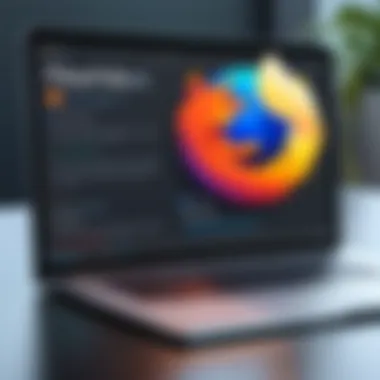

Intro
In the ever-evolving landscape of web browsers, Mozilla Firefox holds a significant position, especially for PC users. It stands out not only due to its historical legacy but also because of its ongoing commitment to user privacy, performance, and a plethora of customizable features. As web browsing has become a daily necessity for millions, understanding what Firefox brings to the table helps users make informed choices about their digital experience.
Throughout this article, we will delve into the unique aspects of Firefox, examining its features, performance metrics, and user experience. Users from all sectors—be it gamers, tech enthusiasts, or IT professionals—will find valuable insights that could enhance their online activities.
Product Overview
Brand Information
Mozilla Corporation, the company behind Firefox, operates with a mission to promote an open and accessible internet. Founded in 2003, Mozilla has always emphasized community-driven development. Firefox is not just a browser; it embodies values of privacy, user freedom, and innovation. It's a testament to the belief that the web should be a space for everyone, free from unnecessary restrictions or surveillance.
Key Specifications
When it comes to system requirements, Firefox is quite modest. Here are the primary specifications you might consider:
- Operating System: Windows 7 or later, macOS, and Linux
- RAM: 2 GB or more recommended
- Disk Space: 200 MB minimum
- Processor: Pentium 4 or newer
These details illustrate that Firefox is accessible even to users on older or less powerful machines.
Pricing
One of the most appealing aspects of Firefox is its free availability. Unlike many competitors that offer premium features behind a paywall, Firefox allows users to experience its full suite of functionalities without any cost. Supporting donations and community funding ensures sustainability while keeping the software free.
Performance Comparison
Benchmark Tests
Performance is a crucial aspect of any web browser. In various benchmark tests, such as JetStream and MotionMark, Firefox consistently ranks high, especially when it comes to JavaScript performance and graphics rendering capabilities. This performance ensures that users enjoy smooth browsing experiences, even on content-heavy websites.
Speed and Efficiency Comparisons
In terms of speed, Firefox has made significant strides with its Quantum engine, which has improved its loading times and memory usage significantly. In a comparative study against Chrome and Edge, Firefox demonstrated competitive speeds while often consuming less RAM during heavy multitasking sessions. Browser efficiency correlates directly with user productivity, especially for those engaged in resource-intensive tasks like gaming or software development.
Features and Technology
Unique Features
Firefox is notable for its commitment to user privacy. With its Enhanced Tracking Protection and a wealth of add-ons available through the Firefox Add-ons site, users can tailor their browsing experiences. Key features include:
- Pocket Integration: Save articles and pages for later, directly within the browser.
- Picture-in-Picture Mode: Watch videos while browsing other tabs, enhancing the multitasking experience.
- Customizable Dashboard: Users can adjust their homepage to display frequently visited sites or highlights for quick access.
Technological Advancements
Recent versions of Firefox have embraced various developer-friendly tools, catering to the needs of creative professionals. This includes a built-in responsive design mode, which allows developers to test how their sites perform across different devices.
Compatibility with Other Devices
For seamless integration, Firefox offers synchronization features across devices. Users can log in to their Firefox accounts on mobile or tablet platforms to sync bookmarks, passwords, and history. This convenience is essential for maintaining continuity in browsing preferences.
Pros and Cons
Strengths of Firefox
- Strong privacy and security features
- Extensive customization options through extensions
- Regular updates enhancing performance and stability
Areas for Improvement
- Occasionally slower than competitors in specific scenarios
- Some older websites may not display correctly
- Limited support for some cutting-edge web technologies compared to Chrome
Value for Money
Cost-effectiveness
Being free and open-source, Firefox stands out as a cost-effective browser choice. Users can access premium features without spending a dime, unlike many paid alternatives.
Long-term Benefits
Using Firefox can lead to better data protection over time, as users are less exposed to tracking and targeted advertising. This alignment with personal user values often enhances overall satisfaction with the browsing experience.
Comparison with Similar Products
When compared to browsers like Google Chrome or Microsoft Edge, Firefox’s real value lies in its prioritization of user privacy and customization. Firefox shines brightly for those who value these core principles, making it a worthwhile alternative in a crowded browser market.
"A browser is not just about speed; it's about how well it respects the user."
Preamble to Firefox for PC
When it comes to choosing a web browser for PC, Firefox often enters the conversation. In today's digital age, where online privacy and user freedom are paramount, understanding Firefox's significance becomes essential. This section will cover the core reasons that place Firefox in a unique spot among other browsers, weaving in discussions about its history, user experience, and features.
Why Firefox Matters
This browser stands out not just for its legacy but also for its commitment to user-centric design. Often regarded as a beacon of the open-source movement, Firefox is backed by Mozilla, a non-profit organization. Because of this, users can expect that their needs are prioritized over advertising revenue or market domination. Such an approach fosters a sense of trust, something that is becoming increasingly rare in the realm of digital tools.
Key Elements that Define Firefox
The following points encapsulate what Firefox has to offer:
- User Privacy: Firefox has a rich set of privacy and security features built right in, like Enhanced Tracking Protection that blocks harmful content.
- Performance and Speed: While browsers compete over speed, Firefox has worked hard to ensure that its performance maintains fluidity, even when several tabs are open.
- Customization: With various themes and add-ons, users can tailor their experience to fit their personal preferences, ensuring they feel at home every time they open the browser.
The combination of these elements not only enhances user experience but also addresses important concerns many have around online safety.
Considerations When Using Firefox
Despite its strengths, users should also be aware of some aspects:
- Learning Curve: For those who are used to other browsers like Chrome, shifting to Firefox may require some adjustments.
- Extension Ecosystem: While Firefox hosts many useful add-ons, it may not have the same library depth as other competitors.
"The best browser is the one that meets your needs without compromising your values."
This quote truly captures what it means to choose Firefox for PC. It reflects not just a simple browsing experience, but an investment into a philosophy of open and secure internet usage.
In summary, Firefox for PC isn't just another browser; it's a robust alternative designed with the user in mind. By delving deeper into its features, performance, and overall user experience, the remaining sections of this article will illuminate why many are turning to Firefox as their go-to solution for web browsing.
Historical Context of Firefox
Understanding the historical context of Firefox is essential for comprehending its evolution and significance in today’s digital landscape. The narrative around Firefox isn't just about a web browser; it reflects broader themes in technology, innovation, and user empowerment. Firefox emerged at a time when the internet was rapidly becoming an integral part of daily life, and the choices for web browsers were limited. This led to a unique opportunity for Mozilla, the organization behind Firefox, to carve a niche in the browser market.
Origins and Development
Firefox's journey began with the launch of Phoenix in 2002, a browser created by Mozilla as a reaction to the monopolistic grip of Internet Explorer. The developers wanted to offer a fast, lightweight, and customizable browser, positioning it as a viable alternative for users frustrated with the limitations of existing browsers. This nascent form, renamed Firefox in 2004, introduced features that would become staples in web browsing, like tabbed browsing and a robust extension system. At its core, Firefox was developed with the philosophy of open-source software, encouraging collaboration and contribution from users around the world.
The impact of this approach was far-reaching. By inviting developers and users alike to contribute to the code, Mozilla fostered a community-driven development model. Changes and improvements were made rapidly based on user feedback. This iterative development process helped Firefox adapt quickly to changing user needs rather than relying on a rigid corporate strategy, which many users appreciate. People often say Firefox felt like a product of the community by the community.
Evolution Over the Years
Over the years, Firefox has undergone significant transformations in response to industry trends and user feedback. Initially focused on speed and minimalism, Firefox expanded its feature set to incorporate advanced privacy tools and security measures. With the advent of the digital age, where privacy concerns began to dominate discussions about web browsing, Firefox positioned itself as a privacy-first option. This included the introduction of tracking protection and improved encryption protocols.
Moreover, the competition from other browsers, particularly Chrome, pushed Firefox to innovate. In recent years, Firefox has adopted a more minimalist user interface to enhance user experience and has ramped up its efforts to maintain browser performance without compromising on functionality. People observing these changes often comment on how Firefox has kept pace with the rapid evolution of web standards while remaining true to its roots.
"Firefox represents a significant chapter in the browser wars, showcasing how innovation can thrive in a competitive landscape."


In summary, the historical context of Firefox is vital to understanding its current capabilities and community's response. Its origins reveal a commitment to user-centric design, evolved through collaborative engagement. This narrative illustrates Firefox’s resilience and innovation in a crowded marketplace, making it a compelling choice for users today who seek a balanced mix of performance, privacy, and flexibility.
Core Features of Firefox for PC
Understanding the core features of Firefox is essential for anyone looking to grasp its place in the world of web browsers. This section highlights various aspects that set Firefox apart, including User Interface Design, Privacy and Security Features, and Customization Options.
User Interface Design
Firefox's user interface prioritizes simplicity and usability. The layout is intuitive, allowing users to navigate effortlessly through their tasks. One notable design element is the customizable toolbar, where users can add or remove shortcuts based on their needs. It’s like tailoring a suit specifically to your style.
The browser also has a compact mode that condenses tabs and excess buttons, making more room for actual content. This is particularly beneficial for users who often find themselves juggling multiple tabs. The clean lines and aesthetic appeal help create a pleasant browsing environment, free from unnecessary clutter.
Privacy and Security Features
In today’s digital landscape, privacy and security are paramount. Firefox has built its reputation as a user-centric browser by integrating robust privacy features that put user concerns at the forefront. The Enhanced Tracking Protection feature blocks trackers that follow users around the internet, effectively making browsing less intrusive.
Further, Firefox offers a private browsing mode that doesn't save history, cookies, or site data. For those who value discretion, this is an indispensable tool. Additionally, Firefox regularly updates its security measures, helping to guard against new threats before they spread.
"In a world where data is the new oil, safeguarding personal information has never been more critical."
Customization Options
Firefox is well-known for its extensive customization capabilities. Users can change everything from themes and colors to the layout of the interface itself. This level of personalization ensures that users can create a browsing environment that feels uniquely theirs.
Moreover, the wide variety of add-ons available in the Firefox Add-ons Marketplace enhances the functionality of the browser. These extensions can improve productivity, add new features, or even change how content is displayed.
For example, users can integrate grammar checkers, ad blockers, or even productivity tools that track how much time they spend on specific sites. This all adds up to a tailored experience that aligns with individual users’ needs and preferences.
In summary, the core features of Firefox for PC make it a formidable contender among other web browsers. Its user interface is both sleek and customizable, its privacy measures are impressive, and the options for personalization create an environment that is appealing to tech enthusiasts and casual users alike.
Performance Assessment
Understanding performance assessment is crucial when diving into any software, and Firefox for PC is no exception. In today's fast-paced digital world, users require web browsers that not only operate smoothly but can also handle the demands of extensive web use, from streaming and gaming to complex web applications. Performance reflects how well a browser manages these tasks, and for Firefox, it can mean the difference between a seamless browsing experience and one riddled with frustrations.
Evaluating performance can be broken down into various specific elements, focusing on metrics like speed, efficiency in resource management, and overall user experience. Here, we will delve into these components, providing insights into how Firefox stacks up against competitors. Let's investigate the key areas that contribute to a browser's performance and what users should consider when assessing their own experiences with Firefox.
Speed and Efficiency
When it comes to browsing, speed is king. Users are often impatient, and waits as short as a few seconds can lead to frustration. Firefox has worked hard to minimize loading times, utilizing techniques like pre-fetching and caching to achieve a faster response when navigating the internet.
- Startup Time: Firefox tends to have a decent startup time compared to other mainstream browsers. Users often report that once the browser is open, loading websites is generally quick.
- Page Load Time: Tests show it competes closely with browsers like Chrome, often completing loads in under three seconds for typical pages. A caveat to this is that heavy sites may cause slight delays.
- User Perception: Speed also ties closely to user experience. A fluid interface that responds quickly to actions makes a browser feel faster, regardless of the actual metrics. Firefox’s updated user interface aids in this regard, giving it a modern touch without hefty demands on the system.
Moreover, effective memory handling enhances efficiency. A browser that can swiftly allocate and release system resources becomes crucial, especially for users juggling multiple tabs or extensions. Firefox's continual improvements in memory management have reduced its footprint, enabling more responsive multi-tasking.
Resource Consumption
Resource consumption is another critical element of performance. A lightweight browser will not hog your system's resources, leaving room for other applications to run smoothly. Firefox strives to maintain an equilibrium between functionality and resource use, emphasizing efficiency.
- RAM Usage: Firefox has introduced various optimizations aimed at reducing its RAM footprint, especially with its multi-process architecture. This approach compartmentalizes tasks into distinct processes while preserving performance. Consequently, even with several tabs open, users shouldn't notice significant slowdowns, provided their hardware is up to par.
- CPU Usage: Keeping CPU usage minimal is essential, particularly for devices with limited power. Firefox often ranks favorably in this regard, especially during idle times. With strategies in place to suspend inactive tabs, it effectively conserves processing power.
- Battery Life: For laptops and mobile devices, Firefox includes power-saving features that adapt its consumption depending on the energy levels. This attention to battery conservation makes it an attractive option for users on the go.
In closing, while speed grabs headlines, it's this resource efficiency that can often determine a browser's usability in real-world scenarios. Here, Firefox demonstrates a commitment to offering a balanced performance.
"Choosing the right browser isn't just about speed. It's about how it interacts with your entire system. Efficiency matters just as much."
Understanding these performance aspects undoubtedly enhances the user experience, making the decision to use Firefox a more informed choice. With its capabilities in both speed and resource consumption, Firefox positions itself as a formidable option for discerning users.
Compatibility and System Requirements
Assessing the compatibility and system requirements of Firefox for PC is paramount. A browser, no matter how robust, is only as good as its function on one's hardware and operating system. Many users often fall into the trap of downloading a software that just won’t play nice with their existing setup. For Firefox users, understanding the software’s compatibility helps in maximizing its benefits, avoiding potential frustrations, and ensuring a seamless user experience.
Supported Operating Systems
Firefox boasts broad support across various operating systems, which is a significant factor for tech enthusiasts. The main operating systems directly compatible with Firefox include:
- Windows: Firefox works with Windows 7 and later versions, making it accessible for many users still on older setups.
- macOS: The browser runs well on macOS Sierra (10.12) and later editions, ensuring that Apple users aren’t left in the dust.
- Linux: It’s also available for various Linux distributions, giving freedom to open-source aficionados.
- BSD: Firefox, extending its reach, also supports some BSD variants.
With these options, users can feel secure knowing that they can utilize Firefox regardless of their operating system, which fosters user loyalty. Moreover, during updates, Firefox often keeps backward compatibility in mind, making the transition smoother for users without the latest system capabilities.
Hardware Requirements
When it comes down to the nitty-gritty of hardware requirements, having a decent configuration ensures an optimal browsing experience. The recommended hardware specifications for Firefox include:
- CPU: A dual-core processor or better is recommended, especially for users who engage in multi-tab browsing or web-heavy tasks such as streaming.
- RAM: Having at least 4 GB of RAM can keep things running smoothly, as heavy users may require more memory to avoid sluggish performance.
- Disk Space: While the installation of Firefox itself doesn’t consume much space, additional add-ons and cached files can accumulate. Thus, a minimum of 200 MB is typically needed, but some breathing room above that is wise.
- Graphics: While Firefox doesn’t require high-end graphics cards, having a GPU that supports OpenGL can enhance visual performance.
With these parameters in mind, it’s evident that user experience hinges not only on software capabilities but also on hardware readiness. Upgrading a system can lead to markedly better functionality with Firefox, eliminating slow load times and enhancing the overall experience.
"Choosing a browser that fits your setup isn’t just about aesthetics; it's about performance aligned with your hardware."
Ensuring your system checks these boxes allows you to harness Firefox’s full potential. When transitioning between different computing environments, knowing these compatibility aspects fosters a better understanding and application of its features.
Comparative Analysis with Other Browsers
The importance of conducting a comparative analysis among different web browsers cannot be overstated, particularly in a landscape where user preferences evolve almost daily. With a myriad of choices like Chrome, Edge, Safari, and, of course, Firefox, understanding how each stacks up against the others provides users—especially tech enthusiasts, gamers, and IT professionals—with the tools to make informed decisions. Not only does this analysis reveal strengths and weaknesses, but it also highlights browser innovation trends and user-centric features that can significantly impact daily use and overall experience.
Firefox vs. Chrome
When pitting Firefox against Chrome, several critical elements come into play. Performance is often the first thing that users consider. Chrome, backed by Google's robust ecosystem, is well-known for its speed and responsiveness. Its engine allows pages to load swiftly but can be resource-hungry, especially when multiple tabs are open. On the other hand, Firefox, while sometimes seen as a tad slower, has made significant strides in recent updates that narrow the gap. Its Quantum engine brought a fresh lease of life to performance metrics, making it more competitive than ever in speed.
In terms of customization, Firefox clearly wins the day. Chrome offers limited personalization options, whereas Firefox prides itself on allowing users to tailor their browsing experience extensively. From themes to extensions, the choices feel almost boundless, giving users a sense of ownership over how they interact with the web. This flexibility is especially valued in tech communities, where a personalized setup can enhance productivity.
Privacy is another critical factor. Firefox has long been a champion of user privacy, offering enhanced tracking protection directly out of the box. Notably, users can block social media trackers and cryptominers without needing extra configurations. In contrast, Chrome's approach to privacy has often been subject to scrutiny, given its integration with Google's larger advertising ecosystem. Users of Firefox often feel more secure and respected in their privacy choices, which adds to its appeal.
"Choosing a browser isn't just about speed or aesthetics; it’s about how well it aligns with your values—privacy, customization, and control over your data."
Firefox vs. Edge
The comparison between Firefox and Microsoft Edge also provides an intriguing insight into browser competition. Edge, powered by Chromium, delivers impressive speed and resource management, making it quite appealing, especially for Windows users. However, Firefox counters this by offering a more robust extension ecosystem and unmatched user control. While MS Edge might run smoother on Windows 10, many users prefer the independence Firefox offers from the Windows operating system.
When it comes to security, both browsers equip users with essential tools, but the philosophy diverges. Firefox acts as a privacy-first browser, applying strict measures against data collection. Edge, recognizing privacy demands, has taken steps to improve its security features, but it still doesn't match the depth of options offered by Firefox. Users often land on Firefox for the long-standing commitment to privacy and transparency—two aspects increasingly vital in today's digital age.
Usability also plays a pivotal role. Firefox’s user interface has seen consistent improvements, maintaining a clean, intuitive design that resonates well with users across the board, while Edge sports a more traditional layout that might feel familiar to those transitioning from Internet Explorer. The learning curve for new users in Firefox is generally more forgiving, which is beneficial for people who may not be tech-savvy.
In summary, both Firefox and Edge strive to cater to modern browser demands, yet they appeal to somewhat different user bases based on their unique selling points. Users seeking a customizable experience tied closely with privacy may find Firefox to be the better option, while those wanting reliability and speed on Windows with gradual integration into the Microsoft ecosystem might lean towards Edge.
Add-ons and Extensions
In the realm of web browsers, add-ons and extensions serve as crucial companions, enriching the overall functionality and user experience. For Firefox, these tools provide not only customization but also innovative solutions tailored to specific user needs. Engaging with the right add-ons can transform the way individuals interact with the web, making mundane tasks more efficient and enjoyable. With a vast library of options available, different users can tailor their browsing experience to fit personal preferences and workflows, leading to a more productive digital environment.
Types of Available Add-ons
When exploring Firefox add-ons, one quickly realizes the sheer variety at one's fingertips. These tools can be broadly categorized into several types:
- Productivity Tools: These include extensions like Todoist and Evernote Web Clipper, which help users manage tasks and save important web content efficiently.
- Privacy Enhancers: Add-ons such as uBlock Origin and Privacy Badger offer robust options for blocking ads and tracking scripts, greatly enhancing privacy while browsing.
- User Interface Tweakers: Extensions like Dark Reader change the appearance of websites, providing a more comfortable reading experience, especially for night owls.
- Social and Communication: Integrations like WhatsApp Web and Facebook Messenger allow seamless communication without needing to juggle multiple tabs or applications.
- Developer Tools: Extensions like Web Developer and Firebug cater to those in the tech space, providing crucial insights and tools for web development and debugging.
Understanding these categories aids in navigating the expansive list of available add-ons, allowing users to hone in on resources that best suit their needs. Choosing wisely from all these options elevates the Firefox experience significantly.
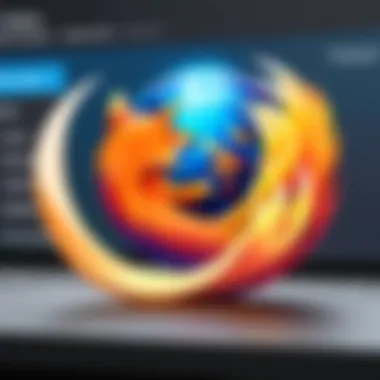

Impact on Performance
While add-ons significantly enhance functionality, they also come with certain considerations regarding browser performance. It's essential to weigh the benefits against potential drawbacks. For instance, certain extensions can lead to increased resource consumption, potentially slowing down the browser or even the computer itself.
- Load Times: Each extension installed can add to the initial load time of the browser. For users who rely on speed, excessive add-ons may be counterproductive.
- Memory Usage: Some extensions remain active in the background, contributing to memory usage. Users should monitor this if multiple extensions are running simultaneously.
- Conflict Issues: More isn't always better; some add-ons can conflict with others, leading to crashes or unexpected behavior in Firefox. It's often prudent to test performance after adding new tools, ensuring that the browser remains stable.
"Finding the right balance between functionality and performance is vital. A few well-chosen add-ons can make browsing a breeze, while too many can bog you down."
Firefox Mobile Integration
In today's digital climate, the integration of mobile and desktop experiences is paramount, with users expecting seamless transitions and consistent functionality across devices. Firefox's approach to mobile integration showcases its commitment to offering a unified browsing experience. This integration is not just an afterthought but a crucial element that enhances user convenience and productivity. Users often find themselves shifting from one device to another, whether it’s a desktop at work or a smartphone on the go. Firefox ensures that this shift is smooth, allowing users to maintain their workflows without disruptions.
Synchronization Features
The synchronization features of Firefox play a key role in this mobile integration. By allowing users to sync bookmarks, history, passwords, and open tabs across devices, Firefox creates a cohesive browsing environment. For instance, if a user finds an interesting article on their desktop, they can easily pull it up on their phone without having to search for it again. This is especially beneficial for those juggling tasks or research.
- Cross-Device Bookmarking: Users can bookmark pages on their desktop and access them on their mobile, making it easier to save important resources.
- Open Tab Synchronization: The ability to view and manage tabs across devices reduces the hassle of losing track of important information.
- Password Management: With Firefox’s built-in password manager, logging in on different devices becomes a breeze without compromising security.
All these features cumulatively enhance productivity, catering specifically to tech-savvy users, professionals, and even casual browsers who value efficiency and accessibility.
User Experience Across Devices
When it comes to user experience, Firefox strives for consistency. The browser maintains a similar look and feel across devices, which is a boon for users familiar with its interface. The mobile version doesn’t skimp on features either. Users can expect a rich experience packed with many of the same functionalities as the desktop version.
For example, the address bar remains intuitive, ensuring users can search and navigate easily regardless of the device in hand. Moreover:
- Responsive Design: The mobile interface adapts perfectly to different screen sizes, making it user-friendly.
- User Interface Customization: Similar to the desktop, the mobile version allows customization options, letting users tailor their experience based on preferences.
- Speed Optimization: Firefox is designed to perform well across all devices, ensuring pages load quickly, whether on a high-speed Wi-Fi connection or mobile data.
By ensuring a level of uniformity in experience and functionality, Firefox appeals to a broader audience. Mobile integration thus proves essential, not merely as a convenience but as a foundational aspect that drives user engagement and satisfaction.
The ease of shifting between devices without losing context elevates Firefox beyond many competitors in the browser arena.
Through successful mobile integration, Firefox fosters an environment that enhances user productivity while ensuring a satisfying browsing experience, ultimately affirming its position as a leading choice for those who value connectivity across their devices.
Community and Support Forums
In the expansive realm of web browsing, community engagement plays a crucial role in enhancing user experience. Firefox, known for its open-source ethos, thrives on the contributions of its user base. The community surrounding Firefox isn't just a group of users; it's a vibrant ecosystem that fosters innovation, troubleshooting, and overall improvement of the browser. These forums serve as the lifeblood of Firefox's continual evolution, offering valuable insights and creative solutions that appear nowhere else.
Community Contributions
The power of community contributions is evident in the myriad ways users affect the development and refinement of Firefox. From reporting bugs to suggesting features, every interaction fuels growth. Users on platforms like reddit.com or dedicated Firefox forums actively share their experiences, which can range from minor interface suggestions to major security concerns.
- User Feedback: The platform functions as a sounding board. Suggestions often lead to features that cater to user needs, demonstrating the importance of active engagement.
- Bug Reporting: Community participation is key when it comes to identifying vulnerabilities or glitches. Users report issues that developers may not catch, facilitating prompt fixes.
- Add-ons and Customization: Many add-ons, which enhance functionality, originate from community suggestions or contributions, ensuring that Firefox remains adaptable and user-friendly.
The open nature of the community means that anyone can pitch in and help shape the browser. This grassroots involvement not only benefits the software but also builds a sense of ownership among users, fostering loyalty.
Access to Support Resources
The availability of support resources in the Firefox community is another cornerstone of its user base. Effective support can make or break the experience of using any software, and Firefox doesn’t lag behind in this aspect. Users can tap into a wealth of resources that cater to both novice and expert needs.
- Documentation and Guides: Detailed documentation is accessible on platforms like en.wikipedia.org and britannica.com. These resources cover everything from installation to advanced features, making them invaluable for users wanting to deepen their understanding.
- Forums and Q&A Websites: Support forums, including support.mozilla.org, are packed with threads addressing common issues and challenges. Users can either find solutions or post their own questions, with community members and experts helping uncover answers.
- Social Media and Other Channels: Platforms such as facebook.com and subreddits specifically focused on Firefox serve as informal yet effective means of getting assistance. Users often post quick questions or share experiences, facilitating a rich, communal support experience.
Engaging with the community provides dual benefits: users receive immediate assistance and contribute to the ongoing development of the browser.
In sum, the active collaboration within the Firefox community significantly boosts user experience. Both contributions and accessible support resources ensure that users feel empowered and well-equipped to handle any challenges they encounter. This creates an environment of trust and reliability, both of which are essential for any software in today’s rapidly shifting tech landscape.
Economic Considerations
In any discussion about web browsers, it is vital to consider the economic implications, especially when users weigh their options for software choice. It's not solely about features or speed, but how these attributes impact user finances and long-term value. As an open-source browser, Firefox presents unique economic considerations that can significantly affect both individual users and organizations. This section explores the costs associated with using Firefox and positions it against other market alternatives, all while keeping in mind aspects like performance, support, and customization.
Cost of Usage
When it comes to cost, Firefox stands out primarily for being free. Unlike some browsers, which may lure users in with expensive premium features or subscriptions, Firefox comes at no charge. Its zero-cost nature allows users to save money while still accessing a capable and reliable browsing experience. This can be particularly enticing for budget-conscious individuals or small businesses.
Moreover, there are no hidden fees associated with add-ons or essential features, which is sometimes the case with competitive browsers. Users can find numerous free extensions to enhance their Firefox experience without breaking the bank. However, it is crucial for users to consider indirect costs, such as the learning curve when transitioning from other browsers. In a workplace setting, training staff to effectively use Firefox could represent an initial expenditure of time and resources.
Value Proposition Compared to Alternatives
The value proposition of Firefox lies not just in its cost but in what it offers for that price. Many may wonder, "Why should I choose Firefox over Chrome or Edge?" Let's break down some of the considerations that contribute to Firefox's position in the market:
- Privacy: Firefox prioritizes user privacy more than many alternatives, providing built-in tracking protection and transparency about user data. In a world where data privacy is a hot topic, this feature can be invaluable.
- Customization: The browser's openness allows for considerable customization. Users can tailor the browsing experience to fit their individual needs, from aesthetics to functionality, which is often limited in other browsers.
- Community Support: The Mozilla community actively contributes to numerous forums, offering help and resources. This ecosystem creates a reliable support network that isn't always present with commercial solutions.
In summary, while some other browsers may charge or monetize the experience through advertising, Firefox provides a robust, full-featured experience at no cost while maintaining a strong commitment to user privacy and satisfaction. Whether you are a tech enthusiast or a casual user, the overall value of Firefox remains competitive, if not superior, to that of proprietary browsers in terms of both performance and ethical implications.
"Choosing a browser is no small task; one must weigh not just the cost but the value each browser brings to the table. Firefox's strengths in privacy and customization makes it a worthy competitor."
Ultimately, assessing the economic considerations surrounding Firefox helps users make informed decisions. When time, money, and consumer ethics are at stake, Firefox's blend of performance and reliability emerges as an attractive option among today’s browser choices.
Future of Firefox for PC
The future of Firefox for PC represents a critical juncture in the continually evolving landscape of web browsers. It serves as a focal point for understanding not only the trajectory of Firefox but also its broader implications for users in an ever-competitive market. The need for innovation is paramount; with alternatives like Google Chrome and Microsoft Edge gaining substantial market share, Firefox must not only maintain relevance but also lead on various fronts.
As users grow more conscious of privacy and security, Firefox's commitment to these values positions it uniquely. Moreover, ongoing improvements to user experience, performance, and support for modern web standards are essential for attracting new users and retaining the existing base.
In this section, we explore the upcoming features and the roadmap for development, as well as the implications of these advancements on user adoption.
Upcoming Features and Roadmap
The roadmap for Firefox includes many exciting developments aimed at enhancing both functionality and user satisfaction. Some of the key upcoming features are:
- Enhanced Tracking Protection: A continued focus on elevating user privacy is set for the next iterations. This includes smarter tracking prevention mechanisms that adapt to websites' evolving tactics for user data collection.
- Interface Improvements: Updates aimed at making the user interface more intuitive and visually appealing, including redesigns of tabs and menu structures, are on the horizon. These enhancements aim not just for aesthetics but also for usability, ensuring users can navigate effortlessly.
- Integration of Artificial Intelligence: Plans to incorporate AI-driven features promise to refine browsing behavior and recommendations, providing a more customized experience based on individual user habits.
- Expanded Extension Capabilities: Allowing a broader range of developers to create extensions that can deepen the customization options available to users, enhancing engagement and usability.
"Firefox's commitment to privacy and security has established it as a stalwart alternative in an increasingly homogenous browser world."
These upcoming features are designed not just to keep pace with contemporaries but to establish a distinctly innovative identity that can redefine the user experience.
Implications for User Adoption
With each new feature introduced, Firefox faces the challenge of effectively communicating the benefits to potential users. In a marketplace flooded with options, successful adoption hinges on more than just the technical merits of new features.
- Quality vs Quantity: Users often prioritize seamless performance over the number of features. Firefox must demonstrate that enhancements translate into a faster, smoother browsing experience.
- Education and Awareness: As many users remain unaware of Firefox's capabilities, education through targeted campaigns and tutorials is essential. Community support and user forums can facilitate a deeper understanding and build trust among potential adopters.
- Community Engagement: Encouraging feedback loops where users can voice their experiences and suggestions will create a sense of ownership and connection with the browser, promoting loyalty.
- Focus on Niche Markets: Engaging with specific groups, such as tech enthusiasts, gamers, and IT professionals, can boost adoption rates within these demographics. Tailoring features that specifically address their needs can lead to increased visibility for Firefox in those circles.
User Surveys and Feedback
User surveys and feedback can offer profound insights into user experiences with Firefox for PC. In a landscape crowded with alternative web browsers, understanding how users perceive and interact with Firefox is invaluable. These insights help identify strengths and areas needing improvement, informing development teams of what resonates with users and what might dissuade them from continued use. By taking a step back and analyzing users' voices, Mozilla can better tailor Firefox's features and usability to meet the diverse demands of its audience.
Common User Concerns
Across various platforms, users have taken the time to express their experiences. Common concerns often arise around specific functionalities and overall performance. Here are a few recurring themes:
- Speed Issues: Some users report that Firefox can be sluggish, particularly when multiple tabs are open.
- Crash Reports: Random crashes during usage can be a major drawback for any application. Users demand reliability, and every crash chips away at trust in the software.
- Compatibility Problems: With a vast array of websites using specific technologies or requiring certain plugins, users sometimes find that Firefox does not render certain pages properly.
- User Transparency: Many Firefox users value privacy but express concerns over how their data is handled. Users want assurance regarding what is collected and how it is used, particularly in an age of data breaches and privacy scandals.
All these concerns play a crucial role in shaping the development of future updates and features, thereby enhancing user experience in subsequent versions.


User Satisfaction Metrics
Measuring how satisfied users are with Firefox involves both quantitative and qualitative metrics. Recent surveys highlight relevant data:
- Overall Satisfaction Rate: Many users rate their experience positively, often reflecting on the customizable interface and privacy features.
- Net Promoter Score (NPS): This metric gauges the likelihood of users recommending Firefox to others. A high NPS usually correlates with strong user loyalty and brand advocacy, essential for Mozilla's continued growth.
- Feature Usage Statistics: By analyzing which features are most used, Mozilla can understand what users appreciate most. Features like privacy settings and extensions often rank high in usage, guiding future development.
- Feedback Loops: Continuous feedback mechanisms allow users to express their thoughts on specific updates or releases. This immediate information can be pivotal for agile development approaches, ensuring quick adaptations based on real user experiences.
"Listening to users means being aware of not only their praise but also their pain points. Addressing these can feel like juggling with fire—challenging, but essential for safety and satisfaction."
Using these various metrics, Mozilla not only keeps a finger on the pulse of user satisfaction but also strengthens its relationship with the community. As they continue to evolve Firefox in response to user voices, the browser stands a better chance of not just meeting, but exceeding user expectations.
Educational Resources Available
Navigating the expanding world of web browsers can be quite the task, especially for those wanting to get the most out of their Firefox experience. Educational resources not only serve to enhance understanding but also enable users to utilize the browser’s myriad features effectively. In the fast-moving tech landscape, keeping pace with the latest developments and functionalities is crucial for both new and seasoned users. With the right learning tools at hand, anyone can go from a curious novice to a savvy wizard of the Firefox ecosystem.
This section focuses on the varied educational resources available that can aid users in maximizing their Firefox experience, making online surfing smoother and more efficient.
Online Tutorials and Guides
Diving into the sea of online tutorials and guides is akin to having a well-thought-out map in an unfamiliar territory. These resources provide a structured way for users to learn about Firefox's features without feeling lost. They cover a range of topics from basic operations, like navigating tabs and bookmarks, to more advanced functionalities, such as privacy settings and developer tools.
- Step-by-Step Instructions: Most tutorials are designed to be user-friendly, breaking down procedures into digestible steps.
- Visual Aids: Videos and infographics often accompany written guides, making concepts clearer and helping visual learners grasp complex ideas.
- Community Contributions: Websites often host community-generated content where real users share insights and tips, enriching the learning landscape. For example, platforms like Reddit can be treasure troves of information shared by Firefox enthusiasts.
Such resources are invaluable, as they not only educate but also empower users to make informed choices and adjust settings according to their specific needs and desires.
Webinars and Workshops
Webinars and workshops take learning a step further by offering interactive sessions where participants can engage directly with experts and other users. Unlike static content, these live sessions allow for real-time feedback, making the learning atmosphere dynamic and relevant.
- Expert Guidance: Having professionals lead the discussions can clarify doubts and deep-dive into niche topics that users might struggle with alone. This experience is particularly beneficial for corporate or IT professionals looking to leverage Firefox for team objectives.
- Networking Opportunities: Participants can connect with other users, share experiences, and build a community that fosters shared learning.
- Hands-On Experience: Webinars often include live demonstrations, enabling users to follow along and practice skills immediately.
"Investing time in education allows users to truly capitalize on the features Firefox has to offer, turning a standard browsing experience into something tailored and secure."
Impact on Web Browsing Habits
The way individuals interact with web browsers can provide a stunning insight into their broader digital habits. In the context of this article, exploring how Firefox for PC influences web browsing gives us a window into user behavior, preferences, and ultimately, their online experiences.
Changing User Preferences
User preferences are not carved in stone; they often ebb and flow like the tide. Today, many users are gravitating towards browsers that prioritize privacy, speed, and customization. This shift has had a considerable impact on the way major players in the browser market operate. Firefox, for instance, has made a strong push towards enhancing privacy features, tapping into the growing concern for data protection among its users.
In recent surveys, a notable percentage of users reported that their choice of browser was influenced more by privacy protections than by the margin of speed or the user interface design. This marks a significant pivot from earlier eras where aesthetic and functionality were primarily touted. The growing mistrust in tech giants has led Firefox users to feel safer with a brand that emphasizes community-driven solutions over corporate interests.
Moreover, the ease of customization offered by Firefox has reshaped user priorities. Individuals can personalize their browsing experience to an unprecedented degree, making them feel more in control. A user may opt to install add-ons that enhance ad-blocking capabilities, tailoring their browsing habits to fit their needs—this is a dynamic change that alters the very fabric of how users expect to interact with online content.
Long-term Usage Trends
Long-term usage trends reveal the direction in which browser adoption is heading. Statistically, it has been noted that more users are inclined to stick with their chosen browsers if those platforms provide consistent updates, user support, and innovative features. This aligns nicely with Firefox’s trajectory; since its inception, the development team has committed to regular updates, improving user experience and security features routinely.
What's worth noting is that many long-time Firefox users often cite a sense of loyalty to the browser. This is partly due to its roots in open-source revolution, appealing to those who appreciate transparency and collaboration. Such trends exhibit how community-centric development can lead to sustained user retention.
"While speed and aesthetics matter, users increasingly value privacy and customization. Firefox exemplifies this shift in the browsing landscape."
A fascinating consideration is how changing demographics also influence these trends. Younger generations, who are more tech-savvy and privacy-focused, are now dominating the user base. Their inclination towards browsers that mirror their values indicates a transformative phase within the browsing ecosystem.
In closing, the impact Firefox has had on web browsing habits cannot be underestimated. Its emphasis on user preferences, coupled with long-term trends toward privacy and customization, showcases how the browser has not only adapted to but also shaped the landscape of user expectations. These aspects are essential as we delve deeper into understanding what drives users to engage more profoundly with their browsing experiences.
Safety and Security Protocols
Safety and security are more than just buzzwords when it comes to web browsers; they are the bedrock upon which user trust is built. In today’s digital age, where data breaches and cyber threats have become a daily news item, understanding the safety and security protocols of Firefox for PC is crucial for its users. These protocols ensure that personal information remains private, and browsers can keep malicious threats at bay. Firefox has earned its stripes not only by offering feature-rich performance but also by prioritizing user safety in its browsing experience.
Updates on Security Features
Firefox continuously rolls out updates to its security features, demonstrating a proactive approach to user safety. Regular updates help in patching vulnerabilities and enhancing existing features that safeguard personal information. For instance, Firefox introduced Enhanced Tracking Protection, which limits the data that websites collect on users, ensuring that their online activities are less scrutinized by third parties. This feature can be toggled between standard and strict modes, allowing users to tailor their security preferences according to their needs.
Moreover, the integration of HTTPS-only Mode ensures that users are automatically redirected to secure websites whenever possible. This significantly reduces the risk of exposing sensitive information over unsecured connections, such as when entering passwords or personal data.
Another noteworthy feature is the Firefox Monitor, which alerts users if their emails have been involved in known data breaches. By keeping users informed of potential security threats, Firefox empowers them to take swift action, such as changing passwords or enabling two-factor authentication.
"Staying a step ahead in security ensures that users of Firefox can browse stress-free in a world of ever-evolving cyber threats."
Addressing Vulnerabilities
No system is impervious to vulnerabilities, but Firefox's approach towards addressing them is commendable. When vulnerabilities are discovered, Mozilla, the organization behind Firefox, steps up to acknowledge them swiftly. One of their key initiatives is the Bug Bounty Program, which rewards security researchers for identifying and reporting flaws. This collaborative approach not only accelerates the detection of vulnerabilities but also embeds a culture of transparency into their operations.
Furthermore, Firefox often publishes security advisories to inform users of patches and the nature of the vulnerabilities addressed. This allows users to understand what risks might have been present and how they are being mitigated. Additionally, Firefox equips users with several security settings that can be adjusted based on individual privacy concerns. For example, users can manage cookie settings or enable features like Fingerprinting Protection to obscure their digital footprints.
To keep up with the fast-paced world of cybersecurity, Firefox often partners with other tech giants and research teams, ensuring that they are leveraging the latest security insights and technologies.
By continually updating features and actively addressing vulnerabilities, Firefox positions itself as a strong contender in the browser arena, particularly among tech enthusiasts, gamers, and IT professionals who prioritize safety in their digital endeavors.
User Interface Accessibility
User Interface Accessibility refers to how effectively a web browser can cater to a wide range of users, including those with varying abilities, disabilities, or preferences. Firefox’s commitment to accessibility is crucial in today’s diverse digital landscape, where user needs can differ significantly. A browser that prioritizes accessibility not only meets ethical standards but also enhances user satisfaction and engagement.
Accessibility can be viewed through different lenses—visual impairments, motor skill difficulties, cognitive differences and more. Each category has unique challenges and requirements. By addressing these diverse needs, Firefox ensures that everyone, regardless of ability, can navigate the web comfortably and effectively.
Adjustments for Diverse Users
Firefox has implemented several adjustments that significantly enhance accessibility for diverse users. Some notable features include:
- Customizable Toolbars: Users can modify their toolbar to include only the most relevant functions, making it easier for them to navigate without unnecessary distractions.
- Text-to-Speech Integration: This feature helps visually impaired users comprehend content through audible reading, bridging the gap many encounter with traditional text.
- Keyboard Shortcuts: Firefox offers a wide range of keyboard shortcuts that empower users with motor skill difficulties to navigate the browser without relying heavily on a mouse.
- Color and Contrast Customization: People with color blindness or other visual disorders can choose color schemes and contrast levels that suit their personal needs, improving readability.
These adjustments reinforce Firefox's position as a user-centric browser, acknowledging that functionality should not solely serve a general audience, but cater to all, including those who may face barriers while online.
Enhancements in Usability
Usability enhancements in Firefox extend beyond basic accessibility features. The goal is to create a seamless browsing experience for all users. Some significant enhancements include:
- Intuitive Interface: The user interface is designed to be straightforward and easy to understand. Users can quickly find settings without getting lost in complicated menus, making it easier to adjust features as needed.
- Enhanced Navigation Tools: Features like Firefox’s address bar allow users to perform searches and access bookmarks from one convenient location, simplifying navigation.
- Add-ons for Specific Needs: There are countless add-ons that cater specifically to accessibility needs, such as screen readers or tools that modify web pages to be more user-friendly.
- Feedback Mechanism: Firefox encourages user feedback regarding accessibility. This promotes continuous improvement and ensures that the browser evolves in tandem with user expectations and requirements.
"Accessibility is not a feature, it’s a fundamental right. Everyone deserves an equal opportunity to access information and tools online."
Whether one’s looking for practicality, efficiency, or simply comfort while browsing, Firefox is designed with these principles in mind, ensuring that all individuals can surf the web freely.
Culmination
In summing up the exploration of Firefox for PC, it’s essential to recognize how this browser plays a pivotal role in today's digital landscape. Understanding Firefox's unique features and user-centric approach highlights why it’s not just another option, but a nuanced tool for many.
First and foremost, the flexibility offered through its extensive customization options allows users to tailor their browsing experience to suit their individual needs. This adaptability is particularly valuable for tech enthusiasts and IT professionals who often seek a browser that aligns closely with their workflows.
Moreover, the emphasis on privacy and security solutions speaks volumes about Firefox’s commitment to user trust. In an era where data breaches and privacy concerns loom large, having a browser that prioritizes these elements means that users can browse with greater peace of mind. The security protocols not only safeguard personal information but also empower users to take charge of their online presence.
The performance benchmark also shows how Firefox stacks up against its competitors. Users expect their browsers to operate smoothly, efficiently, and quickly. Therefore, noting Firefox’s robust speed and optimized resource consumption helps in making well-informed decisions for a seamless web experience.
An often-overlooked aspect is the societal impact of choosing open-source software like Firefox. By supporting it, users contribute to an ecosystem that fosters innovation, collaboration, and ethical development practices, which can have far-reaching benefits in the realms of technology and user rights.
To put it simply, this article serves as a reminder that the browser you choose isn’t just a gateway to the internet; it’s a statement about your values and priorities. Whether you're a casual user or a professional, choosing Firefox can enhance your web life with powerful tools that respect your choices while maintaining high performance.
"In the world of web browsers, Firefox is more than just an alternative; it's a canvas for your browsing experience."
By keeping all these considerations in mind, readers can approach their choice of web browser with the knowledge needed to enhance their everyday interactions online.







