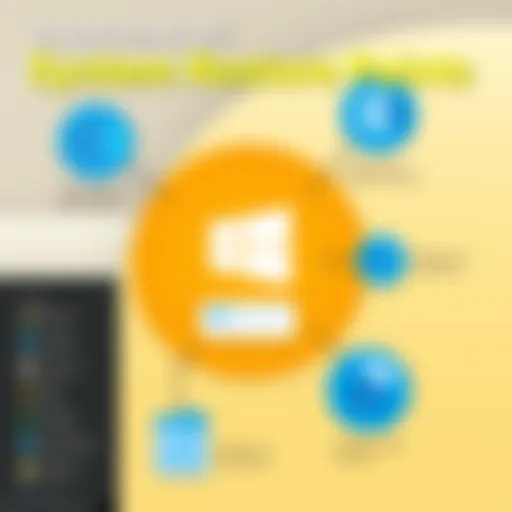Exploring the Functions of Local IP Address Scanners


Intro
In an age where digital connectivity is nearly omnipresent, having a grip on the inner workings of local networks becomes essential. The concept of IP addresses—unique identifiers for devices on a network—serves as a cornerstone of this connectivity. However, as local networks expand, it becomes increasingly difficult to keep tabs on devices. This is where local IP address scanners come into play. These tools help in identifying and managing devices within a local area network (LAN).
What are Local IP Address Scanners?
Local IP address scanners refer to software tools designed to scan a local network for connected devices. This process generates lists of active IP addresses, device types, and often additional information like the MAC address. Given the diversity of devices—from computers and printers to smart appliances—these scanners can provide a comprehensive map of a network's layout.
The importance of using a reliable local IP address scanner cannot be overstated. Whether you're troubleshooting network issues, optimizing performance, or scanning for unauthorized devices, these tools serve as invaluable allies. Moreover, understanding their features and how they operate is key to leveraging their full potential.
Preface to Local IP Address Scanners
Local IP address scanners play an essential role in maintaining and managing networks, making them a vital topic for those immersed in the tech world, from IT professionals to casual tech enthusiasts. In every digital landscape, whether it’s a small home network or a sprawling corporate system, understanding the function and utility of local IP address scanners can significantly enhance your ability to troubleshoot issues and optimize performance.
Defining Local IP Address Scanning
To put it plainly, local IP address scanning is the process of identifying all devices connected to a network by probing their IP addresses. Just like a detective gathering clues, these scanners map out devices, uncovering critical information such as IP addresses, device types, and sometimes even the operating systems in use. The scanner essentially sends out requests to the devices on the network, and in return, it receives a trove of details that are crucial for network management. This isn't just about knowing who is connected, but it also serves as a fundamental step for various tasks such as network configuration, performance tuning, and identifying any unauthorized access attempts.
For example, if an organization notices unusual slowdowns, an IP address scanner can craftily assist in identifying potential culprits—like a rogue printer hogging bandwidth or an unknown device sneakily attaching itself to the network. In this sense, that little tool can significantly affect overall network health by providing the clarity needed to diagnose issues promptly.
Importance in Networking
The importance of local IP address scanners stretches far and wide. First, they help in network efficiency. By identifying devices quickly, network administrators can ensure that all components work seamlessly together. A well-optimized network translates to faster access times and ultimately, a smoother user experience.
Second, they play a key role in security measures. Scanning the network for unauthorized devices can serve as an early warning system against potential breaches. Knowing who—or rather what—is connected to your network is like ensuring your front door is locked. It's critical for safeguarding sensitive data and protecting assets.
Moreover, these scanners can also facilitate compliance efforts, especially in corporate environments where regulatory adherence is crucial. Understanding and documenting the known devices connected helps organizations maintain compliance with various standards and guidelines, which may necessitate audits.
To summarize, local IP address scanners are not just handy tools; they are essential instruments for anyone responsible for maintaining network integrity and efficiency. They streamline troubleshooting, bolster security, and offer insight that fosters better network management.
Understanding these tools lays the foundation for successful network administration and enhances your ability to respond swiftly to problems.
How do Local IP Address Scanners Work?
Understanding the inner workings of local IP address scanners is akin to lifting the hood of a car to see its engine. It’s not just about knowing that the car drives; it’s about comprehending what makes it tick. Local IP address scanners play a crucial role in managing and optimizing network environments. They help identify every device residing within a local network, streamlining troubleshooting and ensuring efficient resource allocation. The ability to scan IP addresses enables network administrators and tech enthusiasts to monitor network health and performance, thus fostering a robust and structured networking environment.
The Basics of Network Communication
To grasp how local IP address scanners work, it’s essential to first understand the basic principles of network communication. In layman’s terms, network communication is all about devices talking to one another, sharing information, and responding appropriately. This is often done via a concept known as the TCP/IP stack.
- Layered Approach: Imagine network communication as a diner where every layer of a sandwich adds taste and texture. Each layer of the TCP/IP model serves its unique purpose, from establishing connections to sending actual data packets.
- Protocols: Various protocols dictate how devices connect, exchange messages, and manage errors. Examples include Internet Protocol (IP) and Transmission Control Protocol (TCP). Just like a friendly neighborhood watch, these protocols ensure everything is safe and sound over the network.
- Addressing: Each device on a network needs a unique identifier—the local IP address acts like a home address, directing data packets to the correct destination.
Understanding these components helps shed light on the operations of local IP address scanners. They capitalize on these communication channels to gather information about the devices within a specified local network. It's like having your very own neighborhood guide, rounding up all the residents.
Process of Scanning
When it comes to the scanning process, local IP address scanners have a systematic methodology that yields information about each connected device. This procedure can be divided into a few pivotal steps:
- Sending Requests: The scanner initiates the process by sending out requests through the network, often employing ICMP (Internet Control Message Protocol) or ARP (Address Resolution Protocol). This is akin to calling out, ‘Is anyone there?’ to all devices within the subnet.
- Listening for Responses: Once the requests are sent, the scanner waits for responses. Devices that are active on the network will reply, providing their IP addresses along with additional information, like their MAC addresses or device type. This phase is all about gathering the wealth of data from the engaged network residents.
- Constructing the Output: After collecting responses, the scanner organizes this information into a coherent report. This report typically includes
- IP Addresses: A list of connected devices
- MAC Addresses: Unique hardware identifiers
- Device Types: Identifying whether a device is a laptop, printer, or smartphone
- Status: Indicating whether the devices are online or offline
In summary, the local IP address scanning process is thorough, efficient, and essential for maintaining a clear overview of a network’s composition. Utilizing these tools can help avert potential issues before they escalate, making them invaluable resources in any network management toolkit.
"A well-executed scan can be the difference between a smoothly operating network and one riddled with connectivity issues."
Mastering the process of how local IP address scanners work ultimately empowers users to cultivate a seamless networking environment.
Types of Local IP Address Scanners
In the landscape of modern networking, understanding the various types of local IP address scanners is indispensable. This segment highlights not only the mechanics of these scanners but also their utility and applications in ensuring robust network operations. By delving into the distinctions between passive and active scanners, one can better appreciate how these tools fit into the broader category of network management and security practices.
With the rise of complex network environments, knowing which scanner suits your needs can significantly influence performance and security. A well-informed choice empowers users to conduct effective assessments and take preventative measures against potential vulnerabilities. Let's explore the two primary types of local IP address scanners— passive scanners and active scanners— to gain a clearer understanding of their roles.
Passive Scanners
Passive scanners operate in the shadows, monitoring traffic without actively probing devices within the network. They sift through data packets traveling back and forth, collecting necessary information without making any requests. This method can be beneficial for administrators looking to maintain network performance while still gathering comprehensive data.
Some key characteristics of passive scanners include:
- Non-intrusive: Since they do not interfere with network operations, they can provide insights without causing disruptions.
- Real-time monitoring: These scanners capture data and are excellent for evaluating network behavior over time. This aspect allows for adaptive responses to changing network conditions.
- Resource efficiency: By operating in the background, passive scanners tend to consume fewer resources, making them a suitable choice for environments that prioritize performance.


However, there are considerations to keep in mind:
- Limited data: Without active engagement, some details may be missed, which could impact the depth of insights available.
- Latency on detection: Passive scanning might take longer for the identification of new devices or changes on the network, which can be a disadvantage in fast-paced environments.
In sum, passive scanners serve a critical role in networks where seamless operation and ongoing assessments are paramount.
Active Scanners
On the other side of the spectrum, active scanners take a more direct approach. By sending requests to devices within the network, they actively probe to extract information. This method allows for thorough assessments of the network's IP range and device configurations.
Some notable features of active scanners include:
- Comprehensive detection: Active scanners can discover devices, even those that might be malfunctioning or not performing as expected, providing a more complete picture of the network.
- Detailed analytics: By interacting directly with devices, they can gather specific data about services running on IP addresses, network configurations, and more.
- Prompt identification: Active scanners can quickly reveal unauthorized devices, making them essential for prompt security audits.
Certain challenges also accompany these tools:
- Network impact: The probing nature can introduce traffic spikes, which might lead to performance complications, especially in densely populated networks.
- Intrusiveness: Some network management policies may view active scanning as invasive, potentially causing friction with protocols and security practices.
To summarize, active scanners prove useful in dynamic environments that require comprehensive insights and immediate results. Their proactive nature addresses elements that passive scanners might overlook. In using both scanner types, one can achieve a balanced approach to local IP address management, addressing both real-time behavior and deep analysis.
Applications of Local IP Address Scanners
Understanding the applications of local IP address scanners is essential for anyone involved in networking, IT management, or even just tech enthusiasts. These tools serve numerous practical purposes that go beyond mere detection of devices in a network. The applications of local IP address scanners can enhance not only how a network runs but also how effectively it can be managed and secured.
Network Management
One of the key applications of local IP address scanners is in network management. The ability to identify all devices that are connected to a network helps administrators maintain an organized and efficient infrastructure. Utilizing these scanners can have several remarkable benefits:
- Visibility: Scanners provide a visual map of the devices on the network. This is crucial: an administrator can easily pinpoint who is connected.
- Asset Tracking: Knowing exactly what devices are on the network, including their IP addresses, allows for asset management and tracking. This is especially important in larger organizations with many devices.
- Configuration Management: With the detailed information retrieved, network configurations can be optimized. Unused or unauthorized devices can be identified and removed, fostering better utilization of resources.
In summary, local IP address scanners are invaluable for maintaining smooth network operations, helping to ensure everything runs as it ought to.
Troubleshooting Connectivity Issues
Another significant application is troubleshooting connectivity issues. When devices fail to communicate correctly or experience irregularities, a local IP address scanner can become indispensable. Here’s how it helps:
- Identifying Conflicts: Scanners can reveal IP conflicts, which occur when multiple devices are assigned the same IP address. Recognizing these conflicts early minimizes downtime.
- Connectivity Status: By scanning the network, administrators can determine whether certain devices are online or offline. This immediate knowledge is crucial for swift troubleshooting.
- Performance Monitoring: Advanced scanners not only provide status but can also assess data packets and response times, pinpointing sluggish areas of the network.
Ultimately, using these tools to detect and resolve connectivity issues fast can save time and get operations back on track without unnecessary delays.
Security Audits
Security is another critical aspect where local IP address scanners find their application. Regularly auditing which devices are on the network can help in identifying vulnerabilities. A few points highlight its relevance:
- Unauthorized Access: Scanners can reveal devices that shouldn’t be there. By checking for unknown or rogue devices, organizations can prevent unauthorized access to sensitive information.
- Compliance Checks: For many industries, adhering to security standards is a must. Regular scanning can aid in fulfilling compliance requirements, ensuring that only properly configured and secure devices are connected.
- Vulnerability Assessment: By cataloging device details, such as operating systems and software versions, administrators can assess potential vulnerabilities and address them proactively.
Overall, integrating local IP address scanners into security audits not only boosts protection against threats but also fosters a culture of security awareness within an organization.
Setting Up a Local IP Address Scanner
Setting up a local IP address scanner is a critical step in network management, as it enables a far superior grasp of the devices present in a local network. Just think about it: without the right scanner, it’s like trying to find your friends in a crowded marketplace without knowing what they look like or where they’re standing. The ability to identify and interact with each connected device effectively can save time and significantly aid in troubleshooting issues.
Choosing the Right Tool
When it comes to local IP address scanners, not all tools are created equal. Each one boasts its own set of features, benefits, and specific use cases. This is where smaller nuances make a big difference.
For instance, the choice might boil down to whether you need real-time monitoring or just the ability to analyze past data. Some users may find success with Advanced IP Scanner, which is user-friendly and suitable for quick scans, while others who need deeper insights might lean toward Nmap, renowned for its depth but steeper learning curve. The key is to evaluate your requirements:
- Ease of Use: If you're not tech-savvy, opt for a tool with a clean interface and straightforward operation.
- Features: Determine what functionalities you require, such as ping scans, remote management, or device fingerprinting.
- Cost: Some tools might charge a premium for extended features, while others are free and open-source.
- Community Support: Tools with active communities, like those found for Nmap, offer a wealth of shared knowledge and troubleshooting help.
Installation Procedures
Once the right tool is chosen, the installation process usually demands a few careful steps. It’s usually fairly straightforward, but it can vary slightly based on the operating system or software package involved.
- Download the Software: Begin by heading to the official website of the chosen scanner tool. Avoid third-party sites as they may introduce unwanted malware.
- Run the Installer: Found your downloaded file? Just open it. Most installers walk you through the process with clear prompts.
- Grant Permissions: The operating system may ask for certain permissions to allow the software to operate correctly. Don’t hesitate—this is standard practice for security purposes.
- Complete Setup: Follow any additional setup wizards, and ensure that any necessary dependencies or configurations are addressed.
Initial Configurations
After installation, the initial configuration sets the stage for efficient usage. Think of this as preparing your ship before it sails into the vast sea of network management.
- Network Range: Specify the range of IP addresses you want the scanner to check. This could range from a single subnet to multiple if you’re managing a larger space.
- Scanning Options: Depending on the tool chosen, you may have options for types of scans such as ICMP ping, TCP port scans, and more sophisticated methods. Adjust these settings according to your needs.
- Scheduling: If your tool allows it, scheduling regular scans can automate your monitoring efforts and ensure you're always in the loop about network changes.
- Save Configuration: Finally, don’t forget to save your settings once they’re tailored to your preferences. This may seem trivial, but it can save a lot of hassle in the future.
Keeping your scanner updated and properly configured ensures you’re not caught flat-footed when network issues arise. Routine checks and adjustments can make all the difference.


Setting up a local IP address scanner isn’t just a one-off task; it’s part of maintaining a healthy and robust network environment. The right tool, along with proper installation and initial configurations, lays a foundation for successful network management.
Security Considerations
In the realm of local IP address scanning, the importance of security considerations can't be overstated. With networks growing ever more complex yet interconnected, understanding the implications of scanning practices is crucial for everyone involved, from IT professionals managing enterprise systems to casual users troubleshooting their home networks. Scanning can be a double-edged sword; while it offers insight into the setup and health of a network, it can also expose vulnerabilities that could be exploited by malicious actors.
Risks Associated with Scanning
When deploying an IP address scanner, there are inherent risks that users should be wary of. Some of the potential pitfalls include:
- Unauthorized Access: Scanning a network could reveal sensitive information about devices, potentially leading to unauthorized access if that information falls into the wrong hands.
- Network Disruption: Some scanning processes, particularly aggressive scans, can overload devices or even disrupt network services, leading to denial-of-service incidents.
- False Sense of Security: Just because a network appears secure after a scan doesn’t mean it truly is. Misinterpretation of scan results can lull users into neglecting needed security practices.
- Compliance Violations: In some sectors, scanning without proper permissions or protocols might violate regulatory compliance rules, leading to legal consequences.
Thus, being aware of these risks is vital for maintaining network integrity and security. Awareness can act as a first line of defense against potential repercussions.
Best Practices for Secure Scanning
To mitigate the risks associated with local IP address scanning, following best practices becomes essential. These practices not only enhance security but also promote a healthier scanning environment:
- Limit Scanning Scope: Only scan networks and devices that you own or have explicit permission to scan. This reduces the legal and ethical risks associated with unauthorized scanning.
- Use Non-Intrusive Methods: Choose scanning techniques that minimize impact on devices and services. Non-intrusive scans can often yield sufficient information without inducing strain on the network.
- Ensure Updated Tools: Use the latest versions of scanning software to benefit from updated security patches and features. Outdated software could have vulnerabilities that can be exploited.
- Review and Analyze Results Carefully: After scans, take time to analyze data thoroughly and implement actions based on findings. Don’t take results at face value; digging deeper could reveal hidden issues.
- Maintain a Backup: Regularly back up network configurations and relevant data. In the event of an unforeseen issue, a backup can assist in recovery efforts quickly.
Following these practices enables tech enthusiasts and IT professionals alike to navigate the complexities of local IP address scanning while maintaining robust security protocols.
Common Features of Local IP Address Scanners
When delving into local IP address scanners, understanding their common features is paramount for anyone involved in network management or security assessments. An array of functionalities not only enhances usability but also directly impacts the effectiveness of the scanning process. Here, we'll discuss three pivotal components: user interface design, reporting capabilities, and integration with other tools.
User Interface Design
A user-friendly interface stands as a cornerstone of any effective local IP address scanner. It's the first touchpoint for users, whether they are seasoned IT professionals or those just dipping their toes into network management. A well-designed interface should allow easy navigation, offering a clear view of scanned devices and their statuses.
Elements that contribute to an intuitive user interface include:
- Clarity of Information: Important details, such as device names, IP addresses, and statuses should be displayed prominently.
- Customizability: Users should have the ability to tailor the layout and information density to suit their needs, promoting efficiency.
- Interactive Features: Incorporating drag-and-drop capabilities or responsive design can significantly enhance user experience.
Having a clean, well-structured interface can save time and reduce the learning curve, making it easier for individuals to focus on diagnosing issues or managing their local networks.
Reporting Capabilities
Reporting features are another critical component of local IP address scanners. After a scan is completed, users need a means to review and analyze the data effectively.
Key aspects of robust reporting functionalities include:
- Detailed Logs: A well-documented log of scan results helps in troubleshooting and network audits.
- Export Options: The ability to export reports in formats like CSV or PDF can simplify sharing findings with colleagues or stakeholders.
- Customizable Reports: Users should have options to generate reports focusing on specific devices, vulnerabilities, or usage statistics.
These reporting features not only aid in immediate diagnostics but also serve as essential references for future assessments, enabling ongoing improvements in network management practices.
Integration with Other Tools
Lastly, integration capabilities can significantly amplify the utility of local IP address scanners. In a tech landscape where efficiency is key, the ability to connect with other tools and platforms creates a more holistic approach to network management.
Crucial elements of effective integration include:
- Compatibility with Security Software: Scanners should seamlessly integrate with firewalls or antivirus tools to provide real-time updates and alerts.
- Collaboration with Monitoring Systems: Integration with network monitoring systems can foster a more proactive approach to identifying and fix issues.
- API Access: Providing API access allows businesses to develop custom solutions, connecting scanners with other enterprise applications for enhanced functionality.
Evaluating Local IP Address Scanners
Evaluating local IP address scanners is a crucial step for tech enthusiasts, gamers, and IT professionals who seek efficient network management. As local networks grow increasingly complex, the demand for tools that offer clarity and performance becomes essential. Evaluation combines several aspects: performance metrics, user experiences, and overall effectiveness. This section delves into why it’s vital to assess scanners carefully and how the findings can impact network efficiency and security.
Importance of Evaluation
Understanding the strengths and weaknesses of a local IP address scanner can save time and prevent potential network mishaps. For instance, a tool may boast features but underperform in practical settings, leading to inaccurate scans. Additionally, evaluating these tools can help users make informed choices that align with their specific needs. With many options available, having a criteria-based evaluation can cut through the noise, guiding users toward the right choice.
Performance Metrics
When discussing performance metrics, it’s about understanding how well a scanner accomplishes its tasks. These can include:
- Scan Speed: This measures how quickly the scanner identifies connected devices within the network. A scanner that takes ages to complete a scan can be frustrating and counterproductive.
- Accuracy: Precision is paramount. A scanner that frequently misidentifies devices can lead to greater issues down the line, from unresolved connectivity problems to breached security.
- Resource Consumption: Assessing how much CPU and memory a scanner uses is also key. A tool shouldn’t slow down the network or other vital applications while running.
- Supported Protocols: Some scanners work better with specific network types or protocols. Knowing which protocols are supported helps tailor the scanner for optimal performance.
Through a detailed look at performance metrics, you’ll grasp which scanners stand up to scrutiny and are worth your investment.
User Reviews and Feedback
There’s nothing quite like word-of-mouth when it comes to evaluating products, and local IP address scanners are no different. User reviews often reveal insights that marketing materials gloss over. Here’s why feedback matters:


- Real-world Experience: Reviews showcase how scanners perform in day-to-day situations, offering insights into potential issues and advantages.
- Support and Community: A scanner with an active user community can provide valuable support. Solving a problem is often easier when others have already addressed it.
- Feature Validation: Comments may highlight features claimed by the manufacturer but not necessarily backed up by performance.
- Comparative Analysis: Users often compare different tools, providing insights that can guide decisions.
"User feedback acts like a lighthouse in stormy seas, guiding professionals to safer choices in network management."
In analyzing both performance metrics and user reviews, readers can gain a well-rounded perspective on selecting local IP address scanners. This helps ensure that they choose tools not only based on shiny features but also real-world functionality and community support.
Notable Local IP Address Scanner Software
In the realm of network management, selecting the right local IP address scanner software plays a pivotal role. Each tool comes with its own set of features designed to cater to various user needs, from basic connectivity checks to comprehensive network audits. The choice of software can significantly influence efficiency, efficacy, and the security posture of a network.
When assessing notable software options, there are specific elements that come into play. Users often look at performance, ease of use, compatibility with different operating systems, and additional functionalities. A good scanner not only identifies devices on a network, but it also provides insights that are valuable for troubleshooting, security evaluations, and network optimization.
"In a tech landscape where every byte counts, knowing the right tools to use can make all the difference."
SoftPerfect Network Scanner
SoftPerfect Network Scanner is well-regarded for its user-friendly interface and lightweight design. This tool excels in providing an overview of the entire network, allowing administrators to swiftly identify devices and their IP addresses. What sets it apart is its ability to send wake-on-LAN packets, initiating remote computers that may be in sleep mode. Moreover, it supports both IPv4 and IPv6 networks, ensuring versatility across different environments.
The scanner also features extensive customization options, enabling users to tailor their scanning parameters to specific needs. It provides detailed information about devices, including MAC addresses and vendor names. This data can be particularly useful during network audits, helping identify devices that may need extra scrutiny.
Advanced IP Scanner
Advanced IP Scanner is another formidable contender in this space, known for its speed and efficiency. With a simple click, it can scan entire subnets in a matter of seconds, making it ideal for large networks. This tool is especially favored by those who value rapid and reliable performance.
One of the key benefits of Advanced IP Scanner is its integration with RDP (Remote Desktop Protocol) and FTP (File Transfer Protocol). This allows users to manage remote connections to scanned computers seamlessly. As it is compatible with Windows, it works well in environments that primarily utilize Microsoft products, ensuring that users enjoy a smooth and hassle-free experience.
Furthermore, it offers various export options for scan results, which can be saved in formats like CSV or HTML. This feature simplifies documentation and reporting processes, making it easy to share findings with team members or stakeholders.
Nmap
Nmap, often revered as the Swiss Army knife of network scanning, boasts an impressive suite of capabilities tailored for more advanced users. Beyond basic IP scanning, Nmap offers a wide array of functions, including port scanning, service detection, and even vulnerability scanning. It’s suitable for both novice users willing to learn and seasoned professionals looking for a robust tool to perform comprehensive assessments.
One of the standout features of Nmap is its versatility. Available on multiple platforms—including Windows, macOS, and Linux—it caters to a broad audience. Users can write scripts to automate tasks, enabling sophisticated scans to be conducted with minimal manual intervention.
Additionally, the community surrounding Nmap contributes significantly to its functionality through user-developed scripts and extensions. This ecosystem enriches the tool’s capabilities, ensuring that it remains at the cutting edge of IP scanning technologies.
In summary, the choice of local IP address scanner software can profoundly impact network administration efforts. Tools such as SoftPerfect Network Scanner, Advanced IP Scanner, and Nmap each have unique strengths that cater to various user preferences and requirements. By carefully considering the functionality and performance of these tools, network administrators can enhance their operations and secure their environments more effectively.
Future Trends in IP Address Scanning
As technology leaps forward at an astonishing pace, the domain of IP address scanning is undergoing significant transformation. Understanding these trends is vital for tech enthusiasts, gamers, and IT professionals who are looking to stay ahead in network management and security. This section will explore the elements that are driving change in local IP address scanning, highlighting its relevance in the contemporary tech landscape.
Emerging Technologies
The future of IP address scanning is intertwined with emerging technologies that push the boundaries of what is currently achievable. One of the key players in this space is the Internet of Things (IoT). As more devices connect to local networks, the need for robust scanning tools that can accurately map and monitor these devices becomes critical.
- Increased Device Proliferation: With everyday appliances and gadgets becoming smarter, local networks are getting crowded. Scanners of tomorrow will need to adapt to manage diversity and volume.
- Cloud Integration: Many organizations are shifting towards cloud-based infrastructures. This calls for IP scanners that can operate efficiently in hybrid environments that combine on-premises and cloud resources.
- Advanced Protocols: The implementation of IPv6 is increasingly common, presenting opportunities to enhance scanning capabilities. As this newer protocol gains ground, local scanners must be capable of handling the extended address space while remaining intuitive for users.
Adapting to these technologies not only improves functionality but also enhances security features, ensuring that local networks remain well-defended against potential threats.
Integration with AI
Artificial Intelligence (AI) is reshaping industries across the board, and IP address scanning is no exception. By incorporating AI, the capabilities of local scanners can expand significantly.
- Anomaly Detection: AI algorithms can analyze network behavior patterns, learning what is normal and flagging any unusual activity. This is crucial in spotting potential breaches or devices acting suspiciously.
- Predictive Analysis: Smart scanning tools can analyze historical data and predict potential network issues. This allows IT professionals to proactively address concerns before they escalate into larger problems.
- Enhanced User Experience: Through Natural Language Processing (NLP), users can communicate with scanning tools using everyday language, making complex tasks simpler and accessible even to those with less technical expertise.
- Automation of Routine Scans: AI can automate tedious tasks, allowing professionals to focus on more complex challenges while routine scanning is managed seamlessly.
With AI integration, local IP address scanners are poised to become not just tools for identification but intelligent partners that can assist in comprehensive network management and security.
As the tech landscape continues to evolve, staying informed about these trends is crucial for those aiming to optimize their network strategies.
Closure
When we wrap up our exploration into local IP address scanners, it becomes clearer just how pivotal these tools are in today’s digital landscape. The importance of local IP address scanners extends beyond mere identification of devices on a network. They play a crucial role in efficiently managing and securing networking environments.
Summarizing the Importance of Scanners
Local IP address scanners serve a variety of functions, which directly impact network efficiency and security. Firstly, they provide visibility into all devices connected to a local network. This transparency is essential for troubleshooting issues that may arise. Without such scanners, you might find it akin to searching for a needle in a haystack when a connection problem crops up.
Moreover, these scanners facilitate the process of identifying unauthorized devices. This capability is paramount in preventing security breaches. By regularly scanning a network, administrators can identify and mitigate potential risks before they escalate.
In addition, the rich reporting capabilities of many modern scanners allow users to generate insightful reports. These can aid in making informed decisions about network upgrades or changes, leading to a more robust IT infrastructure. With importance given to data flow and integrity in today’s tech world, local IP address scanners are indispensable tools for IT professionals.
Encouraging Responsible Usage
While local IP address scanners offer significant benefits, their power also carries responsibility. It's imperative that users approach these tools with a mindset grounded in ethical considerations and legal boundaries. Misuse of scanning tools can lead to invasive practices that might violate privacy rights. Always ensure that scanning efforts are conducted in line with applicable laws and organizational policies.
Also, understanding the limits of these scanners is essential. Not every scanner is equipped to handle every network scenario, and inappropriate usage may result in network disruptions. Therefore, users must select tools that align with their specific network needs and contexts.
As we navigate a world increasingly reliant on technology, the responsible use of local IP address scanners can not only enhance operational efficiency but also foster a culture of network integrity and respect. Staying informed and vigilant in scanning practices can lead to substantial benefits for the entire digital community.