Unleashing the Power of Multi-Device Mice: A Comprehensive Guide


Intro
In today’s digital age, the ability to seamlessly switch between multiple devices is becoming essential. As work ofen involves a combination of desktops, laptops, tablets, and smartphones, having a mouse that can manage these different systems provides significant advantages. Multi-device mice have emerged to solve this challenge, enhancing user efficiency in ways one-device solutions simply cannot match.
This section discusses how multi-device mice cater to diverse user needs through intelligent design and innovative technology. It will highlight the ways in which these peripheral devices enhance productivity, facilitate better user experience, and exemplify the advancements in mouse technology.
By understanding the unique characteristics found in multi-device mice, tech enthusiasts will be well-equipped to make informed selections that align with personal or professional requirements.
Product Overview
For anyone diving into the realm of multi-device mice, familiarizing oneself with the various models, their features, and pricing becomes crucial. Different brands offer varied options catering to diverse use cases.
Brand Information
Noteworthy contenders in the multi-device mouse market include:
- Logitech
- Microsoft
- Razer
- Anker
Each of these brands carries a distinctive range of options, appealing to varying aesthetics and functionalities.
Key Specifications
When evaluating multi-device mice, it’s essential to assess specifications such as:
- Connectivity Options: Bluetooth, wireless, or wired
- Battery Life: Varies significantly among brands
- DPI Settings: Increasing DPI settings enhance precision, making it crucial for gamers
- Compatible Devices: An effective mouse connects with a variety of OS platforms
Pricing
The pricing spectrum for multi-device mice can range widely. Basic models may start around $30, while high-end options can exceed $100. Choices within these price categories often come down to personal requirements and preferred features.
Performance Comparison
Performance fundamentally shapes user satisfaction. Mouse responsiveness, latency, and ergonomics play a critical role. Benchmark tests can demonstrate the precision of input. Speed comparisons help users understand which designs may contribute to a swifter workflow or gaming experience.
- Logitech MX Master 3 is often considered a top performer for office work, boasting smooth scrolling and seamless switching.
- Razer Pro Click provides a tailored gaming experience together with office functionality.
By comparing brands and features objectively, users can more effectively identify which mouse suits their needs.
Features and Technology
A key deciding factor is the technology integrated within these devices. Unique features such as gesture controls or customized buttons enhance functionality. Additionally, the convenience of USB dongles or built-in Bluetooth support contributes to overall user experience.
Compatibility with Other Devices
Multi-device mice usually support an array of devices including:
- Windows PCs
- macOS systems
- Tablets running OS variants
- Mobile devices
Users should verify compatibility before purchase to guarantee seamless operation.
Pros and Cons
When making a purchasing decision, understanding the strengths and weaknesses provides clearer insights.
Strengths of the Product
- Improved productivity through better switching capabilities.
- Enhanced ergonomics for long usage hours, fostering better posture.
- Compact designs for ease of portability.
Areas for Improvement
- Some models may be heavy, making prolonged usage less comfortable.
- Battery life is varied, as some may need frequent recharging or replacements.
Value for Money
Evaluating cost-effectiveness becomes relevan in any purchasing decision. For many, a multi-device mouse's long-term benefits outweigh the initial investment. These advantages include:
- Versatility to manage multiple systems effectively.
- Long-lasting quality in premium models reduces the frequency of replacements.
When juxtaposed with similar products in the market, a thoughtful analysis reveals the unique benefits that justify the investment.


Ideally, select a multi-device mouse that meets your needs without compromising comfort or functionality.
Through meticulous research and informed choices, users can find the perfect companion to their multi-device lifestyle.
Prelims to Multi-Device Mice
Multi-device mice represent a significant advancement in computer peripherals, allowing for seamless transitions between multiple devices. This feature provides a unique utility for both professionals and casual users who rely on various devices in their daily tasks. Considering the importance of efficiency and organization in the modern workspace, understanding how these mice operate becomes essential. Multi-device functionality enhances productivity while reducing the cognitive load of managing multiple input devices.
Definition and Overview
A multi-device mouse is a type of input device designed to connect and function with multiple computers, tablets, or smartphones. These devices typically use technologies like Bluetooth, RF wireless, or USB-C to enable quick switching among devices. Users can connect their mouse to, for example, a laptop, desktop, and tablet, interchangeably, often with a single button press. As a result, they can maintain a fluid workflow without the frustration of frequently plugging and unplugging or setting up new gadgets. This overview serves as a foundation for delving deeper into the individual features and benefits inherent in multi-device mice.
Historical Context and Evolution
The evolution of multi-device mice parallels the growth of technology commonly found in connected devices. Early computer mice were limited to single-device functionality, which was suitable for the time. With developments in Bluetooth and RF technologies, consumers began demanding more versatile options. This culminated in the emergence of multi-device mice in the early 2010s. Initially, the selection was limited, but recent years have seen significant improvements in both design and capability, attributed to increased reliance on various gadgets by consumers. Some manufacturers have responded swiftly; Logitech, for example, introduced their multi-device line catering to diverse preferences and workflows. The evolution continues as brands adapt to new technological trends, facilitating easier access to workflows across devices.
Key Features of Multi-Device Mice
Multi-device mice have grown in popularity and importance in the realm of computer peripherals. Their key features cater to a diverse range of users, from gamers to professionals, enhancing functionality and versatility. Understanding these features helps buyers make informed decisions. Different aspects, such as switching technology, ergonomics, and design are crucial to how effectively one can adapt the mouse for daily tasks.
Device Switching Technology
Device switching technology refers to the mechanisms that allow a multi-device mouse to connect and toggle between different devices with ease. This feature is valuable for professionals who work between multiple systems or for gamers who switch between a computer and console rapidy. Several sub-techniques are employed to facilitate this switching.
Bluetooth Connectivity
Bluetooth connectivity serves as a widely acclaimed option for multi-device mice. One key characteristic of Bluetooth is that it allows connection to multiple devices without physical cables. This wireless freedom is especially beneficial for mobile users who frequently switch between laptops and tablets. An unique feature is that Bluetooth minimizes latency, making it a reliable choice in environments where connectivity might falter.
However, there are some drawbacks. A direct disadvantage is that while Bluetooth is widely available, not all devices may support the same versions or profiles, causing compatibility issues.
RF Wireless Technology
RF wireless technology is another aspect influencing the performance of multi-device mice. This technology uses radio frequencies to send signals between the mouse and the computer using a dongle. A standout feature of RF connectivity is its typically broader range compared to Bluetooth, making it ideal in larger setups.
This technology provides distinct advantages, such as less interference from other devices. However, the reliance on a dongle can be a hassle for users concerned about portability, as it occupies a USB port and is prone to loss.
USB-C Connections
As technology evolves, USB-C connections have emerged as a significant characteristic of multi-device mice. The key aspect here is that USB-C supports orientation agnostic plug-in, eliminating the frustration of traditional USBs. It is also praised for high-speed connectivity and charging capabilities.
An unique advantage of USB-C is its compatibility across devices—from laptops to gaming consoles—making it a flexible choice for users. Still, a considerable disadvantage could be the need for adapters or docking solutions for older devices, which might limit usability in some cases.
Ergonomics and Design Considerations
Ergonomics and design of multi-device mice significantly impact user experience and comfort. With extensive use in mind, it is crucial to examine grip styles, weight distribution, and customization aspects. Each component plays a role in the effectiveness and usability those tools offer.
Grip Styles
Grip styles represent how different users hold their mouse, which can vary based on hand size and usage. One significant aspect here is the three common grip styles: palm, claw, and fingertip. Each offers a level of comfort suited for different tasks. For example, palm grip tends to provide maximum support for longer periods of use.
The unique feature is how certain multi-device mice offer tailored designs focusing on different grip styles, ensuring comfort across diverse users. Potential disadvantages include possible discomfort for users outside the intended grip design.
Weight and Balance
Weight and balance affect how well the mouse can be manipulated. A notable feature many prefer is adjustable weights. This flexibility allows personal precision, with some preferring heavier machines that provide sturdy manipulation while others favor lightweight models for speed.
Once again, customization in weight is a strong point. The potential pitfall is personal preference; what works well for one user may not for another, creating a challenging selection process.
Button Layout and Customization
Finally, button layout and customization options greatly influence the multi-device mouse usability. Different devices might demand different functions, highlighting the need for user configuration. A key characteristic is the presence of programmable buttons. Users can assign functions or macros to buttons for greater efficiency.
This unique feature enhances functionality and streamlines workflow, making the mouse an indispensable tool. However, inexperienced users might find increased complexity due to numerous customization options.
Benefits of Using a Multi-Device Mouse
The adoption of a multi-device mouse is increasingly relevant for tech enthusiasts, professionals, and those who engage in multifaceted tasks across various platforms. Understanding the benefits inherent in such devices illuminates the ease they bring to daily activities. A multi-device mouse provides distinct advantages that intersect productivity, efficiency, and decline in user fatigue.
Increased Productivity and Efficiency
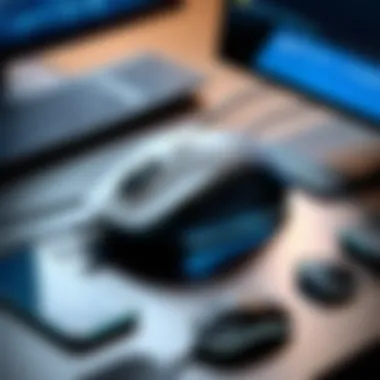

Multi-device mice improve productivity by enabling smooth transitions between different devices. Users can easily switch from using a laptop to a tablet, which is essential in workplace scenarios where time management is critical. This seamless switching saves valuable seconds that add up over time, allowing for a more effective work rhythm. With the ability to connect to multiple devices, users mitigate the frustration of dealing with multiple peripherals.
Enhanced functionality is another factor that enhances productivity. Many multi-device mice feature customizable buttons. This customizability allows users to program specific commands or shortcuts, effectively minimizing the time spent navigating software or applications. For instance, assigning tasks like copy-paste or quick navigation buttons streamline operations to allow focus on more critical work aspects.
Additionally, most modern solutions deploy advanced sensors, which deliver exceptional accuracy and responsiveness on various surfaces. Such precision directly correlates to efficiency, as it reduces errors linked to cursor positioning and target selection. Overall, the blend of functionality and efficiency creates an environment/tasks conducive to advanced workflows.
Enhanced Versatility in Multi-Tasking
Multi-device mice facilitate dynamic multi-tasking capabilities. Such devices adapt to the varied needs of today's users, harnessing the flexibility to juggle multiple applications and tasks simultaneously. For individuals who communicate through different mediums like emails, chat tools, and desktop applications, managing these tasks becomes integrated.
The feature of toggling between devices fits seamlessly into a multi-screen setup. Having single hardware manage numerous screens eliminates clutter and stress arising from navigating numerous inputs. Furthermore, there is no need for multiple mice, which diminishes physical constraints and optimizes workspace.
Another appealing aspect is the compatibility with different OS environments like Windows, macOS, and even Linux. Users are free to transition between various premises without any serious input delay or fanfare, preserving fluidity within their tasks.
Setting aside multiple devices allows individuals to focus on what really matters — productivity and quality of work.
In summary, a multi-device mouse substantially enhances productivity and multi-tasking abilities through advanced technology and design. Optimal interaction with devices promotes an unplugged workflow, ideal for modern informed users seeking efficiency.
Factors to Consider When Choosing a Multi-Device Mouse
Selecting the right multi-device mouse involves critical consideration of various factors that significantly affect user experience and device performance. Understanding these elements will not only enhance satisfaction but also ensure that the selected mouse aligns with specific operational needs. Compatibility, functionality, and adaptability are vital in today's technology-driven workspaces. Each of these aspects plays a crucial role in maximizing productivity and comfort for diverse user profiles.
Compatibility with Devices and Operating Systems
The primary factor when choosing a multi-device mouse is compatibility with the devices being used. A mouse that doesn’t support certain systems could enhance frustration. Every user likely operates multiple devices, from laptops to tablets and smartphones. Therefore, compatibility across various platforms, including Windows, macOS, iOS, and Android, is essential. Not all mice are universal and some may be limited to specific operating systems.
Understanding the connection methods also matters. Multi-device mice often work through Bluetooth or USB receivers. When opting for a mouse, check if it can support your current devices and also consider future needs. Specifically, look for mice that offer:
- Broad device support across major operating systems
- Seamless switching abilities to move between devices easily
- Updated drivers to ensure compatibility with new updates
Users should take the time to assess this compatibility. And it's smart to research reviews or technical specs for narrow selections, ensuring operation across interested devices.
Battery Life and Power Options
Another critical aspect to consider is battery life and power options. Many multi-device mice operate on batteries, making it essential to check their longevity. Frequent recharging or battery replacement can disrupt workflow, detracting from utilitarian benefits. Choose a model that optimizes battery performance and requires minimal maintenance.
Consider these key points:
- Rechargeability: Look for rechargeable batteries to reducing waste and ensuring a ready-to-use device.
- Battery Indicators: Some models offer visual or tactile indicators for battery levels, alerting users before depleting the charge completely.
- Energy-Saving Features: Some mice have lower power modes when idle, prolonging overall battery use.
Evaluate your working habits and select a model that matches your daily needs. Regular productivity levels and dependence on certain settings can influence how vital battery life becomes in continuous usage contexts.
Popular Multi-Device Mouse Models in the Market
Consumer interest in multi-device mice has grown significantly. The importance of this topic in article emphasizes how choosing the right mouse contributes to productivity and device management. With a variety of models available, it helps to analyze specific options based on their features, capabilities, and user feedback.
Such an analysis can offer insights into the benefits and shortcomings of each model. Evaluating popular models not only provides an understanding of market trends but also highlights what to look for when making a purchase.
Logitech Master Series
The Logitech MX Master Series is widely regarded in the field of multi-device mice. It combines advanced tracking capabilities with impressive design. This all-in-one mouse allows seamless switching between up to three devices with just a button press.
Key features of the MX Master Series include:
- Advanced Optical Tracking: The MX Master features a precision sensor that works on various surfaces, including smooth glass.
- Customizable Buttons: Users can customize buttons for different functions, increasing efficiency in workflow.
- Ergonomic Design: The sculpted shape promotes a natural hand position, reducing fatigue during long hours.
The battery life also stands out. A quick charge offers days of use. Such elements cater not only to professionals but also to tech enthusiasts seeking both functionality and comfort.
Microsoft Surface Mouse
The Microsoft Surface Mouse presents a simpler, rigorous option in the multi-device space. This model offers a good blend of style and practicality without compromising on performance.
Noteworthy features include:
- Bluetooth Connectivity: Its wireless connection can easily be established with various devices.
- Familiar Design: The mouse comes in a sleek design that aligns well with Microsoft's Surface line, providing aesthetic cohesion.
- Quick-Connect Functionality: This allows users to switch between paired devices efficiently.
The battery can last up to a year for average consumers, making it attractive to those looking for long-term usability. This accessibility marks the Surface Mouse as a practical choice especially in the day-to-day computing tasks.
Razer Pro Click


Razer is primarily known for gaming devices, but the Pro Click expands into the productivity realm, attracting those who value precision. This mouse offers features tailored to multi-device users.
Some essential aspects are:
- High-Precision Sensor: This sensor promises tracking that can cater to productivity tasks benefiting gamers and professionals alike.
- Multi-Device Pairing: Supports up to four devices, enhancing user flexibility across gadgets.
- Comfort Level: With attention to ergonomics, this model fits snugly into hand, supporting longer usage sessions with comfort.
While targeted at gamers, its functionality aligns well with the general needs of multi-device usability. Both its performance capabilities and appearance make a formidable partnership between gaming and professional use.
User Experiences and Testimonials
Understanding user experiences and testimonials is crucial to evaluating multi-device mice. These insights reveal the practical applications of these devices in everyday settings, offering potential buyers a clearer picture of their advantages and limitations. The narratives shared by users convey how well these mice perform in various real-world scenarios, impacting decisions largely.
User feedback often highlights aspects that technical specifications may overlook. For instance, users describe how easy the switching feature is between different devices. This detail can be the deciding factor for professionals who often switch from a laptop to a tablet. On the other hand, shortcomings such as connection lags in certain environments may not be addressed adequately in the marketing material.
The particular benefits noted in testimonials often center on ergonomics. Comfort is paramount for users engaged in long hours of work or gaming. Testimonials showcase unique perspectives from diverse user groups, revealing how type of design meets specific needs—from those seeking portable solutions to others needing robust gaming functionalities. Therefore, these experiences not only guide what mice to consider but help buyers identify uncertainty in their choices.
Professional Users
Professional users, such as graphic designers, data analysts, and IT professionals, typically demand high-performance mice. Their tasks require not just functionality but precision and multi-device capability. Reviews and testimonials from these users often stress the importance of timing and responsiveness in a multi-device mouse, especially when handling tasks that involve switching between computers or displays.
According to a survey on user satisfaction, a significant percentage of professionals use mice like the Logitech MX Master series. Many noted the seamless transition between design software on their desktops and document editing on tablets. The productivity boost is a commonly praised feature, providing detail that speaks to efficiency. The scroll wheel sensitivity and customizable buttons further enhance usability, paving the way for distinct workflows that align with user tasks.
These insights paint a rich tapestry of how professional settings utilize multi-device mice. Understanding their feedback helps prospective buyers gauge whether a product meets the demands of a bustling workplace.
Casual Users
Casual users encompass a broader audience, which includes gamers, bloggers, and everyday tech consumers. Communication from these users often centers around versatility and comfort. While many may not pressure multi-device functionalities as intensely as professionals, they find significant placed importance on the ease of switching devices, such as moving from a home computer to a smartphone.
Casual gamers and general users often reflect on their comfort level regarding long periods of extended use. They search for balanced options that include comfort, design, and productivity enhancement in their mice. Testimonials indicate a desire for a device that feels good in hand and performs consistently when transitioning between multi-device platforms.
Keywords related to user satisfaction frequently appear, centered around comfort and ergonomic design. Users report feeling no discomfort during extended use, which is encouraging sign for anyone looking to partner a casual usage scenario with smart technology. This meaningful dialogue sheds light on day-to-day utility, suggesting specific products built for enriching user experience will support their wireless lifestyle.
Overall, user stories present invaluable data, illustrating function and blend of form in multi-device mice while merging different perspectives to elevate the understanding of essential product features.
Future Trends in Multi-Device Mouse Technology
The topic of future trends in multi-device mouse technology carries significant relevance in today's rapidly evolving landscape of computer peripherals. As we continue to rely on multiple devices, the functionality, and intuitiveness of our input tools must evolve accordingly. Recognizing these trends is crucial for understanding how to select tools that will serve future needs effectively. Breaking innovations are already on the horizon, hinting at vast improvements not only in practical application but also in daily usage comfort and connectivity that aligns seamlessly with our various devices.
Advancements in Sensor Technology
Recent years have seen considerable progression in sensor technology, which lies at the core of any efficient computer mouse. Modern multi-device mice are now integrating high-DPI sensors that provide unprecedented precision. This improvement is particularly notable in fields such as gaming and graphic design, where error margins must be minimized.
- High-DPI sensors increase accuracy and work effortlessly with various surfaces.
- Enhanced tracking mechanisms reduce lag, essential for responsiveness in real-time applications.
- Optical and laser technologies are being refined, further broadening the functional parameters of these devices.
These advancements are bolstering productivity while enabling multi-action capabilities across devices. As more manufacturers prioritize these features, we can expect to see a smoother user experience that adapts quickly to varying contexts, leading us to be more agile in our workflows.
Integration with Smart Home Devices
The integration of multi-device mice with smart home technology holds the potential to redefine user interaction paradigms. As home automation continues to gain traction, we can envisage a future where your mouse doesn't just control a computer but also interacts with various smart devices around you.
Things to consider include:
- Unified control: Imagine adjusting home lighting or temperature directly from your mouse without needing to access separate devices or apps.
- Shortcut functionalities: Mice with programmable buttons could adapt to control multiple smart devices, enhancing workflow efficiency.
- Synchronized connectivity: Increasingly interconnected ecosystems will foster a compatibility and standard across smart devices that multi-device mice will readily capitalize on, streamlining user experience.
Such integrations emphasize the essential role these input devices will play in promoting seamless interactions within complex digital environments. Understanding these trends can help tech enthusiasts, gamers, and IT professionals select multi-device mice that enhance their productivity now and in the years to come.
“The evolution of the multi-device mouse reflects our growing dependencies on interconnected technology, indicating a future where efficiency and precision harmoniously merge.”
In summary, remaining aware of advancements in sensor technologies and the integration with smart home devices shapes a comprehensive landscape of the mouse’s future. These trends pave the way for improved connectivity, intuitive designs, and a considerably more cohesive user experience.
Ending
In this exploration of multi-device mice, the final insight surrounds their integral role in modern computing. The flexibility provided by these devices supports multitasking and increases productivity, proving essential for both professional and casual users. Their advanced switching technology allows seamless transitions between various devices, ensuring a fluid user experience. Beyond performance benefit, these mice often prioritize ergonomic design, promoting comfort even during prolonged usage.
Recap of Key Points
- Functionality: Multi-device mice enable switching between multiple computers or tablets easily, enhancing daily workflows.
- Technology: Innovations such as Bluetooth, RF connectivity, and USB-C connections serve as the nuts and bolts of how these devices operate seamlessly.
- Ergonomics: Emphasizing design allows users to select mice that fit their grip and activity, raising overall comfort.
- Target Audience: Both gamers and professionals stand to gain significantly from a compatible multi-device mouse.
Final Thoughts on Selecting the Right Multi-Device Mouse
Choosing the right multi-device mouse depends on individual preferences and usage scenarios. Consider compatibility with your devices, as not all models support all operating systems. Additionally, evaluate battery life; choosing between rechargeable options and standard batteries can influence convenience.
In addition, check the specifications regarding switch technology to see how rapidly and smoothly you can shift between your devices. A proper fit is equally crucial. If your hand cramps swiftly during long usage, you might need a different model.
Carefully analyzing these factors can lead to an informed purchasing decision that certainly enhances functionality and comfort during use.







