Comprehensive Guide to PCI Express X16 Graphics Cards


Intro
As the demands for high-quality graphics continue to surge in both gaming and professional realms, PCI Express X16 graphics cards have become synonymous with robust performance and cutting-edge technology. These components serve as pivotal players in the world of computing, supporting everything from immersive video game experiences to intricate data visualizations in professional environments. The X16 designation refers to the bandwidth capacity of the PCI Express slot, allowing for rapid data transfer rates crucial for modern applications.
In this article, we aim to unravel the intricacies of PCI Express X16 graphics cards, offering insights into their architecture, performance characteristics, and potential applications. Whether you're a seasoned tech professional seeking to upgrade your workstation or a passionate gamer in pursuit of the ultimate gaming rig, our comprehensive exploration will guide you through the essential aspects to consider before making any hardware decisions.
Product Overview
Diving into the landscape of PCI Express X16 graphics cards, you'll find a diverse range of products from well-known brands like NVIDIA and AMD. Each of these manufacturers brings unique offerings to the table, enhancing the competitive nature of the graphics card market.
- Brand information: NVIDIA has long been a leader in the GPU market, particularly with its GeForce line, which caters primarily to gamers. On the other hand, AMD’s Radeon series offers impressive performance at competitive price points, appealing to both gamers and content creators.
- Key specifications: Common specifications to consider include VRAM capacity, core clock speed, and memory bandwidth. For instance, higher VRAM enables the card to store more graphics data, which is particularly beneficial for high-resolution textures in games or intensive graphical tasks.
- Pricing: The price range for these graphics cards can vary significantly. Entry-level models might start around $150, while high-end options can easily surpass $1,000. Understanding the cost vs. performance ratio is essential when determining the right card for your needs.
Performance Comparison
When weighing the performance of various PCI Express X16 graphics cards, benchmark tests play a vital role in providing a clear picture of how each card fares in real-world applications.
- Benchmark tests: Comparative tests often demonstrate how graphics cards perform under load during gaming or rendering tasks. Websites such as Tom's Hardware offer extensive reviews with detailed benchmark scores.
- Speed and efficiency comparisons: While raw speed is important, efficiency cannot be overlooked. Cards with higher performance per watt often represent better long-term investments, particularly for those looking to maintain power costs in their systems.
Features and Technology
The evolution of PCI Express X16 graphics cards has introduced various unique features and technological advancements that enhance user experience.
- Unique features: Many modern graphics cards come equipped with dedicated ray tracing capabilities or AI-driven enhancements, which can dramatically improve graphical fidelity in video games.
- Technological advancements: With the advent of technologies such as DLSS (Deep Learning Super Sampling) introduced by NVIDIA, users can experience enhanced performance while maintaining high graphical quality.
- Compatibility with other devices: Ensuring compatibility with your motherboard and power supply is crucial. Most modern motherboards support PCI Express X16, but it's wise to verify specifications before making a purchase.
Pros and Cons
Understanding the strengths and weaknesses of PCI Express X16 graphics cards helps inform better purchasing decisions.
- Strengths of the product: They offer high-performance output and support for the latest gaming technologies, making them ideal for high-end gaming setups.
- Areas for improvement: However, some models can be quite costly and may require additional cooling systems for optimal performance during intensive tasks.
Value for Money
Finally, evaluating cost-effectiveness and long-term benefits is key to selecting the right graphics card.
- Cost-effectiveness: Higher-end models often provide better performance but at a steep price. For budget-conscious consumers, it’s essential to identify cards that offer strong performance for their cost.
- Long-term benefits: Investing in a more powerful graphics card can yield dividends, especially for those who plan on using demanding applications or playing the latest games in years to come.
- Comparison with similar products: Keeping up with competing models from other brands can provide more perspective on whether you’re getting a good bang for your buck.
In summary, PCI Express X16 graphics cards represent the cutting edge of graphics technology, merging performance with innovative features. By carefully dissecting their performance metrics, features, and cost considerations, you’ll be better equipped to make informed decisions for your computing needs. As this technology continues to evolve, staying updated on market trends and emerging innovations will be key to leveraging the full potential of these powerful graphics cards.
“The most effective tool for gaining an advantage in both gaming and professional graphics-related scenarios is a well-chosen graphics card.”
Understanding PCI Express Technology
In the heart of modern computing lies PCI Express, a pivotal technology that serves as the backbone for high-speed data transfer between various hardware components. It’s an integral part of any graphics-heavy build, especially when it comes to gaming or workstation setups. Understanding this technology not only helps tech enthusiasts make informed hardware choices but also sheds light on how these connections impact overall performance.
What is PCI Express?
PCI Express, or PCIe, is an interface standard that facilitates communication between the motherboard and peripheral components like graphics cards, storage devices, and network cards. Think of it as a multi-lane highway designed for data. Unlike its predecessor, PCI, which operates on a parallel bus system, PCIe employs a serial communication system, meaning that data travels along one lane, greatly enhancing speed and efficiency.
To understand it better, imagine trying to send an email through a narrow tunnel filled with traffic. It would take time and could result in delays. Now picture that same tunnel transformed into a wide highway with multiple lanes open for travel. That's how PCI Express revolutionizes data transmission—by allowing multiple lanes (or channels) for packets of information to cruise down simultaneously. This results in faster data transfer rates, reduced bottlenecks, and an improved user experience.
Evolution of PCI Express Standards
The evolution of PCI Express standards is a fascinating journey of technological advancement. It began with the release of PCI Express 1.0 in 2003. This standard offered bandwidth of 2.5 GT/s (gigatransfers per second) per lane, totaling 8 GT/s for an x16 configuration, which is what most high-end graphics cards use today.
As the years rolled on, newer versions emerged:
- PCI Express 2.0 (released in 2007) doubled the bandwidth to 5 GT/s per lane. This upgrade was significant for performance-conscious users.
- Moving forward, PCI Express 3.0 made its debut in 2010, introducing a bandwidth of 8 GT/s per lane, effectively doubling the transfer rate of its predecessor.
- The most recent standard, PCI Express 4.0, launched in 2017, delivers 16 GT/s, pushing the envelope further for high-performance applications like gaming, VR, and machine learning.
Each step in this evolution reflects an increasing demand for speed and efficiency as applications become more sophisticated. As we anticipate the future of PCI Express with upcoming versions, the focus on expanding bandwidth and enhancing features—such as backward compatibility and power management—will continue to shape how hardware interacts within computing ecosystems.
Understanding these changes is crucial not only for choosing the right components but also for optimizing performance for specific needs. As the tech landscape evolves, so too does our approach to designing systems that harness the full potential of PCIe technology.
Characteristics of PCI Express X16 Slots
Understanding the characteristics of PCI Express X16 slots is paramount for anyone involved in computing technology. These slots are the primary interface for modern graphics cards, and having a grasp of their features can significantly affect system performance and user experience. The relevance of this section lies in its exploration of the unique attributes that can influence the suitability of a graphics card for specific applications. By understanding these characteristics, tech enthusiasts and professionals can better align their hardware choices with their performance requirements and budget.
Slot Configuration and Design
The design of PCI Express X16 slots caters specifically to high-bandwidth devices, primarily graphics cards. What's crucial to know is that these slots have a wider lane configuration compared to their counterparts like PCIe X1 or X4 slots. A PCIe X16 slot typically contains 16 lanes, allowing for greater data throughput as more parallel data streams can be transmitted simultaneously.
In practice, this means that a graphics card operating in an X16 configuration can manage significantly more data than a card in a lesser configuration. For gamers or professionals engaged in heavy graphic workloads, such as 3D rendering or video editing, the X16 slot can be a game-changer.
In addition, the physical layout is worth examining. Most X16 slots are longer and fitted along the motherboard to accommodate larger graphics cards. This not only affects the aesthetic appeal of a PC build but also has practical implications for airflow and cooling solutions, as well-designed cases will typically optimize the space around these slots to facilitate adequate cooling.
Bandwidth and Data Transfer Rates


Bandwidth is a breed of measurement that reflects how much data can flow through the PCI Express X16 slot at any given moment. Currently, with PCI Express 3.0, each lane can manage up to 1 GB/s (gigabyte per second) in each direction. When you multiply this by the 16 lanes, the X16 configuration can yield a total theoretical bandwidth of up to 16 GB/s. This substantial data transfer capability is what allows high-end graphics cards to perform at their best, eliminating bottlenecks often seen with other interfaces.
With the advancement of newer PCIe generations, such as PCIe 4.0 and upcoming 5.0, the bandwidth figures have seen a significant boost. For instance, PCIe 4.0 effectively doubles the data transfer rates, presenting up to 32 GB/s in an X16 setup. Considering the fast-evolving landscape of gaming and graphics, this bandwidth capability is vital for supporting high-resolution outputs and demanding graphics processing tasks.
"Higher bandwidth capabilities don't just provide an edge; they lay the foundation for future tech compatibility and performance enhancement."
The Role of Graphics Cards in Computing
Graphics cards play a pivotal role in the realm of computing, with their impact felt across various sectors, from gaming to professional design. Understanding how these components operate is crucial for anyone looking to build or upgrade their system. Graphics cards, primarily powered by Graphics Processing Units (GPUs), are responsible for rendering images, videos, and animations, which is essential for a smooth visual experience in modern applications.
At their core, graphics cards deliver enhanced performance over integrated graphics solutions. This distinction isn’t merely quantitative; it’s qualitative—higher frame rates, reduced latency, and superior resolution are just the tip of the iceberg. A dedicated card can make the difference between an average experience and one that’s absolutely captivating.
Graphics Processing Units Explained
Graphics Processing Units, or GPUs, are specialized processors designed to accelerate graphics rendering. Unlike Central Processing Units (CPUs), which are optimized for general-purpose computing tasks, GPUs handle parallel processing exceptionally well. They can process multiple threads simultaneously, which is perfect for the highly parallelizable tasks involved in rendering graphics.
In essence, a GPU takes complex mathematical calculations and translates them into visual representations. A typical GPU architecture is made up of numerous small cores that work on different parts of a rendering task at once. This design is what gives modern GPUs their unique ability to handle intricate graphics with speed and efficiency. For instance, consider two systems that display the same video game; the one with a stronger GPU will smoothly render high-resolution textures without any stuttering.
When evaluating a GPU, it's worth looking at certain specifications that tell you a great deal about its power:
- CUDA Cores / Stream Processors: The more cores, the better the processing power.
- Memory (VRAM): More VRAM allows for higher resolution textures and better performance in demanding applications.
- Clock Speed: This affects how fast the GPU can process tasks.
Applications in Gaming and Graphics Design
The applications of graphics cards stretch far and wide. In gaming, a powerful GPU is often the difference between a struggle and an enjoyable experience. High-fidelity graphics and fluid motions are crucial for immersion, and that's where these cards shine. They enable gamers to enjoy cutting-edge titles at the highest settings, providing visuals that were once confined to the realms of science fiction.
In graphics design, artists and professionals rely heavily on powerful GPUs for tasks such as video editing, 3D rendering, and graphical simulations. The ability to handle real-time rendering helps designers visualize their concepts effectively before they finalize their project. Applications like Adobe Creative Suite, Autodesk Maya, and Blender heavily leverage the capabilities of a strong graphics card, making GPU performance a bottom-line consideration for professionals.
Furthermore, with the rise of virtual reality and augmented reality, the demand for advanced graphics technology has surged. These applications require graphics cards that not only deliver high frame rates but also maintain low latency to prevent motion sickness and enhance user experience.
In summary, the role of graphics cards in computing cannot be overstated. Whether for enhanced gaming experiences, graphic design, or emerging technologies like VR, the influence and necessity of robust GPU solutions continue to expand. Investing in a top-tier PCI Express X16 graphics card can be a game-changer for anyone serious about pushing the boundaries of what’s possible in the digital realm.
Performance Metrics of PCI Express X16 Graphics Cards
Understanding performance metrics is a cornerstone when evaluating PCI Express X16 graphics cards. These metrics not only offer insight into how well a graphics card can perform in real-world applications but also help users make sound decisions based on their specific needs and expectations. Key elements such as frame rates, resolution capabilities, and thermal performance all play pivotal roles in determining the overall effectiveness of a graphics card in different environments, whether it's gaming, professional design, or high-demand computing tasks.
Benchmarking Methodologies
Benchmarking serves as the litmus test for measuring graphics card performance. It’s essential to approach benchmarking systematically, as this ensures reliable results over time. Various methodologies exist, but here are some widely respected approaches:
- Synthetic Benchmarks: Tools like 3DMark and Cinebench simulate rigorous real-world scenarios, allowing for easy comparison across different graphics card models. They provide quantifiable scores based on various factors like rendering capabilities and computational power.
- Real-World Testing: Running games or applications at various settings provides practical insights. By testing GPUs under different scenarios—such as ultra graphics settings at 1440p or 4K resolutions—users can gauge how each model performs in an actual usage scenario.
- Frame Rate Measurements: Using tools like FRAPS or built-in game benchmarks, users can measure the average frames per second (FPS) achieved during gameplay, which directly correlates with smoothness and visual fidelity.
- Thermal Monitoring: Assessing temperature through tools like MSI Afterburner offers insights into cooling performance during heavy loads. A graphics card that maintains lower temperatures tends to sustain performance better and may live longer.
Through these methodologies, enthusiasts can clearly articulate performance not just in numbers but in the tangible experience felt during use.
Comparative Analysis of Leading Models
When it comes to PCI Express X16 graphics cards, comparing leading models reveals distinct advantages and disadvantages. Here’s a breakdown, keeping an eye on some of the most popular competitors:
- NVIDIA GeForce RTX 3080: This card shines in ray tracing capabilities. Most users report stunning visuals in supported titles, and a dedicated AI chip aids in resolutions greater than 4K. Its efficiency is impressive, too, managing heat and power demands well.
- AMD Radeon RX 6800 XT: Competing closely with NVIDIA, the RX 6800 XT capitalizes on efficient memory bandwidth and delivers excellent performance in traditional rasterization. Its architecture is tailored for gamers who often play at high refresh rates, making it a viable choice for esports.
- NVIDIA GeForce RTX 3090: A powerhouse for creators and gamers alike, the RTX 3090 offers unparalleled performance for 8K gaming. However, the cost is a consideration; it demands a hefty investment, which may not be justified for all users.
- AMD Radeon RX 6700 XT: This mid-range option provides favorable performance for budget-conscious gamers aiming for 1440p gaming without breaking the bank. It manages to balance value and performance efficiently, sitting well in the competitive landscape.
Comparative analysis sheds light on user-specific requirements, leading to informed purchase decisions. The right graphics card isn't just about numbers; it’s about aligning specs with what users value most in their computing experience.
"The decision isn't merely about numbers on a page; it's about how those numbers translate into experiences for the user."
Overall, in measuring performance, it's critical for prospective buyers to step back and consider both metrics and context. This knowledge proves beneficial not only for selecting a graphics card but also for ensuring a well-rounded computing experience across different applications.
Factors Influencing Graphics Card Performance
Graphics card performance is not solely about raw power; it's also about the intricate interplay of various components and external factors that can either enhance or hinder a graphics card's abilities. Understanding these elements is crucial for anyone involved in tech, whether you're a gamer, a professional designer, or a casual user. It's about matching the right graphics card to your system and your specific needs.
Cooling Solutions and Thermal Management
Heat management in a graphics card is paramount. Without effective cooling solutions, even the most powerful GPU can throttle back performance to protect itself from overheating. The various cooling methods, such as air cooling, liquid cooling, or even hybrid approaches, play a significant role in sustaining optimal performance during intense workloads.
- Air Cooling: Most common in consumer graphics cards, this method uses fans to dissipate heat. While generally effective, quality can vary widely. Brands like Cooler Master and Noctua are often referenced for their innovative designs.
- Liquid Cooling: This is where things get interesting. Liquid cooling systems can efficiently move heat away from the GPU, allowing for better performance without excessive noise. Brands such as Corsair offer efficient liquid cooling solutions. However, installation complexity may increase.
- Hybrid Cooling: This combines both air and liquid cooling. It offers flexibility and can cool down components better than traditional air cooling while often maintaining easier installation.
Effective cooling doesn’t just protect the GPU. It also contributes to longevity and consistency, enabling users to push their graphics cards without worrying about overheating. As such, considering the cooling solution that comes with a graphics card or planning to upgrade the cooling components is not just a bonus; it’s essential.
"A powerful GPU is only as good as its ability to remain cool under pressure."
Power Supply Considerations
Fundamental to maintaining any system's performance is the power supply, and graphics cards are no exception. A sufficient and high-quality power supply unit (PSU) is vital for ensuring that the GPU receives stable power, particularly during demanding tasks.
Here are key factors related to power supply considerations:
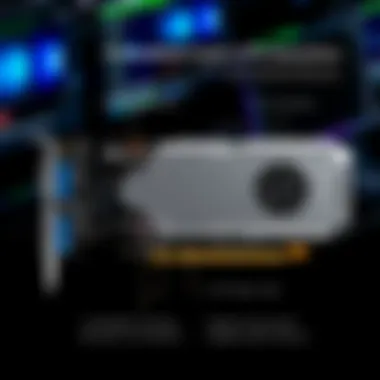
- Wattage Ratings: Graphics cards have specific wattage requirements. For instance, if a card recommends a 650-watt PSU but is operated on a lesser unit, it can lead to instability and, ultimately, card failure.
- Quality of Components: Cheap power supplies can introduce electrical fluctuations that can damage sensitive components over time. Trusted brands like EVGA or Seasonic are often recommended for their robust performance and reliability.
- Efficiency Ratings: PSUs carry efficiency ratings, such as 80 Plus Bronze, Silver, Gold, and Platinum. A higher rating means the unit is better at converting electricity from the wall into usable power for the PC component, resulting in lower electricity bills and less wasted energy.
The Importance of Compatibility
When venturing into the realm of PCI Express X16 graphics cards, compatibility becomes a cornerstone consideration—akin to ensuring that every piece of a jigsaw puzzle fits perfectly to reveal the final picture. In this context, compatibility does not merely signify whether a graphics card will technically fit into a slot; rather, it encapsulates a broader range of aspects, including hardware specifications, performance expectations, and user experience. By understanding the nuances of compatibility, users can make informed decisions, thereby avoiding pitfalls that could lead to subpar performance or, worse, hardware issues.
Motherboard Specifications
At the heart of compatibility lies the motherboard. The motherboard acts as the nexus for your computing system, linking various components. As such, knowing its specifications is paramount. Each motherboard is built with distinct capabilities regarding PCIe lanes, power delivery, and physical dimensions.
If your motherboard only supports an older PCIe version, like 2.0, while you're eyeing a cutting-edge PCIe 4.0 card, you might find that while the card might fit, it won't operate at its full potential. This discrepancy can severely limit performance, akin to driving a Ferrari on a country road full of potholes.
Here are some critical factors to consider regarding motherboard specifications:
- PCIe Slot Availability: Ensure there exists an appropriate PCIe x16 slot.
- Version Support: Check the PCIe version supported by the motherboard. Versions vary in terms of bandwidth, impacting overall performance.
- Space Constraints: Some high-end graphics cards take up more physical space. Ensure your case and motherboard can accommodate these dimensions.
Driver Support and Software Compatibility
Once the graphics card has been physically connected, we must explore driver support and software compatibility. Drivers are like interpreters, translating requests from your operating system into a language your graphics card can understand. Having the right drivers is critical for achieving optimal performance.
Most graphics card manufacturers like NVIDIA and AMD release regular driver updates, often to enhance performance for new games or applications. Not keeping drivers up to date could lead to a host of performance issues, such as stuttering, lag, or crashes—similar to trying to navigate a maze with outdated instructions.
When considering software compatibility, be aware of the following:
- Operating System Requirements: Ensure your system is compliant with the graphics card’s requirements. For instance, many newer cards require recent versions of Windows for their features to function correctly.
- API Support: Check for compatibility with DirectX, Vulkan, or OpenGL, depending on your specific needs in gaming or computational tasks.
- Third-Party Application Support: If you're utilizing specialized software for rendering or design, confirm that the graphics card and corresponding drivers work in harmony with those applications.
Compatibility is not just an initial hurdle but an ongoing journey—a thorough understanding of these factors ensures that users can maximize their hardware’s potential and tailor their systems to best suit their individual needs.
In essence, paying attention to compatibility can save you frustrations and extra costs, ensuring that your investment in PCI Express X16 graphics cards pays off in performance and stability.
Trends in Graphics Card Technology
The ever-changing landscape of graphics card technology has garnered significant attention, particularly in recent years. Understanding these trends is crucial for anyone considering the purchase of a PCI Express X16 graphics card. The advancements in technology can enhance the overall performance of graphics cards and thus improve the gaming and rendering experience for users. Delving into current innovations, like ray tracing and the integration of artificial intelligence (AI), will highlight the benefits and considerations that come with these developments.
Ray Tracing and AI Integration
Ray tracing has emerged as a game-changer in rendering realistic graphics. This technology simulates the physical behavior of light, offering unparalleled realism by calculating how light interacts with objects in a virtual environment. Imagine playing a game where light beams realistically scatter off surfaces and shadows dance with accuracy. It's more than just eye candy; it immerses players in a new reality laden with detail.
Apart from ray tracing, AI integration in graphics cards revolutionizes graphics processing as well. Graphics cards are harnessing AI not just to enhance visual fidelity but to optimize performance in real-time. For instance, NVIDIA's DLSS (Deep Learning Super Sampling) utilizes neural networks to produce images that look like a higher resolution without the heavy computational costs. This means you can enjoy higher frame rates without sacrificing visual quality.
While these advancements are impressive, they come with considerations. As ray tracing and AI technologies place increasing demands on hardware, power consumption can become a crucial factor, especially for gamers or professionals using these cards for extended periods.
"The bridge between conventional graphics processing and groundbreaking realism lies in the blend of ray tracing and AI capabilities."
Future Developments in PCIe Standards
As graphics card technology advances, so do the standards that underpin them. The PCIe (Peripheral Component Interconnect Express) interface has gone through various iterations, with each new version providing increased bandwidth and reduced latency. The latest standards, such as PCIe 4.0 and the upcoming PCIe 5.0, promise to double data transfer rates, which is particularly significant for high-end graphics cards.
Future developments in PCIe standards will likely focus on factors like improving connectivity and power delivery, ensuring that graphics cards can operate at their peak potential without encountering bottlenecks. Speedier data transfer rates mean that more data can be processed in a shorter amount of time, which benefits everything, from gaming to data-heavy tasks like 3D rendering.
Additionally, as we look ahead, developments may also incorporate better backward compatibility. This would allow old and new technologies to communicate efficiently, ensuring that users can transition without overhauling their entire system.
When considering a graphics card purchase, staying abreast of these trends can equip tech enthusiasts with the knowledge to make informed decisions, ensuring they invest in hardware that will support future applications without faltering.
Choosing the Right PCIe X16 Graphics Card
Selecting the right PCIe X16 graphics card is like picking a reliable partner for a long journey; it requires understanding not only your own needs but also the landscape ahead of you. In an age where technology evolves faster than a sneeze in spring, knowing how to make an informed choice can save you headaches and dollars down the line. Here, we’ll tackle some critical factors that will help you choose wisely, ensuring you're geared up for optimal performance, whether you’re gaming, designing, or tackling computational tasks.
Defining User Needs and Use Cases
Before diving into the vast sea of graphics card options, it’s essential to first take a step back and ponder your requirements. What do you need this graphics card to do? Think of it as casting a net: if you don’t know the type of fish you’re aiming for, you might just pull up a mess of seaweed.
Gaming: If you're a gamer, you'll need a card that supports high frame rates and can handle the latest graphics-intensive releases like "Cyberpunk 2077" or "The Last of Us Part II" on high settings. For these, a card with ample VRAM and strong processing capabilities is essential.
Graphic Design & Rendering: On the other hand, if your focus is on design and rendering, like in software such as Adobe Creative Suite or Blender, emphasis should be placed on CUDA cores and compatibility with rendering engines.
Everyday Use: Even if your needs are less demanding - maybe just browsing the web or streaming videos - a lower-tier card can often suffice. Even the simplest of setups can benefit from a solid graphics card that won’t let you down.
In addition to the primary use case, consider future demands. Tech is always moving forward, and cards that seem solid today can be outdated in mere months. As such, opting for a card that has a little more muscle than you currently need isn't wasting resources; it could extend the useful life of your setup significantly.
Budget Considerations and Best Value Options
Now, let’s talk about dollars and cents, because in the world of graphics cards, cost can really range from "whoa, that's a steal!" to "I'll pass, thanks.” The good news is that a budget doesn't have to cramp your style or impair your ability to deliver outstanding performance.
• Entry-Level: If you’re tight on cash and just getting into gaming or design, consider cards like the Nvidia GeForce GTX 1650 or AMD Radeon RX 550. They won’t break the bank, yet they deliver decent performance for casual use and are often great for 1080p gaming.
• Mid-Range Wonders: For those who can spend a bit more, cards like the Nvidia GeForce RTX 3060 or AMD Radeon RX 6600 XT hit a sweet spot. They provide solid performance on high settings for modern games and excellent capabilities for creative software.
• High-End Heroes: Finally, if budget is less of a worry and performance is your mantra, high-end options like Nvidia’s RTX 3080 or the AMD RX 6900 XT can provide jaw-dropping visuals and unmatched rendering speeds.


It’s worth noting that sales or second-hand purchases can offer significant savings too. However, tread carefully here. Research the history of the card and, if possible, test it before finalizing your purchase.
In short, understanding your needs and aligning them with your budget is crucial. The wise gamer or designer isn't just looking for the shiniest option; they want the right tool for the job.
Ultimately, the right PCIe X16 graphics card will be one that offers you a harmonious blend of performance, price, and future potential. Make your choice count.
Installing a PCI Express X16 Graphics Card
Installing a PCI Express X16 graphics card can be an essential upgrade for anyone looking to enhance their computer's performance—be it for gaming, design work, or data analysis. This process is more than just a physical fitting; it involves a range of considerations that can greatly impact the functionality and efficiency of your setup.
A well-installed graphics card can dramatically improve your system's graphics rendering, allowing for higher frame rates and smoother visuals. However, jumping in without a solid plan can lead to headaches down the line, such as hardware incompatibility or performance issues. In this section, we will outline the hardware requirements necessary for installation, followed by a practical step-by-step guide to ensure your installation goes off without a hitch.
Hardware Requirements for Installation
Before you begin the installation process, it’s important to ensure you have all necessary hardware components at hand. Here are the key requirements you should verify and gather:
- Graphics Card: Obviously, this is the central piece of hardware we are discussing. Make sure the card is compatible with the PCI Express X16 slot on your motherboard.
- Motherboard: Check your motherboard’s specifications to confirm that it has an available PCI Express X16 slot. If you’re unsure, consult the motherboard manual or look up the model online.
- Power Supply Unit (PSU): Many graphics cards require additional power connectors. Ensure your PSU meets the wattage requirements and has the right connectors—like 6-pin or 8-pin PCIe connectors—for your GPU.
- Case Size: Keep in mind the physical dimensions of your graphics card, particularly if you’re working with a compact system. Measure the space to avoid unpleasant surprises.
- Cooling Solutions: Sometimes, stock cooling may not be enough. Consider adding case fans or an aftermarket cooler if you anticipate high usage.
- Basic Tools: A Phillips screwdriver will usually do the trick. Always have one within reach.
With these hardware essentials in place, you can feel confident starting the installation process.
Step-by-Step Installation Guide
Now that we’ve gone through the necessary hardware, it’s time to roll up your sleeves and get to work. Here’s a straightforward guide to help you install your PCI Express X16 graphics card without unnecessary fuss:
- Power Off and Unplug the Computer: Safety first! Ensure your computer is powered down and unplugged from the electrical outlet to avoid any potential risks.
- Open Your Computer Case: Use your screwdriver to remove the screws holding the case panels in place. Gently slide off the panel to access the internals.
- Locate the PCI Express X16 Slot: Look for the long slot on your motherboard labeled PCIe X16. It’s usually the closest one to the CPU socket.
- Remove the Slot Cover: If your case has a cover over the slot, remove it carefully. You may need to unscrew the bracket or simply pop it out.
- Insert the Graphics Card: Align the card with the PCIe slot and press down firmly but gently until you hear a click. Make sure it lies flat against the motherboard, because a poor connection can cause issues.
- Secure the Card: Using the screws you removed earlier, secure the graphics card to the case to prevent it from moving.
- Connect Power Cables: Connect any required power cables from your PSU to the graphics card. Ensure these are seated firmly to avoid an unstable connection.
- Reassemble the Case: Replace the side panels of your case and screw them back into place.
- Reconnect Power and Boot Up: Plug your computer back in and start it up.
- Install Drivers: Once your OS loads, install the necessary drivers for your new graphics card. This may involve downloading from the manufacturer’s website to ensure you have the latest version.
With that, your PCI Express X16 graphics card should be successfully installed and ready to go. Don’t forget to monitor your system’s performance and temperature to ensure everything is functioning as it should.
"A careful installation combines hardware and user experience, optimizing both the visual and functional aspects of your system."
This guide not only sets you up for success but also prepares you for any potential hiccups down the line. Knowing what to expect will make the experience smoother and far more enjoyable.
Common Issues and Troubleshooting
Understanding common issues and troubleshooting related to PCI Express X16 graphics cards is crucial for ensuring optimal performance and reliability. As technology advances, the complexity of hardware components does too, causing various situations that users might encounter. This section aims to spotlight the significance of identifying and resolving these problems, which can save time and money and enhance the user experience.
Symptoms of Incompatibility
When it comes to incompatibility, certain signs can indicate that your PCI Express X16 graphics card may not be playing nice with other components. These symptoms can vary, but here are some noteworthy ones:
- No Display Output: One of the most apparent issues is when connecting your graphics card to the monitor yields a black screen. This can happen if the card is improperly seated or if there is an issue with the monitor or cable.
- Driver Errors: Users may encounter errors related to graphics drivers. If updating the driver doesn’t fix the problem, the card might not be compatible with the motherboard.
- Frequent Crashes: Unexplained system crashes or BSODs (blue screens of death) when engaging in graphically intensive tasks often signal incompatibility or underlying hardware problems.
- Bottlenecking: If you notice that your graphics card isn’t performing as expected despite meeting the specifications, it could be a sign of incompatibility with the CPU or power supply.
- Overheating: Incompatibility might lead to improper power handling, resulting in the card overheating, which can affect performance and longevity.
"It’s important to listen to what your machine is telling you—performance issues and errors often reveal deeper problems." – Tech Enthusiast
Performance Problems and Fixes
Performance problems are another area needing attention when operating PCI Express X16 graphics cards. Users may face various difficulties, such as low frame rates or texture artifacts during gaming. Here are some common issues along with potential fixes:
- Low Frame Rates: If your gaming setup feels sluggish, check for the following:
- Visual Artifacts: These can appear as strange lines or shapes in images displayed on the screen. Possible fixes include:
- Lag in Gameplay: Lag can ruin a gaming experience. Here are some approaches to mitigate this issue:
- Driver Rollback: If new drivers are causing instability, rolling back to a previous version could resolve some performance issues.
- Ensure the drivers are updated to their latest versions, as manufacturers frequently release patches for performance enhancement.
- Adjust graphics settings in-game—sometimes lowering the settings can significantly improve performance.
- Reseating the card to ensure it's properly connected.
- If the problem persists, investigate overheating issues. Ensure your cooling solution is functional and that all fans are operating well.
- Check system background processes that could be consuming too many resources.
- A thorough check of the network connection, especially for online gaming, is also critical.
By understanding and diagnosing these common issues with graphics cards, users can often remedy the situation before further damage occurs or before replacing hardware. Preventive maintenance and an adaptive troubleshooting approach can make a world of difference in a user’s experience, keeping frustrations at bay.
End and Final Thoughts
As we draw the curtains on our examination of PCI Express X16 graphics cards, it's clear that the importance of understanding their intricacies can't be overstated. In a world where computing power continues to evolve rapidly, these graphics cards play a pivotal role. They are the heartbeat of gaming, graphic design, and a myriad of other applications that demand high performance.
Recap of Key Insights
Throughout the article, we've navigated various dimensions of PCI Express X16 technology, elucidating how it acts as a conduit for data between the motherboard and the graphics processing unit (GPU). Key insights include:
- Architecture Matters: Understanding the architecture of PCIe X16 slots helps users appreciate how data bandwidth significantly affects performance. The lanes in these slots provide extensive bandwidth, crucial for high-end graphics tasks.
- Compatibility is Crucial: Not only must the graphics card fit in the motherboard, but it's equally vital to ensure driver and software compatibility for seamless performance.
- Thermal Management: We saw how effective cooling solutions can make or break the performance of a graphics card. Overheating can throttle performance severely, so knowing your card's requirements can save you headaches later.
Future Considerations for Users
Looking ahead, several factors will influence the next generation of PCI Express X16 graphics cards:
- Emerging Technologies: Features like ray tracing and AI integration are reshaping the landscape. Gamers and professionals alike will get even closer to lifelike graphics.
- Upgrading Mindset: Users should consider not only their current needs but also plan for future requirements. As software becomes more demanding, a future-proof graphics card will provide longevity.
- Budgeting Wisely: With new models consistently hitting the market, navigating through choices can be tricky. Users should balance performance and price for the best value, seeking cards that not only meet present demands but also accommodate future advancements.
The journey into the PCI Express realm is ongoing, and as technology progresses, staying informed will empower users, ensuring they make sound decisions regarding their hardware investments.
"Understanding the technology under the hood is essential to navigating the fast-paced world of graphics cards and their ever-evolving standards."
For more information and resources on PCI Express technology, visit Wikipedia and Britannica.
As the dust settles, remember that the right graphics card can enhance not just gameplay, but overall computing experiences. Stay curious and informed!







