Exploring RAID Configurations for Data Management
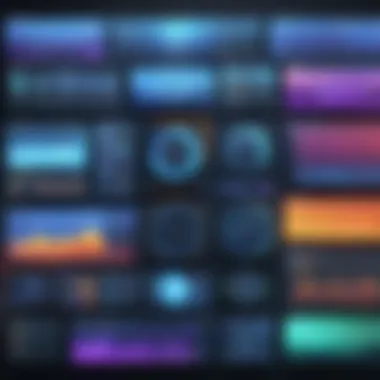

Intro
In today’s tech landscape, where data is as priceless as gold, understanding how to manage it effectively becomes crucial. For anyone dabbling in data-intensive tasks, particularly tech enthusiasts and IT professionals, RAID configurations present themselves as one of those significant topics. The concept of RAID, which stands for Redundant Array of Independent Disks, isn’t just a smattering of technical jargon; it signifies a strategic approach to enhancing data reliability and performance. In this guide, we'll navigate through the various RAID levels, examining how they can bolster your data management capabilities while illuminating their pros and cons in real-life scenarios.
One cannot ignore the increasing reliance on data in every aspect of our lives—from storing precious photos to managing vast databases for companies. As the demands grow, so does the necessity for optimal performance and fault tolerance. Here, RAID configurations emerge as a solution, offering a structured way to safeguard data. Whether you’re a hardcore gamer craving faster load times or an IT administrator ensuring server reliability, RAID’s multiple configurations offer adaptable solutions to meet diverse needs.
In the next sections, we’ll dissect these configurations, shedding light on their unique characteristics and application. We’ll also delve into comparisons, advantages, and limitations, ensuring you walk away with a clearer view of RAID and its relevance in managing data today.
Preamble to RAID Configurations
In an era where digital data grows at an exponential rate, the demand for effective data management strategies has never been higher. RAID configurations have emerged as a cornerstone in IT management, serving as both a safety net and a performance booster for data storage. As more businesses and individual users navigate the landscape of data management, understanding the nuances of these configurations is not just advantageous but essential. Here’s why this is a critical concern.
RAID, which stands for Redundant Array of Independent Disks, essentially combines multiple physical disks into a single unit to improve data redundancy and performance. By leveraging such setups, users can enjoy increased speeds when accessing files and enhanced security against data loss. In short, it's like having your cake and eating it too.
But why should you bother with RAID configurations? Here are a few compelling reasons:
- Enhanced Performance: Depending on the RAID level chosen, users can achieve faster read and write speeds. This is particularly vital for applications requiring high data throughput.
- Data Redundancy: RAID configurations like RAID 1 or RAID 5 offer mirroring and parity options that safeguard against drive failures, providing peace of mind in recovery situations.
- Scalability: As data requirements expand, RAID systems can be adjusted in size and configuration, allowing for seamless upgrades without complete overhauls.
The importance of RAID isn’t just limited to businesses with vast data warehouses; even a modest user can benefit from these setups. In gaming, for example, faster load times can provide a noticeable edge, while home-based media servers require robust storage solutions that RAID configurations readily provide.
Definition of RAID
RAID can be defined as a data storage virtualization technology that combines multiple physical disk drive components into a single logical unit. The beauty of RAID lies in its ability to distribute the data across the drives in various ways, depending on the chosen RAID level. Each level dictates how the data is managed, ensuring that it meets specific needs—be it for speed, reliability, or a blend of both.
For anyone dealing with large quantities of data—think companies with extensive databases or even gamers with vast libraries—this technology can make all the difference. Understanding exactly what RAID entails is a significant stepping stone toward leveraging its full potential.
Importance of RAID in Data Management
RAID configurations play a critical role in modern data management strategies. Without it, the risk of data loss becomes perilously high, especially with hardware failures being a common reality. Outfitting systems with RAID is like giving data a dependable lifebuoy amidst turbulent waters.
Using RAID can lead to a few palpable benefits:
- Protection Against Data Loss: If one disk fails, the other disks still hold the data, allowing for recovery without major downtime.
- Improved Read/Write Speeds: The method of distributing data across multiple disks allows for parallel reading and writing, making RAID systems far more efficient than single-disk setups.
- Versatile Use Cases: Whether for personal or enterprise-level applications, RAID can fit almost any need. From streaming music to running virtual servers, its applicability is vast.
Moreover, RAID supports both hardware and software setups, offering flexibility depending on user requirements. In the long haul, RAID serves as a formidable ally in ensuring data integrity and operational efficiency. Organizations, from startups to established corporations, must prioritize RAID configurations as they sculpt their digital infrastructure. Understanding RAID is, thus, not merely a technical exercise but a strategic necessity for anyone managing significant amounts of data.
"Without RAID, the risk of losing crucial data in hardware failures is a game changer for any tech-driven organization."
The Evolution of RAID Technology
The evolution of RAID technology plays a vital role in our current digital landscape, where data integrity and accessibility are paramount. This section will explore the transformation of RAID configurations, shedding light on the benefits and considerations that come along with these advancements. Obviously, as data demands grow, RAID setups have had to adapt to ensure both performance and security are maintained.
Historical Overview of RAID
RAID, short for Redundant Array of Independent Disks, traces its inception back to the late 1980s. It emerged from the pressing need to enhance both data reliability and performance. In those days, hard drives were not nearly as advanced as what we use today. Their sizes were modest, speed was limited, and failures were more common. To tackle such issues, innovators began to combine multiple disk drives into a single unit.
The first RAID level, known as RAID 0, was introduced as a performance booster. By stripping data across several disks, it allowed for quicker read and write speeds. Yet, at the time, it came without any redundancy, which left data vulnerable. For that reason, RAID 1 followed shortly afterward, focusing on data mirroring. Each disk maintained an exact copy, ensuring that in the event of a drive failure, the data remained intact.
With advancements in technology, RAID developed further, paving the way for other configurations such as RAID 5 and RAID 6. These versions balanced performance with fault tolerance, distributing data and parity across multiple disks. As concerns about data loss grew, industry leaders recognized the need for stronger, more versatile solutions.
Milestones in RAID Development
Over the years, significant milestones have shaped RAID technology. Here are some noteworthy developments:
- Early Adoption: The introduction of RAID levels in academic papers laid the groundwork for the technology’s evolution, helping drive its acceptance in business settings.
- Commercial RAID Controllers: By the mid-1990s, hardware RAID controllers became commercially available, making these configurations easier to manage. This shift significantly elevated performance and data management capabilities across various industries.
- Introduction of RAID 5: In 1994, RAID 5 began to gain traction as the go-to solution for balancing speed and fault tolerance, allowing for efficient data recovery using parity information.
- The Rise of Software RAID: The late 1990s saw the emergence of software RAID options in operating systems, broadening access to RAID setups without the need for expensive hardware.
- Virtualization: As servers became virtualized, RAID technology evolved further to meet the demands of storage efficiency and data protection in virtualized environments, helping companies save costs and improve performance.
These milestones highlight how RAID configurations have undergone significant change to address the expanding needs of data storage and management. Today's RAID systems are more than just a means of improving performance; they are essential tools in ensuring data resilience across devices, from servers to personal computer setups.
Different RAID Levels Explained
In the landscape of data storage, understanding different RAID (Redundant Array of Independent Disks) levels serves as vital knowledge, especially for those involved in tech, gaming, or IT professions. Each level offers a unique set of advantages and trade-offs, presenting users with options tailored to their specific needs. From performance speeds to data redundancy, knowing the ins and outs of these configurations can spell the difference between data disaster and data security.
The importance of this section lies in its ability to highlight these distinct RAID levels, ensuring readers can make informed choices. The practical implications of each level aren’t just theoretical—they affect how data is accessed, stored, and safeguarded. As data demands continue to rise, a solid grasp on these configurations is crucial for effective management and enhanced performance.
RAID Zero: Performance Without Parity
RAID Zero is often considered the go-to choice for those prioritizing speed over redundancy. By splitting data into chunks and distributing it across multiple drives, this configuration maximizes read and write speeds. Because there’s no redundancy or error correction, it’s a risky venture—if one drive fails, all data is lost. However, its performance benefits make it ideal for scenarios such as video editing or gaming, where high-speed data flow is crucial.
- Performance: Stellar read/write speeds.
- Use Cases: Video editing, gaming.
- Risk: No data redundancy; total loss on drive failure.
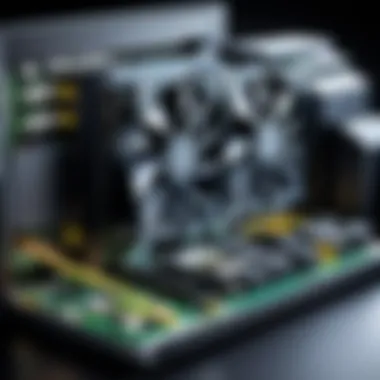

By knowing these pros and cons, users can better identify where RAID Zero fits into their overall data strategy.
RAID One: Mirroring for Redundancy
RAID One adopts a different approach: mirroring. In this setup, data is duplicated across two or more disks. The beauty of RAID One lies in its simplicity and reliability; if one drive fails, the data remains accessible on the other. The trade-off is that you need double the storage space to maintain this level of redundancy. For businesses and individuals who can’t afford to lose their data, RAID One offers peace of mind without requiring extensive technical knowledge.
- Redundancy: Full mirroring.
- Use Cases: Small businesses, critical data storage.
- Storage Efficiency: 50% usable space.
Understanding the strengths of RAID One can help users weigh the cost against the need for data security.
RAID Five: Distributed Parity for Speed and Security
RAID Five finds a sweet spot, combining efficiency and redundancy through distributed parity. With a minimum of three drives, data and parity information are spread out, allowing for recovery if one drive fails. This configuration generally offers good read speeds while maintaining decent write speeds, making it suitable for a variety of applications, from file servers to databases. However, the write penalty associated with calculating parity can be a downside in high-performance scenarios.
- Fault Tolerance: Can withstand one disk failure.
- Speed: Good read speeds; acceptable writes.
- Use Cases: File servers, databases.
This balance of speed and security makes RAID Five a popular choice for those wanting reliability without sacrificing performance too much.
RAID Six: Enhanced Fault Tolerance
If RAID Five is solid, RAID Six goes a step further by adding an extra layer of safety; it uses double distributed parity across a minimum of four disks. This means that it can handle the failure of two disks simultaneously, which is invaluable for mission-critical applications. However, RAID Six does come with some performance penalties in terms of write speeds compared to RAID Five, as the extra parity calculations take more time. This configuration suits enterprises that demand high availability of their data and can justify the increased complexity and cost.
- Fault Tolerance: Can withstand two disk failures.
- Use Cases: Enterprise applications, critical backups.
- Performance: Slower writes than RAID Five but better redundancy.
In weighing options, it’s clear that RAID Six is a strong contestant for those needing extra peace of mind.
RAID Ten: Combining Performance and Redundancy
RAID Ten, or RAID 1+0, marries the best features of RAID One and RAID Zero. By using striping with mirroring, it provides both speed and redundancy. This configuration requires a minimum of four disks, but it offers high read and write speeds while ensuring that data is mirrored for redundancy. Although it's more expensive, it’s often favored for applications requiring high performance, like databases and virtual environments. The cost may be steep, but the benefits are substantial.
- Performance: Excellent read/write speeds.
- Redundancy: Mirrored pairs.
- Use Cases: Database servers, high-demand applications.
RAID Ten exemplifies the ideal compromise for users looking for balanced performance and robust data protection.
In the world of RAID configurations, being informed significantly alters the landscape of data management. Each level serves distinct of needs, and understanding them deeply can lead to better practices and decisions.
Advantages and Disadvantages of RAID Configurations
Understanding the advantages and disadvantages of RAID configurations is crucial for anyone deeply involved with data management and storage solutions. Those who tune into data-intensive applications, whether in gaming, server management, or enterprise-level IT infrastructures, need a clear picture of how RAID can act as a double-edged sword. On one hand, RAID can significantly bolster performance and reliability, yet it comes with certain complexities and costs that shouldn't be overlooked.
In this section, we will delve deeper into these elements, making it vital for tech enthusiasts, gamers, and IT professionals to grasp the multifaceted nature of RAID systems.
Performance Benefits
RAID configurations can adapt to a variety of needs when it comes to performance. Several levels serve specific purposes, such as speed and responsiveness, enhancing data throughput for both read and write operations. For instance, RAID Zero offers spectacular speed enhancement by striping data across multiple disks. This leads to better utilization of disk I/O capabilities, perfect for gaming or high-throughput database operations.
"Using RAID can turn a sluggish system into a performance powerhouse."
Moreover, setups like RAID Five and RAID Ten deliver a sweet spot, balancing performance and redundancy. With RAID Five, you can enjoy relatively fast access speeds due to its distributed parity, while RAID Ten mirrors data across several drives, ensuring that you’re never left in a lurch. These configurations optimize speed whilst maintaining good fault tolerance, making them suitable for scenarios where downtime can cost significantly.
Data Redundancy and Recovery
When it comes to protecting valuable data, RAID configurations are known for boasting robust redundancy features. In RAID configurations, mirrored disks or distributed parity allow for quick recovery options. In the event one disk fails, the system can often continue operating without missing a beat. For instance, RAID One’s mirroring ensures that you have an exact copy of your data at all times. This means your critical files are safe, ready to be accessed even if a disaster strikes on one drive.
Besides maintaining availability, systems capable of automatic rebuild procedures can restore data without the need for specialized intervention. However, it’s important to note that RAID is not a substitute for regular backups; it’s merely a component of a more comprehensive data protection strategy. Consequently, achieving a balanced approach by utilizing both RAID and periodic backups enhances your data resilience.
Cost Considerations
Cost is a pivotal factor when deciding on a RAID setup. Implementing RAID isn’t merely about purchasing drives; there are ongoing expenses involved as well. Higher configurations, like RAID 10, require at least double the number of drives necessary for mirroring, effectively raising initial costs.
Moreover, the need for advanced hardware, such as RAID controllers, can result in additional investments. These controllers not only enhance performance but also manage disk functions effectively. It’s a classic case of paying to play. While cost-effectiveness varies, a careful analysis of total cost of ownership should guide your decision-makin process.
Complexity in Configuration and Maintenance
A RAID setup can indeed become a labyrinth without proper understanding and planning. Different levels come with specific configurations that might require specialized skills to implement skillfully. The steps to set up RAID can be intricate, involving partitioning drives and adjusting settings correctly. Moreover, maintaining a RAID system isn’t a one-and-done deal; it requires regular monitoring to ensure it functions smoothly. If you don't keep your eye on things, you could miss early warning signs of disk degradation or array failure.
Many users may find themselves in a tight spot if they haven’t kept up with system updates, new firmware, or hardware compatibility. Vision and foresight play a crucial role here, as does a proactive approach to system maintenance. Therefore, understanding these demands is integral to ensure your RAID setup serves its purpose effectively.
In summary, while RAID configurations can enhance performance and provide fault tolerance, these advantages must be weighed against their complexities and costs. Navigating this landscape demands a thoughtful approach, where the benefits truly align with the specific needs of your data environment.


Selecting the Right RAID Level for Your Needs
Choosing the correct RAID level is a pivotal step in enhancing data reliability and performance. It’s not just about picking a random configuration; there are specific needs that RAID systems must address to align with your individual or business goals. Understanding these configurations can significantly affect your overall data management strategy. The ideal RAID level ensures that you have a balance between performance, fault tolerance, and capacity. Sometimes, what seems as an easy choice can lead to complications if not aligned with your actual requirements. Here, we delve into the key factors that will guide your decision.
Factors to Consider
When selecting a RAID configuration, several aspects come into play:
- Performance Requirements: What speed do you need? Some applications like video editing require fast read/write operations, while others might prioritize longevity.
- Fault Tolerance: Data loss can be devastating. Depending on how critical your data is, you may prefer a setup with enhanced redundancy, like RAID 1 or RAID 6.
- Storage Capacity: Understand how much storage you require. Not all RAID levels provide the same usable space after accounting for redundancy.
- Cost Implications: Some RAID configurations necessitate more disks or advanced hardware, which can escalate costs.
- Scalability: As your needs grow, can the RAID setup easily adapt? A rigid structure can hinder future upgrades.
"The right RAID level can be the difference between seamless data interaction and catastrophic data loss. It’s a balancing act between speed, redundancy, and cost."
Use Cases for Different RAID Levels
Different RAID configurations serve specific use cases:
- RAID 0: Best for performance-driven applications, commonly used in gaming or video editing where speed is crucial but data loss is tolerable.
- RAID 1: Ideal for critical data storage, such as personal documents or small business databases where redundancy is paramount.
- RAID 5: This is a versatile option suitable for file servers. It offers a good mix of performance and redundancy, often favored by businesses handling transactional data.
- RAID 6: With double parity, it's especially useful for large enterprises where data integrity is crucial, such as in financial institutions.
- RAID 10: A popular choice among databases and enterprise applications where uptime and performance are essential, combining the benefits of both RAID 0 and RAID 1.
In summary, the right RAID level depends on your specific needs. Each level has its strengths, making some configurations incredibly effective in certain scenarios while being less suitable in others. Take the time to evaluate your unique requirements to ensure you select a configuration that gives you the best possible data reliability and performance.
Setting Up RAID: Best Practices
Setting up a RAID configuration can seem like navigating through a maze, yet it’s a task that holds significant importance for any data-driven environment. This section breaks down best practices that not only aid in the effective setup of RAID but also help to maximize data reliability and performance—two factors that are constantly under threat in today's digital age.
Hardware vs. Software RAID
When choosing between hardware RAID and software RAID, it's essential to weigh the pros and cons of each. Hardware RAID typically comes with its own dedicated controller that manages the array. This offloads much of the processing from the host computer, resulting in better performance, particularly for high-demand applications. However, it tends to be pricier and lacks the flexibility of software solutions.
On the flip side, software RAID utilizes the existing resources of the host CPU, providing a cost-effective solution that can be tailored to specific needs without additional hardware investment. However, it may not deliver the same level of performance under heavy workloads, especially for tasks demanding high I/O operations.
"Choosing the right RAID implementation is not just about cost; it’s about aligning the drive system with performance expectations and the nature of tasks at hand."
Thus, the decision often hinges on the specific requirements of the user. For instance, gamers and IT professionals focusing on speed might gravitate towards hardware solutions, while businesses watching their budget may find software RAID sufficient.
Preparation and Planning
Preparation is half the battle won when setting up RAID. Ambitious tech enthusiasts often rush into configurations only to debate issues later on, which could have been easily avoided. Start by assessing your data needs closely. How much data do you typically deal with? What is the performance level required for your applications?
Critical steps include:
- Evaluate Data Security Needs: Understand risks. Sensitive data demands higher redundancy, while less critical data may not.
- Determine Storage Capacity: Calculate the total storage required based on your current and projected data.
- Select the Appropriate RAID Level: Based on whether speed, redundancy, or capacity is the priority, pick the level that serves your case best.
Taking the time to plan can help avoid future pitfalls and lead to a more streamlined installation process.
Steps to Create a RAID Configuration
Once you have firmed up your decisions through careful planning, it's time to put things into motion. Creating a RAID configuration can be boiled down into a series of straightforward steps:
- Gather Necessary Hardware or Software: Ensure you have all components ready, whether it is additional hard drives for the setup or a software package.
- Access Your RAID Controller: For hardware RAID, this entails entering setup mode through the BIOS or a dedicated configuration utility. For software RAID, access the operating system's disk management function.
- Choose the RAID Level: Following your pre-set targets, select the desired RAID level from the options available.
- Configure the Drives: Format the drives and set the parameters aligning with the chosen RAID configuration.
- Test the Configuration: Once everything is set up, conduct a thorough test to make sure everything runs smoothly and efficiently.
Setting up a RAID configuration can be a meticulous process, but the careful attention paid to best practices will ultimately reap rewards in terms of reliability and performance. Make informed choices, understand your needs, and you'll find yourself well-equipped to handle any data challenges that come your way.
Monitoring and Maintaining RAID Systems
In the realm of digital storage, monitoring and maintaining RAID systems is akin to regular health check-ups for your computer's heart and soul—the data. Thoughtfully managing these systems ensures that they are running optimally, safeguarding your information from unforeseen disasters. Just like a well-oiled machine, a RAID system requires consistent attention to keep it from becoming a ticking time bomb, ready to fail when least expected.
Understanding the importance of maintenance routines cannot be overstated. This involves regularly checking the disks within the RAID setup, monitoring for errors, and verifying that the redundancy features are functioning as intended. Keeping a keen eye on performance metrics is necessary, as slowdowns could signal looming hardware issues or corrupted files. Implementing a proactive approach can make all the difference, allowing for timely interventions before critical failures arise.
Regular Maintenance Routines
Regular maintenance is pivotal for long-term data reliability. Time spent on upkeep can save untold hours and resources later. Here are some essential routines that every RAID administrator should consider:
- Routine Disk Checks: Running SMART (Self-Monitoring, Analysis, and Reporting Technology) tests can provide insights into the health of each disk. These tests flag disks that are heading for trouble.
- Verify Data Integrity: Verifying checksums and comparing data against other drives in the array ensures that data has not been corrupted—better safe than sorry.
- Check RAID Controller Logs: Many RAID controllers maintain logs that can indicate issues. Regularly inspecting these logs keeps one ahead of potential problems.
- Firmware Updates: Just like any other software, RAID controllers, and disks require updates from time to time. Keeping firmware up-to-date can bring new features and enhancements to performance while fixing known vulnerabilities.
- Environmental Checks: Make sure that the physical conditions of the computer housing the RAID system are optimal. Heat, dust, and humidity can take a heavy toll on hardware longevity.
These routines might sound mundane, but they play a key role in ensuring that the system continues to operate smoothly. It's often said, "An ounce of prevention is worth a pound of cure."
Troubleshooting Common Issues
Even with diligent maintenance, issues can occasionally arise. Knowing how to troubleshoot common RAID problems is crucial for minimizing downtime. Here are some prevalent issues and ways to address them:


- Drive Failures: If a drive fails, the RAID system should continue to function, but performance may take a hit. It's imperative to replace the failed disk as soon as possible.:
- Data Degradation: Sometimes, degraded arrays result when multiple drives experience issues simultaneously. Check the status of all drives and replace any that are failing or showing signs of wear.
- Controller Issues: If RAID arrays become unresponsive or inaccessible, it’s often an issue with the controller.
- Incorrect RAID Configurations: If the setup seems off—like missing disks or unexpected performance drops—double-check the configurations as well. Sometimes human error during setup can lead to ongoing issues.
- Identifying the Failed Drive: Most systems will alert you to which disk is dead. Use this information to replace it promptly.
- Resetting the Controller: In some cases, a simple reset of the RAID controller can restore function. If that doesn’t solve the problem, a backup of the configuration is advisable
The key to effective troubleshooting is systematic thinking. When a problem arises, take a step back, analyze it, and methodically eliminate the possibilities.
Monitoring and maintaining RAID systems isn't a one-off task but a continuous commitment to data safety and performance. Integrating these routines and troubleshooting strategies will not only extend the life of your RAID setup but also ensure that your data remains as safe as houses.
RAID vs. Alternative Data Management Solutions
In the realm of data management, the landscape is not just populated by RAID configurations. Other solutions like JBOD (Just a Bunch of Disks) and cloud storage emerge as formidable options. Understanding the advantages and disadvantages of these alternatives is crucial for anyone aiming to optimize their data reliability and efficiency. This section delves into how RAID stacks up against other storage methodologies, offering tech enthusiasts and IT professionals insights on making informed decisions.
Comparison with JBOD
Looking at JBOD, it often gets a mixed reception. In simplistic terms, JBOD allows multiple drives to function independently without any configurations like RAID. This means you can use disks of different sizes and types, which may seem like a flexible choice.
However, for someone focused on performance and resilience, RAID configurations present distinct advantages. Below are some key points of comparison:
- Performance Efficiency: RAID setups such as RAID 0 can combine the storage capacity of multiple disks for enhanced read/write speeds. JBOD lacks this speed and synchronization, as each disk operates independently.
- Redundancy and Data Safety: With RAID levels like RAID 1 or RAID 5, data is mirrored or striped with parity, ensuring that even if one drive fails, your data remains intact. In contrast, JBOD's structure offers no such safety net—if a disk goes kaput, the data on that specific disk is lost without recovery options.
- Management Complexity: JBOD can seem straightforward since it does not involve complex configurations; however, the management of individual disk failures can become burdensome. RAID may require initial setup effort but pays off in ongoing ease of maintenance and data recovery options.
"When it comes to safeguarding data, sometimes the old adage holds true: an ounce of prevention is worth a pound of cure."
Cloud Storage Solutions
Cloud storage solutions have gained immense traction in recent times, with companies like Google Drive, Dropbox, and AWS making waves. They can offer scalability and access from anywhere. Still, how do they stack up against RAID?
- Accessibility: Cloud storage is a nifty option if your workflow involves remote access and collaboration with teams. RAID systems, being local, may not provide similar instant access unless paired with remote solutions.
- Scalability: Cloud services allow virtually limitless scalability. RAID, while powerful, usually caps out based on physical hardware constraints. Users must balance performance needs with available space.
- Cost Considerations: Cloud storage often comes with recurring fees that can rack up, especially as storage needs grow. RAID requires the initial investment in drives and potentially a controller card, but in the long run, it may prove more cost-effective for high-volume data requirements.
The choice between RAID, JBOD, or cloud storage often boils down to specific use cases. For instance, gamers investing in high-speed load times may favor RAID configurations, while a creative agency might leverage cloud storage for collaboration.
As technology evolves, the conversation around these alternatives doesn’t just stop at their definitions. The blending of RAID systems with cloud capabilities is becoming more common, offering the best of both worlds—local speed coupled with remote adaptability.
Future Trends in RAID Technology
In an era of rapid technological advancement, the trajectory of RAID technology is paramount, especially for those invested in data management. Understanding the future trends offers insights into how organizations can increase their data reliability and performance, bridging the gap between burgeoning storage demands and efficient management solutions. As storage needs expand, particularly in sectors like artificial intelligence and cloud computing, RAID configurations will also adapt. The importance lies not just in keeping pace but in leveraging these trends to gain competitive advantages in data handling and security.
Emerging RAID Levels
As technology evolves, so does the need for innovative RAID levels that cater to increasingly specific user demands. We’re seeing buzz around new configurations that combine the best aspects of existing RAID types while addressing their limitations. For instance,
- RAID 1.5 merges RAID 1 and RAID 5 principles to provide both mirroring and parity.
- RAID 10N moves past traditional RAID 10 by adding features that optimize performance even further, making it attractive for data-intensive environments.
- RAID Z offers a unique take on redundancy without sacrificing storage efficiency, appealing to users keen on ZFS technology.
Each of these emerging levels serves a specific niche, effectively meeting the diverse needs of advanced users or businesses that require refined data strategies.
"Emerging RAID levels signal the shift toward more customizable solutions, envisioning a future where data management adapts to individual requirements rather than forcing users into standard molds."
Impact of NVMe on RAID Configurations
The landscape of data storage is witnessing profound changes with the introduction of Non-Volatile Memory Express (NVMe). This interface revolutionizes how data is read and written, leading to strides in both speed and efficiency. Its integration with RAID configurations is reshaping the norms in several ways:
- Increased Performance: NVMe drives can handle thousands of IOPS (Input/Output Operations Per Second) compared to traditional spinning disks. When combined in a RAID setup, this leads to substantial speed gains, allowing for quicker data retrieval and processing.
- Lower Latency: The nature of NVMe technology reduces latency drastically, essential for applications that require real-time data access, such as online gaming or financial transactions.
- Optimum Resource Utilization: There’s a marked increase in resource usage efficiency, making it viable to run more applications concurrently without bogging down the server’s performance.
These shifts demand that IT professionals not only embrace new technologies but also consider how their current setups might evolve. The benefits of NVMe in RAID configurations paint a promising picture for those seeking optimized data systems.
Closure and Recommendations
As we wrap up this exploration of RAID configurations, it's essential to underscore the significance of making informed choices regarding data storage. The right RAID setup can truly bolster data reliability and performance, which is paramount in today’s digital age where data is practically the lifeblood of any organization or tech enthusiast. Each RAID level has its unique benefits and drawbacks; understanding these nuances can save one not just from potential data loss but also from unnecessary costs and inefficiencies.
Summarizing Key Insights
The article has provided a detailed roadmap through the landscape of RAID configurations. We've examined multiple levels—from RAID Zero's supreme speed to RAID Ten's balanced approach combining speed and redundancy. It’s crucial to consider the following key insights:
- Redundancy vs. Performance: Balancing the need for data safety with performance is at the heart of RAID. Depending on your needs, prioritizing one over the other might tip the scales in favor of a specific configuration.
- Cost Implications: Different RAID setups come with varied costs, both in terms of initial setup and maintenance. For instance, while RAID Five offers great speed and redundancy, it demands more in hardware resources compared to simpler configurations like RAID One.
- Future Scalability: Depending on projected data growth, some configurations may serve better over the long haul than others. RAID levels like RAID Six might seem like overkill for small setups, but they offer a glimpse into the future needs of expanding businesses.
Final Thoughts on RAID Configurations
In closing, the vast terrain of RAID configurations offers numerous paths to achieving data reliability and performance. For tech enthusiasts, IT professionals, and gamers alike, being equipped with knowledge about these configurations is invaluable. Consider not just the immediate requirements but also envision future growth and data dependency.
Moreover, as technology evolves, so too should our understanding of RAID systems. Incorporating emerging technologies, like NVMe, could reshape our approach to RAID setups in the near future, making the re-evaluation of strategies an ongoing task. Ultimately, choosing the right RAID configuration is less about finding a one-size-fits-all solution and more about tailoring a strategy to fit the unique needs of your operations.
"Informed decisions in RAID configurations today can prevent significant headaches tomorrow."
By taking the time to fully understand the implications of your RAID choices, you set the groundwork for a more resilient data management system.







