Exploring Serial Port Monitor Software for Windows 10


Intro
In the sphere of digital technology, the ability to monitor serial communication is often overlooked yet remains crucial for various applications. This article sheds light on serial port monitors available for Windows 10, exploring their functionalities and importance. You may wonder why such software is necessary. Well, it allows users to observe data transmission over serial ports, an essential task for troubleshooting hardware issues, debugging software, or even enhancing device communication.
Serial port communication underpins many devices, from embedded systems to industrial equipment. Understanding how to monitor this communication can unlock a range of benefits for tech enthusiasts, gamers, and IT professionals. Equipped with the right tools, users can effortlessly identify and resolve issues, ensuring that their systems function smoothly. Let’s not overlook the variety of options available, both free and paid, each with unique features and specifications. This exploration aims to provide comprehensive insights into these tools, their applications, and how to select the right one for your specific needs.
As we journey through the functionalities of serial port monitors, we will evaluate relevant tools while emphasizing critical factors such as compatibility, user interface, and additional features. Therefore, it's prudent to dive into a detailed overview of the products available in this niche.
Intro to Serial Ports
In a digital landscape increasingly defined by high-speed communication, serial ports remain pivotal for interfacing and device communication. They are foundational elements in computer networking and multitudes of electronic devices. Understanding what serial ports are and their historical significance can enhance one’s comprehension of various technologies used today.
Definition of Serial Ports
Serial ports are interfaces that enable communication between a computer and external devices. Unlike parallel communication methods, where data is sent simultaneously over multiple channels, serial communication transmits data one bit at a time. This method can be efficient for long distances and lower speeds. Nodes commonly using serial ports include modems, printers, and embedded systems. The standard RS-232 is one of the most recognized protocols supporting these connections.
Historical Context and Development
The evolution of serial ports has roots that trace back to the early days of computing. They first became prominent in the 1960s, established primarily for terminal communication with vast control interfaces. As computer technology evolved, so did the capabilities and applications of serial ports. The introduction of the RS-232 standard in the 1960s marked a critical step in ensuring compatibility among devices. This standard made it easier for devices from different manufacturers to communicate seamlessly.
In the realm of personal computing, serial ports were widely adopted for connecting peripherals. Keyboard and mouse interfaces of numerous early personal computers relied on these connections. Over time, however, the rise of USB and other faster communication protocols began to supplant serial ports in many contexts. Despite this, serial ports continue to hold relevance, especially in industrial and embedded applications, where reliability and simplicity are crucial.
Understanding Serial Port Monitors
The concept of serial port monitors holds significant value in the realm of data communication and device interfacing. These tools provide a means to observe, analyze, and manage the serial communication that occurs between a computer and connected devices. This section elucidates what a serial port monitor is and its fundamental functions.
What is a Serial Port Monitor?
A serial port monitor is a software application designed to capture and display data exchanged through serial ports. This data transfer usually happens with external devices like printers, modems, or embedded systems. The functionality of a serial port monitor extends beyond mere observation; it allows users to monitor real-time data traffic, shed light on communication protocols, and gain insight into data transmission processes.
The importance of such a tool cannot be understated. For developers and IT professionals, having the ability to track serial data flow is essential for diagnosing issues and ensuring effective communication between devices. Software environments such as development kits often rely on serial communication for debugging or sending commands to hardware.
Key Functions of Serial Port Monitors
Serial port monitors serve numerous functions, each contributing to a robust understanding of device interactions. Some of the most notable functionalities include:
- Real-time Data Monitoring: Users can observe data transmitted in real-time, which is vital when troubleshooting.
- Data Logging: Many serial port monitors provide logging capabilities, allowing users to save the transmission history for future analysis.
- Protocol Analyzing: These monitors often decode communication protocols, helping users understand the structure and format of exchanged data.
- Event Triggering: Some advanced monitors can initiate specific actions based on certain conditions during data transmission.
- Error Detection: They assist in identifying communication errors, which can hinder data integrity and operational efficiency.
By utilizing a serial port monitor, users can enhance their ability to troubleshoot hardware issues and debug software applications effectively. This leads to improved functionality and performance in systems dependent on serial communications.
"Serial port monitors are invaluable when it comes to ensuring reliable communication in computing environments, particularly for developers and hardware engineers."
In summary, understanding serial port monitors is crucial for leveraging their capabilities effectively. With these tools, professionals can enhance their workflow, expedite problem-solving, and optimize data communication processes.
Need for Serial Port Monitoring in Windows
Understanding the need for serial port monitoring in Windows 10 is crucial for anyone working with serial communication. It serves as a bridge between hardware devices and software, enabling seamless communication. Serial port monitoring can greatly impact troubleshooting and debugging processes, which are integral in tech environments.
Troubleshooting Hardware Issues
One of the primary applications of serial port monitoring is in troubleshooting hardware issues. Many devices communicate via serial ports, and these ports can often present problems that are hard to diagnose. A serial port monitor allows users to observe data sent and received in real time. This visibility is essential in identifying faults in communication between devices, such as sensors, modems, or custom hardware.
The software captures communication packets and logs them for further analysis. Users can check if data is properly formatted or if any messages are continually being lost. By closely examining the logs, it becomes easier to determine whether the issue lies with the device itself or the way it’s configured in the Windows environment.
"A serial port monitor allows users to observe data sent and received in real time. This visibility is essential in identifying faults in communication between devices."
Some common hardware issues that can be identified include incorrect baud rates, parity errors, and connection problems. Additionally, knowing how devices interact through the serial port can prevent costly downtime in production environments.
Debugging Software Applications
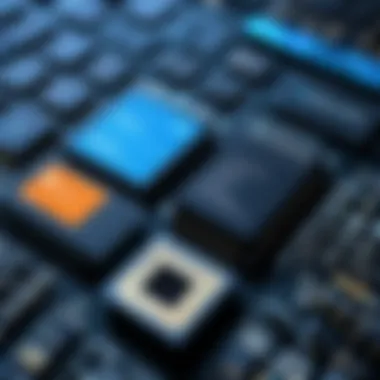

Beyond hardware, serial port monitoring is also pivotal in debugging software applications. When applications rely on serial communication for tasks like data transfer or device control, errors and bugs can arise. A serial port monitor provides developers with the tools to diagnose these issues effectively.
By logging data streams and capturing interactions, developers can track down anomalies in application behavior. For example, an application might send a command to a device but fail to receive a reply as expected. With serial port monitoring, developers can verify what command was sent and how the device responded. This information is vital for refining both the application and device software.
Furthermore, serial port monitors often include timestamps and error codes that help in pinpointing the exact circumstances under which failures occur. This detailed insight aids in enhancing performance and ensuring that the application behaves as intended across various scenarios.
In summary, the benefits of serial port monitoring for troubleshooting hardware and debugging software applications in Windows 10 are immense. Both aspects contribute to a more reliable and efficient operational framework, essential for technology professionals working in complex environments.
Top Serial Port Monitor Software for Windows
When it comes to managing communication through serial ports, the choice of software is crucial. The appropriate serial port monitor can significantly enhance troubleshooting tasks and improve overall efficiency. Such tools offer insights into the data being transmitted and received. They play a vital role for technicians, developers, and engineers who work with embedded systems or IoT devices.
In this section, we will explore leading serial port monitor tools available for Windows 10. We'll focus on their key features, capabilities, and how they can meet diverse user needs. Familiarity with these tools helps users to select options that align with their specific requirements, whether for professional or personal projects.
Overview of Leading Tools
The market is replete with various serial port monitoring tools suited for Windows 10. Among the most notable are:
- Advanced Serial Port Monitor: This tool is recognized for its comprehensive set of features that support both logging and analyzing data. It allows users to monitor one or more ports simultaneously.
- Serial Monitor Lite: A more straightforward option, this free software is user-friendly for beginners. It offers essential monitoring features without complexity.
- Portmon: An older tool replete with legacy support; Portmon is still favored for its simplicity and straightforward interface.
- Free Serial Port Monitor: This option is open-source and fosters community-driven enhancements. It works well for users who appreciate customization and extendibility.
- SmartSerial: This software stands out for its real-time data analysis. It helps users to identify communication problems much quicker than typical tools.
- Com Port Monitor: It boasts an impressive array of features, like protocol analysis and logging data to various formats, making it a robust selection for advanced users.
These tools vary in complexity and functionality, providing numerous choices for users to consider.
Comparative Analysis of Features
When comparing serial port monitor software, several features can determine their suitability for specific tasks. Key areas to evaluate include:
- User Interface: A clean and logical interface eases the learning curve, especially for individuals who may not specialize in systems engineering. Tools like Advanced Serial Port Monitor have user-friendly interfaces that appeal to both newcomers and experienced users.
- Data Logging Capabilities: This feature is essential for reviewing communication history. The ability to log data in different formats, such as CSV or TXT, aids in analysis and record-keeping.
- Real-Time Monitoring: Some tools allow for real-time data supervision. This becomes vital during debugging phases, enabling users to swiftly identify errors or anomalies.
- Comprehensive Protocol Support: Compatibility with a broad range of protocols ensures that the tool can be used in various applications, enhancing its versatility.
- Customization Options: Certain software allows users to tailor settings extensively. Options to filter messages, set triggers, or customize the layout can significantly improve user experience.
- Price: While some tools are free, others are commercial products that offer more advanced features. Knowing the trade-offs between free and paid options is essential for budget considerations.
Free vs Paid Serial Port Monitors
Choosing between free and paid serial port monitors is crucial for users who need specific functionalities. Each option has its strongpoints, and understanding these can help users make an informed decision that suits their needs.
Benefits of Free Tools
Free tools often present a tempting initial allure. They can be an excellent way for individuals or small businesses to address basic monitoring needs without incurring costs. Many free serial port monitors come with essential features that allow users to capture and display serial data efficiently.
Some advantages of using free tools include:
- Cost-Effective: Clearly, the lack of financial commitment allows users to experiment without concerns about budget constraints.
- Basic Functionality: Many free tools offer sufficient functionality to monitor basic serial communication, returning helpful information for troubleshooting or debugging tasks.
- Learning Opportunity: Using free tools can act as an introduction for those new to serial port monitoring. Users can familiarize themselves with the basic operational needs before considering more advanced options.
However, limitations do exist. Free tools may lack advanced features found in paid versions, such as sophisticated logging options or customer support. Depending on the project's complexity, these limitations may become significant over time.
Advantages of Paid Software
On the other hand, paid serial port monitors often provide a more robust set of features that cater to advanced users and professionals. The investment in paid software usually manifests as increased support, better functionality, and enhanced usability.
The advantages of using paid software include:
- Advanced Features: Paid software frequently includes features like advanced data logging, protocol analysis, and more customizable settings that are not available in free editions.
- Technical Support: Paying for a tool often grants access to dedicated technical support. This can be invaluable for resolving critical issues quickly and efficiently.
- Regular Updates: Most paid solutions come with a commitment to ongoing improvements and new features, ensuring that users benefit from the latest in technology and capabilities.
- User Community and Resources: Many commercial products foster a community of users, leading to documentation, forums, and other learning resources, enhancing the overall user experience.
Ultimately, the choice between free and paid serial port monitors depends on specific needs, budget constraints, and desired features. Understanding and analyzing the pros and cons of each will better enable users to select the right tool for their situation.
Prospective users should assess their requirements thoroughly, ensuring that the selected tool aligns with their operational demands and long-term objectives.
Selecting the right tool and investment strategy can have a significant impact on productivity and efficiency in managing serial communications.
Essential Features to Look For
When considering serial port monitors for Windows 10, certain features stand out as essential. These attributes directly influence how effectively a user can engage with the software, streamline troubleshooting, and enhance overall productivity.


User Interface and Usability
The user interface is a critical factor. A well-designed interface not only makes the software visually appealing but also enhances navigation and functionality. Users should look for an intuitive layout that stresses ease of use. Features like customizable display settings, drag-and-drop options, and clear access to logs are beneficial.
In addition, usability means that even a novice user can operate the software without extensive training. Efforts should be made to ensure that tooltips, guides, and help sections are readily available as users navigate through the tool. This accessibility makes a significant difference in troubleshooting scenarios where time is often of the essence.
Compatibility with Windows
Compatibility is non-negotiable with any software, especially for Windows 10. A serial port monitor should operate seamlessly within the operating system, recognizing various port configurations and device drivers. Pay attention to any known issues with updates or specific hardware restrictions. Additionally, users may want to confirm that the monitor can handle current serial communication protocols. This ensures that the software will not only function out of the box but continue to operate effectively as the system evolves.
Data Logging and Export Options
Data logging capabilities are fundamental for effective analysis in serial communication. A quality monitor should allow users to log data efficiently, facilitating long-term troubleshooting and reporting. Look for software that supports various formats for data export such as CSV, TXT, or XML. The ability to export logs means users can analyze data with other tools or share it with team members easily. Also, filtering capabilities for logged data can significantly ease the process of pinpointing specific issues or trends within the serial communication streams.
The right serial port monitor will provide a combination of user-friendly interface, robust compatibility with current systems, and effective data logging tools, ensuring that users can conduct their work as efficiently as possible.
In summary, honing in on these essential features is crucial for any prospective user of serial port monitors on Windows 10. With the right tools, work can become streamlined, clarifying many of the complexities associated with serial communication.
Installation and Configuration
The installation and configuration of serial port monitor software is a critical step that determines the efficiency of monitoring activities. A proper setup enables users to accurately capture and analyze data transmitted over serial ports. This process is not only about getting the software up and running; it involves ensuring optimal settings for effective communication between devices. When users understand the importance of installation and configuration, they are better equipped to leverage the full potential of the software they employ.
Steps to Install Serial Port Monitor
Installing a serial port monitor typically follows a straightforward procedure, but some nuances can affect the overall experience.
- Download the Software: Start by acquiring the serial port monitor software from a trusted source. Official websites are often the most reliable places to download.
- Run the Installer: Once downloaded, locate the installation file and run it. Depending on the operating system settings, you may need administrative privileges to proceed.
- Follow Installation Prompts: The installation wizard will guide you through the process. Make sure to read all prompts carefully to select the appropriate installation options for your needs.
- Finish Installation: After confirming your selections, complete the installation. Reboot your computer if prompted, as this may enhance the software's functionality.
- Launch the Software: Once the installation is finished, open the serial port monitor to begin configuration.
This straightforward process may vary slightly based on the specific software product, so pay attention to the details provided by the installer.
Setting Up Communication Parameters
Setting up communication parameters is essential for ensuring that the serial port monitor correctly interfaces with the connected devices. Proper configuration can resolve a host of connection issues that might arise during operation.
- Select the COM Port: First, identify and select the COM port to which the hardware device is connected. This is crucial for establishing any successful communication.
- Set Baud Rate, Data Bits, Parity, and Stop Bits: These parameters impact how data is transmitted. Common settings are baud rate of 9600, 8 data bits, no parity, and 1 stop bit. Customizing these settings to match the device specifications is necessary for real-time data capture.
- Flow Control: Decide on the type of flow control needed—hardware, software, or none. This will depend on the devices in use and their specific communication requirements.
- Test the Configuration: Many serial port monitors have a test feature to verify that the communication settings work correctly. Utilizing this option can help troubleshoot issues early in the process.
By taking the time to correctly install and configure your serial port monitor software, you pave the way for effective monitoring and analysis of serial communications. Proper setup is integral to tackling any technical challenges that may arise in communication, ensuring a smoother experience.
Real-World Applications
The role of serial port monitors extends far beyond troubleshooting; they are pivotal in various real-world scenarios. Understanding these applications can inform professionals on how to utilize the tools effectively, be it for development or diagnostics. Serial port communication is not simply a legacy technology; it remains relevant in embedded systems and IoT devices today.
Use in Embedded Systems
Embedded systems are everywhere, often doing tasks unnoticed by the user. They range from hospital equipment to automotive control systems. Serial port monitoring plays a significant role in their development and maintenance. Engineers often use these monitors to observe data traffic between devices. This allows them to identify issues in real time, enabling more efficient debugging processes.
For example, if an engineer develops a microcontroller-based project, they might connect a serial port monitor to track communication between the microcontroller and external sensors. By analyzing this data, they can verify whether the system behaves as expected. Important parameters such as data format and timing can be analyzed without needing extensive rewrites of code. This capability significantly expedites the debugging process.
Serial Communication in IoT Devices
The Internet of Things (IoT) has brought about a shift in how devices communicate. Serial communication is often used for linking devices that may not have robust networking capabilities. Serial port monitors can provide insight into this communication. They help in analyzing how data packets are being sent and received, which informs both device performance and connectivity issues.
With the proliferation of smart devices, monitoring serial communication in IoT applications is crucial. Take smart home systems, for instance. These devices need to communicate efficiently to ensure seamless operation. A malfunctioning smart device may not communicate correctly with a central hub, and this is where a serial port monitor can shine. By capturing real-time data streams, users can pinpoint the problem more easily.
"Utilizing a serial port monitor in IoT environments can greatly enhance both troubleshooting and overall system reliability."
In these ways, real-world applications of serial port monitors are extensive. They adapt to various industries and technological contexts. Understanding these applications helps IT professionals, engineers, and tech enthusiasts to leverage the full potential of their tools, ensuring efficient and effective problem-solving.
Troubleshooting Common Issues


Troubleshooting common issues that arise during serial communication is an essential step in ensuring the smooth operation of devices. In the context of serial port monitors, this topic is particularly critical. When problems occur, the ability to quickly identify and resolve them can prevent costly downtime and enhance user productivity. Troubleshooting is not just about fixing issues; it is a proactive measure that safeguards the integrity of data transmission and communication.
With increasing reliance on serial communication across various applications, understanding how to troubleshoot effectively becomes indispensable. Serial devices can be sensitive, and their performance is often impacted by configuration settings, signal quality, and hardware connections. A serial port monitor provides the tools needed to analyze these elements, making troubleshooting more systematic and efficient.
Identifying Connection Problems
When using serial devices, connection problems frequently emerge. Such issues can stem from several sources including faulty cables, incompatible settings, or even hardware malfunctions. Identifying these problems early can save time and resources, making it essential for users to have the right tools at their disposal.
To diagnose connection issues, users should start by:
- Checking physical connections: Ensure that all cables and connectors are intact and properly seated.
- Verifying COM port settings: Mismatched settings between devices can lead to communication failures. Ensure baud rates, stop bits, and parity settings align.
- Using a serial port monitor: This tool can provide detailed insights into connection attempts, helping pinpoint where failures occur.
Often, users overlook simple issues, but these can lead to complex problems. Listening to error messages or analyzing communication logs becomes useful for resolving foundational issues.
Resolving Data Transfer Errors
Data transfer errors can disrupt operations when managing serial communications. Such errors may manifest as corrupted data or lost packets, leading to inefficiencies and potential malfunctions in connected systems. Understanding how to resolve these issues is crucial for maintaining reliable communication.
To troubleshoot data transfer errors, consider the following steps:
- Analyze data logs: A serial port monitor allows users to observe data flow in real-time. Look for anomalies or patterns that indicate where errors might have occurred.
- Adjust communication parameters: Sometimes, tweaking the buffer sizes or adjusting flow control settings can remedy transfer problems.
- Check for software conflicts: Applications competing for serial resources might be a hidden culprit. Ensure that no other programs are trying to access the same serial port simultaneously.
- Test hardware: A malfunctioning device can cause data transfer problems. Testing with alternative hardware can help isolate the issue.
"Routine checks and vigilant monitoring save considerable time when it comes to troubleshooting issues."
The interplay between identifying connection problems and resolving data transfer errors forms the backbone of effective troubleshooting. With proper implementation of serial port monitors, users can navigate common challenges while optimizing the performance of their systems.
Security Considerations
When utilizing serial port monitor software for Windows 10, it is crucial to address various security concerns. Security considerations help to protect sensitive data during communication and ensure the integrity of the system. As serial ports can be a gateway for data transmission, having a comprehensive security strategy is vital for users to avoid severe risks.
Data transmitted through serial ports may contain confidential information. If this data is compromised, it can lead to financial loss or unauthorized access to critical systems. Therefore, understanding the nuances of security while using serial port monitors is imperative.
Data Privacy and Encryption
Data privacy is a significant issue in the realm of serial communication. Users must ensure that the information exchanged is adequately protected against eavesdropping or interception. To achieve this, various encryption techniques can be employed:
- Symmetric Encryption: This method utilizes a single key for both encryption and decryption. It is fast and suitable for real-time data communication.
- Asymmetric Encryption: In this approach, two keys are used: a public and a private key. While it is secure, it typically operates slower than symmetric methods.
- TLS/SSL Protocols: These protocols can be integrated into software to encrypt data transmitted over serial connections, providing a secure communication channel.
Implementing these techniques helps ensure that sensitive data remains private and protected against unauthorized access.
Protecting Against Unauthorized Access
Unauthorized access remains a primary concern when dealing with serial ports. Software like serial port monitors can sometimes expose communication channels that can be exploited.
To mitigate these risks, users should consider the following strategies:
- User Authentication: Enforcing strong user authentication mechanisms helps restrict access to only authorized personnel.
- Access Controls: Implementing strict access controls ensures that only specific users can access sensitive communications.
- Regular Monitoring: Keeping a vigilant eye on data activities allows the detection of suspicious behavior, signaling a potential breach.
By following these practices, users can safeguard their systems against unauthorized intrusion, enhancing both security and data integrity.
Culmination and Final Thoughts
The exploration of serial port monitors for Windows 10 illustrates the significance of effective monitoring tools in both troubleshooting and debugging processes. With the increasing reliance on serial communication in various fields, understanding their functionality becomes essential. Such monitors enable users to gain insights into the data being transmitted and received, paving the way for efficient problem resolution and performance enhancement.
Recap of Key Points
In this article, we covered several important aspects:
- Definition and Function: Serial ports serve as crucial interfaces for devices and enable communication channels for data transfer.
- Key Functions of Monitors: Serial port monitors aid in tracking data flow, identifying issues, and ensuring smooth operation of software applications and hardware components.
- Need for Monitoring: Emphasizing on troubleshooting hardware issues and debugging software applications highlighted the importance of these tools in maintaining system integrity.
- Comparative Analysis: A glance at leading tools provided insights into capabilities, helping users find the right fit based on their needs.
- Installation and Configuration: The proper setup process ensures that users can effectively utilize the monitors to their fullest potential.
- Security Considerations: Addressing data privacy and protection against unauthorized access is key in a world where cyber threats are prevalent.
- Future Trends: Looking towards advancements in monitoring technology offers an exciting glimpse into enhancements that can benefit users.
Future of Serial Port Monitoring
Looking ahead, the future of serial port monitoring appears promising. As technology evolves, so do the tools designed to enhance communication and data integrity. Several trends are noteworthy:
- Improved Usability: Future software versions might emphasize user-friendly interfaces, enabling novice users to navigate and utilize features with ease.
- Enhanced Data Analysis: With advancements in data analytics, serial port monitors may offer deeper insights into data patterns, aiding businesses in predictive maintenance and operational efficiency.
- Integration with Cloud Solutions: Incorporating cloud-based functionalities can allow for remote access and monitoring, making it easier to manage devices from various locations.
- Increased Security Features: As security threats grow, future monitors will likely integrate advanced encryption and authentication methods to safeguard communications.
In summary, staying informed and aware of evolving technologies in serial port monitoring can empower users to effectively manage their systems and adapt to future challenges.







