Explore Series X External Storage Solutions for Optimal Performance
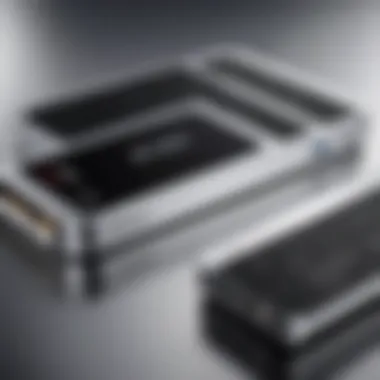

Intro
In the rapidly evolving landscape of gaming technology, the need for efficient and reliable external storage solutions has never been more pressing, particularly for Series X systems. This guide aims to unravel the complexities surrounding various external storage devices, providing a detailed exploration of their specifications, performance, and compatibility.
As gaming titles become more expansive and data-heavy, the demand for additional storage options increases. Players must therefore navigate a variety of products on the market. Understanding these options can significantly enhance the Series X gaming experience. Whether you are a casual gamer or a seasoned professional, being knowledgeable about your external storage choices is vital.
In this article, we will systematically examine the product offerings, compare performance metrics, and evaluate features and technological advancements that impact user experience. This analysis will help readers make informed decisions tailored to their gaming needs.
Understanding Series External Storage
External storage solutions play a crucial role in enhancing the functionality of Series X systems. As games become increasingly complex and storage requirements escalate, understanding the nuances of these external options is essential. This section will explore key elements like architecture, benefits, and considerations unique to Series X external storage.
Defining Series Architecture
Series X architecture refers to the unique way the system is designed to handle data and manage storage devices. This architecture is tailored for high-performance gaming, offering impressive speeds and low latency. The CPU, GPU, and RAM are optimized to work in tandem with external storage options, ensuring a seamless gaming experience.
When discussing the architecture, it is crucial to consider the integrated storage solution within the Series X. The internal solid-state drive (SSD) provides fast load times and quick access to game data. However, the inclusion of external storage expands the capacity for gamers needing more space. Users must be informed about what constitutes a compatible external storage device. For example, it has to support the same file system and data transfer protocols as the internal SSD to maintain performance.
Purpose of External Storage
The primary purpose of external storage is to provide additional space for storing games, downloadable content, and game saves. As titles grow in size, gamers often find their internal storage insufficient. External drives address this challenge by offering expandable capacity, allowing users to keep more games readily available without sacrificing system performance.
Beyond mere storage, external devices can also enhance the gaming experience. They allow users to manage their games more effectively. For instance, several external drives support faster read and write speeds, which can help in reducing load times for games installed on them. A properly chosen external storage solution can serve as a valuable extension of the Series X, optimizing game storage and performance.
"Understanding the architecture and purpose of external storage helps gamers maintain an efficient system that meets their gaming needs."
Types of External Storage Devices
Understanding the various types of external storage devices is essential for any owner of a Series X gaming system. Each type serves unique requirements, thus affecting performance, capacity, reliability, and efficiency in different contexts. Knowing these types helps users weigh the pros and cons, ensuring they select the most suitable solution for their gaming or data storage needs.
Hard Disk Drives (HDDs)
Hard disk drives, commonly known as HDDs, have been in the market for decades. They employ magnetic storage to record data on spinning disks. The mechanics of HDDs involve read/write heads that float above the disks, making them susceptible to physical damage. Despite this vulnerability, HDDs offer significant storage capacities at competitive price points, making them a favorable choice for bulk storage.
Key advantages include:
- Cost Efficiency: HDDs generally provide more storage for less cost compared to other types.
- High Capacity: They can offer multiple terabytes of storage, appealing for gamers with extensive libraries.
- Suitability for Storing Large Files: Ideal for archiving games, movies, and vast amounts of data.
However, their speed is where HDDs lag behind SSDs. Data transfer rates are slower, which can impact load times when gaming. When considering an HDD for a Series X setup, users should acknowledge these performance limitations, particularly in high-demand gaming scenarios.
Solid State Drives (SSDs)
Solid state drives are a modern alternative to traditional HDDs, known for their speed and efficiency. Rather than mechanical parts, SSDs use flash memory to store data, resulting in faster read and write speeds. This speed translates into quicker loading times for games and applications, enhancing the overall gaming experience.
Some notable benefits include:
- Speed: SSDs can dramatically reduce loading times and improve system responsiveness.
- Durability: With no moving parts, SSDs are less prone to damage from impacts.
- Lower Latency: This ensures a more seamless gaming experience, especially with performance-heavy titles.
On the downside, SSDs typically come at a higher cost per gigabyte. Gamers must consider the trade-off between speed and cost when choosing the right storage device for their Series X system. Using an SSD can greatly enhance performance, which is especially valuable in competitive gaming.
Hybrid Drives
Hybrid drives combine the characteristics of both HDDs and SSDs by incorporating flash memory with traditional magnetic spinning disks. This configuration aims to balance both speed and capacity. A hybrid drive can store frequently accessed data on the faster flash component while keeping larger files on the HDD portion.
Advantages of hybrid drives include:
- Cost-Effectiveness: They generally provide a middle ground in pricing while giving the benefits of both SSDs and HDDs.
- Flexible Storage: Users can experience improved performance for commonly used files while retaining high capacity for large archives.
- Common Use Cases: Useful for gamers who may not want to invest fully in either technology but still wish to enhance their gaming experience.
Compatibility Considerations
Understanding compatibility considerations is crucial when it comes to integrating external storage solutions with Series X systems. Ensuring that storage devices work seamlessly with the console can greatly enhance the user experience, preventing frustrations that arise from incompatibility. Not all external storage options will provide the same level of performance, and factors such as file systems and connection interfaces can significantly impact how well these devices function with Series X.


When selecting external storage, users must consider the formats of the files they plan to store. Different systems may favor certain file formats over others, affecting the usability of the storage device. For instance, NTFS is commonly used by Windows systems, while exFAT provides wider compatibility across different operating systems. Understanding these formats can aid users in choosing devices that will fulfill their storage needs effectively.
File System Formats
File system formats define how data is organized and accessed on storage devices. Being aware of the correct file system is crucial for smooth operation.
- NTFS: This format is suitable for larger files and is often the default for Windows. It supports file permissions and is efficient for both gaming data and multimedia files.
- exFAT: A flexible option, exFAT allows for large files and is compatible with both Windows and macOS systems. It is particularly useful for users who switch between platforms.
Choosing the appropriate file system can help users avoid headaches linked to file access errors or data transfer bottlenecks.
Connection Interfaces
The interface through which external storage connects to the Series X is a key consideration. Different connection standards provide varying speeds and functionalities. Understanding these connections ensures users select devices that meet their specific performance needs.
USB Standards
The Universal Serial Bus (USB) standards are pivotal in external storage connectivity. USB is very common and offers several versions, including USB 3.0 and USB 3.1. These standards bring a balance between speed and compatibility, making them a preferred choice for many users.
- Key Characteristic: USB 3.0 offers speeds up to 5 Gbps, while USB 3.1 can deliver up to 10 Gbps.
- Advantages: High accessibility and broad compatibility with various devices.
The distinct feature of USB standards is their plug-and-play functionality, allowing users to connect devices easily and quickly interface with the Series X.
Thunderbolt Technology
Thunderbolt technology offers a robust connection option, providing a significant speed advantage. With Thunderbolt 3 and 4, users can reach speeds exceeding 40 Gbps, making it suitable for high-bandwidth applications.
- Key Characteristic: Supports daisy-chaining multiple devices on a single port.
- Advantages: Exceptional speed and versatility, especially for professional applications that demand high transfer rates.
While Thunderbolt may not be as universally available as USB, its performance merits consideration for users seeking peak efficiency.
eSATA Connections
eSATA connections serve as another viable interface for external storage. They provide a direct connection to the SATA interface, offering speeds comparable to internal hard drives.
- Key Characteristic: Allows for faster data transfers than USB, making it ideal for data-intensive activities.
- Advantages: Supports full SATA speeds, reducing bottlenecks for heavy data operations.
However, the drawback is limited portability compared to USB, which can restrict its usability in certain scenarios. Users must evaluate whether this trade-off aligns with their storage needs.
"Always assess the compatibility of your chosen storage device with your Series X to ensure a reliable and smooth experience."
Choosing the right interface is essential for optimizing performance and usability. This assessment will ultimately contribute to enhancing the overall gaming experience on Series X.
Performance Metrics
Understanding performance metrics is crucial for selecting the right external storage solutions for Series X systems. Performance dictates the responsiveness and efficiency of data transfer, which can significantly influence overall user experience, particularly in gaming and content production scenarios. Two core components of performance metrics are read and write speeds and latency, which directly affect how quickly your system can access and save data.
When evaluating external storage devices, potential users must consider how these metrics impact gameplay and data management. Fast read and write speeds lead to shorter load times, while low latency improves responsiveness. Therefore, being informed about these factors helps you determine which storage solutions will best meet your requirements.
"Performance metrics are your compass in the realm of external storage, guiding you toward the optimal choices for your Series X experience."
Read and Write Speeds
Read and write speeds are often the first specifications that users look for when choosing an external storage device. These metrics represent how quickly data can be retrieved from or saved to a storage medium. Measured in megabytes per second (MB/s), higher speeds can facilitate smoother operation and enhance the overall gaming experience.
In the context of Series X, an external drive with fast read speeds ensures that game assets load quickly, allowing for uninterrupted gaming sessions. Conversely, good write speeds mean that players can save game progress and download updates efficiently. Both elements are essential for users who wish to maximize performance and minimize waiting times.
Factors that influence read and write speeds include:
- Type of storage device: SSDs generally offer faster speeds compared to traditional HDDs.
- Connection interfaces: Utilizing USB 3.2 or Thunderbolt technology can significantly impact transfer rates.
With the ongoing advancements in technology, it is vital to choose devices that not only meet current demands but also anticipate future requirements as gaming evolves.
Latency and Access Times


Latency refers to the time it takes for a storage device to respond to a request for data. Lower latency means that data is accessed more quickly, which translates to a snappier experience for users. In gaming, prioritizing low latency can improve agility in response to commands, making a noticeable difference in competitive scenarios.
Access times are closely related to latency and refer to how long it takes for a device to locate the requested data. Quick access times prevent delays during crucial moments in gameplay. For Series X users, minimizing both latency and access times is vital for maintaining immersive gaming experiences.
A few points to consider regarding latency and access times are:
- Drive type relevance: SSDs are typically superior in both metrics compared to HDDs.
- Fragmentation levels: For HDDs, excessive fragmentation can negatively impact latencies.
By being aware of these metrics, Series X users can make informed decisions. This knowledge not only aids in selecting an appropriate external storage device but also allows for future-proofing investments against the rapidly evolving landscape of gaming technology.
Installation and Setup
The installation and setup of external storage devices for Series X is a crucial process that impacts overall functionality and user experience. Properly integrating these storage solutions can enhance performance, expand game and application capacities, and streamline access to data. Understanding how to effectively connect and configure external storage is vital for ensuring optimal use.
Connecting External Storage to Series
Connecting an external storage device to a Series X system is a straightforward process that requires some attention to detail. First, determine the type of connection your external storage supports. Most devices utilize USB 3.1 or 3.0, which is commonly compatible with Series X. Begin by identifying the USB ports on your console, typically located on the front and back.
To connect, simply plug in the storage device to one of these ports. It is advisable to choose a direct connection over using hubs, as this can sometimes lead to connectivity issues. After establishing this physical connection, the Series X should automatically recognize the new device, prompting the user to perform setup steps.
When connecting external storage, always ensure it is securely attached to prevent any interruptions during the setup process.
Formatting and Initialization
Once the hardware connection is established, the next critical step involves formatting and initialization. For most users, the Series X will prompt for formatting when the device is recognized. Formatting the drive optimizes it for use with the system, allowing it to store games, apps, and other data seamlessly.
The formatting process typically erases existing data on the drive; therefore, it is essential to back up any important information beforehand. The Series X supports both NTFS and exFAT file systems, although NTFS is preferred for external drives intended for game storage. To proceed with formatting:
- Navigate to the Settings menu on the Series X.
- Select System > Storage.
- Choose the external storage device.
- Follow the on-screen instructions to format the drive.
Upon completion, the overall storage will be allocated, and the device will be ready for immediate use. Efficient formatting ensures that the external storage performs optimally, providing fast access and reliable data transfer speeds.
By diligently connecting and formatting the external storage, users can fully leverage the capabilities of Series X. Proper installation not only enhances gaming performance but also extends the lifespan of both the console and the storage solution.
Best Practices for Using External Storage
External storage is a crucial component in expanding the capabilities of Series X systems. Understanding best practices can significantly enhance the performance and longevity of these devices. This section outlines essential considerations for maintaining and using external storage devices effectively. Proper usage ensures data safety, facilitates easy access, and optimizes performance.
Routine Maintenance
Routine maintenance of external storage devices is vital for ensuring their reliability. Regularly checking the storage device for errors can prevent data loss. Here are key maintenance activities to consider:
- Disk checks: Running disk utility tools can help identify bad sectors or errors on the drive. For Series X, using the built-in utilities can provide an overview of the storage health.
- Defragmentation: For hard disk drives, periodic defragmentation can help in organizing data, thus improving speed. Solid State Drives do not require this process, but their health can be monitored through specific software.
- Cleaning the connectors: Dust or debris on the connectors can hinder performance. Regularly cleaning both the storage device and the console connectors with a dry microfiber cloth can help avoid this issue.
Establishing a schedule for these maintenance tasks creates a routine that can improve the lifespan of external storage devices.
Data Backup Strategies
Implementing effective data backup strategies is essential in safeguarding valuable information stored on external devices. Two main strategies should be considered:
- Cloud Backup: Utilizing cloud services to sync important files ensures redundancy. Services like Google Drive or Dropbox allow for easy access across devices. It is a strong option for critical files that require constant availability.
- Local Backup: Maintaining a secondary physical backup on an alternative external device provides additional security. This approach can help recover data in situations where one device fails.
Developing a regular schedule for these backups—perhaps bi-weekly or monthly—can mitigate risks associated with unexpected hardware failures. Moreover, consider setting reminders, ensuring backups are not overlooked.
Establishing these practices not only protects data but also improves overall system performance, particularly in the context of gaming where data integrity is key.
In summary, adhering to these best practices for using external storage improves functionality and reliability. Regular maintenance and effective backup strategies not only help in protecting data but also enhance the performance of Series X systems.
Comparative Analysis of Popular External Storage Devices
In the realm of external storage solutions, it is imperative to understand the nuances that differentiate various devices. A comparative analysis of popular external storage devices serves to illuminate these differences, providing clarity for tech enthusiasts and professionals. The contemporary landscape offers myriad options, each tailored to specific use cases, user preferences, and technological advancements.
Foremost, this analysis focuses on crucial elements such as capacity, speed, reliability, and compatibility with the Series X systems. By exploring these parameters, users can make informed choices that enhance their gaming experiences. Understanding the specific advantages and drawbacks of each device is essential to maximizing investment and avoiding future frustrations.


Beyond mere specifications, consideration of price points and warranty offerings adds another layer to the decision-making process. Users should assess whether the cost correlates with the performance they expect, aligning their needs with their purchase.
Brand A Versus Brand B
When contrasting Brand A with Brand B, one must consider a variety of factors. Brand A may offer higher read/write speeds, which is critical for gaming applications. In contrast, Brand B might focus on more robust data protection features, such as encryption and redundancy systems. Each brand presents unique benefits tailored to different user requirements.
- Brand A:
- Brand B:
- Faster performance with SSD options that cater to high-speed data transfer.
- Sleek, compact design suitable for portability.
- More comprehensive security features, ideal for users prioritizing data integrity.
- Slightly lower speeds in non-SSD models, but optimal for media storage where speed is less critical.
Ultimately, both brands succeed in their respective markets, yet a user’s specific needs will dictate the best choice.
Performance Metrics Comparison
Performance metrics are paramount in assessing the true value of external storage devices. Focusing on three primary dimensions—speed, latency, and durability—gives users a framework to evaluate devices efficiently.
- Speed:
- Latency:
- Durability:
- Measured in MB/s, indicative of how quickly data can be read from or written to the device.
- Crucial for gaming, where lag can diminish user experience.
- The delay between issuing a command and receiving a response. Lower latency is preferable for tasks that require immediate feedback.
- The device’s ability to withstand physical stress. Brands often highlight features such as shock resistance, which is vital for portable storage options.
In summary, performance metrics provide a quantitative basis for comparing external storage devices. By analyzing these criteria, users gain insights that help them select the storage solution that best meets their needs.
Future Trends in External Storage
In the rapidly evolving tech landscape, understanding future trends in external storage is essential for users looking to enhance their Series X gaming experience. The importance of this topic is underscored by the continuous demand for faster, more efficient, and scalable storage solutions. As the need for larger game libraries grows and the quality of game content becomes more demanding, external storage solutions must adapt to meet these challenges. There are specific elements and benefits to consider when observing the future of external storage, from emerging technologies to innovative solutions that promise to revolutionize the industry.
Emerging Technologies
Emerging technologies signal notable shifts in how data is stored and accessed. Current trends point toward the adoption of NVMe SSDs, which leverage the PCIe interface for higher data transfer rates. This technology allows gaming enthusiasts to load large files almost instantly, enhancing the overall experience.
Another significant innovation is cloud storage integration. As internet speeds increase, the convenience of storing data off-site becomes more appealing. Players can access their games from anywhere, reducing reliance on physical drives and creating opportunities for seamless gaming.
Additionally, 3D NAND technology is gaining traction. It stacks memory cells vertically to increase storage density without compromising performance. This advancement contributes to significant increases in speed and reliability.
Potential Innovations
Looking ahead, potential innovations promise dramatic improvements in external storage capabilities. One important area is the development of wireless external storage devices, which could eliminate the need for cables entirely, allowing for a clean and clutter-free setup. This technology may utilize advanced protocols, such as Wi-Fi 6, to ensure fast and stable connections.
Moreover, the rise of AI-driven storage management can automate file organization and enhance data retrieval processes. This application of artificial intelligence could lead to smarter devices that understand user habits and prioritize file access accordingly.
"As technology progresses, the demand for storage solutions that offer both speed and efficiency will shape new devices and methods of accessing data."
Ending and Recommendations
In this article, we have examined a wide array of aspects pertaining to Series X external storage solutions. It becomes evident that understanding the right choice of storage device is critical, especially for tech enthusiasts and professionals in the gaming and IT sectors. The conclusion drawn here emphasizes the importance of making informed decisions regarding external storage. By selecting the appropriate device, users can bolster their gaming experiences, enhancing both performance and convenience.
The diverse options available, from Hard Disk Drives to Solid State Drives, each present unique benefits and considerations. Knowing these nuances is essential for maximizing the Series X platform’s capabilities in terms of speed, accessibility, and data management. Furthermore, routines for maintenance, data management, and backup strategies should not be overlooked, as they play a significant role in safeguarding the longevity of the storage.
"A well-informed choice in external storage can amplify your gaming performance and longevity of your data."
Summarizing Key Insights
Throughout this exploration, we have discussed several key insights that stand out:
- Device Variety: Choosing the right device depends on individual needs, whether it is for expanded storage or enhanced performance.
- Performance Factors: Recognizing the importance of read and write speeds can help users align their choices with their gaming or application needs.
- Compatibility: Ensuring compatibility with Series X architecture is crucial. File system formats and connection interfaces must match to avoid issues.
- Future Trends: Awareness of emerging technologies can guide users in selecting devices that not only meet current requirements but also future-proof their setups.
Choosing the Right External Storage
Selecting the right external storage involves considering multiple factors to align with specific requirements. Here are some critical considerations:
- Use Case: Determine what you primarily need the storage for. If it is primarily for gaming, an SSD might be more beneficial due to faster load times.
- Capacity vs. Speed: Balancing between capacity and speed is essential. A larger HDD may store more games, but an SSD offers quicker access.
- Budget Constraints: The price differences among storage types can be substantial. Assess your budget and determine what trade-offs are acceptable.
- Portability: If you travel or move your setup frequently, consider the size and durability of the storage device. Portable SSDs offer both convenience and performance.
In making a decision, attempt to balance these factors against what Series X offers, ensuring a tailored fit that enhances the overall gaming experience.







