Exploring Wi-Fi Integration with Raspberry Pi


Intro
Integrating Raspberry Pi with Wi-Fi represents a pivotal development for both hobbyists and professionals within the tech landscape. As a microcomputer, Raspberry Pi offers a compact and economical solution for various projects, from simple home automation to complex IoT devices. Connecting it to Wi-Fi expands its functionality, allowing seamless interaction with other devices and enabling remote access and control. This article will thoroughly explore the technical aspects and practical applications of leveraging Wi-Fi with the Raspberry Pi.
Understanding how to combine Wi-Fi with Raspberry Pi enhances its utility. Readers can expect insights on essential configurations, software setups, and security aspects. Furthermore, innovative project ideas will be presented to inspire creativity and engagement.
A comprehensive grasp of this integration is crucial for tech enthusiasts, IT professionals, and hobbyists who wish to elevate their projects in a connected ecosystem. The goal here is to create a foundational knowledge base to enhance user experience and encourage innovative solutions.
Product Overview
Brand information
The Raspberry Pi Foundation produces the Raspberry Pi. Established in 2009, this UK-based charity aims to promote computer science education globally. Their efforts have led to a series of affordable and versatile microcomputers that are widely used in various applications.
Key specifications
The Raspberry Pi comes in multiple versions, with the Raspberry Pi 4 Model B being the most robust option currently available. Key specifications include:
- CPU: Quad-core Cortex-A72 (ARM v8) 64-bit SoC
- RAM: Available in 2GB, 4GB, and 8GB variants
- Connectivity: Dual-band Wi-Fi 802.11ac, Bluetooth 5.0, Gigabit Ethernet
- Ports: USB 3.0, USB 2.0, HDMI, and a 40-pin GPIO header
Pricing
The Raspberry Pi is noteworthy for its affordability. Depending on the selected model and specifications, prices typically range from $35 to $75, making it accessible to a wide audience.
Performance Comparison
Benchmark tests
In terms of performance, the Raspberry Pi 4 Model B, when paired with Wi-Fi, showcases robust capabilities. Benchmarks indicate significant improvements in processing power and speed compared to earlier models. Tests involving web browsing and media streaming demonstrate its efficiency.
Speed and efficiency comparisons
When comparing with similar devices, the Raspberry Pi 4 Model B outperforms many microcontrollers in tasks requiring efficient network connectivity, thanks to improved Wi-Fi support and a faster processor.
Features and Technology
Unique features
Raspberry Pi offers unique features such as multiple USB ports, capable GPU, and GPIO pins for hardware interaction. These features make it suitable for various innovative projects.
Technological advancements
Recent advancements in Raspberry Pi technology include enhanced connectivity options and increased hardware capabilities. The introduction of dual-band Wi-Fi allows for improved signal strength and range.
Compatibility with other devices
The Raspberry Pi is designed to be compatible with numerous peripherals and devices. This compatibility extends to various sensors, cameras, and display screens, facilitating a broad range of project options.
Pros and Cons
Strengths of the product
- Affordable price point
- Versatile applications
- Strong community support
Areas for improvement
- Limited processing power for high-performance tasks
- Need for additional hardware to optimize certain projects
Value for Money
Cost-effectiveness
With its dual capabilities as a microcomputer and a tool for learning, the Raspberry Pi stands out as a cost-effective option. The initial investment frequently pays off through its extensive use across various applications.
Long-term benefits
Utilizing the Raspberry Pi with Wi-Fi leads to continuous learning opportunities, expanding one’s skill set in technology and programming, which can be invaluable in professional growth.
Comparison with similar products
In the market of microcontrollers, devices like Arduino and BeagleBone serve specific roles but may lack the broad versatility or connectivity options presented by Raspberry Pi. The Raspberry Pi's extensive ecosystem allows for a wider range of possibilities for tech enthusiasts.
Understanding Raspberry Pi: The Foundation of Your Project
Raspberry Pi stands as a pivotal element in many modern tech projects, functioning both as a microcomputer and a versatile platform for innovation. This overview highlights its significance within the context of integrating Wi-Fi. Understanding Raspberry Pi enhances your ability to leverage its functionality effectively. Given its affordability and adaptability, it allows creators to experiment and innovate with ease.
The Modular Nature of Raspberry Pi
The Raspberry Pi is designed for various applications, making it a preferred choice for both beginners and professionals. Its open architecture supports a myriad of operating systems, software, and hardware options, allowing for significant customization and expansion. This flexibility fosters creativity and problem-solving, which is essential in a connected environment with Wi-Fi.
Why Integrate Wi-Fi?
Integrating Wi-Fi with Raspberry Pi expands its potential significantly. Wi-Fi connectivity enables remote access, data exchange, and interaction with other devices, which is a fundamental aspect of modern computing. It allows users to develop Internet of Things (IoT) applications, home automation systems, and more, truly broadening the scope of what can be achieved.
Foreword to Raspberry Pi
Raspberry Pi is a series of small, affordable, single-board computers developed by the Raspberry Pi Foundation. Originally intended as a learning tool for programming and computer science, it quickly gained traction as a versatile platform for various applications. A key feature is its capability to run a range of operating systems, notably Raspbian, which is optimized for its architecture. The compact design, combined with multiple input/output options, makes it suitable for numerous projects.
Different Models and Their Specifications
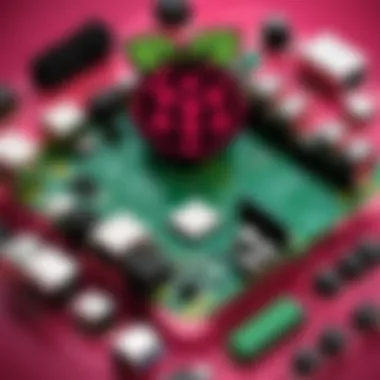
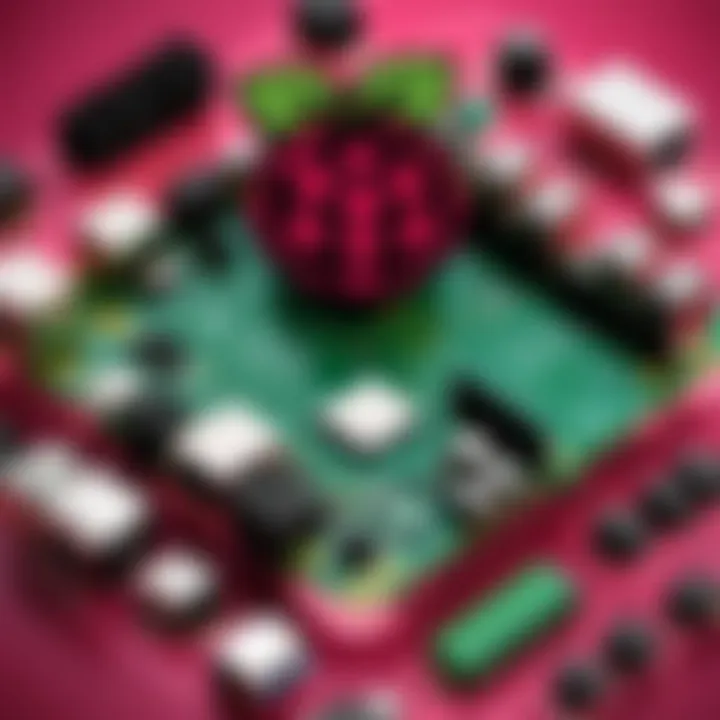
Raspberry Pi comes in various models, each suited for different needs:
- Raspberry Pi 4 Model B: One of the most popular models, it features upgraded processing power, multiple RAM options, and enhanced video outputs. It can run dual 4K monitors and offers up to 4 GB of RAM.
- Raspberry Pi Zero: A smaller and more affordable option, it is perfect for compact projects. With limited processing power and memory, it is suitable for basic applications requiring less intensive computing.
- Raspberry Pi 3 Model B+: This model also gained popularity, offering built-in Wi-Fi and Bluetooth. It's a balanced choice for users who need moderate computing power and connectivity options.
Choosing the right model depends on the project requirements, specifically in terms of processing needs, connectivity, and budget.
Common Use Cases for Raspberry Pi
Raspberry Pi's versatility enables a broad spectrum of applications:
- Education: It's widely used in educational settings, helping students learn programming and electronics.
- DIY Projects: Hobbyists enjoy creating custom gadgets, from simple games to complex robots.
- Home Automation: Many use Raspberry Pi to control home devices, integrating with various smart home technologies.
- Media Centers: Turning a Raspberry Pi into a media center using software like Kodi is popular for streaming and media consumption.
- Networking Projects: Raspberry Pi can serve as a server for hosting websites, managing files, or controlling other devices.
Understanding the foundational elements of Raspberry Pi not only lays the groundwork for successful integration with Wi-Fi but also empowers users to innovate in diverse fields. This depth of knowledge is crucial for anyone venturing into projects that harness the capabilities of Raspberry Pi.
Integrating Wi-Fi with Raspberry Pi
Integrating Wi-Fi with Raspberry Pi is a crucial aspect that empowers users to maximize the utility of this versatile platform. In today's world, where connectivity is fundamental, the ability to seamlessly connect to networks enhances the Raspberry Pi's functionality significantly. Wi-Fi capabilities allow for remote access, cloud computing, and real-time data transmission, which are essential for various applications. With Wi-Fi, Raspberry Pi becomes more than just a standalone unit; it transforms into a device that can interact with the internet, enabling a multitude of innovative projects.
Understanding Wi-Fi Modules for Raspberry Pi
Raspberry Pi can utilize several Wi-Fi modules, which are essential for internet connectivity. Built-in options like the Raspberry Pi 3 and Raspberry Pi 4 already have onboard Wi-Fi, making them convenient choices for users. However, older models like the Raspberry Pi 2 or Raspberry Pi Zero may require external USB Wi-Fi adapters. The choice of module can impact the project's performance; thus, it is necessary to select a module that is compatible and provides sufficient range and speed for intended applications.
Key Considerations:
- Compatibility: Always check that the Wi-Fi module is compatible with the specific Raspberry Pi model.
- Range: Consider the area where the Raspberry Pi will operate. Modules offering better range can significantly improve performance.
- Speed: Assess the capabilities of the module to ensure it can support the desired data transfer rates.
Setting Up Wi-Fi on Your Raspberry Pi
The setup process for connecting your Raspberry Pi to Wi-Fi is relatively straightforward.
- Begin by booting up your Raspberry Pi and accessing the desktop environment.
- Click on the Wi-Fi icon on the top-right corner of the screen.
- Choose your Wi-Fi network from the list that appears.
- Enter the password when prompted. After entering the password, the connection should establish automatically.
For systems running a command line interface, users can connect using the terminal:
Then add:
After saving changes, use the following command to restart:
Troubleshooting Wi-Fi Connections
Despite the straightforward setup, issues can arise.
Common problems and solutions:
- Incorrect password: Double-check the network password entered. Typos can prevent connection.
- Network not found: Ensure the Raspberry Pi is within range of the Wi-Fi router. If possible, restart the router to refresh the signal.
- Interference: Other devices can cause interference. Try switching to a less congested Wi-Fi channel through your router settings.
If all else fails, running the command below can help identify issues:
This command shows the status of the wireless network interfaces. It helps in diagnosing problems with signal strength or connectivity. By understanding Wi-Fi modules, setup processes, and troubleshooting techniques, users can effectively integrate Wi-Fi with their Raspberry Pi projects, thus unlocking a wide range of possibilities.
Software Considerations for Wi-Fi Projects
When working with a Raspberry Pi and integrating Wi-Fi capabilities, software considerations are crucial. These factors impact the operational efficiency of the device and its ability to seamlessly connect to the internet. Proper software configurations enhance the performance of Wi-Fi projects, ensuring reliable connectivity and security. Understanding system requirements, operating systems, and driver installations can significantly optimize project functionality.
Operating Systems Compatible with Wi-Fi
Choosing the right operating system for your Raspberry Pi is essential for ensuring effective Wi-Fi integration. Commonly used operating systems include:
- Raspberry Pi OS: This is the official operating system and well-optimized for Wi-Fi use. It provides user-friendly interfaces that facilitate straightforward configuration.
- Ubuntu MATE: A more robust alternative, known for its reliable support and wide community resources. It also offers better performance for advanced applications.
- Kali Linux: Ideal for cybersecurity projects, Kali Linux includes many tools useful for analyzing network security over Wi-Fi.
- Windows IoT Core: This is designed for IoT devices, allowing users to utilize Wi-Fi for smart applications.
Before selecting an OS, consider the project requirements. Compatibility with specific Wi-Fi hardware and the user interface familiarity can guide your choice.
Installing Necessary Drivers
Installing drivers is vital for establishing a functional connection between the Raspberry Pi and Wi-Fi modules. The steps include:
- Identify Wi-Fi Module: Determine the specific Wi-Fi adapter being used. Most modern adapters use drivers that are included in the OS package, but some may need manual installation.
- Update System Packages: Before installing new drivers, ensure your system packages are up-to-date. This can typically be done via the terminal with a command like:
- Install Drivers: Use the package manager to install the required drivers. This might include commands like or a proprietary driver, depending on the Wi-Fi adapter.
Always restart the Raspberry Pi after installing drivers to ensure changes take effect.
Establishing a Secure Connection
Security should be a top priority when setting up Wi-Fi on Raspberry Pi. Important steps include:
- Change Default Credentials: The first step is changing default passwords for both the Raspberry Pi and Wi-Fi router. This minimizes unauthorized access.
- Use WPA3 Encryption: Always opt for the latest encryption standards. WPA3 provides enhanced security compared to its predecessors.
- Firewalls and VPNs: Consider using tools like UFW (Uncomplicated Firewall) to restrict access. A VPN adds another layer of protection by encrypting all data transmitted over the network.
- Regular Updates: Keep the operating system and all software updates current to patch vulnerabilities. Setting up an automatic update system maintains ongoing security.
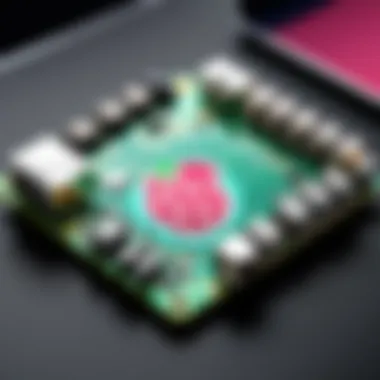
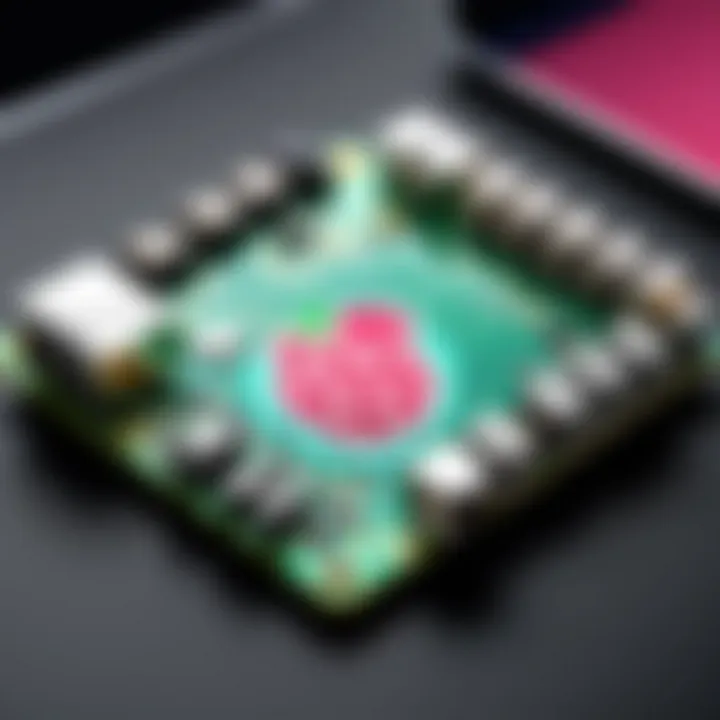
Establishing these practices not only secures your project but also contributes to a safer browsing experience on the device.
Performance Optimization for Raspberry Pi with Wi-Fi
Optimizing performance for Raspberry Pi when using Wi-Fi is crucial. It not only enhances the device's functionality but also ensures a reliable and swift experience for users. Poor Wi-Fi performance can hinder project objectives, cause delays, and lead to frustrations. Today’s tech environment calls for efficient networking solutions, especially when Raspberry Pi plays a central role in many applications. Understanding performance optimization involves exploring various aspects such as configuration, signal, and monitoring methods.
Best Practices for Wi-Fi Configuration
To start with optimizing Wi-Fi performance on Raspberry Pi, proper configuration is key. Here are some best practices to consider:
- Firmware Updates: Ensure the Raspberry Pi and Wi-Fi modules are running the latest firmware. Updates often include performance fixes.
- Choose the Right Channel: Use a less crowded Wi-Fi channel. This minimizes interference from nearby networks. Tools like can help identify the best channel.
- Static IP Address: Setting a static IP prevents conflicts and enhances connection stability. This can be done in the configuration files.
- SSID Security: Use WPA2 for robust security without sacrificing performance, as older standards might introduce vulnerabilities.
These practices create a solid foundation for your Wi-Fi setup on Raspberry Pi, leading to improved functionality.
Improving Signal Strength and Range
Signal strength profoundly affects the user experience. Weak signals can lead to lag and disconnections. Here are several methods to improve both signal strength and range:
- Antennas: Use external antennas instead of relying solely on built-in ones. They can significantly boost signal.
- Placement: Position the Raspberry Pi in an open area. Walls or metal objects can obstruct signals.
- Wi-Fi Extenders: Consider using Wi-Fi extenders to broaden the range if the device is far from the main router.
- Power Settings: Adjust the power settings of the Wi-Fi module. Increasing transmission power when possible can yield better results.
By addressing signal strength and range, users can enjoy uninterrupted connectivity.
Monitoring Network Performance
Regular monitoring of network performance is essential for identifying weaknesses. It helps in understanding usage patterns and diagnosing issues. Here are some methods for effective network monitoring:
- Network Analyzer Tools: Tools such as or allow for detailed insight into traffic and signal strength. They highlight areas that may need attention.
- Speed Tests: Periodically run speed tests using platforms like speedtest.net to measure your actual speed against what your service provider promises.
- Log Analysis: Review logs for disconnection times and error messages. This data helps in troubleshooting.
Regularly monitoring ensures that any potential issues are addressed before they disrupt operations. Adjustments can be made based on the collected data.
Performance optimization is an ongoing process. By configuring best practices, improving signals, and monitoring regularly, users can achieve optimal performance with Raspberry Pi and Wi-Fi.
Practical Applications of Raspberry Pi with Wi-Fi
The integration of Wi-Fi with Raspberry Pi extends its utility beyond basic computing into the realm of exciting and innovative applications. This section explores various real-world scenarios where Raspberry Pi powered by Wi-Fi proves vital. It reflects on how versatility, affordability, and accessibility of Raspberry Pi make it an optimal choice for tech enthusiasts, programmers, and hobbyists.
Wi-Fi capabilities contribute to significant expansions in the types of projects one can undertake. Projects that require remote access, data collection, and device control are all feasible with this combination. Moreover, developers can create highly functional systems that demonstrate the practical value of IoT devices. Besides being a learning tool, it also serves professional applications in domains like automation, data management, and entertainment.
IoT Projects Utilizing Raspberry Pi
The Internet of Things (IoT) represents a paradigm where devices interconnect to collect and exchange data. Raspberry Pi fits into this scenario effectively due to its size, processing power, and adaptability. These projects range from simple setups to complex systems.
In IoT implementations, Raspberry Pi can act as a smart hub that manages various interconnected devices. Here are several notable project ideas:
- Weather Station: Using sensors, Raspberry Pi can monitor temperature, humidity, and atmospheric pressure data. These details can be accessed remotely via Wi-Fi, allowing real-time weather data visualization.
- Environmental Monitoring: Sensors attached to Raspberry Pi can monitor air quality and pollution levels. Data collected can be sent to a server for analysis, illustrating real-world environmental factors.
- Smart Agriculture: Farmers can utilize Raspberry Pi in conjunction with sensors to monitor soil moisture and crop health, enhancing productivity while reducing resource waste.
These projects not only help in demonstrating practical applications but also encourage learning and innovation in programming and electronics.
Home Automation Systems
Home automation is another area where Raspberry Pi, enhanced by Wi-Fi capabilities, truly shines. With the right setup, homeowners can control various devices remotely.
Implementing home automation systems can provide enhanced security, convenience, and energy efficiency. Raspberry Pi can manage:
- Smart Lights: Control the lighting schedule and brightness through a web interface or mobile app.
- Thermostats: Adjust heating and cooling settings based on user preference or predetermined schedules.
- Cameras: Monitor home security with Wi-Fi-connected cameras that can stream live feeds.
The significance of these systems lies in offering convenience and improved quality of life. Instead of manual control of appliances, users can dictate how and when devices respond, facilitating an efficient home environment.
Creating a Raspberry Pi Web Server
Web servers today are fundamental for hosting websites and applications. By leveraging Raspberry Pi's power, one can create a functional web server that allows for content hosting and data management.
Setting up a web server with Raspberry Pi and Wi-Fi provides several benefits:
- Cost-Effectiveness: Utilizing a Raspberry Pi as a server is much cheaper than other traditional hosting solutions.
- Learning Tool: Installing and managing a server exposes users to critical web technologies, including HTML, CSS, and various server management tools.
- Personal Projects: Developers can host their projects, blog, or even a portfolio site directly from their home network.
Mastering these tools not only boosts practical skills but also enhances understanding of server technologies and network management.
Security Implications of Using Wi-Fi with Raspberry Pi
When integrating Wi-Fi technology with Raspberry Pi, understanding the security implications is critical. With the convenience of wireless connections comes substantial risk. It is vital to identify vulnerabilities associated with the use of this technology, implement robust security protocols, and maintain updated software to safeguard your projects and data. This section will address these core elements to ensure that your Raspberry Pi applications remain secure against potential cyber threats.
Identifying Potential Vulnerabilities
Knowing the potential vulnerabilities in a Raspberry Pi connected via Wi-Fi is the first step to securing your projects. Some common risks include:
- Weak Passwords: Many users overlook the importance of strong passwords, making it easier for unauthorized users to gain access.
- Unsecured Networks: Connecting to public or unsecured networks can expose Raspberry Pi devices to attacks, as data transmitted over these connections is often not encrypted.
- Outdated Firmware: Running outdated firmware on the Raspberry Pi or connected devices can leave you open to known vulnerabilities that hackers can exploit.
- Open Ports: Services left running on open ports without proper security measures can also serve as entry points for attackers.
By being aware of these vulnerabilities, users can take proactive steps to reinforce their systems.
Implementing Security Protocols
Once vulnerabilities are identified, the next critical step is to implement security protocols. Here are key measures you can adopt:
- Use Strong Encryption: Employ encryption standards like WPA3 for Wi-Fi security to protect your data. This is a significant upgrade from older protocols, providing better security against attacks.
- Change Default Credentials: Always change the default username and password on your Raspberry Pi. Create unique credentials to prevent unauthorized access.
- Firewalls: Set up a firewall to monitor and control incoming and outgoing network traffic. Tools like UFW (Uncomplicated Firewall) help provide an additional layer of security.
- VPN: Consider using a Virtual Private Network to secure your connection, especially when working over public Wi-Fi. This ensures that your data is encrypted and difficult for outsiders to intercept.
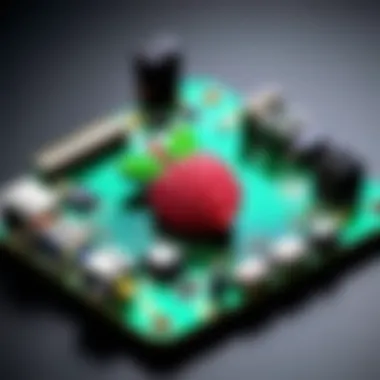
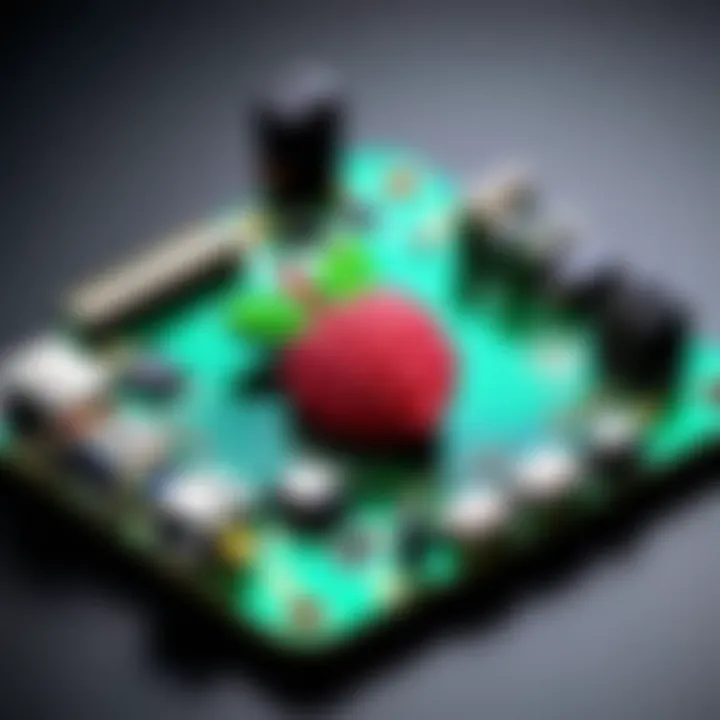
By implementing these protocols, users can mitigate the risks associated with Wi-Fi connectivity.
Maintaining Updated Software for Security
The final step in securing your Raspberry Pi involves regularly maintaining updated software. This includes:
- Regularly Check for Software Updates: Always monitor for updates related to the Raspberry Pi OS and other installed applications. Keeping everything up-to-date minimizes vulnerability exposure and ensures you are protected against the latest threats.
- Utilize Package Managers: Use package management tools like to automate the update process. Running commands like keeps your system current and secure.
- Automating Updates: Consider setting automatic updates to reduce the chances of missing critical patches, ensuring your system stays protected.
- Backup Regularly: Regular backups of your projects and configurations safeguard against data loss due to security breaches. Use tools like or create disk images with .
Keeping your software updated is non-negotiable in a security-sensitive environment.
"In an age of increasing cyber threats, ensuring the security of your Raspberry Pi is not just an option; it is a necessity."
By recognizing vulnerabilities, implementing effective security protocols, and maintaining updated software, you build a solid foundation for secure Wi-Fi operations with Raspberry Pi. This attention to security not only enhances the integrity of your projects but also fortifies the broader Raspberry Pi community.
Exploring Advanced Raspberry Pi Projects with Wi-Fi
In recent years, the combination of Raspberry Pi and Wi-Fi has led to a surge in innovative projects. Exploring advanced projects allows enthusiasts and professionals alike to harness the full potential of their Raspberry Pi devices. The integration of Wi-Fi into these projects not only enhances connectivity but also offers flexibility in remote operation and monitoring. Each project serves as a unique opportunity to delve into technical configurations and optimizations that can elevate your skills.
These advanced projects provide substantial benefits:
- Real-World Applications: They transform theoretical knowledge into practical implementations.
- Skill Development: Working through these tasks sharpens both hardware and software skills.
- Community Engagement: Sharing such projects can foster collaboration and learning within tech communities.
Whether you are a tech enthusiast or an IT professional, achieving success in advanced projects necessitates clear objectives, solid planning, and a willingness to troubleshoot. Below, key projects are detailed, showcasing their distinct features, necessary components, and project outlines.
Building a Wi-Fi Enabled Robot
Constructing a Wi-Fi enabled robot is a captivating project that merges robotics with programming. These robots can be controlled remotely using Wi-Fi, providing endless possibilities for exploration. This project involves several components: a Raspberry Pi board, motor drivers, wheels, and a chassis.
Steps to Build:
- Select Components: You will need the Raspberry Pi, motor drivers such as L298N, wheels, and a power supply.
- Assembly: Mount the Raspberry Pi on the chassis and connect the motor drivers to the motors.
- Wi-Fi Configuration: Set up the Raspberry Pi to connect to your network.
- Coding: Utilize libraries like RPi.GPIO and Flask to create a web interface for control.
- Testing: Run the robot and troubleshoot connectivity issues as they arise.
This project not only enhances hardware understanding but also improves software skills in web development and robotics. The robot can serve various functions, such as surveillance, exploration, or even participation in competitions.
Developing a Remote Monitoring System
A remote monitoring system is another appealing application of Raspberry Pi with Wi-Fi. This project allows users to keep track of environmental changes, security, or even personal health metrics.
Key Components Needed:
- Raspberry Pi with Wi-Fi capability
- Sensors (e.g., temperature, humidity, motion)
- Cloud service for data storage and access
Implementation Steps:
- Choose Sensors: Select appropriate sensors based on your monitoring goals.
- Connect Sensors to Raspberry Pi: Use GPIO pins for physical connections.
- Set Up Wi-Fi: Ensure that your Raspberry Pi can relay data to your cloud service.
- Data Management: Write code to handle data collection and transmission. Consider using MQTT protocols for efficiency.
- Develop the Frontend: Create a simple web application to present the data collected.
By developing a remote monitoring system, you gain insights not only into technical implementation but also into data analysis and user experience disposition.
Creating a Raspberry Pi-Based Network Attached Storage
Creating a Network Attached Storage (NAS) with Raspberry Pi allows users to store and access files over a network. This project is cost-effective compared to traditional NAS solutions and provides a practical way to learn about file systems and network configurations.
Essential Components:
- Raspberry Pi
- External storage device (USB drive or HDD)
- Suitable operating system, like OpenMediaVault
Project Steps:
- Prepare Raspberry Pi: Install your chosen operating system on the Raspberry Pi.
- Connect Storage: Attach your external storage to the Raspberry Pi.
- Network Setup: Configure network settings and ensure it has access to the local network.
- Access Configuration: Set up file sharing protocols such as SMB, NFS, or FTP where required.
- Testing: Ensure that your NAS is accessible from various devices on your network.
Setting up a NAS offers a structured way to understand network management and data handling, presenting an excellent opportunity for those looking to delve deeper into advanced Raspberry Pi projects.
"The beauty of Raspberry Pi lies in its versatility. Leveraging it with Wi-Fi opens a world of possibilities that reward both creativity and technical expertise."
By engaging with these advanced projects, you contribute to a dynamic field while developing skills that are increasingly valuable in today’s tech-driven world.
Evaluating the Future of Raspberry Pi and Wi-Fi Technology
As technology continues to evolve, understanding the future of Raspberry Pi and its integration with Wi-Fi is of significant importance. This evaluation not only sheds light on current capabilities but also forecasts upcoming trends and potential innovations. The interaction between Raspberry Pi and Wi-Fi embodies a transformative journey that expands the boundaries of what these small computing devices can achieve. This section serves to articulate the implications of emerging technologies, the overall benefits they bring, and key considerations that must be made for effective future implementations.
Emerging Trends in Projects and Applications
The landscape of Raspberry Pi projects is continuously changing. One major trend is the rise of the Internet of Things (IoT). With the power of Wi-Fi, Raspberry Pi acts as a central hub, allowing various smart devices to communicate efficiently. Applications range from home automation to environmental monitoring, showcasing versatility. Recent projects utilize cloud computing to process and analyze data streams. This trend highlights how Raspberry Pi can leverage the cloud to enhance its functionality. Notable examples include:
- Smart home systems where different appliances are controlled remotely.
- Health monitoring systems that can analyze personal data in real-time.
Additionally, the growth of edge computing is significant. Instead of sending all data to the cloud, smart Raspberry Pi devices can make decisions locally, reducing latency and bandwidth usage.
Anticipating New Hardware Developments
Looking ahead, the evolution of hardware is crucial for Raspberry Pi and Wi-Fi technologies. Innovations in microprocessors are expected to significantly enhance performance. Upgrades such as more powerful CPUs and efficient power management systems will only increase the potential applications of Raspberry Pi. Projects utilizing AI and machine learning will benefit enormously from these hardware advancements, allowing for more complex and intelligent solutions on the edge.
Furthermore, improvements in Wi-Fi technology itself, such as Wi-Fi 6, promise faster speeds and better connectivity. Raspberry Pi models must adapt to support these newer standards to remain relevant in a highly competitive environment.
The Role of Community in Advancements
Communities surrounding Raspberry Pi play a vital role in its future. Enthusiasts, developers, and educators collaborate to share knowledge, resources, and innovative ideas. Online platforms such as Reddit and GitHub are integral to fostering this collaborative spirit. They offer forums where individuals can discuss troubleshooting, share project blueprints, and provide feedback on new developments.
The presence of educational programs and workshops has also grown, introducing the capabilities of Raspberry Pi with Wi-Fi to new generations. This proliferation of knowledge ensures that critical skills are being passed down and adapted in various industries. The alignment of community efforts with technological advancements provides a foundation for future innovations that may not yet be conceived.
In summary, the future of Raspberry Pi and Wi-Fi integration is full of potential. By keeping an eye on trends, hardware improvements, and community engagement, stakeholders can harness these developments to lead innovative projects and applications. Understanding these elements will ultimately shape how Raspberry Pi influences the future of technology.







