Exploring the Fastest Portable HDDs: Speed Insights


Intro
In the realm of data storage, portable hard disk drives (HDDs) have evolved significantly. As our digital world expands, the need for high-speed and efficient storage solutions becomes paramount. This article aims to present an in-depth analysis of the fastest portable HDDs available. By examining their specifications, performance metrics, and pricing structures, we equip tech enthusiasts, gamers, and IT professionals with valuable insights for making informed purchasing decisions.
The following sections will provide a detailed overview of various portable HDDs, comparing their performance and highlighting unique features. Understanding these attributes is essential for anyone considering an upgrade in their storage devices.
Product Overview
When selecting a portable HDD, one must consider brand reputation, specifications, and pricing. Here, we delve into some of the top contenders in the portable HDD market.
Brand Information
Leading brands such as Western Digital, Seagate, and Toshiba have dominantly shaped the landscape of portable hard drives. Each brand offers various models tailored to different needs, ensuring users have multiple options to choose from.
Key Specifications
Each portable HDD comes with distinct specifications that cater to various user demands:
- Western Digital My Passport: 2TB capacity, USB 3.0 interface, 5400 RPM.
- Seagate Backup Plus Slim: 2TB capacity, USB 3.0, quick backup feature.
- Toshiba Canvio Basics: 1TB capacity, USB 3.0, no additional software required.
Pricing
Prices vary based on features and capacity. For instance, you can expect to pay around $60 for a 1TB Toshiba Canvio, while a high-capacity 2TB Western Digital My Passport might cost about $80. Understanding the cost versus the offered specifications is crucial for users seeking value.
Performance Comparison
For tech aficionados, performance is paramount. To gain a clearer view, we can look into benchmark tests that reflect real-world efficiency.
Benchmark Tests
Performance metrics are assessed through transfer speeds. Tests often reveal that:
- Western Digital My Passport averages transfer speeds of about 120 MB/s.
- Seagate Backup Plus Slim boasts speeds around 140 MB/s.
- Toshiba Canvio Basics tends to hover around 115 MB/s.
Speed and Efficiency Comparisons
Efficiency metrics also are a contributor to overall performance. The Seagate’s backup features enhance its usability, allowing users to transfer data quickly and securely. Users looking for raw speed may prefer Western Digital.
Features and Technology
Unique Features
Every portable HDD offers unique features that can enhance user experience. For example, certain models include:
- Password protection for secure storage.
- Backup software for automatic data management.
- Compact designs for better portability.
Technological Advancements
Recent advancements in technology have led to faster data retrieval and improved energy efficiency. Many HDDs now support USB 3.1, which can significantly increase data transfer rates compared to previous versions.
Compatibility with Other Devices
Most portable HDDs work seamlessly with various operating systems, including Windows, macOS, and Linux. However, checking compatibility before a purchase is sensible to avoid potential issues.
Pros and Cons
Strengths of the Product
Each product has its strengths. Key benefits often noted include:
- Western Digital My Passport: Strong build quality, extensive capacity options.
- Seagate Backup Plus Slim: Excellent software package, portable design.
- Toshiba Canvio Basics: Cost-effective, plug-and-play simplicity.
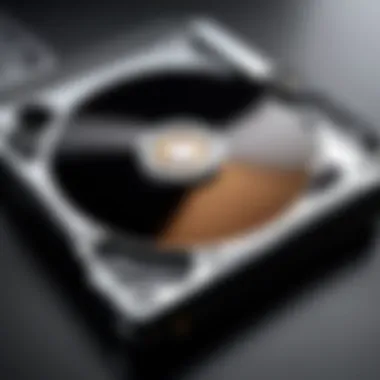

Areas for Improvement
Despite their strengths, areas for improvement do exist. For example:
- Western Digital: Higher price point.
- Seagate: Slightly heavier than competitors.
- Toshiba: Lacks additional software features.
Value for Money
Cost-effectiveness
When evaluating value for money, consider both initial cost and long-term utility. Portable HDDs serve amortizable costs as they provide significant storage space for a reasonable price.
Long-term Benefits
Investing in quality storage can save data-loss headaches down the line. Regular use of a portable HDD ensures data safety while also enabling quick access to files.
Comparison with Similar Products
When compared to SSDs, portable HDDs often provide more storage at a lower price point. However, SSDs excel in speed and physical robustness, which may sway a buyer’s decision depending on their needs.
The End
As technology continues to advance, selecting the right portable HDD requires careful consideration of specifications, performance, and budget. Understanding the nuances of each product allows users to make informed decisions that align with their storage needs and usage scenarios. Readers should keep these insights in mind as they navigate the ever-evolving landscape of portable storage solutions.
Understanding Portable Hard Disk Drives
Understanding portable hard disk drives is essential for anyone who seeks efficient and reliable storage solutions. These devices serve important roles across various sectors, from personal data management to professional applications. Portable HDDs are designed to provide a balance of capacity, portability, and performance. Recognizing their functionality and advantages allows users to make informed decisions when choosing appropriate storage devices.
Definition and Functionality
Portable hard disk drives are external storage devices that connect to computers via USB or other interfaces. They provide extra storage capacity, allowing the transfer and backup of data without the need for a permanent installation. Typically, they store both personal files, such as documents and media, and professional data required by businesses.
The functionality of portable HDDs is straightforward. Users plug them into a computer or compatible device, and the system recognizes them as additional drives. This plug-and-play feature enhances their usability. Depending on the model, these drives can offer varying data transfer speeds, usually indicated by the interface type. Most come with a hardy casing, designed to resist minor bumps, making them ideal for travel.
Advantages of Portable HDDs
- Portability: They are lightweight and optimized for transport, which is crucial for students, professionals, and travelers.
- Storage Capacity: Portable HDDs can offer terabytes of storage at competitive prices, making them efficient for storing large files such as videos and images.
- Affordability: Compared to solid state drives, HDDs are generally less expensive per gigabyte, allowing users to maximize their storage without significant investment.
- Compatibility: They work with multiple operating systems, including Windows, macOS, and Linux, making them versatile for users with different setups.
- Backup Solutions: For important files, having a portable HDD allows for easy backup without relying solely on cloud storage, which can vary in accessibility and privacy.
Key Performance Factors of Portable HDDs
Understanding the key performance factors of portable hard disk drives is crucial for anyone looking to enhance their data storage. These factors include not only speed but also efficiency and reliability. As technology advances, the expectations for performance have grown significantly. Today’s consumers, whether tech enthusiasts, gamers, or IT professionals, seek devices that deliver quick data access and dependable operation.
Read and Write Speeds
When evaluating portable HDDs, read and write speeds serve as fundamental metrics. Read speed is the rate at which data can be retrieved from the drive, while write speed measures how fast data can be saved. A higher speed indicates quicker file transfers, which can greatly enhance workflow and productivity.
Many modern portable HDDs advertise speeds ranging from 100 MB/s to over 500 MB/s. Notably, solid-state drives, while technically different from traditional HDDs, can offer even faster speeds and often blur the lines between categories.
Users should consider their needs when assessing speed. For instance, transferring large video files requires faster write speeds. On the other hand, basic file storage can operate efficiently at lower speeds.
The performance of these speeds can also fluctuate based on interface connections, which directly lead us to assess the next performance factor—transfer rates.
Transfer Rates and Interfaces
The transfer rate of a portable HDD is heavily influenced by its connection interface. Most common interfaces include USB 3.0, USB-C, and Thunderbolt. Each offers different speeds and functionalities, impacting performance significantly:
- USB 3.0: This is a widely used interface, delivering data transfer rates up to 5 Gbps under optimal conditions.
- USB-C: More recent, offering reversible connections, USB-C can support various protocols, including Thunderbolt, providing potential speeds of up to 40 Gbps.
- Thunderbolt: Primarily used in higher-performance scenarios, this interface allows for incredibly fast transfer rates, ideal for users dealing with large files consistently.
Portable HDDs using newer interfaces can easily outperform older models. Also, keep in mind that the performance may be reduced by using older USB ports, regardless of the drive’s speed capabilities.
Understanding these factors is essential. It helps consumers make informed choices, ensuring they select a portable HDD that aligns with their specific usage scenarios and speed requirements.
Technological Innovations Impacting Speed


The realm of portable hard disk drives is undergoing rapid transformation. The integration of technological innovations is crucial for users searching for robust and efficient storage solutions. As the data consumption demands rise, new designs and functionalities emerge, enhancing both performance and reliability.
Advancements in HDD Technology
Recent advancements in hard disk drive technology significantly improve speed and performance. Enhanced data density allows more information to be stored in a compact space, which means faster access times. Modern HDDs often utilize Perpendicular Magnetic Recording (PMR) and Shingled Magnetic Recording (SMR). These techniques increase the capacity and efficiency of data retrieval, leading to better overall performance.
Moreover, developments in cache memory have also made an impact. Larger cache sizes mean that more data can be temporarily stored for quicker access, accelerating read/write processes. Users can expect notably improved transfer speeds during data-intensive tasks.
The Role of SSDs vs. HDDs
Solid State Drives (SSDs) and Hard Disk Drives (HDDs) serve distinct purposes in the market. While SSDs offer superior speed due to their lack of moving parts, HDDs are often more cost-effective and provide greater storage capacity for the price.
- Speed: SSDs significantly outperform HDDs in read/write speeds. Tasks such as file transfers or booting operating systems can take much less time with an SSD.
- Lifespan: HDDs tend to have a longer lifespan than SSDs for heavy-write scenarios, but SSDs usually last longer in normal consumer usage due to their lack of mechanical parts.
- Price: When comparing price per gigabyte, HDDs are usually cheaper. For massive amounts of data storage, they remain the preferred choice.
Both technologies will continue to evolve, impacting the future of data storage. As HDD manufacturers embrace SSD-like performance attributes, users can expect a convergence of benefits spanning both types of storage devices.
Comparative Analysis of Top Models
Analyzing various portable hard disk drive models allows users to grasp the intricacies of speed and performance. This section critically evaluates different brands and models, making it easier for potential buyers to make informed decisions based on their specific data needs and situations. Understanding the strengths and weaknesses of different options can significantly minimize the risks associated with financial investments in technology.
Brand Comparisons
Diverse brands dominate the market for portable HDDs, each offering unique features tailored for distinct users. Brands like Seagate, Western Digital, and Samsung have established themselves as leaders in the field.
- Seagate: Known for its reliability, Seagate offers drives that often emphasize high storage capacities. Models like the Seagate Expansion series are popular for their balance between performance and price. They cater especially to users requiring large amounts of space for games and media files.
- Western Digital: Western Digital's My Passport series is well-regarded for robust security features, such as hardware encryption. This makes it a solid choice for users needing safe storage of sensitive information.
- Samsung: Focused on compact designs and exceptional speed, Samsung's T7 Touch is equipped with NVMe technology, delivering impressive read and write speeds. This is advantageous for professionals needing quick access to large files.
In choosing between brands, consumers should consider factors such as durability, warranty, and after-sale support, alongside performance metrics. Each brand carries a reputation shaped by numerous user experiences and industry standards.
Model Performance Benchmarks
Understanding how different models perform under specific conditions is crucial for anyone seeking high-speed storage solutions. Performance benchmarks, including transfer speed and durability tests, shed light on the relative efficiency of HDDs in real usage scenarios.
- Transfer Speed: Metrics like sequential read/write speeds can be crucial indicators of a model's performance. For instance, the Samsung T7 Touch achieves speeds close to 1050 MB/s in reading and up to 1000 MB/s in writing. In contrast, traditional HDDs such as the Seagate Portable can reach around 120 MB/s, highlighting a significant gap in performance when speed is a priority.
- Durability: Beyond speed, durability is essential in evaluating portable HDDs. Models that feature shock resistance and rugged designs generally outperform those lacking these characteristics in extreme conditions or travels. The LaCie Rugged series, for example, is well-known for its durability while still performing well.
"Performance benchmarks are not just numbers; they represent real-world reliability and user satisfaction in high-demand environments."
When assessing benchmarks, it is beneficial to view them within the context of specific user needs. A high-speed portable HDD may be unnecessary for simple file transfer tasks, while professionals and gamers may prioritize these features for optimizing workflow and enhancing overall experience.
User Experience and Practical Applications
When selecting a portable hard disk drive (HDD), the user experience plays a crucial role in maximizing the performance and utility of the device. Understanding practical applications helps users to make informed choices tailored to their specific needs. Factors such as design, ease of use, and performance all contribute to overall satisfaction.
The usability of portable HDDs hinges mainly on how they fit into everyday scenarios. Users benefit greatly when the device complements their workflow. For tech enthusiasts, gamers, and IT professionals, a reliable and fast portable HDD can enhance productivity and streamline data management. Knowing how these drives perform in real-world scenarios is invaluable.
Real-World Use Cases
Portable HDDs find application in various fields, adapting to the diverse needs of users. Here are several common scenarios where high-speed storage is essential:
- Data Backup: Professionals often use portable HDDs to secure sensitive files and ensure data redundancy. Fast read and write speeds enable efficient backups, minimizing downtime during critical operations.
- Media Storage: For gamers and content creators, these drives can house large files such as videos, graphics, and game installations. Fast access speeds can significantly reduce load times, providing a smoother experience.
- File Sharing: In collaborative environments, sharing large files across teams is necessary. A high-speed HDD simplifies this process, allowing for quick transfers and reducing waiting times.
- On-the-Go Usage: Travelers and field workers benefit from portable drives that can easily fit into bags. The speed of a portable HDD also matters when transferring files in informal settings, like during a presentation.
These use cases highlight the versatility and importance of selecting the right portable HDD according to user needs.
User Reviews and Feedback
User reviews and feedback provide insight into the performance and satisfaction levels associated with different portable HDD models. Evaluating experiences from a variety of users helps in understanding real-world performance that specifications alone may not convey.
Consider the following points gathered from user reviews:
- Durability: Many users emphasize the importance of build quality. Devices like the Seagate Backup Plus Portable have garnered praise for their robust construction.
- Ease of Use: Reviewers often mention how user-friendly software solutions paired with the drive enhance functionality. Drives with simplified interfaces can boost productivity.
- Performance Ratings: Speed tests reported by users offer valuable performance insights. Drives like the Western Digital My Passport often receive positive feedback for their consistent read and write capabilities.
- Customer Support: Users’ experiences with customer service can influence perception. Reliable support strengthens trust in a brand.
The information from reviews paints a clearer picture, helping prospective buyers make informed decisions based on community insights.


Basing choices on real-world usage and feedback not only ensures a better experience but also aids in avoiding common pitfalls that less informed decisions might lead to.
Best Practices for Selection and Usage
Selecting the right portable hard disk drive (HDD) is crucial for maximizing efficiency and performance. Users often face a variety of choices which can be overwhelming. It is essential to understand not just the technical specifications, but also personal needs to make an informed decision. Best practices for selection and usage help in understanding these aspects.
Assessing Your Storage Needs
Before purchasing a portable HDD, assess your storage requirements. Here are factors to consider:
- Type of Data: Determine the kind of files you need to store. For instance, large video files require more space compared to typical documents.
- Frequency of Transfer: If you often transfer files to and from the device, opt for HDDs with higher transfer speeds.
- Capacity Requirements: Evaluate how much storage capacity you truly need. Portable HDDs range from 500GB to several TB.
Understanding these factors will guide you to choose a device that aligns with your usage patterns. It can save time and prevent potential frustration of running out of space or dealing with slow transfer rates.
Maintenance Tips for Longevity
To extend the lifespan of your portable HDDs, follow these essential maintenance tips:
- Safeguard Against Physical Damage: Always handle the device carefully. Utilize a protective case if traveling frequently with it.
- Keep Software Updated: Manufacturers frequently release updates to improve performance and security. Regularly check for available updates.
- Monitor Storage Capacity: Regularly check the available space. Keeping the drive below 75% capacity helps maintain optimal performance.
- Safely Eject the Device: Always use the 'safely eject' option on your computer to prevent data corruption.
- Backup Data Regularly: Regular backups can prevent loss of critical information should the drive fail unexpectedly.
Implementing these tips ensures your portable HDD functions effectively for a longer period, providing reliable storage whenever required.
"Choosing the right portable HDD and maintaining it properly can significantly influence your data management efficiency."
By following these best practices, tech enthusiasts, gamers, and IT professionals can ensure they select the most suitable portable HDD and maintain it efficiently for years to come.
Future Trends in Portable Storage
Future trends in portable storage play a crucial role in informing consumers, tech enthusiasts, and professionals about the ever-evolving landscape of data storage. In a world where data generation is accelerating, understanding these trends helps users make educated choices when acquiring storage solutions. It is important to observe how speed advancements, increasing capacities, and innovative technologies shape portable hard disk drives (HDDs).
Emerging Technologies
Emerging technologies, such as the integration of solid-state drives (SSDs) into portable formats, are dramatically changing the way we use storage devices. SSDs provide faster read and write speeds, which enhance performance significantly. More companies are combining the speed of SSDs with the large capacities of HDDs, creating hybrid models. The flexibility of using both technologies in a single device appeals to various users, from gamers seeking fast load times to professionals needing large amounts of storage.
Another technology that will see growth is the implementation of USB 4.0. This new interface promises enhanced data transmission speeds and improved power delivery. Currently, most portable HDDs use USB 3.0 or USB-C, but as more devices support USB 4.0, we can expect widespread adoption. This will facilitate faster transfer rates, benefiting users who often move large files or utilize cloud back-ups. Additionally, advances in AI and machine learning could lead to smarter data management systems within portable HDDs, optimizing space and enhancing file retrieval efficiency.
Predictions for HDD Development
The future predictions for HDD development suggest a continued emphasis on speed combined with reliability. As technology advances, we can expect to see higher data densities in portable HDDs, allowing manufacturers to pack more storage into smaller units without sacrificing performance. This trend might lead to consumer-grade HDDs that could hold multiple terabytes in a palm-sized device.
"The market will likely shift towards more user-friendly and faster solutions, where portable HDDs redefine the storage experience for both general users and professionals."
Another prediction revolves around the sustainability of manufacturing processes. With the tech world becoming more conscious of its environmental impact, companies are likely to focus on producing more eco-friendly HDDs. These considerations might include utilizing recyclable materials and improving energy efficiency during operation.
Moreover, the rise of cloud storage may lead to more compact and streamlined HDD systems, designed for backup rather than sole use. This means that portable drives could become dual-purpose, offering both local and cloud-based storage options, which would be especially useful for individuals and businesses dealing with large data sets.
Ending
In the ever-evolving landscape of digital storage, understanding the nuances of portable hard disk drives (HDDs) is crucial for both general users and technology enthusiasts. The concluding insights of this article emphasize the importance of speed and reliability, which directly impact the overall user experience when handling data-heavy tasks. Quick access to files can significantly streamline workflows, especially for gamers, content creators, and IT professionals who rely on extensive storage solutions.
Additionally, as technology progresses, consumers must stay informed about advancements in HDDs that affect speed and performance. The balance between operational efficiency and the longevity of the hardware is a critical consideration. A reliable HDD can make a substantial difference not just in initial setup, but also in long-term satisfaction and productivity. Devices that exhibit consistent performance over time ultimately benefit users, as they reduce the risks of data loss and ensure continuous operation.
"Selecting the right portable HDD extends beyond mere specifications; it involves understanding the practical implications of those specs in real-world applications."
Furthermore, assessing the right model depends on individual needs. Different use cases, whether casual or professional, dictate the required performance levels, making tailored selections vital. This calls for discerning evaluations based on factors such as capacity, speed, durability, and portability, each playing a pivotal role in the effectiveness of portable storage solutions.
Keeping these considerations in mind ensures that users will not only enjoy immediate benefits but also foster a relationship with their choose devices that can save time and enhance efficiency in the long run.
Final Thoughts on Speed and Reliability
As we have dissected in the previous sections, the phrase "speed and reliability" is not merely a tagline but an integral aspect of modern storage devices. Portable HDDs designed with high-speed interfaces and robust build quality generally exhibit not just superior performance metrics, but also resilience against wear and tear. Users often report fewer issues such as drive failure or data bottlenecks when utilizing top-tier HDDs, which means a worthwhile investment often leads to less hassle overall.
Recommendations for Consumers
When engaging in the selection process of a portable HDD, consumers should consider several essential factors:
- Speed Specifications: Always check read/write specifications. Higher numbers indicate better performance, particularly for large file transfers.
- Interface Type: Choosing models with USB 3.0 or USB-C ensures faster data transfer rates.
- Durability: Consider HDDs with shock-resistant designs for greater longevity during travel.
- Capacity Needs: Assess how much storage is truly necessary based on your individual usage.
Understanding these key elements allows consumers to make informed decisions that match their needs and optimize their digital environments. Above all, staying abreast of the latest offerings and technological enhancements ensures that they can find a portable HDD that not only meets their expectations but enhances their overall workflow.







