Explore G-Code Software for 3D Printing Mastery
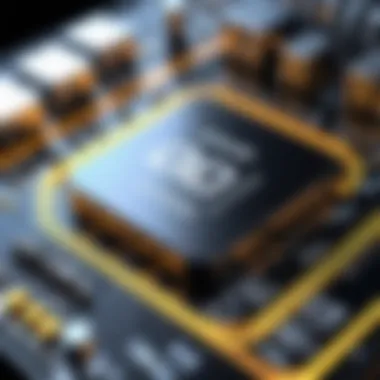

Intro
G-code is often seen as the backbone of 3D printing. Understanding it is crucial for anyone who engages in additive manufacturing. This article delves into the G-code software landscape specifically tailored for 3D printers. It aims to demystify key concepts, popular software options, and the technical functionalities that can enhance your printing experience.
The effectiveness of a 3D printer often hinges on the G-code it receives. G-code contains specific instructions that tell the printer how to move, extrude filament, and create the desired object layer by layer. As such, comprehending both G-code and the software that generates it can dramatically improve not only the quality of prints but also operational efficiency.
In the sections that follow, we will explore the essential attributes of G-code software. You will learn about various tools available, their performance metrics, and how to choose the right one for your projects. Understanding these components will equip you with the knowledge needed to make informed decisions when managing your 3D printing tasks.
"The essence of understanding G-code software lies in knowing how to leverage its capabilities to maximize printing precision and efficiency."
Through a comprehensive review, this article is directed at tech enthusiasts, users, and professionals eager to enhance their 3D printing skills and outcomes. Let’s begin by looking into what you can expect from G-code software.
Preface to G-Code
In the realm of 3D printing, G-Code serves as the backbone of the technology. It is not merely a set of instructions; it is the language that facilitates communication between a 3D model and the printer itself. Understanding G-Code is essential for anyone involved in 3D printing, be it beginners or seasoned professionals. The significance of this topic in the overall discussion of G-Code software cannot be overstated. It lays the groundwork for everything that follows in this article.
G-Code is primarily composed of commands that dictate the movements of the printer's mechanical parts, such as the nozzle and the print bed. With proper knowledge of G-Code, users can fine-tune print quality, prevent errors, and optimize the printing process. Thus, mastering this language can drastically improve print outcomes and operational efficiency.
In this section, we will explore the three key aspects of G-Code: what it is, its historical evolution, and its critical role in the 3D printing industry.
What is G-Code?
G-Code is a language used for instructing CNC (Computer Numerical Control) machines, including 3D printers. It consists of a series of commands that regulate the machine's operations, from how fast to move the print head to when to heat the extruder. Each command typically starts with a letter, commonly "G" for geometrical movements and "M" for miscellaneous actions.
The essence of G-Code lies in its precision. For instance, a typical line of G-Code might look like this:
This command directs the printer to move to the coordinates (50, 25, 10) at a feed rate of 300 mm/min. Capturing the specific nuances of G-Code is vital for anyone looking to exert control over their 3D printing processes.
History and Evolution of G-Code
G-Code has its origins in the 1950s, originally developed for numerical control (NC) machines used in manufacturing. As technology evolved, G-Code was adapted for use with 3D printers, a transformation that facilitated complex modeling and production.
Over the decades, G-Code has undergone various adaptations to accommodate advancements in manufacturing, robotics, and software. Today's G-Code can vary across different machine manufacturers and software platforms, leading to numerous dialects of G-Code—each catering to specific hardware and usage scenarios.
Importance in 3D Printing
The importance of G-Code in 3D printing cannot be overstated. It directly impacts print quality, speed, and material usage. Without a proper understanding of G-Code, users are left navigating a complex web of potential errors. Issues such as layer misalignment, unwanted stringing, or even total print failure often stem from common G-Code pitfalls.
Moreover, recent developments in G-Code software have enhanced functionality, allowing users to customize their printing experience. This ability to tweak and optimize G-Code is essential for advanced users who wish to improve the performance of their 3D printers.
Understanding G-Code Structure
Understanding the structure of G-Code is fundamental for anyone working with 3D printers. The basic layout of G-Code allows the printer to interpret commands effectively. It is a language composed of specific commands that direct the movements and operations of the printer. This section is crucial because a solid grasp of G-Code structure could significantly enhance one’s ability to troubleshoot and optimize printing processes.
Basic Commands and Syntax
G-Code can be broken down into two main categories: commands and parameters. Commands are simple instructions that tell the printer what to do. For instance, G0 refers to rapid movement, while G1 specifies linear movement at a set speed. The syntax employed in G-Code follows a defined format where the command is followed by relevant parameters. For example:
Here, G1 signals a linear motion to specific coordinates (X10, Y20, Z5) at a feed rate of 300 units per minute. Understanding how to read and write these commands is essential. Without this knowledge, one may struggle to modify existing G-Code or create new code that meets specific needs.
Parameters and Values
Beyond basic commands, parameters play a significant role in defining the behavior of the printer. Each command may be accompanied by various parameters, which modify how that command is executed. For instance, the G1 command mentioned above includes parameters that dictate the movement distance and speed. Other common parameters include extrusion lengths and temperatures. Knowing how to use parameters effectively can enhance print quality and performance.
Consider some typical parameters:
- X, Y, Z: Coordinates for positioning.
- F: Feed rate for speed.
- E: Extruder length which represents how much filament to extrude.
Being adept at managing these values ensures that a user can achieve the desired outcomes from a 3D print.
Error Codes and Troubleshooting
Sometimes, G-Code will lead to errors or unexpected results during the printing process. Recognizing common error codes is an essential skill for troubleshooting. Error codes often indicate issues like misaligned settings, incorrect temperatures, or hardware malfunctions.
For instance, a common error reported in G-Code might be related to "temperature not reaching" a specified value. This could be due to heater failure or wrong settings in the module. Understanding these errors can lead to effective problem-solving, preserving both materials and effort spent in printing.
"Being informed about G-Code structure and potential errors can save time and materials, enhancing the overall experience in 3D printing."
Types of G-Code Software
The realm of G-code software is diverse and vital for effective 3D printing. Understanding the various types of G-code software helps users make informed decisions about which tools best suit their projects. This section delves into the core categories of G-code software and the unique functionalities and advantages tied to each. By recognizing the strengths and limitations of different types of software, tech enthusiasts, gamers, and IT professionals can optimize their printing processes, enhance productivity, and achieve greater precision in their results.
CAD Software
Computer-Aided Design (CAD) software is essential for creating detailed 3D models. CAD tools allow users to design items with precision, giving full control over dimensions and geometry. Applications like Autodesk Fusion 360 and SolidWorks are popular within the industry.
Key features of CAD software include:
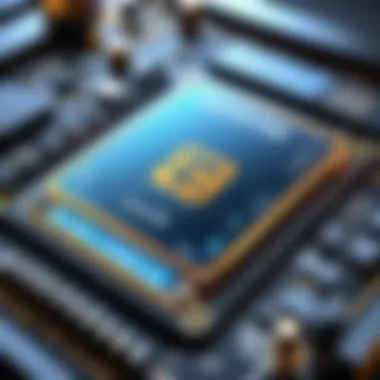

- 3D Modeling: Users can construct complex shapes and assemblies.
- Parametric Design: Modifications to one part of the design automatically update related components.
- Export Capabilities: Most CAD applications enable saving designs in formats compatible with slicing software.
Users of CAD software should be mindful of the learning curve. Many CAD programs can be intricate, requiring training. However, once learned, they offer powerful tools for creation and modification. Integrating CAD with slicing software is crucial, as it transforms the model into a G-code ready for 3D printing.
Slicing Software
Slicing software serves as the bridge between CAD and the 3D printer. It converts 3D models into G-code, translating the design into instructions that printers can execute. Leading slicing software like PrusaSlicer, Cura, and Simplify3D not only create G-code but also provide settings to optimize print quality and speed.
Here are some critical aspects of slicing software:
- Layer Control: Adjust layer height, fill density, and support structure to influence print results.
- Print Profiles: Users can save different configurations for various materials and print resolutions.
- Visualization Tools: Many slicers offer layer-by-layer previews, allowing users to spot potential issues before printing.
Slicing software is significant, as the settings can vastly impact print outcomes. Therefore, understanding how to manipulate these features is imperative for any effective 3D printing task.
Firmware Solutions
Firmware solutions control the operational parameters of the 3D printer itself. Firmware is a type of software embedded in the printer's hardware that interprets the G-code and manages motor movements, temperature settings, and other critical functions.
Popular firmware options include Marlin, Repetier, and Smoothieware. These solutions typically offer:
- Customization: Users can change settings such as stepper motor calibration to better suit their printer configuration.
- Real-time Monitoring: Most modern firmware supports functions for monitoring prints during operation, allowing adjustment while printing.
- Community Support: Many firmware solutions have active communities for troubleshooting and enhancements.
Selecting the appropriate firmware can enhance printer performance. However, users should keep compatibility with their printer model in mind to avoid malfunctions.
Understanding these three categories—CAD software, slicing software, and firmware solutions—provides a solid foundation for maximizing your G-code software capabilities. A well-rounded approach will yield the best possible printing outcomes, supporting your journey towards mastering 3D printing.
Key Features of G-Code Software
The selection of G-code software for 3D printers is critical. Various features greatly influence the user's ability to optimize printing processes and achieve desired results. It is essential to consider these features when choosing software. Specific elements include user interface design, customization options, and compatibility with different printers. Understanding these aspects helps users select the most suitable software for their needs, making the printing journey smoother and more efficient.
User Interface Design
A well-designed user interface is fundamental for any G-code software. It should provide an intuitive experience that allows users to navigate easily through various features and options. Clear menus and logical arrangements of tools can significantly enhance user productivity.
Generally, a good user interface includes:
- Clarity: Users must quickly recognize functions and settings.
- Responsive Design: The software should perform smoothly, minimizing lag or delays.
- Customization: Users appreciate the ability to adjust layouts and settings according to their preferences.
Efficient user interface design contributes to error reduction. When information is easy to access, users are less likely to make mistakes during the setup process.
Customization Options
Customization options are vital for those who wish to tailor their printing processes. Good G-code software allows users to define settings specific to their needs. This might include print speeds, layer heights, or temperature settings. The greater the degree of customization, the more control users have over their prints.
Key features of customization often include:
- Profile Management: Users can save different profiles for various print jobs.
- Advanced Slicing Settings: Options to tweak settings for speed and quality are usually critical.
- Script Integration: Users can create their own G-code scripts to further enhance functionality.
Through these customization options, users can significantly improve their print quality and meet specific requirements without necessitating extensive technical knowledge.
Compatibility with Printers
Lastly, printer compatibility holds significant importance. Not all software is suitable for every printer model. G-code generated for one printer might not function correctly with another due to differences in firmware or specifications.
When evaluating software, consider:
- Supported Printer Models: Check if the software supports the intended 3D printer.
- Firmware Compatibility: Some printers function best with specific versions of firmware.
- User Community Feedback: Insights from other users can reveal hidden compatibility issues.
Using compatible software and printer combinations reduces the likelihood of errors during the printing process. This ultimately leads to better print consistency and quality.
"Choosing the right G-code software can dramatically alter a user's printing experience. Always prioritize compatibility, customization, and user-friendly design to achieve optimal results."
Engaging with the key features of G-code software lays a strong foundation for successful 3D printing. Understanding these aspects enables users not only to select the right software but also to maximize productivity and quality in their prints.
Reviews of Popular G-Code Software
In the ever-evolving landscape of 3D printing, selecting the right G-code software is critical. Popular choices shape user experience and impact print quality significantly. This section reviews notable G-code software options, emphasizing their features, strengths, and weaknesses to help users make informed choices.
PrusaSlicer
PrusaSlicer is a renowned slicing software developed by Prusa Research. It is known for its user-friendly interface and extensive capabilities. This software is increasingly favored due to its ability to optimize prints efficiently. Users can enjoy a variety of profiles tailored for different filament types and printer models.
Key features include:
- Advanced support structures that are customizable.
- An intuitive interface suitable for beginners and experts.
- Integration with online resources for community sharing.
PrusaSlicer also supports multi-material printing, allowing users to combine different filament types. However, the software may appear overwhelming to new users initially due to its many options.
This software is widely praised for its compatibility with various printers and ability to produce high-quality prints, making it a favorite among enthusiasts and professional users alike.
Cura
Cura is developed by Ultimaker and is one of the most widely used slicers in the 3D printing community. Its open-source nature allows flexibility and continuous improvement by a large community. The software provides a balance between simplicity and enhanced features.


Some notable aspects include:
- A wide range of print settings that can be fine-tuned.
- Customizable profiles for specific printing needs.
- Cloud and mobile compatibility for remote access.
It suits various users, from novices to professionals. Some users find that Cura's multitude of settings can lead to confusion, especially for newcomers. Yet, its extensive documentation and active support forums help mitigate this issue.
Simplify3D
Simplify3D is a commercial software option known for its powerful features and detailed controls. It allows for fine-tuning of the slicing process, making it a preferred choice for serious users demanding perfection in their prints.
Highlights include:
- Comprehensive support generation tools.
- Preview animations that show the printing process before actual printing.
- Customizable settings that favor experienced users.
However, the cost may deter some users, as it is one of the pricier options available. Despite this, many professionals consider it worth the investment because of its robust performance. The software's ability to enhance print quality is frequently noted in user reviews.
"Selecting the right G-code software can transform your 3D printing journey, enhancing efficiency and quality."
Each of these software options has unique advantages that cater to different levels of experience and specific printing needs. Understanding their characteristics is essential for anyone engaged in 3D printing.
G-Code Generation Process
The process of generating G-code is crucial in bridging the gap between a digital 3D model and a physical printed object. This section emphasizes the significance of understanding G-code generation, highlighting how this knowledge directly impacts the performance and efficiency of 3D printing. It is vital for users to grasp the differences in software capabilities, as some can generate G-code more efficiently, resulting in better prints. An effective G-code generation process ensures that the incoming data is accurately interpreted, facilitating a seamless transition from design to fabrication.
From CAD Model to G-Code
When a CAD model is designed, it contains complex geometries and specific parameters that define the physical attributes of the intended object. Converting this model into G-code involves several steps that include exporting the model in a compatible file format, like STL or OBJ, and selecting the appropriate slicing software. The slicing software analyzes the 3D model, slicing it into horizontal layers. This layer-by-layer representation is essential as it dictates how the material will be laid down during printing.
The resulting G-code includes instructions for the printer, informing it how to move the print head, how much filament to extrude, and when to change various parameters such as temperature. The accuracy of this conversion can significantly influence the print's quality, so selecting reliable slicing software is critical.
Slicing Strategy and Settings
The choice of slicing strategy and settings can optimize the G-code generation process. Slicing software allows users to customize various parameters, which can include layer height, print speed, and infill density. Each of these factors contributes to the overall strength and resolution of the finished object. For example, a lower layer height can enhance detail, but it increases printing time.
Understanding these settings ensures that the final product meets user expectations. Users should be cautious, as incorrect settings can lead to issues such as poor adhesion, warping, or incomplete prints. Thus, familiarizing oneself with these options is not only beneficial but necessary for successful prints.
Output and Generation Checks
After generating the G-code, performing output checks is a vital part of the process. This step allows users to confirm that the G-code accurately reflects the intended design and that no errors have occurred during generation. Many slicing software packages offer previews of the print path, which can help in identifying potential issues before starting the print.
A thorough review can prevent mistakes such as excessive retractions or unplanned movements. Moreover, checking for potential compatibility issues with the printer's firmware is essential, as different printers may interpret G-code differently.
"Always verify your G-code before printing to avoid wasted time and resources."
By meticulously checking the output and correcting any discrepancies, users can enhance their printing results significantly. This diligence not only contributes to improved print quality but also safeguards equipment longevity, as well-designed G-code reduces unnecessary wear on printers.
Analyzing G-Code for Optimization
In 3D printing, the process of analyzing G-code plays a pivotal role in achieving optimum results. G-code is the language of the printer, providing detailed instructions that translate digital models into physical objects. Optimizing G-code can significantly enhance print speed, improve quality, and minimize waste. Each element of the G-code can affect the overall success of a print, making it essential to understand how to manipulate these instructions effectively.
Understanding Print Speed and Quality
Print speed refers to how fast the printer head moves during the printing process. An understanding of this metric is important as it directly influences the quality of the final print. Faster speeds might lead to rough surfaces or inaccuracies, while slower speeds often yield a smoother finish. To balance these factors, users need a clear understanding of their specific printer’s capabilities and the material used. Different materials will respond uniquely under various speeds. For instance, using PLA filament generally allows for faster prints while maintaining quality, whereas materials like ABS might require more caution.
To achieve an ideal print speed, the following considerations can be made:
- Adjusting Layer Heights: Thinner layers might increase print time but can result in finer details.
- Changing Speed Settings: Adjusting the speed in the G-code itself can help refine the print process.
- Choosing the Right Nozzle Size: A larger nozzle can increase speed but may sacrifice detail.
Modifying G-Code for Better Results
Modifying G-code involves editing the commands to enhance prints. This can include changing parameters, introducing commands for support structures, and even adjusting retraction settings to combat stringing. Each change can lead to improvements in surface finish or dimensional accuracy.
Some common modifications include:
- Removing or Adjusting Support Structures: Sometimes supports might be overkill for a print. Reducing or modifying their placement can save material and reduce print time.
- Fine-tuning Retraction Settings: This helps in managing leftover filament during moves, resulting in clearer prints.
- Incorporating Temperature Adjustments: Varying printer temperature at different layers can improve adhesion or lessen warping.
For any modification, it is wise to validate changes in test prints to understand the impact of each adjustment before committing to larger print jobs.
Monitoring Print Performance
Monitoring print performance is critical. It ensures not just the quality of the current print, but also provides insights for future jobs. By watching the printer’s output, users can identify issues early, preventing wasted time and material. The following metrics can be monitored to gauge print performance:
- Layer Adhesion: Inspecting the first few layers can often reveal problems. If they are not adhering well, adjustments may be necessary in the settings.
- Surface Finish Quality: Regular checks during printing allow for the assessment of the surface quality of the item.
- Printer Temperature and Feed Rates: Ongoing adjustments may be needed depending on the filament behavior throughout the job.
Ultimately, the combination of understanding print speed, modifying G-code appropriately, and actively monitoring print performance can lead to remarkable improvements in the outcomes of 3D printing projects. These strategies are essential for anyone serious about enhancing their 3D printing skills and ensuring the efficient production of high-quality items.
Advanced G-Code Techniques
Advanced G-code techniques play a vital role in enhancing 3D printing processes. They enable users to customize their prints beyond basic commands, allowing for greater creativity and precision. This section explores three essential elements: using macros and custom scripts, implementing automation, and integrating with other software. Each facet contributes notably to productivity and efficiency in 3D printing.
Using Macros and Custom Scripts
Macros and custom scripts are essential tools to automate repetitive tasks in G-code generation. Macros are predefined sets of commands executed with a single instruction, improving efficiency. Custom scripts take this concept further, allowing users to create scripts tailored to specific printing requirements. This customization can streamline workflows, particularly in environments where speed is crucial.
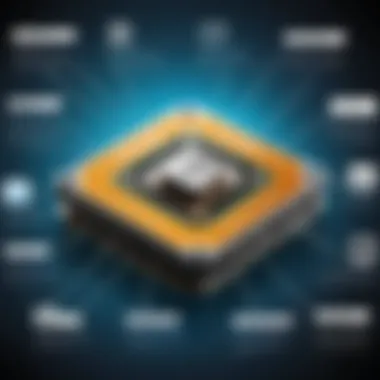

Using macros can significantly reduce setup time. For example, a macro might include initial commands such as bed leveling and nozzle cleaning. By programming these commands, users can promptly set the printer in optimal conditions before starting the main print job. Custom scripts can also drive complex sequences, adapting printer behavior based on the model or material being used.
Here are some key benefits of macros and custom scripts:
- Efficiency: Reduces manual intervention and speeds up the printing workflow.
- Precision: Ensures consistent conditions across multiple prints.
- Customization: Allows adaptation to specific needs, improving overall print quality.
Implementing Automation
The implementation of automation in G-code generation can revolutionize the printing experience. Automation involves using software and hardware solutions to minimize human interaction during the print process. It can simplify tasks such as bed leveling, filament loading, and even error detection.
For instance, advanced 3D printers now come equipped with features like auto bed leveling and filament sensors. Such functionalities ensure that the print starts on a stable platform and can pause or adjust as needed if filament runs low or jams occur. By integrating automation effectively, users can significantly decrease the likelihood of failure in prints, leading to better productivity.
Consider the following points regarding automation:
- Reliability: Reduces the potential for human error.
- Consistency: Helps maintain uniformity across multiple prints.
- Time-Saving: Frees up time for users to focus on other tasks rather than monitoring prints constantly.
Integrating with Other Software
Integrating G-code software with other tools can further enhance the printing process. This integration can involve linking slicing software with CAD systems or employing monitoring solutions that track print progress. Such practices create a more cohesive workflow and improve overall printing efficiency.
For example, using a combination of Fusion 360 with PrusaSlicer allows for seamless model adjustments and immediate slicing. This eliminates the need to switch between different platforms, making the printing process smoother. Moreover, implementing third-party monitoring tools helps in analyzing print status in real-time, providing alerts if any issues arise.
Key points about integration include:
- Streamlined Workflows: Reduces the need for constant switching between applications.
- Enhanced Functionality: Combines strengths of various software solutions for improved printing outcomes.
- Real-Time Monitoring: Allows for quicker responses to potential issues, reducing waste and downtime.
Common Issues with G-Code Software
G-Code software is integral to the smooth operation of 3D printers. When issues arise, they affect print quality, efficiency, and ultimately the success of a project. This section covers common problems encountered with G-Code software, emphasizing understanding these challenges to prevent or resolve them effectively.
Software Compatibility Problems
One crucial concern is software compatibility. Not all G-Code software is designed to work seamlessly with every 3D printer model. It's essential to check compatibility guidelines from both the software and printer manufacturers. If software is not compatible, the generated G-Code may not execute correctly, resulting in print failures or unsatisfactory outcomes.
Incompatibilities can arise from several factors:
- Different Firmware Requirements: G-Code commands may vary depending on the printer firmware. Users must ensure their software outputs G-Code tailored for their specific firmware, such as Marlin, RepRap, or Klipper.
- Version Mismatches: Using outdated versions of software can lead to errors. Users should regularly update their software to keep up with bug fixes and enhancements.
- Operating System Issues: Some G-Code software might have better performance on specific operating systems. Therefore, it is worthwhile to consider software designed to match your system type.
By addressing compatibility issues, users can save time and improve print success rates, allowing for smoother operations in 3D printing workflows.
Corrupted G-Code Files
Corrupted G-Code files are another common issue. This problem can occur during file transfers or modifications. It can lead to incomplete prints, erratic printer behavior, or total failures. Addressing the risk of file corruption includes several preventive measures:
- Use Reliable Transfer Methods: Ensure that files are transferred using trustworthy methods, like USB connections or verified cloud services. Avoid interrupted transfers whenever possible.
- Verify File Integrity: Programs often have built-in checksums or hashes. Users should employ these features to ensure their G-Code files are intact before printing.
- Back-Up Original Files: Keeping a backup of the original CAD models and G-Code files helps users revert to a stable version if corruption occurs.
By taking these precautions, users can significantly minimize the chances of corruption affecting their print processes.
Issues with Printer Communication
Printer communication problems arise when data transmission between the G-Code software and the printer fails. Such issues can manifest in several ways: missed commands, halted jobs, or erratic print speed and quality. To tackle printer communication issues, one can consider the following:
- Check Connections: Inspect all physical connections between the computer and printer. Loose cables or bad ports can result in poor communication.
- Configure Communication Settings Properly: Understanding and setting baud rates or communication protocols accurately is vital for effective operations. Almost all printers will have a recommended communication setup in their manuals.
- Upgrade Firmware: If communication issues persist, updating the printer's firmware may be necessary. This step can resolve glitches or compatibility issues with the G-Code software.
A seamless connection between software and hardware is vital for optimal 3D printing.
Understanding and addressing these common issues with G-Code software enable users to enhance their 3D printing experiences. By anticipating potential pitfalls, they can engage in more productive printing sessions, optimize material use, and achieve better quality results.
Future Trends in G-Code Software
The future of G-Code software is closely tied to advances in technology and the evolving needs of 3D printing applications. As this field grows, several trends are emerging that will shape the way users interact with G-Code and optimize their print processes. Understanding these trends is essential for those who want to remain at the forefront of 3D printing technology.
AI and Automation in G-Code Generation
Artificial intelligence is poised to revolutionize G-Code generation. By utilizing machine learning algorithms, software can now analyze previous print jobs and automatically adjust parameters for better outcomes. This level of automation simplifies the process for users, reducing the likelihood of errors. For example, AI can optimize print speeds, temperatures, and even support structures based on the specifics of the material being used.
"Automation in G-Code generation allows for higher levels of efficiency, letting users focus on design rather than troubleshooting."
Cross-Platform Solutions
Cross-platform software solutions are increasingly relevant in the world of 3D printing. Users are now looking for applications that can function seamlessly across different operating systems, such as Windows, macOS, and Linux. This adaptability increases accessibility for users who may not be tied to a particular system. Additionally, web-based solutions allow for easy updates and collaborative designs, offering more flexibility in the workflow.
Increased Customization and User Control
As users become more proficient with G-Code, there is a growing demand for software that allows deeper customization of print settings. Users today favor software that provides detailed control over every aspect of the printing process. This trend includes features like custom profiles for different materials or specific print functions. The ability to tailor G-Code according to personal needs will lead to superior print quality and satisfaction in 3D printing.
With these trends, G-Code software is set to evolve in ways that provide enhanced user experiences and improved printing outcomes. The integration of AI, cross-platform functionalities, and greater customization represents just a few directions in which this essential software is heading.
Finale
The conclusion serves as a vital encapsulation of everything discussed in this article regarding G-Code software for 3D printers. It is not just the end of the discussion; it is a synthesis that highlights the essential elements covered. This summary ensures clarity and reinforces the key takeaways for readers who may come back for a quick reference or those who seek a reinforcement of their understanding about G-Code.
Summary of Key Points
- G-Code Overview: Understanding G-Code is essential for efficient 3D printing. It acts as a bridge between the 3D model and the printer's mechanisms.
- Software Types: Various software options exist that cater to different needs: CAD software for design, slicing software for converting models, and firmware solutions for printer operation.
- Critical Features: Key aspects of G-Code software include user interface design, customization options, and compatibility with various printers, which significantly influence user experience.
- Troubleshooting: Recognizing common problems such as software compatibility issues or corrupted files and knowing how to resolve these is important for continuous operation.
- Future Trends: The integration of AI and increased customization signify where G-Code software is heading, indicating a move towards smarter solutions.
Final Thoughts on G-Code Software
"Understanding G-Code is not merely about using it; it’s about mastering the nuances that define successful 3D printing outcomes."







