Essential Guide to Choosing Gaming Headsets for Mac
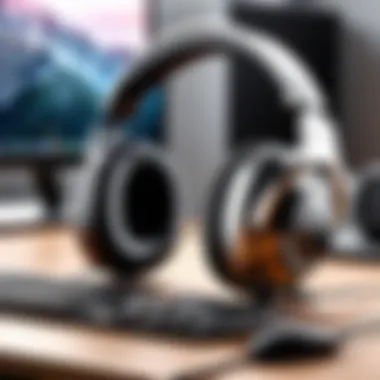

Intro
The world of gaming has evolved significantly over the past years, and so has the technology that enhances our experiences. Among these advancements, gaming headsets play a crucial role, especially for Mac users endeavoring to optimize their setup. A good gaming headset can elevate both communication and immersion in virtual environments, providing gamers with an edge. This guide aims to explore the essential aspects of selecting the right gaming headset for Mac, ensuring that every user can make informed choices tailored to their needs.
Choosing the right headset allows players to enjoy superior audio quality, understand in-game cues better, and communicate clearly with teammates. With an array of features and technologies available, it is critical to consider compatibility, performance, comfort, and price.
In the following sections, we will detail brand offerings, performance metrics, unique features, as well as pros and cons of various headsets, ultimately guiding users to enhance their gaming experience on Mac.
Understanding Gaming Headsets
In the realm of modern gaming, headsets play a pivotal role. Their design blends functionality with aesthetics, making them an essential accessory for any Mac gamer. Understanding the nuances of gaming headsets can profoundly impact the gaming experience. It affects everything from immersion in a game's environment to communication with teammates. Choosing the right headset can enhance not just the audio fidelity but also overall comfort and usability. Such a selection must take into account various aspects, including sound quality, connection methods, and the specific needs of Mac users.
Definition and Purpose of Gaming Headsets
Gaming headsets are specialized audio devices designed for interactive play. Unlike standard headphones, these headsets typically include a built-in microphone, optimizing them for in-game communication. The purpose of gaming headsets extends beyond mere sound reproduction. They strive to provide an immersive experience, allowing players to hear in-game sounds distinctly and communicate clearly.
- Audio Quality: High-quality headsets offer superior sound drivers that enhance audio output, allowing gamers to hear subtle details.
- Microphone Features: Many gaming headsets come equipped with noise-canceling microphones that minimize background sounds, ensuring clear dialogues during gameplay.
- Comfort: Esports sessions can be lengthy; thus, these headsets are often designed for extended use, incorporating padded ear cushions and adjustable headbands.
Differences Between Standard Headphones and Gaming Headsets
While standard headphones may suffice for casual listening, they fall short in several key areas when compared to gaming headsets. Here are some critical differences:
- Microphone Integration: Most gaming headsets have integrated microphones designed specifically for gaming context, while standard headphones may not offer this feature.
- Audio Drivers: Gaming headsets often use specialized drivers that boost bass and enhance spatial audio, creating a more immersive environment that typical headphones can't provide.
- Customization Options: Many gaming headsets come with software that allows users to adjust sound profiles, EQ settings, and even RGB lighting, offering a level of personalization not found in standard headphones.
"Choosing a gaming headset is about understanding how its features can enhance your gaming experience on a Mac."
The distinction between these two types of audio devices is crucial for gamers aiming for competitive advantages or seeking an engaging experience. The missteps in selection could result in either uncomfortable experiences or sound performance that does not deliver on expectations. Making informed decisions regarding gaming headsets therefore becomes indispensable.
Mac Compatibility
Understanding the compatibility of gaming headsets with Mac devices is crucial for gamers and tech enthusiasts alike. With the increasing popularity of Macs in the gaming community, it becomes imperative to ensure that your chosen headset meets the specific criteria of these systems. Proper compatibility not only enhances the gaming experience but also minimizes technical challenges that may arise during setup and usage. Users must consider factors such as connection methods, software support, and audio settings to achieve optimal performance.
Assessing Headset Compatibility with Macs
When selecting a gaming headset for your Mac, assessing compatibility is essential. Not all headsets work seamlessly with Mac operating systems. First, check if the manufacturer specifies Mac compatibility on packaging or website. Most reputable brands like SteelSeries, HyperX, and Razer include this information. If compatibility is unclear, searching user reviews can provide valuable insights.
Moreover, users should consider audio formats supported by both the headset and the Mac. Some advanced features may only be available on Windows, limiting functions like surround sound or customizable audio profiles on Macs. To avoid these limitations, focus on headsets that advertise full Mac support.
Using USB and Audio Jack for Connection
Connecting gaming headsets to a Mac can be achieved via two primary methods: USB and the audio jack. Each has its benefits and possible drawbacks.
- USB Connection: This method offers better sound quality in most situations. A USB headset often includes built-in sound cards, which can enhance audio depth and clarity. Additionally, many USB headsets come with software for controlling sound settings. This option is ideal for serious gamers looking to maximize audio characteristics.
- Audio Jack Connection: This traditional method is straightforward and does not require additional drivers or software. However, the audio quality might not match that of USB options. It's suitable for those who need a quick plug-and-play solution.
"Choosing the right connection method can greatly influence not just audio quality, but also ease of use and setup time."
Audio Quality Considerations
When investing in a gaming headset for your Mac, audio quality should be at the forefront of your decision-making process. The sound experience directly influences how immersive and engaging your gaming sessions are. High-quality audio not only enhances gameplay, but it also allows for better communication with teammates in multiplayer scenarios. This section will cover the key audio quality factors that contribute to an optimal gaming experience, ensuring you make a well-informed decision.
Importance of Sound Drivers
The sound drivers in a gaming headset are critical components that determine how accurately audio is reproduced. They convert electrical signals into sound waves, and their quality can greatly influence the clarity and richness of the audio you hear. Typically, larger drivers can produce better bass response and overall sound quality. In gaming environments, where sound clarity is vital for hearing footsteps or other audio cues, having quality drivers can enhance your situational awareness.
Several headset manufacturers, like SteelSeries and Razer, use advanced driver technology to enhance audio performance. The ability to distinguish between various sounds helps gamers gain a competitive edge. For Mac users, choosing a headset with high-quality sound drivers is essential, as these devices often need to integrate seamlessly with different software and gaming applications. Without the right drivers, you may miss important audio feedback during gameplay, negatively impacting your performance.
Impact of Frequency Range on Gaming Experience
Frequency range is another critical aspect of audio quality. It refers to the spectrum of sounds a headset can produce, measured in Hertz (Hz). A wider frequency range allows for deeper bass and clearer treble, important for creating an immersive sound environment. For gaming, a frequency range of 20 Hz to 20 kHz is generally considered ideal.
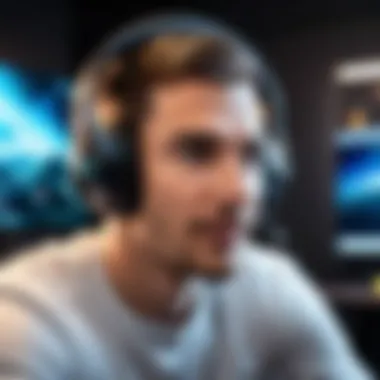

In practical terms, having a headset that covers this range means users can hear everything from the low rumble of explosions to the high-pitched sounds of distant voices. Gamers often report that headsets with better frequency response lead to improved performance, especially in competitive settings. It is advisable to check the specifications of the headset to find one that meets these frequency requirements.
"Investing in quality sound drivers and a broad frequency range can make the difference between winning and losing in competitive gaming."
Understanding and considering the audio quality factors, such as sound drivers and frequency range, will help gamers select headsets that not only perform well with their Macs but also elevate their overall gaming experience. This informed choice is essential for maximizing enjoyment and efficacy in gaming.
Key Features to Look For
When selecting a gaming headset for Mac, buyers should pay attention to certain key features. These features not only determine the usability of the headset but also enhance the overall gaming experience. With the right headset, users can enjoy clear audio and comfortable gameplay. Here are a few elements worth considering:
Microphone Quality and Noise Cancellation
A high-quality microphone is essential for effective communication, especially in multiplayer games. Given the competitive nature of many games, having clear voice input is crucial. Noise cancellation technology in microphones reduces background noise, allowing for better focus during gameplay. This is particularly beneficial in environments with distractions. Look for headsets that offer adjustable or detachable microphones to cater to varying preferences.
In practical terms, headsets such as the SteelSeries Arctis Pro or the HyperX Cloud II feature notable microphone performance and noise-cancellation capabilities. This ensures that your voice is heard clearly without interference from ambient sounds. Players using these headsets often report improved team communication, which directly influences game outcomes.
Comfort and Ergonomics
Comfort remains a priority for prolonged gaming sessions. Headsets can put pressure on ears and heads, leading to discomfort over time. Hence, look for features such as padded ear cups and adjustable headbands. Materials used in construction also matter. Soft and breathable materials enhance comfort.
A headset like the Razer BlackShark V2 illustrates this well. Many users praise its lightweight design and comfortable fit, which allows for extended use without fatigue. Ergonomics shouldn't just be about comfort; they also relate to how well the headset fits and the ease of use during gameplay periods.
Wireless vs. Wired: A Detailed Comparison
The choice between wireless and wired headsets is vital and often contentious. Wired headsets typically offer better sound quality and latency. Connection stability is another advantage of wired options. Brands like Audio-Technica are popular for producing wired headsets renowned for their audio excellence.
On the other hand, wireless headsets provide freedom of movement and eliminate cable entanglement. However, they can sometimes sacrifice sound quality and face battery life limitations. The Logitech G533 demonstrates the benefits of wireless technology while maintaining decent sound quality and comfort.
Before making a final decision, consider your gaming environment and personal preferences. Each type has its own pros and cons.
In summary, focus on sound clarity, comfort, and connection type when choosing a gaming headset for Mac. These factors greatly affect your gaming performance and enjoyment.
Popular Gaming Headsets for Mac
In this section, we assess the popular gaming headsets available for Mac users. This focus is crucial as it aids gamers in choosing the right equipment that aligns with their preferences and gaming needs. Selecting the appropriate headset is not just about the brand but also about understanding individual requirements related to sound quality, comfort, and features. Below, we explore three key areas: top brands, high-end options, and budget-friendly alternatives, ensuring all levels of gamers find suitable choices.
Top Brands in the Market
The gaming headset market is diverse, with several brands leading the pack in terms of reputation and performance. Key players include:
- SteelSeries: Known for its innovative design and high-quality audio.
- Logitech G: Offers a range of headsets focusing on comfort and functionality.
- Corsair: Renowned for durability and a solid gaming experience.
- HyperX: Focuses on comfort, sound quality, and professional-grade microphones.
These brands have established themselves through extensive research and development, ensuring their products meet the rigorous demands of gamers. Moreover, brand reliability and customer support stand as essential factors influencing choices.
High-End Options for Enthusiasts
For those who seek superior performance, several high-end gaming headsets cater specifically to distinguished gamers. These options typically feature high-fidelity sound, advanced noise cancellation, and premium build quality. Some popular choices include:
- Razer Nari Ultimate: Harnesses haptic feedback technology for a deeply immersive experience.
- Audeze Mobius: Offers planar magnetic drivers for excellent sound clarity.
- Sennheiser GSP 670: Combines wireless freedom with exceptional sound quality.
Investing in high-end headsets can significantly enhance the gaming experience, especially for competitive play. They often come with customizable sound settings, which can be a game-changer in understanding in-game audio cues.
Budget-Friendly Alternatives
Not all gamers want to spend a fortune on headsets. Fortunately, there are budget-friendly alternatives that do not compromise on quality. Brands such as:
- Turtle Beach: Known for offering high-quality options under a reasonable price tag.
- Razer Kraken X: A lightweight option with impressive audio at a lower cost.
- Logitech G432: Provides surround sound features at a budget price.
These headsets still deliver decent sound quality and comfort, making them suitable for casual gamers or those on a tight budget. Even at a lower price point, many of these models include features that enhance the overall gaming experience.
"Choosing the right gaming headset can greatly impact your gaming experience, whether you are a casual player or a competitive gamer."
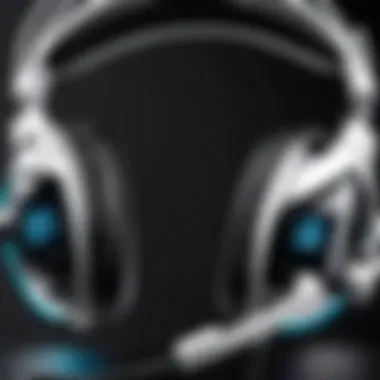

Setting Up Your Gaming Headset with Mac
When it comes to gaming, having a quality headset is essential. However, the setup process can often be overlooked. Proper configuration of your gaming headset with your Mac enhances your gaming experience and ensures seamless integration. Understanding how to effectively set up your headset involves recognizing both hardware and software components.
Basic Configuration Guide
Connecting your gaming headset to a Mac is quite straightforward. Most headsets come with either a USB connector or a standard audio jack, and knowing which one you have will direct your next steps. Here’s a simple guide on how to connect them properly:
- Wired Headset Connection:
- Wireless Headset Setup:
- Test Audio Output:
- Plug the audio jack into the headphone port of your Mac. If you're using a USB headset, plug it into a USB port.
- Your Mac should recognize the device automatically. You can check this under System Preferences > Sound > Input/Output. Ensure your headset is selected.
- Make sure your headset is charged and in pairing mode. Refer to the manufacturer’s instructions for details.
- On your Mac, open System Preferences > Bluetooth. You're going to find available devices here. Click on your headset to pair it.
- Once connected, find something to play audio from your Mac. This could be a game, music, or a video. Check if the sound is clear and balanced.
Following these steps ensures a successful connection. In some cases, firmware updates for your headset might be necessary, so checking the manufacturer's website can provide additional support.
Adjusting Sound Settings for Optimal Performance
Once your headset is configured properly, adjusting the sound settings is the next step. Mac systems offer extensive sound customization options to optimize audio performance. Here are key adjustments to consider:
- Volume Levels:
- Sound Effects:
- Balance and Equalizer Settings:
- Microphone Levels:
- Ensure the output volume is at an acceptable level. Navigate to System Preferences > Sound to manage these settings. Headphones often produce clear sound at lower volumes, reducing strain on your ears.
- You might want to disable sound effects when gaming. This can be done within the same settings menu. Keeping your audio settings focused on game sounds allows for a more immersive experience.
- Adjust the output balance to your preference to ensure sound distribution is comfortable. You can also explore equalizer settings within specific applications if supported. This customization tailors the audio to your liking based on game requirements.
- If your headset has a microphone, ensure to adjust its levels as well. Test it with a friend or use voice recording apps to confirm clarity and volume.
"Adjusting sound settings properly can enhance the gaming experience significantly, helping you to catch every detail in the soundscape of your game."
As a final note, regular updates to macOS can introduce new sound management features that enhance audio quality and connectivity options. Ensuring that both your headset and Mac are updated will help keep your gaming experience as smooth as possible.
Troubleshooting Common Issues
Troubleshooting common issues with gaming headsets is an important aspect of maximizing the gaming experience on Mac systems. Ensuring that the headset functions effectively can prevent interruptions during gameplay, which is crucial for both casual gamers and serious enthusiasts. This section will cover prevalent problems users may encounter, such as audio default settings and connection issues. By identifying and addressing these common concerns, users can easily resolve problems, ensuring a seamless and enjoyable gaming experience.
Audio Default Settings Problems
Audio default settings can often lead to confusion and frustration. When a gaming headset is connected, the system should automatically recognize it and switch to the appropriate audio input. However, this does not always occur. Users may find that sound is coming from their Mac’s internal speakers instead of the headset.
To rectify this, users should check the following:
- System Preferences: Navigate to the Sound settings. Here, users should select the correct output device, ensuring that the headset is selected instead of the internal speakers.
- Volume Levels: Ensure that the volume for the headset is not muted or set too low.
- App-Specific Settings: Some applications have their own audio settings that may need to be adjusted individually to line up with system preferences.
"Many users overlook the app-specific settings, which can often lead to quick fixes for audio issues."
If these steps do not resolve the problem, restarting the Mac or reconnecting the headset may help reset any incorrect settings.
Connection Issues Between Headset and Mac
Connection difficulties can occur whether using wired or wireless gaming headsets. For wired headsets, ensure the connection is secure. Check to see if the audio jack is correctly inserted or if the USB connection is functioning properly. For wireless headsets, consider the following:
- Bluetooth Settings: Make sure the headset is correctly paired with the Mac. If it shows as connected but does not transmit audio, try forgetting the device in the Bluetooth settings and re-pairing it.
- Battery Levels: For wireless options, ensure that the headset is charged. Low battery can lead to unreliable connections.
- Interference: Sometimes, other electronic devices can interfere with Bluetooth signals. Moving away from such devices or resetting the Bluetooth connection often resolves the issue.
By understanding these common problems and how to troubleshoot them, users can significantly improve their gaming experience. Properly addressing audio default settings and connection issues ensures a stable and high-quality gaming interaction.
User Reviews and Feedback


User reviews and feedback play a significant role in the decision-making process for potential headset buyers. This section explores the implications of public opinion on gaming headsets for Mac, emphasizing why this feedback is critical.
When users share their experiences, they provide insights that might not necessarily be highlighted in professional reviews. For instance, community feedback can reveal practical details about durability, comfort during extended play, or usability issues that a brief product description might overlook. These insights can guide purchasers towards options that align more closely with the reality of daily use.
Moreover, user reviews often highlight the longevity and build quality of specific models. For avid gamers, who may spend hours at a time wearing a headset, knowing about the product’s performance over time is crucial. The real-world experience shared by users can contrast sharply with manufacturer claims, thereby affecting the buyer’s trust and choice.
"Longevity matters. Sometimes what looks good on paper doesn't hold up during intense gaming sessions."
Another benefit of user feedback is its impact on community culture among gamers. Users frequently engage with each other on platforms like Reddit or in gaming forums, leading to collective wisdom regarding headset performance. This shared knowledge tends to create a rich tapestry of reviews that cover various aspects, from sound quality to brand reliability.
Community Insights on Headset Performance
Community insights are a vital part of understanding how headsets perform in real gaming situations. Online forums and social media platforms often serve as platforms where gamers discuss their experiences. They point out which features succeed and which fall short.
Common themes in user discussions often include:
- Microphone clarity: Feedback often reveals if the mic quality meets the standard for competitive gaming.
- Sound isolation: Users frequently discuss how well headsets can block external noise, a key factor for immersion.
- Comfort during long sessions: Reviewers often describe their comfort level after extended gameplay, which can be essential for those intensive gaming marathons.
These insights act as a baseline for prospective buyers, allowing them to consider not just technical specifications, but also the personal experiences of their peers. The aggregation of this information helps in analyzing specific models that stand out in the community.
Expert Reviews and Recommendations
While user feedback provides invaluable insights, expert reviews and recommendations serve a different purpose. Experts often conduct in-depth analyses using rigorous testing methods to evaluate audio quality, build materials, and other technical specifications that may not be immediately apparent in casual user reviews.
Expert reviews typically focus on:
- Sound fidelity: Professionals will often use equipment to test frequency response and balance.
- Technical specifications: Reviews will break down features such as surround sound capabilities and noise cancellation technology in great detail.
- Value for money: Experts analyze if a headset's performance justifies its price tag.
For high-IQ audiences interested in precise data, expert opinions can clarify the nuances of different headsets. They can offer comparisons that differentiate between similar models, pointing out which features are truly worth the premium price.
In summary, combining user reviews with expert evaluations provides a well-rounded view of gaming headsets. This dual approach helps tech enthusiasts make informed decisions when selecting headsets that will enhance their gaming experiences.
Future of Gaming Headsets for Mac
The evolution of gaming headsets is closely tied to advancements in technology and user experience. Understanding the future of gaming headsets for Mac users is critical for anyone invested in high-quality audio and immersive gaming environments. This section will explore emerging technologies, trends, and the potential for enhanced compatibility with MacOS. These elements are not just about improving sound quality or comfort; they impact how users interact with games and their overall gaming experience.
Emerging Technologies and Trends
The landscape of gaming headsets is shifting with rapid technological advancements. Innovations in sound drivers and audio technologies are leading to more accurate sound reproduction. For instance, companies are integrating spatial audio features. These allow users to perceive sounds in a three-dimensional space, creating an environment where gamers can react more swiftly to in-game audio cues. This can be particularly valuable in competitive gaming, where every auditory detail contributes to performance.
Many headsets are now also exploring artificial intelligence (AI) for personalized sound profiles. This technology learns how a user prefers to experience audio based on their gameplay and adapts accordingly. Some brands are implementing this to create a unique sound setting that enhances individual gaming experiences. The incorporation of adaptive noise-canceling techniques aims to keep distractions at bay. It helps players maintain focus, regardless of their environment.
Wireless technology itself is evolving. The introduction of low-latency wireless connections means that gamers can enjoy the freedom of movement without compromising audio quality. These new standards are critical as more users shift toward wireless solutions, especially with the increasing popularity of cloud gaming services.
Potential for Enhanced Compatibility with MacOS
As gamers continuously anticipate enhancements in their hardware and software, the need for better compatibility between gaming headsets and Mac systems becomes evident. The future looks promising with potential advancements aimed at fostering seamless integration between gaming headsets and MacOS. Enhanced drivers specifically designed for Mac can allow for improved audio performance and compatibility with various games. This includes features such as plug-and-play functionality, ensuring users can connect their devices without complicated setups.
Furthermore, there is a growing interest among manufacturers to optimize their headsets in ways that address potential software limitations within the Mac environment. This results in eliminating lags and reducing connection issues, which have been consistent pain points for users. As the gaming industry shifts towards more cross-platform capabilities, these improvements are essential to optimize the experience not only for Mac users but for the gaming community as a whole.
"The future of gaming headsets will redefine how players experience sound, merging innovative technology with user-friendly designs."
As we anticipate these developments, the potential for enhanced compatibility will likely encourage more gamers to choose Mac as their platform of choice. Higher-quality audio experiences, combined with reliable connectivity, can transform the gaming landscapes for Mac users. With these advancements, the intersection of gaming audio and performance continues to hold great promise for future innovation.
Epilogue
The conclusion serves as a pivotal section in this guide, emphasizing the relevance of understanding gaming headsets for Mac users. As the gaming community evolves, the demand for high-quality audio experiences continues to grow. A well-chosen gaming headset not only enhances audio immersion but also influences overall performance and enjoyment during gameplay. In this section, we will recap the key takeaways and consider final thoughts on headset selection.
Recap of Key Points
- Understanding Compatibility: Mac users must ensure that their chosen headset is compatible, featuring the correct connectivity options such as USB or audio jack.
- Audio Quality Matters: The importance of sound drivers and frequency range is crucial for immersive gaming experiences. High-quality sound can significantly impact gameplay, offering an advantage in competitive scenarios.
- Key Features: Elements like microphone quality, noise cancellation, and comfort can affect user experience. A good headset should not only sound great but also fit well and perform during extended use.
- Various Options: Users have access to a wide array of gaming headsets from various brands, catering to different budgets and preferences, from high-end luxury options to cost-effective alternatives.
- Troubleshooting Skills: Understanding common issues, such as audio default settings or connection problems, can save time and frustration.
- Future Evolutions: Emerging technologies in the headset market hint at potential improvements in compatibility and performance, promising a better gaming future.
Final Considerations for Selection
Selecting the right gaming headset for Mac requires careful consideration of various factors. Firstly, prioritize compatibility with your specific Mac model. Next, evaluate the features that matter most to you, such as audio quality and microphone functionality. Comfort should not be overlooked; a headset that is uncomfortable can detract from gaming immersion.
Moreover, consider your budget. While high-end models often deliver superior sound and features, many mid-tier and budget options provide excellent performance as well. Finally, don’t forget to consult user reviews and expert recommendations to guide your decision-making. Your final choice should align with your gaming needs and enhance your overall experience.







