Top Gaming PC Builds: Your Ultimate Guide


Intro
Building a gaming PC isn't just a matter of slapping in components and calling it a day. It requires sifting through a sea of choices, each boasting its own merits and drawbacks. It’s about understanding the landscape of gaming hardware, which can feel like wandering through a maze at times. From processors that serve as the brain of your rig, to graphics cards that bring your gaming worlds to life, every piece plays a pivotal role. This guide aims to clarify these complexities.
Gamers, whether seasoned or new to this realm, usually share one common thread: the desire for an optimal gaming experience. With technology constantly evolving, relying solely on recommendations from friends or online forums can be like following a faded map. Instead, let’s delve deeper, exploring the essential components that contribute to crafting a mechanical masterpiece tailored to your gaming needs.
Product Overview
To get started, let’s highlight some of the critical hardware components that will ensure your PC runs like a well-oiled machine. Each piece has its unique specifications, and knowing these can save you a hefty amount of headache down the road.
Brand Information
- Intel: Known for their high-performance CPUs like the Core i9 series, Intel chips tend to shine in single-threaded tasks and gaming, making them a formidable choice.
- AMD: Their Ryzen series CPUs are often celebrated for multitasking and cost-efficiency. The Ryzen 5000 series has become a fan favorite for serious gamers and streamers alike.
- NVIDIA: Dominating the graphics card market, the GeForce RTX series offers top-tier performance with features like ray tracing, keeping graphics sharp and lifelike.
- AMD Radeon: Competing with NVIDIA, AMD's Radeon cards are popular for their performance in high-resolution gaming, providing great value for price-conscious gamers.
Key Specifications
- Processors: Look for at least a quad-core processor. i5 or Ryzen 5 are great starts for mid-range builds.
- Graphics Cards: The RTX 3060 or the RX 6700 XT are solid contenders for gaming at 1080p and 1440p.
- Memory: A minimum of 16GB RAM is now almost a necessity to smoothly run modern games.
- Storage: An SSD for your OS and key games will drastically decrease loading times, while a larger HDD can store your library.
Pricing
Price points can vary drastically based on brand and specifications. Generally, expect to spend around:
- CPUs: $150 - $500
- GPUs: $300 - $1,500
- Motherboards: $100 - $400
- Memory: $50 - $150
- Storage: $50 - $200
Performance Comparison
When considering gaming rigs, performance comparisons are vital. Benchmark tests are one of the best ways to gauge what hardware can bring to the table.
Benchmark Tests
Graphics cards like the NVIDIA GeForce RTX 3080 consistently score high in gaming benchmarks, handling even the most demanding titles with ease, while AMD’s RX 6800 XT competes closely, providing equally impressive frame rates across different settings.
Speed and Efficiency Comparisons
Power consumption is another factor gamers often overlook. While a high-end GPU such as the RTX 3090 boasts extraordinary performance, it requires significantly more power—around 350 Watts compared to the more efficient RX 6700, which runs at about 230 Watts under load.
Features and Technology
In today’s fast-paced gaming environment, unique features and advancements in technology can heavily influence your experience.
Unique Features
- Ray Tracing: Found in NVIDIA's RTX cards, offering cinematic lighting and reflections.
- DLSS (Deep Learning Super Sampling): This technology allows for higher graphics settings without sacrificing performance.
Technological Advancements
Modern CPUs and GPUs incorporate more cores and threads, integral for smooth multitasking and gaming. Innovations like PCIe 4.0 deliver faster data transfer between components, reducing bottlenecks.
Compatibility with Other Devices
Building a custom rig means ensuring compatibility across all components—motherboard sockets need to match the processor, and power supplies must meet the demands of power-hungry GPUs.
Pros and Cons
As with any tech purchase, weighing the pros and cons of specific hardware is crucial.
Strengths of the Product
- High-performance CPUs handle gaming and multitasking well.
- GPUs with ray tracing capabilities provide stunning visuals.
Areas for Improvement
- Some GPUs may suffer from overheating under heavy loads.
- Upgrading components can sometimes require BIOS updates, adding an extra step.
Value for Money
In the world of gaming, value for money is more than just a sales price—it's about performance longevity and quality.
Cost-Effectiveness
While a high-end build may cost a small fortune, considering mid-range components that last multiple generations often yields better long-term value.
Long-Term Benefits
Investing in faster storage or a robust graphics card can reduce the need for components upgrades in the near future.
Comparison with Similar Products
When you look at the performance per dollar spent, it often shows that AMD offers more bang for your buck compared to Intel, especially in their mid-range skill sets.
Ultimately, your gaming setup should reflect both your needs and your budget. Choosing the right components can transform your gaming experience into something truly spectacular.
Understanding Gaming Needs
In the world of gaming, understanding your specific needs is vital for crafting a PC that performs to the expectations of today’s demanding titles. Every gamer has their unique style, game preferences, and performance expectations. It’s akin to selecting the right outfit for an event; when you know what you’ll be doing and how you wish to stand out, the choices become clearer. A well-tailored gaming PC not only enhances your experience but also ensures that you’re not left in the dust while others are zooming ahead.
Looking at the broader picture, this segment underscores the importance of identifying goals and requirements ahead of any build. This lays a foundation upon which the other components can be chosen more wisely. When decisions are made without a solid understanding of one's gaming needs, it can lead to mismatches. For instance, if you mostly dabble in indie games but invest heavily in high-end graphics capabilities meant for AAA titles, you risk pouring funds down the drain.


This section thus serves to steer readers toward a thorough self-assessment of their gaming preferences, alongside practical considerations regarding performance. Understanding these needs is not just about picking out hardware; it’s about ensuring those parts come together in a skilled symphony of gaming fun, efficiency, and satisfaction.
Identifying Game Preferences
At this juncture, it’s key to think about the types of games you most enjoy. Do you lean toward fast-paced shooters like Call of Duty, strategy games like Civilization, or perhaps role-playing games like The Witcher? Each genre has differing demands. For example, shooters benefit from high refresh rates and quick response times, while RPGs may prioritize graphical fidelity and expansive world-building.
Diving deeper into your preferences opens an opportunity to make informed decisions:
- Game Type: Genres dictate specific hardware needs. Knowing your favorite genres will help determine the necessary processor speed, graphics capability, and memory requirements.
- Resolution Goals: If you aim for a 4K gaming experience, that requires more powerful components compared to playing in 1080p.
- Frame Rate Expectations: Gamers usually expect different frame rates based on the genres they play. Competitive gamers often aim for higher frame rates beyond 60 FPS, while casual players may find less demanding targets acceptable.
In short, identifying your game preferences will help not only in selecting the right components but in ensuring an overall optimized experience that matches your gaming style.
Defining Performance Requirements
Once you've established the types of games that tickle your fancy, the next step is to think about performance. Defining what an ideal performance level looks like can sharpen your focus on which components to invest in. Here, performance requirements act as a compass guiding you in your build process.
Key aspects to consider include:
- CPU and GPU Alignments: Different games are optimized for various hardware. Certain titles demand more from a graphics card, while others may rely heavily on the CPU. Thus, knowing this helps in selecting the right balance.
- Memory Capacity: While 8GB of RAM may suffice for many, modern gaming is increasingly favoring setups with 16GB or beyond to ensure smooth multitasking and performance during intensive gaming sessions.
- Storage Solutions: Speed matters. An SSD ensures rapid load times compared to an HDD. Consider your storage needs based on your game library size and loading preferences.
Defining these performance requirements will help streamline the selection of your components, ensuring that no piece of the puzzle is out of place.
Considering Future Gaming Trends
Gaming is a fast-evolving industry, and trends shift at lightning speed. Keeping an eye on future gaming trends is not just wise; it’s essential if you wish to remain relevant in an increasingly competitive environment. Factors such as upcoming graphics technologies, the rise of virtual reality, or the mainstream adoption of ray tracing should play into your planning.
Key questions to ponder:
- Upcoming Titles: Are you eyeing titles that promise high-end graphics? Knowing what’s on the horizon can significantly influence your hardware choices today.
- Trends in Game Development: Movements toward engaging graphics and expansive worlds mean you'll need hardware that can handle increased demands without breaking a sweat.
- Interface Technologies: Technologies such as DirectX 12 or Vulkan may offer advantages in optimization that create a better gaming experience; being aware of these can guide decisions on the components you choose.
Monitoring these trends isn’t merely a matter of staying informed; it’s about ensuring your gaming setup can adapt and grow without necessitating an entire overhaul in the near future.
Understanding gaming needs is without argument a critical part of building an optimal gaming PC. With this foundational knowledge, you’re now better poised to make educated decisions further down the line as you look at core components and additional offerings.
Core Components of a Gaming PC
When it comes to building a gaming PC, the core components are the foundational bricks needed to create a powerful and effective machine. These parts determine how well a system can handle graphical quality, frame rates, and the overall gaming experience. It’s much like building a house: if you skimp on materials, you might end up with a shaky structure that can’t withstand the test of time or complexity.
Processor Selection
Understanding CPU Specifications
The CPU acts as the brain of your gaming rig. Things like clock speed, core count, and cache size define how quickly it can process information. In gaming, a higher clock speed matters, especially in CPU-bound games where players need rapid calculations, like those in strategy games or simulations. Choosing a processor that jives well with the games you play is crucial as it directly affects performance.
For instance, a CPU with more cores can handle multitasking better, which is relevant when streaming gameplay or running background applications. But for pure gaming, sometimes more is not always merrier. It’s the balance that counts. Consider a processor like the AMD Ryzen 5 series, which offers excellent price-to-performance ratios and handles modern games wonderfully.
Comparing Intel and AMD Options
When diving into the Intel vs. AMD debate, it’s more than just brand loyalty; it’s about understanding each one’s unique advantages. Intel CPUs typically shine with higher single-core performance, making them desirable for competitive gaming where every millisecond counts. They also heat up quite a bit, so a good cooler is a must.
On the flip side, AMD processors, particularly from the Ryzen line, provide better multi-threading capabilities. This means if you’re gaming and streaming simultaneously, AMD can often juggle those tasks more effectively. The choice often comes down to your specific gaming style and preferences.
Graphics Card Considerations
The Role of GPU in Gaming
The graphics card is where the magic happens in gaming. It takes data from the CPU and transforms it into images on the screen. Essentially, it’s what makes a game look alive. Features like VR support, ray tracing, and variable refresh rates are becoming increasingly popular. If you want to enjoy games at high settings with fluid frame rates, investing in a solid GPU is non-negotiable.
Cards from the NVIDIA’s RTX line or AMD’s RX series often top the lists for best performance. They include advanced technologies to elevate the visual experience, allowing players to traverse immersive worlds with stunning details.
Evaluating Current GPU Market
The GPU market can be like a roller-coaster ride. Prices fluctuate wildly due to supply and demand, and often, a card that was a steal last month might be absurdly priced now. When considering a graphics card, it’s important to keep an eye on release cycles and reviews. Enthusiast forums, like those found on Reddit, can provide timely insight into when to make a purchase. Timing can make or break your build.
Motherboard Compatibility
Choosing the Right Form Factor
Think of the motherboard as the central hub of communication for all your components. It needs to fit your case and work with other parts. Form factors like ATX, Micro-ATX, and Mini-ITX influence size and expandability. A larger board allows for more components but also needs a bigger case.
Selecting an appropriate form factor ensures you don’t end up with a jigsaw puzzle of mismatched parts. If you plan to expand your gaming rig in the future, opting for a larger form factor might be wise.
Key Features to Look For
When choosing a motherboard, it’s important to look for features that match your needs. This includes slot types, maximum RAM capacity, and integrated networking options. Also, consider the addition of M.2 slots for fast SSDs, which can significantly improve load times. The BIOS interface should be user-friendly, especially if you plan to make overclocking adjustments down the line. Balancing features and cost is paramount; sometimes the flashiest motherboards are overkill for your gaming requirements.
Memory and Storage Solutions
Determining Ram Capacity
Random Access Memory, or RAM, plays a significant role in how a system performs. Generally, 16GB is the sweet spot for gaming today. It’s enough to avoid bottlenecks and ensure smooth performance in most modern games, even when multitasking. However, if you’re an avid streamer or engage in content creation, consider bumping up to 32GB.
RAM speed also matters; faster RAM can lead to better performance in specific scenarios, particularly when paired with compatible CPUs.
Assessing SSD vs. HDD Choices
When it comes to storage, the SSD vs. HDD debate is simpler than it seems. SSDs are faster, quieter, and consume less power, making them ideal for operating systems and games. They drastically cut down loading times, which can be a game-changer in fast-paced gaming environments. HDDs, while slower, offer more storage for less money, so you might find a combination of both works well for budget builds.
Additional Components for Optimization
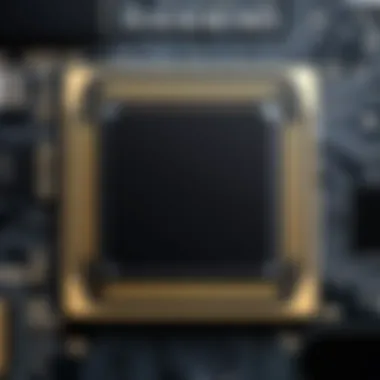

Building a gaming PC goes beyond just picking the right processor and graphics card. One must also consider the ancillary components that can substantially improve the efficiency and performance of the build. Here, we delve into essential additional components, exploring how they enhance the gaming experience and contribute to a smoother ride through the digital worlds we love.
Power Supply Requirements
Understanding Wattage Needs
The wattage requirement of a power supply unit (PSU) is critical when assembling a PC. Think of it as the very heartbeat of your gaming rig; if it falters, everything else does too. It’s vital to calculate the total wattage needed by your components. High-performance graphics cards and processors can drain power like a thirsty traveler in a desert.
A good rule of thumb is to consider a PSU that provides at least 20% more wattage than what your components require. In practical terms, if your build necessitates 500 watts, opting for a PSU rated around 600 watts can offer that extra cushion for future upgrades or additional peripherals.
Recognizing Efficiency Ratings
Efficiency ratings are something every gamer should ponder over. When you dive into the market for power supplies, you’ll stumble across several efficiency certifications such as 80 PLUS Bronze, Silver, Gold, and Platinum.
These ratings indicate how much power the PSU converts to usable power for your components versus how much is wasted as heat.
For instance, a PSU with an 80 PLUS Gold rating performs with at least 90% efficiency under typical loads. This is not only environmentally friendly but can also save you a handful of dollars on electricity bills in the long run. When making your decision, do keep an eye on noise levels as well. Some high-efficiency models run quieter thanks to advanced cooling systems.
Cooling Solutions
Evaluating Air vs. Liquid Cooling
Cooling solutions are pivotal in maintaining optimal temperatures during rigorous gaming sessions. You have two primary contenders in this space: air and liquid cooling systems.
Air cooling is the simpler, usually cheaper option, relying on heat sinks and fans to dissipate heat. It's quite easy to install, even for those who are novices with PC builds. Plus, if you’re not overclocking your CPU or GPU, air cooling usually does the job just fine. However, as temperatures soar during intensive gameplay, air cooling may not suffice, which brings liquid cooling into the picture.
Liquid cooling utilizes liquids, often water, to draw heat away from critical components. This can be more effective than air cooling. However, it comes with its own set of concerns like installation complexity and potential leaks.
Importance of Proper Airflow
A significant aspect that’s often overlooked is proper airflow within the gaming case. Effective airflow is crucial for minimizing heat buildup and ensuring the longevity of internal components. Components generate heat, and if that heat can’t escape, it’s akin to a pressure cooker ready to blow.
Good airflow means having strategically placed fans that can create a steady stream of cool air into the case and expel hot air out. Utilizing dust filters can help maintain cleanliness, which significantly contributes to better cooling and less maintenance.
Gaming Case Selection
Size and Aesthetics Considerations
When selecting a gaming case, two primary factors stand out: size and aesthetics. The size determines compatibility with components while the aesthetics play a role in personal expression.
Choosing a case that accommodates your motherboard form factor is step one. A Micro-ATX motherboard, for instance, won’t fit in a larger ATX case, but the reverse holds true.
Aesthetically, gamers often prefer cases that feature tempered glass panels to showcase their builds, flashy RGB lighting, and unique designs that match their gaming personas. While personal choice reigns supreme, ensure that the form factor does not compromise functionality; because what's the point of looks if the build is a pain to cool?
Frontal Connectivity Features
Having ample frontal connectivity features can make a builder's life easier. Usually, cases come with USB ports, headphone jacks, and even built-in card readers right at the front. This handy setup allows quick and easy access to plug in peripherals without fumbling around to the back of the case.
The inclusion of USB-C ports has gained traction as tech enthusiasts look to future-proof their setups. Having these ports available directly on the front of the case enhances the user experience and adds a layer of convenience.
Peripheral Devices
Choosing Monitors for Gaming
When thinking about the complete gaming experience, monitors often slip through the cracks until the very end. A monitor tailored for gaming can dramatically affect your gameplay.
For instance, a high refresh rate monitor (like those with 144Hz or 240Hz) can provide smoother visuals and responsiveness compared to traditional 60Hz displays. Additionally, consider resolution—1440p or even 4K is increasingly popular among gamers who want stunning graphics and are willing to invest in hardware that can push those pixels.
Keyboard and Mouse Preferences
Lastly, peripherals like keyboard and mouse play a pivotal role in gaming. Options abound from mechanical to membrane switches for keyboards, each offering a distinct feel and response time. Gaming mice come equipped with adjustable DPI settings and extra buttons tailored for specific games, improving gaming efficiency.
Choosing between these options largely comes down to personal preference and playstyle. While a faster response time is vital in competitive gaming, some may prioritize comfort for long gaming sessions.
"Choosing the right peripherals can shift your gaming performance from average to outstanding."
In summary, optimizing your gaming PC involves thoughtful consideration of components beyond just the core parts. Paying attention to aspects like power supplies, cooling solutions, cases, and peripherals can amplify your overall gaming experience and ensure that your setup is not only powerful but also efficient.
Budgeting for a Gaming Build
When embarking on the journey of building a gaming rig, budgeting plays an undeniably crucial role. This is not just about making sure you don't overspend; it's about striking that delicate balance between desired performance and financial feasibility. As any seasoned gamer knows, the world of gaming PCs can become a black hole for your wallet if you're not careful. Hence, understanding how to efficiently allocate resources is paramount for a satisfying gaming experience.
Several elements need consideration when budgeting for a gaming build. Initially, it’s essential to define your gaming needs—what games you intend to play, and at what settings. Higher-end titles may demand superior hardware, thereby affecting overall costs. A budgetary framework can also allow you to emphasize certain components over others, based on their impact on performance. For example, investing more in a graphics card rather than peripherals may yield better results if gaming visuals are a priority.
Budgeting not only helps in making informed choices but also introduces you to the vast landscape of available parts. It eliminates the risk of impulsively splurging on a high-end processor when a mid-tier one might suffice just as well for your preferences. Thus, it acts as a blueprint, guiding you through the labyrinth of options while ensuring you remain financially grounded.
"A stitch in time saves nine." Your budget serves the same purpose—spending time upfront on planning could save you the heartache of unexpected expenses later on.
Understanding Cost vs. Performance
At the heart of effective budgeting lies the intricate dance between cost and performance. It's easy to be mesmerized by flashy specs and hefty price tags, but determining whether those expenditures translate into tangible benefits is the meat and potatoes of this equation.
Consider this: for many gamers, a mid-range graphics card may deliver an optimal experience without breaking the bank. Instead of pursuing the latest and greatest, researching previous generations can reveal hidden gems that offer outstanding performance for less.
- Evaluate benchmark reports: They provide insights into how well a specific part runs on different games and settings.
- Watch out for user reviews: Experiences from fellow gamers on platforms like reddit.com can inform your choices and help avoid potential pitfalls.
The understanding here is not just about being cost-effective. It’s also about aligning your financial commitment with the gaming thrills you seek. A balanced build wouldn't require gold-plated components, but it should include parts that resonate well with both your gameplay aspirations and your financial limits.
Prioritizing Components


Setting priorities in component selection can significantly impact the overall build efficiency. When on a budget, it's all too easy to feel overwhelmed and create a loosely defined list of wants. Instead, let’s break it down into categories that should guide your procurement process.
- Performance-critical components: Focus primarily on the graphics card and CPU, as these elements chiefly dictate your gaming experience. For instance, investing in a competent GPU will have a more pronounced impact on frame rates and graphic quality than, say, an extravagant cooler.
- Secondary components: While still important, items like cases or RGB lighting can often be reconsidered. A sturdy, functional case is essential, yet splurging on aesthetics may not yield a proportionate increase in performance.
- Future upgrades: It’s wise to consider components that allow for future upgrades. Investing in a motherboard with expansion capabilities may initially seem like a higher upfront cost, but it sets you up nicely for tweaks down the line.
Essentially, deciding how to prioritize your components can mean the difference between a well-rounded rig and a machine that struggles with your favorite titles.
Where to Find Deals
Finding the best deals can feel a bit like searching for a needle in a haystack, yet the rewards can be significant when you land the right offer. The secret here is not to rely simply on one source or vendor. Instead, mix and match and cast a wide net. You’ll find that savings can come from various channels.
- Online marketplaces: Websites like Amazon or Newegg often have competitive pricing, especially on major sale events. Take advantage of their daily deals or seasonal discounts, as they can save you substantial money.
- Accessories bundles: Some vendors release bundles that package necessary components at a discount. This might include a motherboard and CPU combo or a case with built-in cooling systems, allowing you to save without compromising essential aspects of your build.
- Forum and community boards: Platforms like reddit.com provide opportunities for purchasing used components from fellow gamers. This could be a cost-effective way to acquire specialized hardware that might otherwise be out of your budget.
Ultimately, mastering the art of budget shopping in the realm of gaming PC components not only saves money but can lead to a more satisfying building experience, helping every gamer assemble the rig of their dreams without suffering from buyer’s remorse.
Building and Optimizing Your PC
When it comes to crafting the perfect gaming rig, the process of building and optimizing your PC is both essential and intricate. It's not merely about assembling parts; it's about creating a seamless experience that maximizes performance, efficiency, and longevity of your system. Understanding this topic enriches your knowledge base, allowing you to make informed decisions that will enhance your gaming experience.
You’re not just putting together hardware; you’re building a tailored platform to unleash the true potential of your games. The benefits are manifold: you can achieve better frame rates, enjoy smoother gameplay, and have the flexibility to upgrade components as technology advances. In short, it’s about investing your time and resources wisely to create something that stands the test of time.
Assembly Steps
Before the first boot-up, you need to consider the assembly steps of your gaming PC. Each component plays a pivotal role, and the alignment of these components ensures optimal gameplay. Here’s a breakdown of key steps:
- Gathering Tools and Components: Ensure you have all the necessary tools – a screwdriver, anti-static wrist strap, and the components themselves like the CPU, GPU, motherboard, RAM, storage drives, and power supply.
- Preparing the Case: Open your case and make sure it’s clean and free from dust. Remove any unnecessary wiring that might get in the way during assembly.
- Installing the CPU: Carefully align the CPU with the socket on the motherboard, following the manufacturer's instructions. Secure it with the locking mechanism.
- Applying Thermal Paste: If your CPU cooler doesn’t come with thermal paste pre-applied, apply a small amount to the CPU surface to improve heat transfer.
- Mounting the Cooler: Attach your cooler as per specifications, ensuring it’s tightly secured and makes good contact with the CPU surface.
- Installing the RAM: Align the RAM sticks with the slots on the motherboard and firmly press down until you hear a click.
- Adding the Graphics Card: Insert the GPU into the appropriate PCIe slot, making sure it sits firmly and is secured with screws.
- Connecting Power Supply: Route the necessary power cables from your power supply to the motherboard, GPU, and any additional components.
- Organizing Cables: Tidy up your cables for improved airflow and aesthetics. A clean build reduces potential overheating and enhances airflow.
- Final Assembly Steps: Position the motherboard into the case, secure it, and connect all remaining components.
Following these assembly steps will significantly simplify the building process and help prevent any mishaps.
Software Configuration
Once the physical assembly is complete, it’s time to dive into software configuration. It’s crucial to get the right software installed to allow your hardware to perform at its best.
Installing Operating Systems
The first step in software configuration is the installation of an operating system. Whether you opt for Windows, Linux, or other platforms boils down to personal preference, but Windows tends to be the go-to for the majority of gamers.
Windows provides a high level of compatibility with most games and software used in the gaming community. The installation process usually involves creating a bootable USB drive or DVD, followed by a straightforward step-by-step guide that enables you to select preferences and set up partitions.
"An operating system lays the groundwork for all subsequent software to run on, making it the nucleus of your gaming PC's performance."
Its user-friendly interface and extensive support make Windows a popular choice among both novice and seasoned gamers. Installation can be complete within 30 minutes, provided you have a solid internet connection for updates, which can often be quite beneficial when it comes to gaming.
Essential Drivers and Software
Once the operating system is up and running, the installation of essential drivers and software comes next. Drivers are necessary for your GPU, motherboard, and peripherals, ensuring that all components communicate efficiently with each other.
It’s often wise to download the latest drivers directly from the manufacturer's website to avoid compatibility issues. This not only optimizes the performance of your hardware but also can enhance security and functionality.
In addition to drivers, you should consider software that’s necessary for gaming, such as Steam or Origin for game management, as well as any other applications that help with system monitoring and optimization. Tools like MSI Afterburner can help you tweak your GPU settings for better performance.
Overlooking drivers is like failing to tune a fine instrument – you might get sound, but it won't be the harmony that elevates the experience.
Testing and Benchmarking
When it comes to ensuring that your gaming PC performs at its peak, testing and benchmarking serve as crucial steps in the process. They provide a clear picture of how well your components are working together and how they handle the latest gaming titles. Not only does this allow gamers to gauge their setup's capabilities, but it also highlights areas for improvement.
Performance Metrics
Performance metrics are the bedrock of understanding how your gaming rig stacks up against others. Metrics like FPS (frames per second), CPU utilization, and temperature readings are key indicators of performance. Here's a closer look at what these metrics tell you:
- FPS: This is critical for gaming, where smoother gameplay makes a world of difference. A higher FPS translates to a more responsive experience, particularly in fast-paced games. 60 FPS is the minimum for a smooth experience, but many seek 144 FPS or higher for competitive play.
- CPU Utilization: Understanding how much of your CPU's power you’re actually using can inform whether you need to upgrade. If your CPU is consistently maxed out, it might be time for an upgrade or optimization.
- Temperature Readings: Keeping an eye on your hardware temperatures is essential. Overheating can throttle performance or degrade components over time. Many tools provide real-time monitoring.
Ultimately, knowing how to interpret these metrics can help you tailor your setup more precisely to your gaming style.
Utilizing Benchmarking Tools
To effectively conduct testing, you need the right tools in your arsenal. Benchmarking software provides the insights necessary to interpret your system's performance. Some notable tools include:
- 3DMark: Great for testing GPU performance. It simulates gaming scenarios to measure graphics performance under various heavy loads.
- Cinebench: This benchmarks your CPU's performance, allowing you to see how it handles rendering tasks compared to others.
- MSI Afterburner: While primarily used for overclocking, this tool provides valuable information about system performance, including real-time FPS and more.
When using benchmarking tools, it's crucial to ensure consistency. Running tests multiple times and under the same conditions will yield more reliable results.
"Benchmarking is like taking your parts for a spin; it tells you whether they’re running as smooth as a well-oiled machine or if they’re sputtering like an old clunker."
Future Proofing Your Gaming PC
As gaming technology continues to evolve at breakneck speed, ensuring that your gaming PC stands the test of time is imperative. Future proofing isn’t just a fiscal tactic; it’s about enhancing your experience and staying ready for the next wave of gaming demands. By selecting components that allow for upgrades or adaptability, you lessen the likelihood of your rig becoming obsolete too quickly. Let’s delve into a couple of pivotal areas that can help you secure the longevity of your system.
Upgradable Components
When you think about upgradability, the first items that often spring to mind are the processor and graphics card. But, it runs deeper than just those two. You wanna consider features that grant you room for growth as newer technologies emerge. Here are some components worth paying attention to:
- Processor (CPU): When choosing a motherboard, make sure it’s compatible with the latest CPU architectures. Picking a motherboard with an LGA socket that supports future generations can save you headaches down the line.
- Graphics Card (GPU): GPUs have been known to provide the biggest performance boosts. Check if your power supply can handle more powerful GPUs when the time comes. This way, you won’t need a whole new system.
- Memory (RAM): Ensure you have the capacity to add more RAM if needed. Opting for a motherboard with multiple DIMM slots can help facilitate this.
- Storage: Investing in a motherboard that supports M.2 NVMe SSDs can give you lightning-fast storage options, and plenty of room for expansions.
- Power Supply: Pick one that has a little extra headroom wattage wise. This will allow you to safely power new components without needing a complete overhaul of your system.
By focusing on these components, you set your rig up for an easier upgrade journey. This ultimately translates to a more polished gaming experience long-term.
Staying Informed on Hardware Trends
The tech world is not stagnant; companies are constantly innovating. To keep your gaming rig relevant, it’s important to stay ahead of the curve. Here are some ways to keep tabs on hardware trends:
- Follow Technology News Outlets: Websites like European Electronics and TechCrunch are great for getting insights into emerging technologies. You can also check out reddits like r/buildapc and r/pcmasterrace for community insights and speculation.
- Join Online Forums and Communities: Engaging with fellow tech enthusiasts gives you an advantage. Members of these communities often share their experiences and thoughts about the latest trends, and some even provide practical advice that helps you understand when it’s the right time to pounce on an upgrade.
- Subscribe to Manufacturer Updates: Keep an eye on companies like NVIDIA or AMD for their product launches and reviews to gauge how they might affect the components of your gaming build.
- Think About Upcoming Titles: Consider what types of games are rising in popularity. Gamers are constantly looking for fluid frame rates and stunning graphics. How demanding will the next Call of Duty or Elder Scrolls be?
Staying ahead of the curve isn’t just good practice; it’s a necessity for anyone who takes their gaming seriously.
By remaining informed about hardware trends and considering upgradable components, you will set yourself up for success in future gaming. It not only impacts how gaming should be experienced, but also contributes to the excitement of what’s around the corner.







