What Was My Last Password? A Guide to Password Management
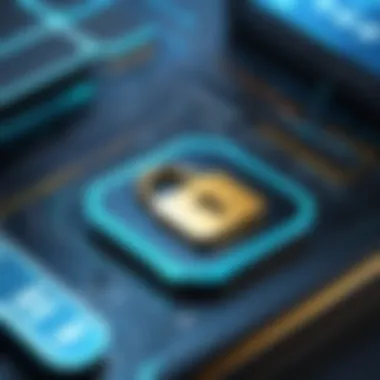
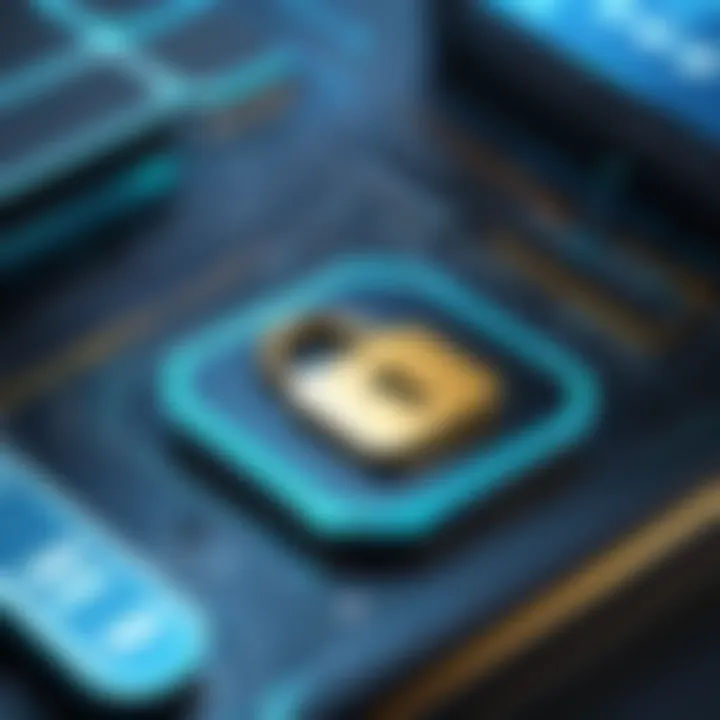
Intro
In today's digital world, password management is not just a precaution, but a critical necessity. As individuals and organizations rely more on online platforms, the risk of unauthorized access has increased significantly. Questions like 'What was my last password?' highlight the struggles many face in keeping their credentials secure while ensuring accessibility. Good password practices are vital for everyone, from tech enthusiasts to IT professionals.
This article aims to provide an actual understanding of password management. It will explore why strong passwords matter and how various tools can help users avoid breaches. Evolving technologies continue to impact our digital lives, thus making awareness around password security essential.
Product Overview
Password management tools serve as the backbone for keeping user credentials organized and secure. Typically, they can store and generate complex passwords, ensuring the user's digital identity remains safe from potential threats. Some popular password managers include LastPass, 1Password, and Dashlane. Each offers unique features— ranging from encryption methods to biometric access— to cater to users' varying needs.
Brand information
- LastPass: Established in 2008, LastPass allows users to store passwords and personal information securely. Their freemium model offers basic services at no cost but enhances features in paid versions.
- 1Password: Focusing on simplicity and user experience, 1Password has gained a loyal user base. It offers a complete package for individual and team accounts, allowing collaboration without compromising security.
- Dashlane: Recognized for its user-friendly-interface, Dashlane offers both local storage and cloud synchronization. Its unique dark web monitoring feature notifies users if their credentials may have been compromised.
Key specifications
When evaluating password managers, consider the following key specifications:
- Encryption Standards: Tools should use strong encryption methods, such as AES-256, to protect stored passwords.
- Multi-Factor Authentication: Essential for an extra layer of security, availability of MFA increases the difficulty for unauthorized access.
- Cross-platform compatability: Users should ensure the tool works on both desktop and mobile devices seamlessly.
Pricing
LastPass offers a free version, with premium subscriptions priced at approximately $36 per year. 1Password presents three tiers with personal plans starting at $2.99 per month when billed annually. Dashlane provides a free plan, however, its premium version costs around $59.99 per year—but frequent offers may provide discounts for users. Understanding these pricing structures enables users to assess their cost-effectiveness depending on their personal or team needs.
Performance Comparison
Comparing password managers predominantly involves assessing their performance during routine use. Additionally, this involves gauging the time taken to generate strong passwords or retrieve them.
Benchmark tests
- Time to Generate Password: LastPass performs efficiently, managing to generate complex passwords in a matter of seconds.
- Speed of Auto-fill: Dashlane shows impressive results, with auto-fill near-instantly across supported browsers.
Speed and efficiency comparisons
Based on user reviews, users have reported varied experiences depending on their devices. While all three tools mentioned fair well in overall user satisfaction, Dashlane maintains the upper hand in terms of ease of use.
Efficiency is key: What suitable password manager suits one individual might not cater to another's needs comfortably.
Features and Technology
A comprehensive examination of features is essential when assessing options.
Unique features
- Dashlane: Notably impresses with its dark web monitoring.
- 1Password: Stands out with travel mode to secure data crossing borders.
- LastPass' introduces configurable security challenge which regularly assesses user security habits.
Technological advancements
Analysis over recent trends also reveals integration of Artificial Intelligence for monitoring password security, refining user interface design based on user behavior, and improving protective algorithms to mitigate security risks. The competition ensures facilities are consistent throughout.
Compatibility with other devices
All product managers primarily aim to work across systems like Windows, Mac, Android, and iOS. Thus, it becomes essential for organizations promoting remote work solutions.
Pros and Cons
Every password management tool exhibits distinctive strengths and areas that require facilitation. Evaluating individual beenqfits substantiates informed choices.
Strengths of the product
- Strong security: Limiting unauthorized access through solid protocols.
- Simplifying user experience: User-friendly designs and rapid access to essential functions.
- Robust customer support: Various establishments offer efficient response excess that aids user fundamentals.
Areas for improvement
- Enhancing free plans: Offering additional features can increase switching likelihoods.
- Broadening crypto coverages: Consider ensuring software integrated to user transactions remains at par with global standards.
Value for Money
Investing in a password manager yields significant long-term advantages.

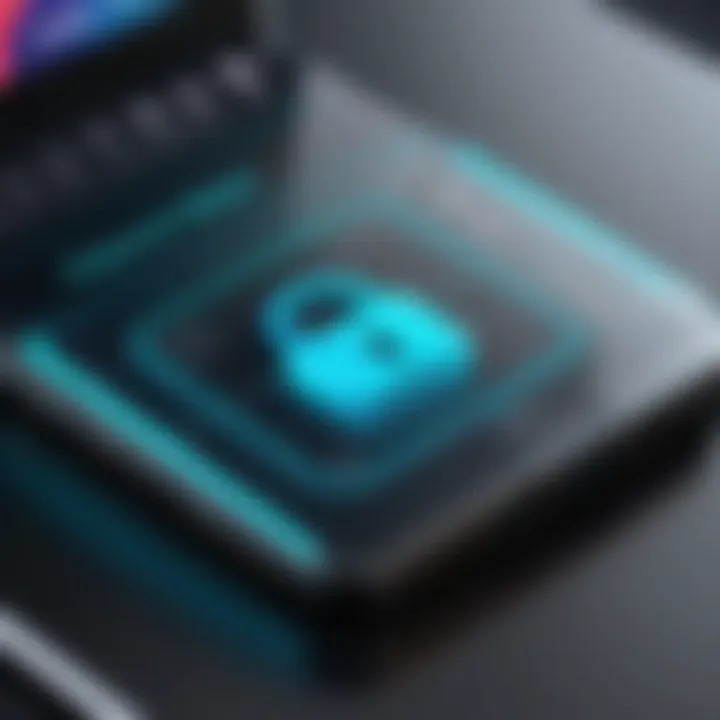
Cost-effectiveness
Over time, reducing identity theft expense naturally renders password managers favorable investment. Guarantees redeem options far vastly unrelated troubles produced: spam-groups promising data retrieval methods.
Long-term benefits
Establishing secure pathways limits lingering impacts of data breach laws. Future losses are diminished through safe engagement regarding streaming, personal communication services.
Comparison with similar products
Maintaining consistency and loyalty across brands requires reports showing substantialbps ,clients reducing chances of target engagements. Developing insights ensure product templates breed greater accountability and organization.
Ending
Understanding Passwords
In an increasingly digital world, the concept of passwords evolves beyond mere security measures. Understanding their role is critical for individuals and organizations alike. Passwords serve as the first line of defense against unauthorized access to sensitive information. Their establishment allows users to protect their digital identities while facilitating secure communication. Without robust password practices, the security framework of personal and professional spaces becomes a weak link, exposing them to various threats.
Definition and Purpose of Passwords
A password is essentially a string of characters that is used to authenticate an identity. This verification process enables individuals to gain access to various systems and services, such as emails, social media accounts, and sensitive organizational data. The effectiveness of passwords lies in their ability to serve as confidential information—known only to the user. Passwords are not just for access; they prevent unauthorized manipulations of sensitive data, safeguarding personal privacy and securing communication systems. In today's world, weak or forgotten passwords can therefore lead to data theft, financial loss, and serious disruption.
Historical Context of Password Usage
The history of password usage dates back to early computing. Early systems employed basic textual passwords and user identification for validation. For instance, in the 1960s, the Compatible Time-Sharing System utilized simple password measures to authenticate users. As technology advanced, so did the complexity of password systems. Different variations arose, introducing length, character types, and entropy measures to create stronger barriers.
"Passwords are a practical necessity in the realm of digital security, shaped through the fluctuations in technology's landscape."
In recent decades, passwords have been reinforced with additional protective measures such as two-factor authentication, giving them a pivotal role in a more comprehensive security strategy. Moreover, concerning behavioral patterns has granted insights into password-sharing incidents and organizational vulnerabilities. Thus, understanding the past aids in framing contemporary approaches tomanaging passwords effectively. Recognizing this evolution is essential for anyone aiming to maximize their digital protection strategies.
Importance of Password Security
Password security serves as the first line of defense against unauthorized access to sensitive information. In our interconnected world, reliance on digital systems is undeniable. Each day, individuals share personal data, conduct transactions, and access confidential files online. Hence, understanding the nuances of password security is critical. Strong passwords can prevent breaches, protecting both individuals and companies from financial loss and reputational damage.
Low-level passwords often seem easy for users but can have severe consequences. If a login credential is compromised, it can lead to identity theft. Cybercriminals may gain access to bank accounts or private communication. Furthermore, individuals do not always notice this until significant damage has occurred. The hidden costs of such breaches—financial losses, legal battles, and diminished trust—can greatly outweigh any inconvenience caused by a more complex password system.
A recent trend shows that the reliance on weak passwords can have mistakes that keep multiplying. As the number of accounts increases, users often create similar or easily guessable passwords for convenience. Reliance on straightforward passwords decreases overall security not just for individuals but extends it into the corporate space too, where entire databases may come under threat. Secure password culture in workplaces promotes security and helps protect the broader digital landscape.
Adopting robust password practices benefits individuals and organizations alike. Investing time in creating elaborate passwords today essures sustainable security longevity that protects digital identities against future threats.
"In today’s digital landscape, strong passwords are akin to locks on doors. They are essential for keeping intruders at bay."
Implementing effective password policies is part of a larger strategy to create safe online practices. This integrates approaches such as two-factor identification and password management tools, which allow for monitoring and strength analysis consistently.
Consequences of Weak Passwords
Weak passwords can expose users to numerous risks. Firstly, they make it easy for hackers to break into accounts. Simple, commonly used terms lack the complexity required for strong password safeguards. For instance, a password like “123456” is surprisingly prevalent. It is not hard to deduce for anyone attempting unauthorized access.
For individuals, weak passwords may result in identity theft or financial loss. Someone may gain access to bank accounts, credit cards, or sensitive social media and email accounts. These intrusions often lead to unauthorized transactions, enable exploitation of private information, and even cause career damage if work email gets compromised.
Many companies face similar challenges. Employees with weak passwords can unwittingly introduce threats that impact entire organizations. Breaches can lead to the exposure of client data—potentially creating no small liabilities for firms responsilbe for that security. Overall risks include hefty legislated penalties and loss of customer trust.
Lastly, it is essential to recognize the hidden consequences that only unravel later, including reputational damage or legal implications that stem from compromised employee data. Recognizing the stakes establishes a compelling case for viewing robust password management practices not just as best practices but as necessary operational standards.
Statistics on Password Breaches
The staggering statistics surrounding password breaches should alarm any digital user. Over 80% of successful breaches stem from compromised credentials. Of these, numerous instances derive from repeated usage of weak passwords across multiple accounts, creating vulnerabilities which enter the news cycle nearly every week.
Particularly notable are password breaches affecting vast amounts of users. Notorious cases involving platforms like Yahoo! and Equifax revealed how attackers accessed datasets compromising millions. Figures from academic research also emphasize alarming trends with accounts that are not only weak but shared.
An interesting fact includes that many users have no unique passwords—for instance, roughly 50% use the same password across various services. Risks escalate fast under this modus operandi. Among tech-savvy users, statistics hint that nearly 60% of recent data breaches were easily attributed to a failure in password management strategies.
Essentially, these numbers signify more than just statistics; they show the importance of leveraging strong password habits. Addressing potential weaknesses in password creation, enforcing trauma tests, and animating resilience through strong authentication practices proves necessary in today’s increasingly complex threat landscape.
Common Password Management Challenges
In the digital realm, managing passwords is an exercise that extends beyond mere storage. It integrates human psychology, industry standards, and security measures to create a consistent experience for users. Understanding common password management challenges is pivotal as they significantly affect how individuals protect their information. Addressing these issues holds substantial importance for both personal security and organizational integrity.
The Problem of Password Fatigue
Password fatigue is a prevalent issue in the current landscape of digital security. It occurs when users find themselves overwhelmed by their password requirements. The need to remember numerous passwords across various platforms often results in hastily created passwords or simple reuse across services. A study indicates that 81% of data breaches are tied to compromised passwords. Contributing factors include users creating passwords that are easy to remember yet convenient, essentially defeating the purpose of security.
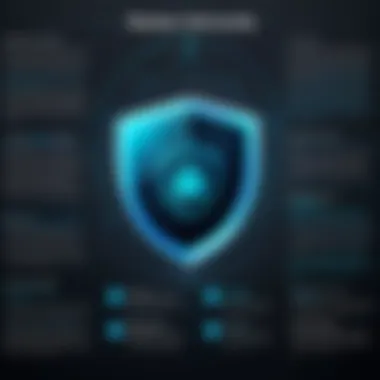
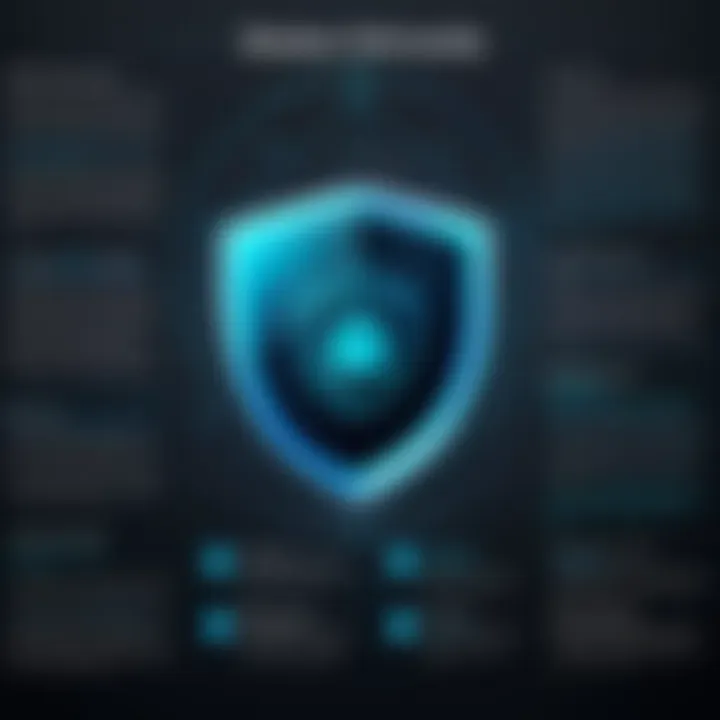
To mitigate password fatigue, consider these key practices:
- Use a Password Manager: Aids in securely storing all passwords.
- Create Password UFOs: Generate a memorable phrase that combines meaningful elements or numbers.
The first step in combating password fatigue is recognizing its consequences. Acknowledging that cumbersome updates, such as meeting complex requirements, lead to lapses in security is essential. Additionally, providing educational resources about password management can help individuals adopt better practices.
User Behavior and Security Risks
User behavior plays a crucial role in password security. Many users often ignore basic security protocols due to a misguided sense of assurance or lack of understanding about risks. For instance, reusing passwords, or writing them down in insecure places, heightens exposure to breaches. Often, the real challenge lies in changing ingrained habits. An enlightening find in behavioral research showed that 62% of users admit to using the same password for multiple accounts.
Maintaining awareness about security risks rooted in user behavior is critical because people are often the weakest link in the security chain. Here are some considerations to keep in mind:
- Phishing Attacks: Employees or individual users may unknowingly provide their credentials to fraudulent websites.
- Social Engineering: Manipulative tactics can deceive users into disclosing passwords or access.
Avoiding risky practices can significantly reduce vulnerabilities. Encouraging regular security training and reminders can cultivate a more security-aware culture.
The Complexity of Password Requirements
Organizations often enforce strict password policies to strengthen security. However, very complex requirements can paradoxically contribute to security risks. When users are overwhelmed by lengthy passwords with intricate character variations, they may opt for insecure shortcuts. Eventually, they end up fabricating simple passwords, storing them inadequately, or relying on password hints. The irony is that tight security measures can emerge as sources of user frustration, negating their intended benefits.
Several aspects highlight the conundrum associated with complex password guidelines:
- Overcomplicated Policies: By introducing unreasonable length or character variety, organizations may create barriers instead of enhancing security.
- Understanding Limits: While strong passwords are vital, users require support in interpreting password policies to facilitate compliance without undue stress.
A balance between securing accounts and enabling users to create manageable, memorable passwords is essential. Simple guidelines accompanied by educational programs can dramatically improve this balance.
Recognizing and Remembering Passwords
In today's digital world, securely managing passwords is vital. With numerous online accounts, managing passwords can be overwhelming. However, techniques for recognizing and remembering passwords play a crucial role in enhancing user safety and accessibility.
Techniques for Remembering Passwords
To simplify the process of remembering them, consider the following techniques:
- Chunking: Break long passwords into smaller, more manageable parts. For example, instead of 'arant10172@Sky!', break it into 'aran-t10172@Sky'.
- Associative Imagery: Create a visual image or story around your password. Associating an image can enhance memory recall.
- Creating Mnemonics: Develop a phrase or acronym using the first letters of your password. For example, if your password is 'MyCatIsShadow123!', use 'MCI123!'.
Each of these techniques leverages familiar frameworks to assist memory without sacrificing security.
Using Memory Aids Effectively
Using memory aids can significantly improve password retention. However, it's important to apply them effectively:
- Password Hint: Use specific hints that relate to the password without making them obvious. This can help jog memory when needed, but should remain subtle.
- Physical Notes: While not recommended for the most sensitive data, jotting down passwords can help in secure environments. Make sure these notes are stored safely.
- Password Management Systems: These tools can generate, store, and retrieve complex passwords, ensuring you don’t have to remember all of them. However, safeguard entries with strong master passwords to maintain overall security.
Password Management Tools
Password management tools serve as an essential line of defense in our increasingly digital lives. They help users store, organize, and securely access their passwords. Without these tools, managing numerous complex passwords becomes impractical and may lead to security vulnerabilities.
Effective password management relies heavily on having a trusted solution that mitigates the risks associated with password reuse. A robust password manager generates strong passwords, fills login credentials automatically, and even provides encrypted storage for the user's sensitive information. Thus, they empower users to maintain a focused strategy for protecting their digital identities.
There are various aspects to consider when navigating password management tools. Key factors include user-friendliness, security features, compatibility with multiple devices, and pricing structures. Understanding these criteria can make the selection of the right solution easier, enhancing one's overall security posture over time.
Overview of Password Managers
Password managers are specialized software designed to securely store passwords and login information. Most modern password managers employ encryption technologies to protect data. This means even if the manager were to be compromised, the actual passwords remain hidden.
Several popular password managers not only save credentials but can also automatically fill in forms and generate strong passwords. Key features often include:
- Centralized storage: All password data is stored in a single, encrypted vault.
- Password generator: This feature creates complex passwords that are tough to crack.
- Multi-device access: Users can access their password management system on various devices, such as laptops, tablets, and smartphones.
Notably, many password managers also offer a browser extension that can seamlessly integrate with popular web browsers, further simplifying the user experience.
Comparative Analysis of Popular Password Managers
In examining various password managers, it is essential to assess their unique offerings and capabilities. A few notable solutions include LastPass, 1Password, and Bitwarden.Each response exhibits different strengths and weaknesses depending on user requirements.
- LastPass: This tool provides a robust free version. It is notable for its ease of use and features like password sharing.
- 1Password: Emphasizes strong security protocols, offering advanced features like travel mode, which temporarily removes sensitive data.
- Bitwarden: An open-source option that provides a high level of transparency. It's both secure and budget-friendly.
Virutally, these have different pricing structures with varying levels of access to features. Therefore, one should evaluate their personal needs, such as how many devices they require support for, before making a choice.


Choosing the Right Password Manager for You
Selecting the right password manager involves a thorough evaluation of individual needs and preferences. Factors to consider include:
- Ease of use: Look for an interface that is intuitively designed, making it easy for everyday tasks.
- Security features: Essential tools include two-factor authentication and the strength of encryption technology.
- Pricing: Analyze the fees associated and see if they fit your budget. Many providers offer free trials, allowing you to assess their offerings.
Ultimately, the goal is to find a password manager that provides the perfect balance between security and convenience. Research user reviews and tutorials before making a decision. Knowing zeakn will align you with the most suitable choice.
Password Recovery Strategies
The subject of password recovery strategies becomes critical in a landscape overflowing with digital accounts and varied online possessions. Forgetting a password can lead to denied access, disrupted workflows, and increased vulnerability to fraud. Therefore, systematic research into recovery strategies proves beneficial for everyone, particularly tech enthusiasts and IT professionals. By establishing a thorough understanding of these strategies, users can enhance their security and ensure their sensitive information remains protected.
Steps for Recovering Your Password
When the need arises to recover a lost password, following a structured approach ensures a higher likelihood of success. The process generally involves the following steps:
- Identify the Account: Recognize which account requires recovery. Be clear about service provider details.
- Access the Recovery Options: Most platforms offer a ‘Forgot Password?’ link. This link is usually prominently displayed.
- Select Authentication Method: Depending on the account settings, choose to receive a recovery email or SMS. Make sure the contact information is up to date.
- Follow the Instructions: After receiving the recovery tool, follow the instructions provided. This may include clicking a verification link or entering a code.
- Set a New Password: Once verified, create a new password. Ensure that this password adheres to security best practices to prevent future issues.
- Log Back In: Use the new password to access the account and check for any unauthorized changes. For peace of mind, consider logging out and back in again.
In case of difficulties, users can sometimes contact customer support for further assistance. Support teams are more likely to help if proper information can be provided to validate ownership of the account.
Preventive Measures to Avoid Loss
Alignment with effective preventive measures drastically reduces the occurrence of lost passwords. Here are key strategies to implement that cater to secure password management:
- Use a Password Manager: Consider leveraging a password manager, such as LastPass or 1Password. These tools securely store multiple passwords, making it easier to remember and manage.
- Set Up Two-Factor Authentication: It adds an extra security layer. Many services offer the option to send confirmation codes to a mobile device.
- Create Security Questions Wisely: If asked, ensure that security questions are answerable only by you. It may be wise to save answers in a method that users only remember.
- Close Unused Accounts: Unmanaged, old accounts present a security risk. Deleting unnecessary accounts reduces the chances of forgotten passwords.
- Record Important Information Securely: Maintain a secure physical or encrypted digital note deep safeguard key passwords or recovery information.
Following the steps and considerations outlined can lead to reduced password recovery frustrations. Recovery often is needed occasionally so management of accessibility is crucial. Keeping security front of mind prevents future interruptions to everyday digital life.
Best Practices for Password Creation
Creating strong passwords is essential to maintaining digital security. This section delves into effective password creation methods that strengthen protection against potential breaches. Engaging in best practices ensures passwords are not just random jumble of characters, but rather strategic defenses tailored for each account and scenario.
Characteristics of Strong Passwords
For a password to be effective, it should encompass certain key attributes. Strong passwords generally possess the following qualities:
- Length: Ideally, passwords should exceed 12 characters. Longer passwords significantly complicate attempts to crack them.
- Complexity: Incorporating uppercase and lowercase letters, numbers, and special characters makes a password more resilient against exploitation.
- Unpredictability: Avoid using easily guessable information, such as birthdays or simple sequences like "12345". Instead, aim for randomness in letter placement.
- Uniqueness: Each password ought to be unique to specific accounts. This means that if one password is compromised, others remain secure.
- Passphrases: Using a series of unrelated words or phrases can also enhance security, contributing length and unpredictability without complexity discouragement.
As an example, a password like "D0g&27MarketFl0wer$" provides a mixture of complexity and length, making it hard to guess.
Avoiding Common Pitfalls in Password Creation
Many individuals fall prey to mindless details while creating passwords. This might not be recognized as a significant risk but the reality is, careless habits foster vulnerabilities. Here are some frequent pitfalls to steer clear from:
- Recycling Passwords: Utilizing the same password across multiple sites renders a treasure trove for hackers if one platform falls victim to a breach.
- Simplistic Structures: Guidelines like "Start with a capital, use a number and a special character" are widely known. Therefore, employing these patterns is risky as many culprits exploit such templates.
- Failure to Update: Regularly change passwords, especially after potential breaches. Neglecting updates generates unchecked risks.
- Stored Windows Credentials: Using the browser’s password features may ease login processes but can create data vulnerability, should your device get compromised.
Instead, adopt a strategic approach to password creation. Awareness and education about these practices is the first step to initiate secure behaviors. Forming these habits necessitates consistent knowledgeable effort but can significantly enhance personal cybersecurity.
By incorporating these strategies in your password creation processes, you substantially strengthen your defenses against cyber threats. Secure your digital life intelligently, recognizing that password is often the first obstacle for unauthorized access.
Future of Password Security
In an increasingly digital world, the future of password security stands as a critical concern. As technology evolves, so do the methods employed by malicious actors aiming to compromise digital identities. This makes it essential to understand emerging trends and the tools that will shape password security in coming years. Establishing robust, adaptive standards for password security not only protects individual users, but also enhances the integrity of complex digital environments.
Emerging Trends in Authentication
Technological advancements influence the trajectory of password management. The shift from traditional password-based systems toward newer methods of authentication is gaining momentum. Understanding these emerging trends is fundamental to maintaining security in an evolving landscape.
- Passwordless authentication: Systems that require no passwords are gaining more popularity. This includes methods like magic links, authentication codes sent via SMS, or email, and security keys.
- Multi-factor authentication (MFA): Asking for multiple forms of verification during access strengthens security. Today, it often combines passwords with gestures like biometric verification.
- Single sign-on solutions: More users are shifting to single sign-on (SSO) applications to access multiple services with one set of credentials, reducing password fatigue.
The simplicity of passwordless technology reduces risks associated with stolen credentials, while MFA offers additional layers of security.
"Emerging trends in authentication show a promise to greatly reduce password-related breaches."
The Role of Biometric Security
Biometric security is becoming a leading aspect of personal and organizational identity verification. Incorporating physical attributes into security frameworks reduces reliance on traditional passwords—a method known for vulnerabilities. Examples of biometric security include:
- Fingerprint recognition
- Facial recognition
- Iris scans
Biometric systems provide unique benefits. Users do not have to remember credentials, thus decreasing password fatigue. However, there are important considerations to weigh:
- Privacy concerns: How data is stored and protected, and potential exploitation issues are paramount vulnerabilities to address.
- Cost effective: Implementing biometric systems may initially require substantial financial commitments.
As environments strive for enhanced security measures, the role of biometric technology in authentication continues to be vital, facilitated by ongoing advancements in machine learning and AI. They can improve accuracy and efficiency in detecting and preventing unauthorized access.
Ultimately, the future of password security revolves around innovation and understanding the infrastructure supporting these frameworks. Therefore, adapting to these technological shifts helps individuals and organizations guard themselves against evolving threats. By embracing advancements in trends like passwordless security and biometric authentication, we shape a more secure digital tomorrow.







