A Complete Guide to PS5 Storage Expansion Cards
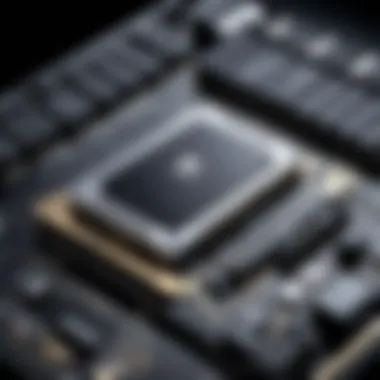

Intro
In today's fast-paced gaming landscape, having enough storage to house your favorite titles can be a real challenge. The PlayStation 5, with its impressive graphics and expansive open worlds, demands a robust solution for storage expansion. This guide aims to shed light on the PS5 storage expansion card, exploring the ins and outs of its functionality and compatibility. Understanding these intricacies will empower gamers and enthusiasts to make informed decisions about enhancing their gaming setups.
Storage can be viewed as the lifeblood of gaming experiences. As games grow richer in content, they tend to take up substantial space, often leading players on the proverbial hamster wheel, hurriedly deleting content to make room for new adventures. Therefore, the emphasis on storage solutions has become paramount for enjoying seamless gaming sessions.
In the following sections, we'll explore everything from product specifics to performance comparisons and the overall value of investing in a storage expansion card for your PS5.
Prelude to PS5 Storage Expansion
The topic of storage expansion for the PlayStation 5 (PS5) is crucial for gamers today, especially considering how quickly game libraries are growing. With only a limited amount of internal storage available, the need for expansion options has become almost a no-brainer. This section outlines the importance of delving into storage expansion cards, aimed at maximizing what the PS5 can offer to gamers.
Understanding the Need for Expansion
As game developers push the envelope with graphics and gameplay, the file sizes of these games are increasing dramatically. A single title can take up a hefty chunk—sometimes upwards of 100 GB. This means the installed game count can dwindle rapidly, leaving players in a pickle when it comes to managing space. Running out of room is not just annoying; it can interrupt gameplay and lead to frustrating uninstallations. To keep the gaming experience fluid, storage expansion becomes indispensable.
The PS5 supports the addition of NVMe SSDs, which can enhance its storage capacity tremendously. This isn't just about accommodating more games; it's also about ensuring that players can enjoy their titles with minimal loading times. The speed offered by these cards takes gaming to another level, eliminating annoying lags that might pull you out of the immersive experience.
To truly get the most out of your console, you need to consider how storage expansion fits into your gaming routine. Depending on whether you're a casual player or a die-hard gamer, the need for more storage can vary, but it is crucial nonetheless.
The Ever-Growing Game Library
The gaming landscape is ever-evolving, with new titles launching every month and existing games receiving massive updates that often reshape gameplay. As a result, the size of your library can swell faster than you can say "final boss." Think about it: you might have a variety of genres that appeal to different moods, from action-packed shooters to laid-back adventures, each demanding its slice of storage cake.
More than just a trend, this growth suggests something more substantial—a shift in how we consume games. The availability of indie titles alongside blockbuster releases means there's something for everyone, and as players, we want to be ready for anything that comes our way.
Moreover, many gamers enjoy revisiting classics or trying out new games while maintaining their favorites. In such a scenario, a robust storage solution is necessary to nurture diversity in your gaming experience.
With storage expansion cards offering fast read and write speeds, they ensure smooth transitions between games and quell any possibility of a cumbersome experience. The right storage solution allows gamers to embrace this evolving library without hesitation, enabling them to keep their options open.
"An optimized gaming experience requires storage solutions that adapt to gamers' needs, enabling freedom and flexibility in their gaming choices."
Overview of PS5 Architecture
In order to really grasp how the PS5 Storage Expansion Card functions, it’s crucial to first take a closer look at the architecture of the PlayStation 5. Gamers often overlook this element, but the internal structures and technologies are what set the tone for gaming experiences. The PS5's architecture is like a finely tuned machine, designed to deliver peak performance and resource management.
The Role of SSD in Gaming
When you think about storage in gaming, the Solid State Drive, or SSD, is at the heart of the matter. Unlike traditional hard drives, which use spinning disks, SSDs utilize flash memory to store data. This technology allows for lightning-fast load times, reduced lag, and an overall smoother gameplay experience. For instance, imagine you are battling it out in the vibrant world of Spider-Man: Miles Morales, with every detail rendered in stunning clarity. During these gaming moments, the SSD ensures that your experience remains immersive and uninterrupted, loading scenes and textures almost instantaneously.
Here are a few key advantages of SSDs in gaming environments:
- Speed: SSDs can transfer data much quicker than HDDs, which is essential for modern gaming where large files and real-time graphics are standard.
- Durability: They have no moving parts, making them less susceptible to mechanical failure.
- Heat Management: SSDs run cooler than traditional drives, which is important for maintaining optimal system performance during intense gaming sessions.
With all these benefits, the role of SSDs expands beyond just being a storage unit; they become integral to the gameplay itself, enhancing dynamic elements and loading processes, ultimately shaping how gamers interact with their consoles.
How Storage Affects Performance
When it comes to gaming performance, the type of storage you have isn’t just a matter of capacity—it plays a direct role in how games operate. We are living in an age where storage speed can be the deciding factor for winning or losing. High-speed storage directly influences frame rates, load times, and texture details.
For example, think about a racing game where the environment is constantly rendering in real-time. Slow storage may result in the famous "texture pop-in"—those moments when graphics suddenly appear as you're zooming past. Conversely, with a high-speed SSD, the graphical fidelity remains uninterrupted, creating a seamless driving experience.
Similarly, with the PS5 designed for games that require swift access to vast data, the expansion card complements this by offering additional speed and capacity. Remember, greater storage space isn't only about how much you can hold; it's also about how quickly you can access that data. Without adequate storage solutions, even the latest blockbuster titles may run into performance issues.
In summary, the PS5 architecture, especially the role of the SSD and how storage impacts performance, isn’t mere technicality. It��’s the backbone that supports why gamers are impressions of a fast-paced and breathtaking gaming experience. Each detail, from graphics to responsiveness, hinges on the interplay of these intricate systems.
Types of Storage Solutions
Understanding the various types of storage solutions available for the PS5 is essential for gamers looking to enhance their experience. As the gaming landscape evolves, the demand for storage and speed grows. Players need to be well-informed about what options exist and how they stack up against each other. This comprehension can lead to improved gameplay, faster load times, and better overall performance.
Internal SSD vs. External Options
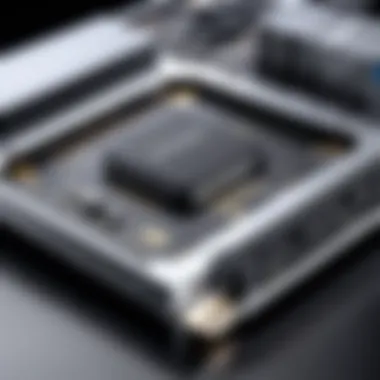

When diving into the differences between internal SSDs and external storage options, it helps to demystify the impact each can have on gaming. The internal SSD that comes with the PS5 is designed for top-notch performance directly with the console's architecture. It's fast enough to reduce load times significantly, providing a seamless experience that gamers crave. Though the PS5 allows for expansion through its dedicated slot, what's available on the external market isn't as quick. External SSDs can be beneficial, offering a larger capacity for a lower price, but with some trade-offs.
- Performance: Internal SSDs leverage the PS5's custom architecture, resulting in incredible speeds that enhance gaming experiences. External drives, while still capable, generally can't match those stats.
- Convenience: External storage drives are portable, allowing users to switch between consoles easily.
- Compatibility: Not every external drive works well with the PS5, so it’s crucial to check compatibility. Some may bottleneck the system, leading to performance issues.
In short, choosing between the two involves weighing speed against convenience and capacity. Reference forums, such as Reddit, can offer real-life experiences from users who have tried both options.
Advantages of Integrated Solutions
Integrated storage solutions, be it a new internal SSD or an external option that's built specifically for the PS5, offer distinct benefits that can't be overlooked. Here are a few that stand out:
- Streamlined Setup: Integrated solutions often require little to no configuration. Players can plug and play, making the process hassle-free.
- Optimized Performance: Products designed for the PS5 tend to work seamlessly with the system. This ensures that gamers get the best performance without hiccups.
- Space Management: Integrated solutions often come with better management features that allow for more efficient use of the total storage space.
The decision to go for integrated solutions can lead to a smoother gaming experience. Gamers should consider focusing on such options as they can make a world of difference when trying to elevate performance levels.
"Choosing the right storage for your PS5 isn't just about capacity, it's about optimizing your gameplay experience to the fullest."
The evolving nature of gaming requires an understanding of both internal and external solutions. By making informed choices, gamers can truly enhance their enjoyment, paving the way for immersive experiences.
Exploring the Expansion Card Specifications
The heart and soul of gaming performance often dances around the capacity and speed of the storage solutions we choose. With the PlayStation 5, the storage expansion card isn’t just a fancy add-on; it’s a cornerstone for maximizing your gaming experience. As games become ever more demanding in terms of graphics and content, understanding the specifications of the expansion card is essential.
First, we should note that the storage expansion card is designed specifically for the PS5 architecture. This means that it operates in lockstep with the system, providing seamless integration that translates into performance benefits. The sophistication of Sony's technology is aimed at reducing load times and enhancing the overall game responsiveness.
Capacity and Speed Considerations
When considering storage for your PS5, capacity and speed are the two heavy hitters. Capacity relates to how much data you can store, while speed pertains to how quickly that data can be accessed. Both dimensions are crucial for gameplay because they directly influence load times and overall experience. Gamers often find themselves struggling with limited space, especially with titles that can reach sizes of 100 GB or more.
A standard expansion card can range from 500 GB to 4 TB. But it’s not just about the sheer numbers. The higher the capacity, the more titles you can have at your disposal without needing to juggle installations. A typical gamer might feel frustrated having to install and uninstall games frequently, which disrupts the flow of playing.
Speed, on the other hand, takes center stage when examining the performance metrics. When it comes to data transfer rates, the PS5 storage expansion card operates at blistering speeds up to 7,000 MB/s for read speeds, benefiting those gamers who like to jump from one title to another or engage in extensive in-game downloads without missing a beat.
"The right SSD can be a game-changer; it simply makes playing the game feel less like a chore and more like a seamless journey through virtual worlds.”
Compatible Technologies
Compatibility is another piece of the puzzle. The PS5 storage expansion card works with PCIe 4.0 M.2 SSDs. This specification is essential because the PS5 is built to take full advantage of the increased bandwidth that PCIe 4.0 offers. Not all SSDs are created equal, and using a lower-speed option may result in a bottleneck, making your investment pointless.
When shopping for an SSD, look for specific features:
- Heatsink integration : Most high-performing SSDs come with built-in heatsinks to manage temperature during heavy usage.
- Form factor : Ensure the size fits the PS5, as only certain M.2 formats will be compatible.
- Endurance rating : This tells you how much writing and rewriting can be performed without significantly reducing performance.
It’s critical to keep your eyes peeled for products that clearly say they are compatible with the PS5. Reading user reviews and community feedback can also provide valuable insight into reliable brands.
In summary, understanding the specifications of the PS5 storage expansion card involves delving into the nuances of capacity, speed, and compatibility. These elements wield significant power over gaming performance and should be aligned with your specific gaming habits and preferences.
Installation Process
One of the key aspects of maximizing your PlayStation 5’s potential hinges on the installation process of the storage expansion card. This is not just a routine task but a vital step that ensures your gaming experience is seamless and efficient. An improperly installed card could lead to various issues, such as game lag, unresponsiveness, or worse, data loss. Understanding this process can save not just time, but frustration, especially during those all-important gaming sessions.
When you think about it, the installation serves multiple important functions. Primarily, it integrates the new storage into the PS5 system without a hitch, requiring careful adherence to guidelines and instructions. Moreover, it can significantly improve game load times, particularly if you’re expanding storage for a library of games that continues to grow. As games become heftier, the storage demands increase—making the proper installation of your expansion card even more crucial.
Step-by-Step Installation Guide
1. Gather Your Tools
Before diving in, it is essential to gather the right tools. All you typically need is a Phillips-head screwdriver to get the ball rolling. Sometimes, a can of compressed air might help to clear any dust in the slot.
2. Power Down Your PS5
Make sure to turn off your console completely. Unplugging it from the wall is a wise movement to eliminate any accidental powering on during installation.
3. Open the PS5 Cover
Lay the console flat on a soft surface. Gently slide off the cover to reveal the expansion slot. This can often feel a little precarious, so a steady hand is advisable.
4. Locate the Expansion Slot
Once the cover is off, look for the M.2 expansion slot. You might want to consult the PS5 manual for visuals if you’re feeling uncertain.


5. Insert the Expansion Card
Carefully place the expansion card into the slot, ensuring it's aligned properly. It needs to go in at a slight angle—don’t force it. Look for the notch that matches up with the slot to guide you.
6. Secure the Card
Using your screwdriver, tighten the screw to hold the card in place. It should feel snug but not overly tight.
7. Reattach the Cover and Power Up
Once you're done, reattach the PS5 cover, plug it back in, and power it up. The console should now recognize the new storage and prompt you to format it.
It may sound a bit lengthy, but taking your time ensures everything goes smoothly. For a quick reference, here's a condensed list of steps:
- Gather Tools
- Power Down PS5
- Open the PS5 Cover
- Locate Expansion Slot
- Insert Expansion Card
- Secure the Card
- Reattach Cover
- Power Up
"A careful installation process can make all the difference between smooth sailing and frustration on your gaming journey."
Frequently Encountered Issues
Even with a solid installation plan, some users may run into bumps along the road. Here are a few common issues that might crop up:
- Card Not Recognized: This is often a case of a misalignment during the installation. If your PS5 doesn’t see the new storage, it might be worth revisiting your steps.
- Formatting Errors: Sometimes, the system might throw a tantrum about formatting. This could happen if the expansion card is not compatible or has a problem of its own.
- Overheating: If you're using a card that doesn’t have adequate cooling, you might find it runs hotter than expected, impacting performance.
- Error Messages: You may encounter various error alerts. It's worth noting these and seeking solutions online.
- Firmware Updates: Staying updated is key. Sometimes, an outdated system can lead to compatibility issues with newer cards.
By knowing these potential pitfalls, you’re one step ahead. It’s like navigating a minefield—understanding where the vulnerabilities lie can keep the experience enjoyable.
Optimal Usage and Performance
Understanding the optimal usage of your PS5 storage expansion card is crucial for maintaining seamless gameplay and efficient data management. This aspect not only influences how you interact with your game library but also optimizes the performance of your console. As games grow more demanding in terms of storage and speed, knowing how to manage your space effectively becomes even more significant.
Managing Game Storage Effectively
Effectively managing your game storage involves a few straightforward strategies that keep your PS5 performing at its best. Here are some key considerations to bear in mind:
- Organize Your Library: Grouping games by genre or frequency of play can help you find what you want in a jiffy. It'll save time when you want to jump straight into action, rather than scrolling through endless titles.
- Regularly Play and Delete: If you're not playing a game anymore, why let it take up space? Regularly assess your game collection and remove titles that have become less relevant.
- Utilize External Devices: Sometimes, using external storage solutions can be your best bet. They allow you to store games and transfer them back to your console as needed, taking load off from the main SSD.
Keeping your storage organized can make a world of difference, trust me on that! Remember, a little bit of upkeep goes a long way in the long run.
Best Practices for Data Management
Data management on your PS5 is more than just keeping your games in check. It's about ensuring that everything runs hitch-free while providing room for future software updates or game launches. Here are some best practices:
- Regular Firmware Updates: Always keep your PS5 and expansion card firmware updated. This not only enhances performance but fixes bugs that could slow things down.
- Prioritize High-Performance Games: Identify which games you play the most and keep them installed on the main SSD. For less frequently played games, consider placing them in the expansion card or an external drive.
- Backup Your Game Saves: When possible, synchronize your game saves to the cloud. This adds a layer of security and peace of mind, ensuring you don’t lose your progress.
- Monitor Storage Space: Frequently check your available storage space. This will prevent any nasty surprises that can occur when you're trying to install a title but find that you've run out of room.
Employing these practices can make your gaming experience smoother and provides the flexibility needed to enjoy the latest releases without the headache of managing space.
"Efficient storage management is not just a convenience; it's an essential part of enjoying your PS5 to its fullest potential."
Keeping your storage under control is in your hands, and it pays off in spades. For gamers looking to maximize their performance and experience, knowing how to navigate these aspects is an invaluable asset.
Comparative Analysis with Competitors
When it comes to storage solutions, the PS5 expansion card is not alone in the market. With several alternatives available, understanding how the PS5 card stacks up against competitors is crucial for maximizing gaming experiences. In this section, we’ll break down the various elements involved in a comparative analysis noted in a few key points that will help gamers and tech enthusiasts alike make more informed choices.
Benchmarking Against Alternative Solutions
While the PS5 expansion card offers a unique set of benefits, numerous other solutions such as external hard drives and other internal SSD options exist. Here’s a closer look at how they compare:
- Performance: The PS5 card operates on PCIe 4.0, giving it a significant speed advantage over many traditional external hard drives that often operate on USB 3.0. This speed translates to faster load times, which is essential for an immersive gaming experience.
- Compatibility: One standout feature of the PS5 card is its seamless integration with the console. Other external SSDs may promise high speeds but can’t guarantee the same performance within the PlayStation ecosystem, as they may require additional formatting or updates.
- Form Factor: The sleek design of the PS5 expansion card allows it to fit internally, preserving the aesthetics of the console and avoiding clutter. In contrast, external drives can become cumbersome and take up extra space, not to mention the potential for tangling cables.
Evaluating these aspects brings to light the practical benefits that the PS5 card holds, especially for gamers who value aesthetics, seamless integration, and high performance.
Cost-Benefit Overview
The financial aspect plays a significant role in choosing a storage solution. Balancing upfront costs with long-term benefits is vital. Here are some considerations:
- Initial Investment: The PS5 expansion card is often at a premium price point. However, one must factor in performance. It provides speeds that some cheaper options can't match, making it a worthy investment for serious gamers.
- Durability: Solid-state drives, like the PS5 card, generally offer greater lifespan compared to traditional hard drives, making them a smarter choice over time. Cheaper drives might save money initially, but lower durability could lead to additional costs in replacements and potential lost data.
- Potential for Growth: Investing in the PS5 expansion card means planning for future game releases that demand more storage. Given the upward pricing trend and storage size required for new titles, this can be a hedge against rising costs later.


In brief, weighing cost against the comprehensive benefits, the PS5 expansion card often emerges as the more prudent option for gamers intent on achieving optimal performance and future-proofing their gaming setup.
"When choosing storage solutions, don’t just look at the price tag. Consider the impact on your gaming experience, performance, and future-proofing your investment."
By understanding these comparisons, you can better assess what storage solution aligns with your gaming needs.
Future Insights on Storage Technology
As the gaming landscape continues to evolve, understanding future insights on storage technology isn't just a fad—it's a necessity for modern gamers. The PS5 Storage Expansion Card plays a pivotal role in this evolution, influencing how games are stored and accessed. With the rapid expansion of game libraries and the increasing size of game files, there are a plethora of developments to be on the lookout for in storage solutions.
Anticipated Trends in Gaming Storage
One of the primary trends is the growth of NVMe technology. Not long ago, SSDs were a luxury; now, they are essential. Popular titles demand enormous amounts of data retrieval aligning with super-fast loading times. The expansion cards built on NVMe architecture are set to further enhance this experience.
Gamers can expect:
- Increased Storage Capacities: Future iterations of expansion cards may come with even larger size options, supporting upwards of several terabytes, combating the bloat of modern games.
- Enhanced Data Transfer Speeds: With improvements in technology, data transfer rates should skyrocket, substantially reducing load times and number of hiccups in gameplay.
- Better Thermal Management: As storage devices get quicker, the need for effective cooling solutions is likewise critical. New designs could incorporate improved cooling mechanisms that enhance performance stability.
- Seamless Cloud Integration: The option of cloud gaming is on the rise. Future storage solutions could include better integration with cloud services, allowing for hybrid local-cloud functionality that gives gamers more flexibility in managing storage.
Long-Term Viability of Expansion Solutions
The long-term viability of expansion solutions is a discussion worth having, particularly considering the sky-high prices of hardware and the fluid nature of technology. Expansion cards must prove themselves against the test of time, adapting to new protocols and standards as they develop.
Several key aspects to examine are:
- Future Compatibility: SAR (Storage Access Rate) has a fast-paced development environment. Expansion cards will need ongoing software support to maintain functionality as updates surface in PlayStation systems.
- Sustainable Manufacturing Practices: Given the growing focus on sustainability, future expansions may focus on environmentally friendly materials and manufacturing processes, which is something that consumers are increasingly asking for.
- Market Competition: As competition rises, companies will seek to outdo each other with innovative features. This could lead to regular advancements in storage tech. Consumers will be keen to see how these developments benefit their gaming experience in terms of price, performance, and reliability.
"The right storage expansion isn't just about size—it's about future-proofing your gaming experience."
With the ever-changing dynamics of gaming technology, it’s crucial for gamers—and tech enthusiasts—to keep an eye on these developments. By understanding anticipated trends and evaluating the long-term viability of storage expansions, you can stay ahead of the game and ensure your hardware meets the demands of tomorrow's gaming environments.
User Experiences and Feedback
When it comes to technology like the PS5 storage expansion card, there's no better way to understand its impact than through the lens of those who actually use it. User experiences and feedback serve as critical indicators of not just how a product performs in ideal conditions, but also how it holds up in the real world. For gamers and tech enthusiasts, this aspect can reveal hidden nuggets—positive and negative—that often slip through the cracks of official specifications and marketing hype.
Understanding what real users think can illuminate several key aspects: how well the expansion card integrates with the PS5, any quirks or challenges encountered during installation, and how it influences gameplay and load times. Gamers often share their stories, painting a vivid picture of the expansion card's day-to-day functionality. Moreover, these reviews can act as navigational stars in the sometimes confusing sea of tech products, helping potential buyers make informed choices regarding storage solutions for prolonged gaming sessions.
Common User Reviews
Reviews from users about the PS5 storage expansion card highlight a range of experiences, from seamless functionality to a few bumps in the road.
- Ease of Installation: Many users laud the installation process as straightforward. Once you open up the PS5 and slot the card in, users report it fits snugly without fuss. But there are always those who run into trouble. Some have noted that the instructions could be clearer for beginners.
- Capacity Concerns: Feedback consistently mentions varying opinions about storage capacity. Gamers who frequently download large titles, like "Cyberpunk 2077" or the latest "Call of Duty," find that the increased storage is a lifesaver. However, there’s also chatter about how this may not be enough for those with substantial libraries, and some wish for even larger options down the line.
- Performance Snags: A handful of users experienced minor performance issues, such as longer initial load times or problems when switching between games. These concerns are often discussed on platforms like Reddit, where potential buyers can sift through personal testimonies to see if these hiccups would affect their gaming experience.
Performance Insights from the Community
The gaming community is a treasure trove of insights, especially when it comes to performance. Gamers often conduct their own benchmarking and share findings on various forums, shining light on the expansion card's real-world impact in different scenarios.
- Load Times: Many reports indicate that incorporating the expansion card significantly reduces load times for games. Users swear by their experiences, noting a striking difference when booting up titles previously installed on traditional external hard drives.
- Gaming Experience: There's a prevailing consensus that having ample storage unlocked the potential for smoother gaming sessions. One user mentioned that they could juggle multiple games without the regular anxiety of running out of space, allowing for a more relaxed gaming approach.
- Temperature Performance: On a practical note, some users have raised concerns about the temperature of their consoles while using the expansion card. Articles and threads discuss how keeping the PS5 cool becomes essential—overheating can lead to performance drops or even hardware failure.
"Proper cooling is as essential as the expansion card itself. Keep an eye on your system’s temperatures when gaming for long periods."
The variety of perspectives shared in these community discussions provide not just warnings or praises but also tips on how to optimize the gaming experience with the PS5 storage expansion card.
Closure
As we draw the curtain on this extensive overview of the PS5 storage expansion card, it’s clear that understanding its role is vital for gamers who aim to optimize their gaming experience. The advent of downloadable games and the mounting libraries fosters an immediate need for better storage solutions. Just like having a bigger backpack for a longer journey, these expansion cards ensure that you can take along all your favorite games without the constant worry of running out of space.
Recap of Key Points
To summarize, here are the crucial elements we’ve covered in this article:
- Understanding the Need for Expansion: With games becoming larger and more sophisticated, storage space is at a premium.
- PS5 Architecture and the Role of SSD: The PS5's SSD is a game changer, but it's not limitless.
- Types of Storage Solutions: We dissected various options available, focusing on internal SSDs versus external solutions.
- Expansion Card Specifications: Delved into the specifications around capacity and compatible technologies.
- Installation Process: A thorough guide facilitated a clearer understanding of how to install these cards, as well as common installation hurdles.
- Optimal Usage and Performance: Strategies were suggested for effectively managing and utilizing storage.
- Comparative Analysis with Competitors: Against the backdrop of competitor products, we looked at value and performance issues.
- Future Insights: Anticipated trends in gaming storage that might affect how we approach expansions in the future.
- User Experiences and Feedback: Synthesized real-world feedback provides a useful perspective on the practical benefits and potential drawbacks experienced by consumers.
Final Recommendations for Gamers
For gamers looking to dive deeper into their PS5 experience, the following recommendations stand out:
- Assess Your Storage Needs: Before rushing into a purchase, consider how many games you regularly play and which are most important. This insight can narrow down your choices.
- Invest in the Right Expansion Card: Not all expansion cards are made equal. Look for one that aligns with the PS5’s specs to ensure peak performance.
- Regular Maintenance: Don’t forget to keep an eye on how your storage is being used. Periodically deleting old games or seldom-used apps can free up valuable space for new titles.
- Stay Updated on Technology: Monitoring developments in storage technology can give you an edge when choosing future upgrades.
- Join Communities: Engaging in discussions on platforms like Reddit or gaming forums can shed light on user experiences and best practices.
In closing, the PS5 storage expansion card does more than add capacity; it enriches the overall gaming experience. Making informed decisions based on the insights provided here will ultimately empower you to enjoy your gaming adventures to the fullest.







