Comprehensive Guide to Hard Disks on Amazon
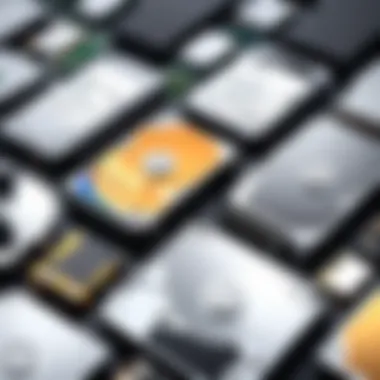

Intro
The digital landscape continually evolves, with data storage becoming an indispensable aspect of everyday technology. As file sizes increase and data requirements expand, having efficient and reliable hard disks is crucial. This comprehensive guide aims to provide discerning readers with an insight into the various hard disks available on Amazon. We will examine the features, performance metrics, and value that different products offer.
In navigating this guide, users can make informed decisions tailored to their specific needs, be it for personal use, gaming, or professional tasks.
Product Overview
When it comes to hard disks, the choice is vast and often overwhelming. Understanding specifications and brand relevance is key.
Brand information
Several well-known brands dominate the hard disk market. These include Western Digital, Seagate, Toshiba, and Samsung. Each brand has developed a reputation based on reliability and performance.
Western Digital offers a variety of options, catering to both consumer and professional audiences. Seagate is often recognized for its innovative designs and large storage capacities. Toshiba focuses on compact models, reserving high performance for their premium lines. Samsung is notable for integrating solid-state technology with hard disk drives, offering unique hybrid solutions.
Key specifications
Key specifications to consider when reviewing hard disks include storage capacity, speed (measured in RPM), interface type (such as SATA or USB), and form factor (2.5-inch or 3.5-inch). For example, a 2TB Western Digital My Passport offers portable storage with USB 3.0 interface, while the 8TB Seagate Expansion caters to users requiring more substantial data capacities.
Pricing
Pricing varies significantly based on brand, specifications, and storage capacity. Entry-level models start from around $50, while high-capacity and advanced features can see prices climb to several hundred dollars. It is vital for consumers to weigh the cost against their data storage needs to ensure value.
Performance Comparison
Understanding performance is critical for making an informed choice when selecting a hard disk.
Benchmark tests
Performance can be evaluated through benchmark tests that assess read/write speeds. Traditional hard disk drives operate with speeds ranging from 5400 to 7200 RPM, while solid-state drives can significantly outperform these with speeds in excess of 500MB/s.
Speed and efficiency comparisons
Different models offer varying speed efficiencies. For example, while the Seagate Barracuda is known for fast read/write speeds, the Toshiba Canvio is recognized for balanced performance, especially in portable options.
Features and Technology
With advancements in storage technology, consumers benefit from innovative features that enhance usability.
Unique features
Some hard disks come equipped with backup software and built-in encryption features. For instance, the WD My Book offers a one-touch backup option that simplifies data management.
Technological advancements
Tech advancements have also influenced connectivity. External disks often support USB 3.2 compatibility ensuring faster data transfer rates.
Compatibility with other devices
Compatibility is another crucial consideration. Most hard disks connect via USB, making them versatile for use with computers and gaming consoles.
Pros and Cons
It's essential to weigh the strengths and weaknesses of each product.
Strengths of the product
Hard disks typically offer large storage capacities and are relatively inexpensive per gigabyte compared to solid-state alternatives.
Areas for improvement
Some users may find traditional hard disks lack speed and durability compared to SSDs, making them less ideal for frequent read/write cycles.
Value for Money
Quantifying value requires examining cost-effectiveness over time.
Cost-effectiveness
When assessing value, consider the price per gigabyte. A lower cost is attractive initially, but it may not account for durability and speed needs.


Long-term benefits
High-quality disks may present a higher upfront cost yet offer greater longevity and reliability, justifying the investment.
Comparison with similar products
In comparing similar products, it’s vital to check features in conjunction with pricing. For example, the Seagate Backup Plus can be evaluated against Western Digital Elements to determine which offers more functionality spread over a similar price point.
In summary, a well-informed decision on hard disks can enhance data management efficiently. Buyers can approach their purchase with clarity by understanding brand value, performance metrics, and long-term benefits.
Preamble to Hard Disks
Understanding hard disks is crucial in today’s data-driven world. Hard disks serve as the backbone of storage solutions, holding immense volumes of data for individuals and organizations alike. With the rapid advancements in technology, it becomes essential to grasp the differences between various storage options, particularly hard disk drives (HDDs) and solid-state drives (SSDs). This section will introduce these storage devices, their relevance, and how they align with users' diverse requirements.
What is a Hard Disk?
A hard disk, commonly referred to as a hard disk drive, is a device designed to store and retrieve digital information. Hard disks have distinctive characteristics that set them apart in the realm of data storage. They utilize magnetic disks to read and write data, making them suitable for both personal and professional use. The capacity of a hard disk can vary significantly, generally ranging from hundreds of gigabytes to several terabytes. Their design focuses on durability and efficiency and they often feature moving parts, which might contribute to wear over time.
Moreover, hard disks are a popular choice due to their cost-effectiveness when compared to other storage options, especially SSDs. Users can acquire a larger amount of storage without breaking the bank, which is particularly appealing for those needing space for large files, such as videos or extensive databases.
History of Hard Disk Drives
The history of hard disk drives traces back to the 1950s, a period marked by groundbreaking innovations in computer technology. The first-ever hard disk, called the IBM 305 RAMAC, was introduced in 1956. It was a revolutionary invention, featuring a storage capacity of 5 megabytes and consisting of fifty 24-inch disks. Although it seems minuscule today, this invention paved the way for future developments.
As technology evolved, so did hard disk drives. The 1970s brought about the arrival of the first smaller hard disk drives suitable for personal computers. By the 1980s, hard disks began to dominate personal storage solutions, with capacities gradually increasing and prices dropping.
Recent advancements have led to the creation of more compact HDDs, capable of storing vast amounts of data while maintaining improved performance. Today, hard disks remain a staple in computers and data centers, even with the rise of SSDs. They provide a balance between affordability and storage capacity, making them indispensable in the landscape of digital storage.
Types of Hard Disks Available on Amazon
The variety of hard disks available on Amazon is substantial, with each type catering to different user needs and preferences. Understanding these types is crucial for any potential buyer looking to enhance their storage capabilities. This section delves into the primary categories—HDDs, SSDs, external hard disks, internal hard disks, and hybrid drives—detailing their functionalities, benefits, and considerations.
HDDs vs. SSDs
With the evolution of storage technology, one of the most significant distinctions is between Hard Disk Drives (HDDs) and Solid State Drives (SSDs). HDDs are traditional storage devices utilizing spinning disks to read and write data. They generally offer larger storage capacities at lower prices, making them ideal for bulk data storage, such as video files and large databases. However, they tend to be slower in performance and are more susceptible to physical damage due to the mechanical components.
In contrast, Solid State Drives employ flash memory, which allows for faster data access and improved durability. SSDs boot up systems more quickly and handle multiple applications running simultaneously with ease. However, they are typically more expensive per gigabyte compared to HDDs.
Choosing between HDDs and SSDs often revolves around specific needs, balancing capacity with performance. While gamers may prioritize speed, professionals in fields requiring extensive data storage might opt for HDDs.
External Hard Disks
External hard disks provide a flexible storage solution that connects to computers via USB or other interfaces. These devices are portable, allowing users to easily transfer large amounts of data from one machine to another. They can serve as backup solutions, safeguarding critical files against data loss.
Benefits include ease of use and setup; users can simply plug and play. The capacity varies widely, from smaller units ideal for casual users to larger models suitable for digital content creators. When selecting an external hard disk, it's essential to consider speed, interface type, and storage capacity to ensure it meets planned usage.
Internal Hard Disks
Internal hard disks are integral components inside a computer or laptop. They provide the primary space for operating systems, applications, and user files. These disks come in both HDD and SSD formats, influencing overall system performance significantly.
When upgrading or replacing an internal hard disk, factors such as compatibility with the motherboard and the physical dimensions of the drive are crucial. Users must also take into account the intended use, such as gaming or professional applications, to select the appropriate speed and storage size. Internal disks generally offer better speed performance than external drives due to direct connections to the motherboard.
Hybrid Drives
Hybrid drives combine the features of both HDDs and SSDs. They incorporate a traditional spinning disk alongside a smaller amount of flash storage. This design aims to provide the large capacity of HDDs while benefiting from the speed advantages of SSDs.
For users who require substantial storage but also want faster access to frequently used files, hybrid drives present a balanced solution. They automatically manage data placement, moving the most accessed data to the SSD portion, thus enhancing efficiency. However, understanding the specific needs will help determine if a hybrid drive is the right choice compared to fully dedicated HDD or SSD options.
Key Specifications to Consider
When selecting a hard disk, understanding the key specifications is essential for making an informed decision. Various models have distinct characteristics that can significantly influence performance. This section will explore these specifications, providing insights into their importance.
Storage Capacity
Storage capacity refers to the amount of data a hard disk can hold. It is measured in gigabytes (GB) or terabytes (TB). For many users, capacity is a primary consideration. Those who store large files, like videos or high-resolution images, need more space.
Smaller capacities may suffice for basic tasks, such as word processing or browsing. A 1TB disk can hold approximately 250,000 photos or 200,000 songs. However, for creative professionals, the higher the capacity, the more flexibility they will have.
For instance, a 4TB external hard drive is ideal for video editors. It allows for ample storage, enabling the management of multiple projects and files without the constant need to delete old data.
Read/Write Speeds
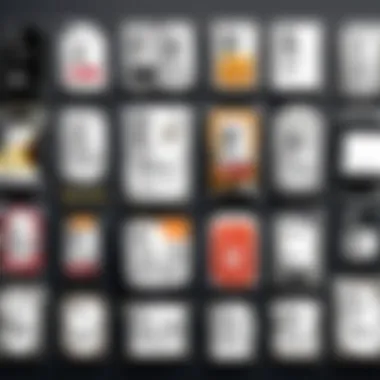

Read and write speeds measure how quickly data is accessed and saved. These speeds are crucial for tasks that require fast data transfer, such as gaming or graphic design. HDDs typically offer slower speeds compared to SSDs. Each type is suitable for different needs.
HDDs may have read/write speeds ranging from 80 to 160 MB/s, while SSDs can achieve speeds above 500 MB/s. The difference becomes noticeable when loading applications or transferring large files. For gamers, faster read speeds improve loading times, enhancing the overall experience.
Form Factor
Form factor pertains to the physical size and shape of the hard disk. It determines compatibility with devices such as laptops and desktops. The common form factors include 2.5-inch drives, usually for laptops and external drives, and 3.5-inch drives, often found in desktops. Larger drives often provide higher performance capabilities.
This specification plays a role in how users plan for device upgrades. Laptops might only support 2.5-inch drives without adapters, while desktops may accommodate 3.5-inch drives more easily. Users must check their devices before making a purchase.
Interface Types
Interface types refer to the methods by which a hard disk connects to a computer. The most common interfaces are SATA, USB, and NVMe. This aspect affects data transfer rates and compatibility.
SATA interfaces are prevalent in HDDs and older SSDs, typically offering good speed but not the best. USB is ideal for portability, enabling hard drives to connect to different devices. NVMe is the fastest, providing high-speed connections for internal SSDs. This selection can impact overall system performance and user experience.
In summary, understanding storage capacity, read/write speeds, form factor, and interface types enables buyers to choose a hard disk that fits their specific needs. These factors are foundational to ensuring efficient operations, especially in environments demanding high performance.
Comparing Leading Brands
When selecting a hard disk, the brand plays a crucial role in determining quality, performance, and reliability. Comparing leading brands like Western Digital, Seagate, Toshiba, and Samsung enables buyers to make informed choices that suit their needs. Each brand has established itself with unique strengths and weaknesses in various aspects, from durability to tech innovations. This section provides a detailed analysis of each brand to inform potential buyers effectively.
Western Digital
Western Digital, often abbreviated as WD, is known for its robust performance and durable products. The brand offers a wide range of HDDs and SSDs catering mainly to everyday users, gamers, and professionals. WD’s Blue series is popular among general users, while their Black series targets performance enthusiasts. Reliability is a key aspect, as many users report long lifespans and consistent performance. Moreover, WD's user-friendly software can help manage backups and monitor drive health, enhancing user experience. In terms of warranty, Western Digital typically offers a three to five-year warranty, which is reassuring for most buyers.
Seagate
Seagate has carved out a significant presence in the storage market with its focus on high-capacity drives. One of their standout products is the Barracuda series, known for offering substantial storage at competitive prices. This makes Seagate a favorite among professionals who require abundant space for large files such as videos and complex software. The brand also excels in innovation, providing features like Barracuda Fast SSD, which combines speed with the traditional HDD storage. User feedback often points to a balance of performance and price, although some reviews highlight concerns regarding failure rates. Buyers should consider this feedback, especially for long-term usage.
Toshiba
Toshiba remains a trustworthy choice for budget-conscious shoppers without sacrificing quality. Their Canvio series of external hard drives shines in portability and ease of use, appealing to users who need reliable backup solutions on-the-go. Toshiba's internal drives also provide solid performance, particularly for mainstream computing. While they may not carry the same brand prestige as Western Digital or Seagate, Toshiba offers competitive products that stand firm in both performance and price point. On customer review sites, users often note that Toshiba drives frequently come with decent warranties, reinforcing their reliability.
Samsung
Samsung has rapidly gained recognition in the storage market, particularly within the SSD sector. Their 970 EVO and 970 PRO series are premium products that deliver remarkable speed and reliability. Known for exceptional read and write speeds, Samsung’s SSDs are favored by gamers and IT professionals who need fast storage solutions. One notable aspect of Samsung drives is the company’s commitment to innovation, often incorporating the latest technology to maintain a competitive edge. However, Samsung SSDs can carry a higher price tag compared to traditional HDDs or even some competitors' SSDs. Users in forums often discuss the value of speed against storage capacity and cost, indicating that for high-performance needs, paying more might be justified.
The right brand can significantly influence the longevity and reliability of the data storage solution.
User Reviews and Feedback
User reviews and feedback play a crucial role in evaluating hard disks. In the vast marketplace of Amazon, user-generated content offers insights that can significantly influence purchasing decisions. Potential buyers can gain a more nuanced understanding of product performance, real-world reliability, and customer service experiences than what is often presented in product descriptions.
By examining user reviews, one can identify patterns in performance, such as operational speed, durability, and compatibility with various systems. Reviews also highlight how well brands uphold their warranty commitments, which is a vital consideration for buyers intent on safeguarding their purchase. Customers often share their experiences about the installation process and any issues they may have faced, providing valuable troubleshooting information for future buyers.
Analyzing Customer Ratings
Customer ratings offer a quantifiable measure of satisfaction among users. Most products on Amazon feature a star rating system, which helps potential buyers gauge overall quality at a glance. However, a deeper analysis reveals important distinctions.
- Distribution of Ratings: Look beyond the average star rating. A product with many five-star reviews but a significant number of one-star reviews may indicate inconsistent quality.
- Recent Reviews: Ensure to consider the latest evaluations. Technology changes rapidly, and newer reviews might reflect recent improvements or issues.
- Rating Criteria: Assess how users rate specific criteria such as ease of installation, speed, and customer service. This gives a comprehensive view of the product's strengths and weaknesses.
In essence, the analysis of customer ratings helps refine the selection process, ensuring that buyers make informed choices based on collective experiences rather than mere marketing claims.
Common Praises and Complaints
User feedback is often sprinkled with both commendations and critiques. Recognizing these can provide a balanced perspective on different hard disks.
Common Praises:
- Many users appreciate the speed and reliability of solid-state drives, especially for gaming and high-performance tasks.
- External options are frequently lauded for their portability and ease of use. Customers enjoy the convenience they bring for data backups and transfers.
- Brands like Western Digital and Seagate often receive positive mentions for their durability and customer support.
Common Complaints:
- Customer complaints often cite compatibility issues with certain operating systems or interfaces, especially with older hard disks.
- Some SSDs may receive feedback regarding their cost, perceived as higher compared to HDDs without a proportionate performance increase.
- Concerns about noise levels sometimes arise, particularly with external HDDs that might be misinterpreted as signs of failure.
These insights gathered from user reviews highlight trends and factors worthy of consideration before making a purchase decision. They not only illustrate customer satisfaction but also underline aspects that may warrant caution.
Factors Influencing Purchase Decisions
When looking to purchase a hard disk from Amazon, various factors come into play. These factors define not only the buying experience but also influence overall satisfaction with the product chosen. Understanding these elements can prevent buyer's remorse and ensure that the selected hard disk meets the specific needs of the user. Key factors include price considerations, warranty options, and availability with lead time. Each of these elements deserves careful attention to maximize value and utility.


Price Considerations
Price plays a significant role in the decision-making process for many buyers. Hard disk prices can range vastly based on storage capacity, type, and brand. For example, solid-state drives tend to be more expensive than traditional hard disk drives. Here are some aspects to think about regarding price:
- Budget Constraints: Determine how much you are willing to spend. Setting a budget helps narrow options.
- Cost per Gigabyte: Evaluate the price based on storage capacity to identify the better deal. For instance, larger capacities often provide more value.
- Comparative Pricing: Check prices across different brands. Sometimes, an equivalent disk can be found at a lower price from another manufacturer.
It is crucial to remember that the cheapest option is not always the best. Evaluate what features matter most at your desired price point.
Warranty Options
Warranties are essential when purchasing a hard disk. A good warranty indicates confidence on the manufacturer's part regarding the product's durability. Consider the following when assessing warranty options:
- Length of Warranty: Look for disks that offer longer warranty periods. Commonly, warranties range from one to five years.
- Coverage Details: Review what the warranty covers. It is essential to know if it includes data recovery services, especially for critical data storage.
- Claim Process: Understanding how to make a claim if needed is vital. A complex or lengthy process can dissuade users from following through.
Having a robust warranty option can significantly reduce stress regarding potential data loss or hard disk failures.
Availability and Lead Time
Availability and lead time can affect when you receive your hard disk. These factors are particularly relevant if you are in urgent need of additional storage. Focus on these aspects when making a decision:
- Shipping Options: Amazon often offers varied shipping speeds. Prime members can choose faster delivery services.
- Stock Levels: Verify if the product is in stock. Some popular models may run out quickly, leading to delays.
- Seller Reliability: When purchasing from third-party sellers, check their shipping times and reviews. A highly-rated seller may provide better service than an unknown option.
Long or uncertain lead times can disrupt projects that depend on additional storage. It is better to plan ahead and confirm availability before committing to a purchase.
In summary, understanding these factors influencing purchase decisions can lead to a more satisfying experience when buying a hard disk on Amazon. Prioritize what matters most for your specific needs to ensure an intelligent choice.
How to Buy a Hard Disk on Amazon
Navigating the online marketplace for hard disks can be daunting given the variety of options and specifications. This section will guide you through the essential steps and considerations when buying a hard disk on Amazon. Understanding the mechanics of selecting the right product will save you time and potentially prevent costly mistakes.
Using Filters and Search Options
Amazon offers a myriad of search options to help buyers find their desired hard disk efficiently. The filtering mechanism is essential; it allows users to narrow down choices based on critical specs like storage capacity, type, and price. You can categorize your search based on whether you need an SSD or HDD, or even an external versus internal drive. Familiarizing yourself with the filters can make a huge difference in speed and accuracy.
- Select Type: Choose between HDD, SSD, or hybrid drive options.
- Set Storage Capacity: Filter by the amount of storage you require, which could range from 256GB to several terabytes.
- Price Range: Establish a budget and adjust the price slider accordingly.
Once the filters are applied, browsing becomes easier, leading you to products that meet your specifications without overwhelming choices.
Evaluating Seller Credibility
Not all hard disk listings on Amazon come from the same source. It is vital to assess the credibility of the seller to ensure the quality of the product and dependable customer service. Here are some criteria to keep in mind:
- Feedback Ratings: Look at the seller's rating and read customer reviews. A higher rating often indicates reliability.
- Return Policy: A robust return policy is a good sign of a trustworthy seller. It shows they stand behind the products they sell.
- Experience Level: Check how long the seller has been active on Amazon. More experienced sellers may provide better customer service.
Taking time to verify seller credentials can protect you from counterfeit products and unsatisfactory purchases.
Understanding Return Policies
A clear return policy is crucial when buying electronics, including hard disks. Knowing your options will save you headache in case the product does not meet expectations. Here are the key aspects of return policies to understand:
- Timeframe: Most sellers offer a 30-day return policy, but it can vary. Always check the specific policy for the product.
- Condition of the Item: Understand what condition the hard disk needs to be in to initiate a return. For instance, an opened item might have different rules.
- Restocking Fees: Some sellers may charge restocking fees, which could affect your decision to return a product. Always read the fine print.
Remember: Familiarity with return policies can significantly ease the purchase process and ensure you have a safety net if the hard disk does not meet your expectations.
Closure
The importance of the conclusion in an article is often undervalued, yet it serves as a critical element for readers to comprehend the entirety of the discussed topics. In this guide, the conclusion synthesizes insights from various sections, reinforcing the crucial aspects of hard disks and their specifications. It provides a summary that encapsulates the key points, enabling readers to consolidate their understanding of the diverse types, specifications, and brands available on Amazon.
A well-structured conclusion not only reinforces the topics covered but also assists in guiding potential buyers towards informed decisions. It can highlight benefits, such as improved performance, enhanced storage capacity, and the importance of considering personal requirements when choosing the right hard disk.
Furthermore, the conclusion addresses specific considerations that buyers must keep in mind. Factors like budget, warranty options, and seller credibility are pivotal. Readers gain a comprehensive view of how these elements contribute to a successful purchase, ensuring they are well-prepared to navigate the often overwhelming selection process.
"Informed decisions are paramount in the digital age where storage needs are constantly evolving."
Summary of Key Points
In summary, this guide has traversed several essential topics regarding hard disks:
- Types of Hard Disks: Differentiated between HDDs, SSDs, external and internal drives, and hybrid options.
- Specifications: Discussed key specifications such as storage capacity, read/write speeds, form factors, and interface types, providing a clear understanding of their relevance.
- Leading Brands: Compared notable manufacturers like Western Digital, Seagate, and Toshiba, analyzing their strengths and weaknesses.
- User Reviews: Emphasized the importance of customer feedback in making purchase decisions, showcasing common praises and complaints.
- Purchase Factors: Addressed critical factors influencing buying decisions such as price, warranty options, and product availability.
This summary acts as a useful refresher for readers, reminding them of the essential elements to consider when purchasing a hard disk.
Final Recommendations for Buyers
When making a decision about which hard disk to purchase, it is advisable to consider the following recommendations:
- Assess Your Needs: Understand what storage capacity and speed you require based on usage. High-performance needs may warrant an SSD, while bulk storage might be better served by an HDD.
- Research Brands: Look into customer reviews and ratings of specific models from reputable brands like Seagate and Western Digital to gain a clearer understanding of reliability.
- Check for Deals: Prices on Amazon can vary significantly. Watching for discounts or bundling options can lead to better value.
- Understand Return Policies: Familiarize yourself with the return policies of the seller to avoid potential issues if the product does not meet expectations.
- Consider Expansion Options: If future storage needs may increase, consider purchasing an external hard disk for additional capacity without replacing current drives.
By following these recommendations, buyers can navigate their choices with confidence and select the hard disk that best meets their specific requirements.







