A Comprehensive Guide to PCIe Gen 4 Motherboards


Intro
In an age where speed and efficiency reign supreme, the introduction of PCIe Gen 4 motherboards is a game changer for tech enthusiasts, gamers, and IT professionals alike. With the demand for high-performance computing surging, embracing the latest technologies is not just an option, but a necessity. PCIe Gen 4 promises twice the bandwidth of its predecessor, PCIe Gen 3, taking performance to unprecedented heights.
This article aims to dissect the architecture, advantages, and the potential of PCIe Gen 4 motherboards. Whether you’re aiming to enhance your gaming rig or boost your productivity for IT tasks, understanding the nuances of this technology can aid in making an informed decision on which motherboard suits your needs.
The landscape of computing is continually evolving, and as more devices become compatible with PCIe Gen 4, its influence is set to expand further. Thus, this article will cover:
- Key specifications and brand insights to help you navigate the market.
- Performance comparisons through benchmark tests to ascertain the real-world benefits.
- Unique features and advancements in technology that set these motherboards apart.
- An evaluation of the pros and cons to aid in weighing options.
- A discussion on value for money, emphasizing cost-effectiveness and long-term advantages.
Let’s dive into the heart of the matter.
Understanding PCIe Gen
Understanding PCIe Gen 4 is essential for anyone keen on enhancing their computing experience. PCIe, or Peripheral Component Interconnect Express, has revolutionized how devices communicate with the CPU and memory inside a computer. As technology relentlessly pushes forward, recognizing the nuances of PCIe Gen 4 unveils a path toward better performance, especially for gamers and professionals demanding speed and efficiency.
With the ability to harness increased bandwidth and improved power efficiency, PCIe Gen 4 unlocks a new realm of capabilities. From graphics cards to high-speed storage solutions, this technology stands at the forefront of modern computing. It's vital to grasp its significance thoroughly, as it will help shape future decisions when selecting motherboards and evaluating system performance.
What is PCIe Gen ?
PCIe Gen 4, introduced by PCI-SIG, is the fourth generation of this interface standard, capable of delivering a remarkable bandwidth of 64 GB/s in a x16 configuration. This means it can transfer data at twice the speed of its predecessor PCIe Gen 3. Think of PCIe Gen 4 as a wide highway, allowing multiple vehicles (data packets) to travel simultaneously and more quickly than they ever could before.
This heightened performance translates to better responsiveness in tasks like gaming and video production, where large amounts of data need to flow rapidly. Achieving this speed involves not just the motherboard but also compatible CPUs and devices that can fully exploit these capabilities.
The Evolution from PCIe Gen
When you look back at PCIe Gen 3, which provided a maximum bandwidth of 32 GB/s, the leap to Gen 4 is astonishing. Simply put, each generation of PCIe builds upon the lessons learned from its predecessors. The transition from Gen 3 to Gen 4 wasn't just about cranking up the numbers; it also involved refining communication protocols and enhancing error correction.
Besides increasing bandwidth, one thing that sets Gen 4 apart is its ability to handle more simultaneous connections. This has direct implications for multitasking and performance in complex computing tasks, allowing more devices to operate efficiently without causing bottlenecks. Essentially, it's like moving from a two-lane road to a multi-lane superhighway, which is a significant upgrade in performance.
Technical Specifications of PCIe Gen
The technical dimensions of PCIe Gen 4 are quite impressive:
- Bandwidth: 64 GB/s for x16 connections and 32 GB/s for x8 connections
- Data Rate: Each lane supports 16 GT/s (Giga transfers per second)
- Lane Configuration: The system can have up to 32 lanes in total, allowing extensive scalability.
This sharp rise in throughput enables modern GPUs, SSDs, and other peripherals to operate at peak efficiency. Moreover, it incorporates advanced features such as power management enhancements and forward error correction, ensuring reliable performance even as data demand increases.
It’s also crucial to highlight that PCIe Gen 4 maintains backward compatibility with Gen 3. This means you need not completely overhaul your setup when upgrading to a Gen 4 motherboard; older components can still function seamlessly, although, of course, they won’t reach their full potential.
"The continuous evolution from PCIe Gen 3 to Gen 4 reflects the industry’s commitment to high performance, ensuring that users can tackle demanding applications without breaking a sweat."
Understanding these specifications isn’t just for techies; it greatly assists enthusiasts in making informed decisions regarding their hardware, ensuring a setup that’s not only current but also poised for future advancements.
Key Features of PCIe Gen Motherboards
PCIe Gen 4 motherboards represent a significant advancement in computing technology, allowing for improved performance metrics that cater to a variety of computing needs. By understanding the key features of these motherboards, tech enthusiasts, gamers, and IT professionals can make informed decisions when investing in or upgrading hardware.
This section will shed light on what makes PCIe Gen 4 stand out, emphasizing specific elements like increased bandwidth, enhanced multitasking capabilities, and improved power efficiency. Each of these features plays a vital role in optimizing user experience and expanding the potential of computing setups. Let’s dive deeper into these fundamental aspects.
Increased Bandwidth
When it comes to high-speed data transfer, bandwidth is king. PCIe Gen 4 offers double the bandwidth compared to its predecessor, PCIe Gen 3. Specifically, it supports a throughput of up to 64 GB/s in a x16 configuration. This improvement is more than just numbers; it means that larger amounts of data can be processed simultaneously.
For instance, while working with large files, gamers often experience a smoother gameplay experience and reduced loading times. High-resolution textures and extensive game environments can now be accessed almost seamlessly. Additionally, professionals dealing with resource-heavy applications, such as video editing software, benefit from quicker file transfers.
To illustrate, consider a video editing scenario: with PCIe Gen 4, the transition from editing closely interleaved clips to rendering can be accomplished much more fluidly, thereby maximizing productivity. Here’s a takeaway:
Improved bandwidth translates into enhanced data handling capabilities, which is crucial in today’s data-centric environment.
Enhanced Multitasking Capabilities
Modern computing demands multitasking. Whether it’s running several applications, streaming content, or playing a game while downloading the next big title, effective multitasking hinges on the motherboard's design. PCIe Gen 4 motherboards facilitate this with enhanced data lanes and support for multiple high-speed peripherals.
With more lanes available for data transfer, users can enjoy a range of components working in harmony without bottlenecks. For gamers, this means that while the GPU is busy rendering eye-popping graphics, a high-speed NVMe SSD is delivering assets to keep gameplay smooth. Similarly, an audiophile can enjoy high-fidelity sound while manipulating large audio files and managing playback through complex software.
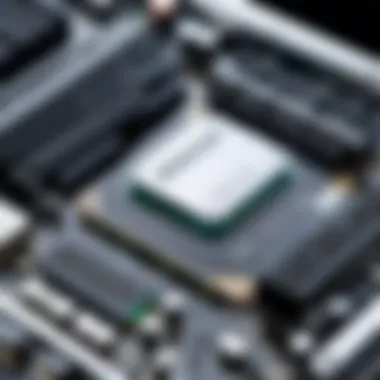

This increased capability allows for:
- Simultaneous gaming and streaming
- Robust content creation with real-time feedback
- Efficient resource management in demanding environments
Improved Power Efficiency
Efficiency is often overlooked but is critical in ensuring longevity and stability. PCIe Gen 4 motherboards have made advances here as well. With smarter power distribution and lower power consumption rates, the heat generated by high-performance components is reduced significantly. This improvement goes hand-in-hand with thermal management solutions in modern cases, reducing the need for excessive cooling systems.
By optimizing how energy is utilized, users can not only save on electricity bills but also extend the lifespan of their components. For heavy users, this means that systems remain operational without needing constant upgrades or replacements.
In summary, investing in PCIe Gen 4 motherboards leads to:
- Enhanced performance without excessive energy expenditure
- Reduced requirement for cooling solutions
- A more environmentally friendly computing approach
Compatibility Considerations
Understanding compatibility is essential when looking at PCIe Gen 4 motherboards. The right components must work seamlessly together to maximize the advantages offered by PCIe Gen 4 technology. In this section, we will dissect the key elements: the motherboard chipsets, compatible processors, and the backward compatibility with earlier versions. Knowing these aspects ensures that users can select the right hardware, avoid costly mistakes, and ensure a smooth performance in their computing setups.
Motherboard Chipsets Supporting PCIe Gen
Not every motherboard is born equal, especially when it comes to supporting newer technologies like PCIe Gen 4. Chipsets are the heart of a motherboard, dictating what features and functionalities are available. Chipsets like AMD's X570 and B550 offer PCIe Gen 4 support, whereas Intel's 10th generation chipsets, such as Z490, are designed to accommodate Gen 4 as well. The latest offerings, including the upcoming chipsets from both Intel and AMD, promise even greater capabilities.
When selecting a motherboard, it’s vital to check the chipset specifications. Sometimes, users are lulled into a false sense of security, thinking that any motherboard will do, but this is a recipe for disappointment. Features unique to Gen 4 chipsets, such as enhanced lanes for graphics cards and NVMe drives, are non-negotiable for anyone wishing to harness the full potential of this tech.
"Choosing the right chipset is crucial for users wanting to leverage the speed of PCIe Gen 4 efficiently. It’s where all the magic happens, after all."
Compatible Processors for PCIe Gen
Next up, we need to consider processors. A motherboard with PCIe Gen 4 support won't do you much good if it’s paired with an incompatible CPU. For AMD fans, Ryzen 3000 series and newer processors smoothly integrate with PCIe Gen 4 motherboards, providing a perfect match. Intel's 10th and 11th generation Core processors are also compatible with select motherboards offering Gen 4 support. This marriage of technology is what allows users to realize the improved bandwidth for high-performance computing tasks.
One crucial point to remember is that while many processors can sit on the same motherboard, not all will benefit from the advanced capabilities of PCIe Gen 4. Do a little homework to ensure your CPU can take advantage of the maximum bandwidth available. Failing to align compatible hardware can hinder performance instead of enhancing it, an irony not lost on tech enthusiasts who pride themselves on cutting-edge setups.
Backward Compatibility with PCIe Gen
A notable feature of PCIe Gen 4 is its backward compatibility with PCIe Gen 3. This aesthetic is not just a marketing ploy; it means that users don’t have to overhaul their entire systems if they are upgrading to a Gen 4 motherboard. If you have Gen 3 devices—like GPUs or SATA cards—they can coexist peacefully with your new hardware. However, it’s essential to recognize that while plugging in a Gen 3 device is possible, they won't clock the speeds that Gen 4 devices provide.
This backward compatibility provides a pragmatic approach to upgrading systems. Users can invest gradually instead of making immediate and extensive changes that hit the wallet hard. It is important to note that, while the capability exists, not everyone may want to use older devices in a new setup. Sometimes, it makes sense to swap out older PCIe cards for newer models, allowing users to unlock the full capabilities of PCIe Gen 4.
In summary, ensuring compatibility when diving into the realm of PCIe Gen 4 can be a multi-faceted endeavor. From chipset selection to ensuring the right processor is onboard and maximizing backward compatibility, each step literally paves the way for enhanced performance. So, tread thoughtfully, and you’ll be reaping the performance benefits before you know it.
Selecting the Right PCIe Gen Motherboard
Choosing the right PCIe Gen 4 motherboard is like picking the right base for a cake; it sets the stage for everything else to come. A motherboard isn't just a piece of hardware; it’s a foundational element that connects the dots for your entire system. The right choice can define how well your components work together, affect your upgrade path, and impact your overall computing experience.
The stakes are particularly high with PCIe Gen 4, as it brings forth benefits like increased bandwidth and improved data transfer rates. This means your motherboard has to not only support these capabilities but also reflect your specific needs, whether that's for gaming, data handling, or extensive multitasking.
As you consider various motherboards, keep in mind different factors that can sway your decision. You want to consider how your system will be used, what components you plan to install, and what features will provide long-term benefits.
Factors to Consider
When weighing your options, a few key factors should steer your decision. First, understand what you really need. This means assessing not only the specifications of the motherboards but also how they align with your usage—like gaming or graphic design.
Second, consider your budget. Prices can vary greatly, and finding a board that offers value while meeting your requirements is essential.
Lastly, keep future upgrades in mind. Looking at a motherboard's support for future hardware can save you from the headache of needing a complete overhaul down the road.
Evaluating Size and Form Factors
Different form factors can significantly influence your decision. Each has its own strengths and drawbacks that should be acknowledged.
ATX
The ATX motherboard is the gold standard in the realm of PC building. Its larger size offers ample room for expansion slots and ports, which makes it a go-to choice for many enthusiasts.
A characteristic that stands out is the availability of multiple PCIe lanes, allowing users to install additional GPUs or other expansion cards without a hitch. This clearly translates to enhanced multitasking and performance.
However, on the flip side, the size might demand a larger case, which not everyone has the space for.
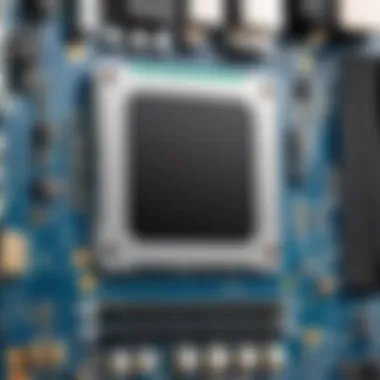

Micro-ATX
For those who prefer a balance between size and features, Micro-ATX (mATX) is an appealing option. It retains many of the essential features of the ATX but in a more compact form.
This size is beneficial for builders who need to save space but still want upgradeability with several expansion slots. Micro-ATX boards often come at a more attractive price point too, making it a budget-friendly choice for gamers or newcomers.
Despite these perks, the limitations on the number of PCIe slots might restrict options for those wanting extensive upgrades in the future.
Mini-ITX
Lastly, you have Mini-ITX, catering to those who want ultra-compact builds. This form factor packs a punch despite its small size, and it’s quite the darling among minimalist enthusiasts.
The standout feature of Mini-ITX is its portability; making it a popular option for those who want a powerful system that doesn’t take up much space. Gamers and professionals on the move find this especially handy.
Yet its small footprint also means fewer expansion options, often limiting your build to a single GPU and fewer USB ports, which can be a sharp limitation depending on your needs.
Assessing Features and Ports
When it comes to features and ports, these components genuinely define the usability of the motherboard.
USB Ports
USB ports are a lifeline for connecting peripherals and adding expansion devices. Modern motherboards typically boast multiple USB options, including USB-C and USB 3.2, which facilitate rapid data transfers.
This versatility allows for flexible setups whether you're integrating external drives or accessories. But, one must always confirm the actual rollout of ports; sometimes, a promised spec doesn't materialize in everyday use.
SATA and M. Slots
SATA and M.2 slots are crucial for storage options. M.2 slots especially shine with PCIe Gen 4, as they enable faster SSD installations that unleash the potential of the motherboard's capabilities.
Moreover, a good mix of SATA ports can ensure compatibility with older drives, crucial for seamless upgrades. You might want to ask: does the motherboard support multiple M.2 drives? Understanding this can prevent future limitations.
Ethernet and Wi-Fi Capabilities
Ethernet and Wi-Fi capabilities have become increasingly important for networking. The fastest internet connection is only as good as your motherboard allows. High-quality Ethernet ports ensure stable wired connections, while integrated Wi-Fi provides flexibility for a diverse setup.
Look for motherboards equipped with the latest Wi-Fi 6 technology for better performance. Still, it's worth noting that the addition of a Wi-Fi card or separate adapter can offset any limitations in older motherboards.
In summary, choosing the right PCIe Gen 4 motherboard involves a multi-faceted evaluation of features, form factors, and your specific needs. Be it the ample slots of an ATX or the portability of Mini-ITX, there's a right option for everyone, helping you maximize your PCIe Gen 4 potential.
Performance Benefits of PCIe Gen
The introduction of PCIe Gen 4 has become a significant turning point in motherboard technology, unlocking potential that was previously constrained by Generation 3. It's not just a shiny upgrade; this new standard brings tangible benefits to a variety of applications, particularly in gaming and data storage. Understanding these performance benefits is crucial for tech enthusiasts, gamers, and IT professionals alike, as it impacts everything from game load times to data throughput in ambitious content creation tasks.
Gaming Performance Enhancements
When it comes to gaming, inches matter, and PCIe Gen 4 delivers them in spades. With twice the bandwidth of Gen 3, capable of up to 16 GT/s, it allows graphics cards to communicate with the CPU and RAM vastly quicker. This reduction in latency translates to smoother frame rates, shorter loading times, and an overall enhanced gaming experience. Not only does this mean games load faster, but it also allows players to enjoy higher resolutions and more complex textures without the usual hiccups.
Moreover, as the gaming industry shifts toward high-refresh-rate displays and 4K resolutions, the speed implications of PCIe Gen 4 can’t be overlooked. Games designed to take advantage of this new standard, like the latest installments of titles such as Cyberpunk 2077 and Call of Duty, can benefit from the rapid data transfer, thus ensuring that performance keeps pace with the increasingly demanding graphical requirements.
"Investing in a PCIe Gen 4 motherboard might just be the ace up your sleeve for that edge in competitive gaming."
Impact on Storage Solutions
The effect of PCIe Gen 4 extends well beyond gaming. Storage solutions, particularly NVMe SSDs, have undergone a massive shift thanks to this technology. While PCIe Gen 3 NVMe drives generally operate with a maximum data transfer rate of around 3.5 GB/s, Gen 4 SSDs can easily soar past 7 GB/s. This increase allows for faster data read/write operations, enhancing everything from boot speeds to file transfers and loading times in software applications.
This becomes particularly important for video editors or data analysts who work with sizeable files regularly; the reduced loading times can be nothing short of monumental. More frequent updates in software or game assets simply translate to less waiting and more productivity. As content creation workflows increasingly rely on efficient data management, SSDs leveraging PCIe Gen 4 additionally ensure that the overall system can keep pace with the workload.
Future-proofing Your Setup
In a rapidly evolving tech landscape, future-proofing your setup is akin to buying insurance for your gear. PCIe Gen 4 isn’t just an upgrade; it’s a step toward ensuring your motherboard can handle the tests of time. As newer components continue to roll out, like graphics cards and storage drives designed to leverage the bandwidth of PCIe Gen 4, the risk of obsolescence decreases significantly.
Investing in a motherboard that supports Gen 4 technology now could save you the headache of outdated tech down the line. It ensures compatibility with next-gen GPUs, SSDs, and other peripherals without needing to overhaul your entire system every few years. In this way, PCIe Gen 4 serves not just as a performance enhancer but also as a long-term strategy for any user looking to optimize their tech investment. In a world where digital demands accelerate, ensuring your setup is future-ready is not just smart but essential.
In summary, the performance benefits of PCIe Gen 4 extend to both gaming and productivity. With improved bandwidth for graphics and SSDs, users can experience smoother gaming sessions and faster data handling, alongside a robust plan for keeping pace with tech advancements.
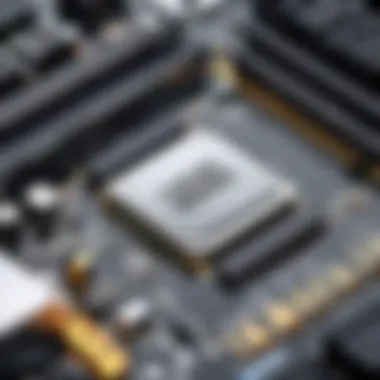

Potential Drawbacks of PCIe Gen
While PCIe Gen 4 offers a smorgasbord of benefits, it’s prudent to consider potential drawbacks before diving in headfirst. This section highlights some challenges, exploring cost, availability of components, and thermal management – all elements that can influence your decision-making process when selecting a motherboard.
Cost Implications
Opting for PCIe Gen 4 motherboards can hit your wallet where it hurts. The price tags are often higher than those of their Gen 3 counterparts. For many consumers, the extra dollars spent can feel dubious, especially when more budget-friendly options exist. It’s like paying for a premium seat at a concert when a good view from the back is also available.
Not only do the motherboards themselves cost more, but additional expenses are inescapable. You might need to upgrade your processors or buy compatible GPUs and SSDs, further inflating your budget. This is true particularly if you're aiming for the full experience of what PCIe Gen 4 can offer.
For example, if you’re moving to a flagship Intel or AMD processor that supports PCIe Gen 4, expect to shell out more than just motherboard money. But remember, investing now might save you some grief (and cash) down the line when considering future-proofing your setup.
Limited Availability of Components
With the significance of PCIe Gen 4 surging, the market hasn't fully caught up with the demand for compatible components. It can feel like searching for a needle in a haystack when trying to track down storage drives or graphics cards that harness the capabilities of PCIe Gen 4.
The challenges don’t stop there. Manufacturers often face supply chain constraints leading to longer wait times for certain products. This can be frustrating for anyone looking to upgrade or build a new system, as availability can vary by region and market conditions.
The advice? Keep an eye out for product announcements or release timelines, but also have a plan B. It's wise to scout out PCIe Gen 3 alternatives, at least until the market takes a breather and catches up to the demand for Gen 4 components.
Thermal Management Challenges
Here’s another bite of the apple: thermal issues. PCIe Gen 4 tends to run hotter compared to previous generations. The higher speeds generate more heat, which can be problematic—a scenario akin to baking a cake and forgetting about it in the oven. You might end up with a scorched motherboard if you're not careful.
With the increased bandwidth, proper cooling solutions become paramount. Some motherboards come equipped with elaborate cooling designs, but these systems can add extra bulk or require additional fans and cooling units to keep temperatures in check. If you're building your rig with high-end components, you need to think seriously about airflow and thermal performance.
An adequate cooling setup can mitigate these issues, but it’s essential to include this in your overall planning. After all, nobody wants to explain away temperature-induced failures to friends—especially when they have just upgraded their setup with PCIe Gen 4 in mind.
In summary, while PCIe Gen 4 motherboards present fantastic opportunities in performance and speed, it's crucial to weigh these potential drawbacks carefully.
Future Trends in Motherboard Technology
The realm of motherboard technology constantly evolves, and understanding future trends is crucial for anyone looking to optimize their system. As we embrace the evolving landscape of computing, recognizing upcoming innovations, especially with PCIe Gen 5 and advancements in AI integration, is paramount. This knowledge helps in making informed decisions about hardware investments and prepares users for potential shifts in performance requirements.
Transition to PCIe Gen
The transition from PCIe Gen 4 to the anticipated PCIe Gen 5 marks a significant leap in data transfer capabilities. To paint a clearer picture, PCIe Gen 5 aims to nearly double the max bandwidth available compared to its predecessor, offering approximately 32 GT/s (gigatransfers per second) per lane. This enhancement changes the game not only for gamers wanting ultra-responsive experiences but also for professionals handling massive datasets in fields like video editing and 3D rendering.
- Increased Throughput: With PCIe Gen 5, system components can communicate faster than ever. This translates to quicker load times and smoother multitasking.
- Next-Gen Graphics: As GPUs continue to advance, they will require more bandwidth to fully utilize their potential. PCIe Gen 5 ensures that your graphics card won’t be bottlenecked by slow data transfer rates.
- Storage Solutions: High-speed NVMe SSDs will gain significant boosts from PCIe Gen 5, allowing rapid data access and overall improved responsiveness.
Adopting PCIe Gen 5 technology may require careful consideration of budget and compatibility with existing components, but it seems poised to become standard in builds aimed at longevity and peak performance. It’s like planting seeds now to reap a harvest of speed in the near future.
Advancements in AI Integration
Another emerging trend that cannot be overlooked is the ongoing integration of AI technologies within motherboard design and functionality. We see a shift towards smart features that learn and adapt to user habits. For instance:
- Optimization of Performance: With AI tools embedded within motherboards, users can experience automatic tweaks to power settings or resource allocation based on the current workload, ensuring efficient operation under any conditions.
- Thermal Management: Advanced AI can predict thermal loads, allowing for proactive cooling solutions. This not only keeps systems stable but extends hardware lifespans.
- Enhanced Security Features: Smart monitoring through AI can help identify unusual activity on the system, providing a layer of security against potential threats.
As AI continues to develop, the implications for motherboard technology are bound to deepen, pushing boundaries in responsiveness, functionality, and security. The future isn't just about faster speeds; it's about smarter systems that evolve with our needs.
The integration of PCIe Gen 5 and AI technologies positions motherboards to become increasingly essential in optimizing computing experiences.
Summary and Finales
In wrapping up the discussion about PCIe Gen 4 motherboards, it’s pivotal to highlight the core elements that have been laid out in the previous sections. This guide aimed to dissect everything from the fundamental mechanics of PCIe Gen 4 technology to practical considerations for choosing the right motherboard to suit individual needs. The landscape is evolving swiftly with enhancements in bandwidth and power efficiency, creating new opportunities and challenges in computing.
The importance of understanding PCIe Gen 4 lies in its capacity to elevate overall system performance. This means that for tech aficionados and gamers alike, knowing the ins and outs of PCIe Gen 4 motherboards can make a significant difference in crafting superior builds that leverage the full potential of the latest GPUs and storage hardware. Selecting the right motherboard can ultimately be the difference between a lagging setup and a seamless gaming or computing experience.
Understanding PCIe Gen 4 motherboards allows users to future-proof their systems and fully utilize the performance gains from their hardware investments.
From a compatibility standpoint, it’s vital to grasp which processors and chipsets can support PCIe Gen 4. This not only enhances performance but ensures versatility and adaptability in an ever-changing tech environment. Additionally, acknowledging potential drawbacks, such as cost implications and thermal management challenges, equips users to approach their upgrades with a balanced understanding.
Recap of Key Points
- PCIe Gen 4 Motherboards: They significantly improve bandwidth and efficiency over their predecessors.
- Compatibility: A deep understanding of motherboard chipsets and compatible processors is essential for maximizing system performance.
- Performance Enhancements: Notable benefits exist for gamers and professionals when adopting newer PCIe technology, especially in gaming performance and storage solutions.
- Cost and Availability Considerations: Awareness of financial implications and component availability are critical factors in the upgrading process.
- Future Trends: Keeping an eye on developments such as PCIe Gen 5 and AI integration can further enhance system capabilities in the coming years.
Final Recommendations
To ensure that your investment in PCIe Gen 4 technology pays off:
- Assess Your Needs: Identify what applications or games you are aiming to enhance. This can guide your motherboard selection.
- Consider Longevity: Select a motherboard that not only supports PCIe Gen 4 but is also adaptable to future upgrades, including newer CPUs and GPUs.
- Thermal Management: Invest in adequate cooling solutions if you plan to push your hardware limits, as performance gains can lead to increased heat.
- Stay Informed: Regularly check resources on new advancements in motherboard technology and user experiences for real-world insights. Websites like Wikipedia, Britannica, and forums like Reddit are great places for discussions.
- Budget Wisely: Be prepared for the price variations in PCIe Gen 4 components and look for sales or bundles that can optimize your spending.
By taking these recommendations into account, tech enthusiasts, gamers, and IT professionals can navigate the complexities of PCIe Gen 4 motherboards with confidence and make informed decisions that drive performance and efficiency in their systems.







