Comprehensive Guide to Western Digital Red NAS Drives


Intro
In a world where data storage needs are growing at an unprecedented rate, Western Digital has carved a niche for itself with its Red NAS drives. Designed specifically for Network Attached Storage environments, these drives have become increasingly popular among tech enthusiasts and IT professionals alike. The rise of digital storage solutions has left many in the market sorting through a plethora of options. Understanding what makes these drives stand out can help users make informed decisions aligned with their unique storage requirements.
Relevance of the Topic
The discussion surrounding NAS drives extends beyond mere specifications. With volumes of data being generated every day, having a reliable and effective storage solution is paramount. The efficacy of the Western Digital Red drives is not just in their technical specs; it lies in their ability to handle substantial workloads, provide seamless performance, and maintain data integrity over long periods. In this deep-dive, we'll explore various facets of the Western Digital Red NAS drives, comparing them against competitors, assessing their performance, and discussing best practices for optimal usage.
This exploration is particularly relevant for professionals managing vast amounts of data—be it in a corporate setting or within a home server environment. With the growing trend of remote work and digital content creation, ensuring that your storage solutions can keep pace with demands is no longer just a luxury; it’s an essential component of success in the digital age.
Prelims to NAS Drives
In today's digital world, the need for effective data storage solutions has grown massively. With the avalanche of data that businesses and households generate daily, Network Attached Storage (NAS) systems have become indispensable. NAS drives serve as centralized storage that enables multiple users and devices to access data freely, making them a cornerstone in managing and organizing information.
Talking about NAS drives isn't just about understanding a product; it's about recognizing a vital part of how we interact with data. Imagine a family of gamers sharing their favorite titles across devices or an IT professional collaborating with team members on a project file without the hassle of emailing attachments. That’s where NAS steps in, providing seamless data access that suits various individual and collective needs.
What Are NAS Drives?
Network Attached Storage (NAS) drives are specialized storage solutions that connect directly to a home or office network, rather than linking to a specific computer. This uniqueness allows multiple devices in the network—like PCs, smartphones, and tablets—to access and share files at any time. Think of it as having a personal cloud that you control, right in your home or office.
Typically, NAS systems consist of one or multiple hard drive bays—sometimes holding drives that can operate in a RAID configuration for data redundancy. A popular choice for home setups, NAS drives cater to a variety of use cases, from simple file storage and media streaming to full-blown enterprise applications.
"NAS drives redefine convenience in accessing and storing massive amounts of data, seamlessly bridging the gap between accessibility and security."
Types of NAS Drives
- Single-bay NAS: Best for individuals or small setups with minimal storage needs.
- Multi-bay NAS: Offers more storage capacity and often provides RAID configurations for data safety.
- Cloud-enabled NAS: Allows remote access and syncing with cloud services, blending local storage with cloud technology.
The Role of NAS in Data Management
Understanding the function of NAS in managing data can illuminate why it is essential for both personal and professional environments. First off, it centralizes data storage, which means important files don’t languish on scattered devices. Instead, they're organized in one convenient location, accessible to all authorized users.
This centralization brings a suite of benefits:
- Improved Collaboration: Teams can access the same files simultaneously. No one loses out trying to find the latest version.
- Backup and Recovery: Many NAS systems feature built-in backup solutions. Users can automate backups, ensuring data protection without manual effort.
- Media Management: Users can stream media files directly from their NAS to various devices without a hitch.
Besides these benefits, NAS technology is crucial in adapting to remote work. With businesses shifting to decentralized operations, having a dependable data management system is critical to maintaining productivity without compromising security.
Understanding Western Digital Red Drives
Understanding Western Digital Red Drives is pivotal for anyone looking to embrace effective data storage solutions. These drives are engineered specifically for Network Attached Storage (NAS) environments, which makes them a popular choice among tech enthusiasts and IT professionals. By focusing on how these drives function, their unique capabilities, and their relevance in various scenarios, we can guide users to make informed decisions that suit their needs and preferences.
Overview of Western Digital
Western Digital, often referred to as WD, established itself as a frontrunner in the storage industry, with a legacy spanning several decades. Founded in 1970, this American company has been at the heart of technological advancements in data storage solutions. They have consistently merged innovation with reliability, impacting both personal and enterprise markets.
WD's product catalog is diverse, ranging from external hard drives to solid-state drives, but the highlight remains their NAS-focused offerings like the Red drives. These devices are widely acclaimed for their robustness, ensuring that user data remains intact and accessible even in demanding environments. The Western Digital team meticulously engineers these drives with NAS applications in mind, fostering an understanding of the challenges faced in multi-user settings.
The Genesis of the Red Line
The Red line of drives is not just a product series; it's a milestone that signifies a response to the growing needs of data management. The first Western Digital Red drive was introduced in 2012, born out of necessity as the world began to pivot more towards data-centric operations. It was this shift that shaped the development of drives that could withstand extended usage and operate under continuous workloads.
Moreover, Western Digital recognized that customers needed a drive that could handle RAID configurations, which serve to enhance data redundancy and performance. As such, the Red drives come equipped with features designed specifically for these environments, ensuring optimized performance in storing and retrieving data.
The creation of WD Red drives also reflects the company’s commitment to energy efficiency and durability. The drives are designed to consume less power, which is crucial for home and business environments where energy costs can stack up. Their durability ensures that consumers can rely on them long-term, making them an attractive investment.
In summary, the comprehension of Western Digital Red drives goes beyond just understanding a product; it necessitates a grasp of the company's history, commitment to quality, and the many ways these drives enhance data management in modern times.
Technical Specifications of Western Digital Red Drives


Delving into the Technical Specifications of Western Digital Red Drives is essential for understanding how these devices fit into the broader landscape of NAS technology. Specifications provide a clear picture of performance, durability, and compatibility. When choosing a drive for your NAS setup, these elements can significantly influence your data management strategy, ultimately impacting both efficiency and reliability.
Capacity Options Available
One standout feature of the Western Digital Red line is its diverse capacity options. You can find them ranging from smaller sizes, like 1TB and 2TB, up to hefty 14TB models. This variation allows users to tailor their storage solutions based on specific needs. For instance, if you’re using a NAS for home media streaming, a 2TB might just do the trick. Conversely, if you’re running a small business with considerable data needs, you might opt for a massive 10TB or even 14TB drive.
Capacity selection matters. Being mindful of how much data you are storing upfront saves time and potential headaches in the long run.
Performance Metrics
Sequential Read/Write Speeds
When it comes to Sequential Read/Write Speeds, the Western Digital Red drives shine in terms of consistent data transfers. The drives typically boast speeds around 150 MB/s, making them quite efficient for tasks like streaming videos or loading large files. This aspect is especially crucial for applications that rely heavily on seamless data flow, such as media servers hosting high-definition content.
A crucial characteristic of these speeds is their stability, which is an indicator of reliability—something paramount for RAID environments. However, while good enough for most users, writers working on massive databases or high-end gaming setups may find these speeds limiting.
Random Access Performance
On another note, Random Access Performance measures the drive's ability to quickly access data stored in various locations on the disk. This is particularly important in scenarios like running multiple applications or virtual machines, where speed can become a bottleneck. Western Digital Red drives provide decent random access capabilities, which help improve user experience when multitasking.
A notable characteristic is the drive's low latency, which enables quick retrieval times. Yet, while satisfactory for the general use, in high-demand settings such as professional video editing or large-scale database management, users might consider more specialized drives.
Form Factors
2. vs. 3. Inch Drives
In terms of Form Factors, Western Digital creates both 2.5 inch and 3.5 inch drives. The choice here can make a difference in not just compatibility with your NAS system, but also in space and power consumption.
The 3.5 inch drives typically offer larger storage capacities at a lower cost per terabyte, while the 2.5 inch drives can be advantageous in environments where space is tight. Additionally, they consume less power, which may be a deciding factor for those looking to keep energy costs down. Nevertheless, the 3.5 inch drives are generally seen as more robust for heavy workloads.
Integration into NAS Environments
When discussing the Integration into NAS Environments, one aspect stands out: ease of setup. Western Digital Red drives are designed to be plug-and-play into most NAS models, offering compatibility with major brands. This can save a significant amount of time, especially for users who may not be technically inclined.
A crucial characteristic of their integration is the optimized firmware, which enhances performance in multi-drive setups. However, it’s worth noting that some users might require updates or adjustments depending on specific NAS configurations, so awareness of potential compatibility issues remains important for a smooth user experience.
Key Features of Western Digital Red Drives
Western Digital Red drives have carved out a niche in the market, specifically engineered for Network Attached Storage (NAS) environments. It’s important to highlight what makes these drives stand out. Their key features not only enhance storage reliability but also improve the overall performance of NAS setups.
Optimized for RAID Environments
One of the hallmark traits of Western Digital Red drives is their optimization for RAID configurations. RAID, or Redundant Array of Inexpensive Disks, is a popular method for improving data reliability and performance. Western Digital has tailored the Red drives to excel in this context.
- Error Recovery Controls: They come with enhanced error recovery features that help to manage failures better, reducing the risk of a single point of failure—an essential aspect for any RAID system.
- 7200 RPM Speeds: While many NAS drives operate at 5400 RPM, Western Digital Red drives maintain competitive read/write speeds of up to 7200 RPM, delivering quicker data access.
- Compatibility: These drives are designed to work seamlessly with all major RAID systems, be it RAID 0, 1, 5, or 10, providing flexibility for various storage needs.
"Optimizing your drive for RAID is not just about performance; it's also about ensuring your data remains intact, even in the face of failure."
Energy Efficiency
In today’s tech-savvy world, energy efficiency is no longer just a bonus—it's a necessity. Western Digital Red drives prioritize low energy consumption. This can contribute significantly to lower operational costs. For those running 24/7 NAS systems, the power savings add up over time.
- Advanced Power Management: The drives utilize various power management techniques to minimize energy usage during idle periods while remaining ready for action when needed.
- Cooler Operation: Less energy means less heat generation. In a NAS environment where multiple drives are often packed closely together, cooler operating temperatures help maintain drive health and longevity.
Vibration Protection Technologies
Another robust feature of Western Digital Red drives is their vibration protection technologies. As NAS systems can house several drives, the vibrations generated can impact performance and data integrity.
- 3D Active Balance Technology: This innovative feature balances the mechanical components within the drive to reduce vibrations. The balance of the platters is crucial for maintaining performance, especially in multi-drive systems.
- Robust Firmware: The firmware in the Red drives is specifically engineered to manage vibrations effectively. It ensures that even in a cramped, high-vibration environment, the drives can maintain consistent performance.
Comparative Analysis: Western Digital Red vs. Other NAS Drives
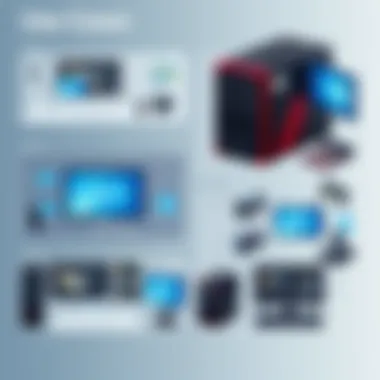

When it comes to navigating the intricate landscape of NAS drives, insights gained from comparative analysis serve as a lighthouse, illuminating the path for potential buyers. This section embarks on a thorough examination of Western Digital Red drives against notable competitors, notably Seagate IronWolf and Toshiba N300 drives. Understanding their differences and strengths is crucial for tech enthusiasts and IT professionals alike, as it helps them make educated choices that align with their specific storage needs.
Seagate IronWolf Drives
Seagate IronWolf drives are often in the same conversation as Western Digital Red drives, primarily because both are tailored for NAS environments. IronWolf drives excel in multi-user environments and are designed with a feature set to withstand continuous operation, ensuring optimal performance over time.
A few key aspects include:
- AgileArray Technology: This innovation ensures that IronWolf drives integrate seamlessly into multi-bay systems, offering improved data protection and driving performance.
- Workload Rating: Seagate IronWolf drives are usually rated for workloads of up to 180TB per year, making them suitable for high-demand setups.
- Rescue Data Recovery Services: A standout feature is the inclusion of Seagate’s data recovery service for added peace of mind.
In an apples-to-apples comparison, IronWolf’s robust performance can sometimes outshine Red drives under specific workloads, especially large-scale operations, but the choice often hinges on individual user needs and system integration.
Toshiba N300 Drives
Toshiba’s N300 drives, on the other hand, market themselves on reliability and performance within NAS applications. Designed exclusively for NAS use, these drives cater to a broader audience, from home users to enterprise-level applications.
Noteworthy features include:
- High Reliability: N300 drives can handle heavy workloads and up to 300TB/year workload ratings, making them an attractive option for data-heavy users.
- Noise Reduction Technology: This helps in minimizing operational sound, a consideration for those deploying NAS systems in quieter environments.
- Vibration Control: With advanced technologies to reduce vibration, the N300 series competes effectively, particularly in setups with multiple drives.
While Toshiba N300 drives can be reliable options, their performance can be less predictable compared to Western Digital Red when it comes to sustained read and write operations.
Comparative Performance Metrics
Evaluating performance metrics between these drives sheds light on their usability for prospective clients. Here’s a breakdown of vital aspects:
- Sequential Read/Write Speeds:
- Random Access Performance:
- Western Digital Red typically offers solid performance with read speeds around 150 MB/s, while IronWolf might reach up to 240 MB/s, showcasing its potential for faster file transfers particularly beneficial in larger networks.
- Toshiba N300 also competes well in this arena, with speeds closely matching or slightly undercutting the IronWolf.
- In scenarios where users access multiple pieces of data simultaneously, Western Digital drives tend to perform admirably, but IronWolf’s architecture lends to quicker response times in multi-user environments.
- The N300 struggles slightly here, being optimized more for sustained throughput than those quick, random reads and writes.
"Choosing the right NAS drive is not just about numbers; it's about how those numbers fit into your ecosystem."
Navigating through these options ensures you end up with a storage solution that not only meets your current needs but also prepares you for future demands.
Use Cases and Best Practices for Western Digital Red Drives
Understanding the effective use of Western Digital Red NAS drives is key to harnessing their full potential. As they cater specifically to NAS environments, knowing where and how to deploy them can significantly influence performance and reliability. This section delves into various scenarios that suit these drives well and offers practical advice on installation considerations.
Suitable Scenarios for Deployment
Home Media Servers
Home media servers serve as a centralized hub for storing, streaming, and sharing digital content across devices within a household. One central feature of such a setup is the ability to ease access to movies, music, and photos from anywhere in the home. Household members can seamlessly stream content to smart TVs, game consoles, and even mobile devices—thanks in large part to the reliable performance of Western Digital Red drives.
A significant advantage of configuring Western Digital Red drives in a home media server is their optimized performance for multimedia applications. With their RAID support and vibration tolerance, they can handle the read/write demands of multiple devices accessing the server simultaneously without a hitch. However, the potential downside could be their price point. While they deliver on durability and efficiency, budget-conscious users might find cheaper alternatives tempting, though often at the cost of reliability.
Small Business Storage Solutions
For small businesses, effective data management can be a cornerstone of operational success. Western Digital Red drives accommodate this need exceptionally well. Their role in hosting business-critical applications, backups, and file storage has made them a popular choice among startups and small enterprises alike.
One notable feature of using these drives for business applications is their compatibility with RAID configurations, which not only enhances data redundancy but also provides an additional layer of security. However, businesses should also recognize the possible trade-offs. If a company grows rapidly, they may outstrip the capacity of their initial setup, leading to the need for additional drives or expansion solutions sooner than expected.
Installation Considerations
When installing Western Digital Red drives, there are several factors to keep in mind to ensure a smooth setup and optimal performance:
- Power Requirements: Ensure your NAS unit can handle the power demands of additional drives—particularly under load.
- Cooling and Ventilation: These drives can run warm. Adequate cooling solutions in your NAS are important to maintain longevity and performance.
- Firmware Updates: Keeping your NAS firmware updated can help maintain compatibility and improve performance with Western Digital drives.
- Structured Backup: Establish a solid backup plan right from the start. Using RAID configurations helps, but regular external backups are advisable as well.
By carefully evaluating the specific needs of where you intend to deploy Western Digital Red drives and considering the best practices for installation, users can effectively optimize their NAS environments for both performance and reliability.
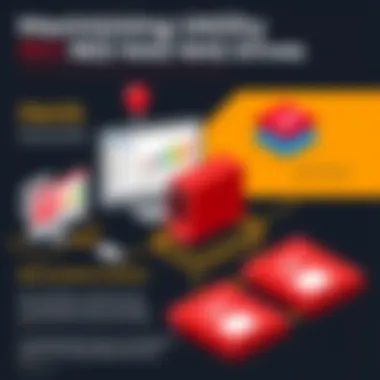

“Harnessing the potential of NAS drives can transform data management, making it seamless for personal and professional use.”
Ultimately, adopting these best practices will certainly enhance the lifespan and efficiency of Western Digital Red drives, ensuring that you get the most out of your investment.
Potential Drawbacks of Western Digital Red Drives
When discussing Western Digital Red drives, it’s vital to also shed light on the potential drawbacks these devices might possess. While these drives boast numerous strengths, no product is without its shortcomings. A nuanced understanding of these issues can aid users in navigating the often murky waters of data storage decisions.
Performance Under Heavy Load
One notable concern is the performance of Western Digital Red drives under heavy workloads. Users regularly pushing the drives to their limits may notice that they handle bursts of activity differently compared to their competitors. During intense usage scenarios, such as large file transfers or simultaneous access by multiple users, the drives can exhibit latency or a decrease in read/write speeds. While they’re optimized for heavy reading under standard conditions, pushing them to max may lead to more noticeable delays.
The difference can be stark. For instance, in a home media server playing multiple 4K streams, users might experience buffering if the drive is also handling additional data requests.
"It’s like asking a sprinter to compete in a marathon; they’re built for speed but might falter in sustained efforts."
Longevity and Warranty Issues
Another point to consider is longevity and the associated warranty. Western Digital offers a warranty period that is generally competitive in the industry, usually around three years. However, the longevity of the drives does prompt discussions among users. Reports of failures do occur, albeit sporadically, leading some to worry about the reliability over time, particularly in environments with constant writing and reading activity.
To add fuel to the fire, there’s persistent chatter on forums like Reddit about how some users feel that Western Digital’s customer service can be hit or miss when issues arise. Given that these drives are often used for critical data storage in both personal and professional situations, any concern about reliability can lead to significant anxiety.
- Typical lifespan: Under optimal conditions, WD Red drives could last well over five years.
- Factors that can affect longevity:
- Heat: Excessive heat can diminish a drive's lifespan.
- Power cycles: Frequent on/off cycles can stress components.
- Usage patterns: A drive immobile in a home NAS has a different lifespan from one in a busy SMB setting.
Awareness of these potential drawbacks equips users with the knowledge needed to make informed decisions on using Western Digital Red drives, whether for personal, home, or business applications.
Future Trends in NAS Technology
As technology gallops forward at breakneck speed, understanding the future trends in NAS technology is crucial for anyone eyeing a robust storage solution. NAS drives are central to data management for both personal users and businesses, making it essential to stay updated on advancements. In this section, we’ll delve into notable changes on the horizon, benefits to expect, and considerations that accompany these trends.
Emerging Storage Technologies
The landscape of storage solutions is evolving, with a myriad of emerging technologies making waves in the field of NAS drives. Here are a few noteworthy developments:
- NVMe Availability: Non-Volatile Memory Express is slowly making its way into NAS units. As performance demands escalate, NVMe offers a solution that’s exponentially faster than traditional SATA SSDs. Users can expect lower latency and improved read/write speeds that can handle heavy workloads with ease.
- Cloud Integration: Today's users want flexibility, and cloud technology is stepping up. Integrated NAS/cloud solutions allow for automatic backups to the cloud, providing that extra safety net for important data. This blend also benefits businesses, allowing them to scale easily.
- 8K Video Support: With the burst of high-resolution video content, NAS systems are adapting. Future NAS drives are leaning toward optimal support for 8K video storage and streaming, catering to filmmakers and content creators.
The advent of these technologies transforms how data is stored and accessed, ensuring that NAS systems meet the ever-growing demands of users.
The Evolution of Western Digital Products
Western Digital has consistently adapted its product line in response to changing technology landscapes. Here are a few evolutionary trends we can expect:
- Focus on Sustainability: With environmental issues at the forefront, Western Digital is emphasizing energy-efficient production. Their upcoming drives might consume less power without compromising performance—an essential move for eco-conscious consumers.
- Increased Drive Capacity: Expect to see advancements in storage capacity, with greater density in smaller form factors. This trend aligns well with both consumer demand for larger storage and the necessity for efficiency in data centers.
- Enhanced Security Features: With data breaches on the rise, security technologies will play a vital role. Western Digital is likely to incorporate advanced encryption and software-based solutions to help users secure their data with ease.
In the constant race for performance and reliability, Western Digital mammals of the storage industry demonstrate a proactive approach to emerging trends.
As we look forward, it’s clear that adapting to trends in NAS technology isn’t just a luxury; it’s a necessity for those who aim to stay relevant in an ever-competitive digital world. Whether one is a home user or an enterprise-level IT professional, being aware of these developments will lead to smarter decisions regarding storage solutions.
Finale
In the realm of data storage solutions, NAS drives have carved a significant niche, and Western Digital Red drives stand out as reliable allies for various applications. Throughout this article, we've dissected the multifaceted aspects of Western Digital Red drives, illustrating their design elements, performance metrics, and suitability for diverse storage needs. The key takeaway is understanding the harmonization between these drives' characteristics and the environments in which they operate best.
Summarizing Key Points
To encapsulate the insights gathered:
- Technical Excellence: Western Digital Red drives are engineered specifically for NAS environments. They maintain robust performance in terms of read and write speeds and exhibit exceptional endurance under various loads.
- Optimized Features: With functionalities like RAID optimization and vibration protection, these drives are tailored for ensuring data integrity and longevity.
- Competitive Edge: In comparison to alternatives like Seagate IronWolf or Toshiba N300, Western Digital Red drives consistently demonstrate strong performance metrics and energy efficiency, making them a favored choice for many.
Making the Informed Choice
When considering a NAS drive, it’s imperative to weigh the specific use cases against the available options. For those operating small businesses or managing home media servers, Western Digital Red drives present a compelling case. Key factors to contemplate include:
- Capacity Requirements: Assessing how much storage space your applications demand is crucial. Western Digital offers various capacities to match different needs.
- Usage Patterns: If your data access scenarios involve heavy load or multi-user environments, opting for drives optimized for such factors can lead to performance bottlenecks.
- Budget Considerations: While these drives are generally perceived as premium offerings, evaluating their longevity and reliability can justify the investment over cheaper alternatives.
Ultimately, making an informed decision hinges on aligning your specific needs with the characteristics that Western Digital Red drives offer. The balance of performance, reliability, and features can significantly enhance your data management capabilities, empowering your storage infrastructure for years to come.







