A Comprehensive Guide to HDD External Hard Disks
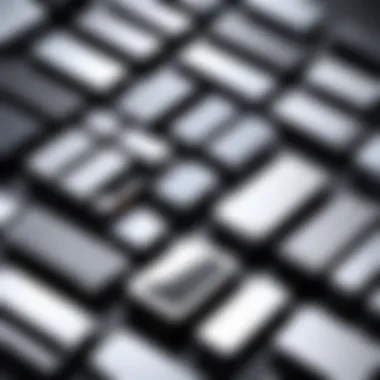

Intro
In today’s digital landscape, the need for reliable data storage solutions has become paramount. Among these solutions, Hard Disk Drive (HDD) external hard disks are favored for their cost-effectiveness and ample storage capacity. These devices serve a significant role in managing data, especially for tech enthusiasts, gamers, and IT professionals. A comprehensive examination of HDD external hard disks reveals their functionality, strengths, limitations, and essential factors to consider when selecting the right one.
Understanding HDD external hard disks involves delving into key aspects: functionality, specifications, performance benchmarks, and maintenance requirements. Selecting the right external hard disk not only depends on the storage capacity but also on understanding the performance metrics, compatibility with devices, and unique technology features that some drives offer. This article aims to provide an exhaustive overview to equip readers with relevant knowledge, ensuring informed decisions in choosing an external hard drive.
Foreword to HDD External Hard Disks
External hard disks using HDD technology serve a critical function in today’s digital landscape. As data generation continues to soar, the need for reliable, accessible storage solutions has become paramount. Understanding HDD external hard disks is essential for tech enthusiasts, gamers, and IT professionals alike. They provide both the performance and capacity to handle large volumes of data safely.
Definition and Purpose
HDD external hard disks are storage devices that use hard disk drives (HDDs) technology to store and retrieve data. Unlike internal hard drives, these external devices are connected to computers or other devices, usually via USB ports. The essential purpose of HDD external drives is to provide additional storage for users who may run out of space on their primary devices. They are also ideal for data backup and transferring large files between systems.
The versatility of HDD external drives allows users to handle various tasks. They are commonly used for:
- Data storage: Keep photos, videos, and documents secure.
- Backup solutions: Regularly back up important files to prevent potential loss.
- File transfer: Move data between different computers or platforms seamlessly.
Historical Context
The history of HDD external hard disks dates back several decades. Initially, storage solutions were limited to bulky, internal drives within computers. As technology advanced, demand for portability and larger capacities increased. The introduction of external hard disk drives made it possible to store vast amounts of data conveniently outside the computer.
In the early 2000s, the first portable HDDs were introduced to the market. Developers focused on enhancing storage capacity while also minimizing size and weight. This led to the production of slim, lightweight devices that could easily fit into a backpack, making them appealing to mobile users.
By the late 2000s, external HDDs had evolved significantly, becoming faster and more reliable. Manufacturers like Western Digital and Seagate played pivotal roles in this transformation. Today, users benefit from rapid advancements in technology and the growing affordability of these devices. The relevance of external HDDs continues to rise as storage needs expand in both personal and professional environments.
External hard disks are not just tools for backup; they symbolize the evolution of how we store and access data in an increasingly data-driven world.
Understanding HDD Technology
HDD technology is central to the functionality and performance of external hard disks. It encapsulates not only how data is stored and accessed but also informs users of the strengths and weaknesses inherent in HDD design. Knowing about HDD technology can enhance your decision-making when selecting a hard drive that meets your storage needs.
How HDDs Function
Hard Disk Drives (HDDs) operate based on a simple premise: they use magnetism to store data on spinning disks. Each drive contains several platters coated with a magnetic material. A read/write head, which floats just above the surface of these platters, is responsible for accessing or storing data.
When a computer writes data, an electrical current alters the magnetic fields on the platter surface to represent binary code. Subsequently, when a user wants to retrieve this data, the read/write head detects the positions of these magnetic fields. The speed of this process is influenced by the rotational speed of the platters, usually measured in RPM (Revolutions Per Minute). For instance, drives operating at 7200 RPM offer faster read/write speeds compared to those at 5400 RPM.
The choice of HDD over Solid State Drives (SSD) often comes down to cost versus performance. HDDs typically provide a lower cost per gigabyte than SSDs, making them a preferred choice for bulk storage.
Components of HDDs
Understanding the components of an HDD is crucial for comprehending its performance and limitations. Several key parts make up an HDD:
- Platters: These are the disks where data is stored, typically made of glass or aluminum, coated with a magnetic material.
- Read/Write Heads: These tiny instruments move over the platters to read from and write data onto them. Their efficiency is vital for the HDD's overall performance.
- Actuator Arm: This component positions the read/write heads over the correct platter location, ensuring accurate data access.
- Spindle Motor: This motor spins the platters at a consistent speed, maintaining data retrieval and writing efficiency.
In terms of longevity and reliability, good HDD design includes features to reduce wear and tear, such as shock resistance and advanced error correction methods. However, users should be aware that even the most robust HDDs are susceptible to failure due to physical shocks or prolonged use. Hence, regular maintenance and backups are essential.
A well-maintained HDD can last for several years, but all drives can fail. Regular backups can help to safeguard your data from unexpected losses.
Types of External Hard Disks
Understanding the types of external hard disks is crucial for making informed decisions about data storage solutions. Different models cater to varying needs and use cases. Whether you require portability, larger storage capacity, or network accessibility, each type of HDD satisfies unique requirements. This section details three prominent categories of external hard drives: Portable HDDs, Desktop HDDs, and Network Attached Storage (NAS).
Portable HDDs
Portable HDDs are designed for users who prioritize mobility. These drives are compact, lightweight, and often require no external power source. The convenience of portable HDDs makes them ideal for students, travelers, or anyone frequently on the move. Often equipped with a USB interface, these units can typically be connected to laptops and desktops easily.
Some essential features include:
- Storage Capacity: Portable HDDs commonly offer capacities ranging from 500GB to 5TB, catering to diverse storage needs. This makes them suitable for storing documents, movies, and more.
- Durability: Many portable drives are built with shock resistance to endure rough handling.
- Speed: While they may not match the speed of other storage solutions, they usually provide adequate performance for everyday tasks.
Overall, portable HDDs offer flexibility without sacrificing much in terms of storage capacity, making them a favored choice for users needing data on the go.
Desktop HDDs
Desktop HDDs are larger and generally more powerful than portable versions. They require external power and are best suited for stationary use. Typically, desktop HDDs offer superior storage capacity, ranging from 1TB to 18TB or even higher.
Key advantages of desktop HDDs include:
- Enhanced Performance: They are often faster, making them suitable for tasks that demand quick data access, such as video editing and gaming, which require large files to be loaded swiftly.
- More Storage Options: With the ability to house multiple disks, desktop units can provide a higher total storage capacity than portable drives.
- Cooling Features: Many models come equipped with fans or heat sinks to dissipate heat, enhancing longevity and performance stability.
These drives are geared towards individuals who work with substantial amounts of data regularly, preferably in a fixed location.
Network Attached Storage (NAS)
Network Attached Storage serves as a sophisticated solution for both personal and professional users. Unlike traditional external HDDs, NAS systems connect to a network, allowing multiple devices to access data concurrently. This feature is beneficial for households with multiple users or businesses needing shared resources.
Consider the following aspects:
- Data Redundancy: NAS setups often include RAID configurations, which provide data protection against drive failures, thus ensuring continuity.
- Accessibility: Files on a NAS can be accessed from any device, provided there is network connectivity. This promotes collaboration and eases remote work challenges.
- Expansion and Scalability: Many NAS systems allow users to add more drives as storage needs grow, making them flexible for future requirements.
NAS systems are excellent for users who require reliable access to files from different devices, while also valuing data security and management capabilities.
Key Takeaway: Understanding the distinctions among Portable HDDs, Desktop HDDs, and NAS is essential for selecting the most appropriate external hard disk based on your unique storage needs and usage patterns.


Advantages of Using HDD External Hard Disks
HDD external hard disks have become a popular choice for many tech enthusiasts, gamers, and IT professionals. They provide significant benefits that can enhance your data management strategy. Understanding these advantages helps users make informed decisions about their storage options.
Cost-Effectiveness
One of the most compelling reasons to consider an HDD external hard disk is its cost-effectiveness. The price per gigabyte for HDDs is generally lower than that of SSDs, making them an appealing option for users who need large amounts of space without breaking the bank. Whether you are storing extensive gaming libraries, large video files, or backup data, HDDs offer a solution that fits within a budget.
Furthermore, besides just the initial purchase price, HDDs tend to last several years with proper care, providing good value over time. Businesses can especially benefit from this affordability, allowing them to store essential data without excessive expenditure. In a world where data storage needs are constantly expanding, HDD external hard disks provide a financially sensible option.
Large Storage Capacity
Another significant advantage is the large storage capacity offered by HDDs. Users can find external hard drives with capacities exceeding several terabytes. This high capacity makes them ideal for backing up large datasets. For example, video editors and photographers appreciate having ample space for high-resolution files. The ability to store vast amounts of data means you can keep your important files without the worry of space running out.
Many HDD models also support multiple partitions, allowing users to organize their data effectively. This organization can help keep personal and professional files separate. High storage capacity combined with partitioning simplifies data management.
Ease of Use
Lastly, HDD external hard disks are generally easy to use. Most devices come with plug-and-play functionality. This feature allows users to connect their HDDs to a computer without needing to install additional software or drivers. This simplicity appeals to a wide range of users, from tech-savvy individuals to those less familiar with technology. The straightforward user experience means less time spent setting up and more time focusing on what matters, like accessing or saving data.
In addition, most HDDs are designed with a robust user-friendly interface, making it easy to transfer files between devices. Frequent backups can be scheduled effectively. This convenience ensures that important data is regularly saved without requiring much technical knowledge.
In summary, the advantages of using HDD external hard disks are clear: they offer cost-effective storage solutions, large capacities for various data needs, and user-friendly experiences. These features make them a practical choice for various user profiles, enhancing the overall experience in managing digital information.
Limitations and Disadvantages
When selecting an HDD external hard disk, it is imperative to consider the limitations and disadvantages they present. Understanding these elements allows users to make informed decisions aligned with their specific storage needs. While HDDs offer many advantages, their drawbacks can impact user experiences significantly in several key areas.
Physical Size and Weight
One of the most notable factors of HDD external hard disks is their physical size and weight. Compared to Solid State Drives (SSDs), external HDDs tend to be bulkier and heavier. This is due to the mechanical components inside the HDD, including platters and the actuator arm, which contribute to greater mass.
For users seeking portability, this can be a downside. Many professionals and gamers prefer lightweight devices that fit easily into bags or pockets.
While portable models are available, they usually compromise on storage capacity in favor of being compact. Users should therefore assess their requirement for mobility against the need for large storage options. It may be useful to opt for a desktop HDD if higher capacity is essential and portability is less of a concern.
Speed Constraints
Another limitation of HDDs is the speed at which data transfers occur. Because HDDs rely on spinning disks to read and write data, their performance is inherently slower than that of SSDs, which use flash memory.
The typical rotational speeds of HDDs range from 5400 to 7200 RPM for consumer models. While these speeds may be adequate for standard file storage and backups, they become considerably less efficient for tasks requiring rapid access, such as gaming or running applications.
For those users needing faster data access, this can lead to delays, increased loading times, and overall diminished productivity. Understanding the specific use-case scenarios will help in evaluating whether an HDD's speed aligns with the user's needs.
Susceptibility to Damage
HDDs are also prone to mechanical failure, particularly if subjected to physical shock or improper handling. This susceptibility to damage poses a significant risk, especially for users who frequently transport their external disks.
The moving parts within an HDD can malfunction due to drops, bumps, or excessive vibration. In contrast, SSDs, which have no moving parts, tend to endure physical stress better. Therefore, users need to prioritize careful handling and decide whether the benefits of using an HDD outweigh the risks of potential data loss.
Key Specifications to Consider
When selecting an external hard disk, understanding key specifications is crucial. These specifications not only determine how well the disk will perform but also how suitable it is for your specific needs. Each of these elements impacts efficiency, reliability, and the overall user experience.
Storage Capacity Options
Storage capacity is perhaps the most obvious consideration when purchasing an external hard disk. HDDs come in various storage capacities ranging from a few hundred gigabytes to several terabytes. The right size for you depends largely on your data storage habits.
- Small Storage (500GB to 1TB): Ideal for users needing to store only a moderate amount of files such as documents, music, and photos.
- Medium Storage (1TB to 4TB): Suitable for gamers or professionals who require space for larger files such as multimedia projects or high-resolution images.
- Large Storage (4TB and beyond): Necessary for heavy users, such as video editors or businesses that store large datasets.
Choosing the right capacity avoids running out of space at critical moments. Also, larger drives often feature better long-term costs per gigabyte. Knowing your requirements gives you a clearer idea of what storage to choose, from brands like WD or Seagate.
Connection Interface Types
Next, the connection interface is essential because it defines how the external hard disk connects to your computer or device. Common interfaces include USB 3.0, USB-C, and eSATA. Each offers different advantages in terms of compatibility and speed.
- USB 3.0: Currently the most common interface for external hard drives. It offers good speeds, around 5Gbps, and is widely compatible with most computer systems.
- USB-C: Growing in popularity due to modern devices adopting this standard. It allows for higher power transfer and data speeds, making future-proofing a possibility.
- eSATA: Usually found in professional-grade drives, eSATA supports higher performance, particularly noteworthy for data migration tasks.
Choosing the right connection type can enhance performance and usability. Make sure the interface is compatible with your devices to avoid performance bottlenecks.
Data Transfer Rates
Lastly, consider the data transfer rates. This specification measures how fast data can be read from or written to the drive. Transfer rates vary among different models and can be affected by both the connection type and internal disk speed.
- Standard HDD Rates: Generally font between 80MB/s to 160MB/s, adequate for most users.
- High-Performance Drives: Some specialized models can achieve speeds above 200MB/s, which benefit professionals dealing with large file transfers, such as video production.
Higher transfer rates mean less time waiting for files to copy. However, assessing your typical usage pattern can help in determining whether you need a standard or high-speed drive.
Understanding these key specifications can have a significant impact on your overall experience with HDD external hard disks. The right choices can enhance usability and efficiency, so take time to reflect on what works best for your needs.
Choosing the Right External Hard Disk
Selecting the right external hard disk is a critical step in enhancing your data management strategy. With various options on the market, understanding the specific elements that align with your needs is essential. This section will guide you through assessing storage requirements, evaluating brand reputation, and conducting a price versus performance analysis. Each of these considerations will help you make an informed decision.
Assessing Your Storage Requirements


Before committing to a purchase, it is necessary to evaluate how much data you actually need to store. External hard disks come in a wide range of capacities, from a few hundred gigabytes to several terabytes. First, consider your current data usage. Ask yourself:
- Are you storing large videos and images?
- Do you require space for intensive software or gaming applications?
Knowing the file types and their sizes can assist in determining the storage capacity ideal for your usage. As a general rule, if you find yourself frequently running out of space, it may be wise to opt for a higher capacity model. Also, future-proof your choice by selecting a drive that offers more space than your current needs; this avoids frequent upgrades in the near term.
Evaluating Brand Reputation
Once you have established your storage needs, the next step is to select a reputable brand. The external hard drive market includes several well-known manufacturers such as Western Digital, Seagate, and Toshiba. Look for brands with a strong track record in durability and customer satisfaction. Consider checking user reviews and ratings on trusted sites like Reddit or tech forums.
Beyond customer feedback, warranty and support services are crucial indicators of brand reliability. A good warranty can provide peace of mind, especially when dealing with important data. In summary, brand reputation cannot be ignored as it often correlates with the overall quality of the product.
Price vs. Performance Analysis
Finally, it's essential to analyze the relationship between price and performance when selecting an external hard drive. While it may be tempting to opt for the cheapest option, the long-term costs of a slower or less reliable drive could outweigh the initial savings. Categorize your needs into essential and optional features.
Key factors to consider include:
- Data transfer speeds
- Build quality
- Connection types (USB 3.0 versus USB-C)
Evaluate how these features impact performance for your specific use case. Comparing similar models from different brands can yield insights into what features justify higher prices. Use online comparison tools or reviews to facilitate this analysis.
"Investing in the right external hard disk saves you from future data management headaches."
Maintenance and Care of External Hard Disks
Caring for your external hard disk is crucial for ensuring its longevity and stable performance. This aspect of storage management receives less attention than it should. Many users overlook the proper handling and regular maintenance that can significantly affect their data reliability.
The first element of effective care involves understanding the importance of routine backups. Having backups is a safeguard against unexpected data loss. Regularly backing up your files ensures that your data remains accessible, even in the case of a hard drive failure. It's advisable to set a schedule for these backups, whether it's daily, weekly, or monthly, depending on how often your data changes. Cloud-based solutions or additional physical external drives can serve as reliable backup options.
Routine Backups
Routine backups play a key role in data security. An external hard disk is a repository for valuable information, including personal photos, work documents, and other critical files. By implementing a backup strategy, you minimize the risk of permanent data loss.
Best Practices for Routine Backups:
- Determine Frequency: Analyze your usage to decide how often backups are necessary.
- Use Software: Leverage backup software that automates the process, reducing the effort involved.
- Keep Multiple Copies: Store backups in various locations, including cloud storage, to safeguard against theft or damage.
By applying these practices, users can enhance their ability to recover from potential disk failures.
Physical Care and Handling
Physical care and handling of an external hard disk should not be underestimated. These devices are sensitive to physical shocks and environmental conditions. Proper handling is essential to avoid unnecessary damage.
When using an external hard disk, it’s important to avoid rough handling, such as dropping it or jarring it while in operation. Here are some guidelines to consider:
- Stable Surface: Always place the hard disk on a stable, flat surface.
- Caution During Transport: Use protective cases when moving the disk to prevent physical impact.
- Temperature Awareness: Keep the drive away from extreme heat or moisture. High humidity can damage internal components.
These simple yet effective measures ensure the longevity of the external hard disk.
Monitoring Disk Health
Monitoring the health of an external hard disk is paramount to preventing data loss. Disk health issues can arise without notice, making early detection essential. Regular monitoring can reveal potential problems before they escalate.
Key Aspects of Disk Health Monitoring:
- SMART Monitoring Tools: Utilize tools that support the Self-Monitoring, Analysis, and Reporting Technology (SMART). These tools can provide insights into the drive's condition.
- Check for Errors: Regularly scan the disk for any errors or issues. This proactive measure allows for timely intervention if a problem is detected.
- Temperature Checks: Maintain an eye on operational temperatures, as high heat can shorten the lifespan of the device.
By staying informed about the health of your external hard disk, you can take corrective actions before significant issues develop.
"Maintaining your hard disk is as important as choosing the right model; neglect leads to data loss that could have been prevented."
Performance Benchmarking
Performance benchmarking is a critical process in understanding the efficiency and capabilities of HDD external hard disks. This section will cover the essential aspects of benchmarking, its advantages, and important considerations for users. By emphasizing performance metrics, tech enthusiasts, gamers, and IT professionals can make informed decisions when selecting an external hard drive.
Understanding Benchmark Tests
Benchmark tests serve as a quantitative analysis that measures the performance of HDD external hard disks in various scenarios. These tests generally evaluate attributes such as read and write speeds, access times, and overall data transfer efficiency.
- Read Speed: This indicates how quickly data can be retrieved from the hard disk. Higher read speeds mean shorter time taken to access files.
- Write Speed: This reflects how rapidly data can be stored onto the disk. Faster write speeds are crucial when transferring large files.
- Access Time: This measures the time it takes for the hard disk to locate and retrieve specific data. Lower access times contribute to better overall performance.
Understanding these metrics is crucial because the performance of an external hard disk can greatly affect workflows, especially for professionals handling large files regularly. Furthermore, benchmark tests often provide comparisons within product lines, assisting consumers in choosing among similar models.
"Benchmark tests are essential in determining not just the capacity of storage solutions, but their real-world performance as well."
Comparative Analysis of Popular Models
Comparative analysis involves examining benchmark test results of various popular HDD external hard disks to identify the best performers. When considering models like the Seagate Backup Plus, Western Digital My Passport, or Toshiba Canvio Basics, benchmarks provide insights into which drives excel under certain conditions.
Key factors in this comparison include:
- Speed Ratings: Compare the read and write speeds reported in benchmarks. Some drives may outperform others in specific scenarios, making them suitable for diverse uses.
- Durability and Reliability: Consider how each model handles environmental factors like heat or physical shock. Some brands have built a reputation for more reliable drives.
- User Reviews and Ratings: Utilize community feedback from forums such as Reddit to gather real-world user experiences, adding more depth to the benchmark data.
A thorough evaluation of these elements enables consumers to align their HDD selection with their individual performance requirements. In a world where data is key, understanding how each model performs against the competition is paramount for optimizing data management practices.


Troubleshooting Common Issues
When using external hard disks, users may encounter various problems that can disrupt their data management and storage processes. The section on troubleshooting common issues is vital for understanding these challenges and resolving them effectively. By knowing how to identify and rectify problems, users can minimize downtime, prevent data loss, and maintain optimal performance from their devices. This knowledge is particularly valuable for tech enthusiasts, gamers, and IT professionals, who rely heavily on external storage for critical tasks.
Power Supply Failures
Power supply issues are one of the most common problems faced by external hard disk users. An external hard drive requires a consistent power source to function properly, particularly desktop models, which may need a direct connection to an electrical outlet. If the hard disk fails to power on, it may indicate a problem with the power adapter or cable.
To troubleshoot this issue, consider the following steps:
- Check the power connection: Ensure that the power adapter is securely connected to both the external hard disk and the wall outlet.
- Test the outlet: Plug another device into the same outlet to verify that it is functioning correctly.
- Inspect the power adapter and cable: Look for signs of damage, such as frayed wires or bent connectors. If the adapter is faulty, replacing it might be necessary.
If these steps do not resolve the issue, it may require further investigation into the internal components of the hard disk itself.
Data Loss and Recovery Options
Data loss can occur due to various factors, including power failures, hardware malfunctions, or accidental deletion. The consequences of losing important data can be severe, especially for individuals relying on external hard disks for backup or project storage.
To address data loss effectively, users should first understand the recovery options available:
- Regular Backups: One of the best preventive measures is to maintain regular backups of important files. Using software tools to automate backups can help ensure that data remains secure.
- Data Recovery Software: If files are accidentally deleted or become inaccessible, data recovery programs like Recuva or EaseUS Data Recovery Wizard can help retrieve lost data. These programs scan the hard drive for recoverable files.
- Professional Recovery Services: In cases of severe data loss caused by physical damage, professional services may be the only option. These companies specialize in retrieving data from damaged disks but can be costly.
"Data recovery is not always guaranteed, so ensuring regular backups is crucial."
Understanding these elements surrounding troubleshooting not only equips users with the skills to resolve their immediate problems but also empowers them to take proactive measures against future issues.
The Role of External Hard Disks in Data Backup
In the age of digital information, data backup becomes essential for both individuals and organizations. External hard disks play a crucial role in these strategies due to their flexibility and capacity. The reliance on digital storage is growing, and so are the risks that come with it, such as hardware failures, accidental deletions, or cyber threats. Thus, understanding the contribution of external hard disks to data backup is critical.
External hard disks provide a reliable means of safeguarding important data. They allow you to create offline backups, which are not susceptible to online vulnerabilities. Moreover, external HDDs are portable, meaning you can store data in different locations, further enhancing security. The ability to transfer large quantities of data efficiently makes them ideal for backup solutions.
Types of Backup Strategies
When considering backups with external hard disks, several strategies come to mind. Each has its advantages, depending on the user’s needs and circumstances. Here are key types of backup strategies that can be implemented:
- Full Backups: This method involves copying all data onto the external hard disk. While this is comprehensive, it can be time-consuming and requires significant storage space.
- Incremental Backups: After an initial full backup, incremental backups only add newly changed or added files to the external hard disk. This approach is efficient in terms of time and storage.
- Differential Backups: Similar to incremental, a differential backup starts with a full backup but continues to include all changes made since that full backup. This balances the completeness of data recovery with efficiency in terms of storage.
- Mirror Backups: This strategy creates an exact copy of the data, ensuring it remains synchronized with the original. However, if a file is accidentally deleted, it will also be removed from the backup.
Each strategy has its merit. Users must weigh the trade-offs between time, storage capacity, and the extent of backup they require.
Setting Up Automatic Backups
Establishing automatic backups significantly eases the process of data protection. With the right software, these backups can be scheduled to run at intervals that suit the user’s routine.
- Choose Backup Software: Select software that offers comprehensive features, supports your external hard disk, and is user-friendly. For many users, solutions like Acronis True Image or EaseUS Todo Backup can be effective.
- Connect Your External Hard Disk: Ensure that your hard disk is properly connected to your computer. It is advisable to use a USB 3.0 or higher connection for optimal performance.
- Configure Backup Settings: Set preferences in the software. You can choose which files and folders to include or exclude, as well as the backup frequency, whether daily, weekly, or monthly.
- Monitor Backups: Regularly check the health and performance of the external hard disk. Confirm that the automatic backups are occurring without errors.
- Test Restoring Data: Occasionally, practice restoring data from the backup. This ensures that your methods are reliable and provides confidence in data recovery when required.
"Regularly scheduled backups protect your data and ensure you are prepared for unexpected events."
Implementing these steps can simplify the process of safeguarding important data while providing peace of mind. HDDs serve as effective tools solidifying these strategies, protecting digital assets in a world where data integrity is indispensable.
Future of HDD External Hard Disks
The landscape of data storage is continuously evolving. HDD external hard disks are no exception. This section aims to outline the importance of understanding their future in the broader context of technology and consumer needs. As data generation increases, the demand for efficient, reliable storage solutions becomes paramount. HDDs have played a pivotal role, but as we move forward, advancements in technology will shape their evolution.
Innovations in HDD Technology
Recent years have seen significant innovations in HDD technology. Some of the key developments include:
- Helium-filled HDDs: This design reduces air resistance, allowing for denser data storage and improved efficiency. Brands such as Seagate and Western Digital have pioneered helium-filled drives, making them efficient for enterprise-level storage solutions.
- Shingled Magnetic Recording (SMR): This technique enhances storage density by overlapping tracks of data like shingles. It allows for larger capacities in the same physical space.
- Multi-Actuator Technology: This innovation divides the read/write head into multiple actuators, enabling parallel processing. This greatly enhances data throughput and speed, making HDDs more competitive with SSDs.
Such innovations not only improve storage capabilities but also make HDDs a viable option moving forward. These advancements are crucial for businesses that rely on robust, long-term storage solutions.
Market Trends and Consumer Preferences
The market trends surrounding external HDDs indicate both challenges and opportunities. Consumer preferences are shifting due to several factors:
- Increasing emphasis on Cloud Solutions: While external HDDs still dominate in physical storage, many consumers are leaning towards cloud storage options for their accessibility and perceived security. However, HDDs continue to be important for those who prefer physical backups.
- Demand for larger capacities: The continual growth of media-rich content, such as 4K videos and high-resolution images, requires larger storage solutions. Consumers are now looking for HDDs with 10TB and more capacity.
- Value for money: As the costs of technology lower, consumers expect superior performance at more affordable prices. This trend is prompting manufacturers to innovate while also maintaining competitive pricing for external HDDs.
"The evolution of storage solutions is not just about quantity, but about balancing speed, accessibility, and cost."
In summary, the future of HDD external hard disks appears to be cautiously optimistic. Innovations in technology paired with evolving market demands will continue to shape this industry. Individuals and businesses must remain adaptable to these changes to leverage the best storage solutions available.
Closure
The conclusion of this article serves to highlight the significance of HDD external hard disks in the context of modern data management and storage solutions. As we have explored throughout this guide, the importance of HDDs goes beyond mere data storage. These devices offer a combination of affordability, large capacity, and ease of use that appeals to a diverse audience, from casual users to dedicated IT professionals.
Summary of Key Points
In our discussion of HDD external hard disks, several key points emerge that encapsulate their role:
- Functionality: HDDs operate using spinning disks to read and write data, providing a reliable means of storing large volumes of information.
- Types of HDDs: We examined various types of HDD external hard disks, including portable and desktop variations, as well as Network Attached Storage options for more complex needs.
- Advantages and Limitations: While HDDs boast advantages like high capacity and low cost, they also face limitations regarding speed and physical vulnerability.
- Key specifications: Understanding storage capacity, connection interfaces, and data transfer rates is crucial for selecting the right HDD for specific requirements.
- Maintenance: Regular care and monitoring of disk health are essential to maintain the performance and longevity of HDDs.
This comprehensive exploration provides an understanding of how HDD external hard disks function within the broader landscape of digital storage.
Final Thoughts on HDD External Hard Disks
Embracing advancements in this technology could lead to even better performance in future products. Understanding the unique characteristics of HDDs allows users to make informed decisions that align with their data storage needs. Overall, a thorough grasp of HDD external hard disks guides users not just in selecting the appropriate device, but also in maximizing its potential for effective data management.
"Storage is not just about capacity; it’s about the ability to access and preserve information efficiently."
Tech enthusiasts and professionals alike should stay informed about emerging trends that could affect how we approach data storage in the years ahead.







