High-Performance PC Builds Under $3000


Intro
Building a high-performance PC within a budget of three thousand dollars is an achievable aspiration for many tech enthusiasts and gamers. This guide aims to outline the essential components and considerations involved in assembling a proficient machine that not only meets gaming requirements but also excels in productivity tasks. A well-planned build can deliver robust performance, visual appeal, and future-proofing.
Sometimes, the myriad options in the market can feel overwhelming. Thus, understanding the core aspects of PC components is vital. Each part of the build plays a significant role in overall performance, making it crucial to evaluate them based on the specific needs and budget constraints of the user.
Through careful selection of components, it is possible to create a balance between cost, quality, and efficiency. This article will serve as a comprehensive reference for those looking to maximize their investment in computer hardware while maintaining a keen eye on functionality and aesthetics.
Understanding Your Needs
Building a high-performance PC under a budget of three thousand dollars requires careful consideration of your unique requirements. This section explores how understanding your specific needs can guide your choices in components and ensure you achieve the best value for your money. Identifying what you want from your computer is a crucial foundation for any successful build. With clarity in your goals, you can allocate resources effectively and select components that deliver the performance you desire.
Defining Usage Scenarios
Understanding how you plan to use your PC is an essential first step. Will it primarily serve as a gaming platform, or do you need it for professional tasks? For gamers, the emphasis might be on the GPU, cooling solutions, and fast memory. In contrast, someone focused on content creation may prioritize CPU performance and storage options. By defining these scenarios, you can better evaluate which components are paramount to your build.
Consider your workflow. If you work with large files or run resource-intensive applications, investing in higher RAM and a robust CPU will be necessary. Conversely, for casual gaming, a mid-range GPU alongside a good CPU may suffice. Make a list of tasks that you expect to perform, categorize them, and design your build accordingly.
Gaming vs. Workstation Requirements
The distinction between gaming and workstation requirements can significantly influence your hardware choices. Gaming builds typically demand superior graphical performance and fast processing speeds to handle demanding environments, while workstations may require capabilities like multi-threading for tasks such as video editing or software development.
For gaming, a powerful GPU such as the NVIDIA GeForce RTX 3080 will provide the graphical power needed to render high-resolution graphics smoothly. A decent CPU like the AMD Ryzen 7 5800X will help with frame rates and overall performance. On the other hand, for a workstation, you might consider the Intel Core i9-10900K, combining excellent performance with multi-threading capabilities that allow for seamless multitasking.
Therefore, assess your primary use cases before purchase. Doing so will refine your focus, avoiding unnecessary expenses on components that do not serve your specific needs.
Future-Proofing Considerations
With technology rapidly advancing, future-proofing should factor into your build decisions. Components like CPUs and GPUs typically have lifecycles, and while it's tempting to select the latest and greatest, it's often wiser to consider how adaptable they are to future demands.
Look for upgrades like expandable RAM slots and support for newer storage technologies, such as NVMe drives. Ensuring compatibility with future CPU generations on the motherboard can also save time and money in the long run. Additionally, pay attention to power supply ratings to accommodate potential hardware additions later. By planning for future needs, one can avoid costly overhauls shortly after the initial build.
understanding your requirements lays the groundwork for creating an optimal PC. It helps prioritize components, aligning your build with personal goals, whether it's gaming, content creation, or general productivity. Therefore, clarity in your needs is the first vital step toward an efficient and effective computer build.
By focusing on these aspects, the subsequent sections will delve deeper into how to allocate your budget wisely and select the right components.
Budget Allocation Principles
Determining an efficient budget allocation is crucial when constructing a high-performance PC under the three thousand dollars limit. This principle helps in identifying where to invest most of your resources while keeping within the overall financial constraints. A thoughtful allocation can enhance your system’s capabilities and longevity, allowing users to achieve the desired performance without overspending on any single component. Here, we will explore the essential elements and benefits of budget allocation principles in your PC build.
Component Prioritization
Every PC build starts with component prioritization. This step involves assessing which components will deliver the most significant impact on performance considering the intended usage. For instance, if gaming is your primary focus, allocating more funds towards a powerful graphics processing unit (GPU) can result in vastly improved gaming experiences. In contrast, for a workstation, investing in a high-performing central processing unit (CPU) may take precedence.
- Identify Your Goals: Understand if you need the system primarily for gaming, productivity, or both.
- Research Industry Standards: Investigate current performance standards for components in your specific usage scenario to know where to spend.
- Balance: While prioritizing components, maintain attention to each part's overall importance in the system. No neglected aspects can come back to affect performance, eventually.
Costs of Core Components
Establishing realistic expectations regarding the costs of core components is essential. Generally, core components include the CPU, GPU, motherboard, RAM, storage, and power supply. Investing in quality parts while remaining cost-effective is an art that requires extensive research and market analysis.
- Central Processing Unit: Average costs can range widely from around $200 to $700, depending on performance needs.
- Graphics Processing Unit: High demand for mid-to-high range GPUs can lead to prices from $300 to over $1500, depending on features.
- Memory: RAM costs will generally stay within $50 to $300 for performance memory.
- Storage Options: SSDs or HDDs have varying prices, often between $50 to $400 based on capacity and speed.
Do not forget the necessity of a reliable power supply and a motherboard that can support your components. Allocate an appropriate percentage of your budget toward these vital parts while making sure that their quality meets your performance standards.
Estimating Peripheral Expenses
While focusing on the internal hardware is a must, estimating peripheral expenses is also vital. Peripherals include monitors, keyboards, mice, and audio equipment that will enhance the overall user experience. Insufficient attention to peripherals can limit the total usability and enjoyment of your new system.
- Monitors: Effective gaming and work require adequate displays. Budget around $200 to $800 for a good monitor.
- Input Devices: Keyboards and mice often range from $50 to $250 based on features and performance.
- Audio Gear: Quality audio equipment can be crucial for some applications and can range from $30 to over $300.
Remember: Investing in quality peripherals can significantly elevate your PC's performance, making it feel more effective and enjoyable.
Understanding the costs and creating a budget roadmap will ensure you build a powerful system under strict financial limits. Analyze and judge each component's necessity against your needs, aiding strategic decisions and allowing you to maximize the budget fully.
Key Components Breakdown
Understanding the key components of a PC build is crucial to achieving a balance between performance and cost while staying under a budget of three thousand dollars. Each part in the build plays a significant role, influencing not only the system’s performance but also its overall longevity and upgrade potential. By dissecting each component, one can appreciate their relevance and how they work together to form an efficient system, whether it is focused on gaming or productivity tasks.
Central Processing Unit Selection


The Central Processing Unit (CPU) acts as the brain of the computer. Choosing the right CPU is essential since it dictates performance for both computational tasks and gaming. Processors from Intel and AMD have made significant progress in performance and energy efficiency.
When selecting a CPU, consider the following:
- Core Count: More cores can enhance multitasking and performance in demanding applications.
- Clock Speed: Higher base and boost clock rates typically result in faster performance, especially in gaming scenarios.
- Thermal Design Power (TDP): Understand how much heat a CPU generates and how this might affect cooling options.
Ultimately, the CPU selection should align with your primary use case, helping to balance cost and performance effectively.
Graphics Processing Unit Insights
The Graphics Processing Unit (GPU) is vital for rendering images and graphics. A powerful GPU is especially important in gaming but also matters in workloads that involve graphics design or video editing.
Factors to consider when selecting a GPU include:
- VRAM: Look for higher memory for better performance in high-resolution scenarios.
- Ray Tracing and DLSS: These are modern features that enhance realism and performance in games.
- Cooling Solutions: Ensure the chosen GPU can be adequately cooled, as performance can suffer from overheating.
The right GPU facilitates smoother gaming experiences and accelerates creative workloads, making it a cornerstone of your build.
Memory and Storage Choices
Memory (RAM) defines how much data your CPU can work with simultaneously. More RAM allows for smoother multitasking and faster performance in demanding applications. When choosing RAM, consider:
- Capacity: Aim for a minimum of 16GB for gaming or productivity; 32GB is ideal for power users.
- Speed: Higher speed (measured in MHz) can be beneficial, especially in gaming scenarios where latency matters.
Storage also requires careful selection between Solid State Drives (SSDs) and Hard Disk Drives (HDDs). SSDs offer faster load times and better performance, while HDDs provide larger capacities at lower prices. A hybrid approach often works best:
- SSD for the operating system and frequently used applications
- HDD for bulk storage
Motherboard Compatibility
Choosing a motherboard is as critical as selecting your CPU and GPU. The motherboard serves as the foundation that connects all components. When selecting one, consider:
- Socket Type: Ensure the motherboard socket matches your CPU.
- Chipset Features: Features such as overclocking support and USB ports can enhance flexibility and function.
- Future Upgrade Potential: A motherboard with extra slots allows for upgrades that can extend the lifespan of your PC build.
Power Supply Recommendations
The Power Supply Unit (PSU) converts mains AC to low-voltage regulated DC power for the internal components of a computer. The quality and capacity of the PSU is paramount to system stability. When choosing a PSU, look for:
- Wattage: Calculate total wattage needed, factoring in all components to ensure stability and headroom for expansion.
- Efficiency Ratings: Higher efficiency, noted as 80 Plus Certification, means less waste heat and lower electricity costs.
- Modular vs. Non-Modular: Modular PSUs offer better cable management, making the build cleaner and improving airflow.
Cooling Solutions - Air vs. Liquid
Effective cooling solutions are essential to maintain optimal operating temperatures. This prevents components from overheating and prolongs the lifespan of the build. There are generally two cooling options:
- Air Cooling: Usually more cost-effective and easier to install. Good for moderate builds.
- Liquid Cooling: Provides superior cooling performance, ideal for high-end builds. Beware of higher costs and complexity.
Ultimately, the choice of cooling depends on personal preference and system requirements, as each has its benefits and drawbacks.
"A well-considered selection of components, combined with effective cooling solutions, can lead to an exceptional PC build that meets both performance and longevity requirements."
In summary, the careful consideration of each component's role and specifications can greatly influence the quality and performance of the overall PC build.
Building Considerations
Building a PC is not just about selecting powerful components; it also involves a series of practical considerations that can significantly affect overall performance and user satisfaction. When constructing a setup under a budget of three thousand dollars, the importance of thoughtful building practices cannot be understated. This section delves into several key aspects that contribute to the effectiveness and longevity of your PC build.
Case Selection and Airflow Management
Choosing the right case is crucial for optimal thermal performance and system longevity. A well-ventilated case ensures that all components operate within their safe temperature limits. When selecting a case, consider the following factors:
- Size: Ensure compatibility with your motherboard and GPU dimensions.
- Airflow: Look for cases with multiple fan slots and designated airflow paths. A case that supports positive airflow will help maintain lower temperatures.
- Build Quality: Invest in a sturdy case that protects components from dust and potential damage.
In addition, managing airflow involves strategic placement of fans. Intake fans should be placed at the front and bottom, while exhaust fans work best at the top and rear. This setup encourages airflow to move through the case efficiently, pulling cool air in and expelling hot air out.
"The effectiveness of airflow directly impacts system temperatures, which in turn influences performance and longevity."
Cable Management Principles
Efficient cable management not only promotes aesthetic appeal but also has practical benefits. Properly managing cables can facilitate better airflow and make maintenance easier down the road. Important points include:
- Plan Your Layout: Before assembly, visualize the cable routing paths. This will help in arranging cables neatly and out of airflow paths.
- Use Zip Ties: They are invaluable in bundling cables together, reducing clutter, and preventing cables from obstructing airflow.
- Modular Power Supplies: Choosing a modular PSU allows you to use only the cables you need, reducing cable clutter.
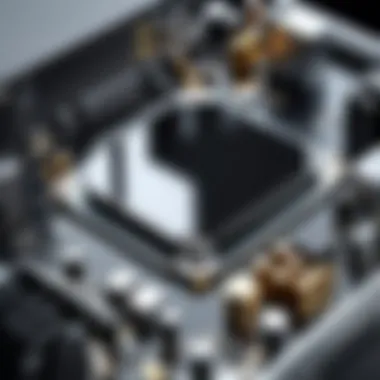

Taking the time to manage cables can help maintain cooling efficiency, which is especially important in a high-performance build.
BIOS Setup and Optimization
Setting up the BIOS correctly is essential for maximizing performance right from the outset. Once the hardware is assembled, access the BIOS to configure settings that optimize the system’s operation. Key aspects include:
- Update BIOS: Ensure the BIOS is up to date to take full advantage of hardware capabilities and improve stability.
- XMP Profiles: If using high-performance RAM, enable the XMP profile in the BIOS to ensure that the RAM operates at its rated speed, rather than default settings.
- Fan Control: Adjust fan curves for optimal thermal management, allowing fans to respond to temperature changes in a way that balances noise levels and cooling performance.
Understanding these Building Considerations can significantly enhance your PC experience. Whether it is aesthetic choices, airflow management, or BIOS optimizations, each decision plays a pivotal role in the overall functionality and endurance of your build.
Peripherals and Accessories
When building a high-performance PC under three thousand dollars, it is easy to focus solely on the core hardware components like the CPU, GPU, and storage. However, peripherals and accessories play a significant role in enhancing the overall user experience. These elements are essential not only for functionality but also for achieving comfort and performance during usage. Choosing the right peripherals can elevate gaming sessions or work productivity significantly.
Monitors and Resolutions
A good monitor can make a substantial difference in your PC experience. When selecting a monitor, consider factors such as screen size, resolution, and refresh rate. Higher resolutions like 1440p or 4K offer sharper images and improved detail, which is especially beneficial for gamers and content creators. A monitor with a refresh rate of at least 144Hz is recommended for gaming, as it provides smoother gameplay and reduces motion blur.
Also, monitor technology matters. For example, IPS panels tend to offer better color accuracy and viewing angles than TN panels. This is crucial for tasks that require careful color monitoring, like graphic design. Moreover, consider the monitor’s response time, ideally under 5ms for gaming. Choosing a monitor with adjustable settings can provide better ergonomics, enhancing comfort during extended use.
Keyboards and Mice Considerations
The keyboard and mouse are more than just input devices. They are extensions of your gaming strategy or productivity toolkit. For keyboards, consider mechanical switches compared to membrane options. Mechanical switches generally provide better tactile feedback and responsiveness, which is vital for gaming.
Wireless mice have come a long way, offering convenience without sacrificing performance. Opt for ergonomic designs to prevent strain during long sessions. DPI (Dots Per Inch) settings are critical for adjusting sensitivity, making it easier to switch between fast-paced gameplay and precise productivity tasks. Look for programmable buttons too; they can significantly enhance your workflow or gaming strategy by allowing quick access to essential commands.
Audio Equipment Preferences
Quality audio can transform your overall experience. Investing in good headphones or speakers is essential, whether for immersive gaming or work-focused audio clarity. Noise-cancelling headphones can help isolate sounds, allowing for better concentration. Look for models that provide clear sound across frequencies, particularly in the mid and high ranges.
Additionally, consider whether you prefer open-back or closed-back headphones. Open-back headphones offer a more natural listening experience but may not provide the best sound isolation. On the contrary, closed-back variants are excellent for minimizing external noise.
Speakers should also be considered, especially for gaming or multimedia setups. A good 2.1 or 5.1 surround sound system can enhance gaming immersion and audio details in media playback. Remember, integrating your audio equipment with your software is equally important for the best performance.
With the right peripherals and accessories, not only does your PC build perform better, but your experiences with it become much richer and more enjoyable.
Comparative Analysis of Brands
When constructing a high-performance PC within a budget, brand selection plays a crucial role in determining the overall performance and value of the build. Not all brands are created equal, and by comparing major manufacturers, users can make educated choices that impact longevity, reliability, and upgrade potential of their systems. This section will look at important aspects of major product categories, namely CPUs, GPUs, and memory/storage options. Each brand has its strengths and weaknesses; understanding these ensures that the final build aligns with both performance needs and budget constraints.
Comparing Major CPU Brands
The CPU, or Central Processing Unit, is often regarded as the brain of the computer. It processes instructions and handles the majority of the computational tasks. Currently, Intel and AMD dominate the CPU market. Both offer unique advantages.
Intel is known for its high clock speeds and strong performance in tasks that require single-thread power, making it favorable for many gaming applications. Their latest architectures have made significant leaps in efficiency and performance.
On the other hand, AMD has gained traction with its Ryzen series. These processors are recognized for offering more cores and threads at competitive prices, which can provide superior performance in multi-threaded scenarios. The recent Ryzen 5000 series has seen AMD outpace Intel in many benchmarks, especially in gaming and productivity mixing.
When deciding, consider the following factors:
- Price: Compare performance per dollar.
- Use Case: Gaming vs. productivity needs may dictate brand preference.
- Future Upgrades: Ensure compatibility with any future upgrades.
GPU Brand Performance Review
The Graphics Processing Unit is another pivotal part of any gaming build. The leading brands in this sector are NVIDIA and AMD. Each comes with its unique features and technologies.
NVIDIA tends to excel in performance and has robust driver support, particularly in gaming scenarios. Their technologies like DLSS (Deep Learning Super Sampling) provide enhanced graphics without a heavy performance cost. However, these advantages often come at a higher price point.
Conversely, AMD’s graphics cards, especially from the Radeon series, have made great strides in recent years. They offer competitive performance, combining good hardware with an attractive price-to-performance ratio. Their latest cards support features similar to NVIDIA's, including ray tracing capabilities, and have strong performance in high-resolution gaming.
Key considerations for GPU selection should include:
- Performance: Review benchmarks in games that are important for the user.
- Power Consumption: Ensure your power supply can handle the load.
- Cooling Solutions: Look at cooling solutions provided by different brands.
Memory and Storage Brand Evaluation
Memory (RAM) and storage choices can significantly affect system performance. While several brands offer reliable products, focusing on quality and performance is key. Popular RAM manufacturers include Corsair, G.Skill, and Crucial. Each offers different speeds and latencies, which can impact performance. High-speed RAM can enhance performance, especially in tasks that utilize memory heavily.
In terms of storage, brands like Samsung, Western Digital, and Seagate stand out. SSDs from Samsung, particularly the 970 Evo and 980 series, are renowned for their speed and reliability. They provide a noticeable boost in loading times and overall system responsiveness. On the other hand, traditional HDDs from Western Digital or Seagate offer large capacities at lower prices, serving well for mass storage needs.
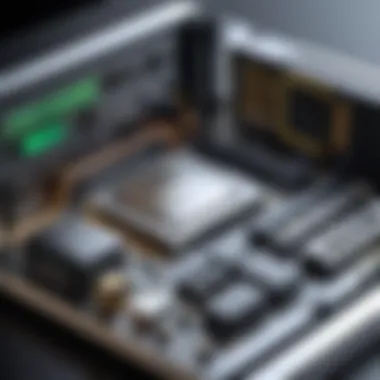

When evaluating memory and storage, consider:
- Speed: High-speed options can drastically improve load times.
- Capacity: Determine the balance of performance and necessary storage.
- Reliability: Check user reviews and warranty offerings.
Overall, thorough brand analysis not only aids in assembling a cost-effective PC but also ensures that the selected components will meet both present and future demands adequately. By balancing performance with brand reliability, one can enhance the longevity and usability of the PC build.
Potential Upgrades and Longevity
When investing in a PC build, considering potential upgrades and longevity is essential. A well-planned system not only meets current needs but also adapts to changing requirements over time. Longevity ensures that your investment remains valuable and functional for years ahead, reducing the need for frequent replacements.
Identifying Upgrade Paths
Understanding the upgrade potential of your components is crucial. Certain parts, such as the GPU and CPU, play significant roles in performance. Upgrading these can drastically enhance your system's capability. Here are key areas to consider:
- Graphics Card: As games and software evolve, so do the demands on the GPU. Choosing a motherboard with room for a better graphics card in the future will maximize your build.
- Memory: Opting for a motherboard that supports higher RAM capacities gives you flexibility later. Consider 32GB as a starting point, with potential to expand.
- Storage: NVMe SSD options allow for fast read/write speeds. Consider setups that permit adding additional drives without replacing existing ones.
Planning for upgrades not only extends the life of your system but also allows you to keep pace with technological advancements.
Best Practices for Maintenance
Maintenance is vital to ensure that your gaming rig or workstation stays efficient over time. Implementing some basic practices can keep your system running smoothly:
- Regular Dusting: Physically cleaning components like the GPU, fans, and heat sinks prevents overheating. Use compressed air and soft brushes to remove buildup.
- Software Updates: Always keep your operating system and drivers updated. This enhances stability and security, as well as performance in many cases.
- Thermal Paste Replacement: Replacing thermal paste every few years can significantly improve heat transfer between components like the CPU and cooler. This prolongs their lifespan.
Setting a routine for these tasks can save you major repair costs in the long run.
Longevity Assurance Strategies
To ensure longevity in your PC build, several strategic choices are essential. Choose components built for durability and expandability:
- Quality Over Cost: Invest in reputable brands and components known for longevity rather than opting for cheaper alternatives.
- Cooling Solutions: An effective cooling system prevents overheating, which can deteriorate system performance. Whether you choose air or liquid cooling, ensure it is adequate for your build.
- Power Supply Unit: Selecting a power supply unit with a long warranty can be a sign of quality. Look for at least an 80 Plus Gold certification for efficiency.
Real-World Performance Testing
Real-world performance testing is essential when building a PC under a budget of three thousand dollars. This testing enables users to assess how well their components work in practical settings compared to theoretical benchmarks. While synthetic tests offer initial insights, real-world scenarios depict the true capabilities of the build. It shows the actual user experience, stresses the limits of each component, and helps with identifying potential bottlenecks.
Key benefits of real-world testing include:
- Practical Insights: Provides clarity on the performance under typical usage conditions, revealing how well games or applications run.
- Component Synergy: Validates how well different components work together, ensuring that one part does not hinder another.
- Troubleshooting: Helps identify performance issues that may arise during normal use, allowing for quick remedies.
Considerations for effective performance testing include selecting appropriate benchmarks that align with the intended use of the PC, being aware of environmental factors like temperature and power supply, and understanding the need for ongoing adjustments as software and games evolve.
Benchmarking Results Overview
Benchmarking results offer quantitative data representing the performance capabilities of the build. This data helps potential builders make informed decisions on component selection. Common benchmarks for gaming can include measurements for frame rates, loading times, and stability under load. For workstation purposes, one might focus on rendering times, multitasking efficiencies, and data processing speeds.
Perform multiple tests across various applications and games to generate a comprehensive set of results. Regularly updating benchmarks ensures relevance and accuracy, especially as new technologies are introduced.
Some valuable benchmarks to consider include:
- 3DMark: Tests graphical performance crucial for gamers or designers.
- Cinebench: Measures CPU performance under rendering tasks, ideal for workstations.
- PassMark: Provides an overall performance score based on various system tests.
User Experience Reports
User experience reports enrich the understanding of real-world performance by adding subjective assessments to the objective data obtained from benchmarks. These reports include qualitative feedback on system responsiveness, load times, temperature management, and acoustic output of fans or pumps. User experiences can differ widely depending on specific configurations, making this information particularly valuable.
Reports often highlight how different user types interact with the equipment:
- Gamers often report on performance during demanding gameplay such as those found in titles like Cyberpunk 2077 or Call of Duty: Modern Warfare.
- Content creators focus on responsiveness and speed when editing videos using Adobe Premiere Pro or managing large photo files in Photoshop.
Combining this feedback with benchmarking data presents a well-rounded view of the build’s operational excellence, helping to tailor future upgrades or configurations to match personal needs and expectations.
Ending
In summarizing the overall insights presented throughout this article, it becomes clear how essential it is to approach the construction of a high-performance PC within the constraints of a three thousand dollar budget. This conclusion emphasizes the myriad of factors that must be considered—performance requirements, individual usage scenarios, and the balance between cost and capability. By comprehensively breaking down key components, proper allocation of funds, and potential future upgrades, one gains a clearer understanding of the ideal system tailored for gaming or workstation use.
Moreover, acknowledging the significance of performance testing and real-world benchmarks has been a crucial component of this guide. These factors offer tangible evidence and user experience that bolster decision-making when selecting parts. The importance of this practical insight is underlined by the fact that high-end specifications on paper do not always translate into superior performance in actual usage.
Summarizing Key Insights
- Balanced Component Selection: Prioritization of high-impact components like the CPU and GPU is vital. Examining specifications and performance benchmarks is necessary to ensure that the selected parts meet or exceed demands without overspending.
- Budget Management: Understanding how to allocate the budget effectively can prevent overspending on non-essential components. This involves making informed trade-offs between various parts, which plays a critical role in the build process.
- Future-Proofing: Considering how technology evolves quickly is paramount. Selecting hardware that can accommodate upgrades will prolong the life of the PC and enhance its capabilities over time, making it a sound investment.
- Real-World Performance: Knowing how different configurations perform in real-world applications helps identify the most suitable builds for your needs, ensuring that the investment yields desired results.
Final Thoughts on PC Building
Building a PC under a budget of three thousand dollars does not equate to compromising on quality or performance. By following the guidelines laid out in this article, one is well-equipped to make informed decisions that will lead to a powerful and efficient machine, capable of handling demanding tasks. Whether gaming, graphic design, or intensive computational tasks, each component holds weight in how effectively the system performs its roles.
With persistent advancements in technology, staying informed about the latest trends and components in the PC building landscape remains crucial. Regularly revisiting and adjusting one's knowledge and strategies based on emerging insights will reinforce one's ability to create not only competitive but also sustainable builds. In the end, a well-constructed PC under the specified budget aligns not just with performance requirements but also with personal preferences, ensuring satisfaction in both functionality and aesthetics.







