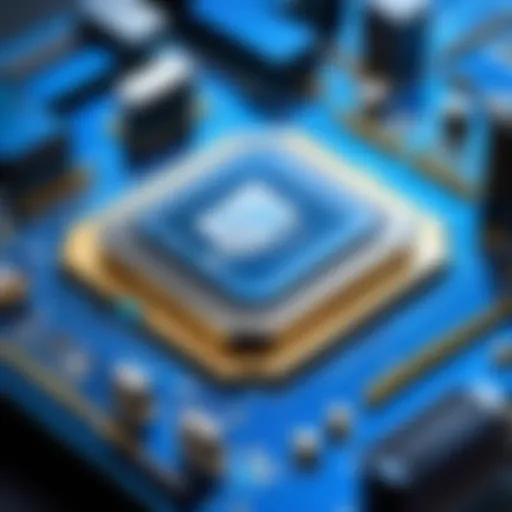High Refresh Rate Gaming Monitors Explained


Intro
In the fast-paced world of gaming, the importance of a high refresh rate monitor cannot be overstated. These devices have become essential tools that can elevate gaming experiences to unrivaled heights. Whether it’s the heart-pounding fourth quarter of a gaming match or precision maneuvers in a first-person shooter, the difference in performance can be the fine line between victory and defeat. This article takes a closer look at high refresh rate gaming monitors, dissecting their features, relevance, and how they impact gameplay. By examining various aspects, from specifications to real-world performance, we aim to arm gamers and tech enthusiasts alike with knowledge that can lead to informed purchasing decisions.
Product Overview
When one delves into high refresh rate monitors, several brands stand tall, backed by technology and innovation. Names like ASUS, Acer, Dell, and BenQ have made their mark in the gaming world, each offering a range of products designed to meet enthusiast demands. But what is it that differentiates these monitors?
Brand Information
- ASUS ROG Strix: Known for its vibrant displays and gamer-centric designs, ASUS has redefined what gamers expect from their monitors.
- Acer Predator Series: With impressive refresh rates and durability, Acer has catered to both casual and competitive gamers.
- Dell Alienware: Often heralded for superior image quality, Dell offers monitors that fulfill the visual demands of demanding gamers.
- BenQ: Focusing on color accuracy and response times, BenQ has carved a niche for itself among professional and aspiring eSports players.
Key Specifications
High refresh rate gaming monitors often boast specifications that cater to the serious gamer:
- Refresh Rate: Generally, these monitors provide refresh rates upward of 144Hz, with some models sporting up to 360Hz.
- Response Time: Look for monitors with a response time of 1ms to minimize ghosting.
- Resolution: Full HD (1920x1080) is standard, but gamers are leaning towards 1440p and 4K for more detail.
- Panel Type: TN panels offer fast response times while IPS panels generally provide better color reproduction.
Pricing
Prices can range significantly based on features and technology:
- Budget models can be found for as low as $200 - $300.
- Mid-range options typically range from $400 - $800.
- Premium monitors can set a gamer back upwards of $1,000.
Performance Comparison
Evaluating performance is essential when determining the best monitor for your needs. So, how do these monitors stack up against one another?
Benchmark Tests
Real-world tests show that higher refresh rates contribute to smoother gameplay. For example, a benchmark running at 240Hz can result in a notably smoother and more responsive experience compared to a standard 60Hz monitor. This change can be critical in fast-paced gaming scenarios.
Speed and Efficiency Comparisons
Monitors like the ASUS ROG Swift Apex frequently beat competitors on refresh rates and response times. These enhanced specifications enable faster rendering of frames, which can lead to improved accuracy in competitive gaming.
Features and Technology
Today's high refresh rate monitors are packed with cutting-edge technology:
Unique Features
- G-Sync / FreeSync: These technologies synchronize the monitor's refresh rate with the graphics card's output, eliminating screen tearing and reducing stutter.
- High Dynamic Range (HDR): Monitors capable of HDR portray a broader spectrum of colors and better contrast.
Technological Advancements
Advancements like OLED displays offer deeper blacks and enhanced contrast ratios, changing the perception of graphics quality. However, these may come at a higher price point.
Compatibility with Other Devices
Ensuring your monitor is compatible with your GPU is crucial. Many modern monitors support HDMI 2.1, which is essential for gaming at 4K and high refresh rates.
Pros and Cons
Every product has its strengths and weaknesses:
Strengths of the Product
- Exceptional visual clarity and detail.
- Rapid response times enhance gameplay fluidity.
- Many options available catered specifically for different gaming genres.
Areas for Improvement
- Higher price points can deter casual gamers.
- Not all monitors are easy to set up or calibrate for optimal performance.
Value for Money
Investing in a high refresh rate gaming monitor can be viewed through various lenses:
Cost-effectiveness
While the initial investment may seem hefty, the longevity and performance boosts can justify the price. A good monitor can last years and significantly enhance your gaming quality.
Long-term Benefits


Gamers who commit to high refresh rates often find themselves more competitive in multiplayer scenarios, thus further amplifying their enjoyment and success in gaming.
Comparison with Similar Products
When looking at lower-cost models, one might find some lacking in crucial features that make them less appealing over time. Products like the Dell S2419H, while cost-effective, often fall short in refresh rates when compared to high-end gaming monitors.
"Selecting a monitor is not just about deciding specs, but finding what suits your unique gaming style and preferences."
Through exploring these dimensions, readers are equipped to navigate the complex landscape of high refresh rate gaming monitors, making choices that meet their needs and elevate their gaming experience.
Understanding Refresh Rates
Understanding refresh rates is critical for anyone diving into the world of high-performance gaming monitors. The refresh rate, measured in hertz (Hz), refers to how many times per second a monitor updates its display. A higher refresh rate results in smoother visuals, making it a fundamental factor for gamers who demand performance, particularly in fast-paced genres such as first-person shooters or racing games. In an arena where fractions of a second can make the difference between victory and defeat, grasping the nuances of refresh rates is not just useful; it’s essential.
Definition of Refresh Rate
A refresh rate essentially defines how often the image on your screen is redrawn. In simple terms, if a monitor has a refresh rate of 60 Hz, it refreshes the image 60 times per second. The significance of this metric is starkly evident when you consider prolonged screen usage, be it gaming, graphic design, or even watching movies. A higher refresh rate minimizes flickering and leads to a more comfortable viewing experience. This is especially important during lengthy gaming sessions where eye strain can become an unwelcome companion.
Common Refresh Rates in Gaming
When we talk about refresh rates, it often leads to several common standards, especially in gaming. Each rate offers distinct advantages and disadvantages, affecting the overall experience. Below, we break down the most prominent refresh rates you'll encounter:
Sixty Hz
Sixty Hz has long been the benchmark for monitors. This refresh rate is generally considered a solid choice for casual gamers. It provides a smooth experience in many games, such as mainstream console titles. A key characteristic of 60 Hz is its wide availability, leading to a wealth of monitors that cater to this refresh rate. However, in competitive gaming scenarios, this rate may fall short. Players may notice input lag when compared to higher refresh rates.
One Hundred Twenty Hz
Moving up the ladder, the 120 Hz refresh rate starts to show tangible improvements. This rate offers noticeably smoother motion, reducing lag and enhancing the gameplay experience. Gamers looking to bridge the gap between casual and competitive play often gravitate toward this specification. In fast-paced games, such as Call of Duty and Overwatch, the fluidity at 120 Hz can prove invaluable. Yet, it’s not without caveats; systems need to produce a consistent frame rate above 60 FPS to maximize the benefits.
One Hundred Forty Four Hz
The 144 Hz refresh rate has gained immense popularity among esports professionals and avid gamers alike. This rate not only augments motion clarity but also enhances responsiveness. The standout feature is the capacity to deliver a buttery-smooth experience, especially in competitive scenarios. Players often report that the extra frames translate into a competitive edge, allowing for quicker reactions. The downside, however, is that achieving meaningful performance can demand more powerful hardware, potentially leading to higher costs.
Two Hundred Forty Hz
At the peak of the refresh rate hierarchy, we find 240 Hz monitors. This technology is tailored for the elite gaming experience. The unique feature of 240 Hz is its ability to allow for ultra-responsive gameplay, often providing the edge in very competitive settings. However, it’s worth noting that not all players can discern the difference between 144 Hz and 240 Hz, leading some to question whether the investment is justified. Additionally, to benefit from such high refresh rates, the GPU must sustain an FPS equal to or greater than the monitor's refresh rate.
In the high-stakes world of competitive gaming, every millisecond counts. A higher refresh rate can mean the difference between a headshot and a miss.
Understanding these refresh rates informs your choice when picking a gaming monitor and directly relates to your gaming experience. Knowing what each rate offers and the specific requirements is paramount for selecting the right equipment.
The Technical Aspects of High Refresh Rates
Understanding the technical elements of high refresh rates is crucial for gamers and tech enthusiasts alike. It’s more than just a number; these specifications shape the gaming experience significantly. Key factors include how frame rates and refresh rates interact, and the role of response time in delivering a smooth image. Diving into these components not only enhances your appreciation of monitor specs, but also guides you in selecting the perfect gear for your gaming setup.
Frame Rate vs. Refresh Rate
To start, it's essential to clarify the difference between frame rate and refresh rate. Frame rate, measured in frames per second (FPS), refers to how many images your graphics card can deliver per second. Conversely, refresh rate indicates how often your monitor refreshes that image. Usually, higher numbers in both FPS and Hz mean smoother motion. However, they don't always match up.
"A high refresh rate monitor can showcase high frame rates, but if your graphics card is struggling, you might not see that benefit fully."
For instance, if you have a monitor that runs at 240Hz but only produces 60 FPS, you won't fully utilize the monitor's potential. The excess refresh rate is wasted, leaving you yearning for that immersive experience. Therefore, ensuring your hardware can consistently hit high frame rates is vital for taking advantage of a gaming monitor’s capabilities.
The Role of Response Time
Response time measures how quickly a pixel can change from one color to another, typically recorded in milliseconds (ms). This metric is often misunderstood, but it directly correlates with the gaming experience. Lower response times indicate better performance, especially in fast-paced games where motion blur may ruin clarity. Imagine playing a first-person shooter where every millisecond counts; a high response time could mean the difference between victory and defeat.
Commonly, monitors feature response times between 1ms to 5ms.
- 1ms: Ideal for competitive gaming, providing sharp visuals with minimal ghosting.
- 2ms-5ms: Suitable for casual gaming and multitasking, still delivering decent performance.
Benefits of High Refresh Rate Monitors
In gaming, the choice of monitor plays a critical role in the overall experience. When it comes to high refresh rate monitors, the debate isn’t merely academic; it’s about realizing the full potential of your gaming adventures. High refresh rate monitors elevate gameplay, create fluid visuals, and can be the edge you need in competitive settings. Let’s peel back the layers to better understand these benefits and why they matter.
Smooth Gameplay Experience
A primary advantage of high refresh rate monitors is the buttery smooth gameplay they deliver. The refresh rate, measured in hertz (Hz), determines how often a new image is displayed on screen. Most monitors operate at 60 Hz, meaning they refresh the image 60 times per second. However, high refresh rate monitors can reach rates like 144 Hz or even 240 Hz. This means that transitions in your favorite first-person shooters or racing games can be astonishingly smooth, allowing for more precise and responsive control.
A smooth experience means less screen tearing and stuttering, which can jolt you right out of immersion. The sensation is akin to gliding on ice versus tripping over uneven ground. The experience can be game-changing when navigating fast-paced environments that require split-second reactions.
"A higher refresh rate is like turning up the dial on your favorite song—it just feels better.”
Reduced Motion Blur


When you’re deep in a gaming session, the last thing you want is to see pencil-like trails every time you move the camera. High refresh rate monitors significantly reduce motion blur, making fast-moving graphics clearer and more defined. This improvement is vital in high-speed scenarios, such as escaping explosions in an action-packed scene or racing against competitors.
Motion blur can distort your perception, giving opponents an advantage. By minimizing this effect, a high refresh rate monitor ensures that the action on screen remains sharp and detailed, letting you spot enemies or critical game elements without ambiguity. It’s like switching from a cloudy lens to crystal clear glass—everything just seems clearer and more responsive.
Improved Competitive Edge
For those who play competitively, the advantages of high refresh rate monitors become even more pronounced. Fast refresh rates allow for quicker reactions to in-game events, potentially giving you a significant edge over less-prepared opponents. For example, in fast-paced games like Call of Duty or Fortnite, the ability to see and react to your surroundings with minimal delay can often mean the difference between victory and defeat.
Additionally, higher refresh rates can assist with visual sensitivity. Gamers often report an increased ability to perceive subtle changes in their environment, which becomes crucial in competitive play. The combination of smooth visuals, reduced blur, and quicker response times amplifies a sense of control.
Choosing a high refresh rate monitor is more than just a preference; it’s a strategic decision for any serious gamer. By blending speed with clarity, these monitors grant players the tools they need to outperform their rivals.
Key Features to Consider
When diving into the world of high refresh rate gaming monitors, it’s paramount to look beyond just the flashy numbers. The experience with these monitors goes much deeper, with several features that can make or break your gaming journey. Understanding these key features not only enhances your gameplay but also tailors your monitor choice to your specific gaming needs.
Panel Types Explained
Different types of panels can profoundly influence how a monitor performs. Each panel type brings its own set of characteristics valuable to gamers. Choosing the right panel can be the difference between enjoying a vivid, immersive game and feeling frustrated with color inaccuracies or slow response times.
IPS Panels
IPS, or In-Plane Switching panels, are well-acclaimed for their color accuracy and wide viewing angles. This makes them a frontrunner for anyone who values rich, vibrant visuals in their gameplay. The key characteristic of IPS panels is their ability to display consistent colors across different lighting. As a result, they are popular among gamers who play visually demanding games like racing or RPGs. However, it’s worth mentioning that they usually come with a slower response time compared to TN panels, which could affect competitive gaming slightly.
TN Panels
TN, or Twisted Nematic panels, often take the spotlight for competitive gaming due to their incredibly fast response times. This feature allows for minimal motion blur, making fast-paced action appear smooth, which is undeniably crucial in first-person shooters. Their key characteristic is the quick refresh rate they can support, often reaching up to 240Hz. Although they may lack in color reproduction when contrasted with IPS panels, they are generally more affordable and often favored by players looking to maximize performance over visual fidelity.
VA Panels
VA, or Vertical Alignment panels, strike a balance between the other two. They offer excellent contrast ratios, showcasing deeper blacks and richer colors than TN panels. The VA panels are praised for their deep colors, making them a beneficial choice for gamers who prioritize a cinematic quality in games. Still, they might not match the speed of TN or the color accuracy of IPS, presenting a mixed bag of advantages and disadvantages in various gaming scenarios.
Resolution Impact
Resolution significantly affects how crisp and detailed your gaming experience can be. When considering a monitor, the resolution can dictate not just visual clarity but also performance metrics like frame rate. Selecting the right resolution can enhance your immersion and overall enjoyment.
1080p
1080p, or Full HD, is still a popular choice, especially for budget-conscious gamers. Its key characteristic is the balance it strikes between visual fidelity and performance. In fast-paced games, it allows for higher frame rates compared to higher resolutions. However, the downside is that on larger screens, you might notice pixelation due to the lack of detail. Still, it's a very practical entry point for many players.
1440p
1440p, or Quad HD, offers a noticeable jump in clarity and detail without being overly demanding on hardware compared to 4K. The resolution provides sharper images and improves overall gameplay experience with crisp textures. Many gamers find it a sweet spot, balancing performance benefits while enjoying expansive visuals. Nonetheless, players with mid-range systems might struggle to hit high frame rates consistently at this resolution, needing to adjust graphics settings accordingly.
4K
4K resolution has revolutionized the visual experience, offering four times the pixel count of 1080p. The unparalleled detail and clarity make it an attractive option for gamers who enjoy aesthetically rich games. However, it demands significant hardware capabilities, potentially sacrificing frame rates unless you have a high-end gaming rig. Investing in a 4K monitor could unlock new levels of immersion but be ready to face the downsides of potentially lower performance in demanding titles.
Adaptive Sync Technologies
Adaptive sync technologies like G-Sync and FreeSync are essential in addressing screen tearing and stuttering. These technologies help achieve a smoother gaming experience by synchronizing the display's refresh rate with the GPU’s frame output.
G-Sync
Developed by NVIDIA, G-Sync reduces tearing and provides a seamless gaming experience. It plays well with higher-end graphics cards, adjusting the refresh rate on the fly. The key characteristic lies in its performance consistency across various frame rates. However, it tends to come with a premium price, making it a more expensive choice for some.
FreeSync
FreeSync, backed by AMD, offers similar benefits to G-Sync but is often more accessible in terms of pricing. It synchronizes the refresh rate with the frame rate output, smoothing out gameplay. With a broad range of supported hardware, FreeSync can be a go-to choice without breaking the bank. The trade-off might include stricter compatibility, as it’s mainly advantageous for AMD users, unlike G-Sync which serves NVIDIA fans primarily.
Choosing the Right Monitor
Selecting a gaming monitor goes beyond simply picking a flashy design or the latest marketing buzz. It plays a vital role in shaping your gaming experience and can directly affect your performance in competitive scenarios. Choosing the right monitor is like picking the right tool for a job; the right fit can ease your tasks, heighten performance, and elevate enjoyment.
When it comes to finding a suitable gaming monitor, several factors come into play. You need to consider your specific usage needs, budget, and the monitor’s features. Each aspect contributes to how well the monitor will meet your expectations.
Identifying Usage Needs
First things first, think about how you intend to use your monitor. Are you a casual gamer who enjoys occasional gameplay sessions, or are you a serious competitor aiming for eSports? Knowing your gaming style lays a solid groundwork for your purchase decision.
For instance, if you primarily play fast-paced games like First Person Shooters or racing simulations, then you’d benefit from a monitor that supports high refresh rates and low response times. Monitors like the ASUS ROG Swift PG259QNR or the Dell Alienware AW2521H are designed for such rapid movements, ensuring you get every frame possible while minimizing lag.
On the other hand, if your interest veers towards more narrative-driven games or aesthetically rich titles, a monitor with rich color reproduction might be your priority. The Samsung Odyssey G9, with its immersive curved screen, fits that bill well, providing depths of color that enhance the overall visual appeal of story-driven games.
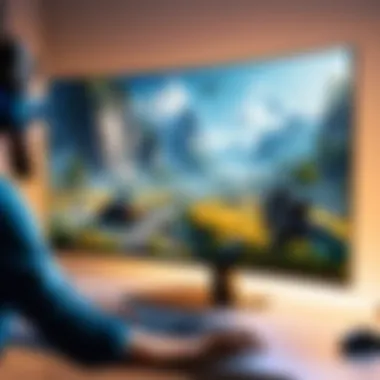

"Choosing a monitor reflects your gaming philosophy. Match your hardware to your game."
Budget Considerations
While establishing your expectations is crucial, it’s essential to be realistic about budgeting. Gaming monitors come with varying price tags, influenced by their specifications and brand reputation.
When working with a tight budget, look for models that still offer decent performance without breaking the bank. Brands like Acer have proven to deliver valuable options at competitive prices, such as the Acer Nitro VG240Y, which provides a solid 144Hz refresh rate at a price point that won’t leave your wallet gasping.
If you have a little more flexibility in your spending, monitors like the LG 27GN950-B or the ViewSonic Elite XG270QG serve as excellent choices that pack advanced features into a more refined package.
Here are some budget considerations to keep in mind:
- Features vs. Price: Ensure you’re not sacrificing crucial features for minor savings.
- Monitor Lifespan: Consider the longevity of your purchase; investing a bit more may pay off in the long run.
- Special Deals and Discounts: Always keep an eye out for sales events or bundles that might offer more for less.
Navigating through the complex world of monitors doesn’t need to be daunting. By focusing on usage needs and setting a reasonable budget, you’ll be in a much better position to find a monitor that complements your gaming style and provides the performance you desire.
Market Overview of High Refresh Rate Monitors
In the fast-paced world of video gaming, keeping abreast of technological advancements is crucial for both casual players and hardcore enthusiasts. The market for high refresh rate monitors has burgeoned as gamers prioritize performance to gain every possible advantage. This segment explores the current landscape, diving into key players, models, and valuable price insights.
Top Brands and Models
When considering high refresh rate monitors, several brands consistently stand out in the crowd. Each of these brands has carved its niche by combining innovative technology with consumer-friendly designs.
- ASUS: Known for their ROG Swift series, ASUS delivers monitors boasting refresh rates up to 360Hz, designed specifically for gamers who seek ultra-responsive gameplay.
- Acer: The Predator line has earned accolades for its remarkable performance. Models like the Acer X25 offer a surprising blend of speed and visual fidelity, appealing to a broad array of gaming styles.
- Samsung: Their Odyssey series is noteworthy for its immersive curved displays and high refresh capabilities, taking gaming to another dimension. The QLED technology amplifies color and contrast, giving gamers a visual treat.
- Dell: With their Alienware line, Dell presents monitors that not only perform well but also boast aesthetic designs built for extended sessions.
- LG: The UltraGear series provides high refresh rates coupled with fast response times, catering to gamers who can’t afford to lag behind the competition.
Exploring specific models under these brands reveals a variety of options suitable for both novice and expert gamers, tailored for different tastes and budgets.
Price Comparisons
The pricing of high refresh rate monitors can be as varied as the brands themselves. Generally, you will encounter a wide range, typically influenced by specifications, features, and brand reputation.
- Entry-level Models: Prices start around $200 - $300. These monitors often feature refresh rates of 144Hz and decent build quality, enough for casual gaming.
- Mid-tier Models: Expect to find options between $500 - $800, offering advanced features such as adaptive sync technology and higher resolution.
- High-end Models: Top-tier monitors, often starting from $1,000, may include refresh rates above 240Hz, G-Sync or FreeSync integration, and enhanced color accuracy that can elevate professional gaming experiences.
"Investing in a good monitor now can save you future costs related to upgrades, especially as gaming technology keeps evolving."
Comparing prices across models from the same brand can also provide insights into which features are worth the premium. Websites like reddit.com or facebook.com often hold discussions and debates on the best value models, where users share their experiences and recommendations.
With several options available, it pays to shop around and consider the specifications that truly matter for your gaming style. By understanding the market's pulse, you can make informed decisions that align with your needs and budget.
Future Trends in Gaming Monitors
The world of gaming monitors is evolving at an astonishing pace, reflecting the rapidly changing technology landscape. As gaming becomes increasingly immersive and competitive, the demand for advanced monitors grows. Understanding future trends is crucial for gamers, IT professionals, and enthusiasts alike. It helps them stay updated with the latest innovations that can enhance their gaming experience.
Emerging Technologies
In the realm of gaming monitors, emerging technologies are at the forefront, pushing boundaries and improving performance. One of the key trends shaping the future is OLED displays. Unlike traditional LCDs, OLED panels allow for deeper blacks and more vibrant colors. This technology has gained traction, especially in high-end gaming monitors. It brings a level of contrast that can make games feel more lifelike.
Another exciting development is microLED technology. This is an advanced version of OLED and offers improved brightness and efficiency. As manufacturers explore this option, it could become a game-changer, providing gamers with experiences never before seen.
Not to forget about HDR (High Dynamic Range), which is becoming a standard feature. HDR allows for a broader range of colors and brightness levels in games. With HDR, the subtle nuances in visuals make gameplay truly engaging. Additionally, the rise of AI (Artificial Intelligence) in graphics rendering means that monitors can adapt to different gaming scenarios, optimizing the visual experience in real-time.
"These innovations herald a new era in gaming, where visuals are not just components, but elements that weave the narrative into the player’s experience."
The Evolution of Monitors
Let’s take a quick stroll down memory lane to understand how far gaming monitors have come. The early days of gaming were dominated by bulky CRT monitors which had limited refresh rates and exposed players to eye strain. With the introduction of LCD technology, things began changing. Monitors became lighter, more accessible, and less harsh on the eyes.
Fast forward to today, we see monitors with capabilities that were once considered science fiction. The transition from 60 Hz to 240 Hz refresh rates presents an opportunity for smoother, tear-free gameplay. This evolution signifies a shift to prioritizing not just resolution but also the fluidity of movement.
Moreover, a new trend on the horizon is the integration of VR (Virtual Reality) and AR (Augmented Reality) capabilities in gaming monitors. As the realms of VR and AR expand, monitors will eventually need to adapt to provide a seamless interface with these immersive technologies. This could mean enhanced visuals and a more engaging experience altogether.
Ultimately, the realm of gaming monitors is set to undergo significant changes. By staying informed about these trends, gamers can future-proof their setups, ensuring they achieve the best possible experience in the shifting landscape of gaming.
Finale
Wrapping up the discussion around high refresh rate gaming monitors, it's clear these devices are not just simple upgrades; they're significant advancements that influence how gamers experience their virtual worlds. A higher refresh rate translates to smoother visuals, which is particularly crucial for fast-paced games where every millisecond counts. Moreover, these monitors come with features that prolong usage comfort and enhance overall performance.
Summary of Key Points
- Refresh Rate Relevance: This article underscores how refresh rates affect gameplay fluidity and responsiveness, making it essential for gamers to prioritize these specs when selecting a monitor.
- Benefits of High Refresh Rates: From reducing motion blur to providing a competitive edge, high refresh rates enable gamers to perform better and enjoy a more immersive experience.
- Selection Considerations: Choosing the right monitor isn't solely a numbers game; understanding panel types, resolution impacts, adaptive sync technologies, and individual usage needs can greatly influence the purchase decision.
- Market Trends: We noted the continuous advancements in technology, highlighting that market offerings are likely to expand, giving users an even broader array of options in the near future.
"Choosing a gaming monitor is no longer about just size; it’s about the experience you want to have. Make your decision wisely!"
Final Recommendations
To get the most out of a high refresh rate monitor, here are several recommendations to keep in mind:
- Assess Your Gaming Style: If you’re into competitive gaming, opt for higher refresh rates, like 144 Hz or even 240 Hz. Casual gamers can comfortably settle for 60 Hz or 120 Hz, depending on their graphics card capabilities.
- Consider Your Hardware: Ensure your graphics card can support the monitor’s specs. If it can't keep up, you might not see the full benefits of all that extra refresh rate.
- Budget Wisely: High refresh rate monitors can vary significantly in price. Determine your budget and look for models that balance features and durability within that price range. Don’t skimp on your gaming experience.
- Stay Updated on Technology: Keep an eye on emerging technologies like OLED and newer panel types that enhance color quality along with refresh rates. They can take your gaming experience to the next level.
In essence, a thoughtful approach to selecting a high refresh rate gaming monitor can lead to richer, more enjoyable gaming sessions. As the technology continues to evolve, staying informed will allow you to make educated decisions that best suit your gaming lifestyle.