In-Depth Review of HP Pavilion Intel Laptops
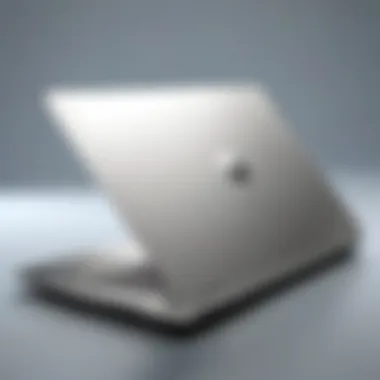

Intro
The HP Pavilion series stands as a notable entry in the laptop market, particularly when equipped with Intel processors. This blend of brand reliability and technological prowess caters to a wide spectrum of users, from casual web surfers to gaming enthusiasts. The brand has developed a reputation for delivering quality computing devices that match various needs, whether it’s for entertainment, productivity, or creative endeavors.
Within this article, we shall delve into a thorough exploration of the different models in the HP Pavilion line that boast Intel chips. We will examine key specifications such as the processing capabilities, graphic performance, and usability features, all while considering the market pricing landscape. By dissecting these elements, we aim to create a clear understanding of how these laptops perform in real-world scenarios.
We will also present benchmark performance tests, discuss unique features, assess compatibility with other devices, and weigh their strengths and weaknesses. Our goal is to equip potential buyers with relevant information to help them make informed decisions. As technology enthusiasts and practical users explore their options, a comprehensive analysis of the HP Pavilion Intel laptops becomes invaluable.
In summary, this piece will serve as an authoritative guide filled with insights, evaluations, and user opinions, carefully structured to assist a discerning audience in navigating the vast landscape of computing options available in today’s market.
Overview of HP Pavilion Series
The HP Pavilion series has established itself as a notable player in the laptop market, favored by a wide array of users including students, professionals, and gamers. This importance stems from its versatility and ability to cater to diverse user needs with various models tailored to specific purposes.
The Pavilion laptops are celebrated not just for their performance but also for their aesthetic appeal. Users often prioritize a blend of functionality and design; HP effectively balances these aspects. The Pavilion line features an array of options, all powered by Intel processors, which adds another layer of reliability to their performance.
History and Evolution
HP introduced the Pavilion series in the late 1990s, intending to bridge the gap between high-performance computers and affordable pricing. Over the years, the series has evolved significantly. Initially targeted towards home users, the lineup began to incorporate higher-end components, increasingly suitable for entertainment and gaming.
With each generation, HP has not only improved the technical specifications but also redefined the user experience. The shift to Intel processors marked a crucial moment in its evolution, enhancing computing power and efficiency. This choice aims to meet the growing demand for reliable laptops that can handle multimedia tasks efficiently. As users have moved from basic computing to more intensive tasks, HP has adapted the Pavilion series accordingly, accommodating advancements in technology and user expectations.
Current Models and Variants
Today, the HP Pavilion series encompasses a diverse range of models, each catering to specific user requirements.
- HP Pavilion x360 - A convertible laptop that offers versatility, enabling users to switch between laptop and tablet modes. It is particularly appealing to students and professionals who value mobility.
- HP Pavilion Gaming Series - Designed specifically for gamers, this variant boasts superior graphic capabilities and cooling solutions, making it suitable for demanding gaming experiences.
- HP Pavilion 15 - A well-balanced laptop that serves the needs of everyday users. It emphasizes multimedia performance and office productivity while offering good value for money.
These models vary in specifications, features, and price points, allowing consumers to choose based on their specific requirements. This range underscores HP's commitment to inclusivity in design, ensuring that there is an HP Pavilion for everyone.
"The HP Pavilion series continues to adapt to market demands, solidifying its place as a reliable option for both casual users and professionals alike."
Understanding Intel Processors
The section on understanding Intel processors is crucial in the context of HP Pavilion laptops. These processors serve as the backbone of the devices, influencing performance, efficiency, and overall user experience. Knowledge of what Intel processors bring to the table can help potential buyers make informed decisions based on their needs.
Intel Processor Generations
Intel's processors have consistently evolved through multiple generations, each introducing improvements in speed, power efficiency, and capabilities. Starting from the first generation, released in 2006, Intel has transitioned through several iterations like the Core, Core 2, and current generations, such as i3, i5, and i7.
Each generation typically exhibits enhanced architecture and technologies. For users, this means better multitasking abilities, increased processing power for demanding applications, and improved graphics performance, which is beneficial for tasks ranging from gaming to content creation. Understanding the specific generation of a processor helps in grasping its potential and suitability for various users, including professionals and casual users.
Performance Metrics
Performance metrics are essential for evaluating Intel processors, especially in terms of how they meet the demands of HP Pavilion laptops. Important aspects include clock speed, cores and threads, and thermal design power.
Clock Speed
Clock speed refers to the frequency at which a processor executes instructions, measured in gigahertz (GHz). High clock speeds typically result in faster data processing, which is particularly significant for tasks that require swift calculations, such as gaming and running applications. In the context of HP Pavilion laptops, a higher clock speed can substantially enhance responsiveness when multitasking or running heavy software.
It is important to note, however, that clock speed alone does not determine overall performance. Balancing clock speed with other factors, such as core count, is essential.
Cores and Threads
Cores and threads represent the processor's ability to handle multiple tasks simultaneously. More cores mean that a processor can perform more operations at once, which is vital for tasks like video editing or 3D rendering. Threads further enhance this capability, allowing each core to compartmentalize tasks. For HP Pavilion users, especially gamers and content creators, having a processor with a higher number of cores and threads translates to smoother performance under heavy loads.
Just like clock speed, core and thread count must be balanced with other aspects of processor design, ensuring that they align with typical user workloads.
Thermal Design Power


Thermal Design Power (TDP) indicates the maximum amount of heat a processor generates under typical load. It is an important metric as it directly affects power consumption and cooling requirements. Lower TDP generally leads to better battery performance in portable devices like HP Pavilion laptops, making it easier for users to enjoy prolonged usage without needing frequent recharges.
TDP also plays a part in the laptop's design, influencing things like the size of the cooling system and the laptop’s overall weight. Choosing a processor with a suitable TDP based on usage patterns can enhance the overall user experience.
In summary, understanding Intel processors' generations and performance metrics helps users make better choices for their HP Pavilion laptops. This knowledge allows for a clearer assessment of what configurations will best suit individual needs and preferences.
Key Features of HP Pavilion with Intel
The HP Pavilion series laptops equipped with Intel processors are designed with several key features that enhance user experience and performance. Understanding these features is essential, as they cater to a range of needs—from casual browsing to professional work and gaming. Each element plays a critical role in defining the overall functionality of the device, including display quality, build and design, and battery performance.
Display Quality
A laptop's display is often the centerpiece of its functionality. For HP Pavilion, display quality encompasses resolution options, color accuracy, and brightness levels.
Resolution Options
Resolution options dictate the clarity and sharpness of the visuals on the screen. HP Pavilion laptops typically offer Full HD, with some models providing 4K UHD resolution. The high resolution enhances the viewing experience, an important thing for multimedia tasks or gaming. The 4K display can be a beneficial choice, particularly for content creators and designers who require precise image details. However, it may come with increased power consumption, affecting battery life.
Color Accuracy
Color accuracy is vital for users involved in design, photography, or video editing. HP Pavilion laptops often feature displays that cover a significant percentage of the sRGB color spectrum, ensuring vibrant and realistic colors. This aspect is beneficial for professional visual work, as it allows for more accurate project representations during editing. On the downside, displays with high color accuracy can be more expensive, which might not appeal to budget-conscious consumers.
Brightness Levels
Brightness levels affect usability under various lighting conditions. HP Pavilion models generally provide bright screens, rated around 250-300 nits, making them suitable for both indoor and outdoor use. The brighter displays enhance clarity in bright environments, adding to the overall user experience. However, higher brightness can lead to greater energy draw, which may impact overall battery performance.
Build and Design
The build and design of HP Pavilion laptops significantly influence their durability and usability. This includes material quality, portability, and ergonomics.
Material Quality
Material quality reflects the laptop's overall durability and feel. HP Pavilion utilizes a mix of plastic and metal finishes in their designs, providing a balance between weight and sturdiness. A quality build can lead to better longevity and a more premium look. Still, using plastic may detract from the feel of the device, which some users might find less appealing.
Portability
Portability is crucial for those who need to take their laptops on the go. HP Pavilion laptops are designed to be lightweight and slim, making them easy to transport. This aspect is essential for students and professionals who frequently travel. Nevertheless, some models may sacrifice ports or performance features to maintain a thinner profile, which is a trade-off to consider.
Ergonomics
Ergonomics refers to the design aspects that enhance comfort during use. HP Pavilion laptops often include well-spaced keyboards and comfortable touchpads. An ergonomic design promotes better posture and minimizes strain during long usage sessions. However, varying preferences in keyboard design can affect user comfort, as not everyone favors the same key travel or layout.
Battery Performance
Battery performance remains a critical concern for mobile computing. The key factors in this category include runtime expectations, charging speed, and battery health factors.
Runtime Expectations
Runtime expectations give insights into how long a laptop can perform on a single charge. Most HP Pavilion laptops boast runtimes ranging from 8 to 12 hours, making them suitable for daily use without frequent recharges. Users looking for portable solutions greatly appreciate this aspect. However, performance-intensive tasks can significantly reduce this runtime.
Charging Speed
Charging speed indicates how quickly a laptop can regain power. Some HP Pavilion models incorporate fast charging, enabling users to achieve a substantial battery level in a short time, which is advantageous for busy users. Nonetheless, faster charging may create more heat, impacting internal components' longevity.
Battery Health Factors
Battery health factors combine several elements that affect longevity. HP laptops often include software features for battery management, promoting efficient recharging and usage practices. This aspect encourages better battery care for users wanting long-term performance. However, over time, all batteries face wear, and understanding these factors can help users plan for replacements or upgrades.
Takeaway: The HP Pavilion series integrates several user-friendly features that cater to a diverse audience. Carefully considering these aspects can significantly influence a buyer's decision.


Performance Analysis of Specific Models
The performance analysis of specific models within the HP Pavilion Intel laptop range is crucial for making informed purchasing decisions. This section focuses on evaluating distinct models to highlight their capabilities, specifications, and practical applications. The target audience, comprising tech enthusiasts, gamers, and IT professionals, benefits significantly from such insights. By examining performance metrics and user scenarios, we can ascertain how well a model will serve diverse tasks from casual use to intensive gaming or professional workloads.
HP Pavilion x360
Specs Overview
The HP Pavilion x360 is notable for its versatility. With configurations that typically feature Intel's latest processors, this model provides a range that appeals to users needing both performance and portability. Key characteristics include a 360-degree hinge, allowing users to convert the laptop into a tablet. This hybrid design is beneficial for users who value multitasking and flexibility. Unique features such as touchscreen capabilities enhance user interaction, although they may require extra care from users to avoid damage.
Usage Scenarios
The x360 is especially popular among students and professionals who require mobility. Its lightweight design and convertible functionality support usage in a variety of environments, from cafes to lecture rooms. Enthusiasts often appreciate its ability for casual gaming and multimedia consumption. However, potential downsides include a shorter battery life during intensive use, which could be a limitation for some users.
Performance Benchmarks
Performance benchmarks for the HP Pavilion x360 reveal a balanced performance, particularly in daily tasks like web browsing, office work, and media streaming. Yet, while it performs adequately on productivity applications, it may not handle demanding software as effectively. This blend of performance is advantageous for casual users. Still, heavy users should consider more powerful alternatives for high-end applications.
HP Pavilion Gaming Series
Graphic Capabilities
When focusing on graphic capabilities, the HP Pavilion Gaming Series stands out. It typically comes equipped with dedicated NVIDIA graphics cards, greatly enhancing its performance in gaming and creative tasks. The key characteristic here is the balance between cost and performance, making it appealing to budget-conscious gamers. This series excels in rendering graphics smoothly, though it can struggle with the newest games at high settings, which may disappoint some users looking for the best experience.
Gamer Performance Tests
Gamer performance tests indicate that this model performs well in a range of popular titles. It delivers good FPS and maintains reasonable temperatures under load. The Gaming Series is advantageous due to its optimization for gaming scenarios. However, its heavier weight may be a disadvantage for users needing a portable device that is easy to carry.
Cooling Solutions
Effective cooling solutions are vital for maintaining performance during intensive gaming sessions. The Gaming Series employs dual fans and optimized airflow, which helps keep temperatures in check. This feature is often praised by gamers, as overheating can lead to performance throttling. Conversely, some users find the fan noise can be distracting during quieter times, which is a downside worth considering.
HP Pavilion
Multimedia Performance
Multimedia performance is a prominent aspect of the HP Pavilion 15. This model features a Full HD display, which enhances the viewing experience for streaming and video editing. The richness of color and clarity is a key characteristic that supports content creation and consumption. While it excels in general multimedia tasks, audio quality may not be as robust, which could limit its appeal to audiophiles or those needing high-fidelity sound.
Office Productivity
The HP Pavilion 15 is designed with office productivity in mind. It typically includes a full-size keyboard, which is convenient for typing long documents. Additionally, its performance in standard office applications is commendable, making it an appealing choice for professionals. However, its weight may pose a challenge for users who frequently travel for work.
Value for Money
In terms of value for money, the HP Pavilion 15 balances features and performance against its price point. It often provides solid performance for everyday tasks and business applications. This model can be a cost-effective choice for students and professionals who prioritize functionality over high-end specifications. Nevertheless, users might find that investing slightly more could yield better performance for demanding tasks.
User Experience and Feedback
The topic of user experience and feedback is vital in any analysis of laptops, and it holds a similar weight in the context of HP Pavilion Intel laptops. Understanding user opinions enables potential buyers to make informed choices, by reflecting real-life usage scenarios and personal experiences that often reveal more than technical specifications alone. This section will dissect consumer feedback and expert evaluations to provide a well-rounded view of what to expect from the HP Pavilion series.
Consumer Reviews Overview
Consumer reviews serve as a direct dialogue between users and manufacturers. They encapsulate the strengths and weaknesses of a product from those who have first-hand experience. When looking at HP Pavilion Intel laptops, one can find a range of reviews across platforms like Reddit or Facebook, discussing various key elements.
- Build Quality: Many users comment on the robust design of HP Pavilion laptops. They report that the materials feel premium and the laptops withstand daily wear and tear well.
- Performance: Reviews often highlight the efficient performance of Intel processors in everyday tasks. Users enjoy smooth multitasking experiences, projecting a positive perspective for students and professionals alike.
- Customer Support: Feedback on customer service responses can vary significantly. Some users appreciate the prompt help received, while others express frustration over long wait times.
This contrasting landscape of consumer reviews indicates that while most users find great value in their purchases, there remains a portion facing challenges that potential buyers should keep in mind.
Expert Evaluations


Expert evaluations provide a professional lens through which to assess HP Pavilion laptops. These assessments typically delve into the technical specifications and performance metrics that consumer reviews may overlook. Review sites like tech review blogs or established publications conduct rigorous testing, yielding insights on various aspects of the product.
- Performance Testing: Experts evaluate benchmarks such as the capabilities of Intel's latest processors. Insights on clock speeds, thermal management, and battery life are often dissected, aiding consumers in understanding performance expectations.
- Feature Comparisons: Reviews will commonly contrast HP Pavilion models against competitors like the Lenovo Ideapad or Dell Inspiron. This comparative approach delineates HP's strengths or areas that may require improvement in specific contexts, such as gaming or multimedia creation.
Expert evaluations often underline that while HP Pavilion laptops offer commendable performance, there are models within the price range that may deliver better features or performance.
Comparative Analysis with Competitors
In today’s competitive laptop market, understanding where the HP Pavilion series stands against its rivals is essential for informed purchasing decisions. Comparative analysis provides insights into strengths and weaknesses of various models. This helps potential buyers to weigh their options effectively, ensuring that they choose a laptop that best fits their needs and expectations. Not only does this analysis highlight the advantages HP Pavilion models offer, but it also reveals areas where competitors may excel, ultimately enriching the buyer's perspective.
Lenovo Ideapad vs. HP Pavilion
When comparing the Lenovo Ideapad line with HP Pavilion laptops, several critical factors come into play.
- Design and Build Quality: The HP Pavilion series is known for its stylish design and robust construction. In contrast, the Lenovo Ideapad often prioritizes functionality over aesthetics but still offers a decent build quality.
- Performance and Specifications: HP Pavilion laptops generally integrate powerful Intel processors. They often shine in gaming and heavy multitasking scenarios. However, the Lenovo Ideapad provides solid options that target budget-conscious users, sometimes trading off performance for affordability.
- Display and Visual Quality: HP Pavilion often impresses with vibrant displays in many of its models, especially those aimed at content creators. Lenovo Ideapad displays can vary; some models offer acceptable quality while others fall short, particularly in color reproduction.
"A thoughtful comparison, considering both design and performance, will always lead to the best choice for user needs."
- Battery Life: Battery performance can dictate usability for many users. HP Pavilion laptops typically receive praise for decent battery life, but some Ideapad models offer competitive endurance, making them suitable for users frequently on the go.
- Customer Support and Warranty: HP has long been recognized for its warranty options and customer service. Lenovo, while reliable, historically ranks slightly lower in customer satisfaction surveys.
Overall, the choice between HP Pavilion and Lenovo Ideapad will largely depend on individual priorities, whether they favor aesthetics and performance or budget and functionality.
Dell Inspiron vs. HP Pavilion
The Dell Inspiron series has been a key player in the laptop market alongside the HP Pavilion.
- Price Point: Generally, HP Pavilion offers competitive pricing. However, some Dell Inspiron models come with an added variety in pricing, making them accessible for a wider range of budgets.
- User Experience: HP Pavilion laptops are often equipped with user-friendly features, enhancing the overall experience. Dell Inspiron’s interface is also intuitive, but user reviews indicate that certain models may be slightly less optimized than their HP counterparts.
- Performance Metrics: HP Pavilion series typically leverages the latest Intel processors for a performance edge, especially in graphical demands. Dell Inspiron laptops are often also equipped with similar specifications but may lack consistency in performance across various models.
- Software and Bloatware: HP laptops sometimes come pre-loaded with software, which can be a minor drawback. On the other hand, Dell Inspiron laptops may contain similar pre-installed applications that some users find unnecessary.
- Durability and Portability: Both brands provide devices that are generally durable. However, HP Pavilion often achieves a sleeker profile, which might make it a more appealing choice for users seeking portability without compromising on durability.
In the end, choosing between HP Pavilion and Dell Inspiron often comes down to personal taste and specific requirements, from budget to intended usage. Both have their merits, but potential buyers should carefully match the product features with their needs.
Future Trends in HP Pavilion Series
The landscape of laptop technology is always evolving. Staying informed of future trends in the HP Pavilion series is essential not just for consumers but also for industry professionals. Understanding what is coming next can guide purchasing decisions, shape business strategies, and influence user experiences.
This section will explore anticipated innovations, the impact of Intel's roadmap, and the implications of these developments on both performance and usability.
Expected Innovations
The HP Pavilion series consistently embraces new technologies. Several innovations are on the horizon that will reshape user interactions. One notable area is the integration of machine learning. Laptops may soon feature processors that are optimized for AI tasks. This could enhance features such as voice recognition, improving Google Assistant or Microsoft's Cortana.
Another expected innovation is the rise of OLED displays in the Pavilion lineup. OLED technology offers better contrast ratios, deeper blacks, and more vibrant colors compared to traditional LCD screens. For multimedia creators and gamers, these enhancements could drastically improve visual experiences. Such improvements also align with trends emphasizing remote work and digital content creation, making a favorable case for these advancements.
Battery technology is also set for a transformation. As consumer demand for longer-lasting devices grows, advancements in lithium-sulfur batteries may allow for a dramatic increase in battery capacity without a corresponding rise in weight. Such developments would be welcomed by users requiring all-day performance without constant recharging.
Intel Roadmap Impact
Intel's roadmap plays a pivotal role in defining the capabilities of HP Pavilion laptops. The introduction of new processor generations often leads to enhanced performance and energy efficiency. The 13th Gen Intel Core processors, for example, are projected to provide significant upgrades in multi-threading performance and integrated graphics capabilities. This kind of advancement is logical for users seeking higher efficiency for tasks such as video editing or gaming.
Moreover, Intel's focus on hybrid architectures could mean more power for the Pavilion series. This evolution incorporates performance cores for demanding applications while providing efficient cores for lighter tasks. Such design will make the laptops more adaptable for varying use cases, whether for gaming, multitasking, or general productivity.
One cannot overlook the relevance of Intel's commitment to improving security features in their processors. Integrating robust security protocols directly into the chips will greatly enhance user data protection—an increasingly critical factor in today's digital landscape.
"Anticipating future trends can empower consumers and professionals to make informed decisions, ensuring they invest in technology that meets both current and upcoming demands."
This focus on innovation and impactful developments from Intel sets up the HP Pavilion series to remain competitive. As consumer needs evolve, the responsiveness of HP to incorporate these trends will dictate the series' future success in a crowded market.
Ending
The conclusion of this article plays a vital role in synthesizing the extensive analysis presented throughout the document. It is essential to reaffirm the importance of understanding HP Pavilion laptops equipped with Intel processors. With evolving technology, making informed choices is crucial for both casual users and dedicated professionals. The characteristics, performance, and specific needs, all align to form a comprehensive narrative for the readers. By evaluating the benefits and considerations, one can appreciate the value of these laptops in various scenarios.
Final Thoughts
After a detailed exploration of HP Pavilion models, it is clear that these laptops cater to a wide spectrum of needs. Whether for gaming, work, or casual browsing, the HP Pavilion series holds certain advantages, such as build quality and performance longevity. Each model discussed in the article offers unique features tailored to specific user requirements. The combination of affordability and solid performance rates HP Pavilion as a serious contender in the current laptop market.
Recommendations
Choosing the right HP Pavilion model requires careful consideration of individual requirements. Here are some recommendations based on user categories:
- For gamers, the HP Pavilion Gaming Series stands out, providing substantial graphical capabilities and thermal management.
- For creative professionals, the HP Pavilion x360 offers versatility with its 2-in-1 design, making it suitable for both artistic work and everyday tasks.
- For general users, the HP Pavilion 15 strikes a balance between performance and cost, making it a reliable choice for everyday computing.







